Online Gantt Chart Maker
No credit card required.
- Track work progress with Gantt Chart Maker
- Visualize milestones & meet deadlines
- Identify critical path with Gantt chart creator
- Stay in the loop with alerts & notifications
No credit card required.
Got questions? Schedule a demo and get all your questions answered.
Gantt Chart Maker is a software that provides an easy way to schedule, manage, and track projects on a centralized dashboard. It uses horizontal bar charts to give a graphical and visual display of tasks, sub-tasks, and timelines, along with how much work is completed and how much still needs to be done.
Designed mainly for complex projects and large teams, this software helps you monitor project paths, track project progress, and analyze team workload - all from a single place.
Planning and managing projects is not a piece of cake. With a lot happening simultaneously, it gets difficult to keep track of tasks and their progress. Gantt Chart software is a useful tool to plan and schedule projects and lead them to a successful completion. Here are some of the key benefits it provides.

Using Gantt Chart in project management is a good way to manage time and resources. Gantt Charts helps you keep an eye on what your team members are working on and how much time is going into each task. With a clear view of your team’s workload, you can delegate work and align resources in a better way.

An online Gantt Chart creator presents a unified and visual view of all project activities. There is a single dashboard where you can track tasks, sub-tasks, progress made, task owner, and much more. No switching tabs when you have a centralized dashboard that keeps you informed of project developments.

Managing multiple projects and tasks together requires smooth collaboration and communication. Modern Gantt Chart tools are equipped with features that allow employees to give and get feedback on tasks, share files, and discuss bottlenecks on the go. Such tools also provide real-time notifications, keeping everyone on the same page.

While you are busy working on tasks, Gantt Chart Maker shows where exactly you are heading. It gives a visual illustration of how much a task or project has progressed since the start. This helps you prioritize tasks that are way behind schedule, realign resources, and manage deadlines.

Large and complex projects usually have a long list of tasks that should be managed well for timely delivery. Some tasks are dependent on one another, which makes it difficult to manage them. Gantt Chart Maker gives a clear picture of which tasks are dependent on others so you can plan them in a way that the overall progress is not hampered.

It’s easy to get swayed by the daily tasks and lose track of the larger picture when working on projects. A powerful Gantt Chart creator comes with a built-in reporting system that offers rich insights into the project and team performance. You can check project status, identify bottlenecks, bridge gaps and ensure overall project success.
Plan and schedule projects, monitor and execute them seamlessly with Gantt Chart Maker. Divide projects into tasks and sub-tasks, assign them to teams and keep a constant check on who is working on what. Make adjustments in tasks and move progress bars with simple drag and drop. Gain a quick glance at project activities and stay on top of any changes.


Visualize milestones and get a clear view of the path your project takes with online Gantt Chart maker. Just drag a timeline to set start and due dates. View all tasks from initiation through to completion in one place. Set task dependency and let your team know which tasks need to be finished first before moving on to the next.
Check the availability and bandwidth of team members and assign tasks accordingly. See how much work team members have on their plates and reassign or reschedule tasks accordingly. Use Gantt Chart software to get a bird’s-eye view of task status, team workload, and task owners on a common platform.


Gain meaningful insights into project performance with our simple Gantt Chart Maker. Track time spent on projects, progress made so far, and know who is working on what. Identify gaps and bridge them by making informed decisions. Share reports with employees and clients using a secure URL.
Gantt Chart Maker is used by companies across industries - Information Technology, Marketing, Human Resources, and many more. From CEOs and general managers to department heads, team leads, and team members - Gantt Chart Maker is engineered for employees at all levels.

HR managers are the people who are never at their workstations. They juggle multiple tasks at once, which impacts their productivity at work. With Gantt Chart Maker, they can plan, manage and track HR tasks on a common platform. Moreover, they can streamline the HR process and keep track of their team’s performance with the tool’s reporting capabilities.

Every successful marketing campaign starts with a powerful plan. With Gantt Chart Maker, marketing teams can visualize the marketing plan, manage multiple campaigns and track them from initiation through to completion. They can collaborate with other departments - design, sales, and product, discuss marketing ideas and successfully execute campaigns.

A lot of back and forth happens while working on IT projects. IT managers can use Gantt Chart Maker to create a roadmap for projects, create tasks for team members, and track their progress. With automated invoice generation, IT teams can manage bills and share them instantly with clients. This way, they can focus on the work that matters and let the software handle the billing part.

View project status, track work progress, and set project start and end dates on a single platform.

Monitor team performance and track time spent by individuals on each task easily with Gantt chart creator.

Share feedback using task comments and stay informed via email notifications with our robust Gantt chart maker.

Assign and automate tasks to know where your projects stand with online Gantt chart software.

Generate detailed reports and monitor team performance easily with our online Gantt chart creator.

Calculate accurate billable hours, store invoice on a single platform, and share with just a click.
I love ProProfs user experience. The interface is easy to use yet packed with powerful settings.

Director of Technology Initiatives, Touro College
ProProfs support is one of the best I have experienced. They truly care about their customers and deliver resolutions fast.

Health Licensing Coordinator, Nebraska Department of Human and Health Services

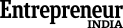
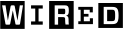


No credit card required.