Out of the various project management software I’ve tried for managing a diverse clientele – I found Teamwork.com to be pretty promising.
The software is praised for its team collaboration and real-time file-sharing capabilities. But even then, it may not be the ideal option if you’re looking for an uncomplicated project management tool.
I’ve connected with market leaders (project managers, team leaders, and directors) to determine which Teamwork alternatives they prefer and why. Let’s check them out.
List of the 10 Best Teamwork Alternatives
Over the last few months, I’ve spent hours building this list of the 10 top-rated alternatives of Teamwork. Along with my personal experience, I’ve gathered data from review sites and peer recommendations to compare the pros and cons of each tool.
1. ProProfs Project – Best for Best for Planning, Collaborating & Delivering Projects on Time
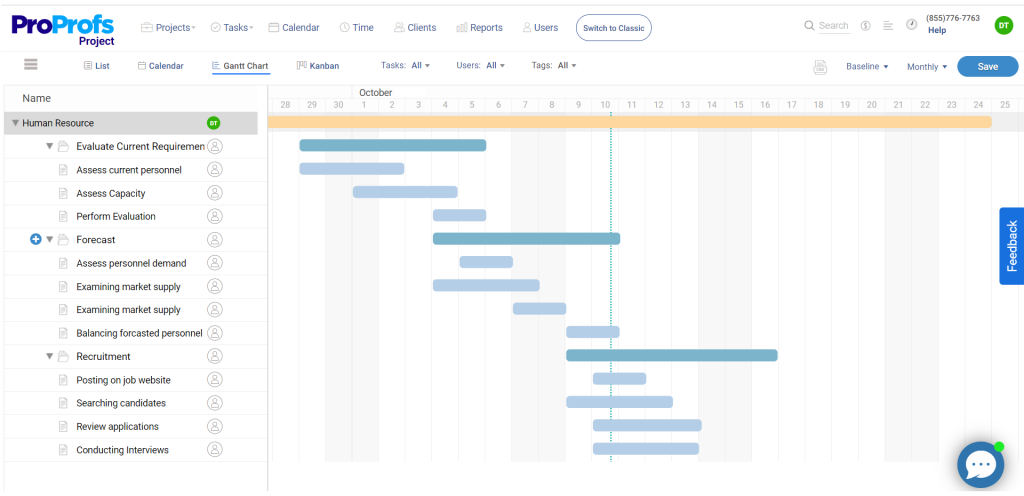
(Image Source: ProProfs Project)
ProProfs Project offers a reliable alternative to Teamwork, with a project management solution designed to manage tasks and enhance team coordination.
I like how its interface is simple and user-friendly. It makes it easily adaptable, while its robust features (resource planning, reporting, project portfolio management, etc.) make it the go-to solution for cross-functional teams.
With ProProfs Project, I can control my team’s workload with various view options (Gantt charts, Kanban boards, calendar, and list views). These views help me easily visualize project progress and allocate resources accordingly to meet deadlines.
Whether you’re a seasoned project manager or just starting your journey – this is one of my top favorites!
What you’ll like:
- Effortless task management to ensure important and urgent tasks receive immediate attention
- Fosters a culture of open communication with task and subtask comments, enabling real-time feedback
- Tracks team productivity with granular time-tracking capabilities to optimize resource allocation
- Generates automated invoices to manage billing processes and ensure timely payments
- Clear workflow dependencies to ensure tasks are completed in the correct order
What you may not like:
- Although the free trial cuts no corners, it still feels like a short period to explore the software thoroughly
- A dark mode option isn’t available yet
Pricing: Starts at $39.97/month. A freemium plan is available for up to 5 users.
2. ProofHub – Best for Built-in Proofing Tools
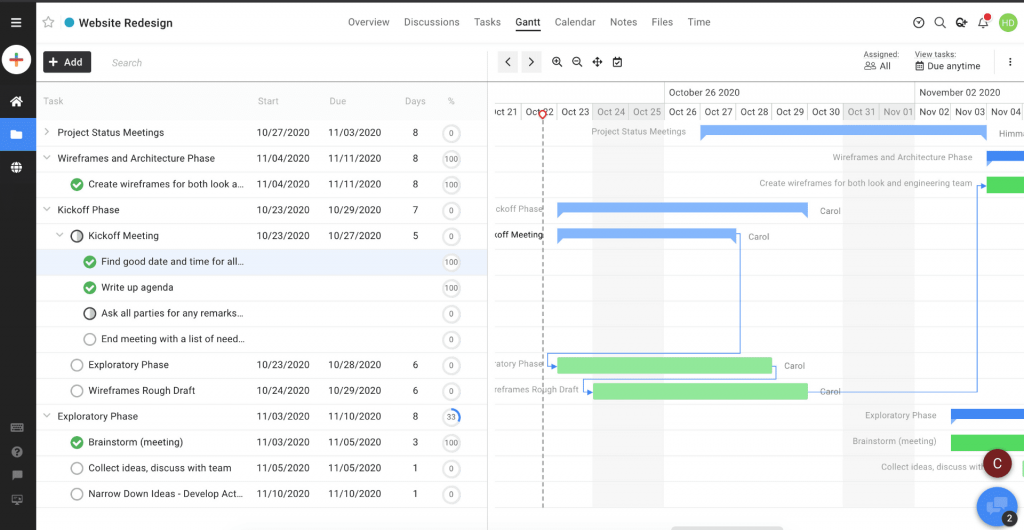
(Image Source: PCMag)
ProofHub is better than Teamwork – thanks to its practicality in helping you plan, collaborate, and deliver projects on time and within budget.
The software offers a clean interface and a plethora of features like tasks, discussions, notes, online proofing, custom reports, multi-language support, and Gantt charts.
I’ve been able to define project-specific goals, estimate project scope, get regular feedback and updates, streamline communication, design a schedule, assign tasks, and deliver value to clients with this powerful Teamwork alternative.
What you’ll like:
- Collaboration features (chat, file sharing, and feedback loops) make it easy to communicate effectively
- Visual tools (Gantt charts and custom reports) provide a clear roadmap for project progress
- Tracks time spent on tasks to improve productivity and generate accurate invoices
- Tracks all project activity in a centralized log for better accountability
- Online proofing to approve or reject designs/documents with real-time feedback and annotations
What you may not like:
- Some users reported that there’s no recurring tasks feature, which requires manual creation every time
- You may face performance slowdowns occasionally
Pricing: Starts at $79/month/10 users.
3. Asana – Best for Strategic Project Planning
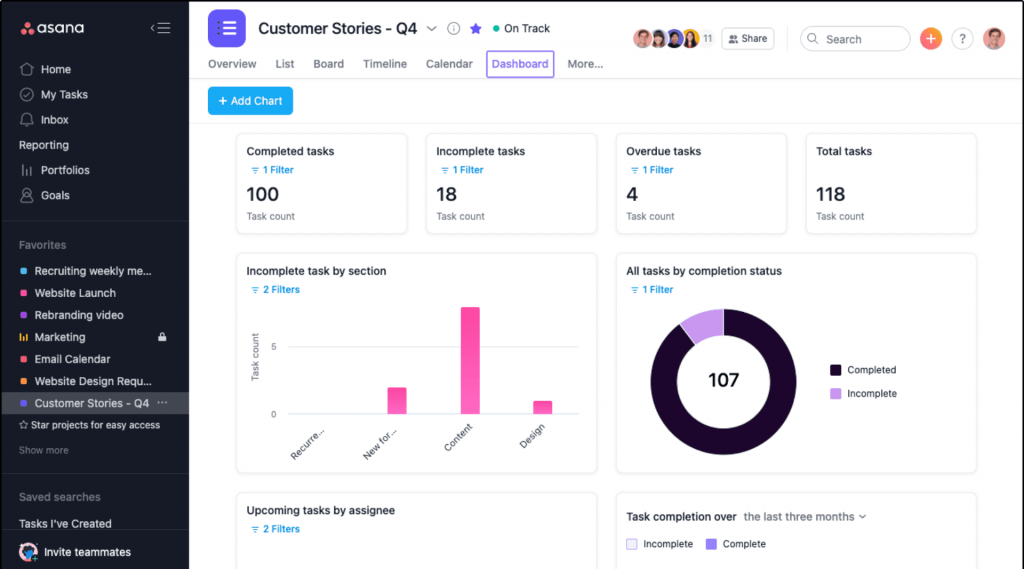
(Image Source: Asana)
Asana is a project management platform quite similar to Teamwork. It excels in strategic project planning, helping you achieve long-term business goals.
It offers integrations, multiple project views (timeline, board, list, etc.), and a user-friendly interface.
As someone who has used different project manager tools closely, I can attest to the impact Asana had on matching resources, identifying roadblocks, and delivering on the top priority goals.
I could easily map objectives, allocate resources, and track progress with Asana. Plus, with real-time insights, I could prioritize high-impact work and adapt plans as needed.
What you’ll like:
- Project planning by breaking down complex projects into manageable tasks with clear timelines and dependencies
- Customizable project templates to save time and ensure consistency
- Powerful search and filter options for quick access to information
- Kanban boards, calendars, and list views provide clear visual representations of project progress
- Customizable workflows that can be tailored to your specific project needs and processes
What you may not like:
- If you plan to take the free plan, you will miss features like custom workflow templates or task dependencies
- Sometimes, the software sends too many notifications, leading to distraction
Asana Price: A free plan is available with limitations to features like task templates, Gantt charts, etc. Paid options start at $10.99/user/month.
4. Nifty – Best for Project Portfolio Management
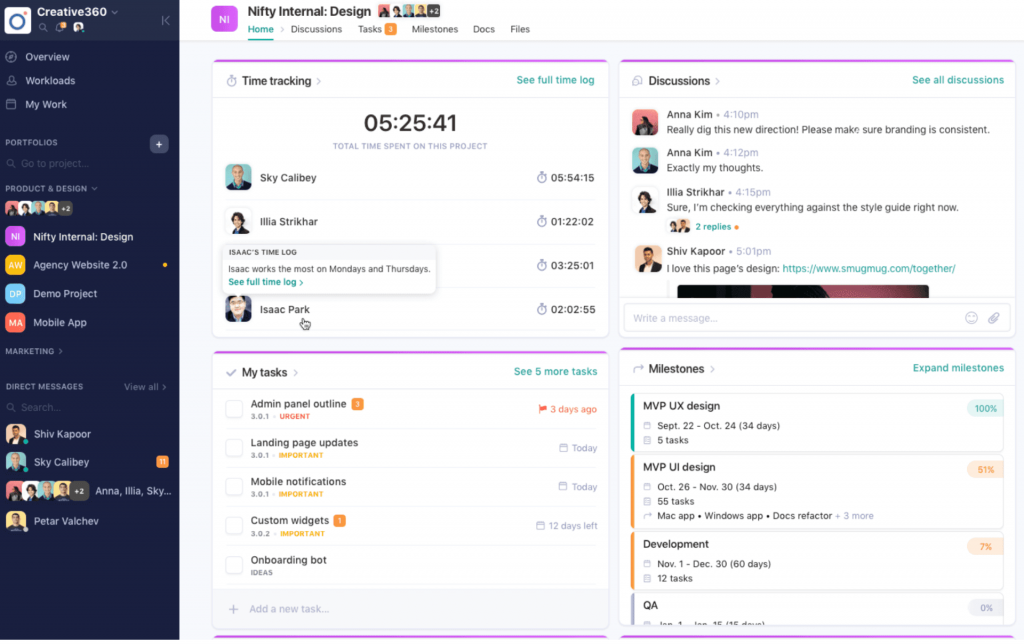
(Image Source: Nifty)
I’ve found Nifty to be an excellent cloud-based solution, surpassing Teamwork in functionality and features. Its project portfolio management feature is pretty good.
It empowers me to create a central hub for all my projects – providing a holistic view of my portfolio’s progress and enabling me to make informed decisions that drive success.
The software also offers task management and time-tracking capabilities, facilitating seamless team communication. You can use it to manage an agile workflow lifecycle, ensuring timely task completion and adherence to project deadlines.
What you’ll like:
- Ability to combine projects into portfolios for improved organization
- Offers discussions, roadmaps, Gantt charts, tasks, and more for seamless collaboration
- Provides agile workflow lifecycle management to ensure deadlines are not missed
- Custom embeds feature to bring different phases of a project’s lifecycle into one place
- Import functionality from popular project management tools like Asana, Basecamp, ClickUp, Jira, etc.
What you may not like:
100 MB of storage allowance in the free plan
The top-down task view doesn’t add new projects automatically, which means you have to go back and re-add them to the filter
Pricing: A free plan is available with a limitation on storage space. Paid options start at $39/month/10 members.
5. Smartsheet – Best for Real-Time Project Collaboration
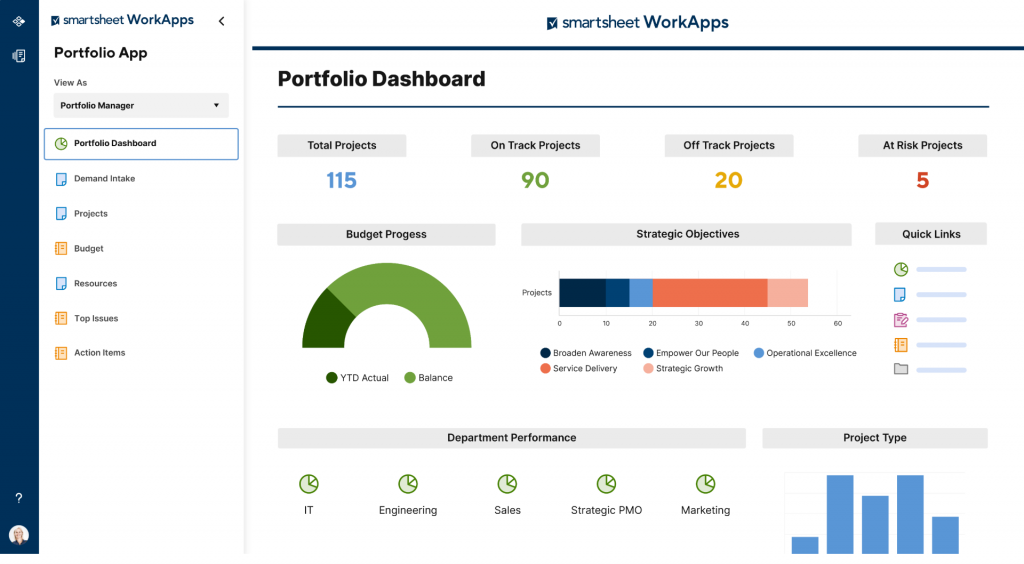
(Image Source: Smartsheet)
Smartsheet is one of the best Teamwork alternatives you should try if you have a remote working team.
Imagine working on a project where updates are made in real time, and everyone on the team can see and contribute to these changes as they happen. That’s what Smartsheet offers.
You can assign tasks, set deadlines, and track progress in a shared workspace. And that’s not all. The software is also fully customizable – making it easy to tailor the interface to your project’s unique needs.
I also like how it lets you set intelligent workflows that streamline processes and enhance productivity.
What you’ll like:
- Real-time collaboration among team members, enabling simultaneous access to project information and updates
- A vast library of templates, pre-built workflows, and training resources
- Real-time dashboards and customizable reports to visualize data, track key metrics, and optimize project outcomes
- Industry-leading security standards and data encryption protocols, safeguarding sensitive information
- Mobile app to access and manage projects from anywhere, anytime
What you may not like:
- The free plan lets you create only 2 sheets for tasks and projects
- With a large volume of data, the tool slows down
Pricing: A free plan is available with limitations to sheets to track projects and tasks. Paid options start at $9/member/month.
6. Trello – Best for Workflow Automation
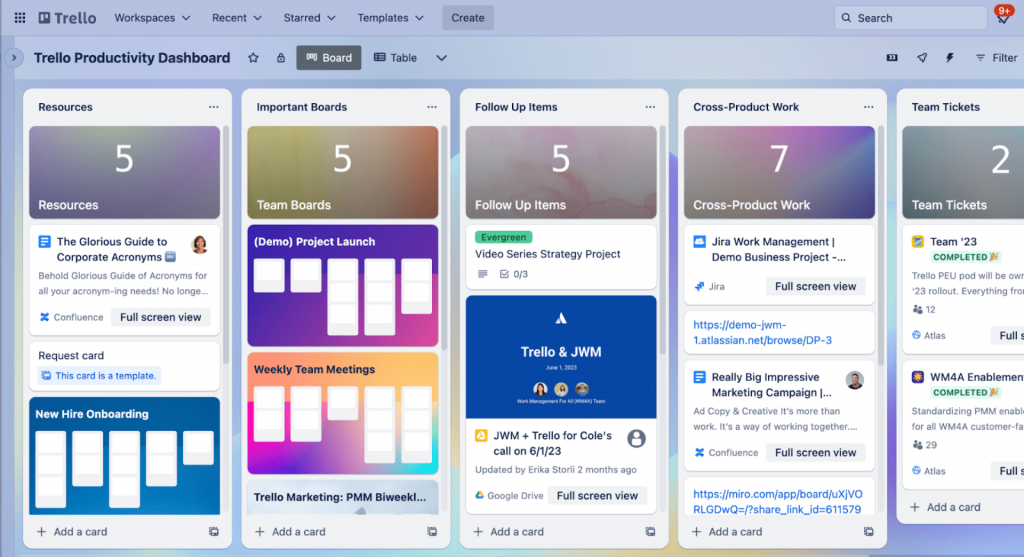
(Image Source: Trello)
Trello is an affordable alternative to Teamwork, famous for its workflow automation capabilities.
The software’s ‘Butler’ automation tool lets you automate repetitive tasks, such as moving cards between lists, assigning due dates, and sending notifications. From creating cards based on triggers to setting reminders and due dates, you can tailor your workflow to specific needs.
Trello also offers a multitude of ways to visualize projects: as a dashboard, a timeline, a table, and more. This helps in seeing the bigger picture while keeping track of day-to-day tasks.
What you’ll like:
- Kanban-style boards to visualize project progress, track task status, and identify potential bottlenecks
- Butler automation tool enables you to automate repetitive tasks, set reminders, and streamline workflows
- Breaks down projects into smaller tasks and assigns them to specific team members, ensuring better clarity
- Activity logs to have a detailed history of actions and changes, keeping teams informed and boosting collaboration
- Accessible across various devices and platforms, including desktops, laptops, tablets, and smartphones
What you may not like:
- The free plan restricts you from using basic features like custom fields, dashboard views, etc.
- Lacks the ability to set task dependencies
Pricing: A free plan is available with limitations to project views like map, calendar, timeline, etc. Paid options start from $5/user/month.
7. Basecamp – Best for Remote Work Collaboration
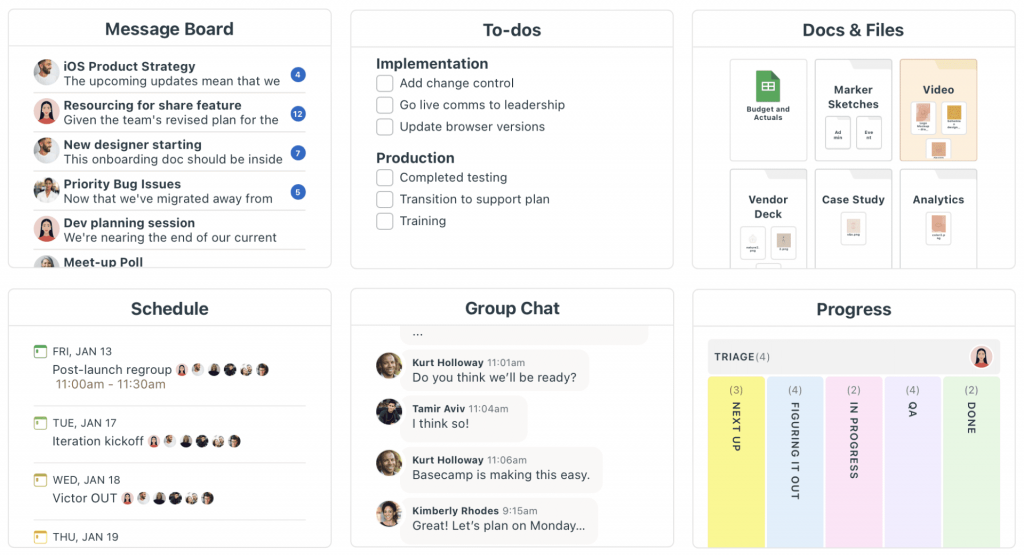
(Image Source: Basecamp)
Basecamp can be a decent option for remote teams looking for a Teamwork alternative. I like how the software keeps everyone on the same page – enabling seamless communication, file sharing, and task assignment.
It offers features for private conversations, reports to summarize essential details, and notification protections so you aren’t constantly distracted. It even has a timeline showing you everything that’s happening in the project.
Beyond collaboration, Basecamp offers scheduling, task management, document sharing, and time-tracking features.
What you’ll like:
- Real-time activity tracking provides transparency into project progress
- Centralized file sharing to ensure that everyone has access to the latest versions of documents, images, etc.
- Hill Charts for a visual representation of project progress, making it easier to understand the overall trajectory
- ‘Card Table’ feature introduces a Kanban-inspired approach to project management
- Allows you to customize notification preferences to reduce distractions
What you may not like:
- The pricing can be slightly on the costlier side for small businesses
- The tool may not be the ideal choice for large-scale projects that require extensive tracking
Pricing: Starts at $15/user/month.
8. ClickUp – Best for Detailed Project Reports
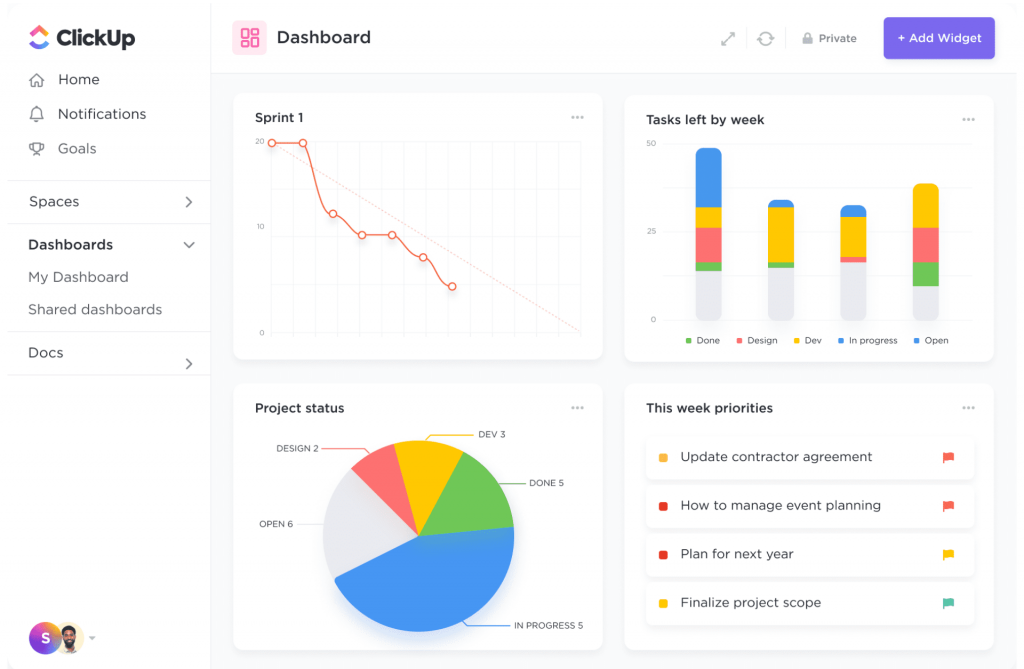
(Image Source: ClickUp)
I used ClickUp for a brief period earlier this year. One of the features that stood out was the project reports.
The software helped me create customized reports tailored to specific project needs. With just a few clicks, you can generate detailed reports that provide a clear overview of project progress, resource allocation, and financial performance. You can easily monitor task completion, identify potential bottlenecks, and make informed decisions to keep the project on track.
ClickUp’s versatility extends beyond project management – having features for goal setting, document creation, and real-time communication.
What you’ll like:
- Flexible task management system to create custom views, set dependencies, and prioritize tasks
- Real-time collaboration with features like @mentions, comments, and file sharing
- Goal tracking and OKR (Objectives and Key Results) framework to align team efforts with strategic objectives
- Built-in document editor that allows you to create documents directly within the platform
- Time-tracking feature to track the time spent on tasks and projects
What you may not like:
- Only 100 MB of storage allowance in the free plan
- Some users feel that the UI needs some fine-tuning, considering how bugs and glitches show up occasionally
Pricing: A free plan is available with limited storage space. Paid options start at $7/user/month.
9. monday.com – Best for Managing Project Resources
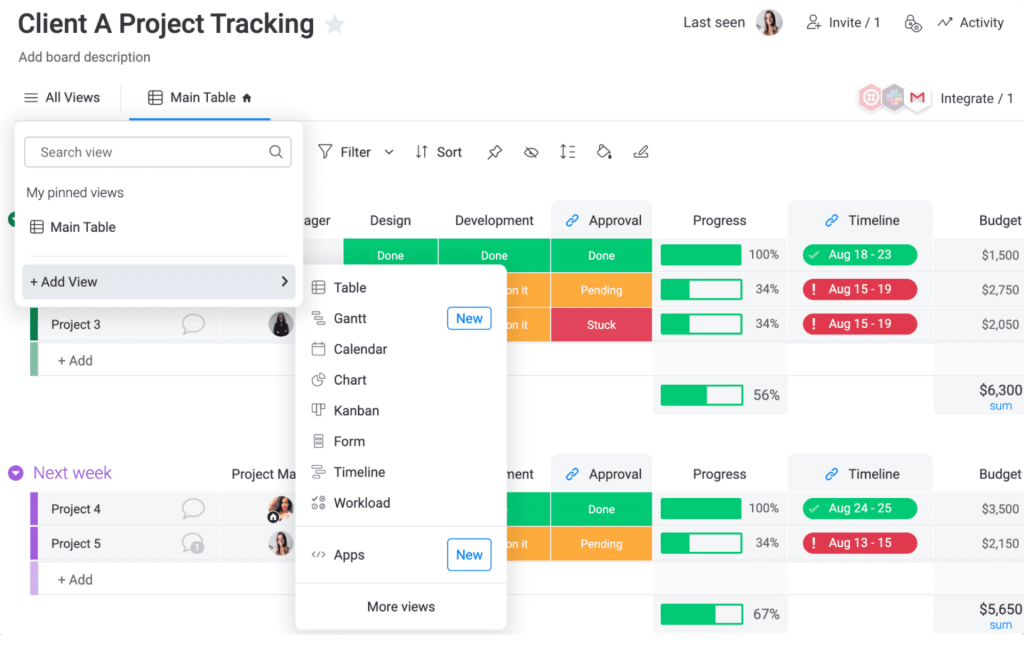
(Image Source: monday.com)
I’ve used monday.com for different projects, and I think it deserves a place on this list. It is an ideal alternative to Teamwork.com, offering a more organized and collaborative way of working. I liked the software’s resource management capabilities.
With monday.com, you can easily see who is working on what and make sure everyone is assigned an appropriate amount of tasks. This goes a long way in avoiding burnout and ensuring projects are completed on time.
The software also has other capable features. For instance, it provides a customizable platform that can be tailored to meet your unique needs. You can track projects and workflows, streamline communication and collaboration, and reduce information gaps.
What you’ll like:
- Supports portfolio management to track and manage multiple projects
- Automates routine tasks, like sending notifications, assigning tasks, moving cards through boards, etc.
- Personalized dashboards that cater to your specific needs and priorities
- Monitors project progress in real time with customizable dashboards and reports
- Assigns priorities to tasks and projects, ensuring that the most important work gets done first
What you may not like:
- The paid plans require you to subscribe for at least 3 members, which makes the process less user-friendly
- Some users find the initial learning curve to be steep
Pricing: A free plan is available for up to 2 users. Paid options start at $27/month/3 seats.
10. Zoho Projects – Best for Task Automation
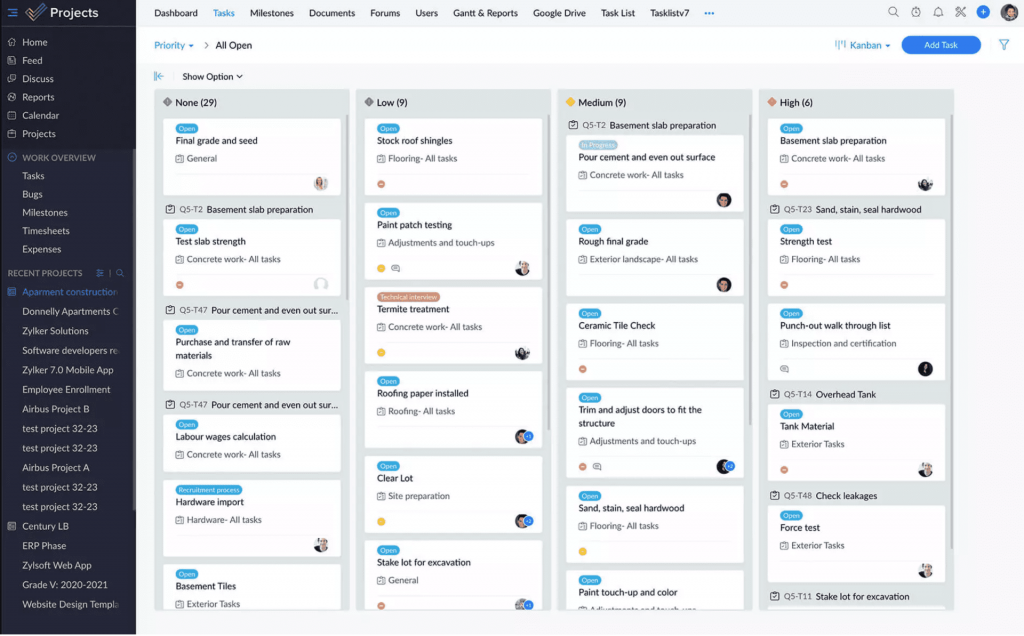
(Image Source: Zoho Projects)
Zoho Projects is one of the most affordable Teamwork alternatives with great task automation capabilities.
Imagine setting up recurring tasks, automatically assigning them based on team skills, and watching work flow effortlessly. No more scrambling for updates, just smooth, seamless progress.
But the software doesn’t stop there. It offers a stunning array of features: Gantt charts that map out your entire project roadmap, crystal-clear collaboration tools, and even time tracking to ensure everyone stays on top of their game.
What you’ll like:
- Kanban views to visualize workflow and manage tasks efficiently with drag-and-drop functionality
- Project timesheets to track time spent on tasks for accurate billing and resource management
- Personalized dashboards to track key metrics, visualize data, and gain insights
- Issue tracking and bug management capabilities to ensure projects don’t get hampered
- Gantt charts to map out your entire project roadmap with timelines, dependencies, and milestones
What you may not like:
- 5 GB of storage allowance in the free plan may be limiting
- The bug-reporting capabilities of the software need to be improved
Pricing: A free plan is available for up to 2 projects. Paid options start at $4/user/month.
Evaluation Criteria
The evaluation of products or tools chosen for this article follows an unbiased, systematic approach that ensures a fair, insightful, and well-rounded review. This method employs six key factors:
- User Reviews / Ratings: Direct experiences from users, including ratings and feedback from reputable sites, provide a ground-level perspective. This feedback is critical in understanding overall satisfaction and potential problems.
- Essential Features & Functionality: The value of a product is ascertained by its core features and overall functionality. Through an in-depth exploration of these aspects, the practical usefulness and effectiveness of the tools are carefully evaluated.
- Ease of Use: The user-friendliness of a product or service is assessed, focusing on the design, interface, and navigation. This ensures a positive experience for users of all levels of expertise.
- Customer Support: The quality of customer support is examined, taking into account its efficiency and how well it supports users in different phases – setting up, addressing concerns, and resolving operational issues.
- Value for Money: Value for money is evaluated by comparing the quality, performance, and features. The goal is to help the reader understand whether they would be getting their money’s worth.
- Personal Experience / Expert’s Opinion: This part of the evaluation criteria draws insightful observations from the personal experience of the writer and the opinions of industry experts.
Which Is the Best Teamwork Alternative for You?
While it is true that all these apps offer something better as an alternative to Teamwork, you also need to understand that it’s hard to crown one as the BEST.
To know which of these Teamwork alternatives is the best, you need to take a look at your requirements.
Three tools that I would strongly recommend are –
Option A: ProProfs Project
ProProfs Project is a reliable alternative to Teamwork, offering flat pricing and a user-friendly interface for effective project management. With various view options, such as Gantt charts and Kanban boards, it helps visualize project progress and allocate resources to meet deadlines. It’s an excellent software solution for startups and SMBs.
Option B: Smartsheet
Smartsheet is a top alternative to Teamwork for remote working teams. It offers real-time collaboration, task assignment, progress tracking, and customizable features. The intelligent workflows streamline processes and boost productivity, making it a valuable choice for project management.
Option C: ClickUp
ClickUp’s project reports feature makes it better than Teamwork. It allows easy customization and generates detailed reports on project progress, resource allocation, and financial performance. The tool also helps monitor task completion, identify bottlenecks, and make informed decisions.
As a rule of thumb, testing the software before investing in it is always a good idea. Check for free trial plans or demos. This ensures that the software you buy strictly aligns with your project management preferences and puts you on the path to success.
FREE. All Features. FOREVER!
Try our Forever FREE account with all premium features!





