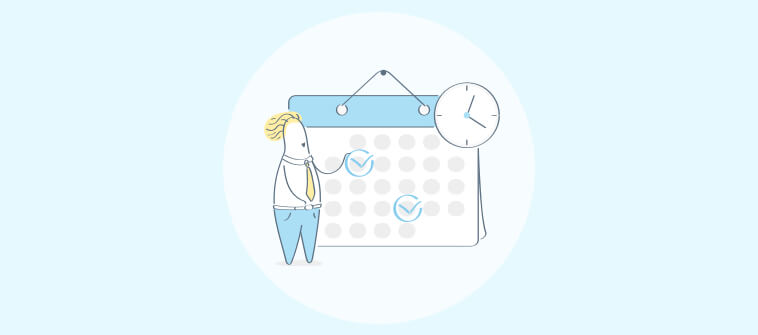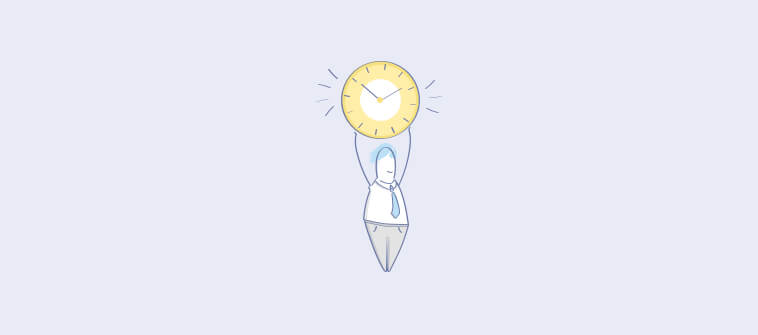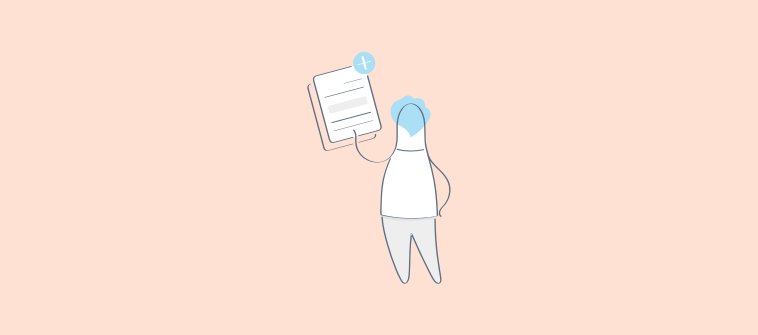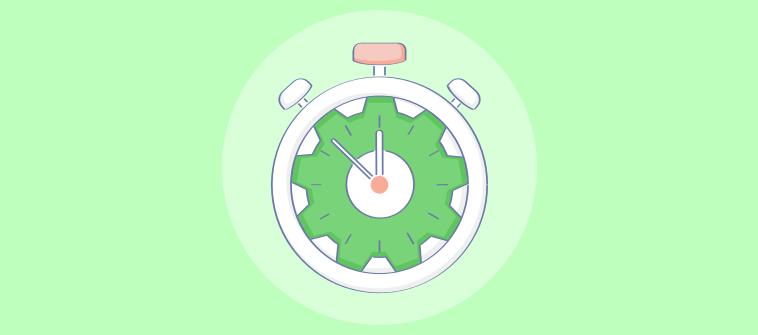Smartsheet is a popular project management software that comes with some great features like real-time collaboration, customizable dashboards, and so on.
But if you’re looking for something else (just like hundreds of other market leaders) – say Smartsheet alternatives with a simple interface, great features, and no sluggish performance, then you’re at the right place!
Check out a detailed analysis of the 10 best Smartsheet alternatives that you can opt.
10 Best Smartsheet Alternatives
What’s a better way to pick the most promising Smartsheet competitors than to connect with people in the industry who use them regularly? Check out what the market leaders and industry experts are using instead of Smartsheet –
1. ProProfs Project – Best for Planning, Collaborating & Delivering Projects on Time
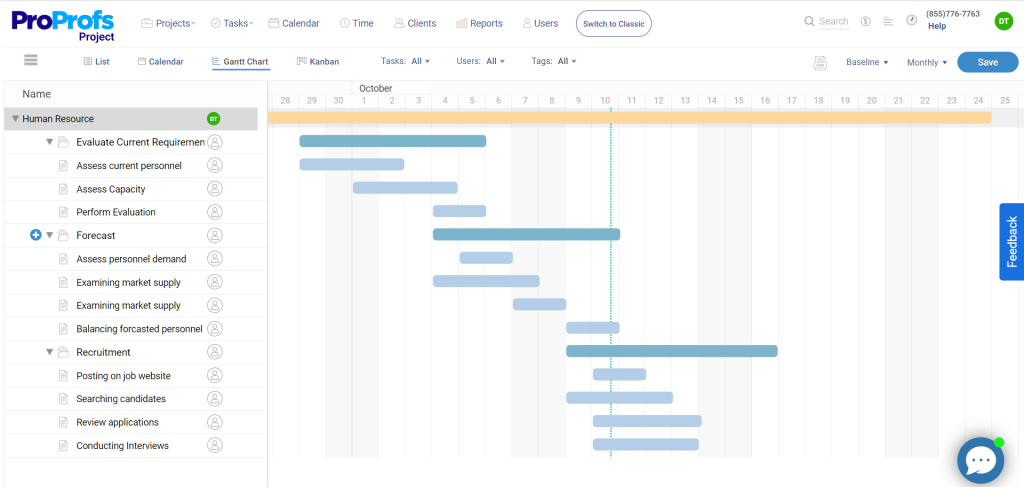
(Image Source: ProProfs Project)
If you’re particularly looking for simple Smartsheet alternatives – say, a clean design and no-nonsense UI, ProProfs Project leads the pack! I feel the tool is designed to be easy to use, even for those who aren’t tech-savvy.
The software lets you set due dates, track progress, and prioritize tasks with ease. It offers multiple project progress views, including a calendar, Gantt chart, Kanban board, and list.
For those looking for advanced project management features like time tracking, invoicing, reporting, workflow automation, portfolio, and resource management, you get that too.
And regarding pricing? Well, it offers an affordable and simple pricing plan, perfect for startups or SMBs. On top of that, a free trial period lets you test the tool without any feature limitations whatsoever.
What you’ll like:
- Effortless collaboration through threaded task comments and real-time notifications
- Generates accurate invoices effortlessly, incorporating billable hours and project details
- File sharing with clients, team members, etc., ensuring everyone has access to the latest information
- Clear project milestones to track progress toward achieving goals
- Seamless planning, execution, and real-time collaboration for efficient management of project portfolios
What you may not like:
- The trial period seems short to explore all the features that the software offers
- Users may need a stable internet connection for optimal performance
Pricing: Starts at $39.97/month. A freemium plan is available for up to 5 users.
2. Freedcamp – Best for Managing Tasks & Assignments
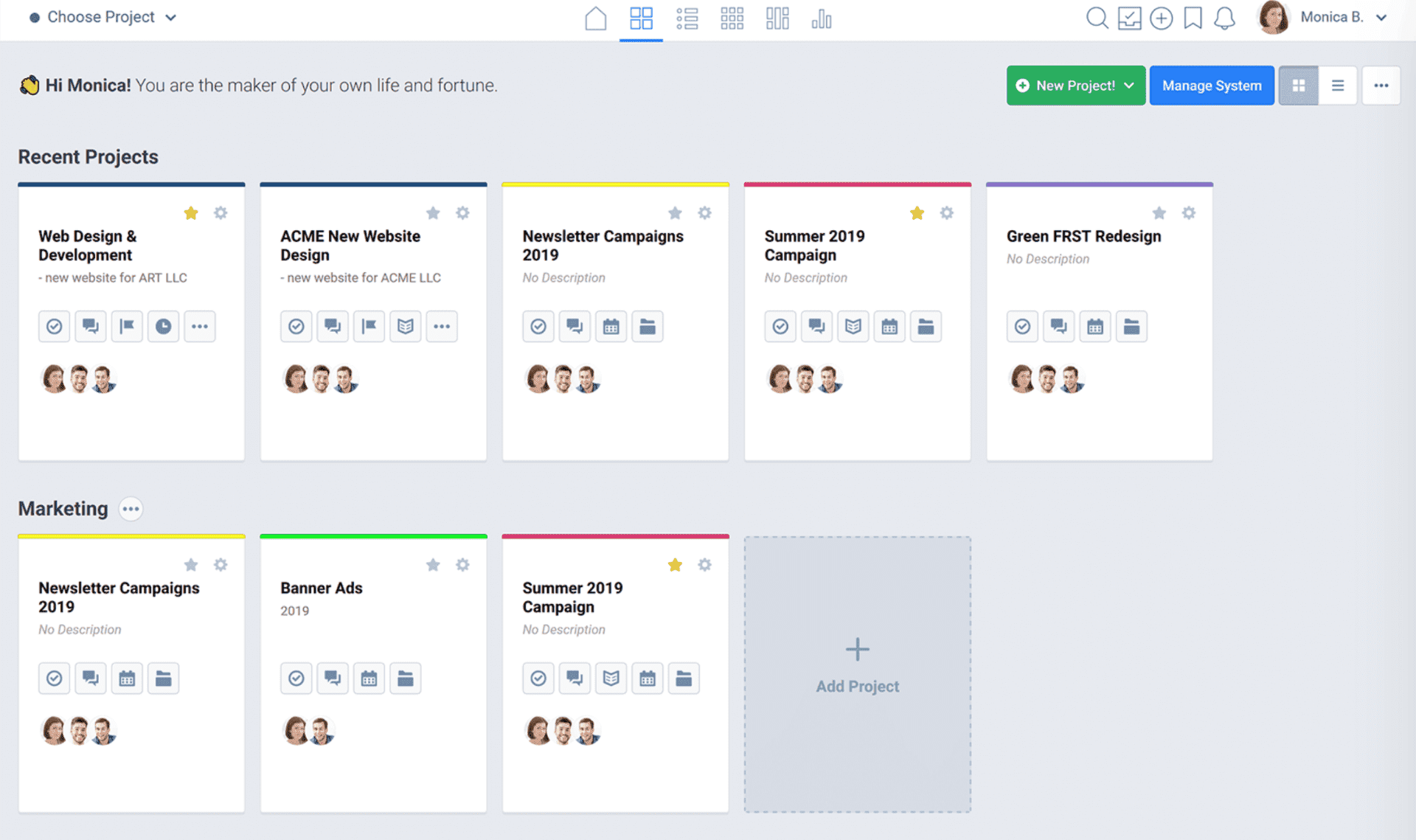
(Image Source: Softwareforpm.com)
Freedcamp is an excellent alternative to Smartsheet that I highly recommend. It brands itself as a free tool (with certain limitations), and my initial impression is that it makes managing multiple tasks and assignments a breeze.
With Freedcamp, you can create milestones to mark significant project events. It gives your team something to look forward to throughout the project lifecycle. Additionally, its issue tracker makes it easy to resolve any project issues within due time.
Beyond task management, I liked how it has an internal wiki that keeps all project information organized and accessible – eliminating the need for scattered documents and unreliable memory.
What you’ll like:
- Milestones transform projects into achievable goals to motivate the team and maintain momentum
- An issue tracker to efficiently resolve problems – ensuring projects don’t go off track
- Project planning and scheduling using interactive Gantt charts to have a clear overview of timelines
- Effortless team collaboration by maintaining a centralized wiki for project-related information
- Tracks time and generates invoices all in one place, streamlining your billing process
What you may not like:
- The free plan limits key features like project reports, issue tracking, custom fields, etc.
- Some users have reported that the customer support team is not very helpful, which can be frustrating
Pricing: A free plan is available with limitations to features like tags, Gantt charts, etc. Paid options start at $1.49/user/month.
3. ClickUp – Best for Generating Detailed Reports
(Image Source: ClickUp)
ClickUp can be a good choice if you’re looking for one of the best Smartsheet alternatives with AI capabilities.
The software intelligently automates mundane tasks, identifies potential risks, and provides data-driven insights to guide your decision-making. You can say goodbye to manual task scheduling and hello to a streamlined workflow.
ClickUp’s brilliance extends beyond AI. It offers a plethora of other features that make it quite similar to Smartsheet. Its customizable views, task dependencies, and time-tracking capabilities streamline project execution.
What you’ll like:
- Breaks down projects into customized tasks based on specific project requirements
- Real-time dashboards and multiple views for better clarity and tracking
- Task dependencies to ensure that assignments are completed in the correct order
- Supports agile methodologies such as Scrum to manage sprints, backlogs, etc.
- Collaboration features like shared lists, subtasks, and assignees to work together with your team
What you may not like:
- Just 100 MB of storage space allowance in the free plan
- Some users feel that the user interface could be improved to make it more user-friendly
Pricing: A free plan is available with limited storage space. Paid options start at $7/user/month.
4. Zoho Projects – Best for Task Automation
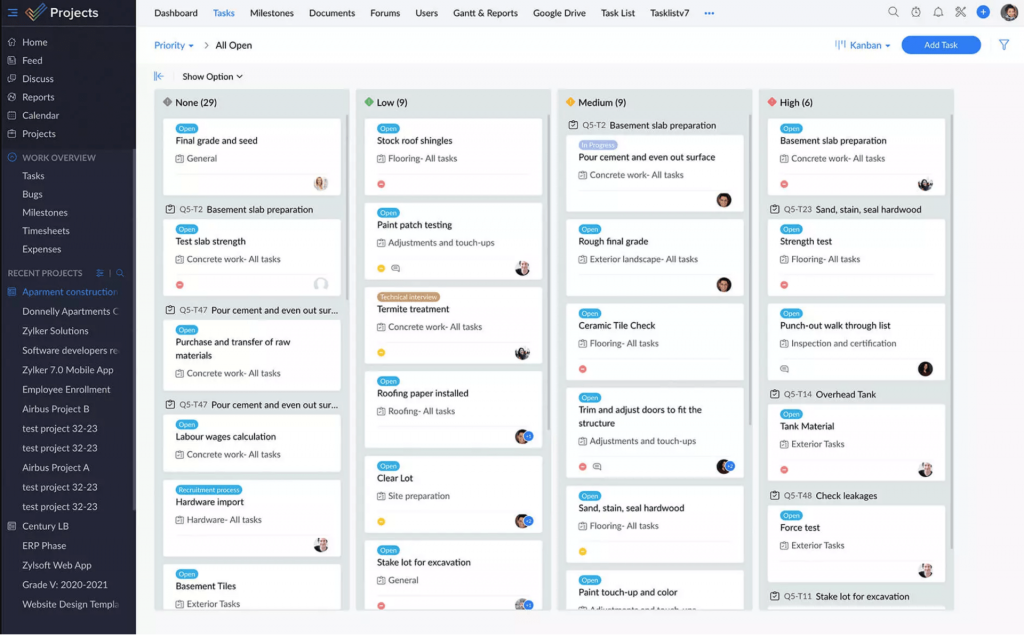
(Image Source: Zoho Projects)
When it comes to task automation, Zoho Projects truly stands out as one of the best Smartsheet competitors.
Its editor lets you seamlessly design workflows and automate routine task processes. It’s also easy to set up task statuses, assign the right team members, and automate task field updates and email alerts.
All these ensure that the correct procedures are followed to minimize project delays as much as possible.
Zoho Projects also offer extensive task management features, such as a detailed hierarchy, four types of dependency, and versatile views like Kanban and Calendar.
What you’ll like:
- Lists and tracks bugs in your projects to ensure they are resolved quickly before the deadlines
- Lets you manage project resources, preventing overburdening team members
- Breaks down your projects into smaller work items to track progress with ease
- Accurate time tracking to record time spent on tasks and generate reports for billing, analysis, etc.
- Powerful collaboration features like file sharing, real-time updates, etc.
What you may not like:
- The free plan restricts access to important features like time tracking, custom fields, reminders, etc.
- The dashboard functionality is not as robust as some users may require
Pricing: A free plan is available for up to 2 projects. Paid options start at $4/user/month.
4. Wrike – Best for Automating Administrative Workflows
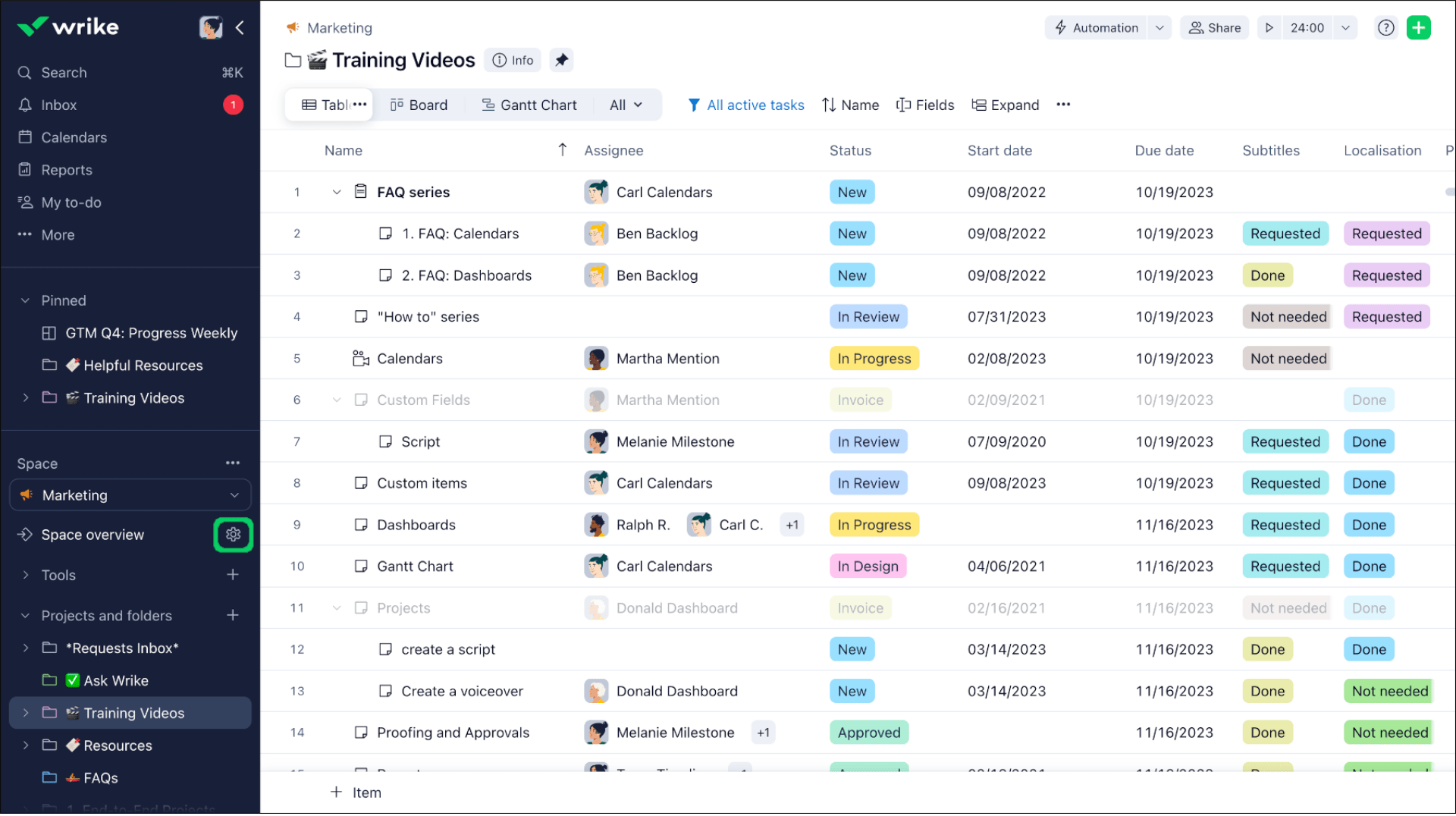
(Image Source: Wrike)
You’ll like Wrike if workflow automation is what you are looking for in a Smartsheet alternative.
Its automation engine is one of the most unique things. It allows you to create custom rules that trigger specific actions when certain events occur.
The software can automate a wide variety of administrative chores, such as creating new tasks, assigning them to team members, and sending notifications. For instance, you can create a rule that automatically creates a new task whenever a new email arrives in a specific inbox.
Its financial metrics dashboard provides real-time insights into project expenditures, enabling you to monitor financial progress with ease. It also has versatile views to have a clear overview of the overall project health.
What you’ll like:
- Lets you sort and filter tasks and pin important to-do lists
- Real-time financial insights to gain insights into project expenditures and identify potential budget issues early on
- Visual task progress tracking to monitor overall project health and identify delays that require attention
- Resource management to effectively allocate resources and ensure optimal utilization for better project outcomes
- Automated workflows to schedule projects, share tasks, manage files, assign work, etc.
What you may not like:
- The free plan could have better storage space to be more useful for small teams
- Wrike’s UI is not the simplest one, especially for non-tech teams
Pricing: A free plan is available with limited storage space. Paid options start at $9.80/user/month.
5. Asana – Best for Strategic Project Planning
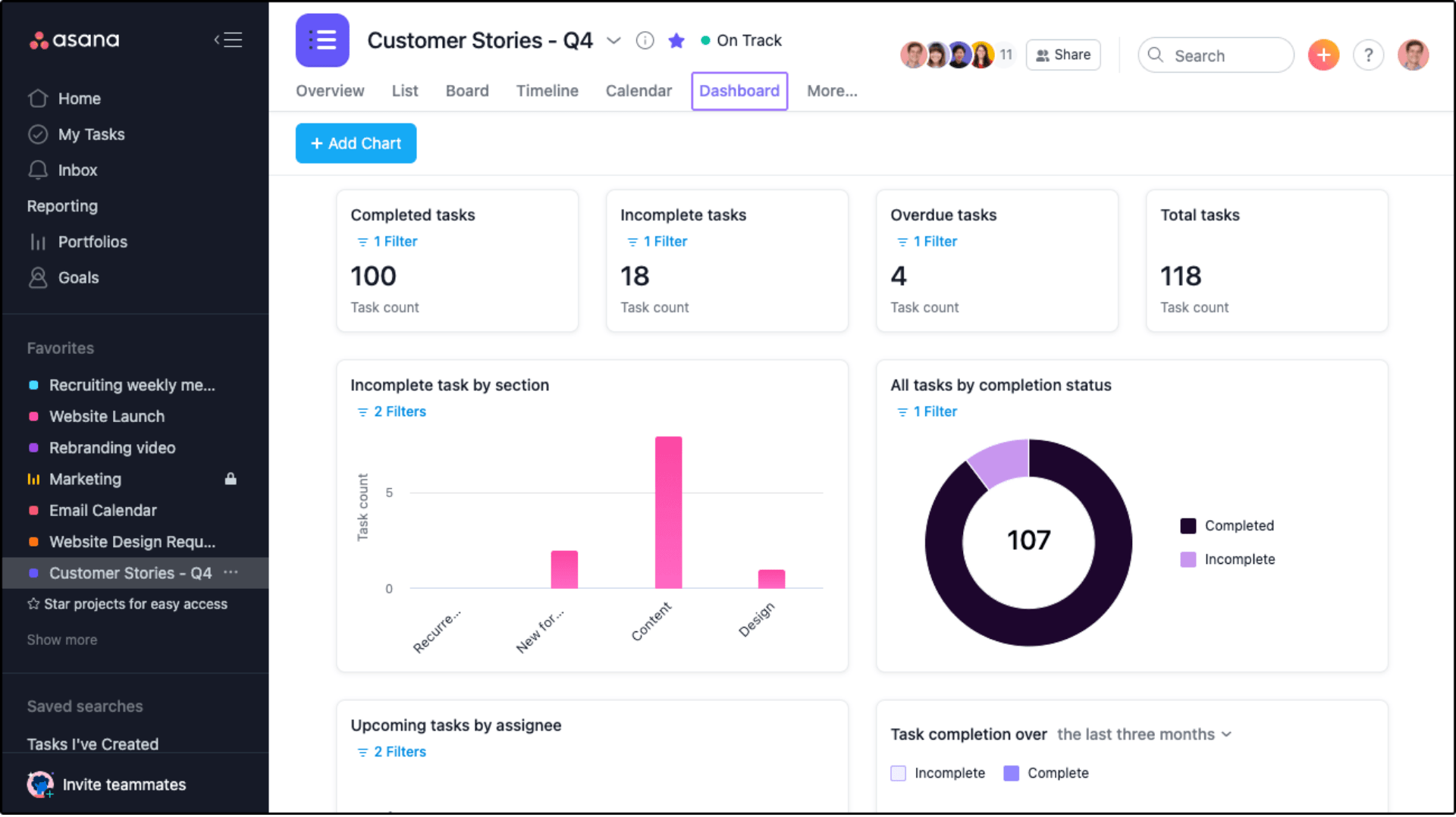
(Image Source: Asana)
Asana is one of the tools similar to Smartsheet but excels in one department, i.e., strategic project planning.
For strategic project planning, the software provides custom boards and timelines that allow you to map out your project’s flow. Then, you have automation tools that help you manage repetitive tasks and streamline workflows.
By planning projects strategically, you can define the direction your company will head to in the next few years. It doesn’t just help you identify where you need to go but also creates a document for employees and stakeholders so they stay informed.
What you’ll like:
- Centralized workspace for project tasks, conversations, and files into a single, unified workspace
- Allows you to tailor workflows to fit your project’s unique preferences
- Clear task organization to ensure everyone on the team is aware of responsibilities and deadlines
- Real-time collaboration to share updates, provide feedback, and resolve issues quickly
- Customizable dashboards provide team members with a personalized view of their work
What you may not like:
- The free plan limits access to task dependencies, timeline views, and other key features
- Asana sends a lot of email notifications, which can be overwhelming for some users
Pricing: A free plan is available with limitations to features like task templates, Gantt charts, etc. Paid options start at $10.99/user/month.
7. Trello – Best for Project Workflow Automation
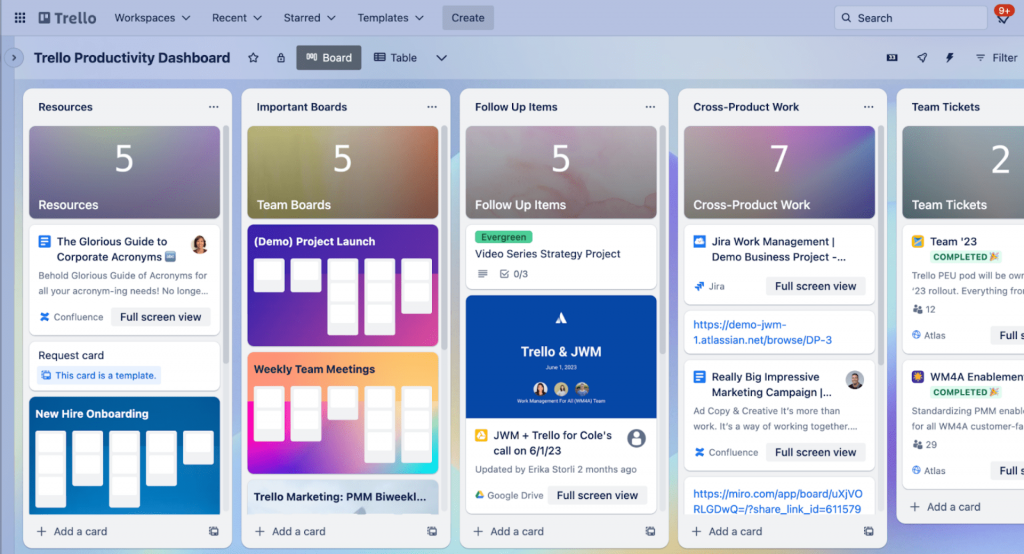
(Image Source: Trello)
Trello is a popular alternative to Smartsheet that brings project workflow automation to your disposal.
The software lets you create rules that automate repetitive tasks like sending email notifications, updating tasks, etc. This keeps projects moving forward smoothly.
For instance, it lets you set up a rule to automatically move a card to the “Overdue” column when it misses its deadlines. You can also create a rule that sends the assignees an email notification following that.
This level of automation saves a ton of time and effort, enabling you to focus on the more strategic aspects of your work.
Trello also hosts a lot of other useful features similar to Smartsheet, like real-time collaboration, task and calendar integrations, file attachments, etc.
What you’ll like:
- Checklists to break tasks into manageable steps
- Color-coded labels to effectively categorize tasks and enhance visual organization
- A progress meter to monitor project progress and identify potential bottlenecks
- Streamlines repetitive processes by setting up recurring tasks with no-code automation
- Power-ups to add features like custom fields, voting, calendar view, etc.
What you may not like:
- The free plan restricts you from using key features like custom fields, dashboard views, etc.
- Managing boards with a large number of tasks sometimes hampers the software’s performance
- Pricing: A free plan is available with limited access to project progress views. Paid options start at $5/user/month.
8. Jira Software – Best for Project Issue Tracking for Developers
(Image Source: Atlassian)
If you’re looking for Smartsheet alternatives that help your developers track project issues, then Jira can be a good choice.
The software adapts to the way you work, not the other way around. Start simple, and customize as you go.
It has a powerful workflow engine that provides a clear view of a bug’s status. With the help of automation, it keeps you in the loop with notifications as issues transition from “backlog” to “done.”
The software supports different project management methodologies for software development, such as Scrum, Kanban, etc. It works as the connective tissue for your team – giving full visibility and control for end-to-end project development.
What you’ll like:
- Visualizes project workflows and progress with Kanban and Scrum boards
- Interactive project roadmaps to visualize progress, identify dependencies, and align stakeholders
- Uncovers actionable insights with powerful reporting capabilities to extract meaningful data
- Maintains a clear overview of tasks and priorities with backlog management
- Integrates with various third-party applications from the Atlassian marketplace to enhance project functionality
What you may not like:
- 2 GB of file storage space might be insufficient
- It has a steep learning curve, especially for non-technical teams
Pricing: A free plan is available for up to 10 users. Paid options start from $8.15/user/month.
9. Teamwork.com – Best for Client Management
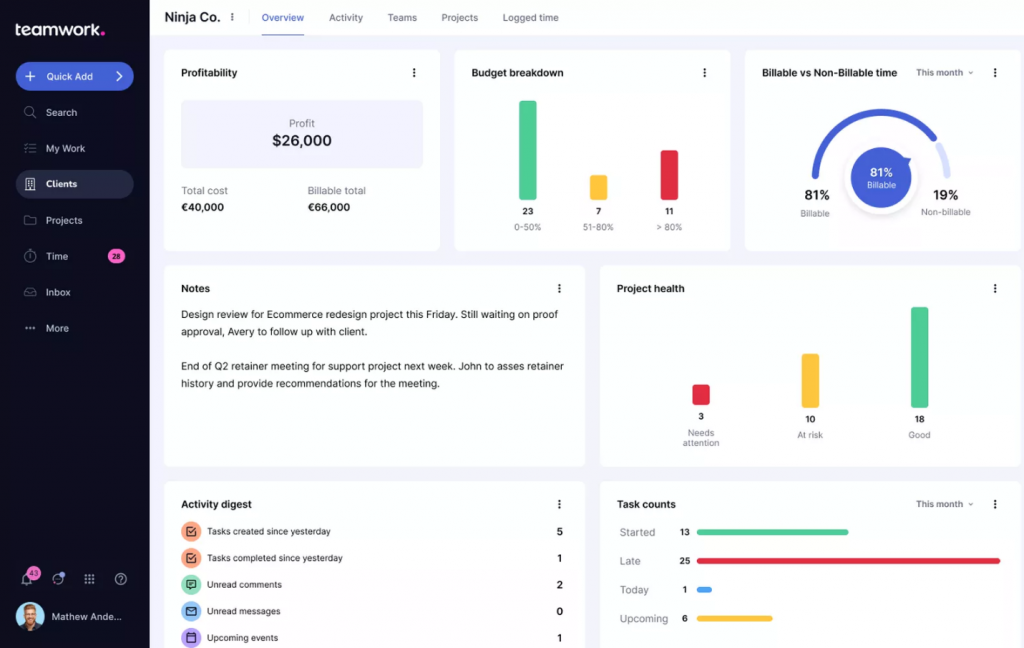
(Image Source: Teamwork.com)
Teamwork.com is a highly recommended alternative to Smartsheet if you want to stay on top of every client task, timeline, and billing detail while seamlessly managing their project portfolios. You can organize all your client assets, project timelines, communications, and financials in one convenient system.
Using the tool, you can assign teammates as project owners for clear accountability, add client-level tags for quick contextual reference, and customize views to prioritize the information that matters most.
Teamwork.com also lets you edit records to maintain an up-to-date client list and apply filters to focus on specific client subsets.
What you’ll like:
- Comprehensive project tracking and visualization with dashboards, boards, and calendar views
- Streamlined resource scheduling and budgeting for optimal team allocation and financial management
- Burndown reporting for real-time insights into project progress and potential roadblocks
- Project tags and custom fields for enhanced organization, categorization, and data capture
- Seamless billing and invoicing for effortless client management and timely payment collection
What you may not like:
- The free plan does not grant access to resource management, custom reports, dashboards, etc.
- The UI may face occasional stutters and lags
Pricing: $10.99/user/month.
10. monday.com – Best for Managing Project Resources
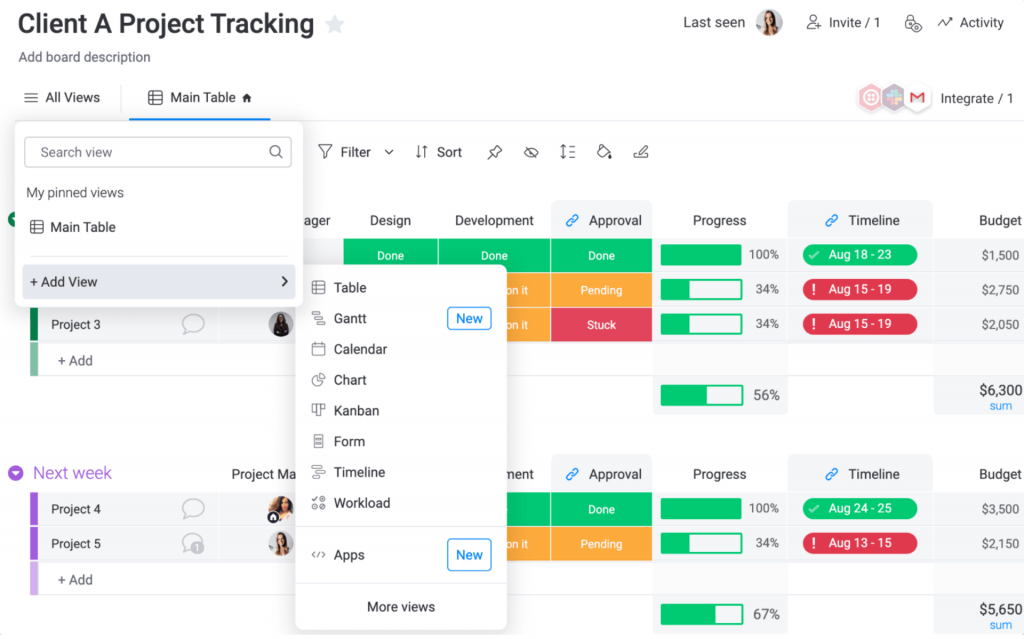
(Image Source: monday.com)
The last tool you may want to consider as a Smartsheet alternative is monday.com – a versatile work management software.
For project managers struggling with resource allocation, the software offers a great solution. Its robust resource management capabilities provide real-time visibility into team capacity and workload. This way, you can optimize resource utilization and prevent overallocation.
With monday.com, you can confidently ensure that the right people are working on the right tasks, keeping projects on track and ensuring timely completion.
Apart from this, the software can track project baselines. It ensures that budgets are met within defined scopes, helping maintain financial control.
What you’ll like:
- A centralized platform to manage tasks, projects, and deadlines – ensuring everyone is on the same page
- Resource management capabilities to ensure that everyone works at their optimal capacity
- Real-time collaboration among team members for seamless communication, file sharing, and task assignment
- Integration support with a wide range of third-party tools, including Slack, Google Drive, Trello, etc.
- Industry-leading security standards like two-factor authentication, access control, and data encryption
What you may not like:
- Limitations in the free plan, like not having automation, custom fields, workload tracking, etc., make it slightly impractical
- The paid plans require you to buy for at least 3 users, which makes it less convenient for small teams or individuals
Pricing: A free plan is available for up to 2 users. Paid options start at $27/month/3 seats.
Evaluation Criteria
The evaluation of products or tools chosen for this article follows an unbiased, systematic approach that ensures a fair, insightful, and well-rounded review. This method employs six key factors:
- User Reviews / Ratings: Direct experiences from users, including ratings and feedback from reputable sites, provide a ground-level perspective. This feedback is critical in understanding overall satisfaction and potential problems.
- Essential Features & Functionality: The value of a product is ascertained by its core features and overall functionality. Through an in-depth exploration of these aspects, the practical usefulness and effectiveness of the tools are carefully evaluated.
- Ease of Use: The user-friendliness of a product or service is assessed, focusing on the design, interface, and navigation. This ensures a positive experience for users of all levels of expertise.
- Customer Support: The quality of customer support is examined, taking into account its efficiency and how well it supports users in different phases – setting up, addressing concerns, and resolving operational issues.
- Value for Money: Value for money is evaluated by comparing the quality, performance, and features. The goal is to help the reader understand whether they would be getting their money’s worth.
- Personal Experience / Expert’s Opinion or Favorites: This part of the evaluation criteria draws insightful observations from the personal experience of the writer and the opinions of industry experts.
Which Is the Best Smartsheet Alternative for You?
If you’ve read till here, chances are that you already have a fair idea which Smartsheet alternatives are simply better than the rest in terms of ease of use, features, pricing, etc.
Regardless, here are my top three picks out of the list –
Option A: ProProfs Project
ProProfs Project stands out as the best Smartsheet alternative for startups or SMBs, featuring a straightforward design. It offers essential project management capabilities with various project views, including Calendars, Kanban boards, and Gantt charts. Additionally, it facilitates time tracking, invoicing, and workflow automation, all at a pricing structure ideal for startups and SMBs, complemented by a feature-rich free trial period.
Option B: Asana
Asana is my second recommendation as a tool similar to Smartsheet that excels in project planning, offering custom boards, timelines, and automation tools for efficient workflow management. By strategically planning projects, the software not only guides your company in the right direction but also keeps employees and stakeholders well informed.
Option C: Teamwork.com
Teamwork.com is a top recommendation for client management. It streamlines client tasks, timelines, and billing details, offering a centralized system to organize assets, project data, and financials. The tool supports clear accountability with project owner assignments, contextual references through client-level tags, and customizable views for prioritized information.
Lastly, I’d always recommend you test the software by redeeming the free trial or a free plan. It’s way more helpful to use it firsthand and understand how it flares in real life.
FREE. All Features. FOREVER!
Try our Forever FREE account with all premium features!