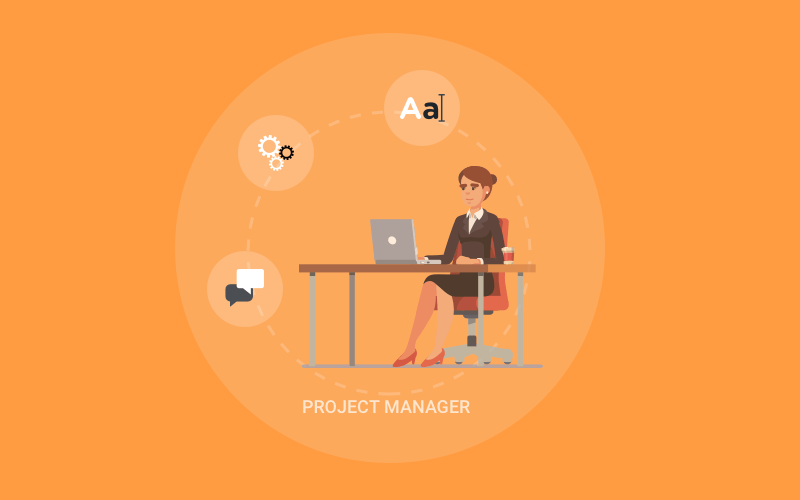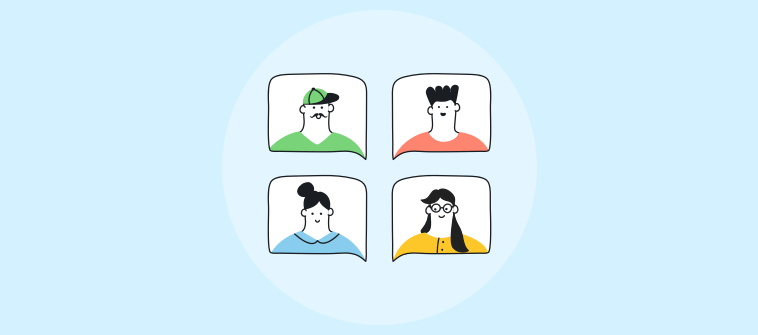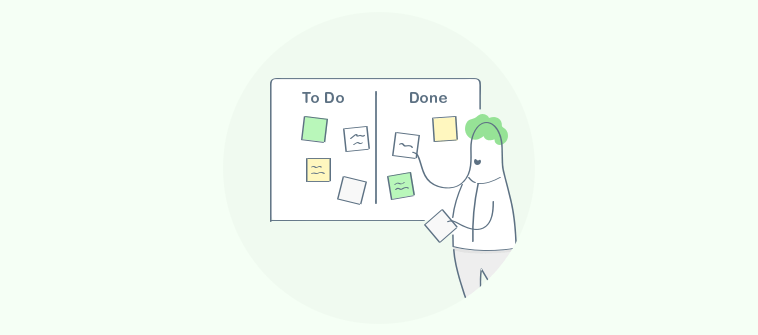Does your team feel stuck in an endless loop of chaos and disorganization? Are you looking for ways that will help your team manage their workflows and stay organized throughout the project?
If you’re not sure where to start, a Scrum board can help.
A Scrum board is the answer to “How can we boost team efficiency while delivering projects at scale?” and “What can we do to simplify project execution for high-performance projects?”.
Scrum is a popular framework based on simple principles designed to maximize speed, flexibility, and output while minimizing risk.
But understanding how it works and how to set it up can be confusing, especially if you’ve never used one before.
In this blog, we’ll walk you through everything you need to know about Scrum boards – from the basics of what it is and how to use it to create one that fits your team’s needs.
What Is a Scrum Board?
A Scrum board is an effective tool used by teams to manage the workflow of their projects within a single sprint or a specific time period.
It consists of post-it notes or task cards, allowing for clear organization and assignment of tasks.
By utilizing a Scrum board, teams can better track the progress of individual tasks and keep everyone up to date on what needs to be done. Everyone in the team can gain visibility into project status and understand expectations.
Ultimately, it is a great way to stay organized, collaborate more efficiently, and reach goals faster.
With the proper setup, Scrum boards offer a powerful solution for teams looking to maximize efficiency and productivity.
Now, some elements together make up the scrum framework. Understanding these terms will help you understand the scrum process better.
Let’s check them out.
Core Elements of the Scrum Framework
- Sprint: A short, fixed-length period during which specific work must be completed and presented for review. A sprint can last between one to four weeks. Also, it relies heavily on teamwork and is based on the iterative approach.
- Product backlog: An ordered list of all desired work for the project that the product owner manages.
- Sprint backlog: An ordered list of all tasks needed to complete the sprint as chosen from the product backlog.
- Daily Scrum: A brief daily meeting to ensure everyone is on track with their work tasks.
- Burndown chart: A visualization of remaining work in each sprint.
- Retrospective: At the end of each sprint, this meeting allows the team to reflect on what went well and what you can improve for future sprints.
- User stories: User stories describe the end user’s requirements for the project deliverables. The stories also delve into explaining the purpose of the deliverables.
- Scrum team: The Scrum team consists of people working to deliver the product during an active sprint.
These eight core aspects comprise the foundation for all scrum projects, providing structure and support for successful completion and ultimately enabling agile teams to meet their objectives faster and more effectively.
Okay, but why should you use a Scrum board to manage your projects? To understand this better, let’s look at a scrum task board’s benefits.
3 Key Benefits of Using a Scrum Board
Using a simple Scrum board has the following advantages:
- Better workflow visibility: Clear-cut workflows help teams to organize tasks, manage workflow, and stay up to date on the progress of individual tasks. Also, task priorities and dependencies are clear, enabling teams to work towards their goals with complete transparency.
- Improved team collaboration: Scrum boards allow for better cooperation between team members by clarifying what needs to be done and ensuring everyone has visibility into project status. With clear communication and coordination from the outset, teams can avoid potential miscommunications or delays in project completion caused by a lack of resources or understanding.
- Increased efficiency: With a straightforward setup, scrum task boards offer a powerful solution for teams looking to improve efficiency and productivity as they work towards their goals. Additionally, they allow project owners to track progress in real-time so that any changes that need to be made can be addressed as soon as possible.
Overall, Scrum boards provide a powerful solution for teams looking to maximize their progress and increase overall efficiency.
Who Should Use a Scrum Board?
Scrum boards can be used by any team or organization that works collaboratively on a project.
This includes teams in the software industry, creative or design teams, and even teams at larger organizations.
Scrum boards provide a clear picture of how tasks are progressing and can help to ensure deadlines are met. They also help make sure all members of the team are on the same page and have an understanding of the progress being made.
By tracking progress on all tasks, teams can identify issues early on, decide if new tasks need to be added to the board, and keep everyone up-to-date on what needs attention.
In this way, a Scrum board helps ensure that all team members are accountable for their tasks, and you can meet those collective goals quickly and effectively.
For example, if a development team is working on an app, they may have to track the progress of several different elements.
By using a Scrum board, they can keep track of all the small tasks that form part of the greater initiative, so nothing falls through the cracks.
Further, seeing each task’s status in one place makes it easier for teams to allocate resources effectively and adjust project timelines as needed.
2 Types of Scrum Boards
Now, there are two types of Scrum boards used by teams. Let’s check them out.
Physical Board
A physical Scrum board is a visual representation of the tasks and objectives needed to complete a project using the Scrum framework.
It is typically composed of several columns (or “lanes”) representing each step of the process, with corresponding cards representing each task in those lanes.
The board is a tool for organizing tasks and a communication platform between team members.
By providing an effective way to keep track of progress and manage workflow, physical Scrum boards allow agile teams to work more efficiently as they move towards their goals.
Digital Scrum Board
A digital Scrum board is a virtual equivalent of a physical Scrum board.
It allows teams to manage tasks and project progress from any location and at any time, utilizing various collaborative tools and an online board.
Features such as automatic notifications, chat functionality, and drag-and-drop features allow easy task management.
Online Scrum boards also make reporting much easier and provide more significant insights into the current sprint status, which the team or stakeholders can use.
By utilizing these virtual Scrum boards, agile teams can increase collaboration and productivity among team members while maintaining visibility over the progress of their projects.
Read More: Best Scrum Tools for Effective Project Management
How to Build & Use a Scrum Board?
Building and using a Scrum board effectively organizes and manages tasks within an agile workflow.
Wondering how to use scrum for your projects? Don’t worry. We’ve gone step-by-step to help you create a simple Scrum board from scratch.
1. Define User Stories
To start, you define the user stories of your Scrum project plan. This means describing the end user’s requirements and the purpose behind delivering that specific product feature. This sets the tone for describing the workflows to achieve the result.
2. Create a To-Do Column
Create columns on the board that represent each stage of the process. Then, add relevant cards under each.
One of these columns is the to-do column. Here, you add cards that specify the work items within the sprint.
3. Assign Tasks
Once you have established this column and added the cards under it, it’s time to delegate the tasks to the sprint team members. You can even prioritize tasks and set task dependencies to establish clear-cut workflows.
4. Work on Project Tasks
It’s time to start putting your Scrum project plan into action!
Give the go-ahead to your team members to start working on their respective tasks and set things in motion.
5. Create a Work-in-Progress Column
In this column, you add task cards representing work items in progress.
To add cards to this column, you simply move tasks from the ‘to-do’ column to the ‘work-in-progress’ column.
6. Create a Done Column
Once you complete a task, you move its task card to the ‘Done’ column. So, each card under this column will clearly define that the particular task is completed.
7. Review Sprints
As the work progresses, use the Scrum board to monitor progress.
As your team works on each task, progress should be tracked and updated on the board. This will allow all team members to understand the current sprint status, including any unfinished tasks that need to be moved forward or new cards that may need to be added.
Additionally, using a Scrum board allows deadlines to be more easily met in time, and any obstacles can quickly be identified and addressed.
You can develop an online Scrum board using a robust project management tool such as ProProfs Project. Using a project management software helps you create Scrum boards via the Kanban project view. You can set up sprint tasks within minutes and track progress effectively right from the start.
Now, there are some points to keep in mind throughout the sprint. Firstly, ensure that you communicate sprint requirements during meetings. Establish the purpose and deliverables of each sprint. Also, while delegating tasks, ensure that you optimally delegate tasks without overburdening any resources.
Scrum Board Examples
We have curated some Scrum board examples to help you understand the Scrum framework better.
1. A Scrum Board for Small Projects
If you have a small project with few deliverables, it’s best to deploy a simple Scrum board.
Ensure that you do not create too many columns. ‘To-do,’ ‘In progress,’ and ‘Done’ are all you need to accomplish such projects as desired.
As the names suggest, the ‘To-do’ column will list all the tasks that you need to do to achieve the final deliverable of that particular Scrum, and the ‘In progress’ column will indicate all the work items currently in progress. Also, the ‘Done’ column will represent all the tasks that are complete.
2. A Scrum Board for Design Teams
If you’re creating a Scrum board for design teams, then its Scrum columns can be ‘Backlog,’ ‘Design in progress,’ ‘Review,’ and ‘Ready for Dev.’
The ‘Backlog’ column indicates all the tasks lined up for the design team. The ‘Design in progress’ column indicates the design tasks in progress. Once the designs are created, their task cards are moved to the ‘Review’ column to indicate that the designs are sent for review. Once approved, the specific task cards are moved to the ‘Ready for Dev’ column so the development team can take up the design for embedding on the concerned pages.
3. A Scrum Board to Brainstorm
Brainstorming is essential for any project. And yes, there’s a method for it to ensure efficiency.
The key Scrum columns for a brainstorming Scrum board will be – ‘Define the problem or purpose of the deliverable,’ ‘Identify project objectives,’ ‘Gather ideas,’ ‘Sort ideas,’ ‘Discuss & critique,’ and ‘Select.’
4. A Scrum Board for Feedback
Isn’t the back-and-forth feedback game too frustrating? Yes, right?
We understand that, and that is why we recommend using a Scrum board to evaluate and implement stakeholders’ feedback.
The primary columns within this Scrum board will include ‘Gather insights,’ ‘Analyze feedback,’ and ‘Implement feedback received.’
Here, the ‘Gather insights’ column will help you keep track of all the feedback received from stakeholders, and the ‘Analyze feedback’ column will help you look at individual feedback to see where you went wrong and what is expected by your stakeholders. Once you have evaluated the feedback received, it’s time to start implementing it into your deliverables, and here is when you move the work items for which you have addressed the feedback to the ‘Implement feedback received’ column.
Maximize Team Potential Using an Interactive Scrum Board
Interactive Scrum boards provide teams with an organized way to track tasks and progress, making it easier for them to stay on top of projects and remain agile.
By providing improved visibility and accountability, Scrum boards enable organizations to allocate resources more efficiently and achieve desired outcomes faster. The increased collaboration enabled by these boards also leads to better team performance overall.
Organizations that want to maximize the potential of their teams should consider adopting an interactive Scrum board as part of their workflow strategy. This will help them keep projects on track while keeping everyone informed and held accountable – leading to better results.
So, get set to add a Scrum board to your project management toolkit now!
FAQs:
1. How does a Scrum board work?
A Scrum board consists of three sections: To Do, Doing, and Done. Each task can be labeled with priority levels or labels like “urgent” to keep track of the progress over time. By regularly using Scrum boards, teams can measure their sprint goals, monitor progress, and identify areas for improvement in their workflow.
2. Why is it called a Scrum board?
The term “Scrum board” comes from the Scrum framework, an agile development methodology that allows teams to quickly see which tasks need attention and prioritize them accordingly.
3. Who is responsible for the Scrum board?
The Scrum board is typically managed by a Scrum Master, who is responsible for ensuring the tasks and objectives are completed on time. The Scrum Master also moves tasks from one column to another as progress is made, and provides guidance and support to ensure the team works efficiently.
FREE. All Features. FOREVER!
Try our Forever FREE account with all premium features!