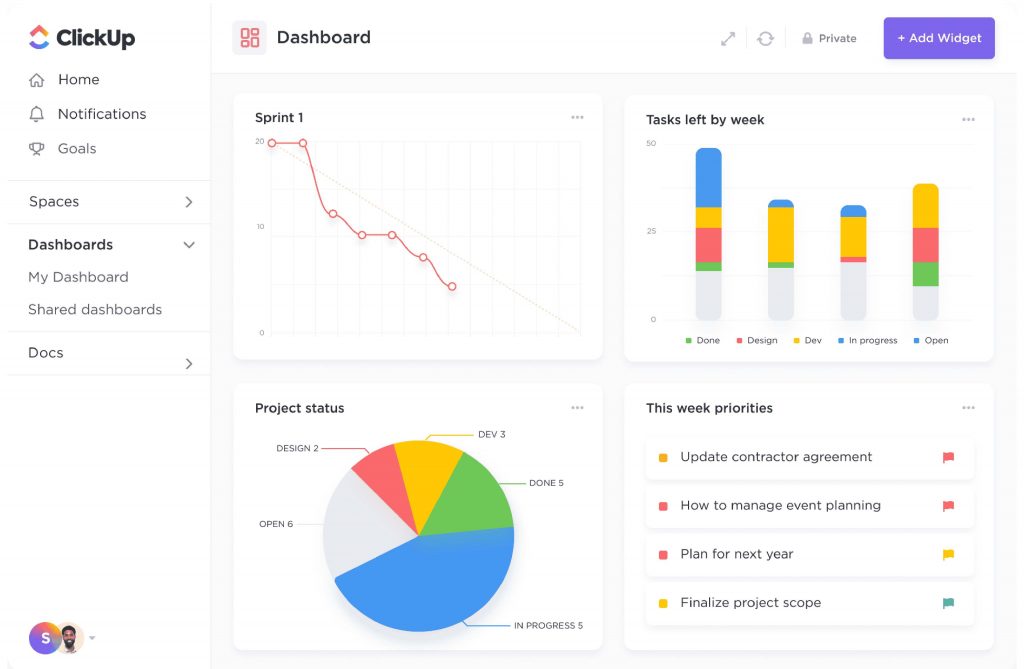Redbooth reminds me of that employee who reaches the office on time, stays late, even works overtime but always gets called out by HR at the sprint end for not meeting goals.
Metaphors aside, despite being such a good platform for team communication, ironically, their users have a hard time communicating with customer support.
And that’s just one of the many reasons why you should look for Redbooth alternatives.
As someone who has used several project management tools, I guarantee some alternatives offer a better bang for your buck.
In this blog, I’ll be sharing the top 10 such tools and present an in-depth comparison. Here’s your first look at the contenders –
| Redbooth Alternatives | Best For | Pricing Starts From |
|---|---|---|
| ProProfs Project | Planning, Collaborating & Delivering Projects on Time | Forever Free for small teams. Paid starts at $39.97/month/unlimited users |
| Slack | Team Communication & Collaboration | $4.38/month |
| Airtable | Tracking Tasks & Workflows | $20/seat/month |
| Basecamp | Remote Work Collaboration | $15/user/month |
| Zoho Projects | Task Automation | $4/user/month |
| Trello | Workflow Automation | $5/user/month |
| monday.com | Managing Project Resources | $27/month/3 seats |
| Asana | Strategic Project Planning | $10.99/user/month |
| Bitrix24 | Remote Task Management | $49/month/5 users |
| Smartsheet | Real-Time Project Collaboration | $9/member/month |
What Is Redbooth?
Redbooth (formerly Teambox) is cloud-based project management and team collaboration software. It offers features like task management, file sharing, and HD video conferencing, enabling teams to collaborate efficiently.
(Image source: Redbooth Help)
Over the years, the software has integrated various functionalities, including partnerships for HD video conferencing and the release of a dedicated app for Apple TV.
Why You May Need an Alternative to Redbooth?
Let’s continue where we left off after briefly discussing why you should look for an alternative to Redbooth. Apart from customer support challenges, here are some of the issues their existing users complain about –
- Dashboard Functionality Issues: Users find the dashboard confusing and not always reflecting task updates.
- Calendar View Limitations: I noticed some users expressed dissatisfaction with the calendar view options. They found it inadequate for sorting tasks effectively.
- File Preview Challenges: There have been issues with previewing Microsoft Word documents and Dropbox files within Redbooth. These often require downloads to view content properly.
- Task Management Issues: Even though task management is powerful, there have been some underlying issues. One user reported frustration with resolving completed tasks, which requires the admin’s intervention every time.
- Not-so-Powerful Free Plan: Redbooth offers a free plan, but it caps several key features such as time tracking, task dependencies, workload reports, and even some collaboration features.
This might not seem like a big deal unless you use a platform offering a more generous free plan.
For example, if you visit ProProfs Project, you’ll find their free plan sets a benchmark. You’ll have everything you need for a micro team. No feature or storage restrictions whatsoever.
(Image source: ProProfs Project)
In my opinion, this is a steal deal because you can explore every corner of the software before making an investment.
| Looking for the Top 3 Picks From the List?So, which Redbooth alternative & competitor would I pick for myself? Well, I’ll leave the decision to you, but here are my top three picks –
1. ProProfs Project: The software is a great choice for small businesses and startups seeking feature-packed task management. It offers essentials like Gantt charts, Kanban boards, and advanced tools like portfolio management, time tracking, and invoicing—even in the free plan. 2. Bitrix24: This one combines task management with built-in chat and video calls. Features like task templates, unlimited tasks, and time tracking simplify workflows and support growing teams. 3. Basecamp: The tool organizes work into dedicated projects with to-do lists, schedules, and message boards. You get features like automatic check-ins and a shared schedule for remote work collaboration.You can always check the complete comparison below for a detailed review of these tools. |
List of the 10 Best Redbooth Alternatives
Tried browsing on Google “Redbooth alternatives & competitors?” If you have, you know how confusing the results can be.
That’s precisely why I connected with people who would give me a realistic idea. I learned which project management platforms they would choose had they been shifting from Redbooth and why.
It gave me a foundation for preparing the final list of tools. Then, it was all about personal experiences, checking user reviews, and so on.
Let’s get started with the comparison.
1. ProProfs Project – Best for Planning, Collaborating & Delivering Projects on Time
What Is Project Management? How to Manage Projects Online With ProProfs Project
ProProfs Project is one of the best team task management solutions I’ve used recently. What impressed me the most is that despite being a tool targeted at small businesses and startups, its features say otherwise.
I mean, it covers the basics with Gantt charts, Kanban boards, resource planners, automation, etc.
And then, when you try the software using the free plan you realize how they even pack advanced features like portfolio management, time tracking, billing and invoicing, reporting, and so on. This impresses me high time.
So, is ProProfs Project a recommendation if you’re migrating from Redbooth? Yes, it is for businesses looking for easy-to-use project management software that doesn’t disappoint in terms of features and customer support.
What You’ll Like:
- Hassle-free time-tracking to monitor hours spent on specific tasks
- Automated invoice generation using tracked time data
- Resource management for efficient allocation of project resources
- Shared calendars, @mentions, file-sharing, etc., for easy team collaboration
- AI-powered reports and analytics for actionable insights into project
What You May Not Like:
- Dark user interface option is not available
- No dedicated account manager for the free plan, unlike paid
Pricing:
Forever Free for small teams. Paid options start from $39.97/month.
User Ratings:
- G2: 4.4 out of 5
- Capterra: 4.7 out of 5
2. Slack – Best for Team Communication & Collaboration
(Image source: Slack)
Slack is a dynamic Redbooth alternative that transforms how you communicate and collaborate.
The software lets you create channels for different projects or teams. Within these channels, you can have conversations, share files, and even integrate with other project management tools.
There is a workflow builder that automates routine tasks, which is great for daily operations. In my opinion, it’s a decent tool to manage projects and communicate effectively. But, if you’re looking beyond that, it’s good to consider other options on the list.
What You’ll Like:
- ‘Slack Connect’ for collaboration with external stakeholders
- ‘Huddles’ provides audio and video calls for instant conversations
- ‘Clips’ to record and share video or audio messages quickly
- ‘Canvas’ compiles project details into interactive, shared documents
- Slack AI summarizes chats and offers productivity-enhancing insights
What You May Not Like:
- Workflow builder is not available in the free plan
- Some users report challenges with inviting and onboarding external collaborators
Pricing:
A free plan is available with limited days of message history. Paid options start from $4.38/month.
User Ratings:
- G2: 4.5 out of 5
- Capterra: 4.7 out of 5
3. Airtable – Best for Tracking Tasks & Workflows
(Image source: Airtable)
Airtable combines the functionality of spreadsheets with the power of a task management tool. It helps you track project workflows using features like grid, Kanban, and calendar views.
Each view is fully customizable. This helps you set fields for deadlines, priorities, or unique project categories. I’ve used Airtable to link related tasks across projects, which keeps everything organized and easy to follow.
The platform also supports advanced filtering and sorting, so finding specific details in a large project feels effortless. You can create custom fields, link records together, and even build different views of your data.
What You’ll Like:
- Gantt charts for scheduling and real-time progress tracking
- Detailed reports and dashboard insights through various view options
- Budget management through custom fields and formulas
- To-dos, schedules, and file storage are centrally located within the base
- ‘Interface Designer’ to create custom interfaces for improved communication and workflow
What You May Not Like:
- No Gantt charts or timeline view in the free plan
- Users have reported that Airtable can become sluggish when handling extensive data
Pricing:
A free plan is available for up to 5 users. Paid options start from $20/seat/month.
User Ratings:
- G2: 4.6 out of 5
- Capterra: 4.7 out of 5
4. Basecamp – Best for Remote Work Collaboration
(Image source: Basecamp)
Basecamp organizes work into “projects,” each containing to-do lists, messages, schedules, and documents. I liked how every project has its own dedicated space, making it easier to keep communication and tasks focused.
The software also features automatic check-ins, which reduce the need for constant status meetings by letting team members update progress at their convenience. Its simplicity makes it approachable for remote teams of all sizes.
You have message boards for asynchronous communication, check-in questions to keep everyone in the loop, and a centralized schedule to keep track of deadlines and milestones.
If you’re looking for a tool that can simplify remote work collaboration and keep your team connected, Basecamp is one of the best Redbooth alternatives.
What You’ll Like:
- Message boards for a centralized place for discussions, replacing project emails
- ‘Campfire’ chat enables real-time group conversations
- ‘Hill Charts’ provide a visual, intuitive sense of where projects stand
- Automatic check-ins regularly poll the team with questions to gather updates
- ‘Doors’ allow the linking of other services alongside Basecamp’s built-in tools
What You May Not Like:
- The basic plan may not be ideal for growing teams due to feature limitations
- Some users mention the software relies heavily on email notifications, which can contribute to inbox overload
Pricing:
Starts at $15/user/month.
User Ratings:
- G2: 4.1 out of 5
- Capterra: 4.3 out of 5
5. Zoho Projects – Best for Task Automation
(Image source: Zoho Cares)
If you’re already invested in the Zoho suite of applications, Zoho Projects should be a great option if you’re shifting from Redbooth.
In my experience, the software excels in automation. You can automate just about anything, from assigning tasks and sending notifications to generating reports and updating project statuses.
I found its Gantt charts and resource utilization reports useful for planning and keeping everything on schedule. Teams can also manage timelines effectively with dependencies to ensure projects progress in order.
What you’ll like:
- Gantt charts for tracking timelines and managing task dependencies
- Task automation eliminates repetitive updates by triggering predefined workflows
- Time tracking to monitor hours spent on tasks for billing purposes
- Issue tracking ensures problems are logged, assigned, and resolved promptly
- Resource management to balance workloads and optimize team efficiency
What you may not like:
- No project templates or time tracking in the free plan
- Some users feel that the user interface of Zoho Projects is outdated and less intuitive
Pricing:
A free plan is available for up to 3 projects. Paid options start from $4/user/month.
User Ratings:
- G2: 4.3 out of 5
- Capterra: 4.5 out of 5
6. Trello – Best for Workflow Automation
(Image source: Trello)
Trello is a visual project management tool that uses Kanban boards to help teams organize their work.
What I like about the tool is how it makes it easy to see the big picture. You can create boards for different projects and then add lists and cards to represent tasks and their progress. This makes it easy to track what everyone is working on.
I also tried their tool, ‘Butler,’ an automation tool that performs repetitive actions like assigning tasks, sending reminders, or reorganizing cards based on rules you set. You can manage multiple projects simultaneously while keeping workflows smooth and error-free.
What You’ll Like:
- Due dates, labels, and checklists to cards for detailed task management
- An activity log to keep the team updated on the progress of tasks
- Attachments can be added to cards for storing relevant files and documents
- ‘Power-Ups’ extends functionality with integrations to other tools and services
- Voting can be enabled on cards to gather feedback and make decisions
What You May Not Like:
- No custom fields or dashboard views in the free plan
- Some users have expressed that it lacks the flexibility required for intricate workflow adaptations
Pricing:
A free plan is available for up to 10 boards per workspace. Paid options start from $5/user/month.
User Ratings:
- G2: 4.4 out of 5
- Capterra: 4.5 out of 5
7. monday.com – Best for Managing Project Resources
(Image source: monday.com)
I’ve had a chance to play around with monday.com, and I can see why it is so popular. First things first, the platform is pretty good at managing project resources.
You can see clearly who’s working on what and easily allocate resources to different tasks and projects. Teams can prevent overloading and keep projects moving smoothly.
Customizable workflows allow your teams to manage tasks their way while ensuring alignment with project goals. With features designed for planning and optimization, monday.com is ideal for teams balancing multiple projects and resource management needs.
What You’ll Like:
- Gantt charts for scheduling and real-time progress tracking
- Budget management through time tracking and reporting features
- Automated check-in questions using automation recipes
- Workload management to balance team capacity and prevent overload
- Dependencies and milestones on timelines to ensure projects stay on track
What You May Not Like:
- Paid plans require purchasing for at least 3 users
- Some users have reported that customer support can be slow to respond sometimes
Pricing:
A free plan is available for up to 2 seats. Paid options start from $27/month/3 seats (at $9/seat).
User Ratings:
- G2: 4.7 out of 5
- Capterra: 4.6 out of 5
8. Asana – Best for Strategic Project Planning
(Image source: Asana Academy)
One of the things I like about Asana is its ability to handle different project management methodologies. You can use it for Agile, Waterfall, or even a hybrid approach. This makes it a versatile alternative to Redbooth.
The software lets you take a strategic approach to project management. You can assign tasks, set deadlines, and organize work into timelines. Teams can choose views like boards, calendars, or lists to structure workflows clearly.
I also liked the goal-setting feature. It makes it easier to align tasks with broader objectives and keeps everyone focused.
What You’ll Like:
- Project views like timeline, board, and calendar for better visualization
- Goal tracking aligns team objectives with broader business targets
- Workload insights to prevent burnout by balancing team assignments
- Portfolios for a detailed overview of multiple projects
- Proofing tools for feedback and approvals directly on creative assets
What You May Not Like:
- Some users expressed a desire to have better controls to manage user access
- No project dashboards or custom templates in the free plan
Pricing:
A free plan is available for up to 10 teammates. Paid options start from $6.92/user/month.
User Ratings:
- G2: 4.4 out of 5
- Capterra: 4.5 out of 5
9. Bitrix24 – Best for Remote Task Management
(Image source: Software Advice)
Bitrix24 is built for teams managing tasks from different locations. It has tools like Kanban boards and Gantt charts to plan tasks and track progress. But you get that with almost any other tool on the list. So, why Bitrix24?
I think their task templates make recurring processes faster to set up. Plus, the system supports unlimited tasks, which is perfect for growing teams. The software also offers time tracking, which lets you monitor how long tasks take, while dependencies ensure work flows in the right order.
What I found helpful was how Bitrix24 combines task management with communication—its built-in chat and video calls mean you don’t need to switch between apps.
What You’ll Like:
- Gantt charts for visualizing schedules and tracking project timelines
- Task roles like assignees and observers for clear work organization
- Kanban boards for a visual approach to managing tasks
- Workload planning to balance team efforts and prevent overburdening
- External user access for limited collaboration with freelancers or contractors
What You May Not Like:
- Only 5 GB of storage allowance in the free plan
- Some users report finding it difficult to get prompt customer support
Pricing:
A free plan is available with a limited storage allowance. Paid options start from $49/month/5 users.
User Ratings:
- G2: 4.1 out of 5
- Capterra: 4.2 out of 5
10. Smartsheet – Best for Real-Time Project Collaboration
(Image source: Smartsheet)
Smartsheet combines spreadsheet-like simplicity with advanced project management features. It’s a good choice if you want the simplicity of spreadsheets but need more functionality than Redbooth.
You can set up workflows using templates, track deadlines, and monitor progress in real time. I found the real-time collaboration features useful for large teams, as updates happen instantly across all devices.
The platform also includes resource management and workload tracking. With built-in reporting and dashboards, Smartsheet provides a clear picture of project health at any given time.
What You’ll Like:
- Automation tools simplify workflows by reducing repetitive tasks
- Time-tracking features to monitor task durations for better workload management
- Budget tracking tools for expense oversight and financial planning
- Digital asset storage organizes files for easy sharing and collaboration
- Proofing tools for seamless feedback and approvals for creative tasks
What You May Not Like:
- No team workload tracking or timeline view in the basic plan
- Users have reported that the software can become sluggish when handling extensive data
Pricing:
Starts at $9/member/month.
User Ratings:
- G2: 4.4 out of 5
- Capterra: 4.5 out of 5
What Should You Look for in Redbooth Alternatives?
Just wanted to give you a quick heads-up on how I put together this comparison of the 10 best Redbooth alternatives & competitors. I wanted to be as fair and thorough as possible, so I took a systematic approach.
Note that these pointers should also help you if you want to self-evaluate and do your own research into the top Redbooth alternatives. Here’s the lowdown –
- A More Generous Free Plan: Redbooth offers a free plan, which is great. But I’m not a fan of how it restricts access to key features like time tracking, subtasks, timeline view, workload reports, video meetings, etc. Look for an alternative that offers a more generous free plan/trial.
- User Reviews & Ratings: I dug through feedback from real users on trusted platforms. Their experiences gave a raw, honest look at what works, what doesn’t, and how well these tools deliver on their promises.
- Features & Functionality: Let’s face it—features make or break a tool. I tested each product’s features, examining how practical and effective their functionalities are in real-world scenarios.
- Ease of Use: A tool is only as good as its usability. Whether you’re a beginner or a pro, I assessed how easy it is to navigate, set up, and actually use these platforms.
- Customer Support: I considered how reliable the support is for each tool. From onboarding to solving issues, great customer support can make all the difference, and it definitely weighed into these evaluations.
- Value for Money: Nobody likes overspending. I compared each tool’s quality, performance, and features against its pricing to see if it offers bang for your buck.
- Personal Experience & Expert Insights: Beyond the data, I relied on personal experience and insights from industry experts to add a layer of practical know-how and perspective to these reviews.
Which Is the Best Redbooth Alternative for You?
Switching from Redbooth means finding a tool that addresses its shortcomings while fitting your workflow. So, does it need to have all the features in the world? Not really.
While some tools in the list are overkill for communication and collaboration, some are for automation or task management. It really depends on your needs, budget, team size, and preferences.
If you’re looking for something in between—say, a tool that strikes a great balance of features without overwhelming costs—ProProfs Project should be a decent choice.
I mean, I have used the tool for quite some time, and I really think it hits the right areas to target startups and small businesses. But I still won’t recommend you take a leap of faith and make a paid commitment.
No matter which tool you choose, always test it first. This helps you get a real-life idea of how the tool performs. You can try ProProfs Project just by signing up. No charges or payment details are required.
FREE. All Features. FOREVER!
Try our Forever FREE account with all premium features!