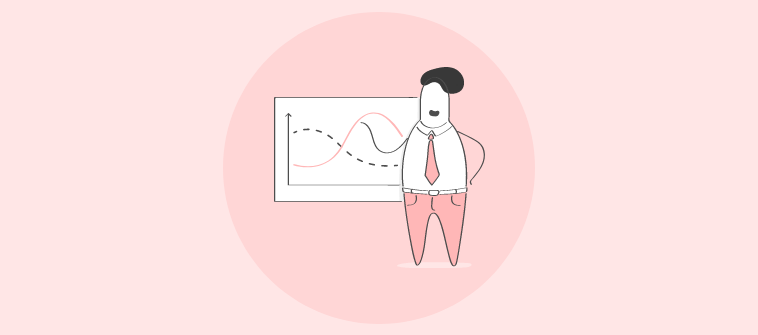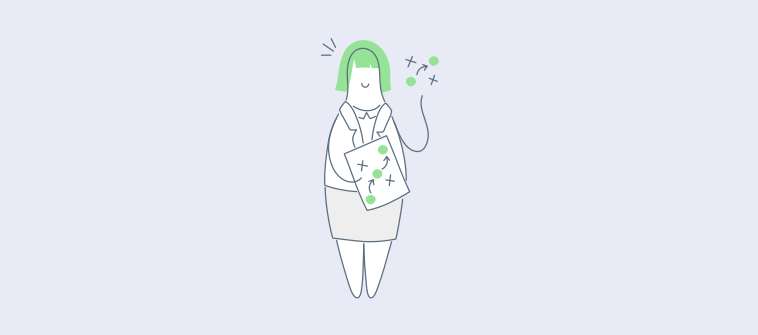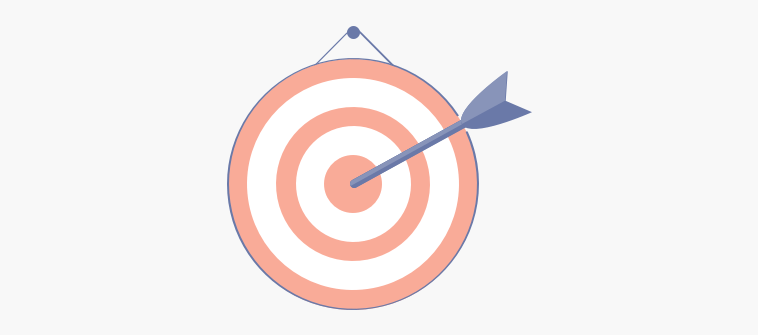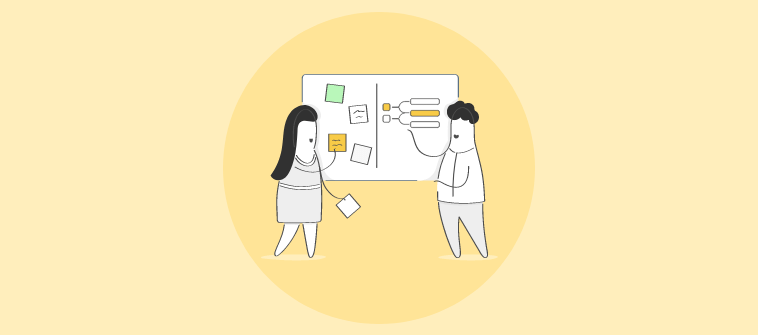Looking for the best project planning tools?
Guess what? You’ve arrived at the right place!
The ‘golden rule’ of project success is preparing a solid ground for efficient project execution. And this is possible only with a well-framed project plan in place.
Think about it.
Is your team being bogged down by the tasks at hand? Are you struggling with a mind-numbing number of goals to achieve while managing fast-moving projects and teams?
If yes, then it’s time to level up your project planning game!
Instead of meandering around for answers, face the challenges with reliable project planning software. It will help you implement your project planning strategy while maintaining visibility and accountability from start to finish.
This blog will dive into the top 15 project planning tools along with their key features, pros, cons, and pricing.
But, first, let’s understand what project planning tools are.
What Are Project Planning Tools?
Project planning tools are designed to help you plan your project’s roadmap such that tasks are organized in a sequential manner along with their assigned users and due dates. It lets you maintain visibility into ongoing processes and helps follow a workflow that is best optimized to incorporate changes and overcome challenges in real-time.
List of 15 Best Project Planning Tools
Tools for project management planning help plan your projects right from their initiation to their closure and deliver work as expected.
Now, let’s take a look at the 15 best project planning tools that you can choose from.
1. ProProfs Project
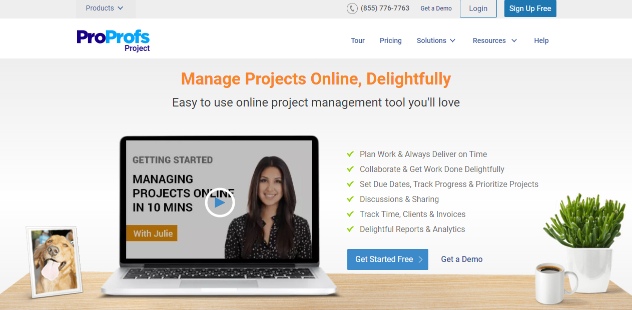
ProProfs Project offers an all-in-one solution to analyze, plan, and deliver projects as expected. Using the tool, you can set up your project workflows and monitor them in real-time. You can prioritize tasks and establish dependencies between them in just a few clicks.
Being one of the best project planning and tracking tools in the market today, it helps you create a project plan that works for you and your team. Thanks to its project visualization capabilities, you can effectively track progress and deliver projects on time and within budget.
Key Features of ProProfs Project:
- Get your project up and running with ready-to-use, customizable templates
- Give and receive instant feedback via task comments
- Share files on the go
- Share presentation-ready project reports with a click
- Generate automated client invoices
- Track productive hours for each employee
- Adjust workflows with a drag and drop action
| Pros | Cons |
| 1. It is one of the simple project planning tools that helps you stay in control and reach your goals faster. | 1. The tool needs a better mobile application. |
| 2. Avoid resource overwork or underutilization with easy accessibility to resource allocation. | 2. It lacks milestone tracking. |
| 3. Make data-driven business decisions with KPIs at your fingertips. | |
| 4. Invite clients to projects and keep them in the loop. | |
| 5. Plan and manage multiple projects, resources, and deadlines using a single platform. |
Pricing:
Starts at $39.97/month.
2. Trello
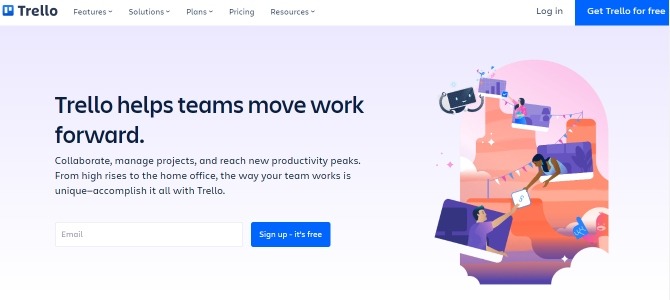
Trello, one of the reliable agile project planning tools, is a Kanban-style platform, great for managing tasks across projects. You can plan workflows and categorize tasks using ‘To do,’; ‘Doing,’ or ‘Done.’ This helps establish transparency and track scheduled tasks at a glance.
Key Features of Trello:
- Use power-ups for more functionality
- Customize workflows on the go to suit existing needs
- Use no-code automation for repetitive tasks across projects
- Drag and drop tasks easily across the boards
- Add multiple users to a task
| Pros | Cons |
| 1. Organize work using Trello cards, indicating due dates, assignees, and file attachments. | 1. There is no offline access to Trello. |
| 2. Track overall progress using Timeline, Calendar, and Map views. | 2. Managing too many Trello boards at once can be difficult. |
| 3. You can add external stakeholders as ‘Observers’ to projects and keep them in the loop. | 3. The tool offers limited storage. |
Pricing:
Starts at $0.
Read More: 15 Trello Alternatives in 2022 (Both Free and Paid)
3. Asana
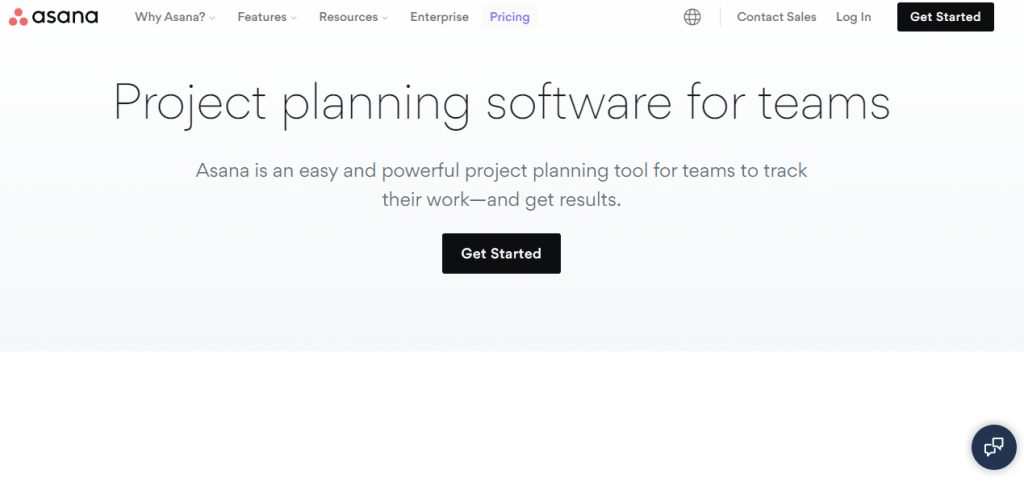
Asana is one of the popular project management planning tools for small and mid-sized businesses. It helps outline all your tasks across multiple projects in one place. Its user-friendly interface allows you to view pending and completed tasks in an organized manner.
Key Features of Asana:
- Task priority levels can be set as ‘Low,’ ‘Medium,’ and ‘High’
- Set task status as ‘Not Started,’ ‘In Progress,’ ‘On-hold,’ etc.
- Seamless integration with popular third-party applications
- Automate manual tasks to save time and effort
- Set milestones and track them effectively
| Pros | Cons |
| 1. Tweak task names due dates and get started within minutes using professionally-designed templates. | 1. The tool is incapable of handling too many projects that are large and complex. |
| 2. Keep stakeholders, team members, etc., updated on real-time progress. | 2. It does not offer time tracking ability without third-party integration. |
| 3. Track progress using multiple views such as List, Kanban, Timeline, and Calendar views. | 3. It does not allow assigning the same task to multiple team members. |
Pricing:
Starts at $0.
Read More: 21 Best Asana Alternatives For Project Management Software for 2022
4. Microsoft Project
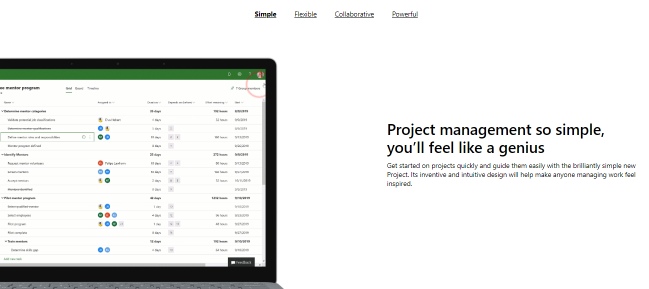
Microsoft Project is among the most efficient tools for project planning which offers intuitive features to successfully plan, manage, and deliver projects within the specified timeline. This tool lets you plan and create project workflows using Grid, Board, and Timeline views. It provides a simple platform for you to track progress and accomplish goals without a hitch.
Key Features of Microsoft Project:
- Set up user roles and responsibilities
- Set start and end dates for clear-cut schedules
- Add in dependencies between tasks
- Adjust workflows with drag and drop
| Pros | Cons |
| 1. You can categorize tasks into sections for well-organized dashboards. | 1. The tool is not very affordable for small and medium-sized businesses. |
| 2. You can track time for each task across projects. | 2. It has a high learning curve. |
| 3. Work together, edit task lists with powerful co-authoring | 3. Users often encounter file compatibility issues |
Pricing:
Starts at $9.23/user/month.
5. Wrike
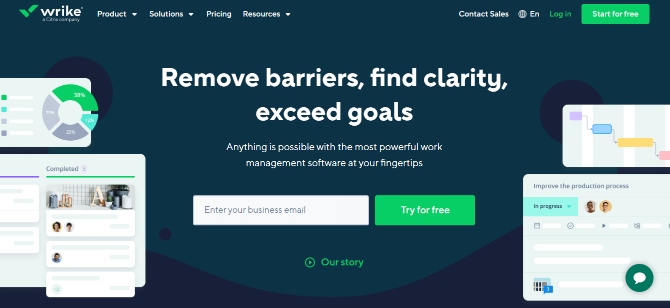
Next on our project planning tools list is Wrike, a robust platform that helps bring stakeholders, clients, and team members together. Its visual dashboard helps you track progress and stay in control of your projects in real-time. Besides, it allows you to collaborate with internal and even external stakeholders with complete transparency and end-to-end encryption.
Key Features of Wrike:
- Customize workflows to suit team and project needs
- Attach files to documents easily
- Multi-device access
- Track progress via Gantt chart, Kanban board, and Spreadsheet views
- Break tasks down into manageable chunks, i.e., subtasks
| Pros | Cons |
| 1. Its shareable dashboards allow everyone to be in the loop and deliver projects as expected. | 1. The tool does not offer very useful task filters. |
| 2. Run projects smoothly with seamless cross-departmental collaboration. | 2. Tool onboarding requires some assistance. |
| 3. Collaborate with team members via task comments and notifications. | 3. It does not offer different levels of task prioritization. |
Pricing:
Starts at $0.
Read More: Top 10 Wrike Alternatives for Easy Project Management
6. Basecamp
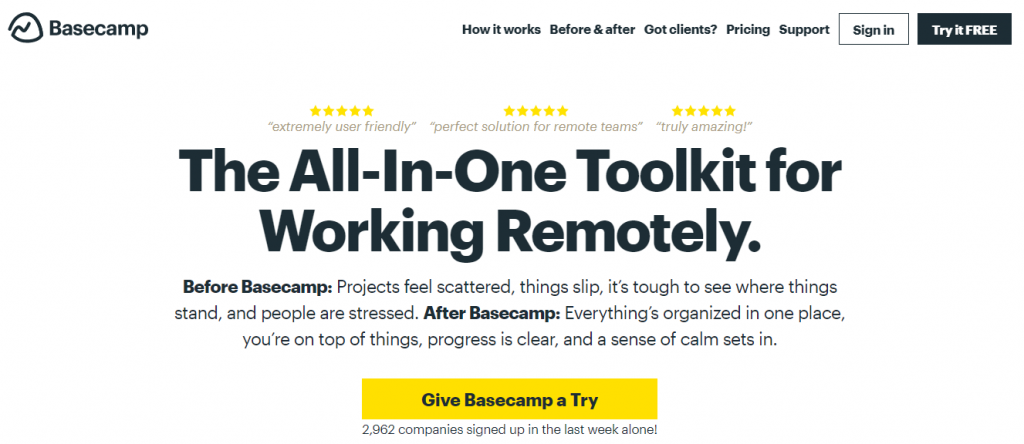
Basecmap is one of the best planning tools in project management for remote teams and businesses. It helps you plan your projects and follow the schedule in an organized manner. The tool is powerful enough to simplify collaboration between team members regardless of where they are working from.
Key Features of Basecamp:
- Get ‘pings’ for upcoming deadlines
- Attach task discussions to tasks for easy access
- Discuss ideas using the Group Chat
- Stay updated with Automatic Check-ins
- Integrate with third-party applications
| Pros | Cons |
| 1. Connect with team members using the Message Board. | 1. It does not offer time tracking for users. |
| 2. View all your pending and completed tasks via the to-do checklist. | 2. The tool’s customization options are limited. |
| 3. Store and manage all your docs and files using the platform. | 3. The tool needs more collaborative features for remote teams. |
Pricing:
Starts at $0.
7. monday.com
One of the free project planning tools, monday.com is a trusted tool for detailed-goal tracking. It offers a centralized platform that lets you manage multiple projects across cross-functional teams. You can easily plan and create project workflows by adding tasks, assigning resources, and defining deadlines accurately.
Key Features of monday.com:
- Get started in minutes using customizable templates
- Save time by automating recurring tasks
- Integrate with third-party apps for increased efficiency
- Get real-time alerts and notifications to always stay up-to-date with project progress
- Set task status as ‘Done,’ ‘Stuck,’ ‘Working on it,’ etc.
| Pros | Cons |
| 1. You can plan and manage multiple projects across teams on a single platform. | 1. The tool has a slightly high learning curve. |
| 2. Visualize data using Gantt chart, Calendar, and board views. | 2. It does not offer advanced collaboration features. |
| 3. It is a flexible and scalable tool, apt for growing teams and businesses. | 3. Its reporting ability is not very insightful. |
Pricing:
Starts at $0.
Read More: Best Monday.com Alternatives for Project Management in 2022
8. GanttPRO
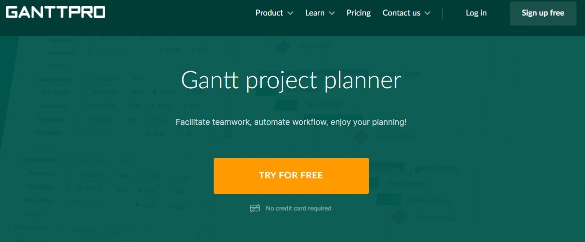
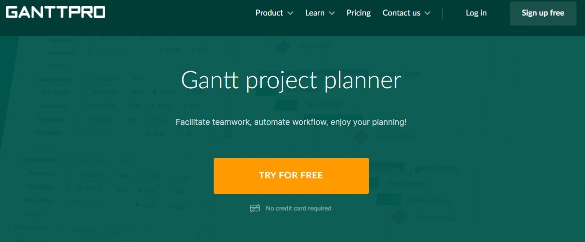
GanttPRO is one of the advanced project planning tools that help break down a project into manageable tasks, milestones, and deliverables. The auto-scheduling feature ensures that schedules are automatically scheduled when you make changes to a specific task or workflow.
Key Features of GanttPRO:
- Start working immediately using custom project templates
- Set up dependencies between tasks
- Automate workflows to offload repetitive tasks
- View tasks using custom fields and filters
- Attach files to tasks for anytime access
| Pros | Cons |
| 1. Visualize ongoing tasks using Gantt, Grid, Board, and portfolio views. | 1. It might require training for some users in the beginning. |
| 2. Manage resource capability for effective workload management. | 2. The tool does not offer good customization options. |
| 3. Control costs by setting resource values per hour, per item, and just cost rates. | 3. Its customer support is not very responsive. |
Pricing:
Starts at $7.99/user/month.
9. Azendoo
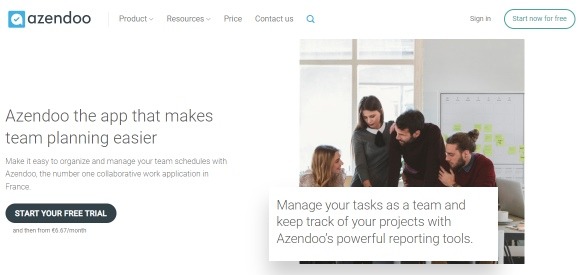
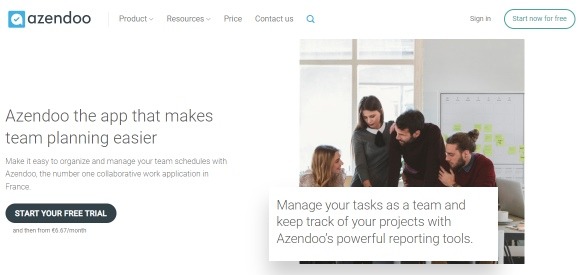
Azendoo is one of the feature-packed planning tools in project management for handling teams. It lets you plan and organize team schedules throughout the project’s lifecycle. You can track time for tasks to check the time spent in completing them and plan deadlines accurately for future projects.
Key Features of Azendoo:
- How much time is spent on specific tasks and project can be tracked
- Track employees in real-time
- Automate processes and focus on what’s really important
- Access data via email and phone support
- Organize task lists under dedicated sections
| Pros | Cons |
| 1. Identify priorities and track progress effectively. | 1. Its Search Functionality is not very impressive. |
| 2. Plug in reminders for tasks. | 2. The tool does not offer rich project insights. |
| 3. Collaborate with team members via task comments and multi-tagging. | 3. The data sync process is often not instant across devices. |
Pricing:
Starts at $7.50/user/month.
10. Toggl Plan
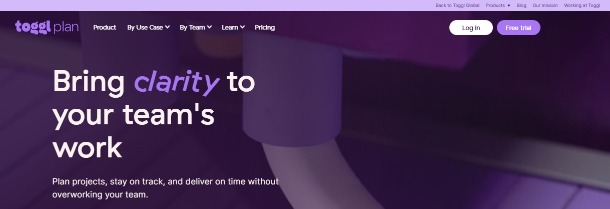
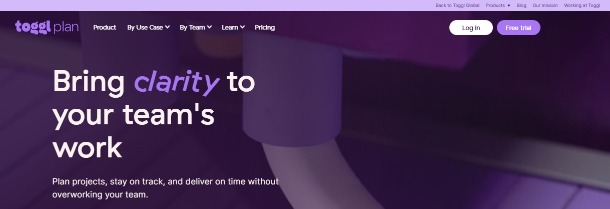
Toggle Plan is a feature-packed tool that keeps your projects moving forward. Using its ‘My Work’ dashboard, you get a clear overview of all your scheduled tasks in one place. Also, the tool’s time tracking ability allows you to track time spent on each task, enabling accurate task timelines for upcoming projects.
Key Features of Toggl Plan:
- Set up dedicated project boards for easy access to task data
- Make workflow adjustments with a drag and drop action
- Keep everyone in the loop with shareable timelines
- Stay up-to-date with in-app and email notifications
- Add notes to tasks for easy access to task information
| Pros | Cons |
| 1. Know which tasks are pending and which are in line from anywhere and anytime. | 1. The tool needs better third-party integration. |
| 2. Set up milestones to monitor progress with maximum ease. | 2. It does not offer key project insights. |
| 3. Share project plan and schedule with external stakeholders simply with a public or private link. | 3. It might take time to get used to its navigation and functionality. |
Pricing:
Starts at $8/user/month.
Read More: 20+ Best Task Management Software in 2024 (Free & Paid)
11. Zoho Projects
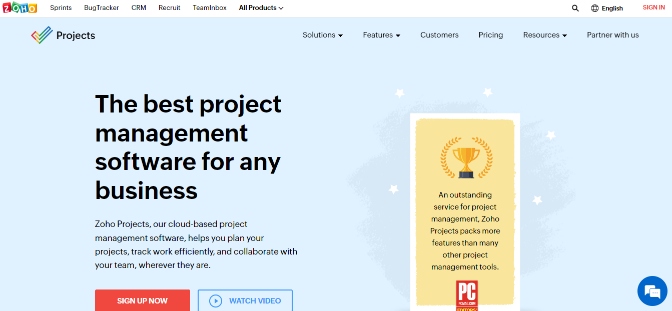
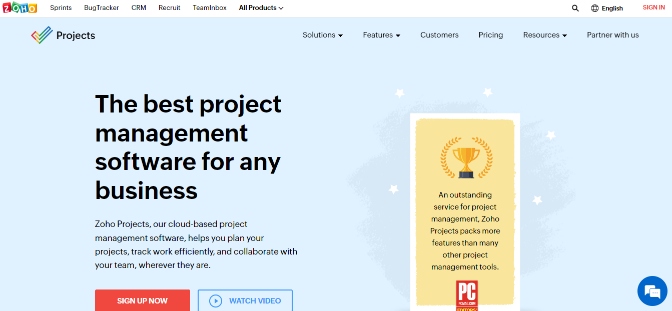
Zoho Projects is an excellent planning tool that lets you plan, create, and deliver projects as per the defined scope, timeline, and budget. It allows you to set up the Gantt chart and schedule tasks for a crystal-clear workflow. The tool also enables you to compare the project baseline with actual progress, which helps plan better and tweak workflows where necessary.
Key Features of Zoho Project:
- Set custom status for tasks
- Establish clear dependencies between tasks
- View progress via Custom Views
- Automate tasks with Blueprint
- Personalize dashboards to suit project needs
| Pros | Cons |
| 1. Identify critical chain tasks and plan their prioritization accordingly. | 1. The tool has a steep learning curve for new users. |
| 2. Keep resource overload in check with effective resource management. | 2. The tool comes with complicated search functionality for tasks. |
| 3. It allows you to set inter-project dependencies. | 3. Users complain of lagging issues such as bugs and hangs. |
Pricing:
Starts at $0.
12. Teamwork
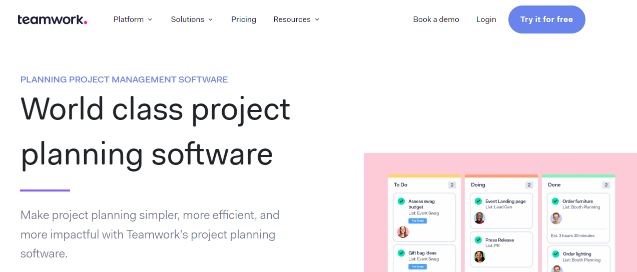
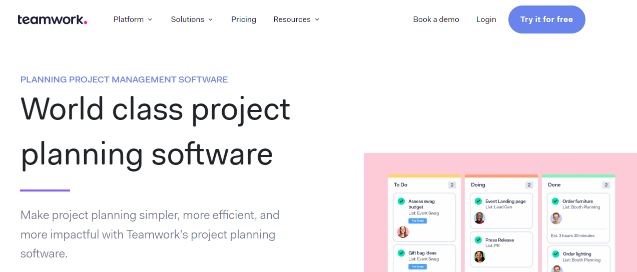
Teamwork is a collaborative tool that helps you bring your team members together to plan, execute, and achieve set goals faster. The tool gives you a clear picture of resource allocation, enabling you to optimize resources such that no resource is either overworked or underutilized. Besides, it lets you track time and keep team productivity in check.
Key Features of Teamwork:
- Drag and drop tasks across the Gantt chart
- Set up milestones to effectively track progress
- Manage risks using workload management features
- Get started using ready-made project templates
- Collaborate with team members via Messages
| Pros | Cons |
| 1. Establish who is responsible for what, using clear workflows and task dependencies. | 1. It takes time to adjust to the tool’s UI. |
| 2. You can add tags, assign users, and define due dates for multiple tasks across projects within seconds. | 2. It would be nice to see more reporting features. |
| 3. Reliable and secure platform. | 3. Invoicing ability can be improved to be more automated. |
Pricing:
Starts at $0.
13. nTask
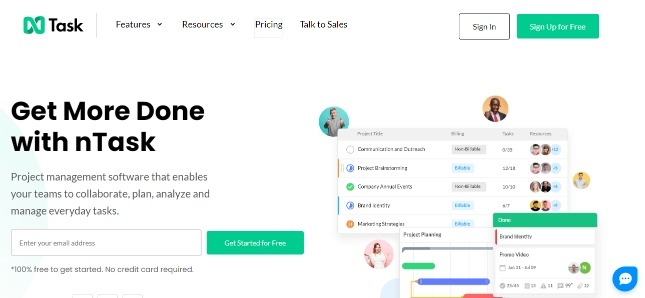
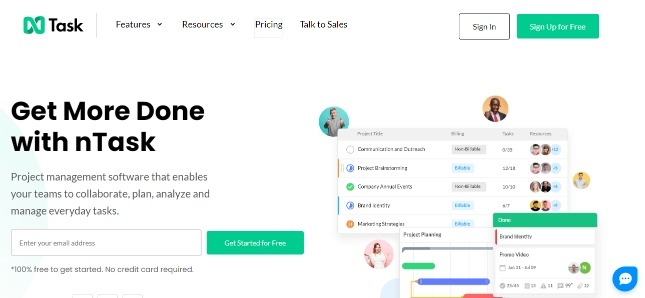
nTask is one of the prominent free project planning tools. The tool provides a simple and intuitive platform to help you plan and analyze progress right from the beginning. The tool offers impressive budgetary and financial summaries that help plan upcoming tasks and deliver high-performing projects consistently.
Key Features of nTask:
- View Timesheets to track team’s productive hours
- Integrate with your favorite applications seamlessly
- Access 24/7 customer support
- Manage tasks using to-do lists
- Connect with team members via Chat
| Pros | Cons |
| 1. Plan projects, allocate resources, and organize your tasks in one easy-to-access spot. | 1. The tool lacks an efficient mobile application. |
| 2. The tool’s pre-built Kanban board templates help gain increased visibility into tasks. | 2. It does not support large files. |
| 3. Set milestones and get work done faster. | 3. Their customer support is not the best. |
Pricing:
Starts at $3/user/month.
14. TeamGantt
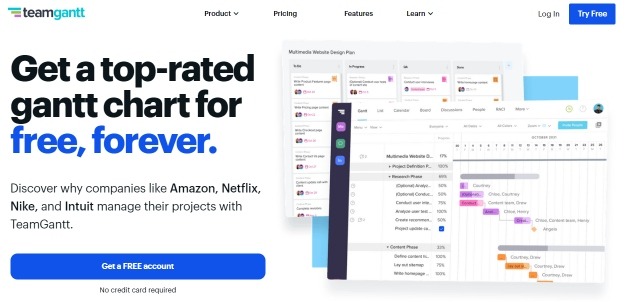
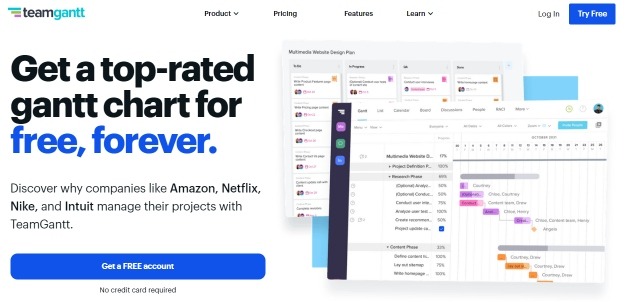
Another Gantt-style tool on our project planning tools list is TeamGantt. It is a feature-packed tool that lets you plan, create, and monitor progress on multiple tasks and projects effortlessly. Using the tool, you can access tasks, documents, and conversations in one centralized place without wasting time searching for key project data.
Key Features of TeamGantt:
- Switch to different project views such as the Kanban board with a click
- Access files and chats attached to files
- Track time for employees and tasks
- Set task dependencies and follow a clear workflow of tasks
- Use colorful Gantt charts and Kanban boards to track progress
| Pros | Cons |
| 1. See planned vs. actual progress using Baselines. | 1. It is not easy to add and track milestones using the tool. |
| 2. Adjust workflows with simple drag and drop scheduling. | 2. It is difficult to set up projects initially. |
| 3. Its built-in resource management capabilities ensure resource optimization throughout the project. | 3. Task alerts and notifications need enhancement. |
Pricing:
Starts at $0.
Read More: 16 Best Gantt Chart Software for Better Project Management in 2022
15. MeisterTask
MeisterTask is one of the online project planning tools that help plan, manage, prioritize, and accomplish projects from a single platform. The tool enables you to adapt to changes and integrate customizations within seconds. Its ‘Agenda’ feature lets team members pin tasks from different projects to manage and deliver work as expected.
Key Features of MeisterTask:
- Secure and compliant platform
- Access task files, links, and discussions in one spot
- Automate repeating tasks for greater efficiency
- Track time with built-in time tracker
- Stay updated with the tool’s mobile app
| Pros | Cons |
| 1. Customize workflows to suit evolving project and team needs easily. | 1. File management is not praiseworthy. |
| 2. Know which tasks are due and who is responsible for them instantly. | 2. It would be great to have more power-ups. |
| 3. Identify bottlenecks with rich project reports on team workload and progress. | 3. There is no offline access to the tool. |
Pricing:
Starts at $0.
Read More: Best 15 Project Management App for Android in 2022
How to Choose the Best Project Planning Tools?
With so many tools promising the best capabilities to help run your projects smoothly, it’s not easy to select one for your business.
But, don’t worry. To make things simpler, here are some key criteria to take into consideration while selecting the right project planning software for your unique needs.
1. Smooth User Experience
Simple project planning tools have a significantly better chance of active adoption by users. As a user, you want to set up your project dashboards and get started immediately. And, if a tool requires training and some time to get used to its functionality, it is bound to deter users from using the tool for their daily workflows.
2. Value for Money
A tool must be appropriately priced for the features that it offers under its various plans. Often, a tool will offer the best of its features only in its premium plans, depriving users of its popular features in the basic plans, which are the ones most affordable. Look for a tool that offers features that benefit your needs under a nominal budget.
3. Scalability
Planning tools for project management means planning for the long term. This means that a tool must be scalable to expand its features and functionality for bigger and more complex projects. Also, as your business grows, your teams get bigger. So, a tool must easily incorporate more team members on board.
4. Honest & Recent User Reviews
Good user reviews of a tool assure you about a tool’s utility. It helps you gain insight into the first-hand experience of using the tool. It enlightens you about the common pros and cons of a tool as mentioned by its users. This equips you to better understand the efficacy of a tool in line with your business needs.
5. Data Security
Tools for project planning are secure platforms that can hold all your projects’ information on the interface. They guarantee secure transmission of data and eliminate any chances of data breach.
Read More: Buyers Guide: How to Choose the Project Management Software
Comparison of Simple Project Planning Tools
| Software | Pricing (starts at/user/month) | Interactive Project Views | Actionable Reports | Real-time Alerts & Notifications | Collaborative Features | On-the-go Access to Data | Detailed Project Workflows |
|---|---|---|---|---|---|---|---|
| ProProfs Project | $2 | Yes | Yes | Yes | Yes | Yes | Yes |
| Trello | $0 | Yes | Yes | Yes | Yes | Yes | Yes |
| Asana | $0 | Yes | Yes | Yes | Yes | Yes | Yes |
| Microsoft Project | $9.22 | Yes | Yes | Yes | Yes | Yes | Yes |
| Wrike | $0 | Yes | Yes | Yes | Yes | Yes | Yes |
| Basecamp | $0 | Yes | Yes | Yes | Yes | Yes | Yes |
| monday.com | $0 | Yes | No | Yes | No | Yes | Yes |
| GanttPRO | $7.99 | Yes | Yes | Yes | Yes | Yes | Yes |
| Azendoo | $7.50 | Yes | No | Yes | Yes | Yes | Yes |
| Toggl Plan | $8 | Yes | No | Yes | Yes | Yes | Yes |
| Zoho Projects | $0 | Yes | Yes | Yes | Yes | Yes | Yes |
| Teamwork | $0 | Yes | No | Yes | Yes | Yes | Yes |
| nTask | $3 | Yes | Yes | Yes | Yes | Yes | Yes |
| TeamGantt | $0 | Yes | Yes | No | Yes | Yes | Yes |
| MeisterTask | $0 | Yes | Yes | Yes | Yes | Yes | Yes |
Drive Project Success Using a Foolproof Project Plan
A comprehensive project plan is what drives project success. It constitutes the best implementation strategy to lead your projects as per the defined expectations. Also, adopting project planning tools can help you streamline processes while maintaining accountability throughout.
If you’re looking for a one-stop-shop for all your project planning needs, then you may go for ProProfs Project. It offers some splendid features such as time tracking, task management, and workload management. However, if you need a tool specifically for remote teams, Basecamp is a great tool. Also, you can go ahead with Asana if some basic planning features are all you’re looking for on a user-friendly platform.
FREE. All Features. FOREVER!
Try our Forever FREE account with all premium features!