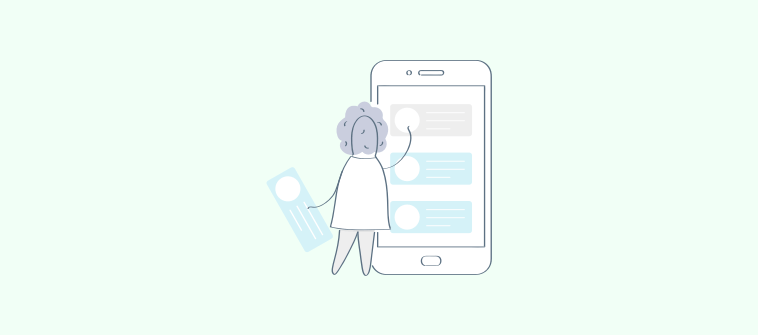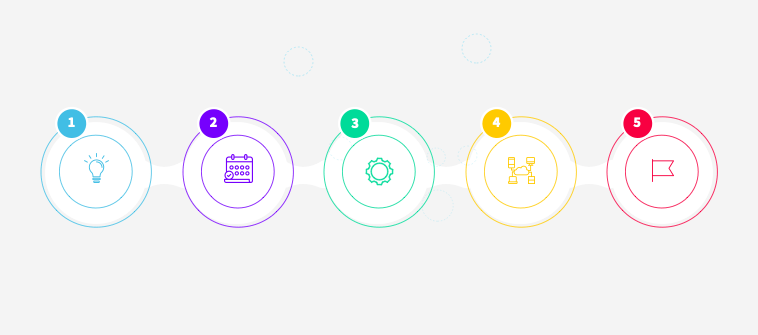I once missed a product launch we’d spent three months building toward.
Not because of poor planning.
The roadmap was solid, the scope was clear, and every milestone was accounted for.
But midway through, someone ghosted. A key hire underdelivered. And no one stepped in to course-correct.
That’s when it hit me: even the best project plan can collapse without strong project human resource management.
Over the years, I’ve seen teams pouring energy into tools, timelines, and task boards.
But real execution? It always came down to how well we allocated resources, managed roles, tracked performance, and kept the team aligned when things got messy.
That’s what project human resource management is all about. In this blog, I’ll cover what it is, why it matters, how to plan for it, and how to lead your team to real delivery.
Let’s dive in.
What Is Project Human Resource Management?
“Project Human Resource Management includes the processes that organize, manage, and lead the project team.”
– ProjectManagement.com
In simpler words, project HR management implies managing every human resource or stakeholder associated with any ongoing project and ensuring they work efficiently until the project is delivered.
With a robust human resources management plan, you can organize, hire, motivate, and manage your workforce to ensure projects stay on track.
By clearly defining roles, responsibilities, and expectations, you can easily reduce potential confusions. This clarity strengthens collaboration across departments, improves accountability, and minimizes common project risks like miscommunication or disengagement — factors that often lead to delays or failure.
How to Develop a Human Resource Management Plan
Creating a human resources management plan is initiated in the early stages of a project.
It usually involves identifying and documenting various roles, responsibilities, required skill sets, and reporting relationships.
Creating staffing management plans and assigning roles to multiple people or groups is also an essential part of this process. And the output you receive typically involves –
- Identifying the training needs
- Devising team-building strategies
- Establishing rewards and recognition programs
- Deciding measures for ensuring safety and compliance
So, how do you develop a plan? Let’s find out.
Step 1: Introduce the Plan
A well-structured HR plan needs a clear introduction that outlines its purpose, components, and how your team will use it. It’s like a roadmap that guides everyone.
The introduction should be concise yet comprehensive to ensure all team members understand the plan’s significance.
Some of the key questions it should address are –
- What is the purpose of the HR plan?
- What are the key components of the plan?
- How will the plan be used to support project goals?
- Who is responsible for implementing and maintaining the plan?
- How will the plan be communicated to the team?
Once you have clear answers to these questions, you can use them to guide decision-making and keep the project on track.
Step 2: Define the Roles & Assign Responsibilities
Clarity is paramount in any project. But how do you guarantee everyone has clarity?
In my experience, the best way is to ensure each team member understands their role and responsibilities right from day one. And to achieve this, you need to carefully assess the skills required for each project activity and create a structure that leverages each person’s strengths.
I’ve found tools like the Responsibility Assignment Matrix (RAM) or a RACI chart to be invaluable in providing this clarity.
Glossary:
- A Responsibility Assignment Matrix (RAM) visually represents each team member’s roles and responsibilities for various project tasks. When you create it, you define who is responsible for what, who is accountable for something, who needs to be consulted during the process, and who should be informed of the progress and outcomes.
- A RACI chart is another tool that assigns specific roles to team members for each project task. It uses acronyms to define these roles:
- Responsible: The person who performs the task.
- Accountable: The person ultimately responsible for the task’s completion and success.
- Consulted: The person who provides input or advice on the task.
- Informed: The person who is updated on the task’s progress and outcomes.
These tools ensure there is no ambiguity or overlap in roles and responsibilities. You can be assured that all team members know exactly what is expected of them. As a result, it prevents misunderstandings, improves communication, and increases overall project efficiency.
Step 3: Write a Staffing Management Plan
This phase ensures that the right people are in the right place at the right time. How?
Well, it involves planning and executing every aspect of staffing, from acquisition and training to performance reviews and rewards.
In my years working with different firms, I noted human resources project managers usually consider the following points when creating the staffing strategy –
- Staff Acquisition:
- Recruit, interview, and select qualified candidates for your project team.
- Assess the suitability of existing staff for project roles.
- Consider outsourcing certain functions if necessary.
- Staff Management:
- Assess staff skills and experience.
- Manage work schedules, time off, and conflicts.
- Provide training and development opportunities.
- Evaluate performance and provide feedback.
- Develop contingency plans for unexpected challenges.
Following these can help you draft a staffing management plan easily.
Step 4: Focus on Training & Development
While skills training is essential, it’s not the only focus. Equally important are onboarding new team members and cultivating a collaborative environment. This might involve project orientations, team-building activities, or training on necessary tools.
Some of you may ask – What’s the most important part among these?
Well, in my opinion, none of these can be skipped. But if you are running short on budget, I suggest you prioritize skill-based training above all. Why?
Part of that is because you can use employee training software like ProProfs Training Maker to conduct competency-based training sessions. The best part–it’s free for small businesses.
Step 5: Celebrate Achievements With Rewards & Recognition
Project work often requires extra effort and dedication from team members. I’ve seen this firsthand during my time working at an LA startup.
Recognizing and rewarding employees’ accomplishments shows appreciation for their hard work and commitment. It also boosts morale, fosters a positive work environment, and encourages continued high performance.
Here’s a good example: Thermo Scientific, a leading manufacturer and retailer of industrial and laboratory supplies, recognizes and rewards team members who make a meaningful impact on the company’s culture.
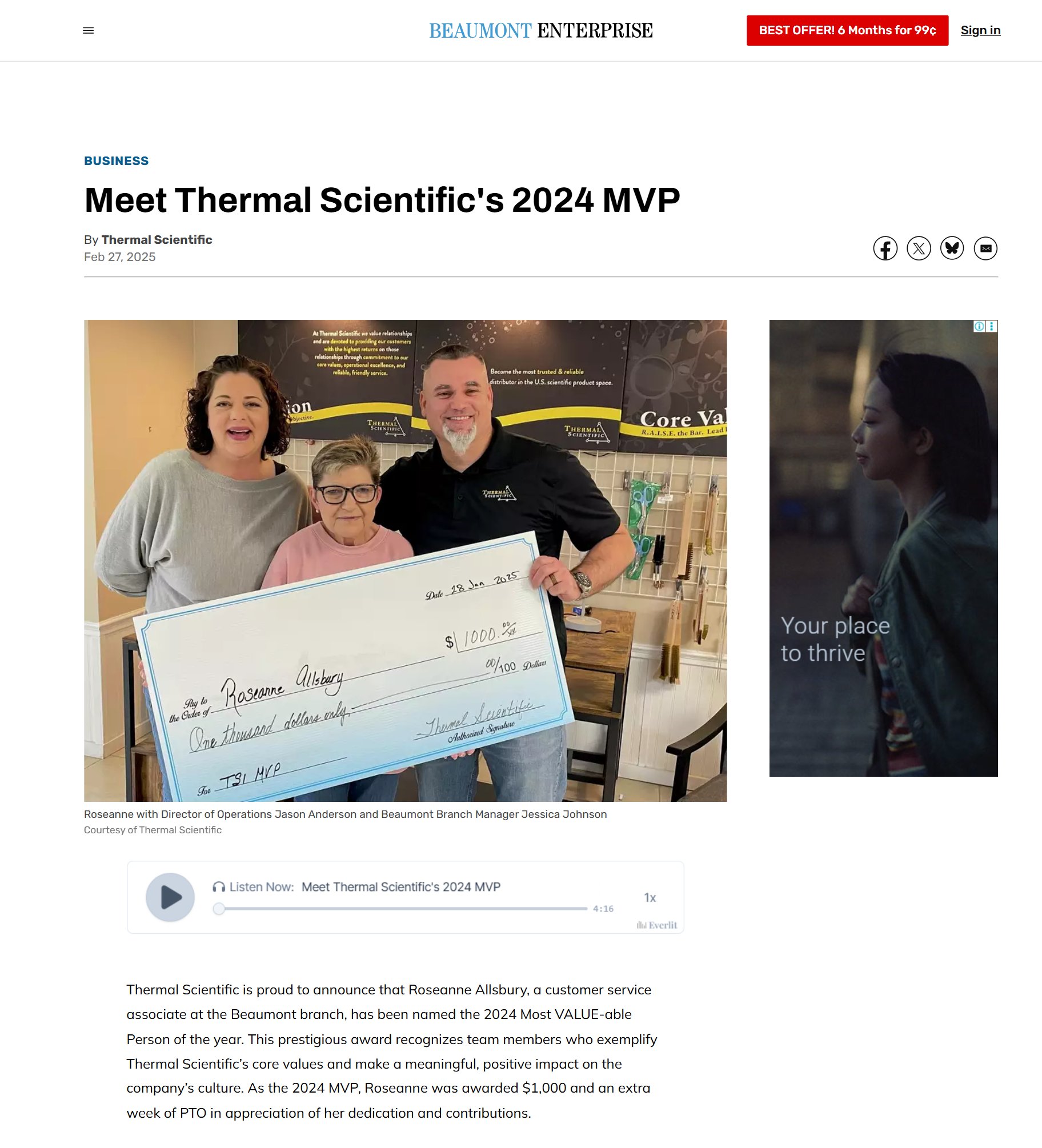
Image source: Beaumont Enterprise
Let me break the ice – employee rewards and recognition do not always need to be extravagant. Here are some equally unique ways to reward employees for their contributions –
- Public recognition: Acknowledge team members’ achievements in team meetings, company newsletters, or on social media.
- Personal thank-you notes: Send personalized thank-you notes or emails to express gratitude for their hard work.
- Awards and certificates: Present awards or certificates to recognize outstanding achievements.
- Time off or flexible work arrangements: As a reward for their contributions, allow team members to take time off or work from home.
- Extra compensation: Provide additional compensation, such as bonuses or raises, for exceptional performance.
Remember, a successful project human resource management plan is not static. It evolves with the project, adapting to new challenges and opportunities.
What Are the Benefits of Project HR Management?
Great question! At first glance, “Project Human Resource Management” might sound like something only PMs and HR folks need to worry about. But here’s the thing — it’s actually one of the most important pieces of the project success puzzle.
Why? Because behind every deliverable, milestone, and deadline… there are people making it all happen.
Let’s break down why managing the people side of a project is non-negotiable.
1. Clear Role Definitions & Accountability
One of the biggest causes of confusion in projects is unclear responsibilities. Project human resource management helps define who’s doing what, so tasks don’t fall through the cracks or get duplicated.
For example, when one person handles client updates and another tracks internal progress, there’s less room for miscommunication and more time to focus on the work.
This becomes even more critical in matrix organizations, where project managers may lack formal authority. Defined roles and escalation paths help manage performance smoothly—without micromanaging or constant conflict resolution.
2. Improved Efficiency & Resource Allocation
By breaking down project processes into manageable steps, you can identify potential bottlenecks and optimize workflows. This will save time and resources in the long run.
Also, having a clear project plan helps you understand the resources (time, budget, personnel) needed for each project task.
3. Enhanced Collaboration & Communication
Project management tools create a structured environment where information flows easily between team members, stakeholders, and leadership.
Most platforms often include features like shared task lists, calendar views, file sharing, @mentions, project timelines, progress dashboards (Kanban boards, Gantt charts), etc., which make collaboration easier.
Project management methodologies, like Agile, encourage cross-functional collaboration and feedback. They also allow role-based access and client participation without compromising sensitive data, making them ideal for interdepartmental or client-facing collaboration.
4. Better Risk Management
Any kind of projects are not free from risks. Some of the most common project risks include delays in recruitment, budget overruns, absenteeism, miscommunication, or unclear responsibilities.
Using project management techniques, you can identify potential risks early on, plan mitigation strategies, and address issues proactively before they escalate.
5. Improved Employee Engagement & Morale
Project human resources management doesn’t just focus solely on tasks but also considers the human element—how employees feel and perform throughout the project.
Setting clear objectives, providing regular feedback, and recognizing achievements are some of the things human resources and project managers do.
When employees feel their contributions are recognized and have a clear sense of purpose, engagement and morale are likely to improve.
This is especially important in high-pressure projects where burnout, unclear expectations, or lack of recognition are common pain points.
How to Manage Your Project Members Using Project Management Software
Managing human resources in a project isn’t just about assigning tasks—it’s also about aligning people, roles, and timelines with clear goals. With a robust project management software like ProProfs Project, you can manage project HR tasks like assigning roles, tracking workloads, and monitoring performance within a structured project management system.
But don’t just roll out the tool now. Rather, plan a mini onboarding project using ProProfs itself! Create a welcome project for new users with steps, video guides, and FAQs to help them ramp up confidently.
Finally, let me show you how you can manage your project members better using ProProfs Project:
Step 1: Design a Project
Create an account or log in to ProProfs Project. Now, quickly click on “Add Project” and select “ New Project”. Next, select the Create from Scratch option. There you will be asked to add project description and key goals.
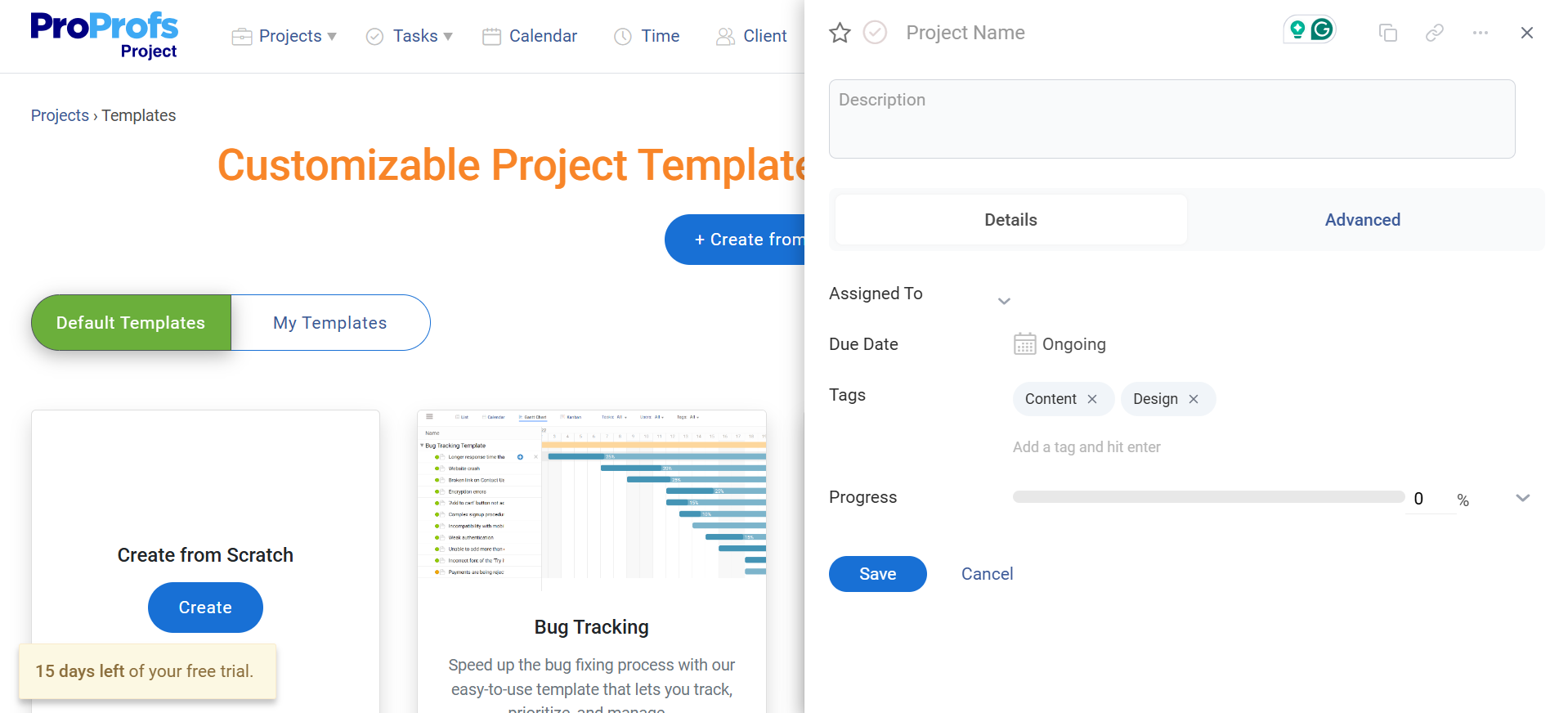
Make sure to keep the goals specific.
For example, if the goal is to streamline the recruitment process, you could aim to reduce the time-to-hire by 20% within the next six months. Having well-defined objectives ensures the team knows what to achieve.
Here, you can also assign the project to specific team members or teams and add a due date so everyone’s on the same page. And then just tap on “save” to create the project.
Step 2: Create & Assign Tasks
Now you’ll see the project dashboard. Here you can break it down into smaller to-dos by creating tasks under the project. For each task, outline the due date, starting date, tags, status, estimated duration, and progress for better management.
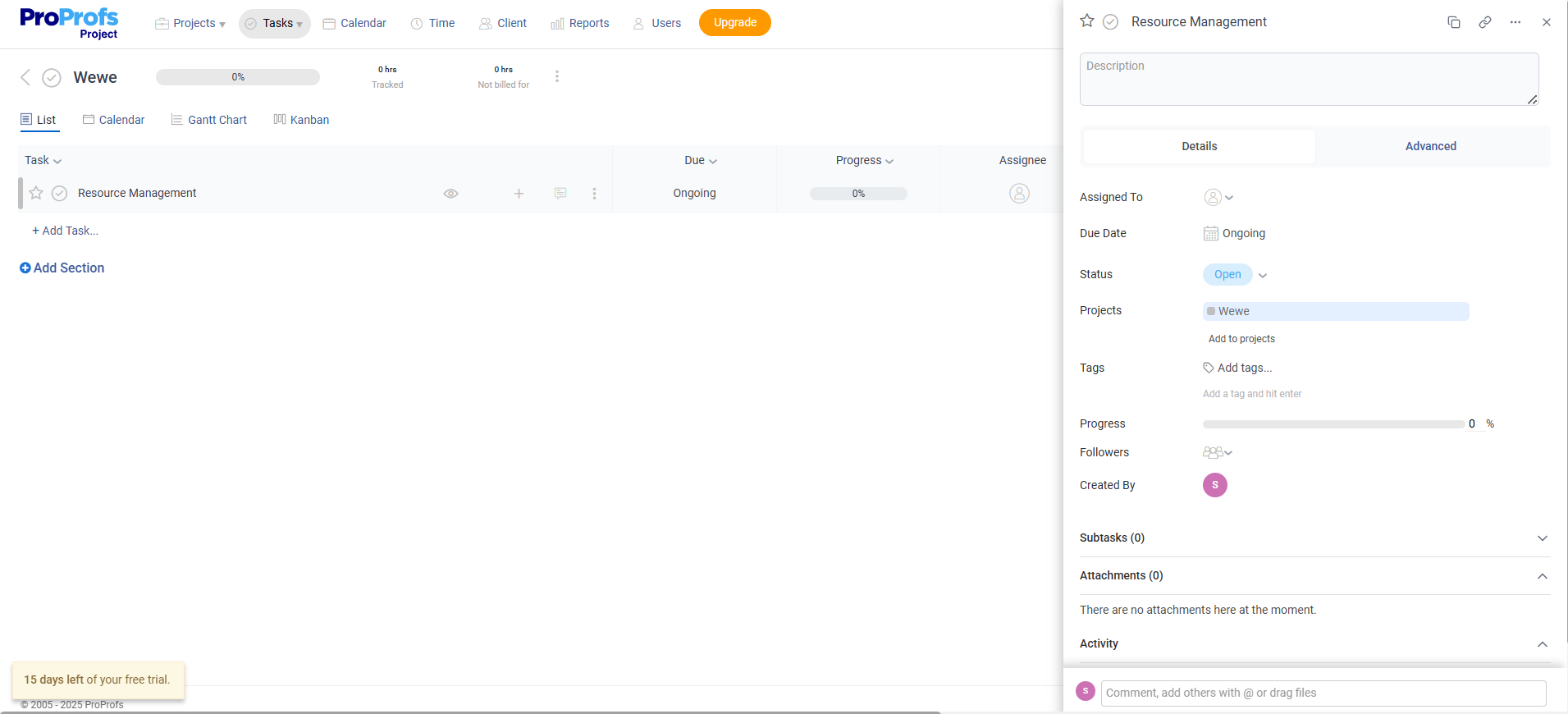
Next, assign tasks to team members based on their skills and availability. When you clearly define each person’s responsibilities, confusion is less likely to happen later.
Remember: If your project involves clients or external contributors (like consultants or vendors), you can assign them a limited-access role in ProProfs Project. This allows them to view relevant updates or comment on assigned tasks — without accessing sensitive internal data.
You can also set task priority by simply dragging them up or down the list. Or add custom fields to track any unique information like project risks and budget.
Step 3: Enable Real-Time Collaboration
Smooth collaboration is essential for team alignment on each project and tasks. To ensure that, click on the comment icon against the task you want to collaborate on and connect with the team in real time.
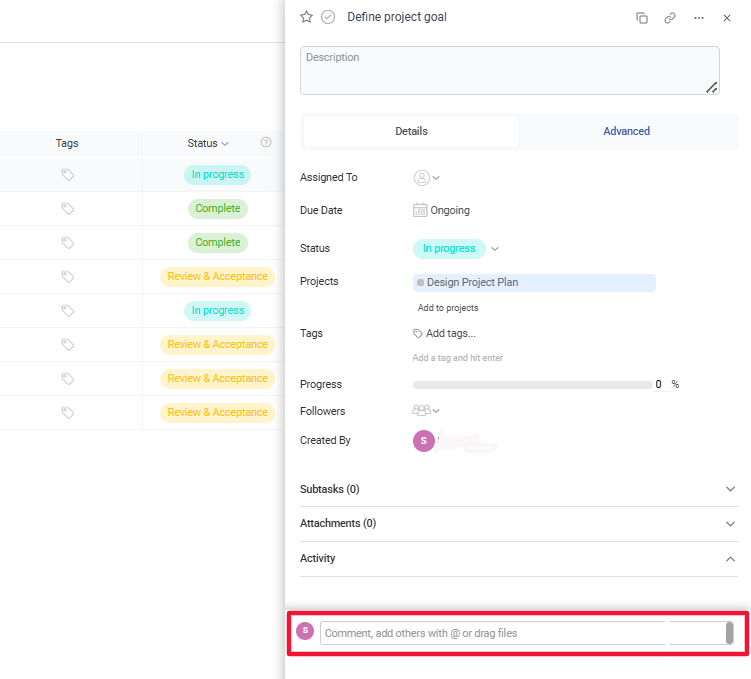
This will open the task’s activity section where you can type “@user’s initials”, choose the user from the auto-suggested list, and add your comment for seamless collaboration. The user will be automatically notified and granted access if not already included.
Step 4: Set Timelines
Click on the “Time” option in the top bar and add a time entry for each task that includes due date and hours.
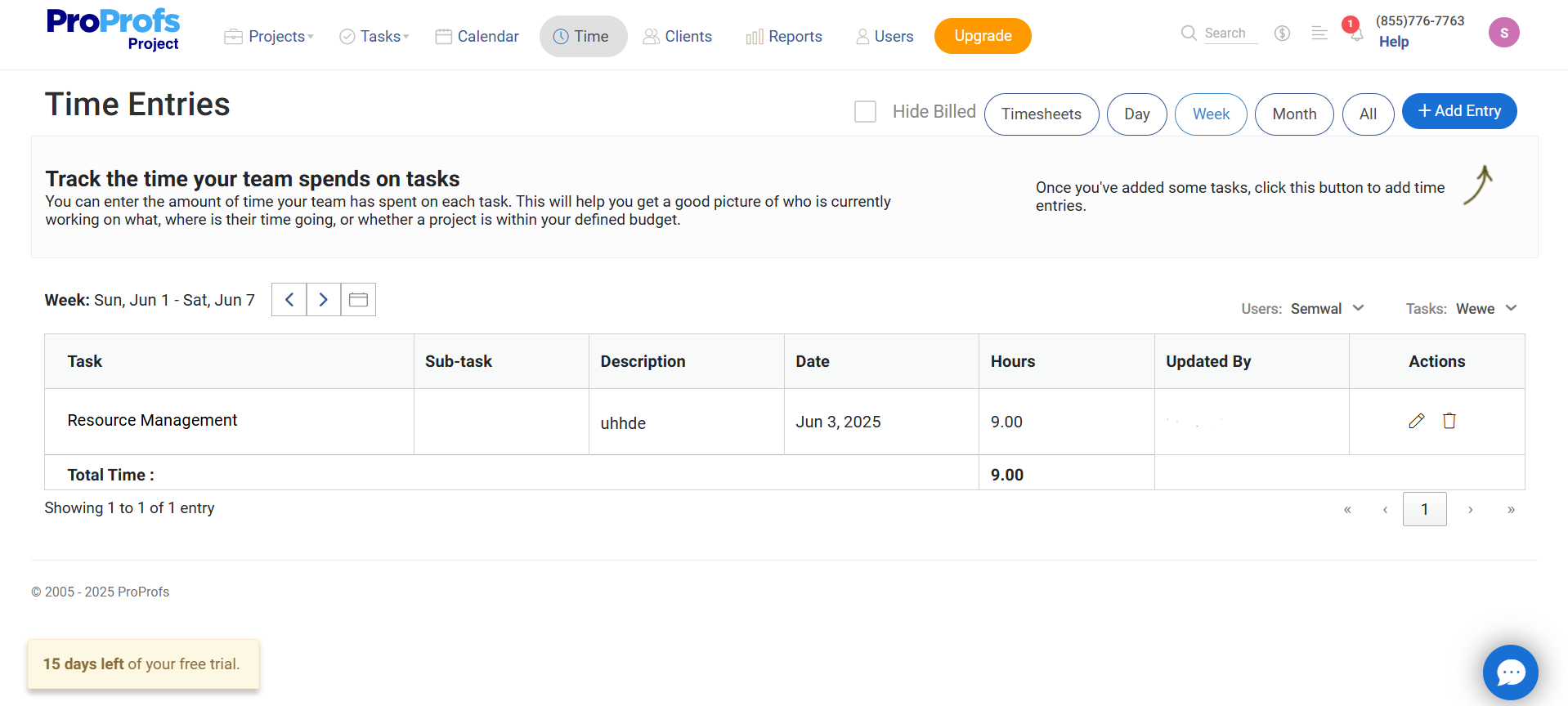
To automate the time tracking process, your team members can simply start or stop the timer clock against the task when they are working on. This ensures the project stays on track and helps you measure progress.
You can also use a Gantt chart, to visualize the timeline and keep everyone organized. Here tasks are shown with durations and dependencies are marked with connecting lines to highlight sequence, overlaps, and potential bottlenecks.
Step 5: Create Custom Workflows
Enter the Kanaban View from the top bar and click on the three dots to find the custom workflow option. It refers to sequence of stages a task follows from start to completion.
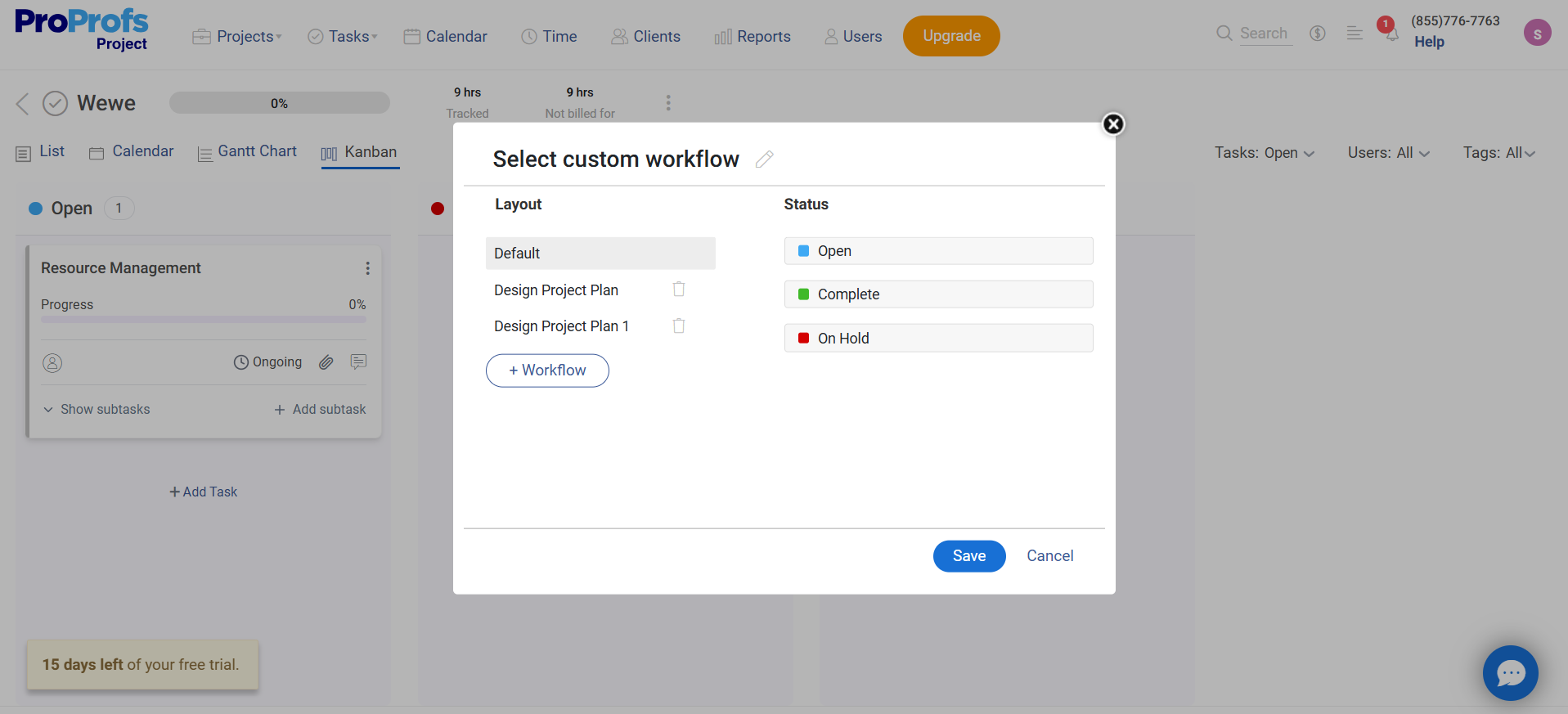
It guides users on what to do and in what order. You can add, edit, or remove approval stages to fit your project needs.
Step 6: Implement the Project & Monitor Progress
Now, it’s time to implement the project, monitor progress, and make adjustments as needed.
Get detailed insights into team performance, active tasks, and project progress, in the reports section of the top bar.
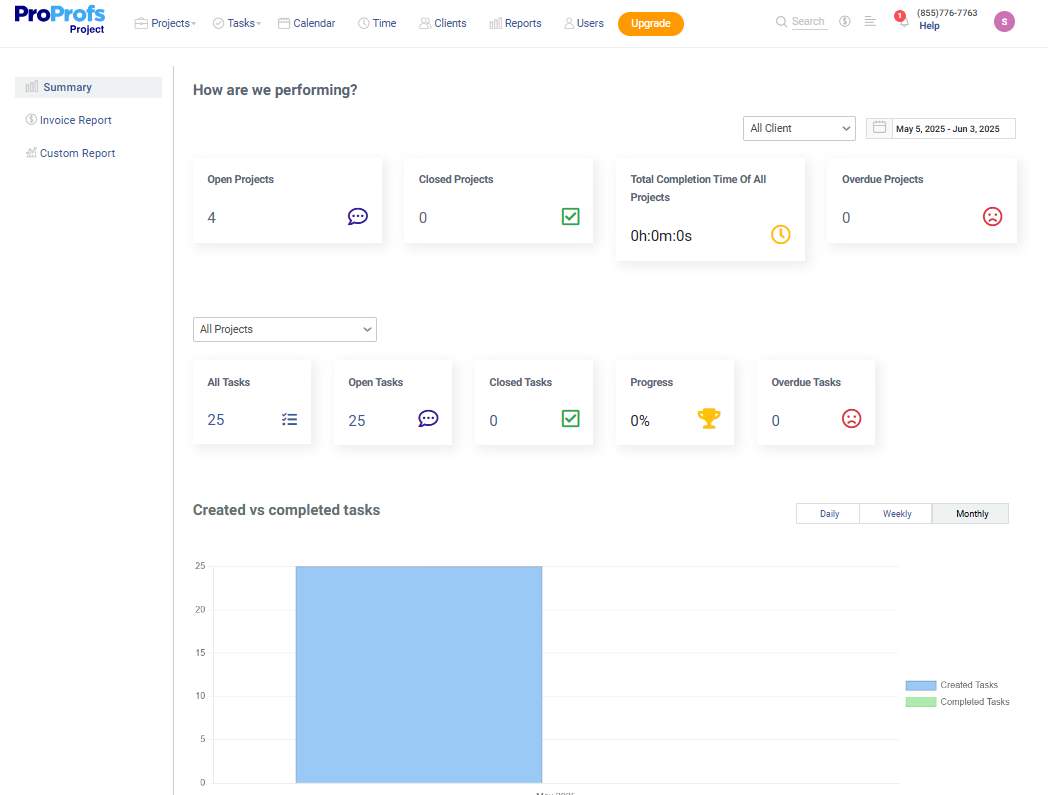
Here you can even generate in-depth reports to analyze estimated versus actual hours, helping improve project accuracy and planning.
Quick Tip: Use the performance dashboard to spot underloaded or overworked team members. Reviewing task progress and logged hours can help you reassign work, provide recognition, or offer support before issues escalate.
Success Stories: How Teams Manage Project Human Resources Effectively Using ProProfs Project
From universities to global organizations, teams across industries are leveraging ProProfs Project to streamline human resource management within their project workflows.
Below are real-world examples of how organizations transformed their operations by improving how they manage the people behind every task.
1. The Cleveland University Story
Problem
Cleveland State University’s marketing team faced growing operational challenges as their workload increased. Without a centralized system, tasks, comments, files, and updates were scattered, leading to miscommunication and inefficiencies. Tracking progress for individual and team performance reviews was difficult due to a lack of clear data. While team members needed autonomy in managing their responsibilities, maintaining overall collaboration proved challenging. As a result, project execution became fragmented and less effective.
Solution
The team implemented ProProfs Project to streamline project and task management in one unified platform.
They were able to:
- Centralize tasks, notes, and communication to eliminate scattered workflows
- Use progress bars and project views to track real-time task completion
- Filter tasks by team member to support individual accountability within collaborative projects
- Access built-in reports to evaluate project performance for annual reviews
- Simplify onboarding with an intuitive interface that required minimal training
As a result, Cleveland State University’s marketing team significantly improved their efficiency and organization. They gained full visibility into workloads, ensured deadlines were met, and used performance data to optimize future planning.
The team also appreciated how easy ProProfs Project was to adopt. With ProProfs Project, they now manage responsibilities with clarity, confidence, and improved collaboration.
2. The UNDP Story

Problem
UNDP was seeking a unified system to effectively oversee and document field activities across Protected Areas (PA) at the national level. But beyond operational tracking, the real challenge was managing the people behind the work — field teams, coordinators, and stakeholders spread across regions.
They struggled to monitor team progress in real time, assign responsibilities clearly, and maintain consistent documentation. These people-management gaps not only reduced transparency and accountability, but also slowed down reporting. This made it difficult for decision-makers to get accurate updates when needed.
Solution
To address these issues, UNDP adopted ProProfs Project as a centralized platform for managing both operations and the human resources involved in project execution.
With the platform in place, they could:
- Track the real-time contributions of field teams, reducing reliance on manual status updates
- Assign responsibilities clearly and document accountability for each activity
- Organize evidence and reports in one secure space, improving data visibility across departments
- Highlight individual and team achievements, making performance easier to review and present
- Facilitate collaboration across departments and external partners, improving coordination
This shift significantly improved how UNDP managed both tasks and the teams behind them. Field staff maintained more accurate records, communication across departments improved, and monthly reporting became more consistent. With better visibility into progress and performance, UNDP gained greater control and clarity over distributed team operations.
Project HR Management Examples
Now that we have discussed almost everything about HRM for projects, what’s left? Some examples, I guess?
Here are some project human resource management examples that you can refer to –
Example 1: Talent Acquisition & Onboarding Project
- Project Goal: Improve the efficiency and effectiveness of the hiring process, reduce time-to-hire, and enhance the new hire experience.
- Project Activities:
- Analyze current recruitment processes and identify bottlenecks.
- Implement a new applicant tracking system (ATS).
- Develop standardized job descriptions and interview templates.
- Design and deliver a structured onboarding program.
- Create online training modules for new hires.
- Establish a buddy system to support new employees.
- Project Deliverables:
- Reduced time-to-hire.
- Improved candidate experience.
- Increased new hire retention rates.
- Enhanced employee engagement and productivity.
Example 2: Performance Management System Overhaul
- Objective: Improve employee performance and engagement through a revamped performance management system.
- Project Scope:
- Analyze the current performance management process and identify areas for improvement.
- Design a new performance management system (including goal setting, performance reviews, feedback mechanisms, and performance improvement plans).
- Develop training materials and conduct training sessions for managers and employees on the new system.
- Implement the new system and track its effectiveness.
- KPIs: Employee satisfaction with the performance management process, goal achievement rates, manager effectiveness in providing feedback, and improvement in employee performance.
Example 3: Employee Wellness Program Launch
Goal: Create and launch a wellness program to boost employee morale and reduce absenteeism.
Steps:
- Identify Needs: Start by surveying employees to understand what wellness programs they value, such as gym memberships, mental health support, or flexible work hours.
- Set Objectives: Aim to improve employee wellness participation, say by 30% in the first quarter, and decrease absenteeism by 15% within six months.
- Plan & Allocate Resources: Budget for external wellness providers, time for HR to manage the program, and software to track employee participation.
- Launch the Program: Begin with an internal campaign to promote the wellness program, using email communications and informational sessions.
- Track Progress: Use employee feedback and participation data to assess how well the program is being adopted.
- Evaluate Success: Review attendance records and employee surveys after six months to determine if absenteeism has decreased and make adjustments as needed.
Want to Kickstart Your New Project in Minutes?
Streamline HR Processes to Never Miss a Project Deadline Again
Human resource management in project management plays a pivotal role in effectively planning, executing, and monitoring HR initiatives to ensure project success. Building strong working relationships, optimizing daily HR processes, and prioritizing key objectives help you achieve better business outcomes.
Another thing I’d like to recommend is shifting to a project management software solution.
This has proven effective for HR managers time and again. Platforms like ProProfs Project ensure that initiatives are delivered effectively, resulting in a more engaged, productive, and diverse workforce.
Not only can this lead to significant cost savings, but it can also improve overall business efficiencies.
Why don’t you try and see the difference yourself? ProProfs offers a free plan with all paid features for small teams. You can sign up to get started.
Frequently Asked Questions
What’s the connection between project management and human resources management?
Project management focuses on completing tasks and goals, while HRM ensures the right people are in place to do the work. Together, they help plan, assign, and manage teams effectively to ensure project success.
How do I track project budgets in HR initiatives?
You can track project budgets in HR initiatives using ProProfs Project by leveraging its time tracking and reporting features:
- Set hourly rates for team members and link them to specific tasks.
- Log time spent on each task to calculate labor costs automatically.
- Use custom fields to add budget limits per task or project.
- Generate budget reports to compare actual costs vs planned budgets.
FREE. All Features. FOREVER!
Try our Forever FREE account with all premium features!