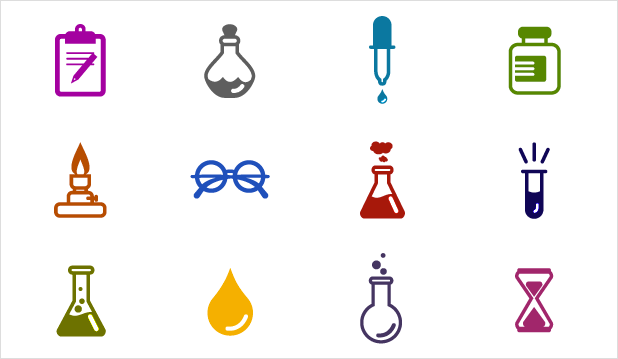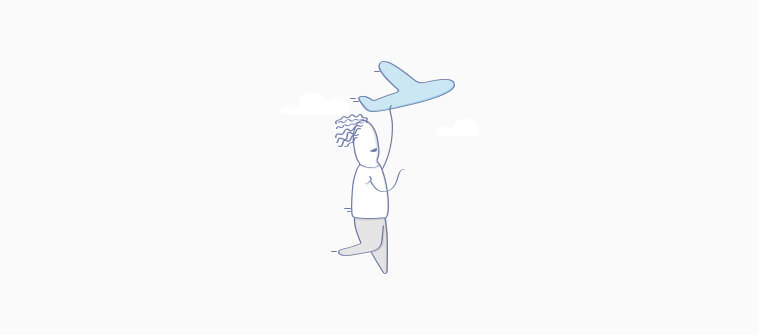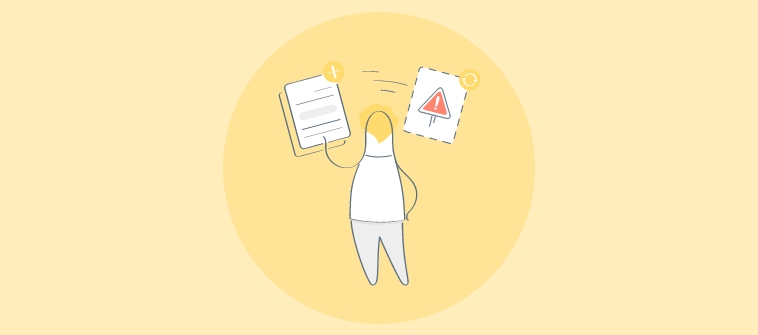Product management can be a daunting task, and choosing best product management software is most important especially if you have limited resources. And with tight deadlines, it’s an everyday challenge to balance different aspects from product ideation to launch.
Well, if all these sound familiar to you – I believe it’s high time to invest in a product management software system. And I can make things easier for you.
Here’s your first glance at the top 10 best tools for product managers –
| Software Name | Best For | Pricing Starts From |
| ProProfs Project | Simplified Project Management | $39.97/month |
| Productboard | Building Product Roadmaps | $20/maker/month |
| Wrike | Product Development | $9.80/user/month |
| Jira Align | Product Forecasting and Simulation | $27,000/year (custom pricing) |
| monday dev | Sprint Management | $27/month |
| Asana | Risk Management | $10.99/user/month |
| Miro | Remote Collaboration | $8/member/month |
| nifty | Resource Management | $39/month |
| Trello | Tracking Client Feedback | $5/user/month |
| ProductPlan | Product Portfolio Roadmaps | $39/editor/month |
10 Best Product Management Software in 2025
So, how did I put together this list? Well, I’ve sourced product recommendations from people who have used it first-hand, for example, industry experts, peers, past colleagues, and even software review sites.
On top of that, I put my own experience with these tools to ensure that this exhaustive list helps you choose the best product management solution for your business.
1. ProProfs Project – Best for Simplified Project Management
ProProfs Project is the product management tool that I started using earlier this year. I learned about it from a former colleague who works in a software development startup.
I heard the software has a simple UI with no learning curve – exactly what I’d subscribe to!
What I like about ProProfs Project is its ability to help me keep track of product development across different stages. I can monitor the work of team members and keep them updated on product changes.
The software has a centralized platform to manage resources, allocate tasks, and collaborate with internal teams.
Different views like lists, calendars, Kanban boards, and Gantt charts ensure I always have a clear view of project progress and finish them before deadlines.
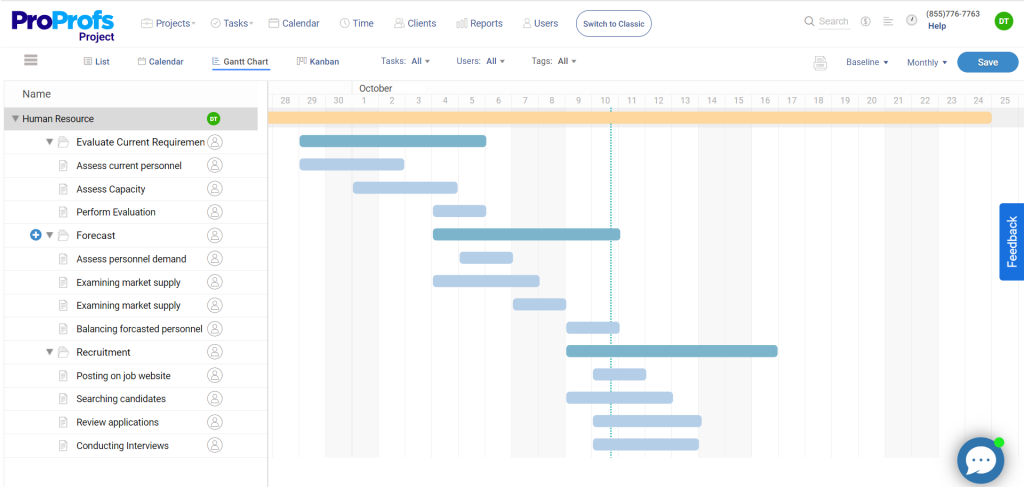
(Image Source: ProProfs Project)
In addition to these core features, ProProfs Project also offers other key features like product resource planning, portfolio management, reporting, and more.
In my opinion, it’s a no-fuss software for startups and SMBs to get started with a project management tool for product development.
What you’ll like:
- Task dependencies to ensure projects are completed in the correct order and on time
- Manages multiple products from a single dashboard to streamline workflow and save time
- Tracks billable and non-billable hours to ensure accurate billing for clients
- Reports and invoices in a few clicks to keep clients informed and happy
- Allocates tasks and syncs milestones using a shared calendar to ensure that everyone stays updated
What you may not like:
- The 15-day free trial may not be enough to explore all features inside out
- Slow or unstable internet connectivity may lead to frequent screen refreshes
Pricing: Starts at $39.97/month. A 15-day free trial is available.
2. Productboard – Best for Building Product Roadmaps
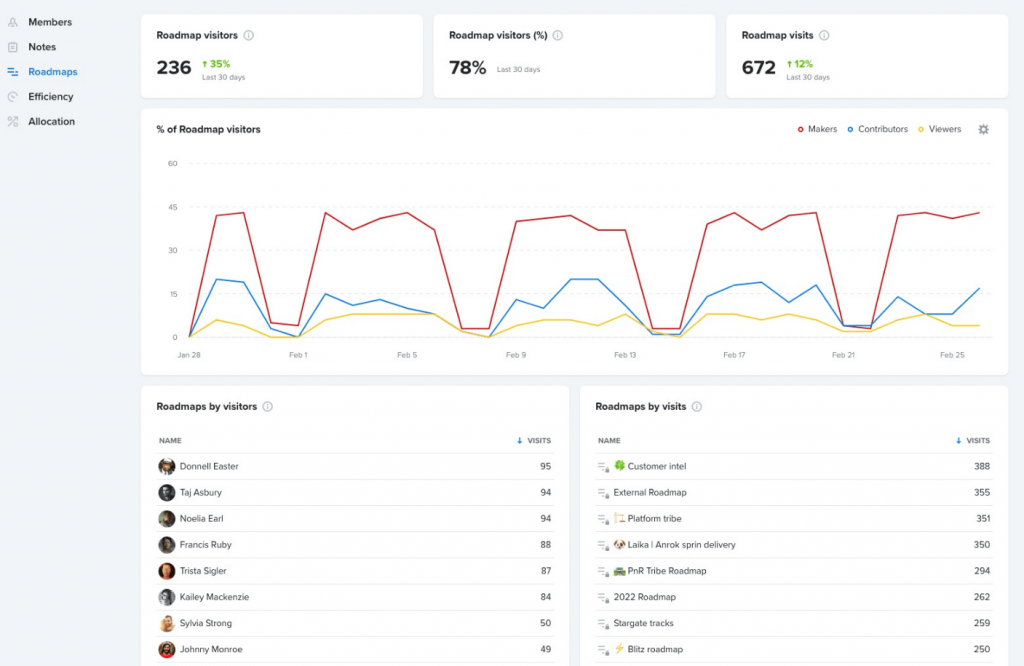
(Image Source: Productboard)
Building product roadmaps is a crucial aspect of product development. With Productboard, you can easily understand the needs of your customer base and prioritize feature development accordingly.
Also, you can easily create and share product roadmaps with the team, ensuring everyone is aligned with the product vision.
The tool provides a holistic view of which feature idea has been requested most by customers – allowing you to make informed decisions. Its centralized portal enables product development teams to collaborate, exchange ideas, and stay on the same page.
I found it to be extremely user-friendly, as it blended into my existing workflows seamlessly. Some other features that my product management team really liked are resource management, road mapping, idea collaboration, and milestone tracking.
What you’ll like:
- Unified feedback repository for products with cross-team collaboration and visibility
- Automated feedback categorization and prioritization based on customer data
- Enables you to set dependencies between tasks to improve organization
- Develops a scoring mechanism that calculates the potential value of each proposed feature or enhancement
- Allows for multiple roadmap views, such as Gantt charts or Kanban boards, to cater to different planning preferences
What you may not like:
- The starter plan does not come with reporting capabilities
- The software could have more options for customizing the interface and the roadmaps
Pricing: Starts at $20/maker/month (lacks advanced prioritization criteria and custom fields).
Read More: What is IT Project Management? [Complete Guide for 2024]
3. Wrike – Best for Product Development
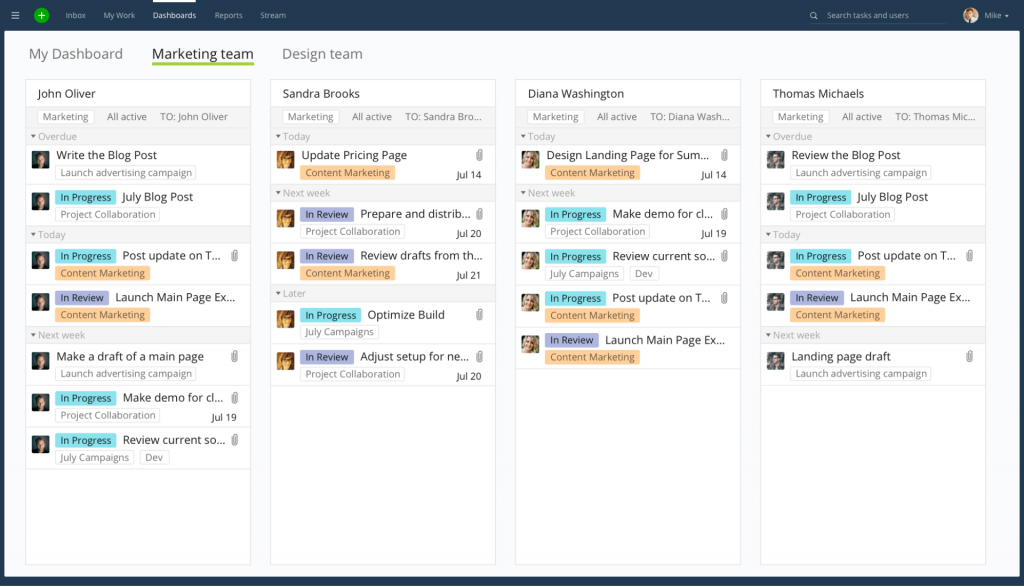
(Image Source: Wrike)
Some people might consider Wrike to be more of a workflow management tool, but I think it’s actually among some of the finest tools for product managers.
One of the things I like about Wrike is how customizable it is. You can customize projects by using interactive Kanban boards or Gantt charts. This helps tailor workflows to your specific needs.
Wrike is also among a few product management platforms that have an AI tool that predicts your project’s risk. This is largely helpful to identify risk factors before they hamper the product development process.
The software integrates with various third-party tools, such as GitHub, Jira, Slack, Gmail, and Dropbox – making it easy to manage product development data in one place.
What you’ll like:
- Customizable workflows to create different types of projects – from agile to waterfall
- Dashboards provide a comprehensive overview of project status and can be shared with stakeholders
- Time tracking to report on how much time you and your team spend on each task or project
- Resource management capability to track the team’s workload, ensuring that no one in overloaded
- Allows you to create custom fields to track vital information for the product development process
What you may not like:
- You don’t get features like Gantt charts, calendar views, automation, etc., in the free plan
- Lack of live chat hampers collaboration among team members and stakeholders
Pricing: A free plan is available with limitations to features like dashboards, real-time reporting, etc. Paid options start at $9.80/user/month.
4. Jira Align – Best for Product Forecasting and Simulation
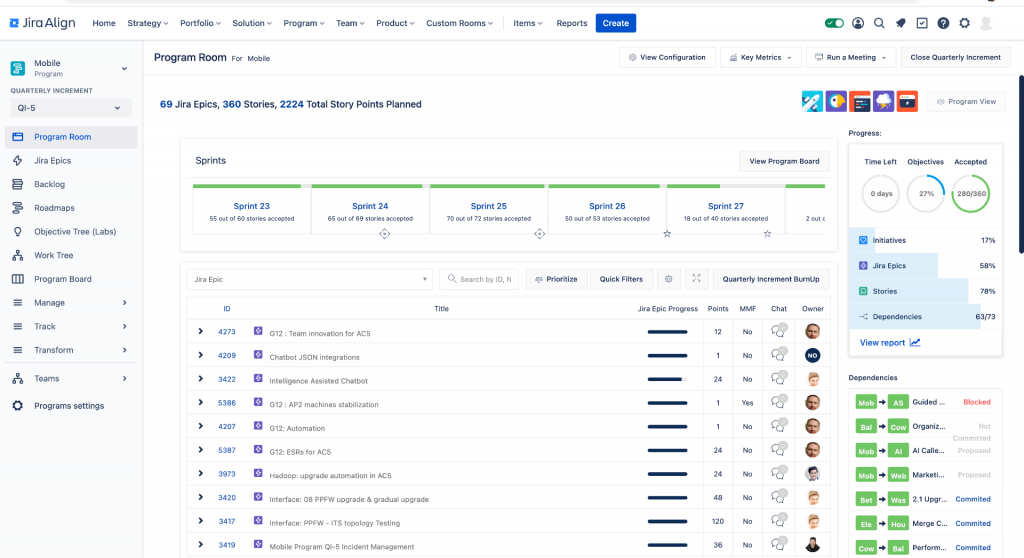
(Image Source: Atlassian)
Jira Align (formerly AgileCraft) is a cloud-based platform that connects work with product portfolio management at scale. It supports agile frameworks and helps you plan, deliver, measure, and learn across product development lifecycles.
One of my favorite features is the product forecasting and simulation tool.
The platform predicts possible outcomes of your decisions and assesses the impact of risk – allowing for better decision-making under uncertainty.
I used the forecasting tool to simulate the impact of different pricing strategies on the revenue. This helped me choose the strategy that would maximize revenue while still remaining competitive.
Apart from that, Jira Align also provides a collaborative roadmap document that helps you collaborate across work. It also lets you re-evaluate your goals against cost and value through easy-to-use dashboards.
What you’ll like:
- Real-time roadmaps that show the progress of features across different teams and levels
- Portfolio management that enables product managers to align their product vision and strategy with company goals
- Dependency management to identify and resolve dependencies between teams, features, and epics
- Outcome measurement to track the business value and customer satisfaction of your products
- Customer feedback management helps you analyze insights from customers
What you may not like:
- Complex learning curve that requires a lot of training to use effectively for beginners
- The pricing plan requires you to request a quote first, which may be a time-consuming process
Pricing: Estimated to start at $27,000/year for up to 30-140 users (custom pricing).
5. monday dev – Best for Sprint Management
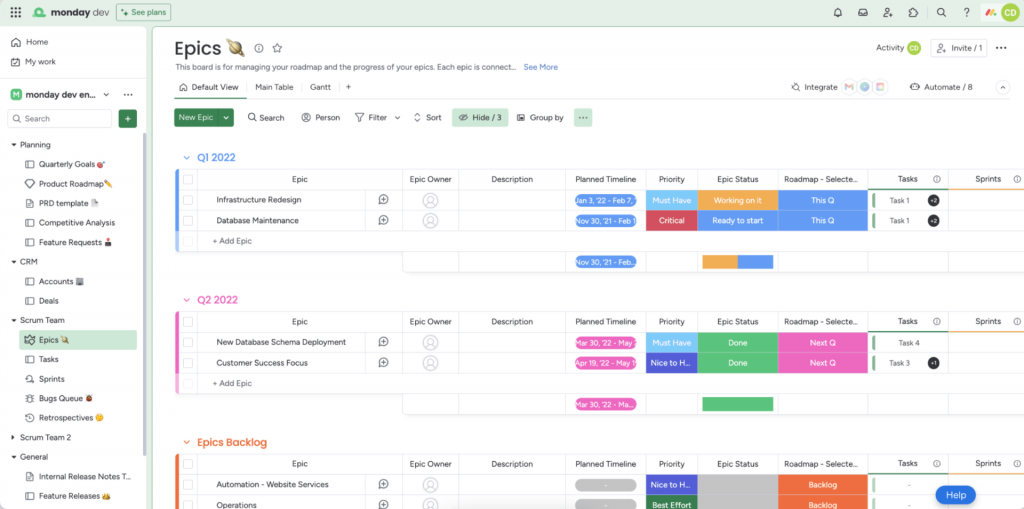
(Image Source: monday.com)
monday dev is monday.com’s software for product management. I was impressed by its sprint management capabilities – specially designed to cater to agile software development.
But that’s not all!
With the “Tasks” board, you can seamlessly track active sprints, easily assign tasks, oversee sprint backlog, and keep everything connected.
The board’s groups are designed to represent the tasks that make up your sprints, including a sprint name, timeline, goals, and even an active indication. The items on it represent all tasks that comprise each sprint.
I also like its collaboration features. You can easily share sprint boards with team members and stakeholders so everyone is updated. And with monday dev’s real-time updates, everyone can see the sprint’s progress as it happens.
What you’ll like:
- Data visualization tools to gain insights into product performance and overall progress
- Real-time reporting capability to provide you with data to keep stakeholders updated
- A single platform to manage all aspects of product development, including requirements, tasks, bugs, timelines, etc.
- Collaboration features like comments, file sharing, etc., to help teams work together
- Allows you to prioritize tasks based on importance, urgency, etc., to ensure the most important ones are completed first
What you may not like:
- The starter plan lacks the time tracker tool, which may hinder productivity
- Some users complain about poor customer response time, especially for technical issues
Pricing: Starts at $9/user/month for 3 users.
6. Asana– Best for Risk Management
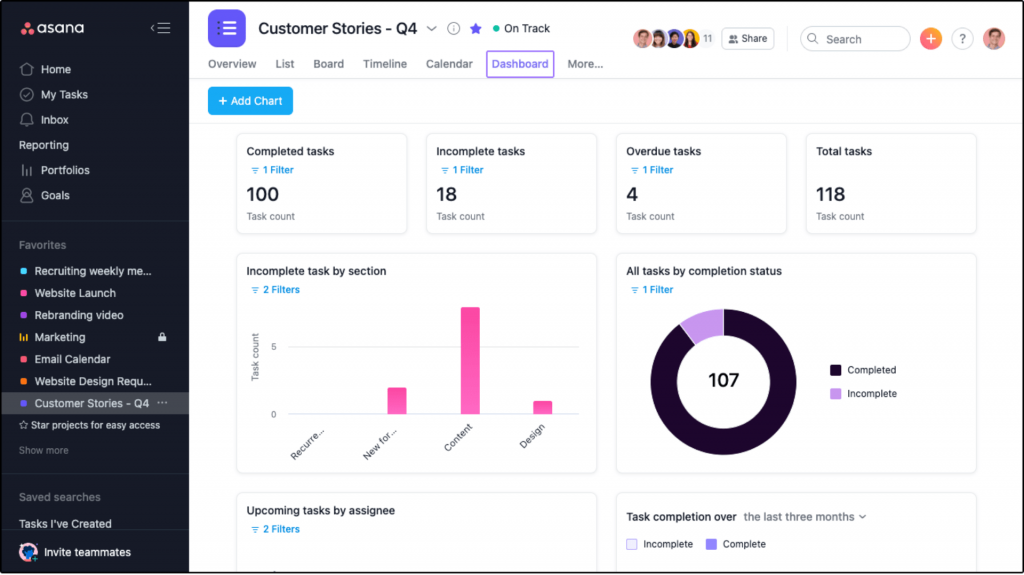
(Source Image: Asana)
As a product manager, you always seek ways to mitigate risks and keep projects on track. That’s why I recommend Asana, as it helps you identify, assess, and eliminate risks early on to avoid surprises down the road.
One way to use this product management tool is to create a risk register. This document lists all of the potential risks to a project, along with their likelihood and impact.
For example, if you have a high-risk customer, create a task to develop a backup plan in case they cancel their order. Or, if you’re launching a new product, create a task to test it thoroughly with users before releasing it.
The tool also lets you set up notifications to get alerted whenever a risk changes status. This lets you take immediate action to mitigate risks before they cause major problems.
What you’ll like:
- Multiple project views (lists, timelines, or boards) to visualize projects according to your preferences
- Integration support with your favorite tools like Google Sheets to Microsoft Teams to streamline workflows
- Lets you set milestones on timelines to see how far you’ve come and what’s left to do
- Allows you to customize project workflows with custom fields, rules, forms, templates, etc.
- The ability to analyze your team’s performance and results with reporting tools like dashboards, charts, etc.
- Resource management feature to assign tasks, balance workloads, set priorities, and adjust schedules with ease
What you may not like:
- You will miss features like task dependencies, templates, workflow builder, etc., in the free plan
- The software doesn’t have an offline mode, which means you cannot access or edit projects without an internet connection
Pricing: A free plan is available with limited task templates, Gantt charts, portfolios, etc. Paid options start at $10.99/user/month.
7. Miro – Best for Remote Collaboration
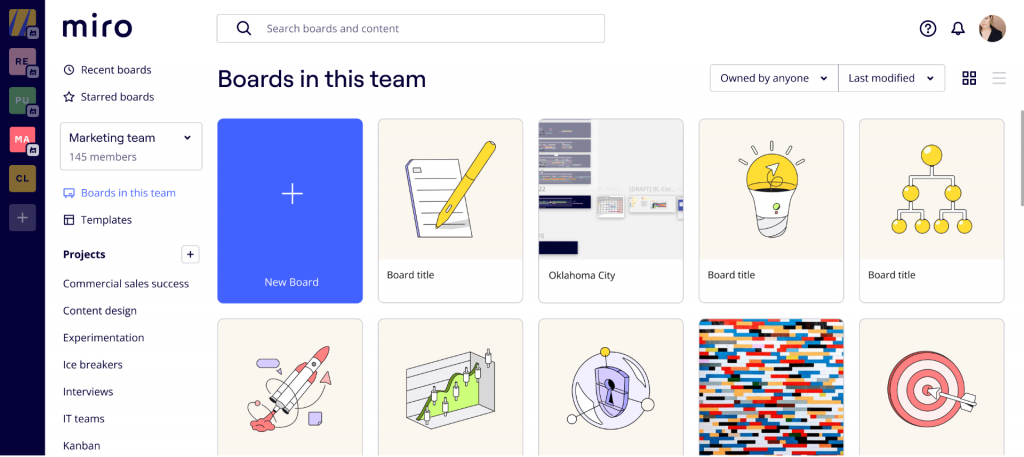
(Image Source: Miro Community)
Remote collaboration is the key to success in today’s tech world. As a product manager, you need to be able to work effectively with your team, even if everyone is scattered all over the globe.
That’s where Miro – a collaborative visual whiteboard enters the scene.
With Miro, you can ideate and brainstorm in real-time or asynchronously, host interactive workshops and meetings with embedded video call functionality, and even digitize handwritten sticky notes (how cool is that?!).
This product management software is also great for visualizing product strategies and creating roadmaps. There are countless templates to choose from – from agile workflows and technology roadmaps to stakeholder mapping.
What you’ll like:
- A variety of templates for product management tasks, such as roadmaps, user personas, and customer journey maps.
- A visual interface to manage and track projects, making it easier to visualize tasks and project progress
- Helps you generate new product ideas with your team using sticky notes, shapes, drawings, mind maps, etc.
- Lets you create low-fidelity product prototypes (wireframes) to test out ideas and get feedback before starting development
- Real-time feedback about your products from the team and customers using comments, chat, video calls, voting, etc.
What you may not like:
- The free plan lacks several essential features like custom templates, project timers, product development workflows, etc.
- Some users find Miro’s export/import options limited and wish for more formats like PDF, PNG, or SVG.
Pricing: A free plan is available with only a limited number of editable boards. Paid options start at $8/member/month.
8. nifty – Best for Resource Management
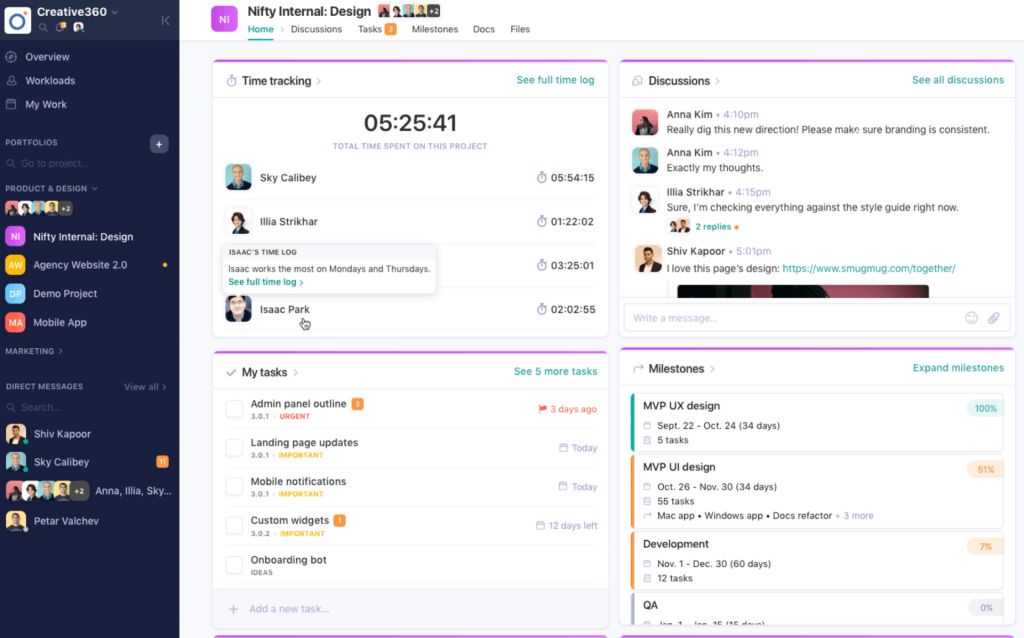
(Image Source: nifty)
nifty is a product management tool that allows you to view your entire team’s tasks at a glance. It’s important because you can make informed decisions on who should be working on what.
This helps in avoiding overallocation, ensuring everyone has a manageable workload.
The software lets you create resource pools – which are groups of people with specific skills and expertise. This way, you can assign the right people to the right tasks to ensure that everyone works under their expertise levels.
For example, if you need someone with experience in user interface design to create the prototype for a new product, just use the software to identify a team member with the necessary skills and availability. Pretty smart move, isn’t it?
What you’ll like:
- Brings together all aspects of product management (tasks, projects, discussions, etc.) into a single platform
- A built-in time-tracking feature that helps you track the time spent on each task
- Integrates with Google Calendar, Outlook, and Apple Calendar to help you manage your schedules
- Lets you manage your workflow with customizable Kanban boards
- Tools like weighted scoring and priority matrices to prioritize tasks effectively
What you may not like:
- A few users have reported occasional bugs and glitches in the UI
- The free plan is impractical as it gives no access to features like time tracking, workflow automation, budget tracking, etc.
Pricing: A free plan is available with limited storage space. Paid options start at $39/month.
9. Trello – Best for Tracking Client Feedback
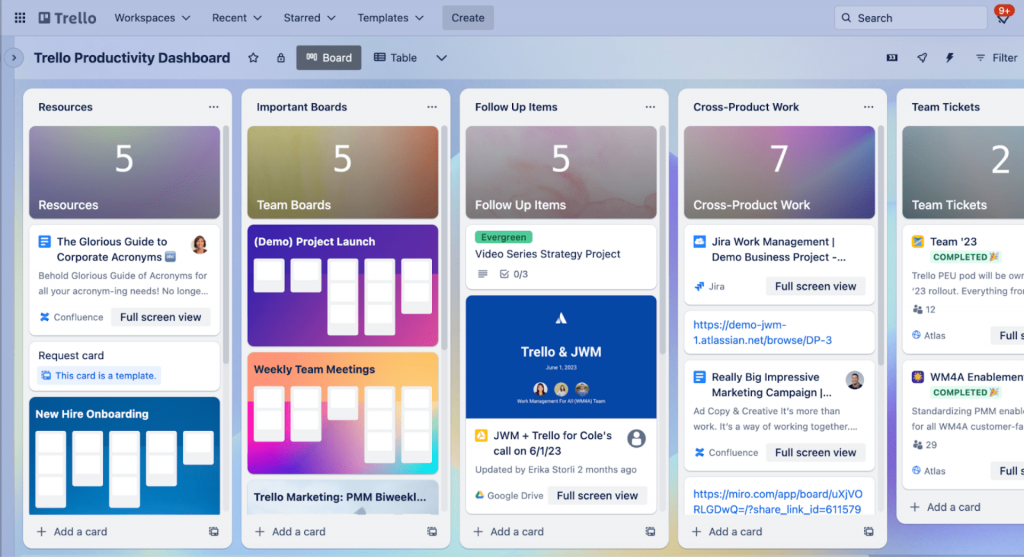
(Image Source: Trello)
Trello is one of the best product management tools that focuses on tracking customer and client feedback. I like how easy it is to visualize all the feedback I receive and prioritize it based on importance.
You can start by creating a Trello board for each product you’re working on. Next, it lets you create a list for each stage of the customer feedback process, such as “New Feedback,” “Under Review,” “In Development,” and “Completed.”
You can add labels and due dates to each card to easily prioritize and track feedback.
I used it to launch a new product, where I wanted to collect feedback from customers. I created a Trello board for that, created cards for each comment, and also added labels to each card. This indicated the type of feedback (e.g., bug report, feature request, etc.). Having due dates helped me track when I needed to address the feedback.
What you’ll like:
Effortless visual organization of projects with an intuitive drag-and-drop interface
Insightful reports on task progress, including time spent on each task, task completion rate, and team member performance
- Structured task management with a clear hierarchy of boards, lists, and cards
- Allows you to assign priority levels to tasks, set deadlines, and receive notifications when deadlines are approaching
- Built-in time tracking functionality, enabling users to monitor time spent on different tasks
What you may not like:
- You don’t get access to custom fields and progress tracking views like calendar, map, timeline, table, etc.
- No native support for managing task dependencies, which makes it challenging for projects with complex interdependencies
Pricing: A free plan is available with limitations to project views. Paid options start at $5/user/month.
10. ProductPlan – Best for Product Portfolio Roadmaps
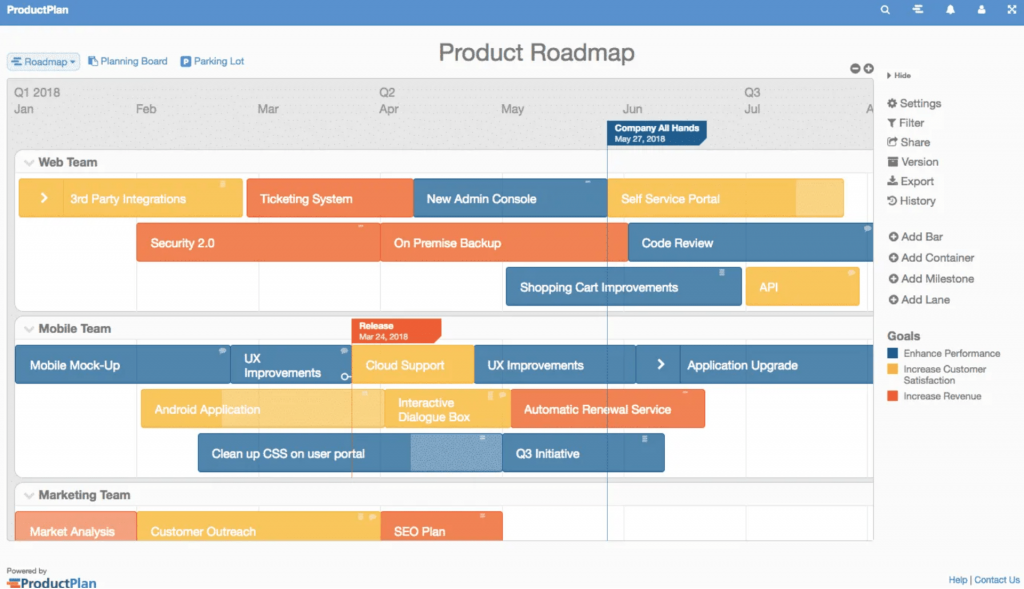
(Image Source: The Product Manager)
I understand how product teams always look for ways to streamline workflows and get more done with less. That’s why ProductPlan is on my list.
It’s a roadmapping solution that makes it easy to create and prioritize product portfolio roadmaps in no time!
With ProductPlan, you can quickly drag and drop products, features, and initiatives to create a high-level view of the entire portfolio. It also enables prioritizing each item based on its importance to business goals.
This is how you stay focused on the most critical work and ensure that the team works on the right things at the right time.
The software also lets you collaborate with your team in real time and edit roadmaps together, leave comments, receive notifications when changes are made, etc.
What you’ll like:
- Lets you view roadmaps in different timeline formats, such as Gantt charts or swimlanes, for better tracking
- Tracks project progress automatically to ensure timely completion
- Uses prioritization frameworks like RICE and Kano to make data-driven decisions about which features to build
- Detailed analytics to help you track team’s performance and identify areas for improvement
- Allows you to create and share visual roadmaps to help your team stay aligned on product strategy
What you may not like:
- The pricing can be slightly heavy for startups or small businesses looking for an affordable product management solution
- You may face occasional performance issues, such as slow loading times or lags
Pricing: Starts at $39/editor/month.
Read More: Change management in project management
Which Is the Best Project Management Software for Product Managers?
The question – which is the ultimate product management software for your team depends on what the requirements are. The tools listed above cater to different use cases. There are different tools for managing project risks, product development resources, collaboration, and more.
However, based on my evaluation and experience, here are my top recommended tools for product management
Option A: ProProfs Project
ProProfs Project is a user-friendly project management software that helps startups and SMBs track product development, collaborate with teams, and meet deadlines. With its simple UI and various views like lists, calendars, Kanban boards, and Gantt charts – it provides a clear view of your product management project’s progress. It also offers additional features like resource planning, portfolio management, reporting, task management, etc.
Option B: Jira Align
Jira Align is a cloud-based platform that supports agile frameworks and facilitates product and program portfolio management. It offers features like product forecasting and simulation to help make better decisions and collaborative roadmap documents for aligning strategy with work. The software also provides easy-to-use dashboards for re-evaluating goals against cost and value.
Option C: Trello
Trello is a highly effective product management tool that simplifies tracking and prioritizing customer feedback. By creating boards and adding labels and due dates – the tool enables easy visualization of feedback to improve your product development process. The software’s user-friendly interface and customizable features make it an excellent tool for teams of all sizes.
Learn More About Product Management Software
What is product management software?
Product management software is a comprehensive tool that assists you in managing the entire product lifecycle – from initial idea to final product launch and ongoing support. It is a project management software that streamlines processes, enhances collaboration, and facilitates informed decision-making throughout the product development journey.
What are the features of product management software?
Some of the top features of best product management apps are –
- Roadmapping: Visualize the future direction of your product with clear roadmaps that outline key milestones, timelines, and dependencies.
- Planning: Create detailed product plans that break down major goals into manageable tasks, assign responsibilities, and track progress to ensure timely execution.
- Prioritization: Effectively prioritize product features based on user needs, business objectives, and market trends to ensure your product delivers maximum value.
- Analytics and reporting: Gain valuable insights into product usage, user behavior, and market trends with comprehensive reporting & dedicated product discovery tools.
- Collaboration tools: Facilitate seamless collaboration among the team and stakeholders with integrated communication and task management features.
How do you choose the best product management tool?
When choosing the best product management tool, consider factors like –
- Consider your team’s size and needs: Choose a tool that can suit your team’s present size and accommodate their specific needs.
- Look for a user-friendly tool: Opt for a tool with an intuitive interface and clear navigation to minimize adoption time.
- Check integration support: Ensure compatibility with your existing software ecosystem to avoid data silos and streamline workflows.
- Look for affordability and scalability: Select a tool that aligns with your budget and can adapt to your changing business needs and product portfolio. Also, tools that do not offer free trials or plans are a red flag.
- Read user reviews online: Gain valuable insights from user reviews on sites like G2, Capterra, TrustRadius, etc., to assess the tool’s performance, reliability, and customer support.
If you want to know about how to choose a project management software, you may watch this video –
How to Choose the Best Project Management Software?
What are the benefits of product management software?
- Here are some of the most prominent benefits product managers can avail by using a project management tool –
- Improved product quality: Enhance product quality by identifying potential issues early in the development process – leading to a more polished product.
- Increased productivity: Empower teams to collaborate effectively, resulting in increased productivity and faster time to market.
- Improved customer satisfaction: Deliver products that exceed customer expectations by incorporating user feedback, addressing pain points, and continuously enhancing the user experience.
- Better decision-making: Make informed decisions based on data-driven insights, user feedback, and market trends to ensure your product aligns with customer needs.
FREE. All Features. FOREVER!
Try our Forever FREE account with all premium features!