Planview AdaptiveWork, formerly Clarizen, is a decent project management solution. However, its resource management features are not refined enough. You may also face problems when collaborating with your team or even while setting dashboards.
After facing these challenges and more, I started looking for tools similar to Planview AdaptiveWork that offered better value for money. Here’s a detailed comparison of the 8 best tools I found that can work as reliable Planview AdaptiveWork alternatives.
Which Is the Best Planview AdaptiveWork Alternative for You?
If you are short on time, you can have a quick glance at my top three picks from the list –
- ProProfs Project: Best for startups and SMBs with its straightforward project management approach. Excels in having an easy-to-use UI but with advanced features like resource planning, time-tracking, reporting, and more.
- Smartsheet: Cloud-based software that helps you manage projects, workflows, and processes and offers a dynamic platform to coordinate work across multiple teams, locations, and devices.
- Jira Software: Ideal for software development teams, offering advanced issue tracking and agile project management tools tailored to the complexities of the development process.
You’ll find a more comprehensive comparison of these top 3 tools and others below.
List of the 8 Best Planview AdaptiveWork Alternatives
This exhaustive list has been primarily sourced from market leaders and their choices of AdaptiveWork project manager alternatives.
To help you make an informed decision, I incorporated my experience and research from software review sites and peer recommendations to put together a detailed comparison of the tools.
1. ProProfs Project – Best for Simplified Project Management
ProProfs Project is a decent alternative to Planview AdaptiveWork, which I’ve been using for more than a year. Designed for teams seeking ease of use without sacrificing functionality, it offers an intuitive platform for managing projects, tasks, and communication.
Based on my experience, my favorite features include its built-in time tracking, interactive Gantt charts for project planning, and collaborative discussion boards.
The tool is particularly beneficial for startups and SMBs – those who require a no-frills project management tool to prioritize efficiency. You can create project reports, invoices, and timesheets and integrate them with third-party tools like Gmail, Dropbox, and Slack.
What you’ll like:
- Facilitates file sharing and document management for improved collaboration
- Offers comprehensive reporting tools for performance tracking and early risk identification
- Creation of custom workflows to match team processes
- Features a user-friendly task management system
- Gantt charts and Kanban board views for easy tracking of projects
- Includes a shared calendar for tracking team availability and deadlines
What you may not like:
- The UI lacks switching options for light and dark modes
- The 15-day free trial period may fall short when compared to the wide range of features
Pricing: Starts at $39.97/month. Unlimited users, projects, and tasks.
2. Airtable – Best for Product Management
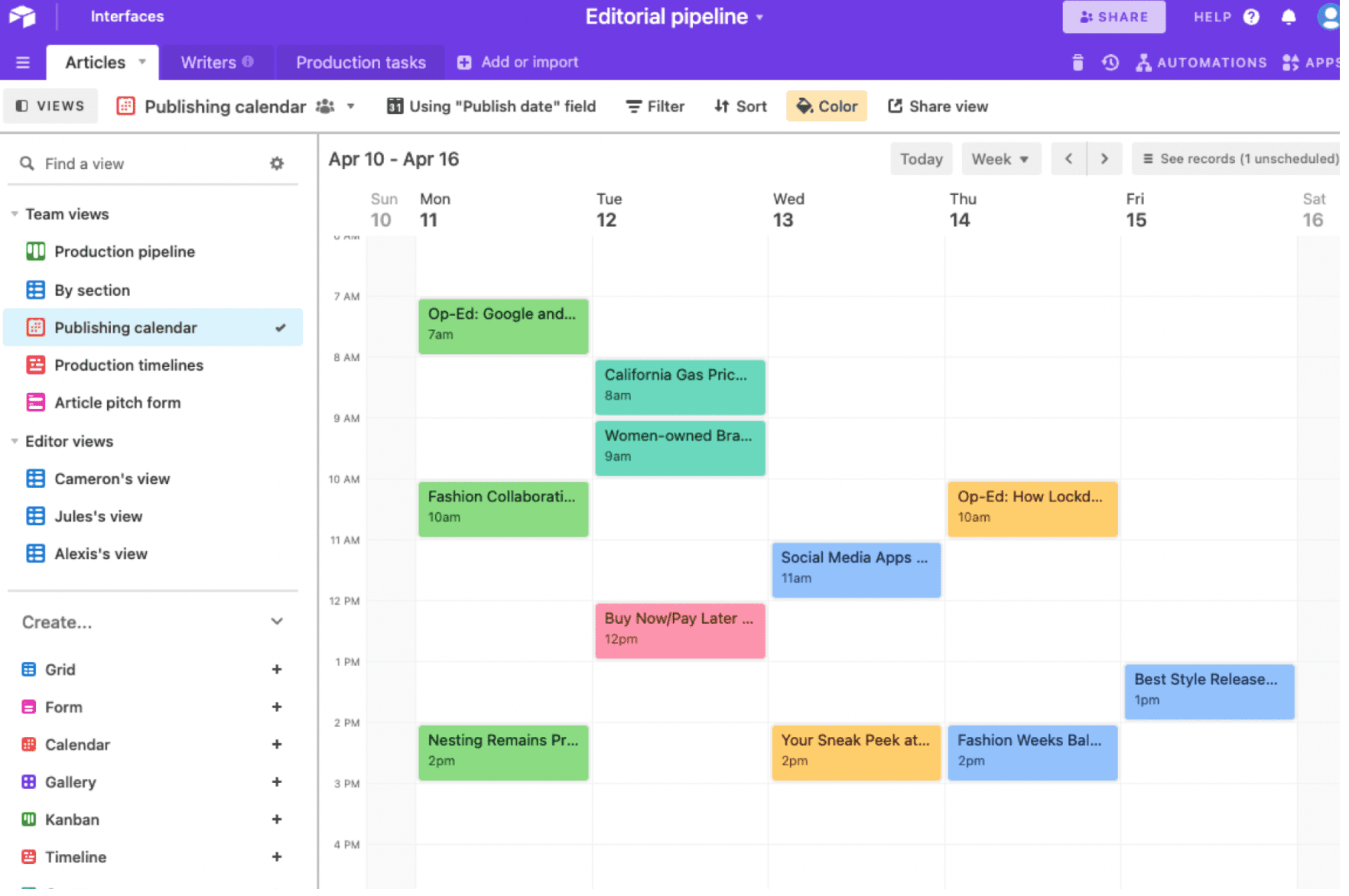
(Image Source: Airtable)
Airtable combines the power of a database with the flexibility of a spreadsheet. This cloud-based platform lets you manage projects, products, workflows, and more using customizable tables, views, and fields.
It excels in data organization and collaboration, offering various views like Grid, Calendar, Kanban, and robust integration capabilities. You can use it to create collaborative workspaces tailored to specific needs.
From project planning to inventory management, Airtable simplifies every aspect of product management, making it a go-to solution for those looking for Planview AdaptiveWork project software alternatives.
What you’ll like:
- Rich field types like attachments, checkboxes, and dropdowns for data management
- Integrated project calendars for efficient planning
- Block-based system for creating custom apps and workflows
- Extensive data filtering and sorting options for ease of access
- Comprehensive reporting tools with shareable views
What you may not like:
- Integration with external databases can be challenging
- You don’t get access to customization options like formatting, branded forms, etc., in the free plan
Pricing: A free plan is available for up to 5 editors. Paid options start at $20/seat/month.
3. Jira Software – Best for Project Issue Tracking for Developers
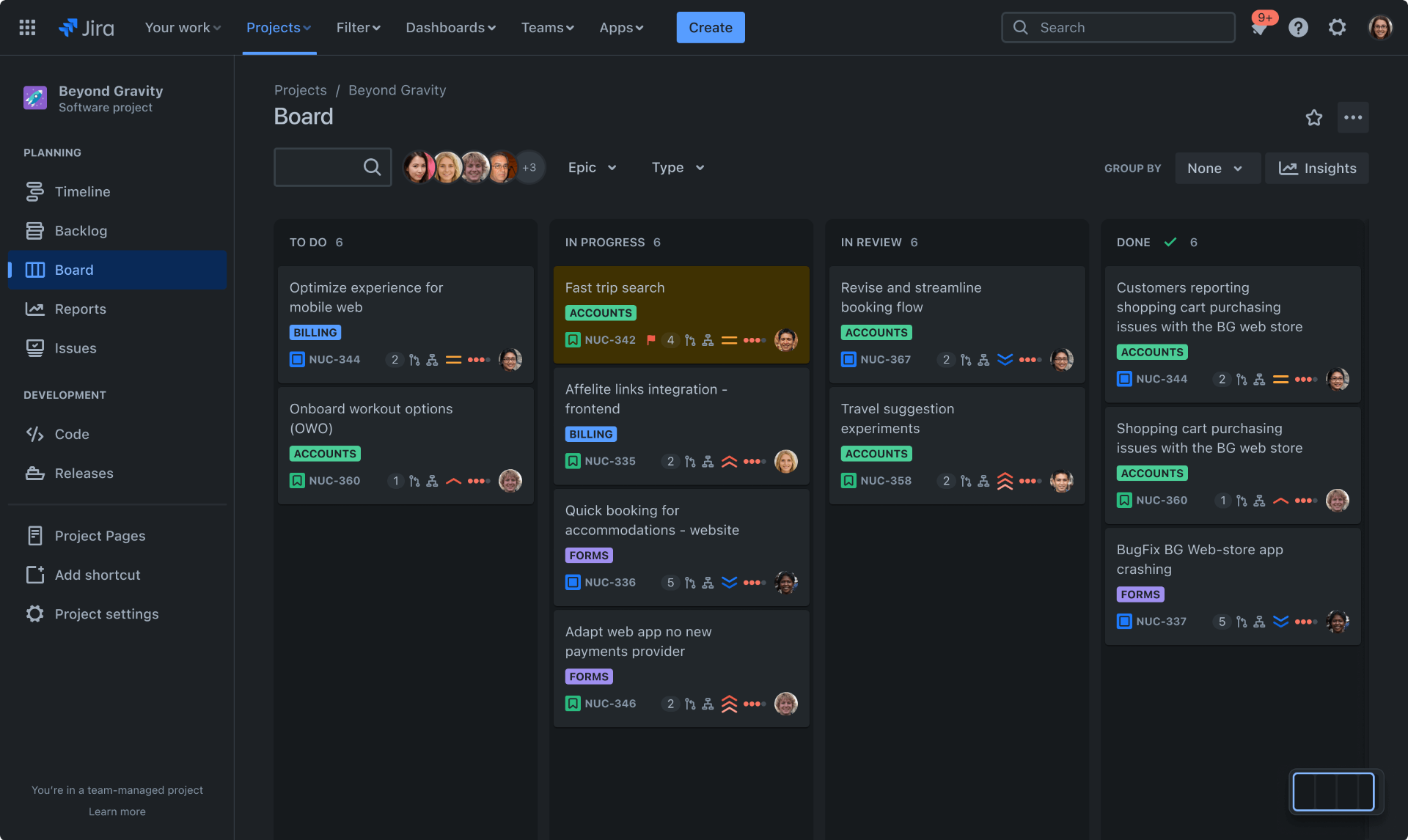
(Image Source: Atlassian)
When it comes to project issue tracking for developers, Jira Software leads the pack as one of the best Planview AdaptiveWork competitors. It is renowned for its issue-tracking capabilities and supports agile methodologies like Scrum and Kanban.
The software enables you to create user stories, issues, and tasks, assign them to team members, and track their progress using agile boards, roadmaps, and reports. Real-time notifications and flexible permission settings enhance team collaboration and project tracking.
Jira also offers comprehensive backlog management and roadmap planning tools, which are essential for long-term project success.
What you’ll like:
- Agile reporting features, including velocity charts and sprint reports
- Time tracking for accurate project billing and management
- Advanced search and filtering with JQL (Jira Query Language)
- Customizable workflows to fit unique project needs
- Automation rules to reduce manual tasks
What you may not like:
- The free plan only gives you 2 GB of file storage allowance
- Steep learning curve, especially for non-technical users
Pricing: A free plan is available for only up to 10 users. Paid options start from $8.15/user/month.
4. Smartsheet – Best for Real-Time Project Collaboration
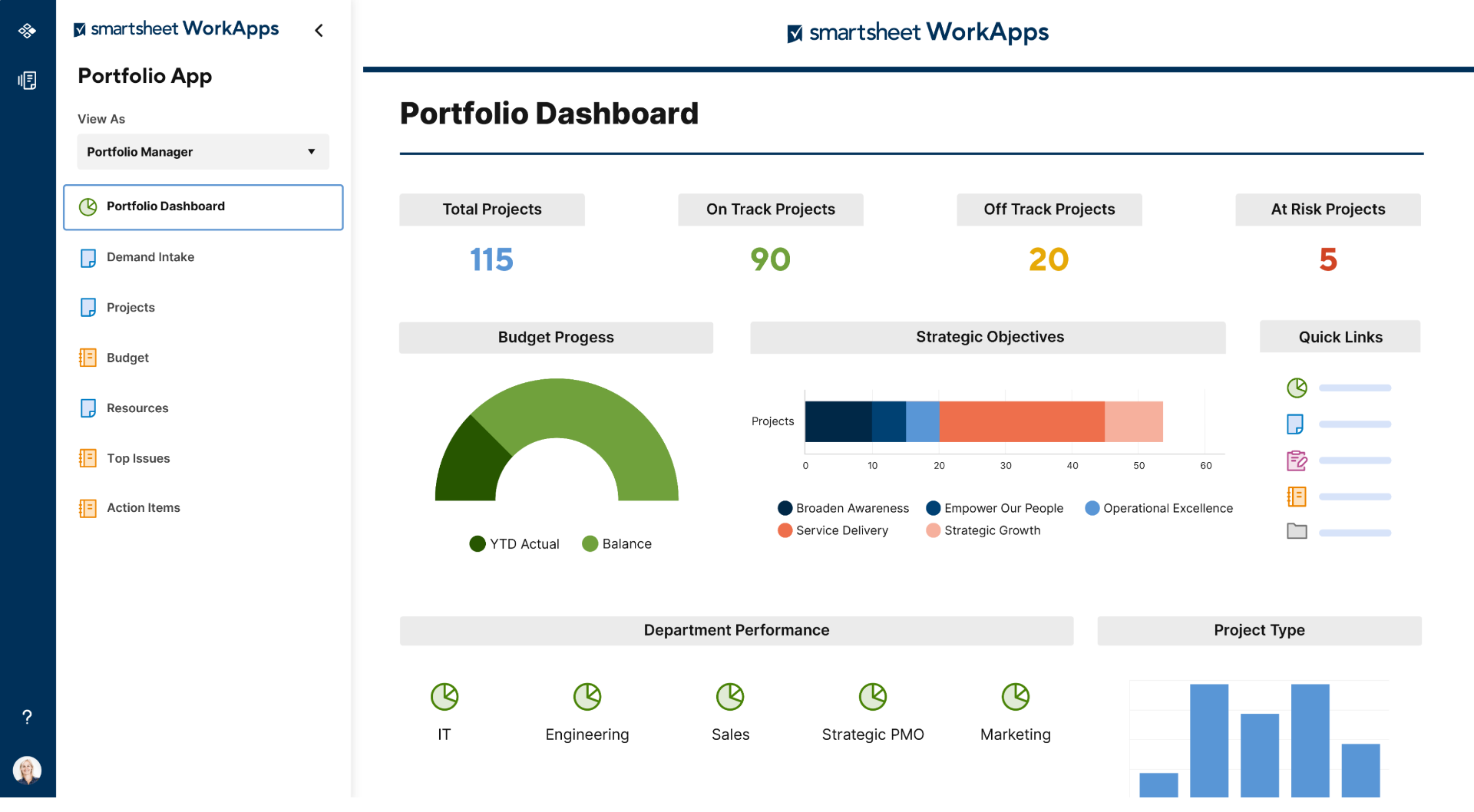
(Image Source: Smartsheet)
Smartsheet is a versatile alternative to Planview AdaptiveWork, combining a familiar spreadsheet-like interface with advanced project management features.
The software excels in real-time collaboration, allowing teams to work simultaneously on updates. It offers automated workflow options, a vast template gallery, robust reporting features, and more.
One thing that I liked is its secure file sharing and storage. It comes along with a mobile app for access on the go, making it a suitable choice for teams that prefer a straightforward, spreadsheet-oriented approach to project management.
What you’ll like:
- Collaborative space for document sharing and editing
- Resource management for effective allocation and tracking
- Customizable templates to jumpstart project setup
- Multiple view options, including Grid, Gantt, Card, and Calendar
- Integration with popular tools like Microsoft Teams and Slack
What you may not like:
- 500 MB of attachment storage in the free plan
- Performance issues reported with large-scale projects
Pricing: A free plan is available with limitations in tracking. Paid options start at $7/user/month.
5. Adobe Workfront – Best for Portfolio Planning
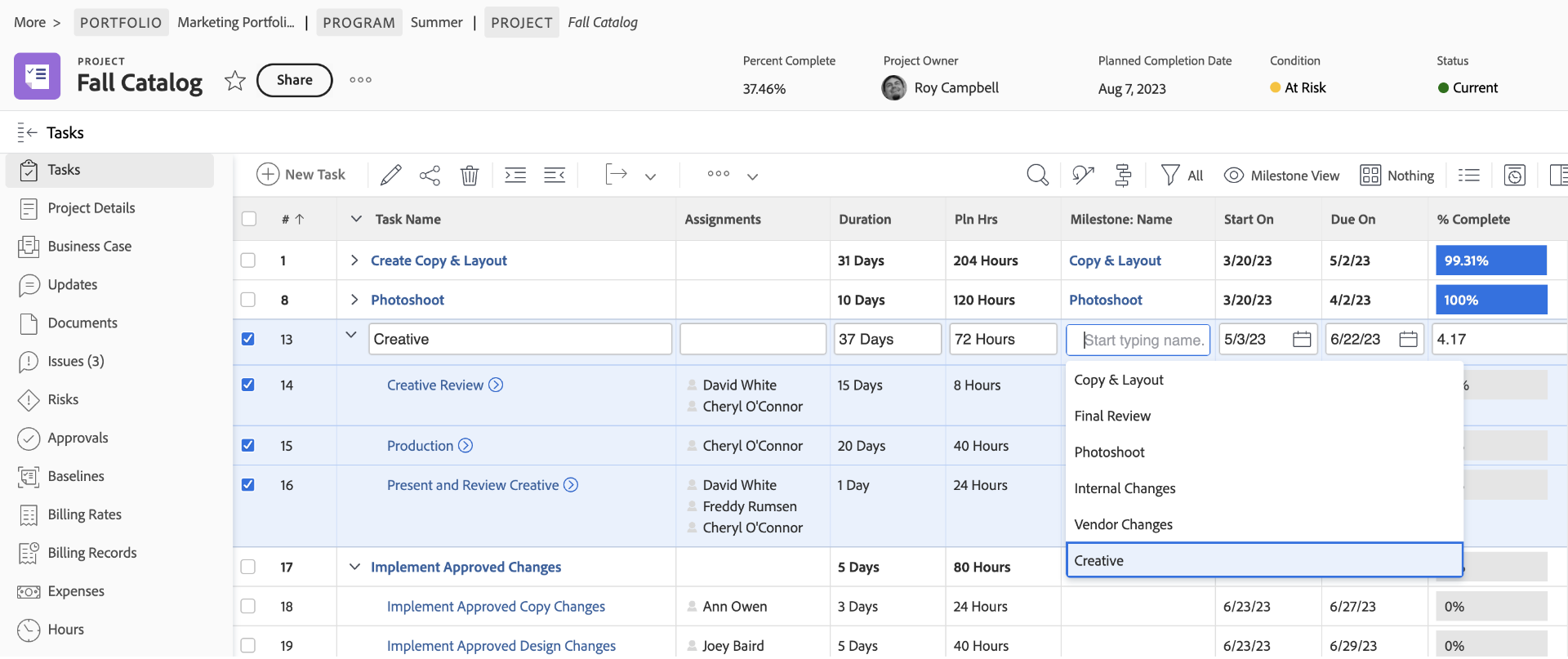
(Image Source: Adobe Experience League)
If you’re looking for Planview AdaptiveWork project alternatives specializing in portfolio planning, Adobe Workfront can be a reliable choice.
It caters to complex project portfolios, making it a preferred choice for large organizations and enterprises. The tool offers robust portfolio management tools, detailed project planning features, and advanced resource allocation.
You also get customizable workflows, real-time collaboration tools, and integration with Adobe Creative Cloud for seamless project execution.
I think the software is slightly complex, which may be overwhelming for smaller teams. But for big enterprises, it’s an all-in-one solution for managing extensive project portfolios.
What you’ll like:
- Advanced resource management for optimal allocation
- Real-time reporting for actionable insights
- Customizable dashboards for personalized project views
- Scenario planning tools for strategic decision-making
- Integration with Adobe Creative Cloud and other Adobe solutions
What you may not like:
- No transparent pricing plan
- Integration with non-Adobe products can be slightly challenging
Pricing: Starts at an estimated $30/user/month (custom pricing).
6. Wrike – Best for Automating Administrative Workflows
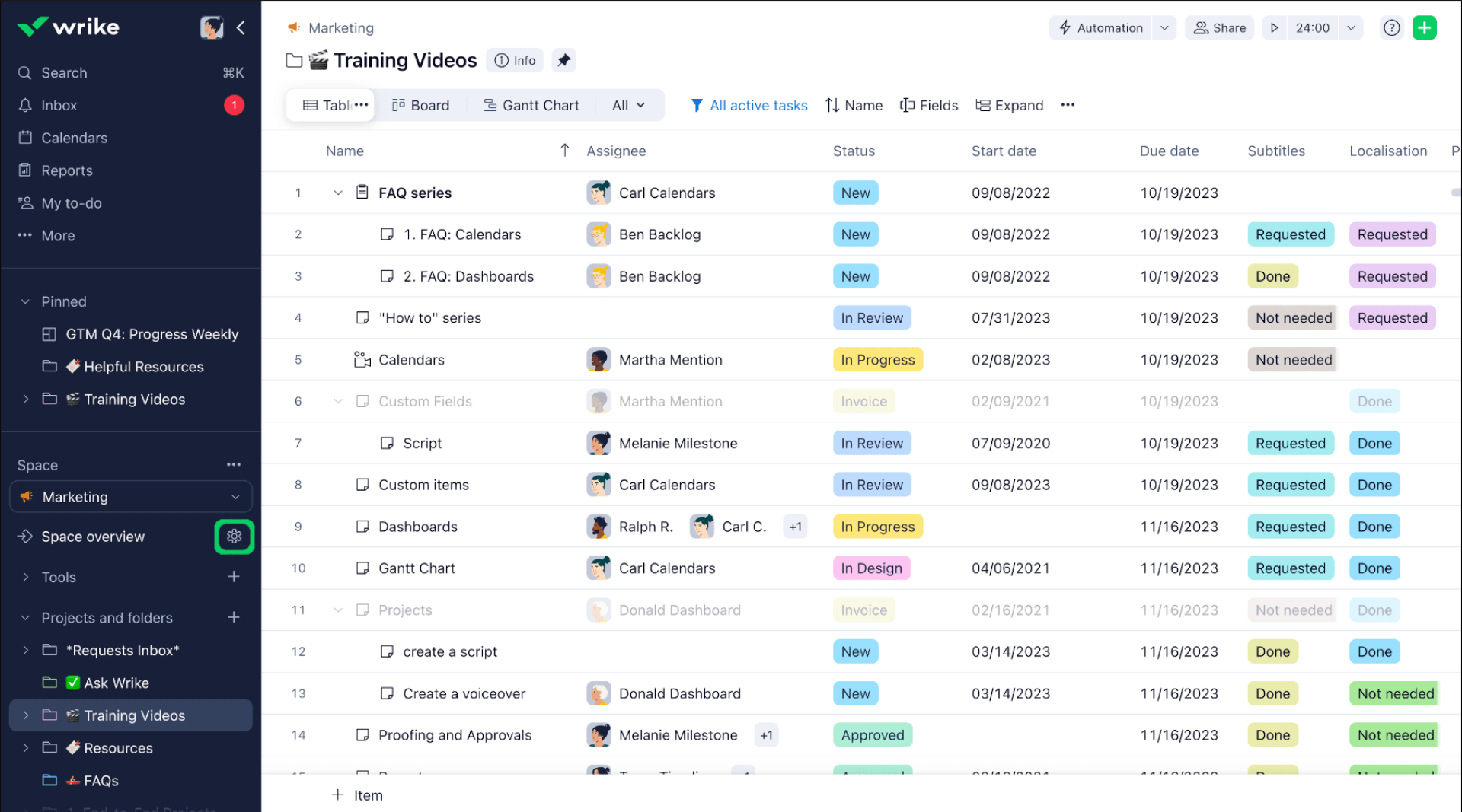
(Image Source: Wrike)
Wrike is a dynamic project management tool renowned for its advanced workflow automation. It’s one of the most popular Planview AdaptiveWork alternatives featuring customizable dashboards, task tracking, enhanced collaboration, and improved productivity.
I liked how the tool helped me automate administrative tasks by offering features like request forms, approvals, time tracking, and invoicing. I could also customize workflows, fields, and permissions and use various templates for different use cases and industries. Project visualization is also with Gantt charts and workload views.
What you’ll like:
- Dynamic request forms to streamline work intake
- Tailored workflows to match team-specific processes
- Advanced analytics for detailed project insights
- Customizable dashboards for at-a-glance project overviews
- Time tracking tools for accurate project billing
What you may not like:
- Only 2 GB storage space per account in the free plan
- Reporting features may require more granularity
Pricing: A free plan is available with limited storage space. Paid options start at $9.80/user/month.
7. Teamwork.com – Best for Client Management
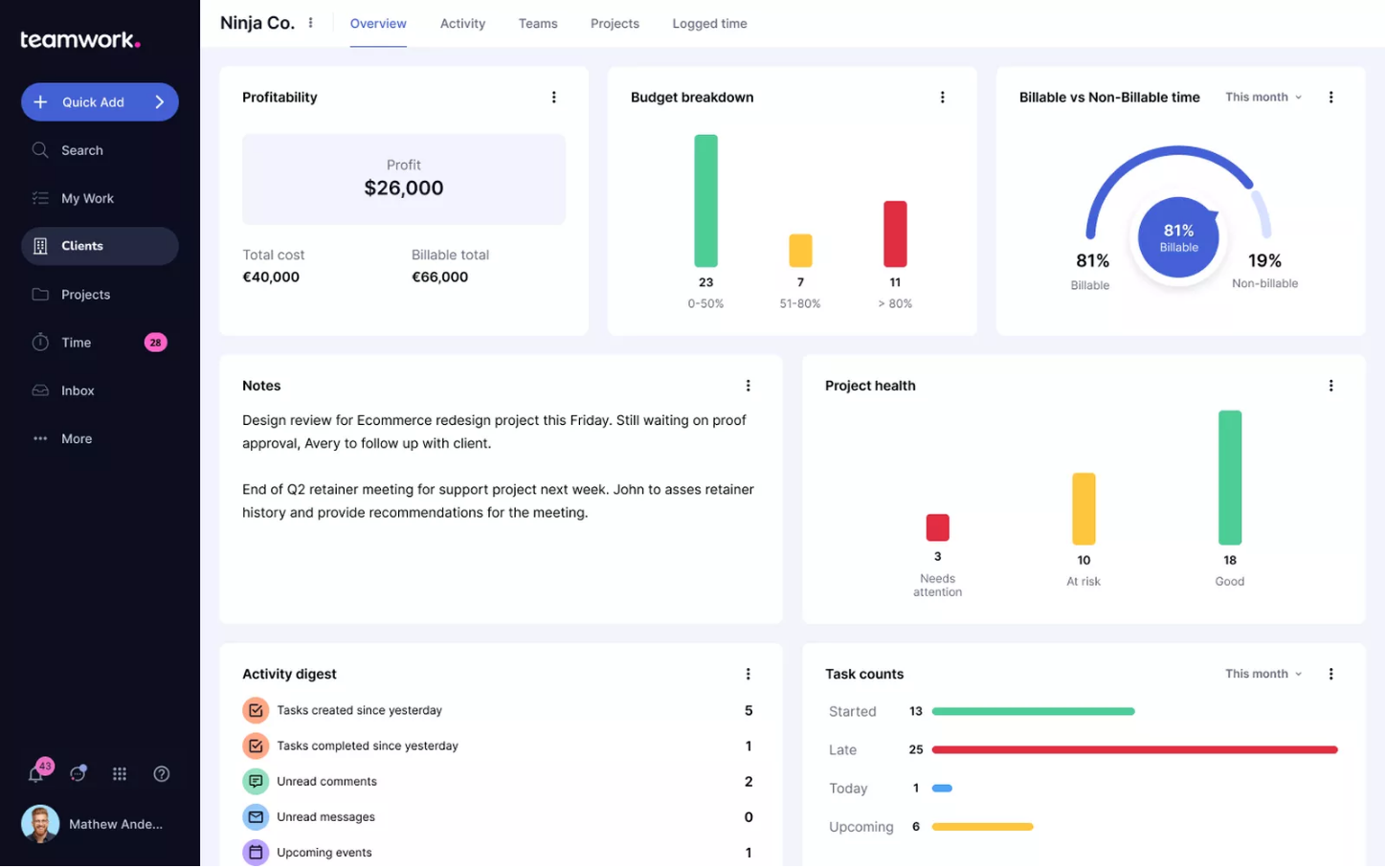
(Image Source: Teamwork.com)
Teamwork.com is a great alternative to Planview AdaptiveWork, specializing in client management. With its client-focused features, you can manage client relationships, track projects, and improve communication.
Apart from that, just like other tools, it includes time tracking, invoicing, integrated communication tools, and task milestone tracking. Resource management, file sharing, and CRM integration further enhance its utility.
I also liked its mobile access, which enables on-the-go management, ensuring seamless project updates and client communication.
What you’ll like:
- Client portals for streamlined communication and updates
- Task management tools for efficient project tracking
- Time tracking features for accurate billing and reporting
- Milestone tracking to keep projects on schedule
- Document management for centralized file storage
What you may not like:
- Only 100 automated actions per month are allowed in the free plan
- The paid plans are not that flexible, as you cannot buy them for a single user
Pricing: A free plan is available for up to 5 users. Paid options start at $5.99/user/month.
8. Zoho Projects – Best for Task Automation
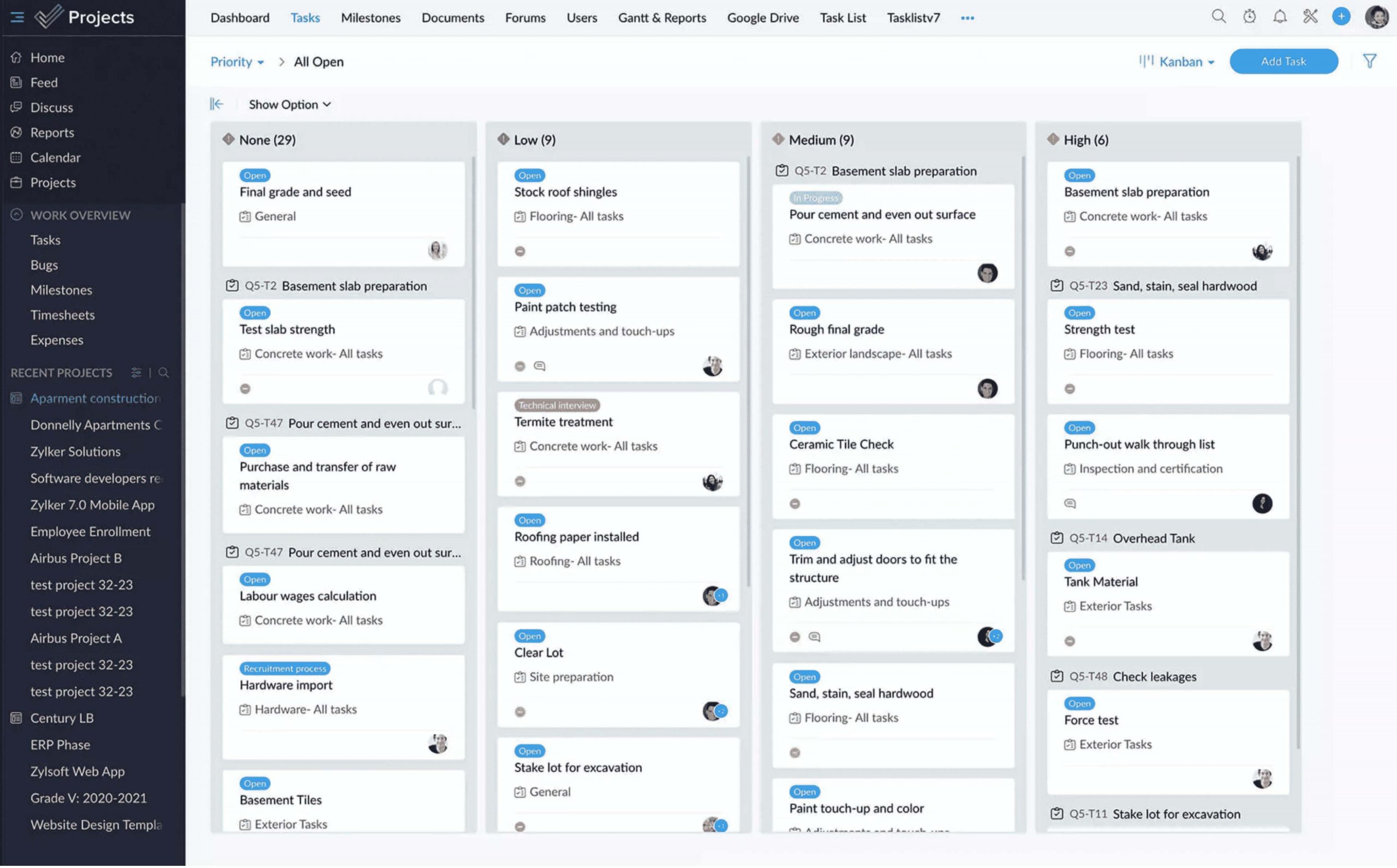
(Image Source: Zoho Projects)
If you are looking for Planview AdaptiveWork project competitors for task automation, I believe Zoho Projects would be a great tool.
It lets you create tasks, milestones, and subtasks, assign them to team members, and track their progress using charts, reports, and feeds. You can easily automate workflows with features like task dependencies, recurring tasks, reminders, and blueprints.
Despite a learning curve for customization and potential challenges in integration with non-Zoho products, I think the tool is an excellent choice for teams seeking an automated project management solution.
What you’ll like:
- Automated task dependencies and scheduling
- Customizable workflow automation to simplify processes
- Time tracking for project billing and productivity analysis
- Issue tracker for efficient bug and issue management
- Integration with Zoho’s suite of business applications
What you may not like:
- You don’t get time tracking, custom fields, project reminders, etc., in the free plan
- Some users experience difficulties in migrating and syncing data from other tools
Pricing: A free plan is available for up to 2 projects. Paid options start from $4/user/month.
Evaluation Criteria
The evaluation of products or tools chosen for this article follows an unbiased, systematic approach that ensures a fair, insightful, and well-rounded review. This method employs six key factors:
- User Reviews / Ratings: Direct experiences from users, including ratings and feedback from reputable sites, provide a ground-level perspective. This feedback is critical in understanding overall satisfaction and potential problems.
- Essential Features & Functionality: The value of a product is ascertained by its core features and overall functionality. Through an in-depth exploration of these aspects, the practical usefulness and effectiveness of the tools are carefully evaluated.
- Ease of Use: The user-friendliness of a product or service is assessed, focusing on the design, interface, and navigation. This ensures a positive experience for users of all levels of expertise.
- Customer Support: The quality of customer support is examined, taking into account its efficiency and how well it supports users in different phases – setting up, addressing concerns, and resolving operational issues.
- Value for Money: Value for money is evaluated by comparing the quality, performance, and features. The goal is to help the reader understand whether they would be getting their money’s worth.
- Personal Experience / Expert’s Opinion: This part of the evaluation criteria draws insightful observations from the personal experience of the writer and the opinions of industry experts.
Wrapping Up
The best alternative to Planview AdaptiveWork is the one that matches your company-specific requirements. So, you’re in the driving seat to figure out which one seems the best.
One thing I’d like to suggest to those looking for Planview AdaptiveWork alternatives is that you should always test the software before buying it. It’s always a good idea to get your free trial or free plan to know what you’re going to get for the price you will be paying.
FREE. All Features. FOREVER!
Try our Forever FREE account with all premium features!





