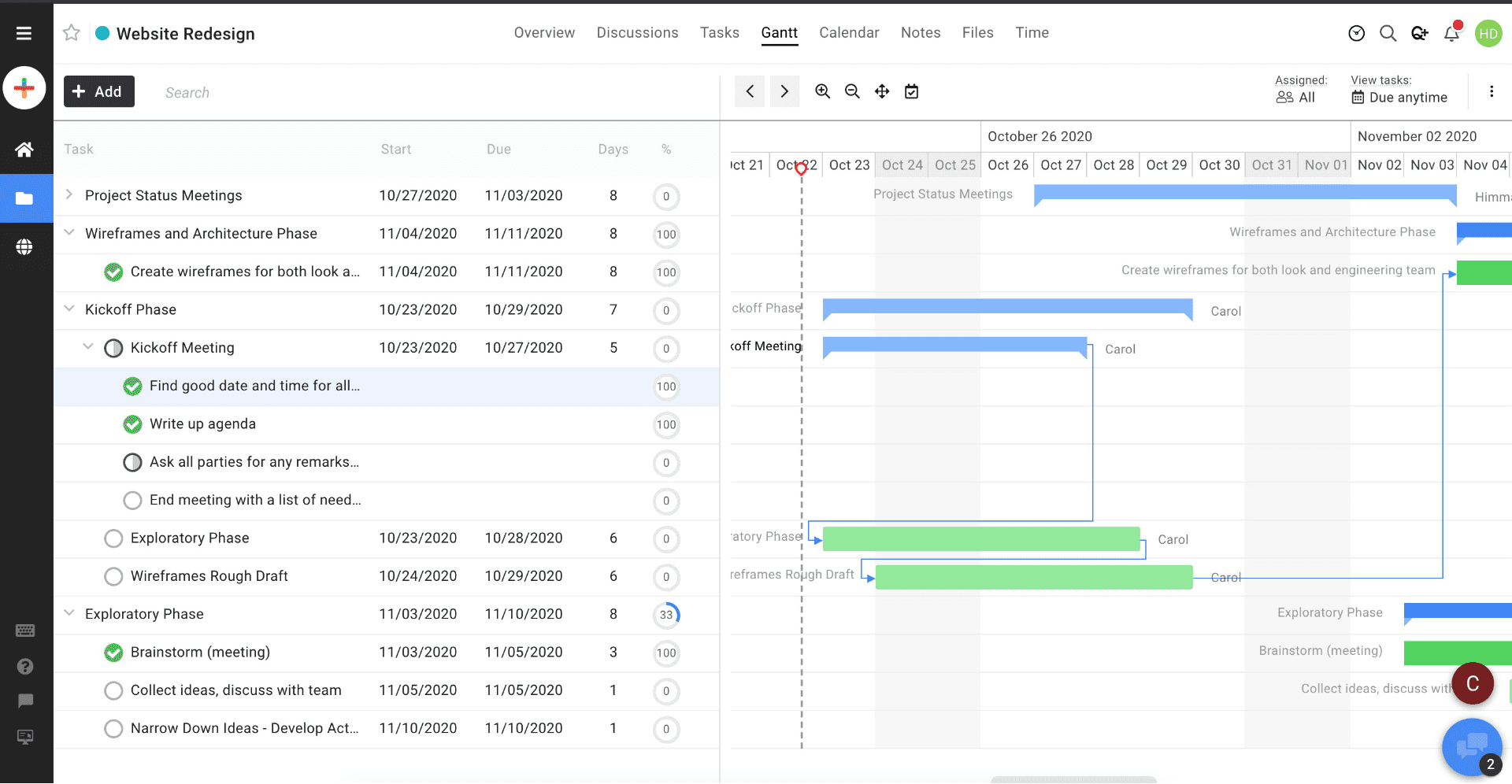More than 250,000 companies love nTask (or at least, the company claims so as nTask Alternatives ) to manage their everyday tasks, plan meetings, meet deadlines, and so on. I know it’s a mammoth figure, but that’s what the company advertises on its blogs.
Does that mean nTask is a great tool? Well, absolutely.
Does it also mean that no other project management platforms (say nTask alternatives) are better or are worth shifting to? Absolutely not.
In this blog, I’ll share 10 of the best alternatives to nTask that you can switch next. (Don’t worry, I’ll also discuss their pros and cons!)
List of the 10 Best nTask Alternatives
Over the last 2-3 months, I’ve had the chance to connect with 30-45 market leaders across industries. It was surprising how most of their suggested alternatives revolved around some common names you may already know about.
That’s why I chose to research further, talk to industry peers, and read software reviews – just to bring an in-depth comparison of the top 10 nTask alternatives.
Here we start rolling!
1. ProProfs Project – Best for Simplified Project Management
(Image Source: ProProfs Project)
If you’re looking for a simple project management tool, ProProfs Project can be an excellent nTask alternative.
The software helps me work together with my team and makes project work easier. It has simple tools like a task manager, time tracker, and team collaboration. It also has visuals like Gantt Chart and Kanban Board to show project timelines and progress. This helps me stay organized and make smart decisions using data.
ProProfs Project can also generate reports to show how well my team is doing, as well as other project details. It also helps me plan resources, manage multiple project portfolios, generate billable invoices, etc.
What you’ll like:
- Automated notifications for tasks and updates to stay on top of deadlines and milestones
- Robust reporting that generates professional reports, tracks billable hours, and analyzes team performance
- Granular permission settings to control user access and ensure data security
- Budgeting and cost management to stay financially informed
- Multiple project management methodologies like Agile, Waterfall, or Hybrid to suit your team’s needs
What you may not like:
- The trial period may seem less when compared to the features the tool offers
- The software has no option to set light and dark modes
Pricing: Starts at $39.97/month. A 15-day free trial is available.
2. monday.com – Best for Managing Project Resources
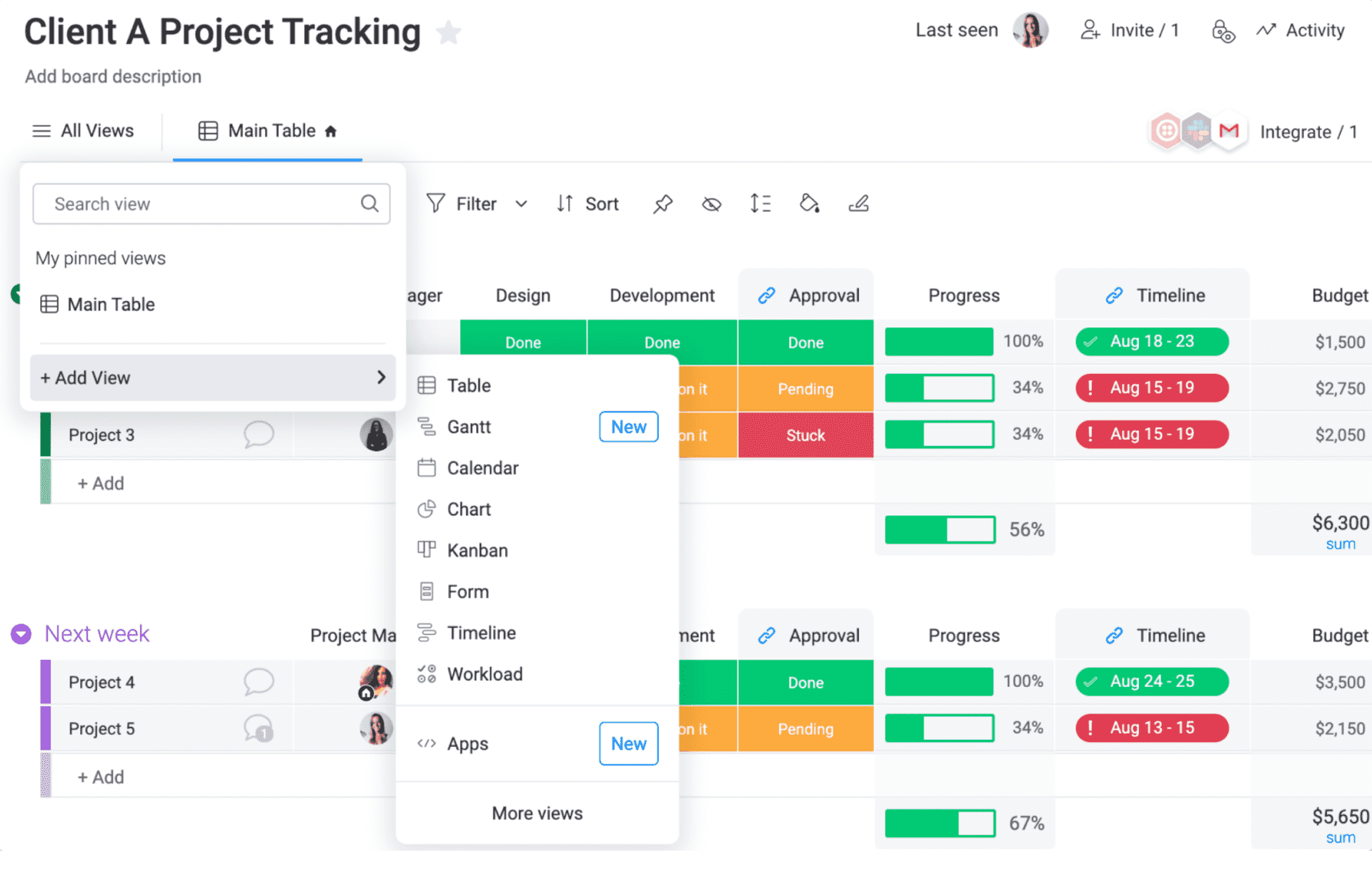
(Image Source: monday.com)
monday.com is an alternative to nTask that simplifies complicated tasks. You can organize your work, keep track of how your team is doing, and handle everything under one platform.
But the reason why I think it is a great alternative to nTask is its resource management capabilities. It provides a clear overview of your project and resource utilization, helping you complete projects on time.
You can efficiently allocate resources, ensuring employees are assigned to the right tasks and have the capacity to complete them on time. This promotes transparency across the team.
The software also comes with lots of automation options, so regular tasks like sending reminders or getting project approvals can be done automatically.
What you’ll like:
- Customizable “monday boards” that display tasks, deadlines, and discussions in a clear, visual way
- Tracks workload and visualizes dependencies between tasks to optimize resource utilization
- Automates repetitive tasks like reminders, status updates, and project notifications to boost efficiency
- Instant project overviews with “pulses” that provide key metrics and actionable insights at a glance
- Built-in financial tools to track project budgets, manage invoices, and generate reports
What you may not like:
- Rigid pricing that requires users to subscribe for a minimum of 3 users
- The free plan restricts users to only 500 MB of storage space
Pricing: A free plan is available for up to 2 users. Paid options start at $8/seat/month.
3. Wrike – Best for Automating Administrative Workflows
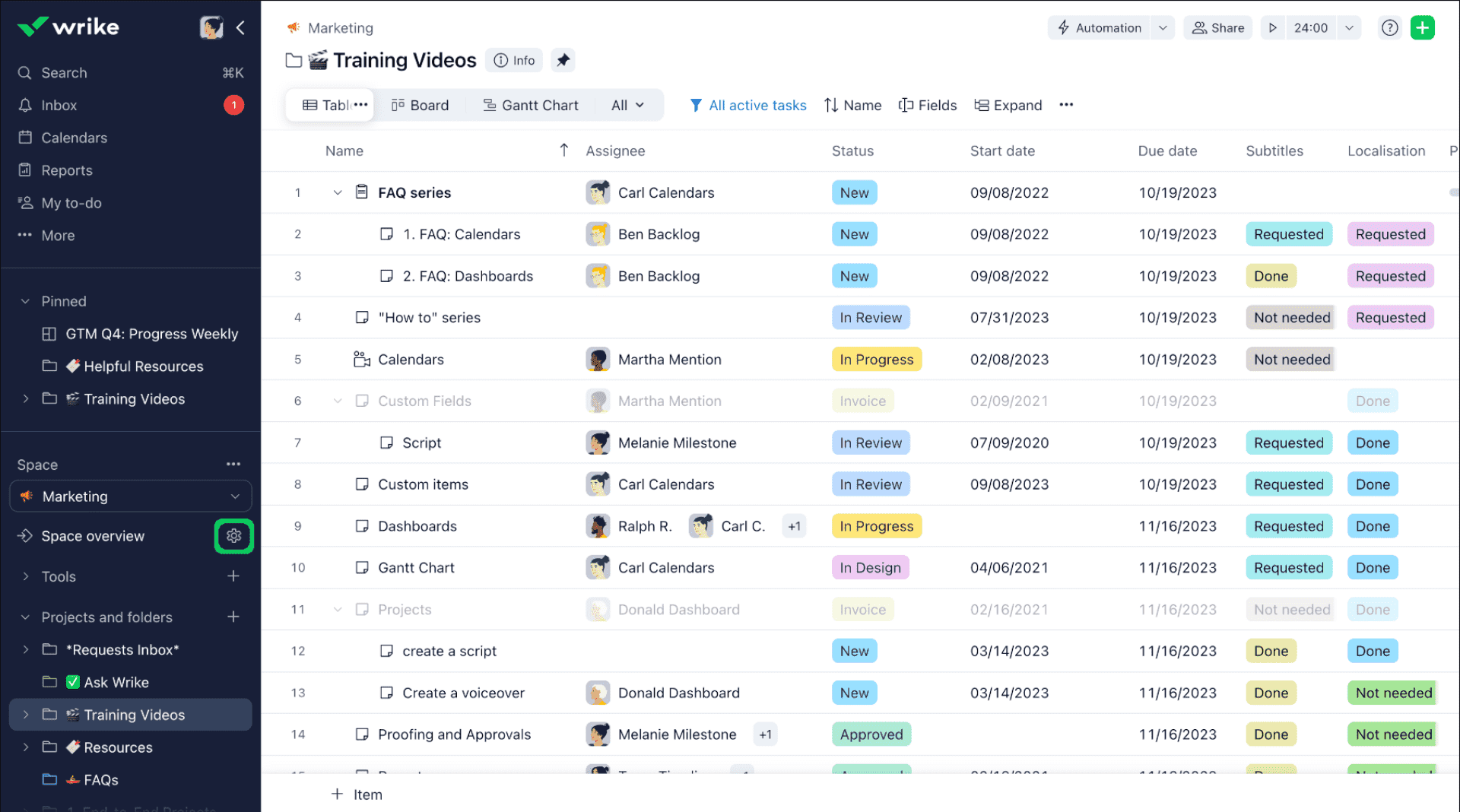
(Image Source: Wrike)
Wrike may not be one of the most affordable nTask alternatives, but it is surely a worthy option for automating administrative workflows.
With Wrike, I could automate work intake, facilitate request routing, and ensure all the necessary information is captured with dynamic request forms. The software’s AI work creation capabilities automatically convert rough work notes into actionable sub-items. Additionally, its templates and blueprints significantly reduce repetitive administration work.
Gantt charts map your project’s timeline with crystal clarity, custom dashboards keep you in the loop, and powerful integrations connect Wrike to your favorite tools, like Slack and Adobe.
What you’ll like:
- AI-powered automation to automate repetitive tasks, predict potential risks and optimize resource allocation
- Readymade templates for common scenarios like marketing campaigns or software development
- Custom forms to gather data, automatically create tasks, and assign them to the right individuals
- Detailed Gantt charts to map out project timelines and visualize dependencies for clear communication
- Feedback and approval process for creative assets, ensuring brand consistency and quality control
What you may not like:
- Only 2 GB of storage space per account may be less for most businesses
- Some users faced difficulty in managing complex projects with multiple dependencies
Pricing: A free plan is available with a limited storage space of 2 GB per account. Paid options start at $9.80/user/month.
4. Asana – Best for Strategic Project Planning
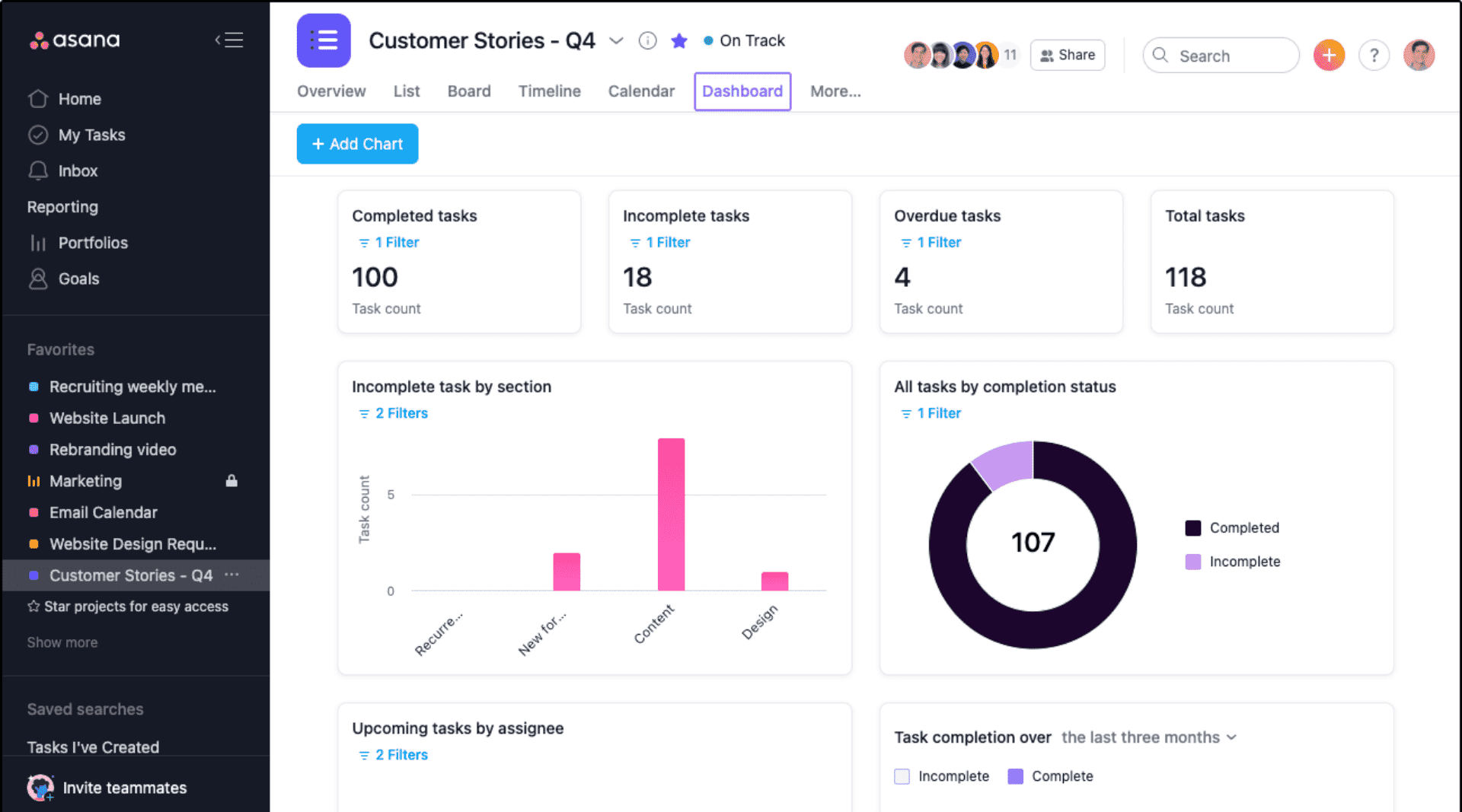
(Image Source: Asana)
I think Asana is one of the best nTask alternatives for strategic project planning. It allows you to customize project sections and switch between layouts: Gantt, list, calendar, board, timeline, etc. This flexibility enables teams to visualize their work in a way that best suits their needs.
Think of Asana as more than just a supercharged to-do list—it’s like a behind-the-scenes tool for handling tricky projects. You can divide your big goals into smaller, manageable tasks, assign each task to the right person with pinpoint accuracy, and keep a close eye on how things are moving forward.
As you see, your plans are laid out clearly, and everyone is working together smoothly – you won’t have to guess who’s doing what and when.
What you’ll like:
- Seamless collaboration to keep everyone in the loop with comments, updates, and @mentions
- Adds labels to tasks so you can sort, filter, and automatically report on work
- Allows you to provide project updates and share progress in real time
- Goal-oriented roadmaps to align individual tasks to the bigger picture, keeping everyone focused
- Forms & intake automation to capture essential information upfront and streamline project initiation
What you may not like:
- No task dependencies or workflow building are available in the free plan
- Some users complain that customer support is not that responsive
Pricing: A free plan is available with limitations to features like task templates, Gantt charts, etc. Paid options start at $10.99/user/month.
4. Jira Software – Best for Project Issue Tracking for Developers
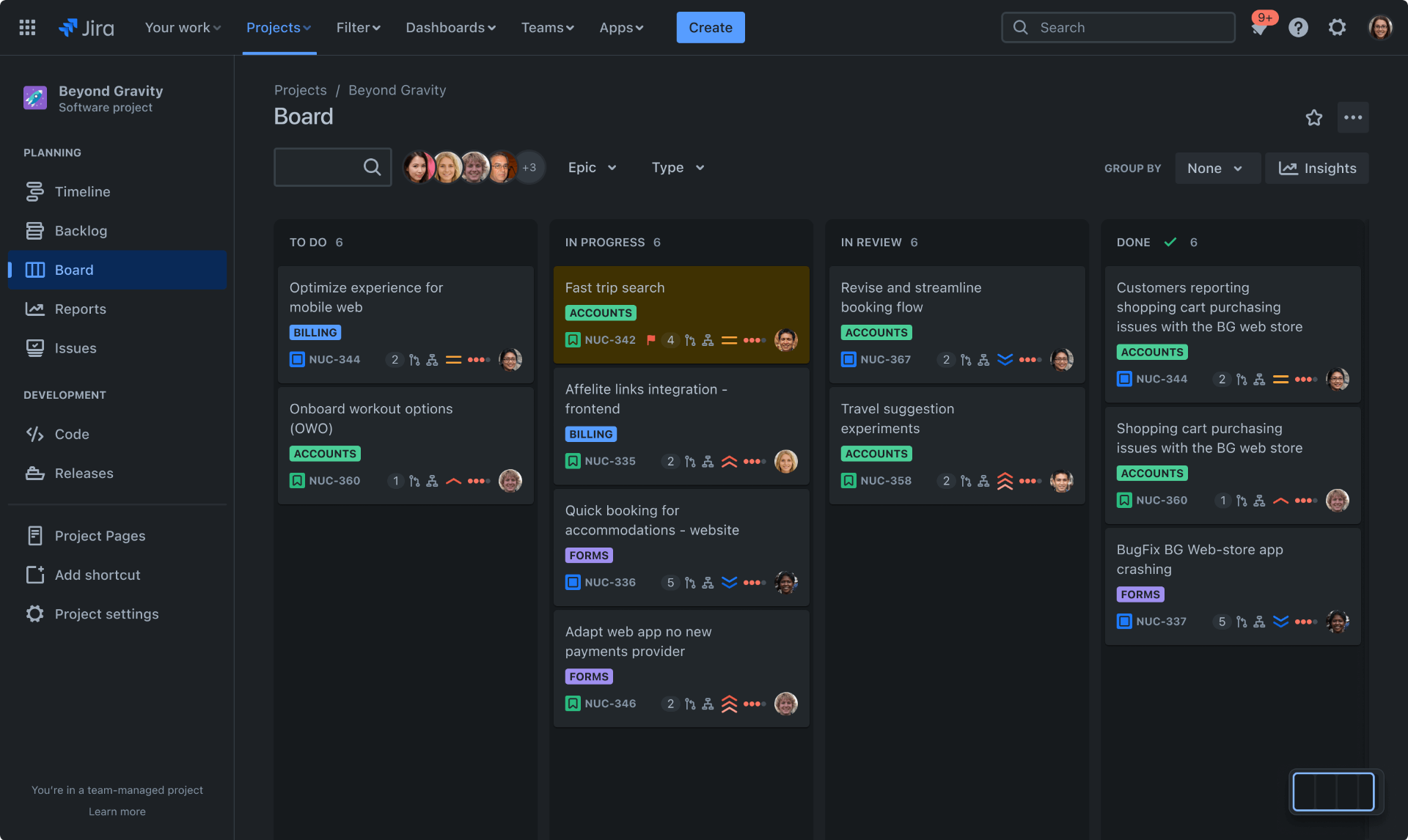
(Image Source: Atlassian)
Jira Software (or simply Jira) is a super cool project management alternative to nTask, especially for developers.
Using the software, you can easily track bugs, issues, and other tasks associated with the project. It simplifies the issue-tracking process by allowing developers to create tickets for any issues that arise, assign them to team members, and set deadlines for resolution.
But I think the tool is not just about fixing bugs. It can be adjusted to fit how you work, whether moving quickly through agile cycles or carefully planning each step in a waterfall process. You can see your work on Kanban boards, track progress with cool charts, and celebrate achievements with your team.
With features like code snippets, integration with version control, and automation, Jira becomes your main place for project development.
What you’ll like:
- Visualizes projects through customizable kanban boards, sprints, and burndown charts
- Supports large teams and complex projects with a scalable architecture and performance optimizations
- Integrates with Git repositories to easily share code snippets within tasks and issues
- Developer-focused features like code and deployment status visibility
- Enhanced security and administration through Atlassian Access
What you may not like:
- The free plan restricts file storage allowance to just 2 GB
- The software has a higher learning curve, making it less suitable for small businesses
Pricing: A free plan is available for only up to 10 users. Paid options start from $8.15/user/month.
5. Airtable – Best for Product Management
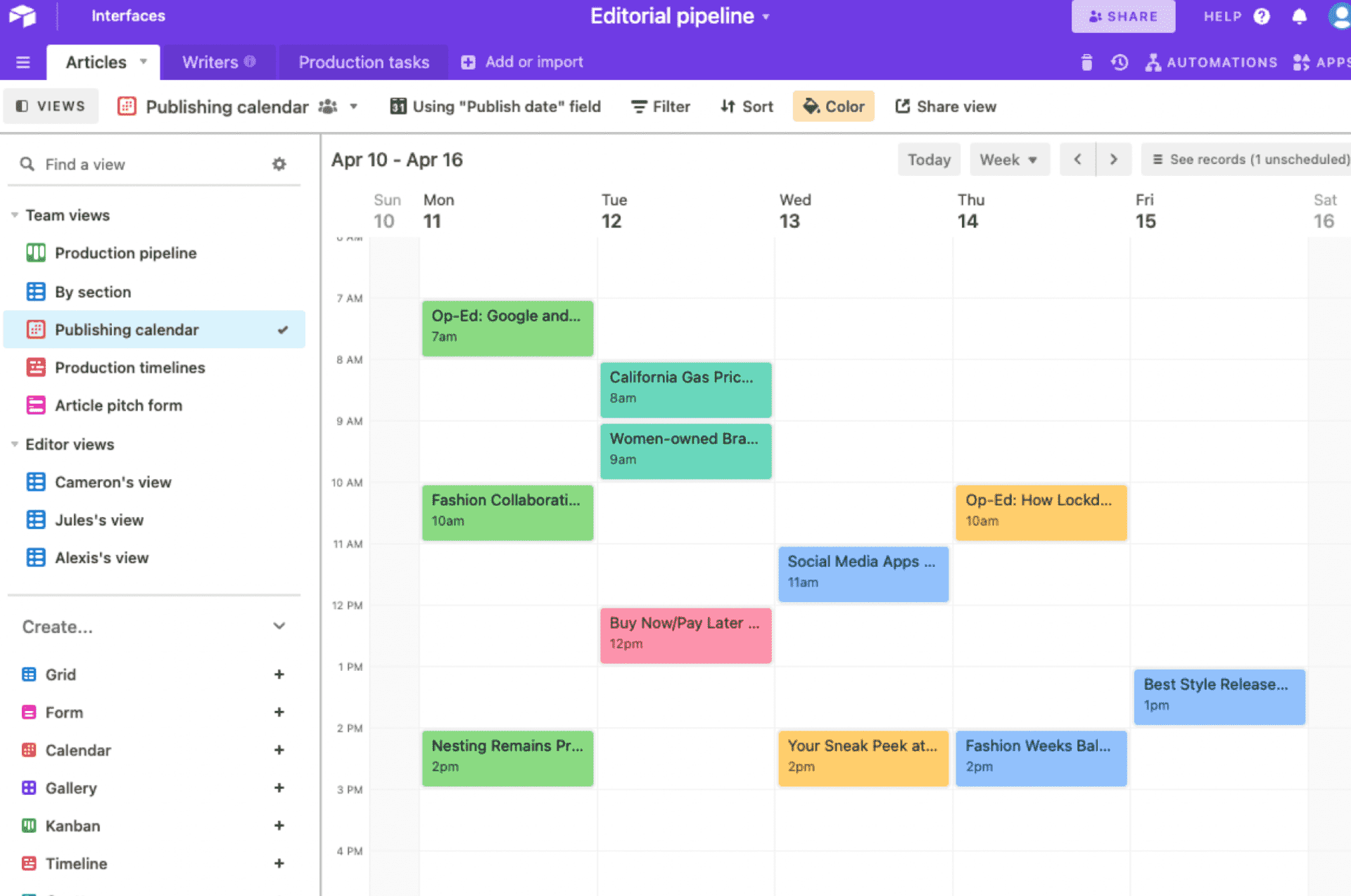
(Image Source: Airtable)
If you’re a fan of the spreadsheet-like approach to project management, then Airtable can be a good nTask alternative for you.
In my experience, it’s a great tool for product managers. With Airtable, product teams can create a centralized product roadmap, ensuring alignment and driving successful outcomes. Its customizable views allow every department to see its role and plan accordingly.
Airtable enables teams to track OKR (objectives and key results) progress in real time, providing stakeholders with insight into completion rates, risk scores, and more. Additionally, it allows you to organize feedback from various sources into a single repository.
Marketing campaigns can be efficiently managed with visual tracking of goals and statuses, while assets can be easily organized and shared across teams.
What you’ll like:
- Pre-made templates to quickly create your first Airtable base
- Custom views for different applications, such as classic spreadsheet, calendar, gallery, and Kanban
- Real-time co-editing and version history to keep teams aligned and project progress transparent
- Advanced filtering and sorting options to navigate large datasets and identify key information
- Conditional formatting & alerts to highlight crucial information and stay proactive with visual cues
What you may not like:
- The free plan cuts access to customization options like formatting, branded forms, etc.
- Some users feel there is a lack of organized commenting that makes collaboration difficult
Pricing: A free plan is available for up to 5 editors. Paid options start at $20/seat/month.
7. ClickUp – Best for Generating Detailed Reports
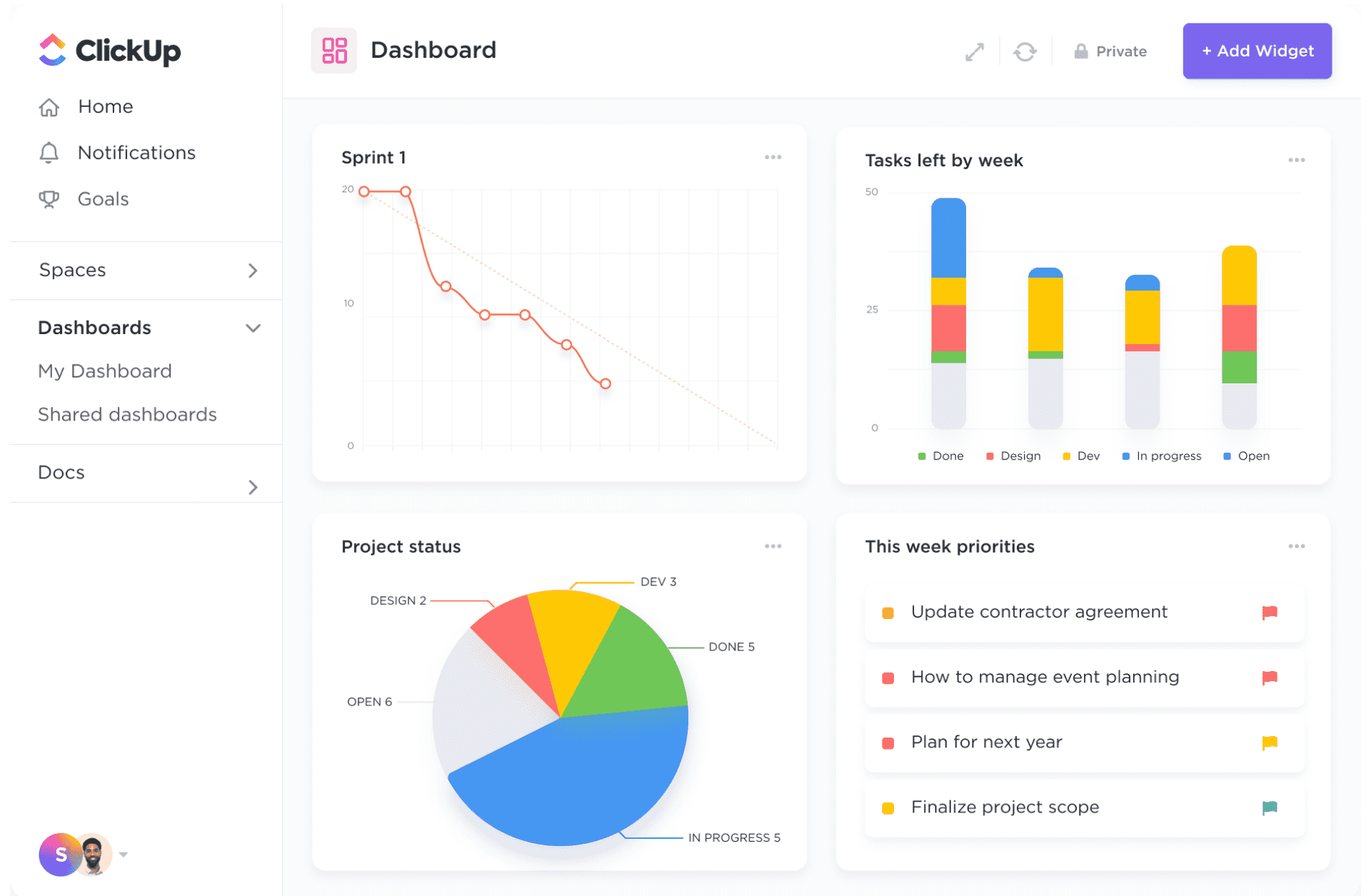
(Image Source: ClickUp)
For businesses looking for alternatives to nTask to generate detailed project reports, I suggest ClickUp.
I think the tool is super helpful for making detailed reports. I could easily observe how the team was doing, find probable problems, and make work better. It has different kinds of reports like “Completed,” “Worked On,” “Team Points,” “Who’s Behind,” “Time Tracked,” “Time Estimated,” etc. You can change browse between them to fit what you need.
Apart from that, there are lots of cool stuff like workflows, docs, and dashboards that update in real time. Using ClickUp makes it easy to decide what’s most important, plan projects, collaborate with your team, and finish projects quickly without exceeding budget.
What you’ll like:
- Hierarchy feature to find anything you’re looking for, regardless of where it is
- Nested checklists for simplifying complex projects by breaking into levels of subtasks
- Custom field data for more specific goals and project management solutions
- Comments task thread to keep conversations organized
- Spaces, folders, and lists for organizing teams and projects in a clear visual hierarchy
What you may not like:
- 100 MB of storage space allowance in the free plan makes it impractical for daily usage
- ClickUp may not offer all the features you need if you’re looking for an industry-specific tool
Pricing: A free plan is available with limited storage space. Paid options start at $7/member/month.
8. Nifty – Best for Project Portfolio Management
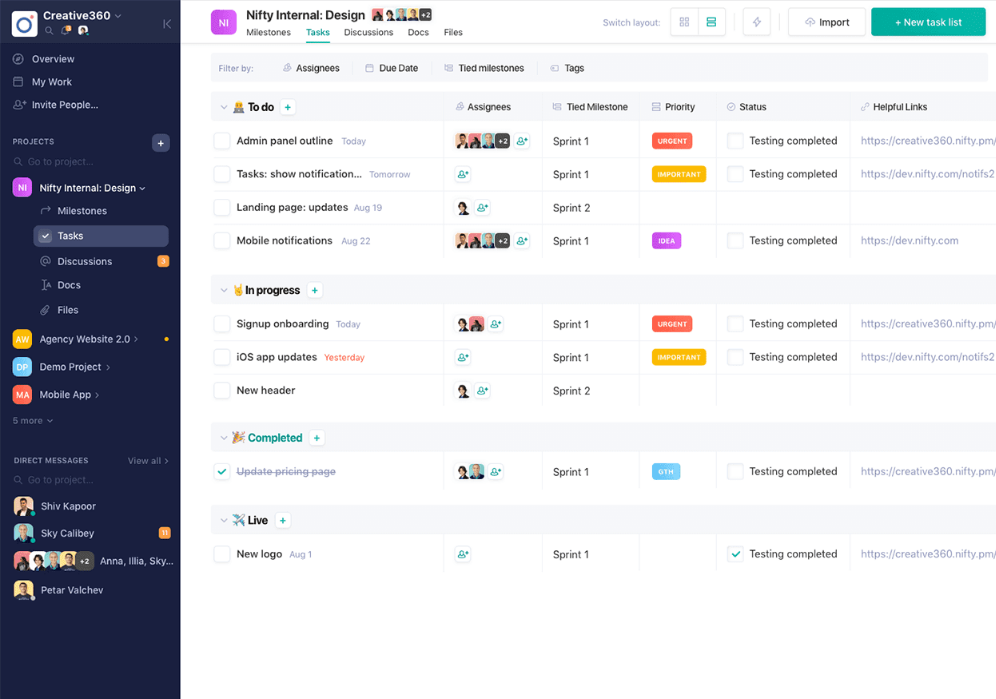
(Image Source: Nifty)
Nifty is another project management tool that unifies your team’s goals, processes, and communication. It eliminates the need to switch between tools like roadmaps, tasks, docs, and chats.
I liked how the software groups your projects into folders that can be assigned to selected team members. This is particularly useful for categorizing projects by departments, locations, managers, etc. Needless to say, it brings better organization and more automation to your workflows.
The software also gives you the option to control participation by creating public or private invitation-based projects within a portfolio. Projects can be moved across portfolios and can also be given a new owner.
What you’ll like:
- Document management system to store, share, and collaborate on files with your team
- Project milestones on Gantt charts along with details like name, description, start date, due date, etc.
- A time-tracking feature to track task duration, see who’s working on what, or for how long
- Built-in discussion channels for seamless communication among team members
- Lets you assign different levels of access to team members based on their roles
What you may not like:
- 100 MB of storage allowance in the free plan is too little for most teams
- Some users have reported that Nifty’s dashboard is rigid and inflexible for customization
Pricing: A free plan is available with a limitation on storage space. Paid options start at $39/month.
9. Teamwork.com – Best for Client Management
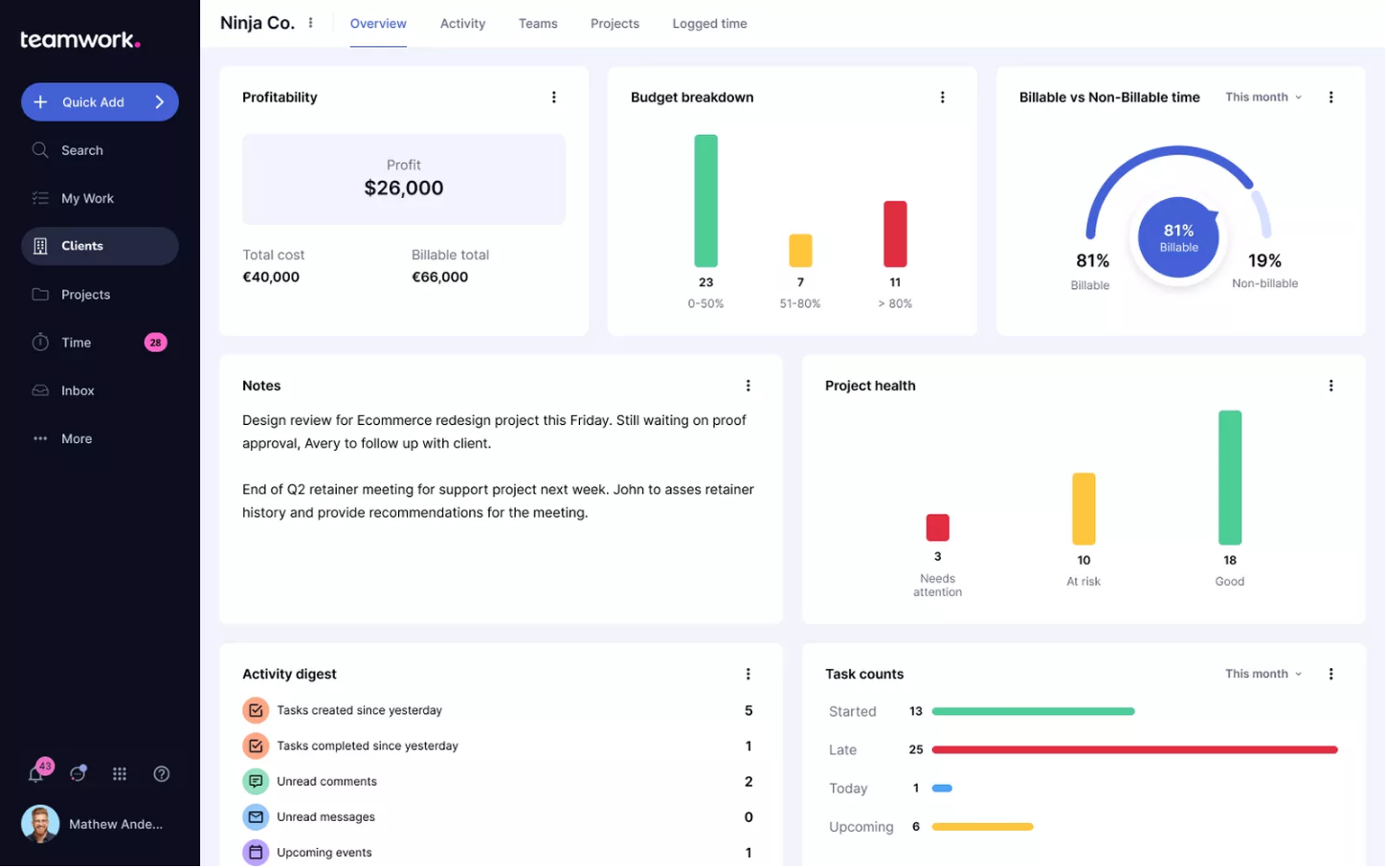
(Image Source: Teamwork.com)
One of the best nTask alternatives – Teamwork.com is all about managing client relationships. It lets you manage client projects, track billable hours, and create invoices based on logged hours and expenses.
I could also set billable and cost rates to ensure accurate client billing and create custom budgets for each project. The software also allows you to manage long-term client work with retainers, keeping fluctuating budgets in check.
Apart from that, I liked how it allowed me to give clients unlimited free access to their projects. On the other hand, I could also set permissions so they only see what is necessary. Teamwork.com syncs with the company’s CRM, creating a perfect bond to manage contact info for current and prospective clients and nurture their relationships over time.
What you’ll like:
- Resource & workload management to get a complete picture of everyone’s work
- Monitors progress and gives clients visibility into how things are going at each stage
- Intake forms to gather requests, feedback, and key details from clients and your team
- Automates workflows by setting triggers, scheduling actions, etc., to free up time for higher-level work
- Custom budget for each project to set notifications when spend reaches a set threshold
What you may not like:
- The free plan does not have resource management capabilities
- Some users have reported that the customer support provided by Teamwork.com needs to be improved
Pricing: A free plan is available for only up to 5 users. Paid options start from $5.99/user/month.
10. Zoho Projects – Best for Task Automation
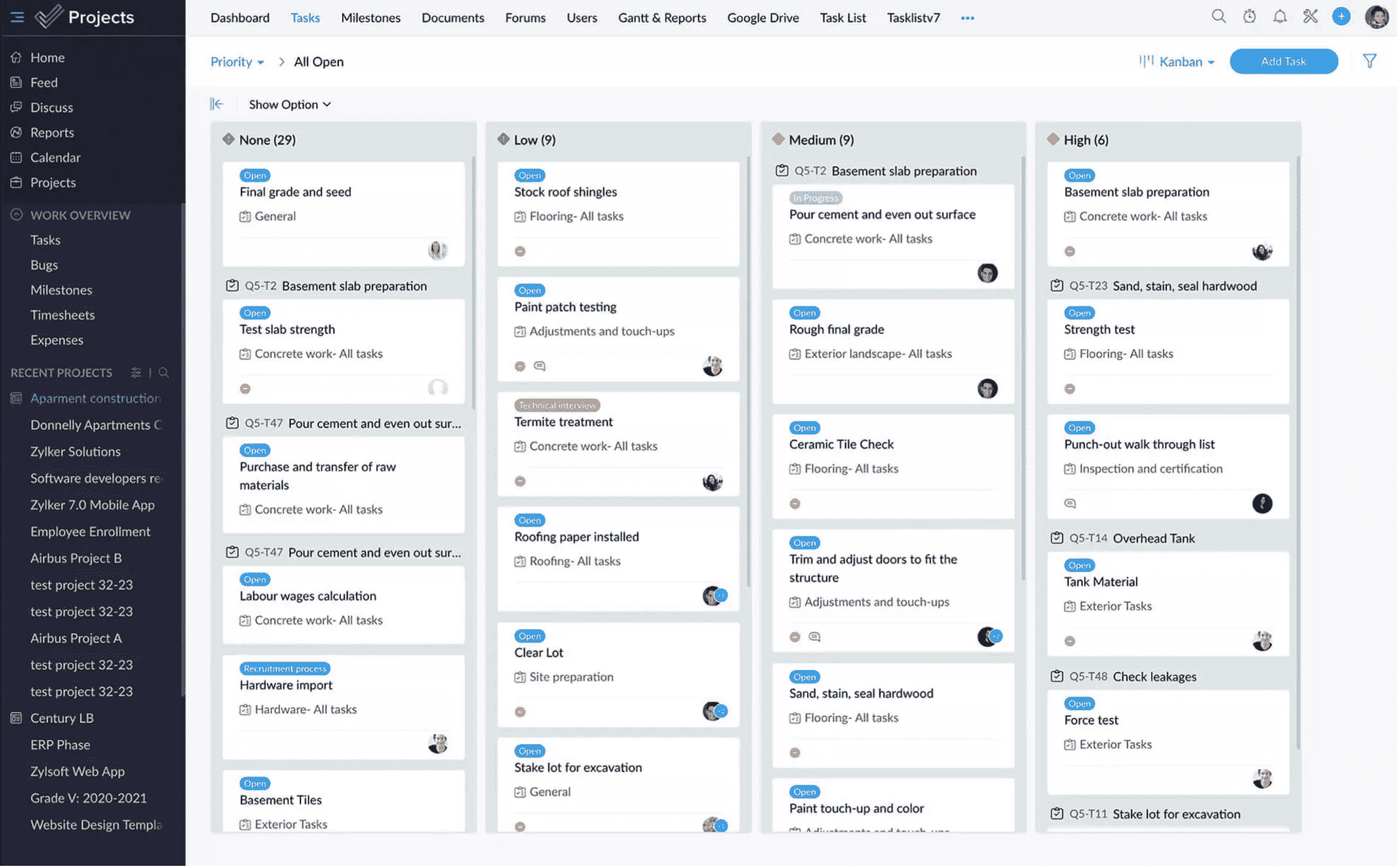
(Image Source: Zoho Projects)
Zoho Projects is one of the most affordable nTask alternatives, but that isn’t the only talking point. In my brief time with the software, I think it makes task automation a seamless process for project managers. I’ll tell you why.
The software lets you automate the predictable stuff, freeing your minds for more creative and strategic affairs. I could easily set up recurring tasks, trigger actions based on specific criteria, and let the software handle the legwork.
Need a report generated every Monday? No problem. Want a notification sent when a task is overdue? Done. That’s how smooth things are!
Besides, the software helps you visualize project roadmaps with detailed Gantt charts. You can keep everyone in the loop with real-time chat and file sharing and track time spent on each task with built-in timers.
What you’ll like:
- Automates repetitive tasks like sending reports, assigning new work, and updating statuses
- Dependencies between related tasks according to the sequence in which they have to be completed
- Task reminders to ensure you don’t miss anything important, even in the middle of a busy schedule
- Baselines to compare your progress to planned goals and make sure they don’t deviate from the initial schedule
- Summarizes planned work hours, actual hours logged, and the aggregate completion percentage of tasks
What you may not like:
- No way to kickstart projects with templates in the free plan
- Some users feel that the software has a sharp learning curve for beginners
Pricing: A free plan is available for up to 2 projects. Paid options start at $4/user/month.
Evaluation Criteria
The evaluation of products or tools chosen for this article follows an unbiased, systematic approach that ensures a fair, insightful, and well-rounded review. This method employs six key factors:
- User Reviews / Ratings: Direct experiences from users, including ratings and feedback from reputable sites, provide a ground-level perspective. This feedback is critical in understanding overall satisfaction and potential problems.
- Essential Features & Functionality: The value of a product is ascertained by its core features and overall functionality. Through an in-depth exploration of these aspects, the practical usefulness and effectiveness of the tools are carefully evaluated.
- Ease of Use: The user-friendliness of a product or service is assessed, focusing on the design, interface, and navigation. This ensures a positive experience for users of all levels of expertise.
- Customer Support: The quality of customer support is examined, taking into account its efficiency and how well it supports users in different phases – setting up, addressing concerns, and resolving operational issues.
- Value for Money: Value for money is evaluated by comparing the quality, performance, and features. The goal is to help the reader understand whether they would be getting their money’s worth.
- Personal Experience / Expert’s Opinion: This part of the evaluation criteria draws insightful observations from the personal experience of the writer and the opinions of industry experts.
Which Is the Best Notion Alternative for You?
Picking one tool from the list might feel like a tough decision to make, especially if you aren’t sure of what you need. The best alternative project management tool is supposed to be the one that ticks most boxes, has a simple UI, and meets your company’s requirements.
Regardless, if you ask me to choose my top three Notion alternatives, then these will be the ones –
Option A: ProProfs Project
ProProfsProject offers a user-friendly Notion alternative for project management, combining a simple UI with advanced features like time tracking, resource planning, and in-depth reporting. It is ideal for startups and SMBs, especially as it provides a hassle-free setup and affordable pricing.
Option B: Teamwork.com
Teamwork.com stands out as a Notion alternative for effective client relationship management. It transforms business transactions into long-term relationships, offering seamless handling of tasks, timelines, billable hours, resource allocation, and overall project progress control.
Option C: ProofHub
ProofHub, another alternative to Notion, excels in project scope estimation by facilitating goal definition, regular feedback, streamlined communication, and schedule design. It serves as a collaboration powerhouse with built-in chat, discussion forums, file sharing, and efficient proofing features, keeping projects on track.
Before wrapping up, I’d like to recommend you redeem your free trial or use the free plans before investing in any project management software. This will help you get an idea of what you can expect from the software in the long run.
FREE. All Features. FOREVER!
Try our Forever FREE account with all premium features!