monday.com has been in the industry for years now and is one of the most sought-after project management tools. But, it may not be the ultimate monday.com Alternatives for your company, especially if you’re looking for a simple-to-use project management software solution.
Over the last few months, I’ve connected with market leaders across different industries to find out which of the monday.com alternatives they prefer the most. Explore my findings in this blog with a deep dive into the 12 best monday.com alternatives.
List of the 12 Best monday.com Alternatives in 2024
As someone who has relevant experience working with a lot of these project management software solutions – I’ve shared my personal thoughts by categorizing the good and the bad. This way, you can comfortably get to a conclusion without additional research.
1. ProProfs Project – Best for Planning, Collaborating & Delivering Projects on Time
I think ProProfs Project stands out as a compelling alternative to monday.com for startups and SMBs seeking an easy-to-use and simple project management solution.
A cloud-based project management software, the software lets you streamline the entire project lifecycle – from planning and scheduling to task execution and performance tracking.
With ProProfs Project, you can set due dates, track project progress (using Gantt charts, Kanban boards, etc.), prioritize tasks, automate workflows, and collaborate with your team. The software also lets you track time, manage project resources, and generate invoices and reports.
Something that I was surprised to find in such a simple tool was its project portfolio management capabilities. It allows you to view all projects at a glance, analyze project health, identify dependencies, and make strategic decisions and best monday.com Alternatives
What you’ll like:
- Kanban boards enable you to visualize and manage tasks across various stages of development
- A flat pricing structure makes it a cost-effective solution for startups and SMBs
- Gantt charts track real-time project progress, providing a clear overview of dependencies and timelines
- Fosters team collaboration through file sharing, real-time discussions, task commenting, etc.
- Project resource planning to identify, allocate, and manage the resources needed to complete projects without roadblocks
What you may not like:
- No option to switch between light and dark modes
- Even slight internet fluctuations on your end can lead to frequent page refreshes
Pricing: A Freemium Plan is available for small teams. Paid options start from $39.97/month.
2. Airtable – Best for Product Management
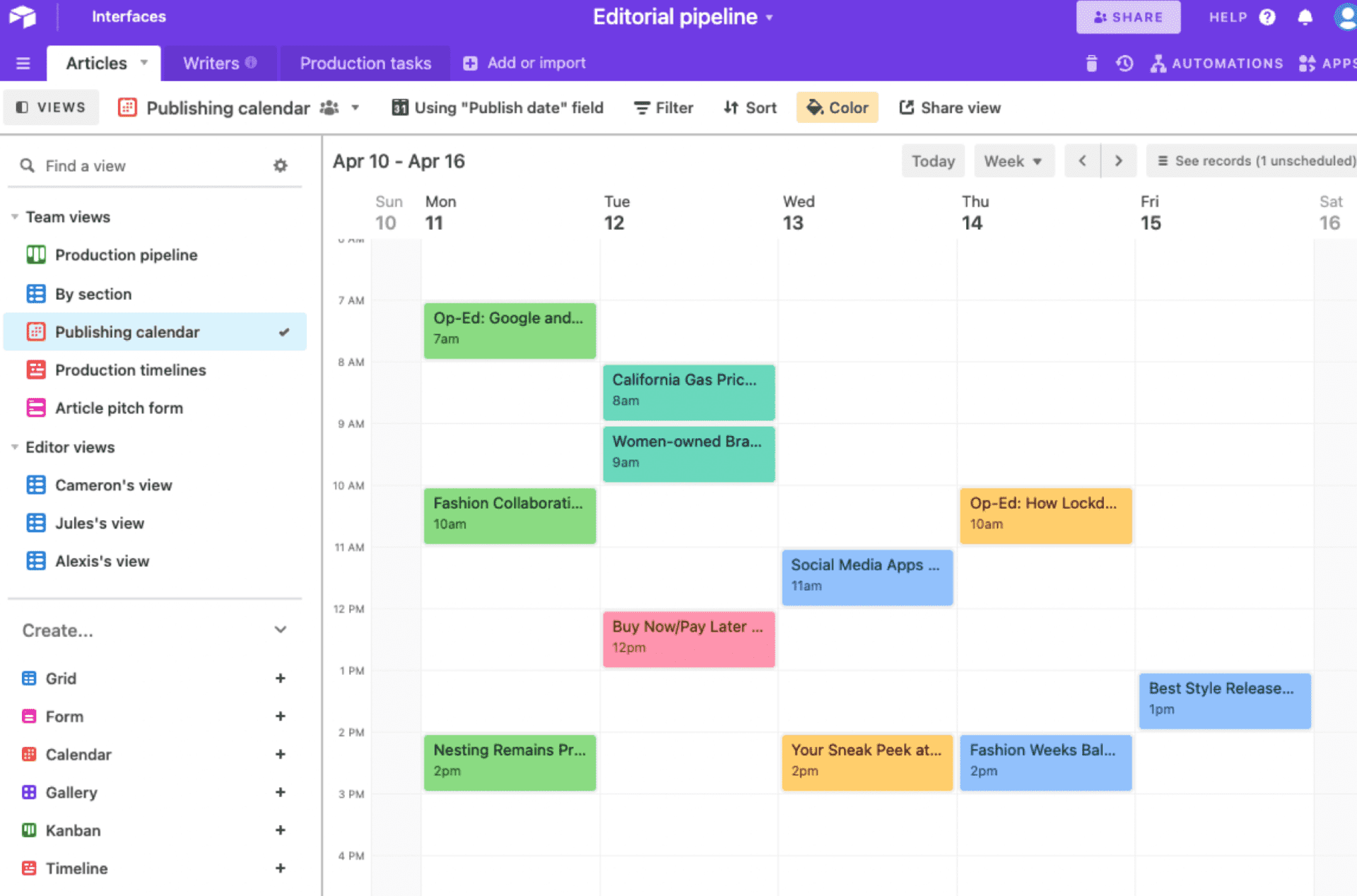
(Image Source: Airtable)
Next on the list, I have Airtable. This cloud-based platform offers a unique combination of flexibility, power, and user-friendliness that sets it apart from monday.com.
One of the best use cases for Airtable is product management. I’ll tell you what it does.
Well, it lets you create custom tables with specific fields to track every piece of information related to your project. Its customizable views allow any department to see its role in the larger product development process.
Some other features I liked are sprint management and task synchronization to keep team members updated. The software goes beyond project management, empowering you to manage customer relationships, marketing campaigns, and even bug tracking and best monday.com Alternatives
What you’ll like:
- Functions like a relational database where everyone can see data as it is updated in real time
- Customizable project management templates to jumpstart without breaking a sweat
- Real-time updates and commenting, enabling teams to work together seamlessly
- Kanban boards, Gantt charts, and other visual representations make it easy to understand and analyze data
- Robust data management lets you organize and analyze project data in a structured manner
What you may not like:
- The free plan does not let you use Gantt and timeline views
- Some users have mentioned a lack of advanced analytics features for in-depth insights
Pricing: A free plan is available for up to 5 editors. Paid options start at $20/seat/month.
3. ClickUp – Best for Generating Detailed Reports
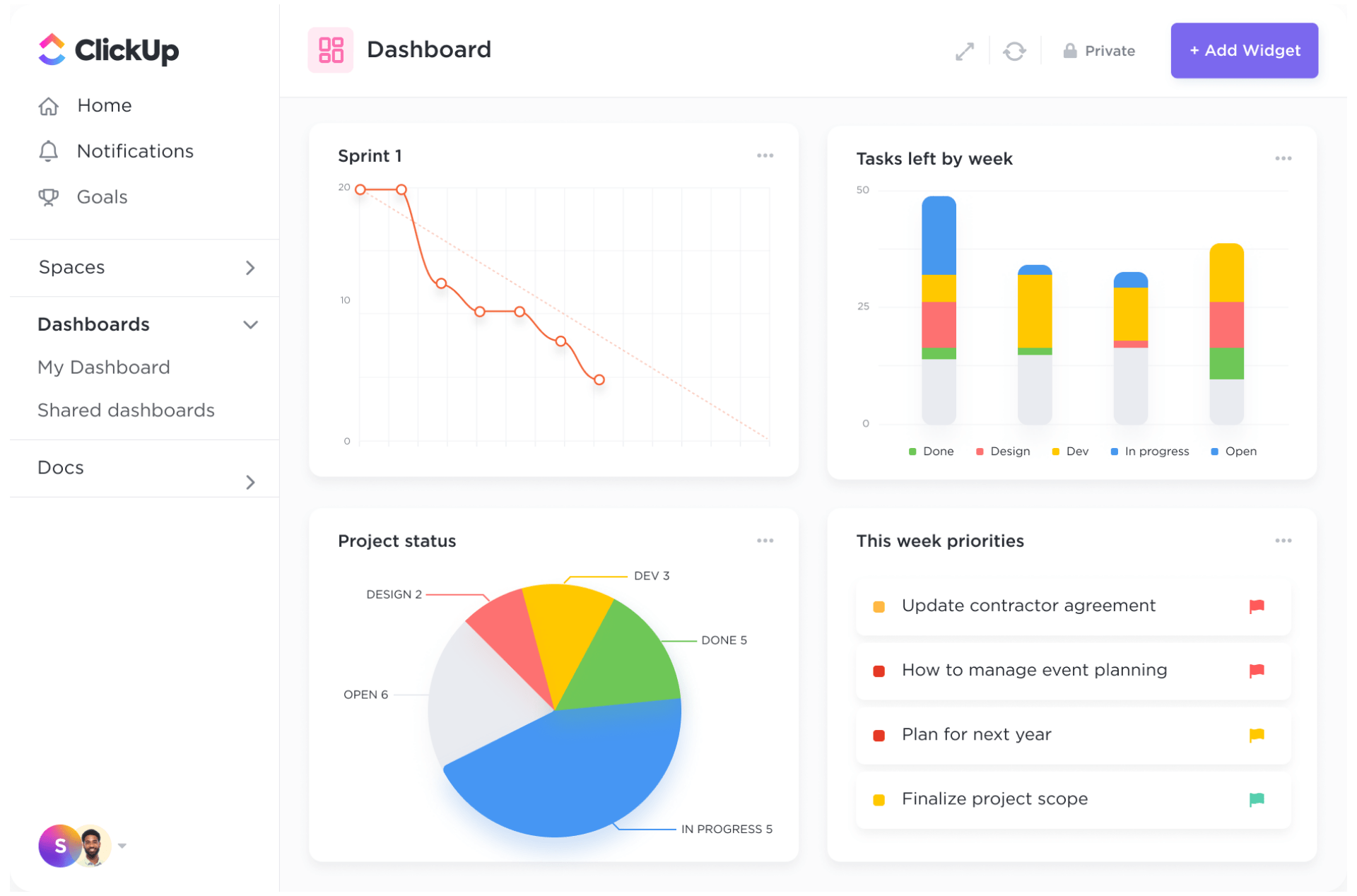
(Image Source: ClickUp)
ClickUp stands out as a compelling alternative to monday.com. It comes with customizable views, powerful automation features, and other features that empower you to streamline project workflows and achieve greater productivity.
But, what I found most useful is its project progress tracking capability.
The platform helps you create custom workflows and task lists, making it easy to track what needs to be done and when. You can also set due dates and reminders, ensuring the team stays on track.
ClickUp also offers some other features, such as a time-tracking tool and a robust reporting feature – enabling you to gain detailed insights into your team’s progress and top monday.com Alternatives
What you’ll like:
- Goes beyond basic project management, offering document collaboration, mind mapping, etc.
- Allows you to invite guests to collaborate on projects without requiring them to create accounts
- Calendar and planning views to keep project managers organized to finish tasks on schedule
- Lets you plan and collaborate to exact project requirements, saving time through automation, custom field setups, etc.
- Seamless integration with a wide range of tools, including Slack, GitHub, Google Drive, etc.
What you may not like:
- 100 MB storage space in the free plan is impractical for most teams
- Users cannot send tasks directly to ClickUp from a Gmail filter
Pricing: A free plan is available with limited storage space. Paid options start at $7/user/month.
4. Asana – Best for Strategic Project Planning
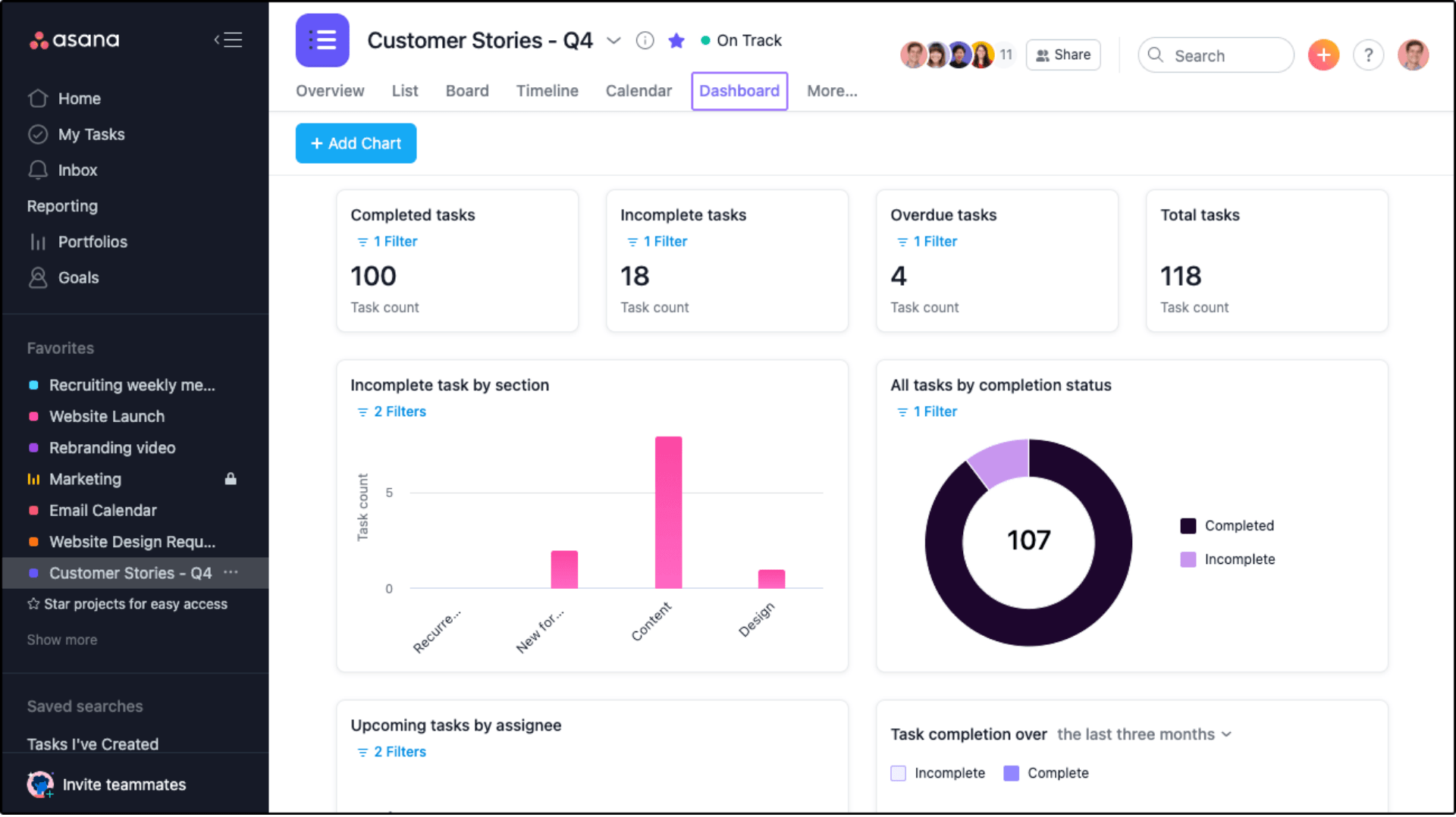
(Image Source: Asana)
Asana is one name I’ve often found in monday.com reviews online as a suggested alternative.
For starters, it’s a project management software that can become your go-to choice for gaining real-time project insights. It gives a clear overview of how your projects are progressing and whether they’ll be completed before the deadlines.
With clear task views, progress dashboards, and timely notifications, Asana keeps everyone informed and aligned, ensuring that projects move forward seamlessly.
Some other features that make it one of the most chosen monday.com alternatives are task management, customizable boards and timelines, automation, etc.
What you’ll like:
- Customizable boards, timelines, and calendars to get a clear overview of project tasks, dependencies, milestones, etc.
- Task management capabilities for easy assignment, prioritization, and tracking
- Facilitates easy progress tracking and file sharing to promote collaboration
- Detailed reports and analytics to identify trends and make data-driven decisions
- Workload management and time tracking capabilities to allocate and prioritize resources
What you may not like:
- The free plan restricts a lot of important features, like task dependencies, templates, workflows, etc.
- Asana does not have a recurring task feature, which can be a drawback for some users
Pricing: A free plan is available with limitations to task templates, Gantt charts, etc. Paid options start at $10.99/user/month.
5. Trello – Best for Workflow Automation
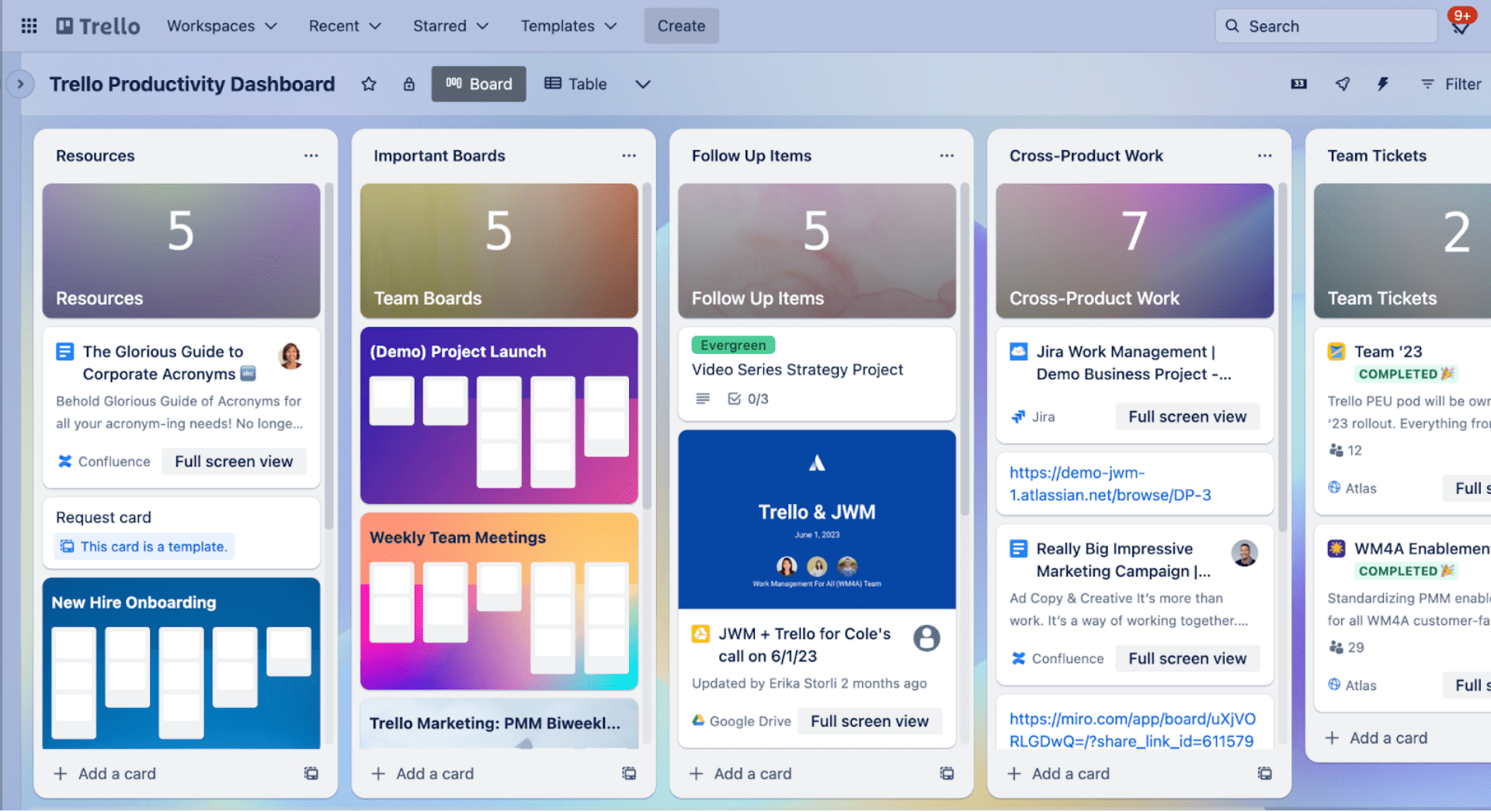
(Image Source: Trello)
Trello is a popular project management software and a great alternative to monday.com, particularly when it comes to workflow automation.
You can use Trello’s automation rules to set trigger-based tasks, such as moving cards between lists, assigning cards to team members, and adding due dates. This can save you a lot of time and effort, especially when managing multiple projects with tight deadlines.
The software can manage both small and large projects, and I think that’s a good thing.
The Kanban-style boards are easy to understand and use, and you get a wide range of integrations (Slack, Google Drive, etc.) that enhance productivity.
What you’ll like:
- Drag-and-drop functionality to move tasks between stages, providing a dynamic view of the project’s progress
- Granular access controls to designate boards as public or private, ensuring sensitive information stays safe
- Tags, labels, and categories to organize and prioritize tasks effectively
- Timely reminders are delivered via email to keep everyone informed about task deadlines
- Streamlined feedback through comments within tasks, enabling efficient collaboration
What you may not like:
- The free plan restricts you from using basic features like custom fields, dashboard views, etc.
- Not having native support for managing task dependencies
Pricing: A free plan is available with limitations to multiple project views like map, calendar, timeline, etc. Paid options start from $5/user/month.
6. Smartsheet – Best for Real-Time Project Collaboration
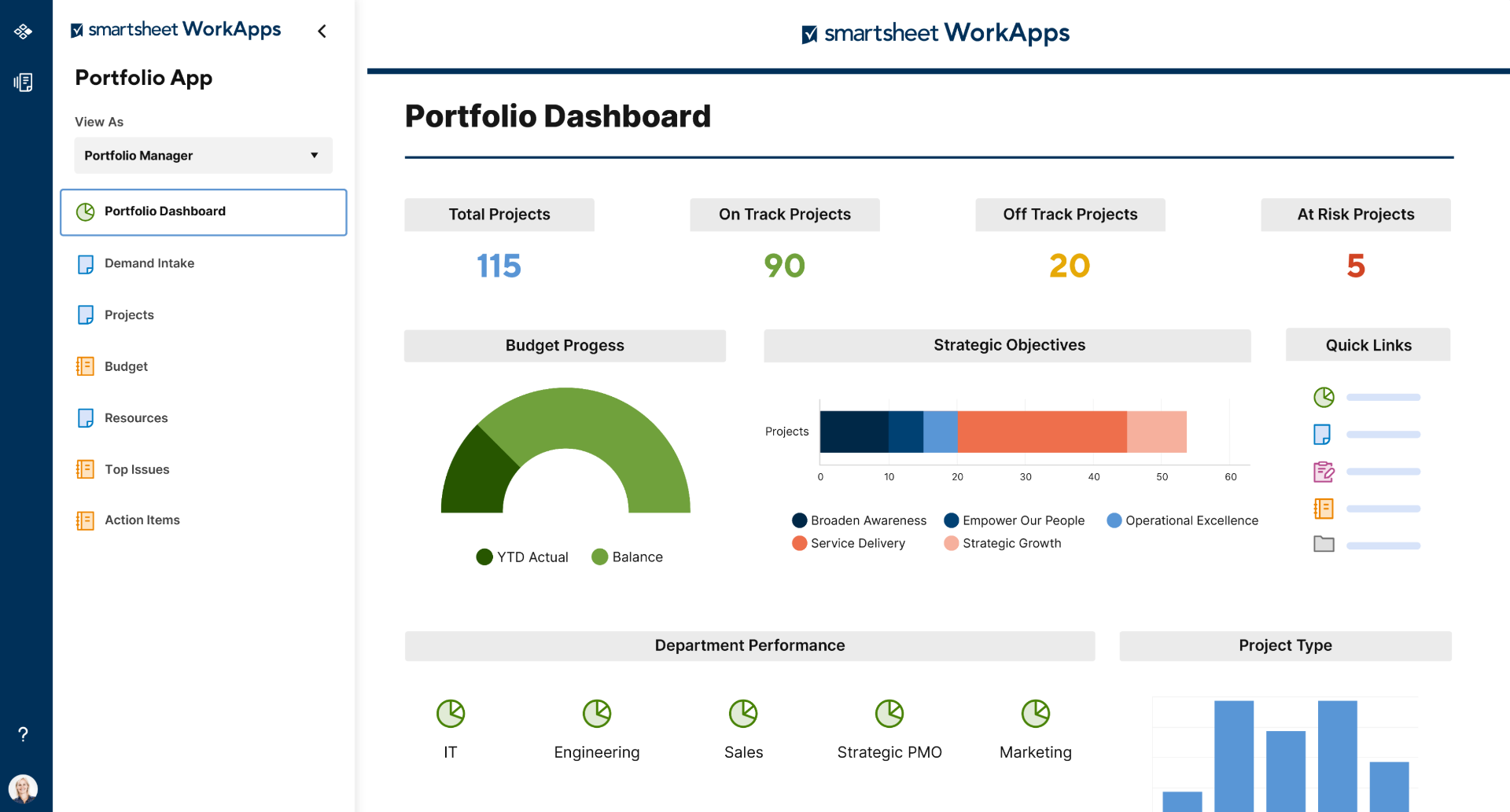
(Image Source: Smartsheet)
Smartsheet is one of the best monday.com alternatives for its real-time project collaboration capabilities. It’s a cloud-based project management platform that enables multiple users to work on the same project simultaneously.
This is done through a variety of features, including a centralized platform that is accessible from anywhere and real-time updates that keep everyone on the same page.
The software also gives you the ability to comment and share files directly on projects so that you can always stay in touch with the team.
Apart from that, you can assign tasks, track progress, and create reports to visualize project data. These features ensure that everyone working on a project is always up-to-date and can communicate effectively without needing another app.
What you’ll like:
- A holistic view of key project activities with a customizable dashboard that displays critical milestones
- Utilizes Kanban boards to track task progression and identify bottlenecks, ensuring a smooth workflow
- Improves deadline alerts by letting you set multiple reminders and specify their frequency
- Complete visibility into project progress with detailed activity logs that track every change, update, and comment
- Advanced sorting filters to effortlessly locate specific tasks, documents, or project information
What you may not like:
- You may face performance issues when working with large datasheets
- You can create only two sheets to track projects and tasks in the free version
Pricing: A free plan is available with limitations to sheets to track projects and tasks. Paid options start at $9/member/month.
7. Wrike – Best for Automating Administrative Workflows
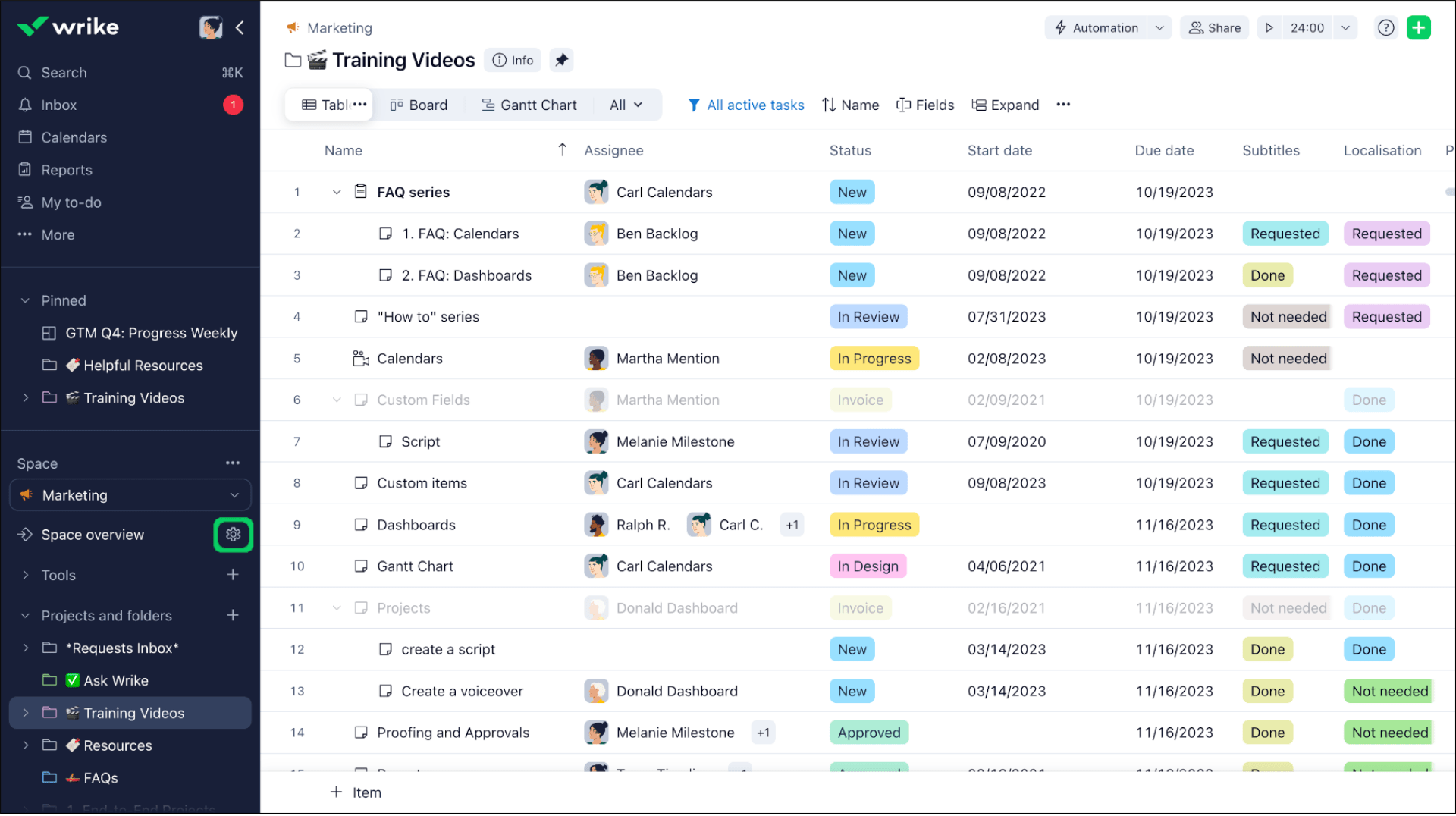
(Image Source: Wrike)
I’ve seen some of my industry peers use Wrike and learned it’s one of the best monday.com alternatives for resource management.
Its powerful resource management capabilities give real-time visibility, which lets you see who’s available to work on a particular task or how much time they can commit. This transparency helps a lot in optimizing resource allocation. It also ensures your team is never overloaded.
And let’s not forget about the interactive Gantt charts – they show project timelines and task allocation clearly, making it a breeze to see how resources are managed.
What you’ll like:
- Efficient task management with custom workflows, approvals, and automation
- Improved communication with @mentions, comments, file sharing, etc.
- Valuable insights into project performance, resource utilization, team productivity, etc.
- Multiple access levels and permissions for team members and external stakeholders
- Integration with commonly used tools and platforms, like Microsoft Teams and Google Drive
What you may not like:
- The free plan restricts multiple project management features like portfolio management, real-time reports, dashboards, etc.
- Some users find Wrike difficult to learn, which shows its steep learning curve
Pricing: A free plan is available without available features like dashboards, real-time reporting, etc. Paid options start at $9.80/user/month.
8. ProofHub – Best for Built-in Proofing Tools
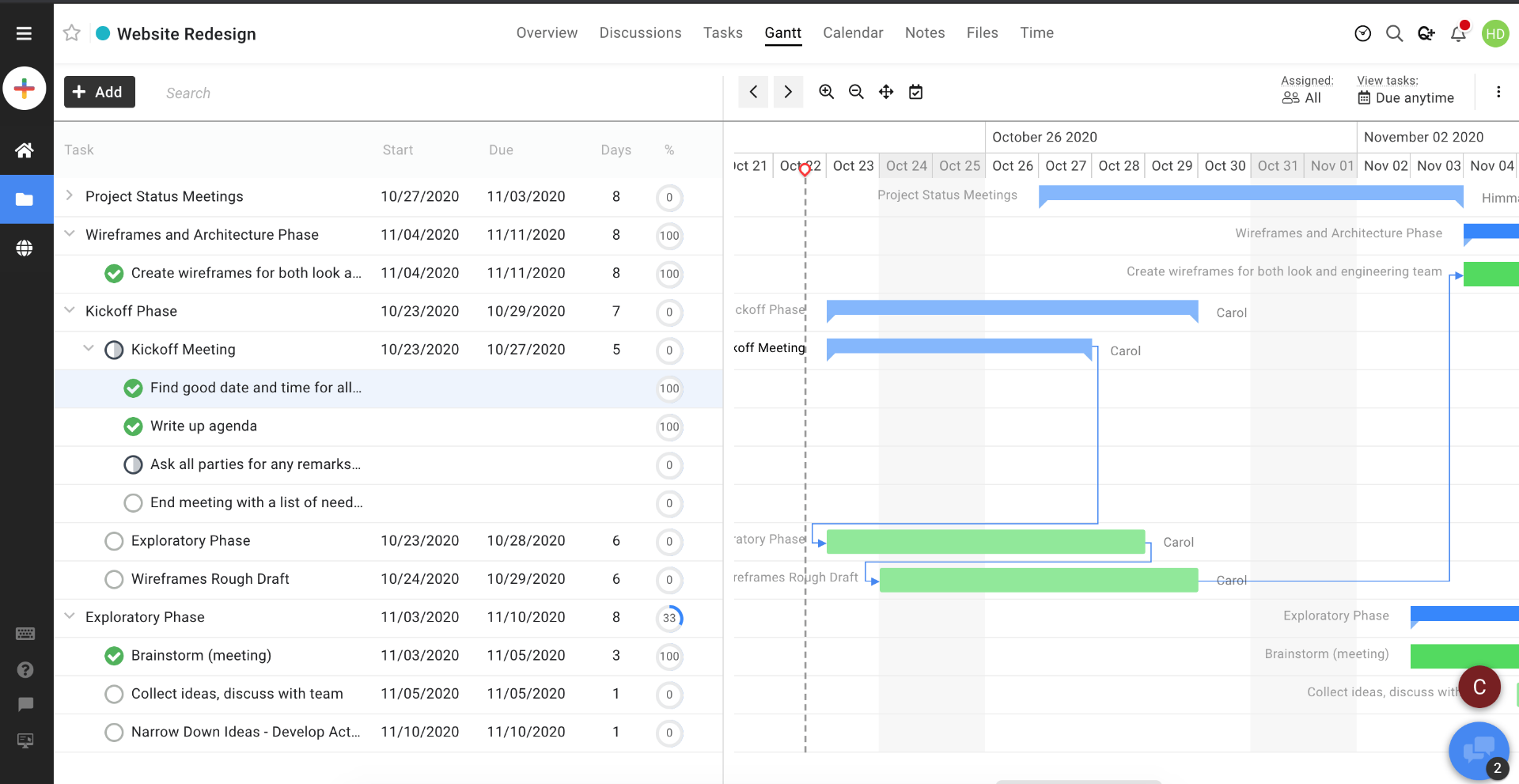
(Image Source: PCMag)
If you’re looking for a more affordable alternative to Monday.com, ProofHub can be a great option. But its flat pricing isn’t the only specialty. I think the software’s time-tracking capabilities are noteworthy.
With ProofHub, you can easily track the time your team spends on tasks, projects, clients, etc. For example, you can track how long it takes, on average, to complete a task or how much time your team spends on trivial things like checking emails.
Having all this info enables you to make better estimates for future projects and to ensure that everyone is using their time on things that matter.
Besides that, ProofHub also offers decent task management, collaboration, and project visualization solutions.
What you’ll like:
- A clean interface for creating, assigning, and tracking tasks, ensuring smooth project execution
- A pricing model that doesn’t break the bank, regardless of your team size or projects
- A discussion feature that keeps all conversations organized, focused, and on-topic
- Advanced reporting features provide insights into the team’s performance, project progress, etc.
- Gantt charts to create visual plans, set dependencies, and pinpoint roadblocks to staying ahead of deadlines
What you may not like:
- You may face occasional slowdowns while using the software
- Some users have complained that ProofHub’s customer support is slow and unresponsive
Pricing: Starts at $79/month/10 users.
Read More: Project time tracking
9. Jira Software – Best for Project Issue Tracking for Developers
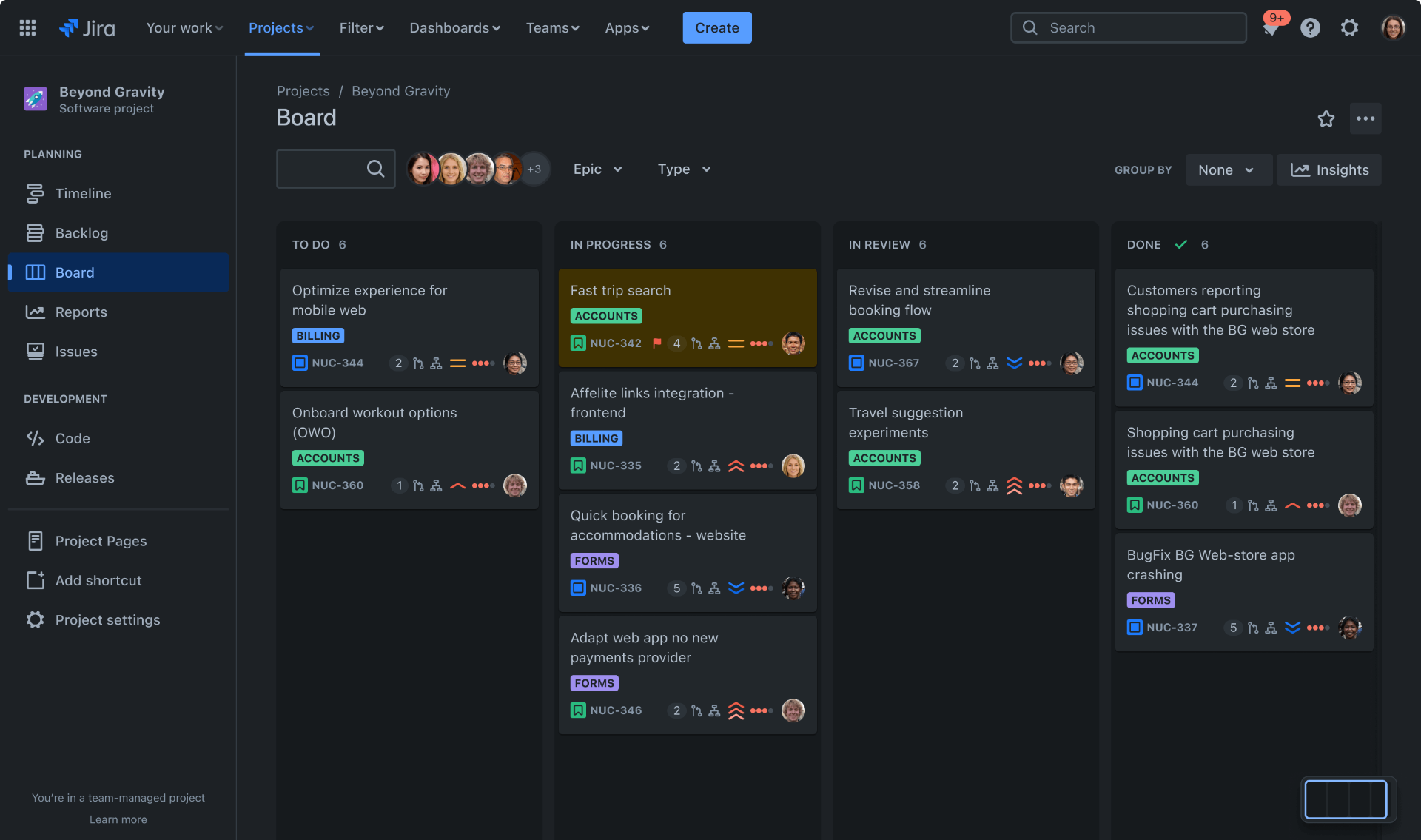
(Image Source: Atlassian)
When it comes to monday.com alternatives, Atlassian’s Jira Software stands out as a powerful contender. This robust project management tool empowers you to capture, organize, and prioritize issues with ease.
The software centralizes everything from scattered bug reports to disorganized task lists in one intuitive platform. It gives you a bird’s eye view of every project issue – from minor glitches to critical bugs.
Each issue is transformed into an actionable task with detailed descriptions, assignees, and due dates. This structured approach ensures that nothing slips through the cracks, keeping your projects on track and your team aligned.
What you’ll like:
- Tracks all aspects of an issue, from initial report to resolution, providing complete visibility
- Supports a variety of project management methodologies, including agile, waterfall, and hybrid approaches
- A variety of collaboration features, such as comments, attachments, mentions, etc.
- Lets you create different workflows for software development, marketing campaigns, customer support, etc.
- Integrates seamlessly with other Atlassian products, such as Confluence and Bitbucket
What you may not like:
- The free plan offers only 2 GB of storage space
- Not the best fit for all teams, especially those that are not focused on engineering and software development
Pricing: A free plan is available for 10 users. Paid options start from $8.15/user/month.
10. Zoho Projects – Best for Task Automation
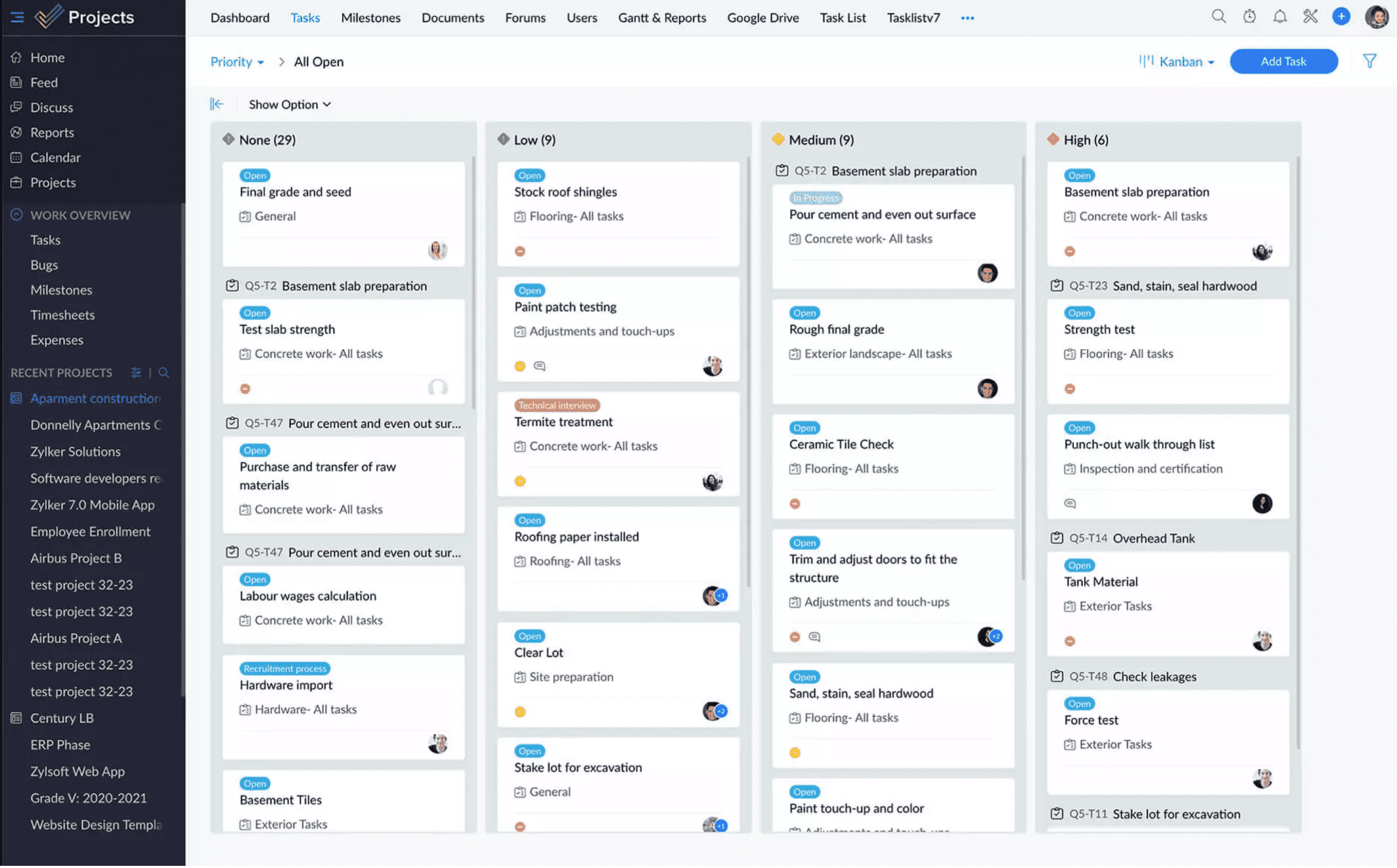
(Image Source: Zoho Projects)
Zoho Projects is one of those few monday.com alternatives that have a smooth interface. It won’t take you long to get used to its task automation capabilities.
With this feature, you can automate routine tasks like sending email notifications, updating deadlines, creating new tasks when certain conditions are met, sending recurring reminders, etc. Needless to say, this saves a lot of time.
The platform also provides other tools for project planning and tracking, seamless collaboration with team members, streamlined issue tracking, and SLA management.
Zoho Projects comes with a marketplace of integrations, which largely enhances project efficiency.
What you’ll like:
- Gantt charts to visualize your project timeline and identify any potential bottlenecks
- Time tracking to identify where your team’s time is going and ensure that everyone is on track
- Automates document processes, including access control, revision tracking, and search and retrieval
- Allows you to plan projects to the smallest details and map every milestone to achieve
- Integration with a wide range of other business tools, such as Zoho CRM, Zoho Books, and Google Drive
What you may not like:
- The free plan limits access to several features like time tracking, custom fields, project reminders, etc.
- Some users feel the dashboard functionality of Zoho Projects is not up to the mark
Pricing: A free plan is available for up to 2 projects. Paid options start from $4/user/month.
11. Basecamp – Best for Remote Work Collaboration
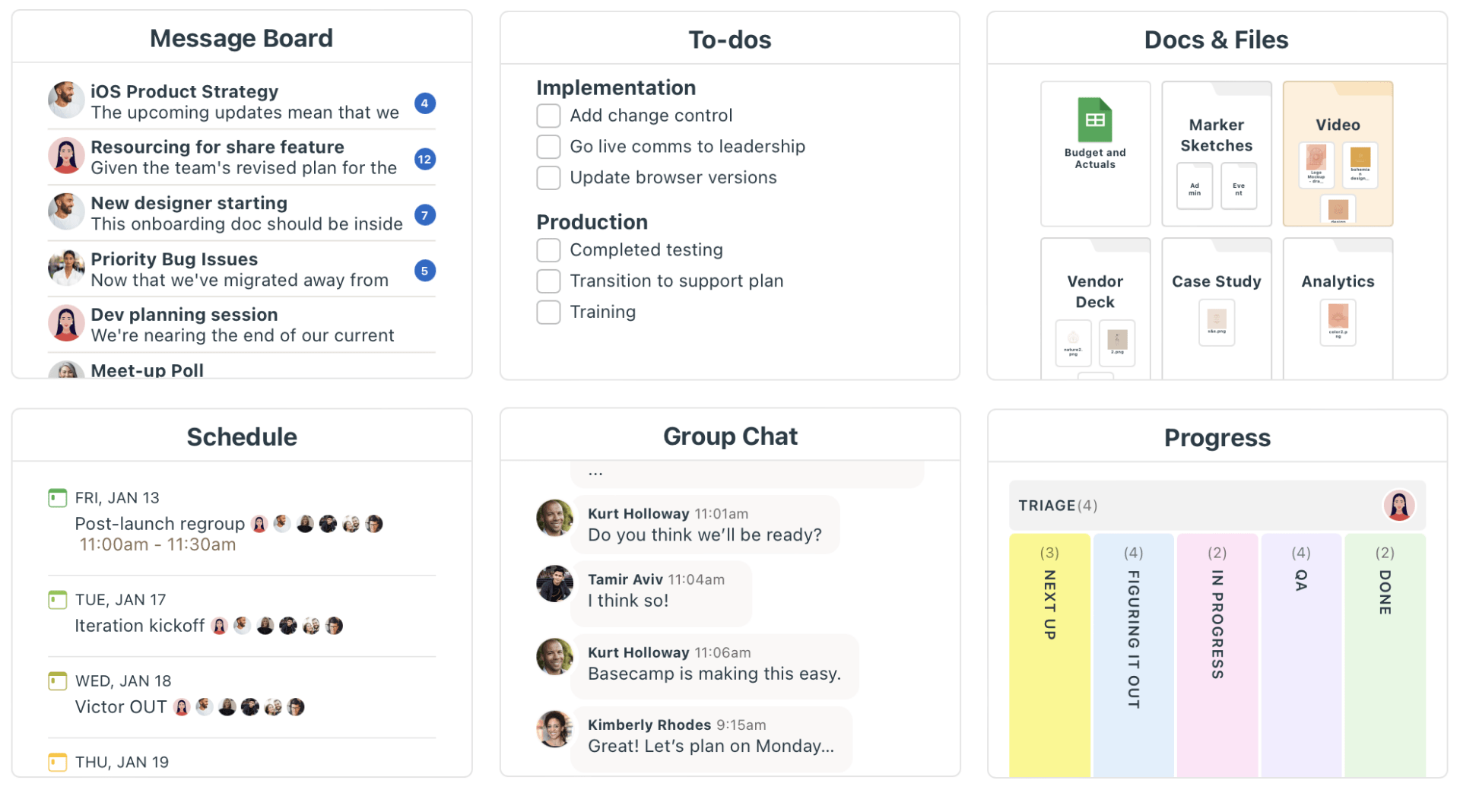
(Image Source: Basecamp)
If you’re searching for one of the best monday.com alternatives to manage projects for a remote team, then Basecamp can be a good choice.
With its centralized platform, the software enables your team to work efficiently, regardless of physical location.
The tool provides a single page for each project where all the necessary information is stored and organized. This ensures everyone knows where to find what they need and can easily collaborate on project tasks.
Basecamp also offers a unique timeline feature that enables easy tracking and moving tasks through different stages, providing a visual representation of project progress. It also includes other relevant features like a timeline, private conversations, reports, etc.
What you’ll like:
Provides pings for private conversations – a great way to communicate with team members without using the chat thread
- Reports to get a quick overview of what’s happening in your project
- A variety of task views, such as to-do lists, Kanban boards, and Gantt charts for effective task management
- Pre-defined project templates that can be customized and reused as needed
- Enables you to set project milestones to measure progress against specific goals
What you may not like:
- May not be that ideal for large-scale projects that require extensive tracking
- Limitations in customizing the structure and hierarchy of projects to fit specific workflows.
Pricing: Starts at $15/user/month.
12. nifty – Best for Project Portfolio Management
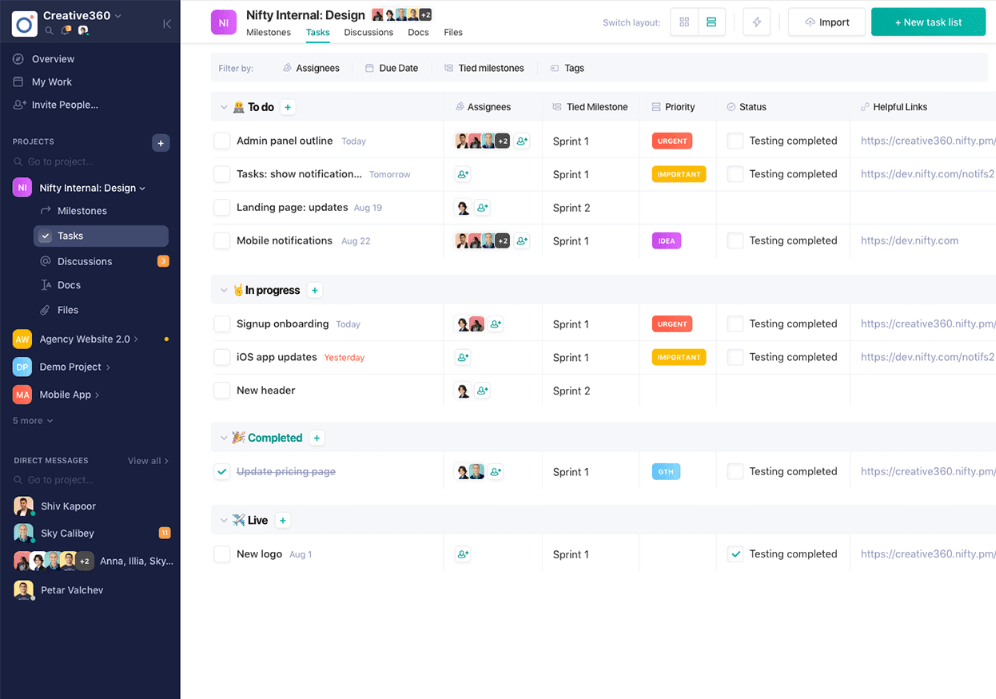
(Image Source: nifty)
nifty is the last tool on my list, and it is a recommendation for those looking for software offering project portfolio management.
The software lets you manage multiple projects by dividing them into portfolios so that you can organize them according to your preferences. You also get access to a unified hub with up-to-date project information.
nifty has several other features that make it a good alternative to monday.com.
For instance, it has real-time progress reporting with milestones, custom development workflows with if/then rules, and the ability to manage issues, bugs, and changes – all in one place.
What you’ll like:
- Can be used in various industries, including agile development, client management, digital agencies, etc.
- Dedicated time-tracking and budgeting features to track how much time and money is being spent on each project
- Internal chat feature to communicate with team members without leaving the dashboard
- Allows you to customize your fields and boards to match your team’s specific workflow
- Lets you import Google Drive docs and sheets and work with them inside Nifty
What you may not like:
- The free plan gives you 100 MB of storage space
- The tool slows down with a lot of tasks and takes a lot of time to load things
Pricing: A free plan is available with a limitation on storage space. Paid options start at $39/month/10 members.
The evaluation of products or tools chosen for this article follows an unbiased, systematic approach that ensures a fair, insightful, and well-rounded review. This method employs six key factors:
Evaluation Criteria
- User Reviews / Ratings: Direct experiences from users, including ratings and feedback from reputable sites, provide a ground-level perspective. This feedback is critical in understanding overall satisfaction and potential problems.
- Essential Features & Functionality: The value of a product is ascertained by its core features and overall functionality. Through an in-depth exploration of these aspects, the practical usefulness and effectiveness of the tools are carefully evaluated.
- Ease of Use: The user-friendliness of a product or service is assessed, focusing on the design, interface, and navigation. This ensures a positive experience for users of all levels of expertise.
- Customer Support: The quality of customer support is examined, taking into account its efficiency and how well it supports users in different phases – setting up, addressing concerns, and resolving operational issues.
- Value for Money: Value for money is evaluated by comparing the quality, performance, and features. The goal is to help the reader understand whether they would be getting their money’s worth.
- Personal Experience / Expert’s Opinion or Favorites: This part of the evaluation criteria draws insightful observations from the personal experience of the writer and the opinions of industry experts.
Which Is the Best monday.com Alternative for You?
Now, this is where you need to step up and figure out what your requirements are. What does your company want from monday.com alternatives? How different of a project management software do you want?
Well, I’ve done my equations and calculations, and here are the three tools that I believe to be the best of the lot!
Option A: ProProfs Project
ProProfs Project simplifies the project lifecycle. From planning and scheduling to task execution and performance tracking – it offers features such as progress tracking with different views, task prioritization, workflow automation, team collaboration, time tracking, resource management, reporting, and more.
Option B: ProofHub
If you’re not happy with monday.com pricing, ProofHub can be an affordable option with noteworthy time-tracking capabilities. With ProofHub, you can track time spent on tasks, projects, and clients to estimate future projects better and ensure time is spent efficiently.
Option C: Jira
Jira lets you easily capture, organize, and prioritize issues, centralizing bug reports and task lists in one intuitive platform. It provides a comprehensive view of project issues and transforms them into actionable tasks, ensuring nothing is overlooked.
Also, when finding the right fit for your company, never forget to redeem your free trial period or a free plan. It’s always better to try it first-hand before making a purchase.
Also, when finding the right fit for your company, never forget to first test the software using a free trial or free plan. For example, ProProfs Project offers a freemium plan. It packs every feature available in the paid plan. I believe trying a tool first-hand before making a purchase ensures you don’t repent later for making a bad purchase.
FREE. All Features. FOREVER!
Try our Forever FREE account with all premium features!





