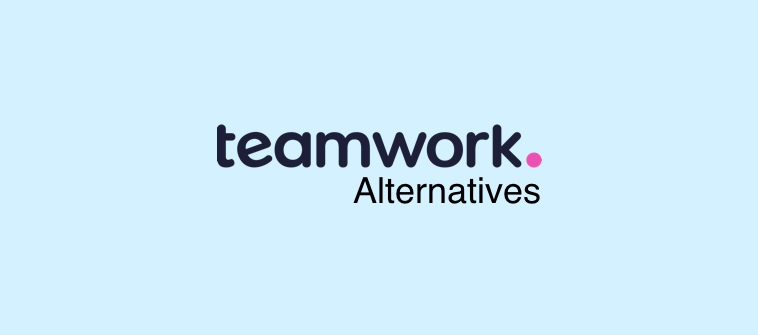Microsoft Project is a top choice among businesses committed to the Microsoft software ecosystem—no doubt about that.
But if you check Microsoft Project alternatives and competitors, the difference becomes starkly evident.
Over the last few years, the project management industry has seen significant changes. Today, you can get a reliable software solution at a low cost or even free – something Microsoft Project doesn’t offer.
In this blog, you can explore the best alternatives to Microsoft Project, and a detailed comparison of the tools.
Before we start, here’s the list of the ten best alternatives to Microsoft Project –
| Microsoft Project Alternatives | Best For | Pricing Starts From |
| ProProfs Project | Planning, Collaborating & Delivering Projects on Time | Forever Free for small teams. Paid options start from $39.97/month |
| Basecamp | Remote Work Collaboration | $15/user/month |
| LiquidPlanner | Dynamic Project Scheduling | $15/user/month |
| Smartsheet | Real-Time Project Collaboration | $9/member/month |
| ProjectManager | Agile Project Management | $13/user/month |
| ClickUp | Generating Detailed Reports | $7/user/month |
| Asana | Strategic Project Planning | $10.99/user/month |
| Trello | Workflow Automation | $5/user/month |
| monday.com | Managing Project Resources | $27/month/3 seats |
| Wrike | Automating Administrative Workflows | $9.80/user/month |
What Is Microsoft Project?
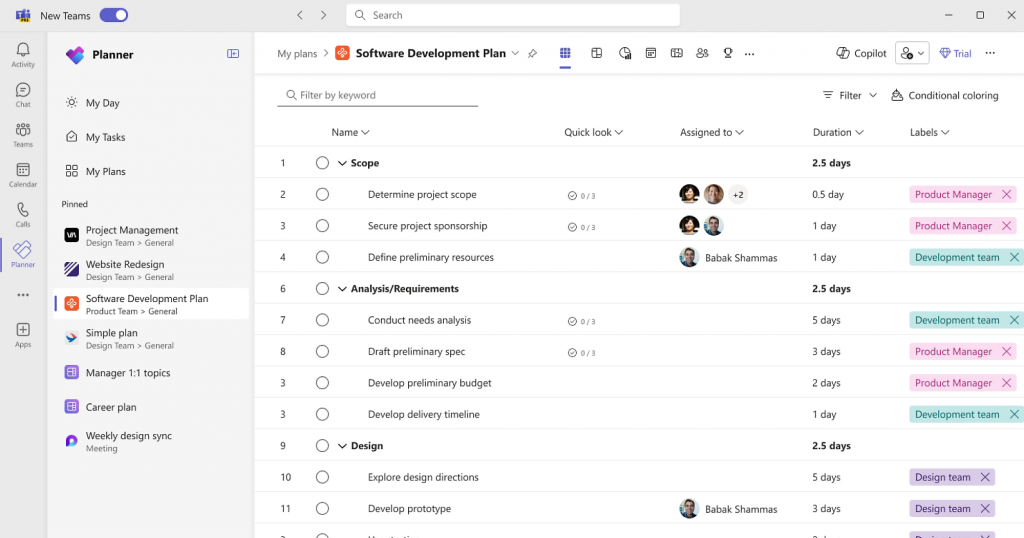
Microsoft Project is a robust project management platform designed to help businesses plan, execute, and track projects.
The software provides tools for project scheduling, resource allocation, task tracking, and budget management. As for integrations, it seamlessly connects with other Microsoft 365 and other tools like Excel and Teams.
With Microsoft Project, you can:
- Visualize projects using Gantt charts and timelines
- Assign resources and balance workloads efficiently
- Track progress, budgets, and timelines in real time
- Collaborate across teams with built-in communication tools
- Generate comprehensive reports for project insights and performance
Microsoft Project Pricing
The pricing structure for Microsoft Project is confusing due to the plan names and what each plan offers.
- Microsoft offers three cloud-based solutions: Project Plan 1, Project Plan 3, and Project Plan 5. Paid options start at $10/user/month.
- You also get two on-premise solutions: Project Standard 2021 and Project Professional 2021. The first plan starts at $679.99 per license.
You will find the Microsoft Planner included if you are an existing Microsoft 365 user. Besides this, MS Project does not offer free plans.
Why Do You Need an Alternative to Microsoft Project?
You might want to explore alternatives to Microsoft Project if you need something easier to use, less expensive, or more flexible. While the platform is great for project management, it has a steep learning curve. It’s not that suitable if you don’t have tech-savvy folks on your team.
In a nutshell, consider a Microsoft Project alternative if you need:
- Lower costs with similar features
- Simpler interfaces that are quicker to adapt to
- Better integration with modern apps
- Stronger collaboration and communication options
- Pricing plans that suit teams of all sizes (including startups and SMBs)
Project management competitors like ProProfs Project offer a more practical package for startups and SMBs with a free plan, an easy-to-understand interface, and great collaboration.
Similarly, Smartsheet, another Microsoft Project competitor—although lacks a free plan—is still lauded for its simple spreadsheet-like appearance, and collaboration features.
I believe you get the point.
How to Choose an Alternative to Microsoft Project
If you google alternative to Microsoft Project, you’ll likely receive mixed results that might confuse you. The solution here is simple. You just need to know how to choose the best project management software alternative to Microsoft Project that caters to your requirements
I’ll quickly discuss some of the points below –
- Ease of use: Look for software your team could quickly adopt without extensive training.
- Customization: Ensure the tool offers customizable workflows, task assignments, and reporting to suit your projects’ needs.
- Collaboration support: Opt for tools with strong collaboration features so you don’t need to invest separately.
- Real-time updates: Having real-time progress tracking is essential for monitoring tasks, timelines, and overall project health.
- Task Management: Choose a tool that breaks down larger projects into smaller tasks and subtasks, helping you keep a clear overview of progress.
- Budget: Determine your budget constraints. Some tools offer free plans with limited features, while others require paid subscriptions.
Automation: Features like reminders, notifications, or recurring tasks can save time and streamline project workflows.
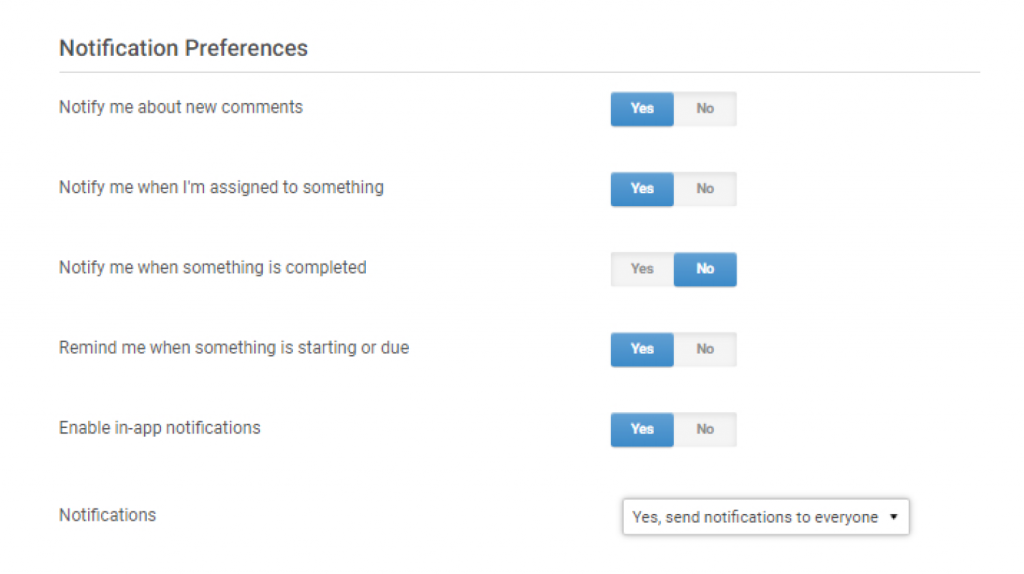
Which Is the Best Microsoft Project Alternative for You?
If you don’t have the bandwidth to read the complete comparison at the moment, you can have a quick go at the three best alternatives to Microsoft Project, in my experience –
- ProProfs Project: Excels at time and budget tracking and visualizes project stages with features like Gantt charts. The free plan offers collaboration and essential features without restrictions. Perfect for startups and SMBs starting out.
- LiquidPlanner: Predictive scheduling capability automatically adjusts timelines based on priorities and resources. It’s great for dynamic projects with shifting deadlines and workloads.
- Basecamp: Simplifies project management by focusing on communication and clarity. It organizes everything into one place—to-do lists, messages, files, etc. Perfect if you want a unified solution.
Read my full comparison below for a more detailed understanding of what these tools offer.
List of the 10 Best Microsoft Project Alternatives
When I was digging my way into creating this list of tools, I made sure to include tools that offer a free alternative to Microsoft Project.
Well, you’ll find many of these tools have a free plan (if not, at least a free trial). That’ll help you test the platforms and not rely solely on the words you read in this blog or elsewhere.
For the reviews, I used my personal experience with these platforms and combined it with what existing users think about them.
With that said, let’s dig into the comparison below.
1. ProProfs Project – Best for Planning, Collaborating & Delivering Projects on Time
Of all the results I found by typing “Microsoft Project alternative free” on Google, this caught my attention. Why?
Well, the tool has an easy-to-use interface for managing projects with a mix of clients and internal teams. It excels in tracking time and budgets to ensure projects remain on track financially.
Features like task dependencies, milestones, and Gantt charts let me visualize every stage of the project lifecycle. I like how it allows easy allocation of tasks to team members and provides visibility into timelines and task completion.
ProProfs makes collaboration simple, too, with features like file sharing and discussion boards all built into the same interface.
The best part? You get all this for free. No feature restrictions and no hidden fees.

What you’ll like:
- Efficient task management to delegate work and ensure everyone is on track
- Collaboration via instant messaging, task comments, @mentions, and file sharing
- Resource management to help manage team workloads and avoid delays
- Reports provide detailed insights into how projects are progressing
- 24/7 awesome human support via phone, chat, and knowledge base
What you may not like:
- Dark user interface option is not available
- No dedicated account manager for the free plan, unlike paid
Pricing: Forever Free for small teams. Paid options start from $39.97/month.
2. Basecamp – Best for Remote Work Collaboration
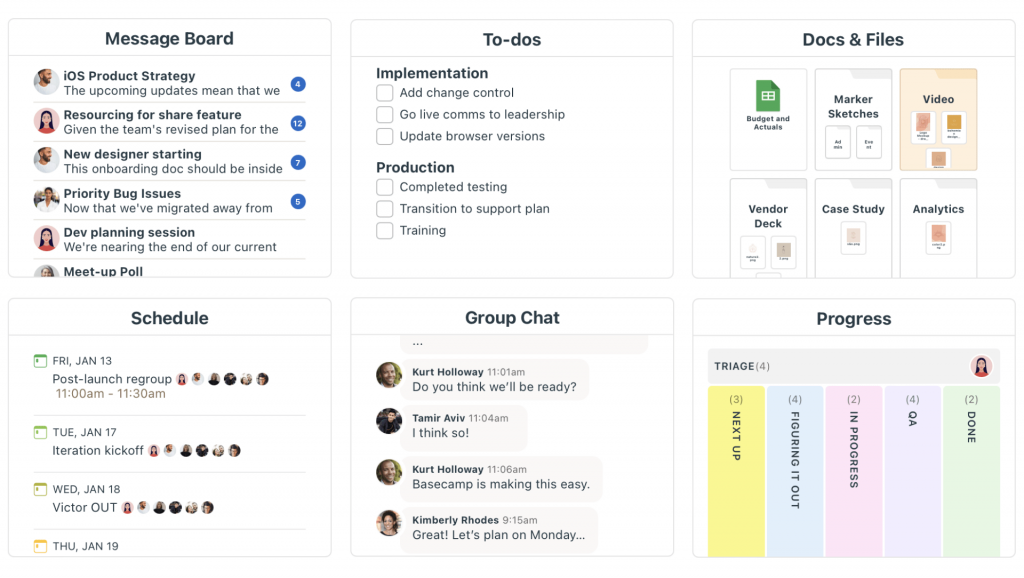
If Microsoft Project feels too much for your team, Basecamp can be the perfect alternative.
The platform focuses on what matters—communication and clarity. Unlike other tools that load up on features, it keeps things simple.
What I really appreciate about it is how it breaks projects down into manageable chunks. You’ve got to-do lists, message boards, and file storage all in one spot. It just makes things less confusing since everyone knows exactly where to find updates and files.
Basecamp is a solid, all-in-one solution that keeps everyone informed and working together. No more juggling apps – everything’s in one place.
What you’ll like:
- Hill Charts show how far along tasks are and what’s left to do
- The Lineup gives an overview of all projects, including their timelines
- Projects have unlimited space for storing files, documents, and images
- Team members can comment directly on files and tasks to keep discussions clear
- Users can customize notifications, choosing between email or app alerts
What you won’t like:
- Limited integration options with other major tools, such as Office 365, have been a frequent complaint
- Some users feel that Basecamp’s interface is outdated and clunky
Pricing: Starts at $15/user/month.
3. LiquidPlanner – Best for Dynamic Project Scheduling
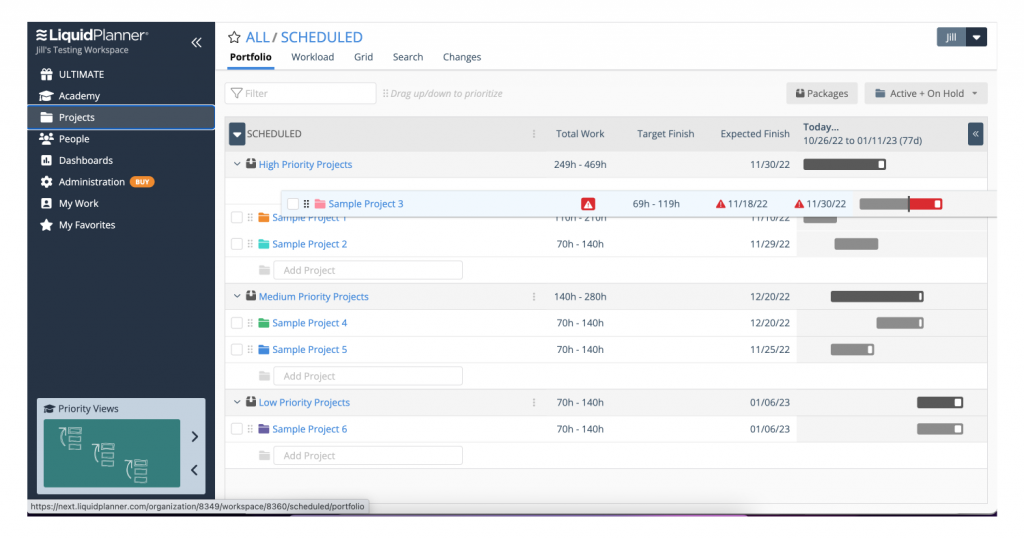
LiquidPlanner uses predictive scheduling to handle uncertainty. It adapts timelines based on what’s important and who’s available, perfect for projects with lots of moving parts.
It automatically adjusts schedules based on priority and resource availability. I found it especially useful when projects were running behind, as it recalculates timelines on the fly.
Instead of manually shifting dates and dependencies, the tool does the heavy lifting for you. This leads to more accurate project timelines and better resource allocation. It’s great for dynamic projects where deadlines and workloads are constantly shifting.
For teams dealing with a lot of variables, LiquidPlanner helps maintain realistic project timelines.
What you’ll like:
- Built-in resource management to allocate team members for tasks
- Prioritization feature to focus on high-impact activities
- Dynamic workspaces enable collaboration in real-time
- Customizable dashboards for quick access to critical project metrics
- Notifications and alerts to stay updated on project status changes
What you may not like:
- No access roles or project access controls in the starting plan
- Some users express dissatisfaction with the customizability of the reports
Pricing: Starts at $15/user/month.
4. Smartsheet – Best for Real-Time Project Collaboration
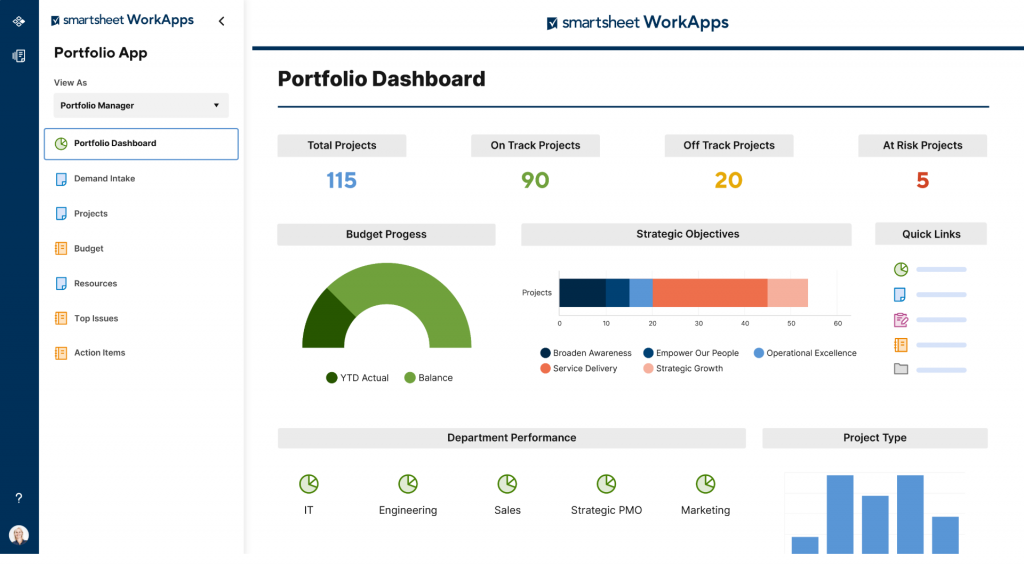
If you prefer the familiar look of spreadsheets but need something more powerful, Smartsheet should be a decent free alternative to Microsoft Project.
Smartsheet lets you build your project your way. It’s familiar, like a spreadsheet, but way more powerful. The spreadsheet-style interface was familiar, but it became much more powerful with enhanced project management capabilities.
What I really find useful is the ability to switch between different views—whether it’s a Gantt chart, a calendar, or even the traditional grid. The platform should work well for teams that manage projects methodically without losing sight of the details.
What you’ll like:
- Gantt charts offer visual representations of project timelines and dependencies
- Resource management features for optimizing team workload and capacity
- Conditional formatting highlights critical information based on specific criteria
- Mobile access to ensure team members can manage tasks on the go
- Portfolio management for tracking multiple projects simultaneously
What you won’t like:
- Some customers wish for more flexibility in customizing project views
- Users have noticed slow performance when handling extensive data sets
Pricing: Starts at $9/member/month.
5. ProjectManager – Best for Agile Project Management

ProjectManager’s strength is its all-in-one dashboard. See tasks, budgets, and timelines together. It’s easy to track progress and spot issues.
You can track tasks, budgets, and timelines simultaneously, which, in my case, makes managing multiple projects much easier. With real-time reporting, you can check progress and make adjustments hassle-free.
The resource allocation features helped me ensure we weren’t overloading anyone on the team. I also liked the variety of reporting tools, which provided actionable insights into project progress.
What you’ll like:
- Gantt charts to create and manage project schedules
- Customizable Kanban boards for task organization and progress tracking
- Real-time dashboards and reports to monitor project performance
- Built-in risk management tool to manage project risks and issues
- Easy-to-use project management templates facilitate quick starts
What you may not like:
- Some customers report inconsistent experiences with customer support
- Several users have expressed frustration with the lack of flexibility in creating custom reports
Pricing: Starts at $13/user/month.
6.ClickUp – Best for Generating Detailed Reports
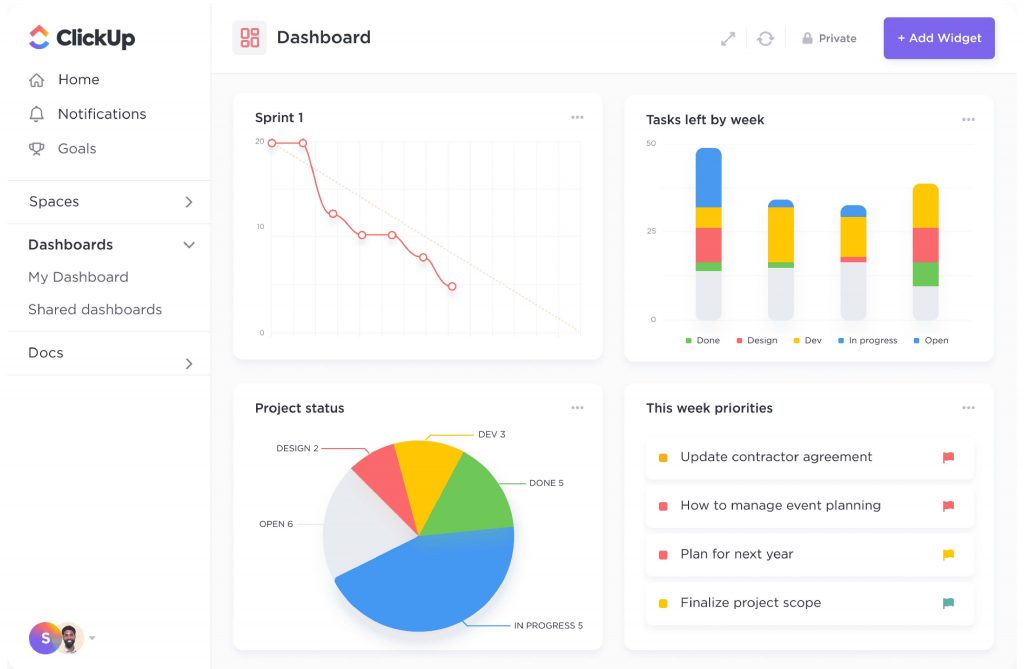
ClickUp is a powerhouse. It adapts to any project, big or small, with tons of features and flexible views. The ability to switch between different views—like list, board, and calendar—gave me the flexibility to choose the best layout for each task.
It’s one of the most diverse Microsoft Project alternatives because it supports various project methodologies, whether you’re managing sprints or waterfall projects.
It supports task management, goal tracking, and even document collaboration, all within one interface. In my experience, it’s one of the few tools that scales well, whether you’re a solo freelancer or managing a large enterprise team.
What you’ll like:
- Customizable task statuses to define unique workflows effectively
- Built-in time tracking facilitates accurate monitoring of task durations
- Automated workflows by triggering actions based on predefined criteria
- Templates for tasks and projects to speed up the setup process
- Custom fields to capture essential data tailored to specific projects
What you may not like:
- 100 MB of storage space allowance in the free plan
- Some customers mention challenges with setting up and managing recurring tasks
Pricing: A free plan is available with limited file storage space. Paid options start from $7/user/month.
7. Asana – Best for Strategic Project Planning
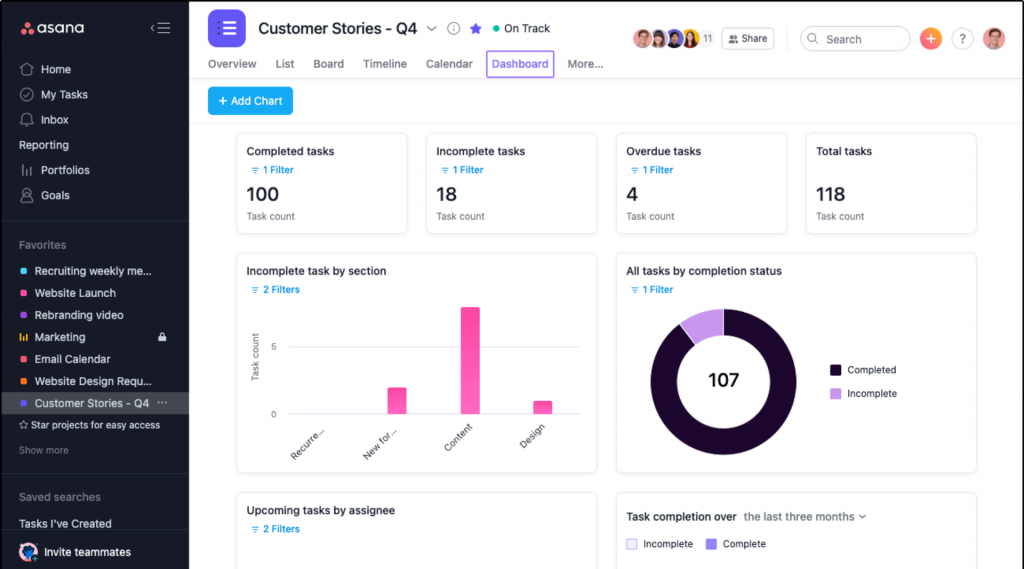
Asana is built for change. It helps you visualize your project from every angle and shift gears when priorities change. What makes it a great Microsoft Project alternative is its strategic planning.
What the platform does particularly well is help you visualize projects in multiple ways—whether through boards, lists, or timelines. This flexibility makes it adaptable whether I’m managing sprints or long-term planning.
I’ve also found its timeline feature incredibly useful for managing dependencies visually. It helps me see where one task might impact another, especially when things start to overlap.
What you’ll like:
- Planning for long-term staffing aligns resources with project needs
- A timeline shows project milestones and helps keep tasks on schedule
- Templates save workflows so teams can reuse them for similar tasks
- Workload views show how busy each team member is and allow adjustments
- Forms gather important details for work requests to avoid missing information
What you may not like:
- Users dislike the inability to share Gantt charts with people outside the platform
- Essential features like task dependencies and certain automation are locked behind paid plans
Pricing: A free plan is available for up to 10 teammates. Paid options start from $10.99/user/month.
8. Trello – Best for Workflow Automation
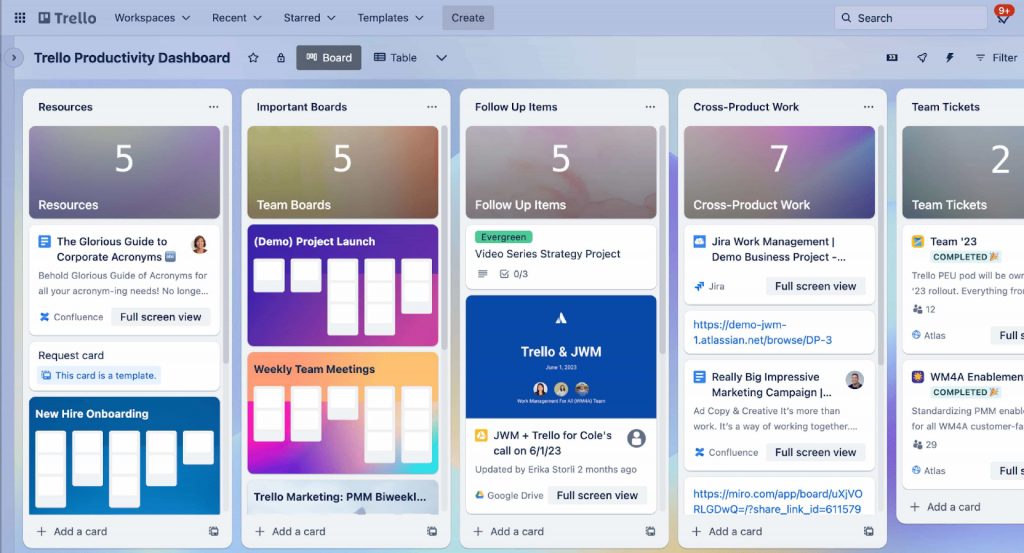
Trello’s cards keep tasks simple and visual. Move them across the board to track progress at a glance. It’s built around boards, lists, and cards, perfect for visualizing tasks and progress.
I like how the software supports real-time updates, so everyone involved in the project knows where tasks stand. It can be used for both personal task tracking and large-scale projects.
I also like its popular “Butler Automation” tool. With it, you can automate repetitive tasks, streamline workflows, and save valuable time.
What you’ll like:
- Visual boards for organizing projects with a Kanban-style workflow
- Drag-and-drop functionality for task movement and progress tracking
- Checklist creation to break down tasks into manageable sub-steps
- Power-Ups to integrate third-party tools and enhance Trello’s functionality
- Label system for categorizing and filtering tasks for better organization
What you may not like:
- Users often express frustration that many essential features require Power-Ups
- No timeline, map, calendar, table, and other views in the free plan
Pricing: A free plan is available for up to 10 boards per workspace. Paid options start from $5/user/month.
9. monday.com – Best for Managing Project Resources
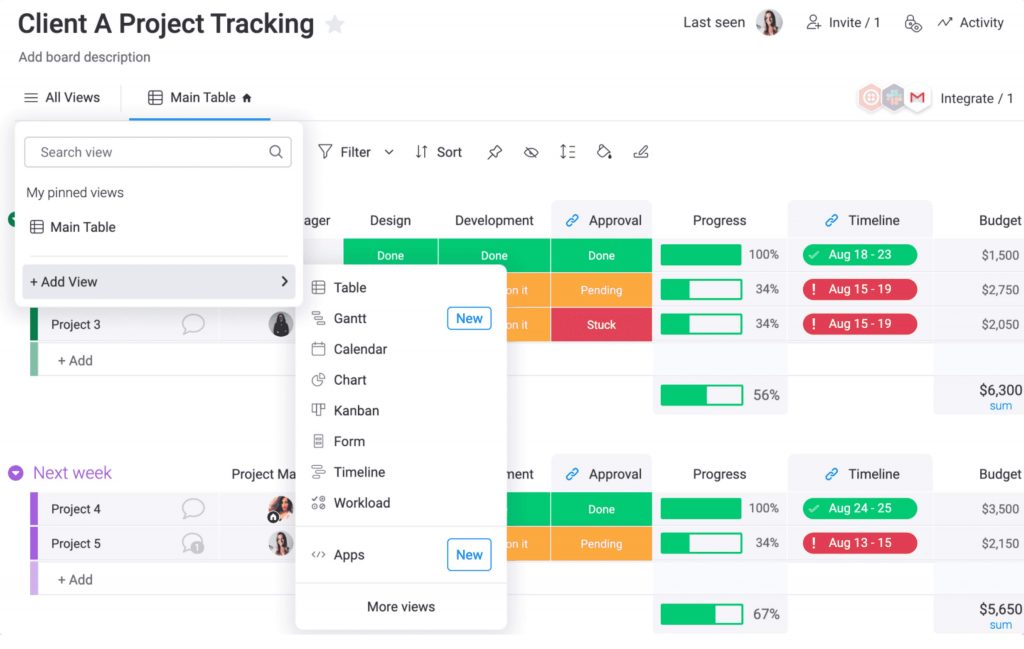
monday.com is a popular name in the project management world. It is a capable alternative to Microsoft Project – known for its excellent resource management capabilities.
monday.com adapts to you, not the other way around. It’s not just task tracking; it’s about seeing the whole project and how everything fits together.
It offers a work management platform that aligns with how I like to visualize progress. With a range of templates and color-coded boards, it’s super easy to track everything from project timelines to individual responsibilities.
In my experience, it’s a strong tool for teams that need an organized yet customizable space for project management.
What you’ll like:
- Collaborative workspace for real-time communication and updates
- Advanced task management with various status options and dependencies
- Visual project progress representation through charts, graphs, and dashboards
- Notifications and reminders for deadlines and task updates
- Aligns individual tasks with broader organizational goals, promoting team focus
What you may not like:
- Paid plans require purchasing for at least 3 users
- Users frequently mention that the platform generates excessive email notifications
Pricing: A free plan is available for up to 2 seats. Paid options start from $27/month/3 seats (at $9/seat).
10. Wrike – Best for Automated Administrative Workflows
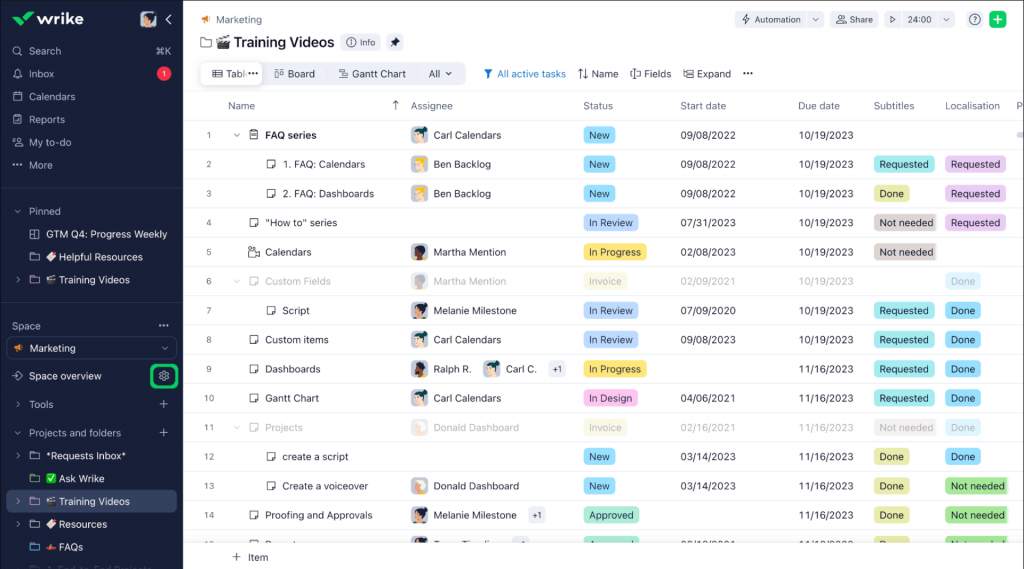
Wrike is built for big teams and complex projects. It keeps everything organized and everyone on track, even when things get complicated.
I like how it handles task dependencies and provides real-time insights into project status. It’s easy to assign tasks, set deadlines, and monitor progress across multiple teams without getting bogged down by the details.
The software’s workload view helped me distribute tasks evenly, ensuring no team member was overloaded and deadlines were met without unnecessary stress.
What you’ll like:
- Customizable dashboards to visualize project data
- Built-in time tracking for insights into how team members allocate their hours
- Gantt charts for managing project schedules effectively
- Extensive reporting capabilities for detailed insights into project metrics
- File sharing and document management for easy access to project materials
What you may not like:
- 2 GB of free storage allowance per account in the free plan
- Some users have pointed out that the search function is often ineffective
Pricing: A free plan is available with limited storage space. Paid options start at $9.80/user/month.
Evaluation Criteria
The evaluation of products or tools chosen for this article follows an unbiased, systematic approach that ensures a fair, insightful, and well-rounded review. This method employs six key factors:
- User Reviews / Ratings: Direct experiences from users, including ratings and feedback from reputable sites, provide a ground-level perspective. This feedback is critical in understanding overall satisfaction and potential problems.
- Essential Features & Functionality: The value of a product is ascertained by its core features and overall functionality. Through an in-depth exploration of these aspects, the practical usefulness and effectiveness of the tools are carefully evaluated.
- Ease of Use: The user-friendliness of a product or service is assessed, focusing on the design, interface, and navigation. This ensures a positive experience for users of all levels of expertise.
- Customer Support: The quality of customer support is examined, taking into account its efficiency and how well it supports users in different phases – setting up, addressing concerns, and resolving operational issues.
- Value for Money: Value for money is evaluated by comparing the quality, performance, and features. The goal is to help the reader understand whether they would be getting their money’s worth.
- Personal Experience / Expert’s Opinion: This part of the evaluation criteria draws insightful observations from the writer’s personal experience and industry experts’ opinions.
Find the Best Microsoft Project Alternative for Your Team
I listed some of the best Microsoft Project alternatives you can find today.
So, if you want a project management software platform that has a Gantt chart tool, shows reports, has collaboration features, and comes with a free plan/trial period – these tools are some of the best you can probably have.
Regardless of which tool you end up buying, always remember to test it first. Like ProProfs Project, most of these software vendors ask you to sign up and get started. It’s that easy.
Choosing the right tool boosts your team’s productivity and project delivery. It’s an investment that pays off.
Learn More About Microsoft Project Alternatives
Is there a free version of Microsoft Project?
No, Microsoft Project itself does not offer a free version. It’s a paid software that is often bundled with Microsoft 365 subscriptions.
However, Microsoft does offer a free tool called “Microsoft Planner.” It has some basic project management capabilities, although it’s not as robust as Microsoft Project.
What’s the difference between Microsoft Planner and Microsoft Project?
Microsoft Planner is a simple, visually oriented tool for managing tasks and collaborating within small teams, often using Kanban boards.
Microsoft Project, on the other hand, is a comprehensive project management solution geared toward larger projects. It offers advanced features like Gantt charts, resource allocation, and critical path analysis.
What forms of project management are available in Microsoft Project?
Microsoft Project supports several project management forms, including:
- Waterfall Management: Ideal for linear, sequential projects with defined stages.
- Agile Management: Suits flexible projects with task boards and sprints (Scrum, Kanban).
- Hybrid Management: Combines Waterfall and Agile for complex projects requiring mixed approaches.
- Critical Path Method: Tracks tasks that impact the project’s schedule to avoid delays.
- Program & Portfolio Management: Manages multiple projects simultaneously for better resource allocation.
- Earned Value Management: Measures project performance against budget and schedule.
- Resource Management: Balances workloads and ensures optimal use of team resources.
These forms offer flexibility for handling a variety of projects, from traditional to adaptive methods.
Is Microsoft Project being replaced?
Microsoft Project is not being directly replaced. However, Microsoft actively encourages you to transition to its cloud-based solutions – Project for the Web and Project Online.
While there’s no immediate end-of-life date for the traditional Microsoft Project, Microsoft’s focus is clearly on its cloud offerings.
FREE. All Features. FOREVER!
Try our Forever FREE account with all premium features!