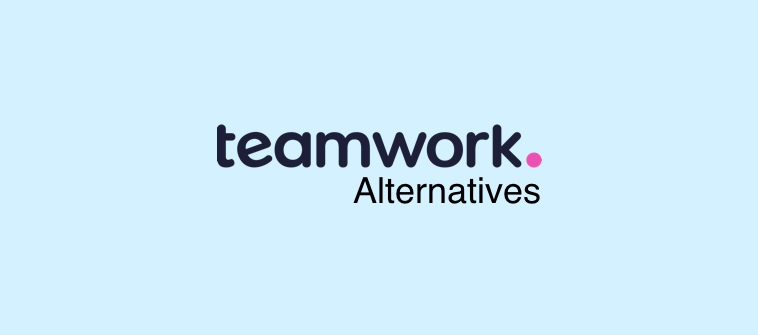Mavenlink is a popular project management software that offers a range of features to help businesses manage their teams, projects, and resources effectively.
However, if you’re interested in exploring some of its alternatives, this blog will introduce you to the top 10 Mavenlink alternatives on the market.
Let’s dive in and find the perfect fit for your team.
Which Is the Best Mavenlink Alternative for You?
Choosing the best Mavenlink alternative depends on your company’s requirements. I can, however, help you by shortlisting the three best tools from the list.
Option A: ProProfs Project
ProProfs Project is a top Mavenlink competitor. With a simple interface, advanced features like portfolio management, budget tracking, and team collaboration tools like @mentions and file sharing, it is perfect for freelancers, startups, and SMBs.
Option B: Smartsheet
Smartsheet, a Mavenlink alternative, stands out for keeping teams organized during project management. Its real-time collaboration features, such as sharing work seamlessly and chatting with collaborators, make it an excellent tool, particularly for remote teams handling various projects.
Option C: Zoho Projects
Zoho Projects is a good alternative to Mavenlink, offering comprehensive project management capabilities. With its robust feature set, intuitive interface, and affordable pricing, Zoho Projects provides effective collaboration, task tracking, and resource management for teams of all sizes.
List of the 10 Best Mavenlink Alternatives
I have curated this list of top contenders based on market leaders’ preferences, user feedback, and my own experience.
1. ProProfs Project – Best for Simplified Project Management
Source: ProProfs Project
After having used the software, I highly recommend ProProfs Project as a top Mavenlink alternative.
With its robust features and user-friendly interface, it empowers project teams to collaborate and streamline their workflow seamlessly.
ProProfs Project comes with a host of advanced features like portfolio management, resource planning, budget tracking, reports generation, automation, time management, invoice generation, etc., that make managing your tasks a breeze.
Its intuitive Gantt charts, Kanban boards, and calendar views provide a clear visual representation of how to create project timelines, helping you stay organized and ensure timely delivery.
Its comprehensive resource management capabilities enable effective allocation of team members’ time and skills. With custom reports and analytics, you gain valuable insights into project performance and can make data-driven decisions.
ProProfs Project also integrates with popular tools like Slack, Trello, and Google Calendar, enhancing collaboration and efficiency across your entire organization.
What you’ll like:
- Plans tasks and subtasks with due dates, priorities, and dependencies
- Tracks time and billable hours on projects and tasks
- Smart reports and advanced analytics for risk mitigation
- Generates instant invoices and payment reminders for clients
- Hosted with IBM for reliable system uptime and security
What you may not like:
- The 15-day free trial period may not be enough to explore all the features of the software
- No availability of dark and light modes.
Pricing: Starts at $39.97/month. Unlimited users, projects, and tasks.
Watch: How to Choose the Best Project Management Software
2. Monday.com – Best for Managing Project Resources
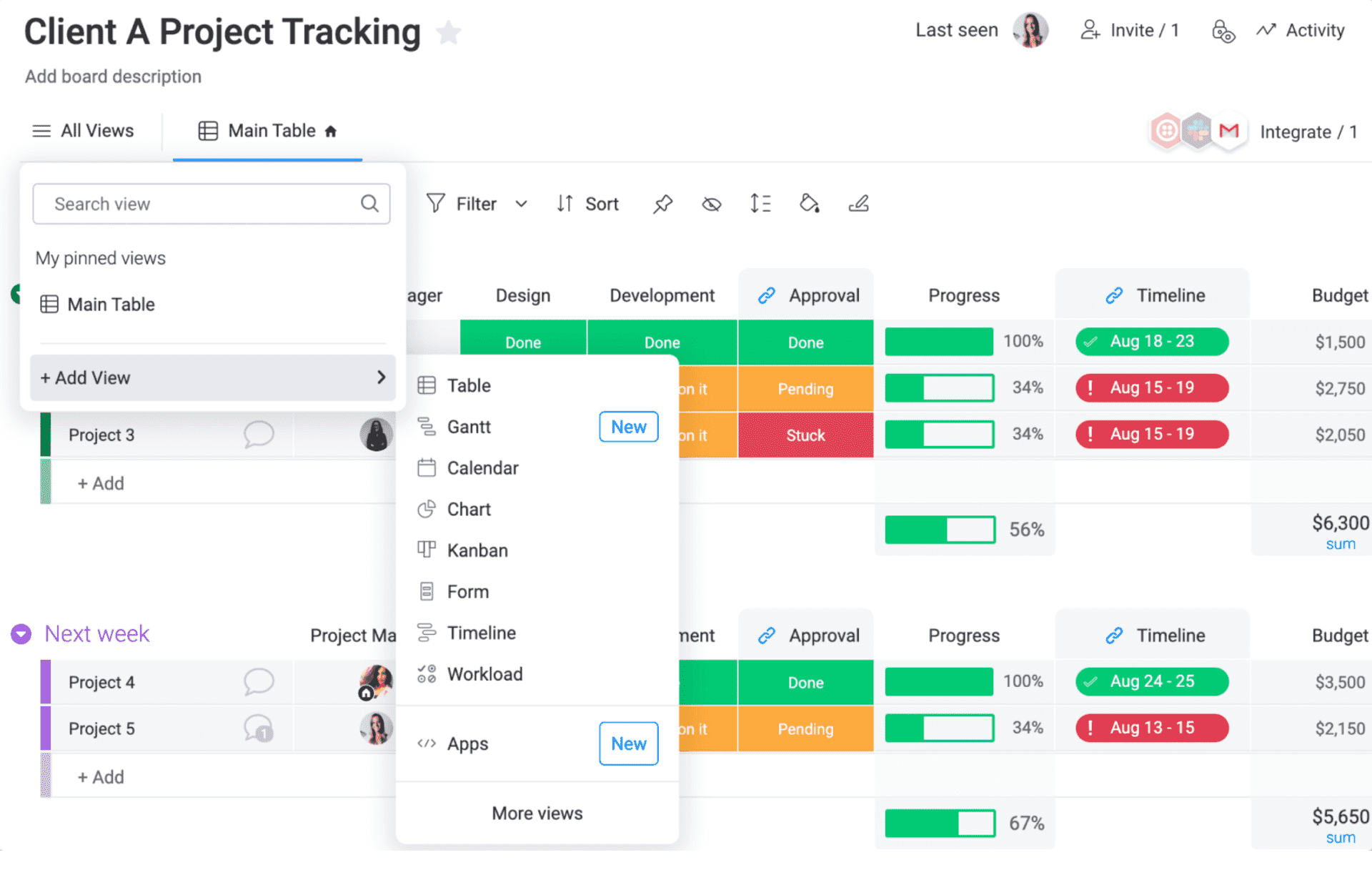
Source: monday.com
monday.com is an exceptional work management solution and a worthy Mavenlink competitor.
Its enterprise-grade features make resource management a breeze. With monday.com, you can easily view team workload, assign tasks, track time, and manage budgets.
Customizable workflows and various task views, like Kanban boards and Gantt charts, enhance task visualization.
Experience the power of monday.com, a comprehensive solution that simplifies project management while offering flexibility and customization options for optimal productivity.
What you’ll like:
- Agile workflows and Kanban boards for efficient task management
- Budgeting and invoicing tools for financial management
- Automation and notifications for streamlining workflows and reducing manual work
- Integrations with a ton of third-party apps, such as Gmail, Slack, Zoom, and more
What you may not like:
- A minimum team size of three for paid plans is a must
- Agile sprints are clunky and not well-integrated
Pricing: A free plan is available for up to 2 users. Paid options start at $8/seat/month.
3. ClickUp – Best for Detailed Reporting & Analytics
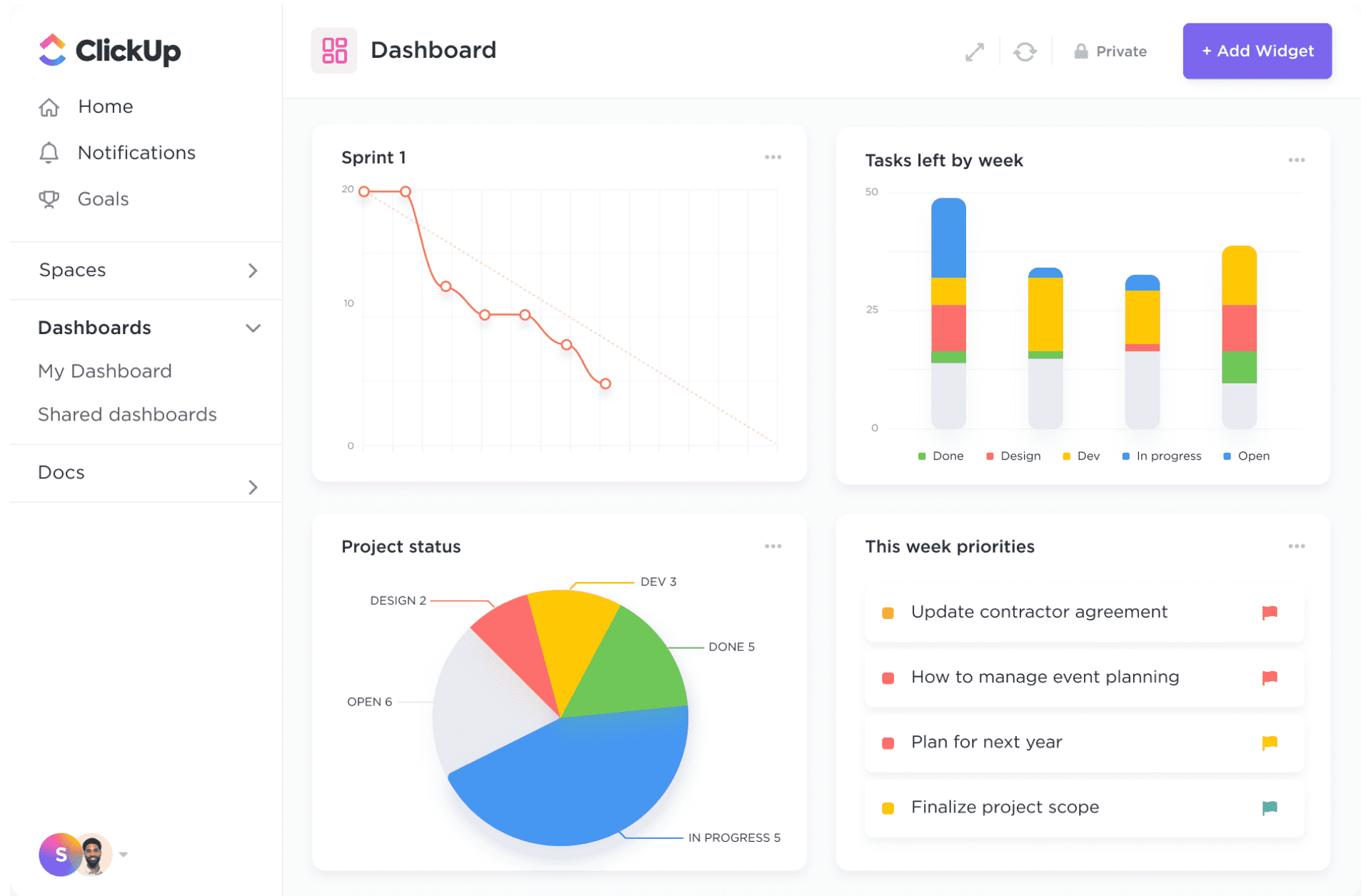
Source: ClickUp
Having extensively used ClickUp, I can confidently say it is one of the best alternatives to Mavenlink.
The tool offers a comprehensive project management solution with a user-friendly interface. It simplifies task management, facilitates seamless collaboration, and enhances productivity.
ClickUp offers a robust suite of reporting and analytics tools that provide detailed insights into project performance and productivity. You can easily generate comprehensive reports, track key metrics, and visualize data through intuitive charts and graphs.
With features like customizable workflows, time tracking, and file sharing, ClickUp provides the perfect platform for teams to streamline their projects efficiently. It also integrates with popular tools like Slack and Google Calendar, making workflow management seamless.
What you’ll like:
- Library of hundreds of templates for team use cases, views, tasks, checklists, docs, etc.
- Relationship feature to create the perfect visual database by linking tasks, documents, integrations, etc.
- Resource management feature that helps you balance workloads and plan sprints
- Reporting dashboard to set goals, track progress, and manage resources
What you may not like:
- 100 MB storage space in the free plan is not a great bargain
- The platform has a steep learning curve and can be overwhelming for new users
Pricing: A free plan is available with limited storage space. Paid options start at $7/member/month.
4. ProofHub – Best for Time-Tracking
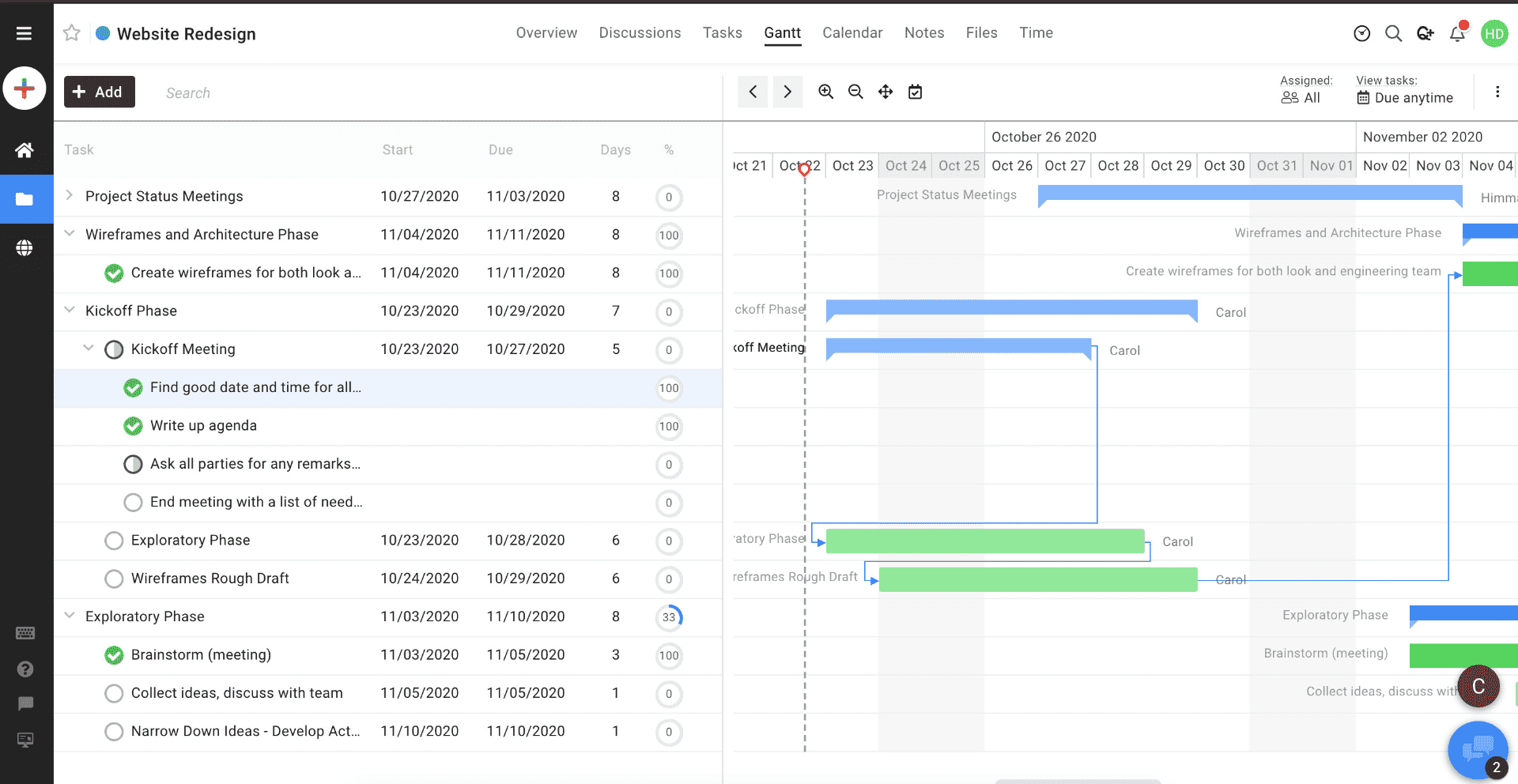
ProofHub stands out as a remarkable alternative to Mavenlink, offering remarkable time-tracking functionalities.
With features like timesheets, time estimates, and exportable reports, ProofHub simplifies time management and ensures productivity, allowing me to accurately track my team’s time and generate comprehensive time reports.
The tool excels as a project management software with a range of impressive elements like Gantt charts, custom workflows, and project templates that simplify team collaboration and streamline project management.
With ProofHub, you can easily organize tasks, communicate effectively, and ensure accountability.
What you’ll like:
- Visualizes project timelines, task dependencies, and project progress with Gantt charts
- File and document sharing with team members and clients for real-time collaboration
- Project templates can be customized and reused, saving time when creating similar projects in the future
- Allows you to create personalized dashboards that provide quick access to the most important project information
What you may not like:
- Some users have encountered occasional UI glitches that can hinder productivity
- The starter plan does not allow access to features like project workflows, reports, custom roles, etc.
Pricing: Starts at $45/month.
5. Wrike – Best for Automating Administrative Workflows
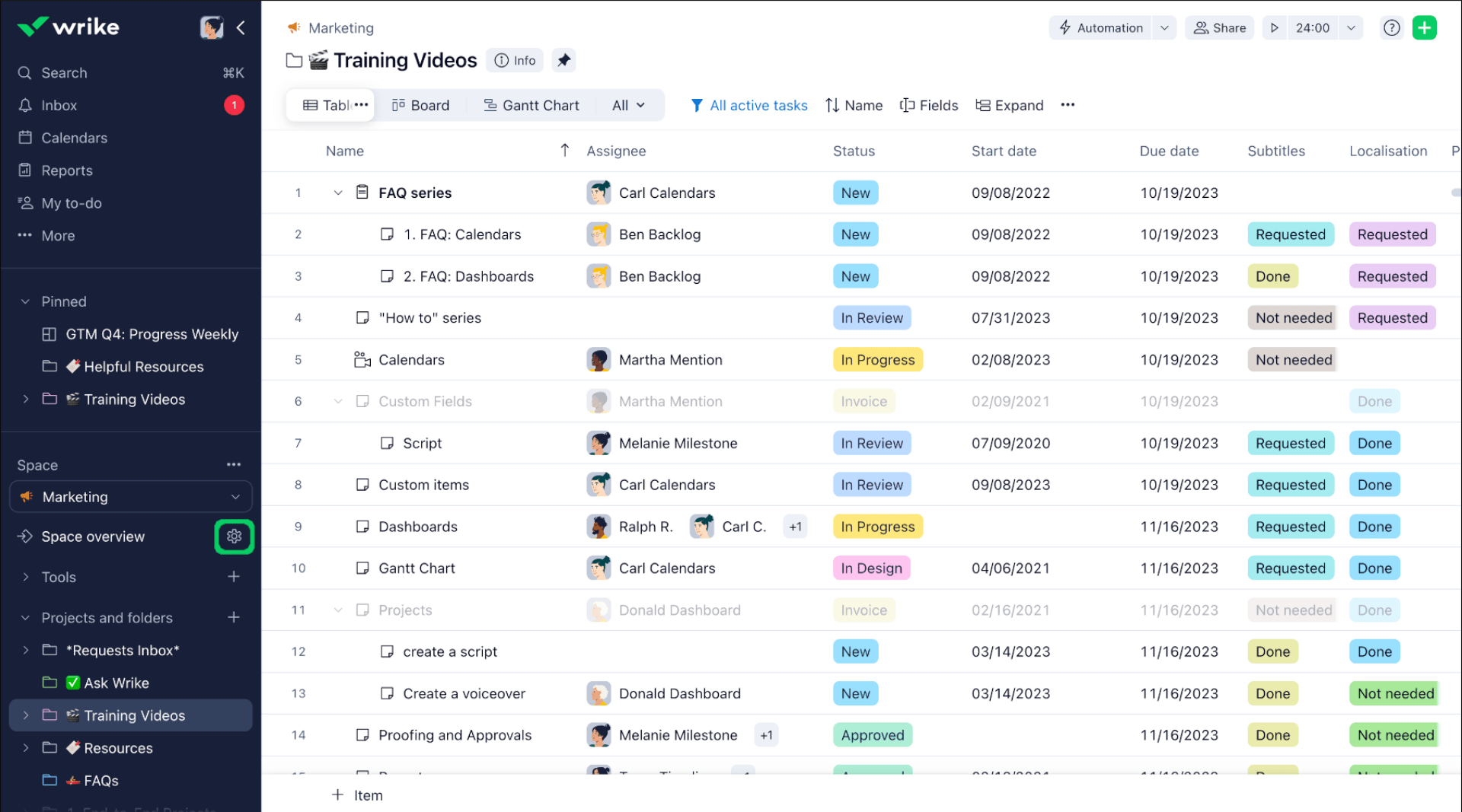
Source: Wrike
When seeking an alternative to Mavenlink, I would highly recommend Wrike.
With this tool, you’ll be able to effortlessly create automated approvals, request forms, and reusable templates, effectively eliminating the burden of laborious and error-prone manual tasks.
In addition, its real-time dashboard offers insights into project progress, time allocation, and budget management. Wrike automatically creates workflows after interpreting the results, saving you much valuable time and effort.
In my experience, while Wrike may come with a slightly higher price tag, its extensive features more than make up for it, rendering the tool a top contender among project management solutions.
What you’ll like:
- Custom headers, fields, and workflows for different teams and departments
- Report templates, dashboards, and analytics to make data-driven decisions
- AI-powered “Work Intelligence” suite for automation, insights, and recommendations
- Templates and blueprints for common projects and processes
What you may not like:
- You don’t get calendar views, dashboards, or real-time reports in the free plan
- Doesn’t offer integrated live chat for instant communication
Pricing: A free plan is available with 2 GB storage. Paid options start at $9.80/user/month.
6. Zoho Projects – Best for Task Automation
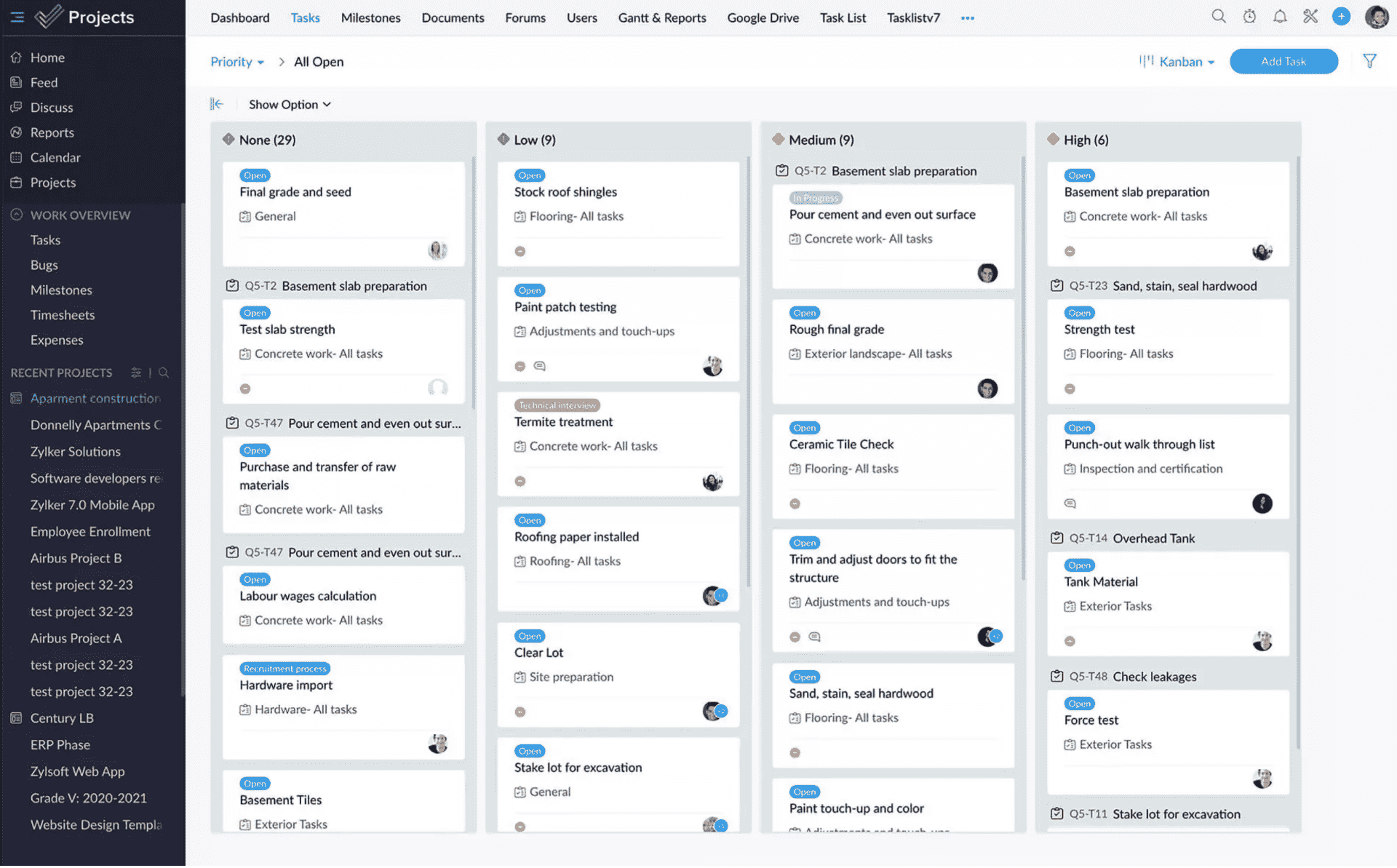
7. Smartsheet – Best for Real-Time Project Collaboration
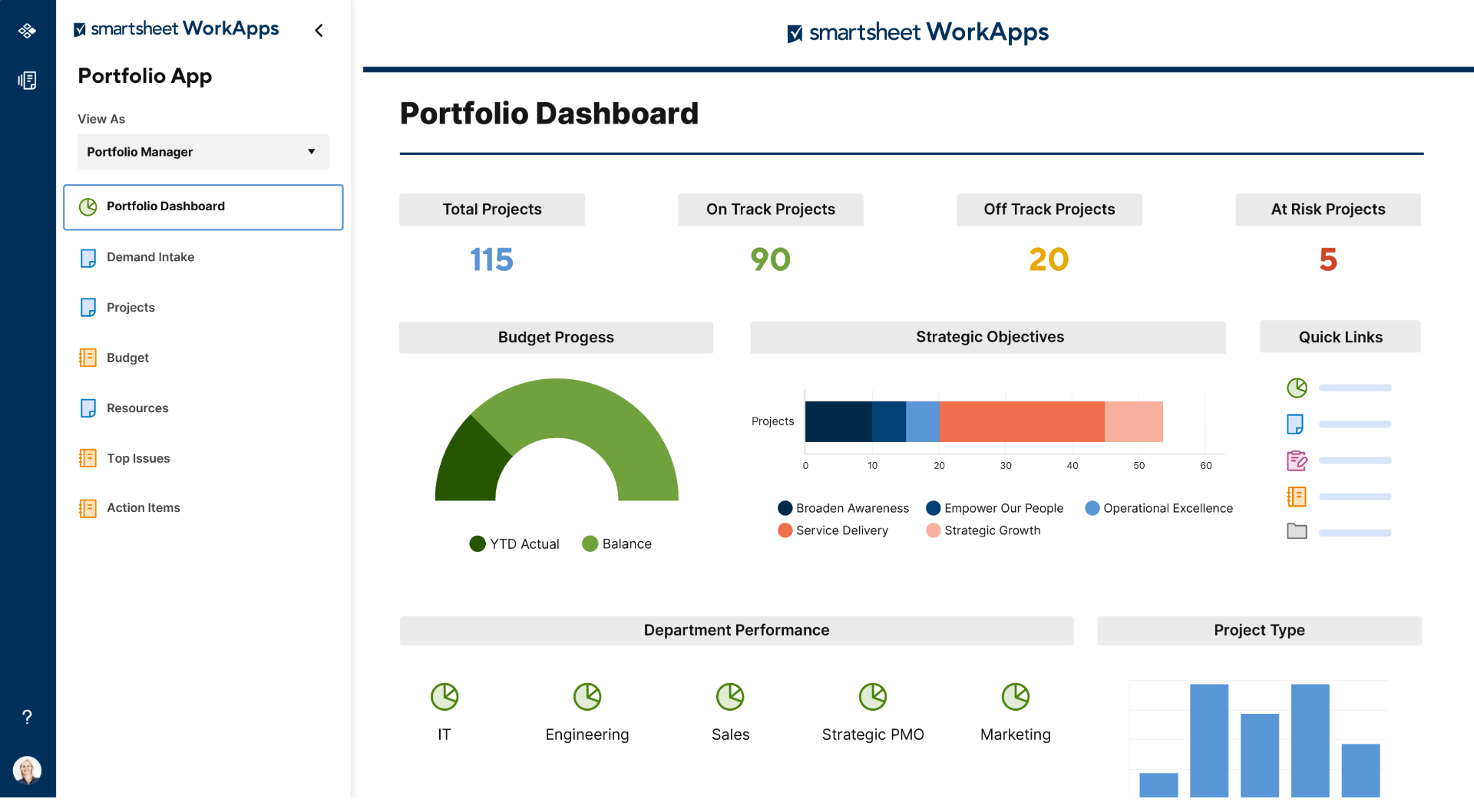
Source: Smartsheet
If you’re seeking an alternative to Mavenlink, Smartsheet is a fantastic option that excels in keeping teams organized and on track throughout the project management process.
One feature that I personally appreciate is Smartsheet’s real-time collaboration capabilities. It enables me to easily share my work with others, regardless of their location and the time of day. I can effortlessly invite collaborators to view, edit, or provide comments on my sheets.
The ability to create forms to collect data adds an extra layer of convenience. The software also boasts chat functionality within the context of projects and the handy @mention feature to ensure important updates are brought to the attention of team members.
In my experience using Smartsheet, I have found it to be an excellent tool, particularly for remote teams working on multiple projects simultaneously!
What you’ll like:
- Enables team communication through commenting and alerts
- Automated report generation and scheduled delivery
- Provides task dependencies and critical path highlighting
- Integrates with Google Drive, Salesforce, JIRA, and other apps
What you may not like:
- Only 500 MB of attachment storage in the free plan
- The software lacks task dependencies in some views
Pricing: A free plan is available with limitations in tracking. Paid options start at $7/user/month.
8. Teamwork.com – Best for Client Management
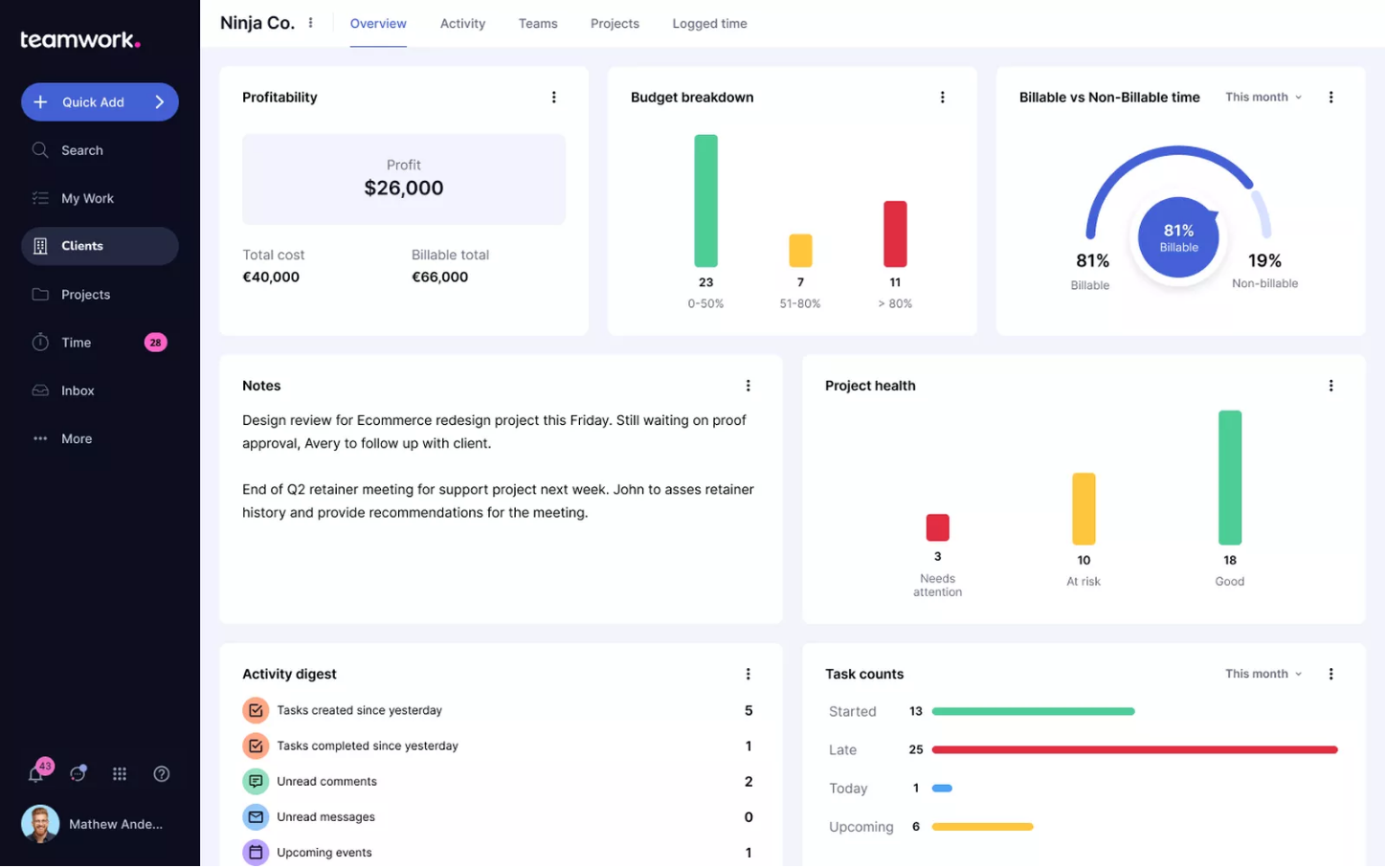
Source: Teamwork.com
When it comes to project management software with robust client management features, Teamwork.com is a Mavenlink alternative worth exploring.
The tool has the ability to easily communicate with clients, share project updates, and receive feedback without risking the exposure of sensitive information. The client view feature of the platform also offers an excellent way to build transparency and trust with clients while boosting overall satisfaction with the project outcome.
Additionally, Teamwork.com’s planning, resource allocation, and capacity optimization features provide a streamlined and efficient view of project management. These features ensure workloads are balanced, resources are allocated effectively, and projects are completed on time and within budget.
What you’ll like:
- Intake forms to gather requests and feedback from clients and team members
- Time tracking to log time, create timesheets, and mark time as billable
- Invoices to create and export invoices based on billable hours and expenses
- Retainers to manage long-term client work and balance budget fluctuations
What you may not like:
Inconsistent and unreliable API to connect with external data sources
No resource management, custom reports, dashboards, etc., in the free plan
Pricing: A free plan is available for only up to 5 users. Paid options start from $5.99/user/month.
9. Trello – Best for Workflow Automation
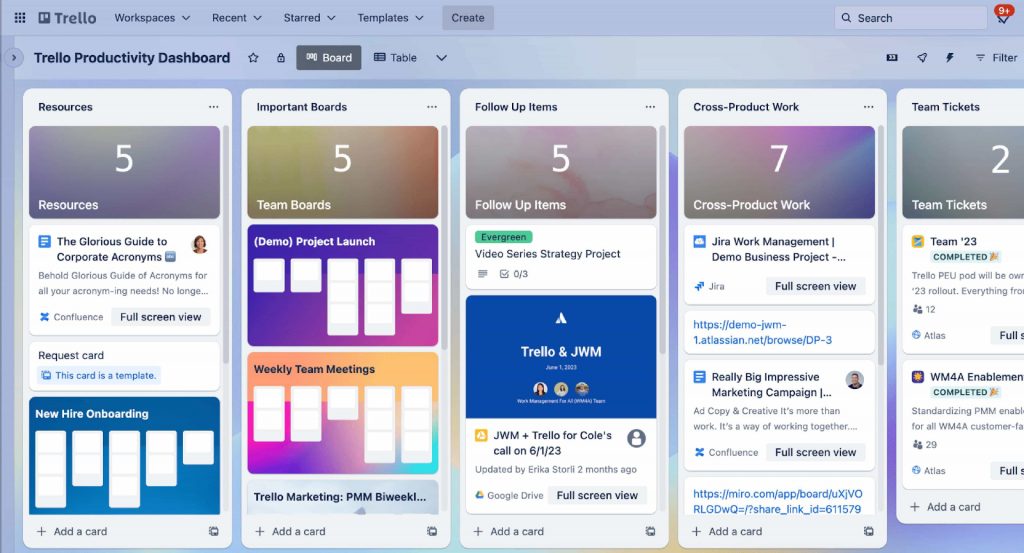
Source: Trello
Trello is widely known for its powerful automation tool called “Butler.” However, what truly caught my attention is its intuitive Kanban board design. The ease of dragging and dropping tasks, assigning team members, and adding labels or due dates with just a few clicks is a game-changer.
However, the feature that impressed me the most in Trello is definitely its workflow automation. By utilizing rule-based logic, you can eliminate manual processes and save valuable time. Imagine setting up triggers, actions, and conditions that automatically move cards, send notifications, or update fields based on predefined rules! This level of automation can greatly enhance productivity and ensure a streamlined workflow.
Furthermore, Trello’s “Power-Ups” introduces a whole new realm of possibilities. These third-party integrations offer additional features like time tracking, calendar synchronization, and much more.
With these seamless integrations, you can customize Trello to suit your specific project management needs, making it a versatile and efficient Mavenlink alternative.
What you’ll like:
- Customizable boards, lists, and cards to fit any workflow or project
- Butler automation bot that simplifies repetitive tasks with rule-based triggers
- Tagging and labeling options for efficient categorization of tasks
- Search and filters to quickly find and access specific tasks or projects
What you may not like:
- Lack of swimlanes that makes it hard to distinguish between different types of tasks or categories on a board
- You don’t get a dashboard, table, calendar, or map view in the free plan
Pricing: A free plan is available with limited access to project views. Paid options start at $5/user/month.
10. Basecamp – Best for Remote Work Collaboration
Source: Basecamp
As someone who often needs to work remotely, I find Basecamp’s focus on remote collaboration highly valuable. This software ensures seamless connectivity with your team regardless of your location.
Basecamp offers a range of features that facilitate effective collaboration. These include message boards, real-time group chat, and automated check-ins, all of which ensure team members can readily communicate and coordinate their efforts.
Basecamp takes a unique approach to Kanban and ramps up its functionality using the “card table” feature. This allows for easy progress tracking. Plus, Hill charts provide a visual representation of project status, making it even simpler to assess progress.
What you’ll like:
- A centralized hub for project organization to eliminate the chaos of disjointed communication channels, cluttered folders, etc.
- File sharing and collaborative writing tools ensure that the team is working with up-to-date information
- Lets you invite clients or external stakeholders to facilitate their involvement in projects
- Built-in time tracking feature to track time spent on tasks and monitor project progress
What you won’t like:
- The software may not be ideal for complex or large-scale projects that require extensive project tracking
- Basecamp does not support custom statuses for each task
Pricing: Starts at $15/user/month.
Before making a purchase, it is crucial to test out the project management software of your choice. Take a free trial or explore any available free plans to experience the tool firsthand before making a financial commitment.
Evaluation Criteria
The evaluation of products or tools chosen for this article follows an unbiased, systematic approach that ensures a fair, insightful, and well-rounded review. This method employs six key factors:
- User Reviews / Ratings: Direct experiences from users, including ratings and feedback from reputable sites, provide a ground-level perspective. This feedback is critical in understanding overall satisfaction and potential problems.
- Essential Features & Functionality: The value of a product is ascertained by its core features and overall functionality. Through an in-depth exploration of these aspects, the practical usefulness and effectiveness of the tools are carefully evaluated.
- Ease of Use: The user-friendliness of a product or service is assessed, focusing on the design, interface, and navigation. This ensures a positive experience for users of all levels of expertise.
- Customer Support: The quality of customer support is examined, taking into account its efficiency and how well it supports users in different phases – setting up, addressing concerns, and resolving operational issues.
- Value for Money: Value for money is evaluated by comparing the quality, performance, and features. The goal is to help the reader understand whether they would be getting their money’s worth.
- Personal Experience / Expert’s Opinion: This part of the evaluation criteria draws insightful observations from the personal experience of the writer and the opinions of industry experts.
FREE. All Features. FOREVER!
Try our Forever FREE account with all premium features!