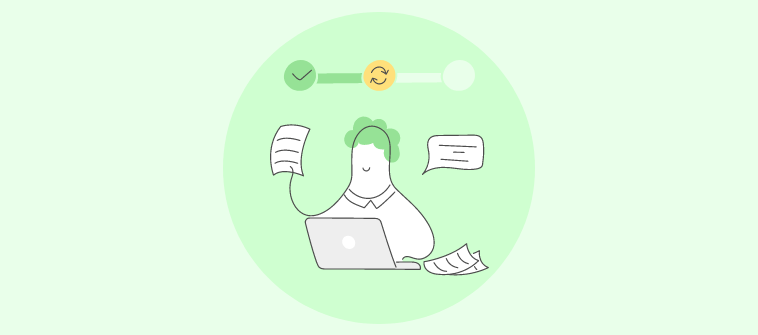Managing multiple projects simultaneously without a solid plan can be as challenging as navigating through heavy traffic without the help of GPS or a map. It often leads to a high-stress scenario where quick, on-the-spot decisions are necessary, all in the hopes of avoiding delays and ensuring the timely completion of projects.
Having managed several projects at once, I’m intimately familiar with this scenario. There is a thin line that managers walk between maintaining their mental health and meeting tight deadlines. Failure to manage this balance can lead to significant setbacks.
This blog post is born out of those challenges.
It aims to share insights and strategies that can help you track and manage multiple projects with greater confidence and efficiency.
8 Proven Tactics for Managing Multiple Projects
1. Lay the Foundation for Success
2. Define Expectations & Avoid Scope Creep
3. Prioritize Essential Tasks
4. Delegate Tasks by Giving Ownership to the Team
5. Invest in Project Management Software
6. Say NO to Multitasking
7. Automate Workflows
8. Keep Reviewing & Refining the Process
Manage Multiple Projects With ProProfs Project
8 Proven Tactics for Managing Multiple Projects
Before we start, I hope you’d like to know that the strategies below on how to manage multiple projects are based on inputs I received over the last quarter from experienced professionals.
I also incorporated some relevant examples occasionally to make it slightly more relatable. Have a good read!
1. Lay the Foundation for Success
Before diving headfirst, step back and map your course. Define project goals, scope, and expected outcomes. Establish a detailed timeline, breaking down tasks into manageable milestones. Consider potential roadblocks and contingencies.
This meticulous planning is extremely crucial to avoid confusion, chaos, and inefficiency, as well as missed deadlines, scope creep, and poor quality.
Now, planning involves defining the scope, objectives, deliverables, milestones, and risks of each project. Here are some bullets to help you get started –
- Figure out what the desired outcomes are or what problem the project is addressing
- Divide each project into manageable phases – tasks and subtasks
- Consider dependencies between tasks and account for any external factors that might impact timelines
- Establish key milestones and deliverables for each project phase
- Identify potential risks and develop strategies to mitigate them
Suggested read – Project Planning: What Is, Importance, How to Implement, & More
2. Define Expectations & Avoid Scope Creep
Ambiguity while managing multiple projects only brings confusion and delays. Set clear expectations for deliverables, timelines, and communication protocols. Document roles and responsibilities, ensuring everyone understands their piece of the puzzle.
Expert project managers believe this transparency promotes accountability and minimizes the risk of “scope creep” – uncontrolled project expansion that can derail your entire plan.
Let’s now talk about the “How” in brevity –
- Document and Share: Create a detailed project charter detailing goals, scope, exclusions, roles, communication protocols, and deadlines.
- Formalize Agreement: Obtain sign-off on the project charter from key stakeholders to ensure everyone’s aligned on expectations.
- Manage Change Requests: Establish a clear process for reviewing and approving changes, minimizing disruptions, and keeping the project focused on its core goals.
- Maintain Open Communication: Regularly update everyone on progress, challenges, and achievements. Transparency builds trust.
- Document Everything: Maintain clear documentation of approved changes, decisions, and communication to avoid confusion.
Read More: What is Scope Creep and Learn How to Manage Them
3. Prioritize Essential Tasks
It’s normal to feel overwhelmed when multiple projects demand your attention. Instead of rolling the wagon for every single task, pick the ones that are the most important.
Now, I understand that it’s easier said than done, but here’s the thing. You can create a strategy to focus on the essential tasks that are critical for the success of each project.
Use techniques such as the “Eisenhower Matrix,” the “ABCDE Method,” the “MoSCoW Method”, etc. These techniques help you determine which tasks must be completed first and which can be postponed or delegated.
For example, have a look at the MoSCoW Analysis method –
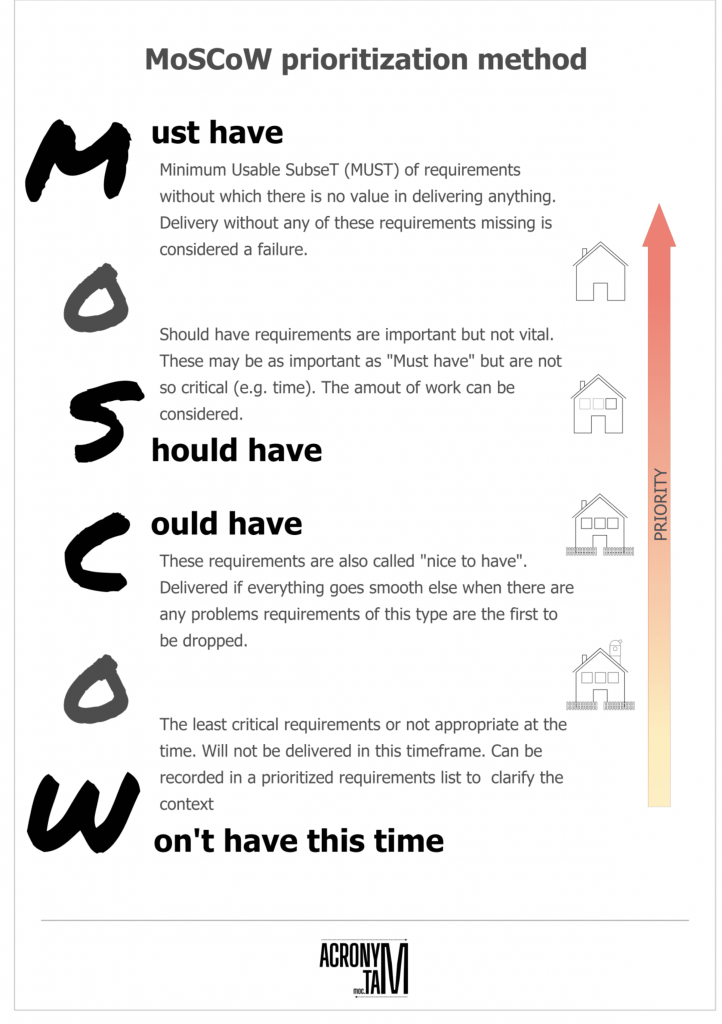
To know more about these techniques, read – How to Prioritize Tasks Effectively: A Quick Guide + Top 5 Techniques
4. Delegate Tasks by Giving Ownership to the Team
This is a crucial step if you are managing multiple projects. You cannot expect to work on every single task at hand. Sometimes, someone in the team may be a better bet for the task and may require less time to complete it.
Identify team members’ skills and expertise and assign tasks accordingly. Encourage ownership and empower team members to make decisions within their areas of responsibility. Remember, delegating tasks also includes setting clear expectations and deadlines so that everyone gets to decide their game plan accordingly.
Suggested Read – Delegating Tasks for Project Completion: 10 Strategies for the Win
5. Invest in Project Management Software
If sticky notes and spreadsheets are your companions for managing projects, you’re losing a lot of advanced features. It’s time to gear up by investing in a project management software solution.
Professional project management platforms like ProProfs Project have project portfolio management capabilities. This is an excellent feature for project managers who want to have robust control over all the projects they are managing.
Apart from that, you can also expect resource management solutions – an excellent alternative to the manual world of spreadsheets to check available resources.
(Image Source: ProProfs Project)
But that is just one side of the coin. Using a project management tool, you can also –
- Define clear-cut workflows
- Establish task priorities
- Create dependencies between tasks
- Delegate tasks
- Multiple project progress views
- Keep a check for workload management issues
- Analyze reports
People also prefer to read: 20 Best Project Management Software for Sure-Shot Project Success
6. Say NO to Multitasking
If I say multitasking is a myth we’ve been fed stories with, you may choose to differ. Our brains are not capable of simultaneously focusing on more than one task at a time.
And if you still think that’s not true, hear what neuropsychologist Cynthia Kubu (Ph.D.) has to say –
“When we think we’re multitasking, most often we aren’t really doing two things at once. But instead, we’re doing individual actions in rapid succession, or task-switching.”
Juggling multiple tasks leads to errors, decreased focus, and, ultimately, wasted time (unless you can pull off an absolute stunt like Tom, haha).
By saying no to multitasking, you can increase your efficiency, effectiveness, and accuracy and deliver better results. Needless to say, your mental health and well-being will also improve as you avoid fatigue and burnout.
7. Automate Workflows
Imagine freeing yourself from repetitive, time-consuming tasks that bog down your day. Using a project management tool that comes with workflow automation capabilities, you can liberate yourself from all such tasks as –
- Sending approval requests based on specific project milestones
- Generating recurring reports and sending them to stakeholders
- Triggering notifications when tasks are overdue or completed
- Automatically updating project management software with relevant data
- Generating project invoices for clients and stakeholders
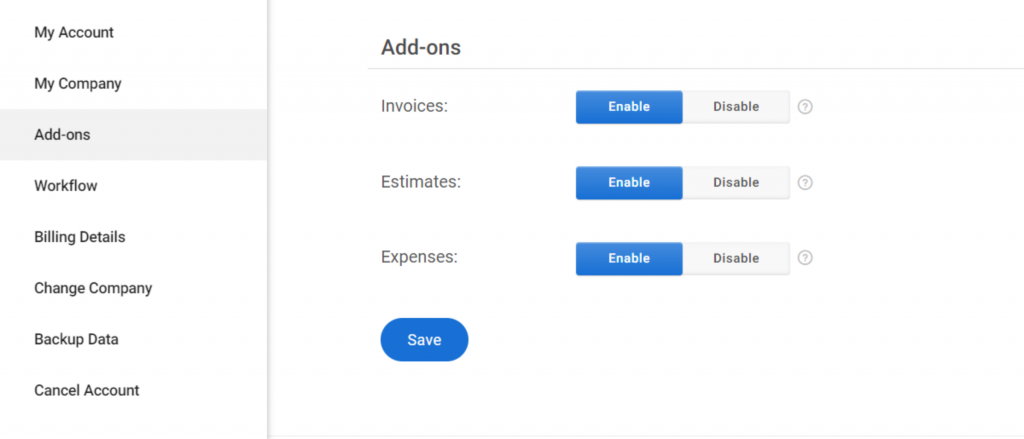
Although I believe you understand the benefits of automating menial tasks pretty well, still here’s a recap –
- Increased Efficiency: Free up valuable time by automating repetitive tasks, allowing you to focus on higher-value activities.
- Reduced Errors: Automated processes minimize human error, improving data accuracy and consistency.
- Improved Communication: Automated workflows can trigger timely notifications and updates, keeping everyone informed.
- Enhanced Compliance: Automating tasks ensures tasks are completed consistently and according to established protocols.
- Scalability: Automation can handle increased workloads efficiently, making it ideal for growing teams and projects.
8. Keep Reviewing & Refining the Process
No project management strategy is set in stone. You need to regularly review your processes, identify areas for improvement, and adapt accordingly. One of the best ways is to gather feedback from the team, analyze project performance data, and embrace iteration.
Reviewing involves analyzing project data and identifying the strengths, weaknesses, opportunities, and threats of your project management approach. It also involves implementing changes based on your findings and measuring the effectiveness of your actions.
Manage Multiple Projects With ProProfs Project
If you are a project manager or a team leader, chances are that you’ll never escape the need for managing multiple projects. That means the risky juggling process never stops, right?
Well, not really, when you know how to organize multiple projects after we’ve discussed it in the blog. Also, if you happen to get a multiple project tracker tool—say ProProfs Project—the process will become much easier.
I’ve been using ProProfs’ project management software for months now, and I think its resource planning and portfolio management tools are pretty good. That’s primarily because the software is relatively easy to get used to, even for beginners.And next, it lets you create project dashboards, prioritize tasks, automate repetitive ones, monitor progress in real time, and more – all at an affordable flat price. Sounds good? Test its free trial to see if it’s really good for your business.
FREE. All Features. FOREVER!
Try our Forever FREE account with all premium features!