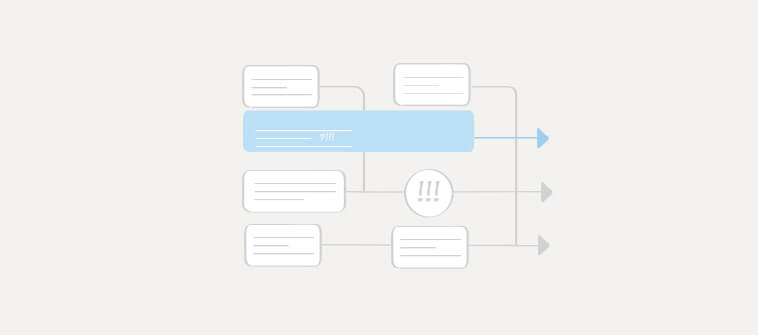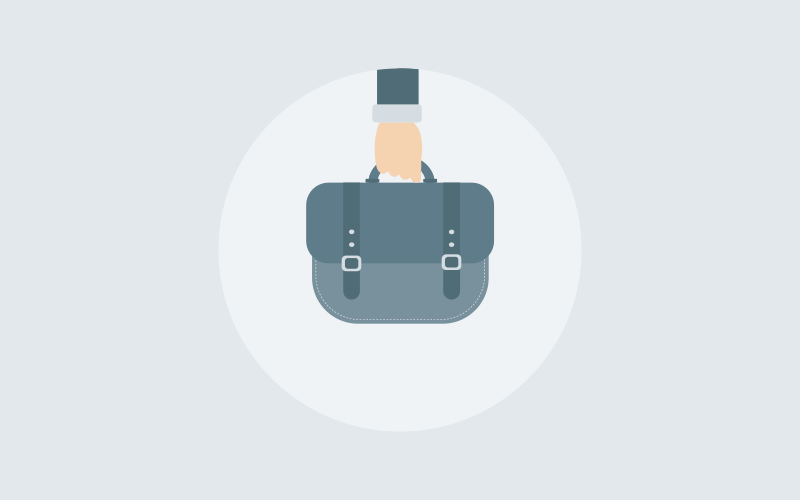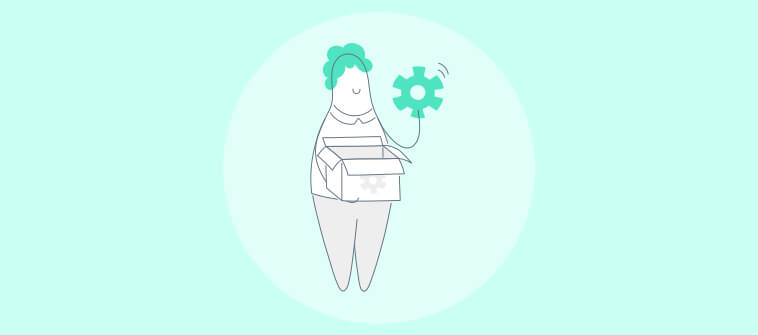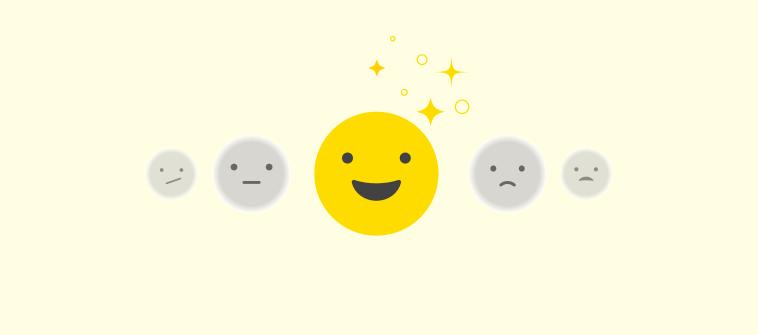The debate on Kanban vs Scrum is an ongoing one. While some users swear by Kanban for its increased task visibility, others rely on Scrum for integrating effortless change management.
Well, initiating, executing, and managing a project is a complex process that requires careful planning, well-coordinated teamwork, and relevant expertise. In addition, it involves adopting a project management methodology that befits your team’s working style. The implementation of such methodologies becomes easier with an easy online project collaboration tool.
The methodology and the tool, when brought together, help streamline your workflow and effectively manage all your projects at once!
However, when it comes to choosing the right project management approach, it can be difficult to choose one of the two. In this blog, we focus on these two popular approaches: Kanban and Scrum. We will uncover the basics of these two approaches, understand their benefits, and limitations, and find out how to choose the approach that fits your project best.
Kanban Vs Scrum in a Nutshell
|
Parameter |
Kanban Board |
Scrum Board |
|---|---|---|
|
Timelines |
Timelines keep evolving as per need | Timelines are fixed in the form of short Sprints |
|
Roles |
Project manager | Scrum master Development team Product owner |
|
Change Management |
Adapts to changes as the requirements come in | Changes can only be made once a sprint is completed |
|
Key Metrics |
Cycle time Work in progress |
Velocity |
What is Kanban?
Kanban is a project management framework that mainly focuses on streamlining workflow and encouraging team collaboration. It helps design, manage, and improve workflow systems by adhering to agile principles during project development. Using Kanban boards, you can visualize every piece of information related to a task, be it assignees, due dates, files, or conversations.
Read More: Kanban Project Management Everything you Need to Know
What is Scrum?
Scrum is a popular agile methodology that helps team members adapt to evolving project needs with maximum ease. Team members are headed by a scrum master who defines the project workflows and monitors activities during each short cycle known as a sprint. Also, there is an emphasis on daily team communication with effective prioritization of work.
Read More: Hybrid vs Agile Approach: Which is Better for Efficient Project Management
A Quick Look at the Kanban Processes
Using Kanban is apt if you’re handling projects that have definite end results. This way, you can set up a crystal clear project workflow that team members can follow with increased clarity. Also, it lets you incorporate changes during project execution. However, these changes are not drastic and are easily integrated into the everyday workflow of the team.
Now, let’s look at the Kanban processes below.
1. Visualize Your Current Workflow
Kanban’s visual board consists of columns and cards for each project. The columns represent the different stages in the project life cycle, while each card represents the work to be done under each stage. Each task moves from one stage to the nex, right from project initiation to its completion.
2. Limit Work in Progress
The next step after setting up the Kanban board is to limit the number of tasks under Work in progress. Why is this necessary? This is important because having a lot of tasks under Work in progress can pile up ongoing tasks for team members without providing a clear picture of when these tasks will be moved to the next stage, so that the project workflow can move in the right direction.
3. Make Policies Explicit
Define and convey clear-cut policies. Establish the objective behind what you’re doing, so that team members, stakeholders, and clients feel motivated to carry out the given tasks and deliver results that achieve outstanding performance.
4. Manage and Measure Workflow
The goal of working on a Kanban board is to continuously improve processes and output. It involved analyzing key project metrics and changing established workflows to bring in more efficiency throughout a project’s life cycle.
5. Implement Feedback
It is important to hold regular meetings at fixed intervals. These meetings are held to convey feedback on ongoing projects and activities. This feedback acts as a means to improve the overall efficacy of the project with continuous improvement.
Read More: Project Management Methodologies 101: The What, Why, How, & Types Explained
A Quick Look at the Scrum Processes
Adopting scrum methodology is apt when you’re dealing with transformative and drastic project requirements. As such, you may be accountable to plan, create, and monitor workflows on an everyday basis. This helps deliver projects that have no fixed path of execution and may involve thorough planning to set things in motion for assured project success.
Now, let’s look at the scrum processes below.
1. Product Backlog Creation
In this, the product owner takes up the responsibility of analyzing and establishing the market or user needs. They curate a list based on the requirements and then prioritize it according to the urgency.
2. Sprint Planning and Creating Backlog
Here, meetings are held at the beginning of a project. The meeting is led by a Scrum master. Then, the duration of a sprint is decided, which is usually around two weeks, and overall sprint goals are fixed that is to be achieved during the current sprint cycle.
3. Working on Sprint
Once the goal is established, the team starts working to achieve the set sprint goals immediately. The team may use a board to track progress and set up sprint updates.
4. Daily Scrum Meeting
The scrum master takes charge of the daily scrum meeting. In this meeting, targets are set for the day. Also, the previous day’s work is evaluated, and roadblocks are addressed, if any.
5. Sprint Review and Retrospective
At the end of each sprint, the backlog items are demonstrated to concerned stakeholders and team members. The product owner evaluates the outcome and decides whether goals were met. Also, the team sits together and analyzes what could be improved in the next sprint cycle.
Key Scrum Roles
The roles during a scrum process are fixed. Let’s look at them below.
- Scrum Master
The scrum master acts as a coordinator of defined sprint goals. They keep track of how the sprint progresses and ensure that team members do not deviate from the set workflow. He is also responsible for heading daily scrum meetings and scrum retrospective meetings.
- Product Owner
The team’s product owner is responsible for ensuring that the product backlog is taken care of and that the team follows the set workflow to achieve desired results. He acts as a mediator between the client and the team members.
- The Development Team
The development team is responsible for executing work and ensuring that goals are met at the end of each scrum. They carry out the best practices to achieve daily scrum goals without fail.
When to Use Kanban?
After weighing in the Kanban benefits, here are some ideal scenarios when using Kanban is the right choice:
- When your project involves constant changes throughout the project’s life cycle
- When priorities keep evolving and need to be addressed as they come in at regular intervals
- When requirements are small and do not require a long period of execution
- When there is no backlog of requirements that need to be addressed
- When work is demand-based
- When tasks require dedicated focus on the project workflow
- When you need a visual system to track ongoing task progress
- When you wish to emphasize overall efficiency
Read More: 10 Latest Project Management Trends You Must Know in 2022
When to Use Scrum?
Did you know that the overall success rate of projects delivered using scrum is 62%?
After weighing in the scrum benefits, here are some ideal scenarios when using scrum is the right choice:
- When the project cycle involves a longer time period along with accomplishing key milestones on time
- When achieving daily productivity is essential to delivering the best project outcomes
- When customer engagement is regular so as to adhere to set goals
- When there are big goals to be achieved
- When your project requires regular planning and adjustments
- When tasks are time-dependent
- When projects involve multiple milestones
Detailed Difference Between Kanban and Scrum
Let’s dive deeper into how is Kanban different from scrum?
|
Kanban |
Scrum |
|---|---|
| There are no pre-defined roles in the scrum team, bringing in more flexibility | There are three roles that are predefined in scrum |
| Involves continuous improvement | Involves sprints |
| Work is executed in a single flow | Work is pulled at small intervals |
| It is possible to make changes on the go | Workflow is fixed, and changes are only integrated at the beginning of a sprint |
| Kanban is not based on the duration of the project. It consists of cycle times | Sprint durations are fixed. The duration usually varies from 2 weeks to 1 month |
| Ideal for teams with changing priorities | Ideal for teams with fixed priorities |
| Focused on dashboard | Focused on backlog |
| Involves specialized team members | Involves cross-functional team members |
| Goals for the entire project life cycle are fixed | Daily scrum goals are fixed |
| New work is allocated only when the entire project deliverables are completed | New work is allocated only when the ongoing sprint work is accomplished |
| Ideal for support, bug fixes, or services based projects | Ideal for a product launch or feature release projects |
| Follows stakeholder involvement at fixed intervals | Follows active stakeholder involvement |
| Team members are not so well prepared to adapt to evolving project requirements | Team members are better prepared to respond quickly to evolving project requirements |
| Primarily used when end results are fixed and definite | Primarily used when end results are not known to stakeholders |
| Adopts a disciplined way to incorporate changes, thus eliminating workload stress | May result in workload stress in highly complex situations |
| Meetings are held as need arises or at regular intervals | Meetings are held daily, usually during the start of the day |
| Relies on final deliverables | Relies on sprint goals |
| Roles and responsibilities of team members are fixed | Roles and responsibilities of team members are not fixed |
| Kanban boards can be leveraged by multiple teams and users | One sprint backlog is owned by a single team |
| Does not include estimation | Runs on estimation |
| Since roles and responsibilties are fixed, the absence of a team member may significantly affect the ongoing workflow of project tasks and activities | Since roles and responsibilties are flexible, the absence of a team member will not affect the sprint tasks and activities |
Read More: 18 Best Kanban Board Software for 2022
Kanban Vs Scrum: Who Is The Winner?
By now, you must have understood what is Kanban, and Scrum and when to use Kanban and when to use Scrum, right?
- Scrum and Kanban are two different project management approaches that are frequently used in agile project management tool. Some teams stick with Scrum, while others believe that Kanban works better for their needs. Both these methodologies have their advantages and drawbacks.
- The ideal way to implement these two approaches is to have robust project management software, such as ProProfs Project. From defining clear goals and objectives to generating insightful reports, the software also helps in achieving maximum team transparency.
- We understand that in some situations, it’s very hard to figure out which agile approach works best for a given project. It might look like scrum has everything you need to organize the work of your team effectively, but there’s just one feature from Kanban you’re missing to reach pure perfection. In this case, why restrict yourself when you see that the limitations of just working scrum or Kanban interfere with the efficiency of your team’s work?
Thus, the term ‘Scrumban’ has been created to alleviate this problem. Scrumban allows adapting the two approaches for the benefit of a project and its team. Well, it’s not surprising, considering that 8% of teams use ScrumBan. Also, since both Kanban and Scrum are agile, they are quite flexible and can be adapted together.
Recommended Read:
FREE. All Features. FOREVER!
Try our Forever FREE account with all premium features!