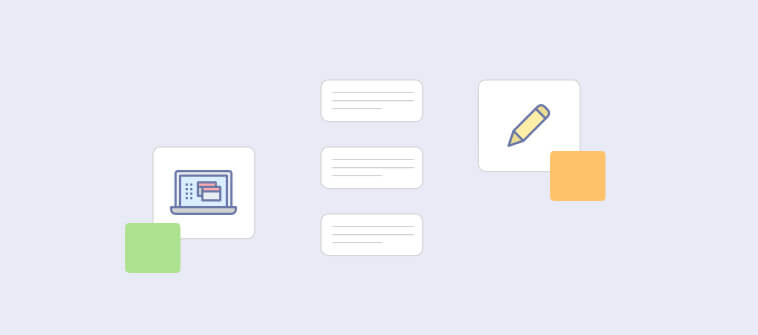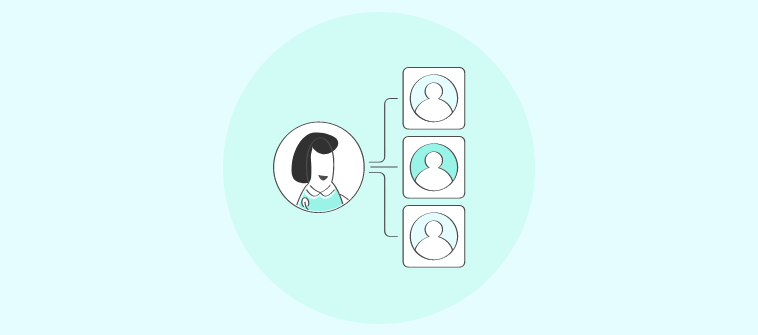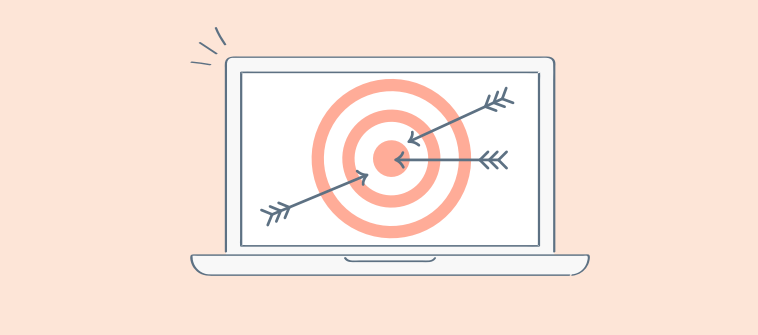What causes low productivity at work?
- Unmotivated or stressed employees?
- Insufficient skills to get the job done?
- Inefficient time management?
- Inadequate team collaboration?
- Bad work pressure management?
Among these reasons, do you know what affects productivity the most? Inadequate team collaboration.
Did you know that team productivity improves by 20-25% in an organization if they are connected throughout project delivery lifecycle?
When it comes to improving team performance, it is essential to focus on team collaboration. This is exactly what this blog post talks about. Let’s see how to increase team productivity.
What Affects Team Productivity?
Right from a manager’s ways to solve the team’s issues to the team’s skills, there are a number of aspects that affect team productivity. Let’s discuss a few reasons that relate to a team’s communication failure.
1. Inefficient Team Communication
You take up a new project contract and get your team on board to get the job done.
But, without keeping everyone in the loop or making it clear what the project goal and objective is, how would your team deliver quality work? Or something that is in line with your clients’ vision?
Do you know that 86% of corporate employees and executives believe that ineffective communication leads to workplace failure?
Shocking, but true.
You wouldn’t want your organization to face the same outcome though. So, how do you avert this situation?
Understand that your clients expect regular updates. How their project is progressing and what approach does your team implement to get every task accomplished is all they demand to know. This way they can give their input on how the course of action needs to be changed.
After all, meeting project objectives are their ultimate goal.
Related Read: Strategies to Improve Team Collaboration
2. Late Update & Follow-Ups
As the project is shaping up, your client decides on making changes to the project. They’ve dropped a mail thinking you’ll be quick to follow the changes. But you missed the changes amidst other emails. Outcome? The client is furious.
Understand, one failure leads to another. The client expects a prompt response on your side. Therefore, missing out on any update can disrupt workflow, estimated budget, and most of all – the project deliverable.
Basically, you wouldn’t prefer to be in a list of failures like the Sydney Opera House. This project was completed ten years after the scheduled project deadline and was $95m over budget.
3. Lost Track of Existing Project Goals
Once you start missing updates, you also lose track of existing project goals. This can lead to three different outcomes.
- Your initial estimated budget increases
- Project deliverable gets postponed
- The project may lead to failure
Result: Stakeholders and you suffer financial and social losses.
4. Inadequate Training Sessions
You hire a team. They work their level best to deliver quality work, but they fail every single time.
This makes your client unhappy, leading to more pressure on you, your team, and the organization too.
But, when you try to dig into the problem, you find nothing wrong with the process or the method used to deliver projects.
That’s where training sessions come into the picture.
The main issue here is that there is no way for managers to know where individual team members lack skills. If your team cannot communicate their issues properly, the right training sessions will also not be provided to them. Using a detailed training video for your team is one of the ways to effectively communicate with them. You can use a free video maker with a green screen video editing feature in making one. along with generative AI tools, in making one. These tools can help streamline the content creation process, personalize training materials, and address specific skill gaps more efficiently.
How to Make Your Team More Productive?
Note the above-given reasons are some of the factors that impact overall work productivity too. The question is, how do you deal with low productivity in the workplace and improve upon it?
That’s easy. The best thing you can do for your team is to deploy an online team collaboration software.
While 75% of employers rank collaboration as very high, only 49% of millennials support workplace collaboration tools. Reason? Most still rely on traditional methods to collaborate with clients and across different teams.
Outcome? 28% of employees spend their workday in reading and responding to long email chains. And only 19% employees are able to track necessary information to complete tasks.
Traditional collaboration methods continue to lead to losses. A loss in terms of time, money, company reputation, and clients.
To overcome this scenario, integrating the best software for team collaboration is necessary.
But then again you’ll raise the “how” question. So, here are some of the ways in which a collaboration software can make your team more productive:
Read more: How to Use Technology to Increase Your Productivity
A. Keep Clients in the Loop Regarding Project Progress
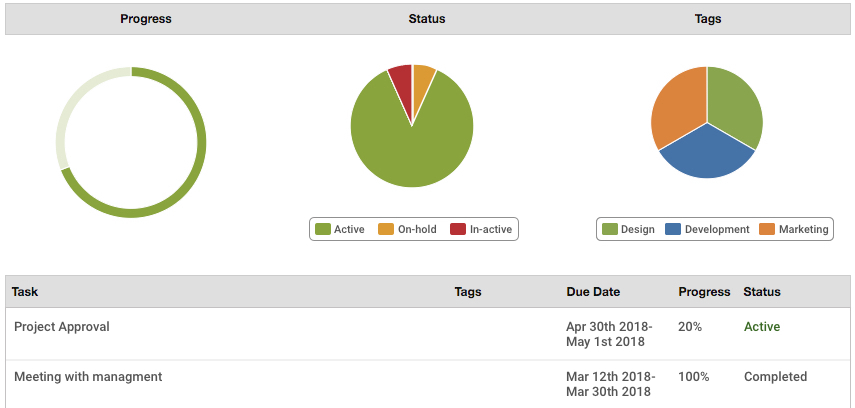
Imagine this – you have a deadline to meet. But before the project goes into its final stage, your client tells you to send in a progress report. What do you do? You get the best teams members on board to help you generate a meaningful report.
Once you are done with the report, you realize that it took 2-3 days to get that file on the table. Not only does the data get old, the client also shows its disappointment with your late response.
Also, how do you track your team’s productivity? Or how do you access team productivity numbers?
Through insightful reports!
You won’t face the same scenario if you’ve already got your team collaboration platform in place. No more will you regret the report time. You can easily overcome delays and generate a complete report at the client’s request in a few clicks.
A Project management collaboration software helps you delight clients and assists your team to have more time for result-driven activities.
B. Keep Team Communication Transparent
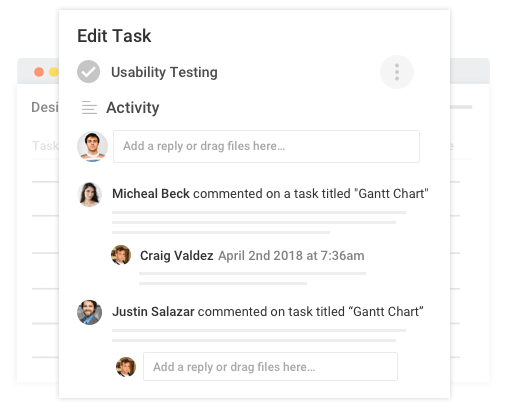
Before project collaboration tools came into the picture, project work used to be like a pile of mess that nobody wanted to clear. Long email chains are a fine example of this scenario. In fact, 23% of virtual teams admit that long email chains are one of their biggest challenges.
But why? Employees were not able to keep a tab of all the latest updates. Clients were frustrated and organizations ended with bad reviews.
Besides the latest changes, employees also failed to track essential files and documents that explained the project’s next stage or progress in general. This lead to soured relations with the client and other stakeholders.
However, the integration of best project collaboration software has helped many organizations get over these consequences. Every document essential for a project’s progress can be shared or found under one task.
Clients can gain access to these files too. They can even leave their comments under the same task. This way a manager can find the latest changes to the course of a project and communicate accordingly to the client.
Related Read: How to Manage Your Project Team
C. Ensure Every Team is in the Loop
Whether it is a collaboration with a remote team or teams across different departments, work has finally become organized with this software. It has improved communication with teams, its members, and stakeholders.
No matter where you are, informing them of their upcoming schedules or a new task has become simple. Task assignment to progress review, project management collaboration software has got you covered. Other than that, project team collaboration software also helps you keep track of project budget estimates. This can be done once you add a project to the tool.
What’s more, invoice generation has become simple too. Just add all the expenses incurred while working your way through the project and mail the invoice to the client once the monitoring stage of a project’s life cycle comes to an end.
How to Increase Team Productivity: Project Collaboration Software is the Key!
Project management takes in a lot of effort from both client and manager. Even though it comes with a start and due date, it can be described as a phase that tests the patience of many people. But with the integration of a team productivity software overcoming many hurdles, it becomes simple.
It has turned out to be a beneficial software for many organizations. From regular reporting to tracking the progress of all employees and overall project performance, this tool is known to cover them all.
No longer do you have to wait for the client to set up a meeting with you to know what all they have planned for the next stage of the project.
It can easily be discussed through a project collaboration software. In short, it is one tool that helps you stay on track and complete the project in an efficient manner. So, do not hesitate to integrate one to make your work progress more smoothly.
Now, let’s take a look at a few frequently asked questions that people ask about project collaboration software:
Q. What are collaboration applications?
Collaborative application software is designed to help all the teams involved in a task to achieve their goals.
Q. Why would you use collaboration software in project management?
Collaboration software in project management can help in keeping every team in the loop, staying informed of project updates, and planning project execution with the entire team. A good collaboration software also helps in keeping all stakeholders updated regarding project execution.
Q. What are the different types of collaboration tools?
The different types of collaboration tools are calendar sharing tools, file sharing tools, cloud storage, instant messaging, video-conferencing, and document synchronization. Good collaboration software has all these features in one platform.
FREE. All Features. FOREVER!
Try our Forever FREE account with all premium features!