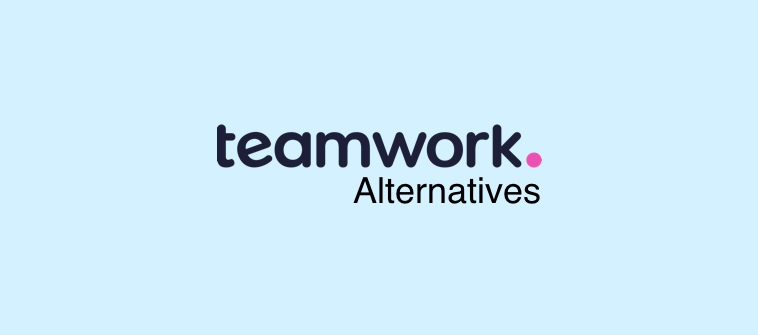The 2015 project management software – Hive has a lot to offer, from task automation to custom workflows and templates. But even then, project managers and team leaders are looking for Hive alternatives just like you.
The reason?
Well, it can be because of the frustrating UI bugs, security concerns, limitations to customizability, and so on.
Regardless, I am here to help you find the best alternative to Hive. In this blog, you will read about the top 7 project management tools with pros and cons.
List of the 7 Best Hive Alternatives
This list of the 7 best Hive alternatives has been created considering suggestions from market leaders across different industries, feedback from software review sites, peer recommendations, etc.
As someone who has worked with several project management software over the years, I also incorporated my expertise to make this detailed comparison for you.
Let’s now get started.
1. ProProfs Project – Best for Simplified Project Management
(Image Source: ProProfs Project)
ProProfs Project stands out as a promising alternative to Hive, especially for startups and SMBs looking for a simple tool with competitive pricing.
Throughout my usage of the software, I found that it strongly focuses on simplified project management. Here, tasks flow effortlessly from creation to completion, with clear timelines, dependencies, and instant visibility into who’s doing what.
With Gantt charts and insightful reports, I could have a crystal-clear picture of project progress – great for keeping stakeholders in the loop. Not just that, the software also has advanced project management capabilities – by having tools for time tracking, budget management, resource management, estimating project expenses, team collaboration, etc.
What you’ll like:
- Shared calendars, file-sharing, and @mentions for real-time team collaboration
- Generates invoices automatically when a project is completed
- Gantt charts and Kanban boards to simplify project planning and tracking
- Lets you share reports and project updates with external stakeholders through secure URLs
- Manages resources and allocates them to different projects as per availability
What you may not like:
- The trial period may feel like a short period to explore all the features of the tool
- No toggle bar to switch between light and dark modes
Pricing: Starts at $39.97/month. A 15-day free trial is available.
2. Jira Software – Best for Project Issue Tracking for Developers
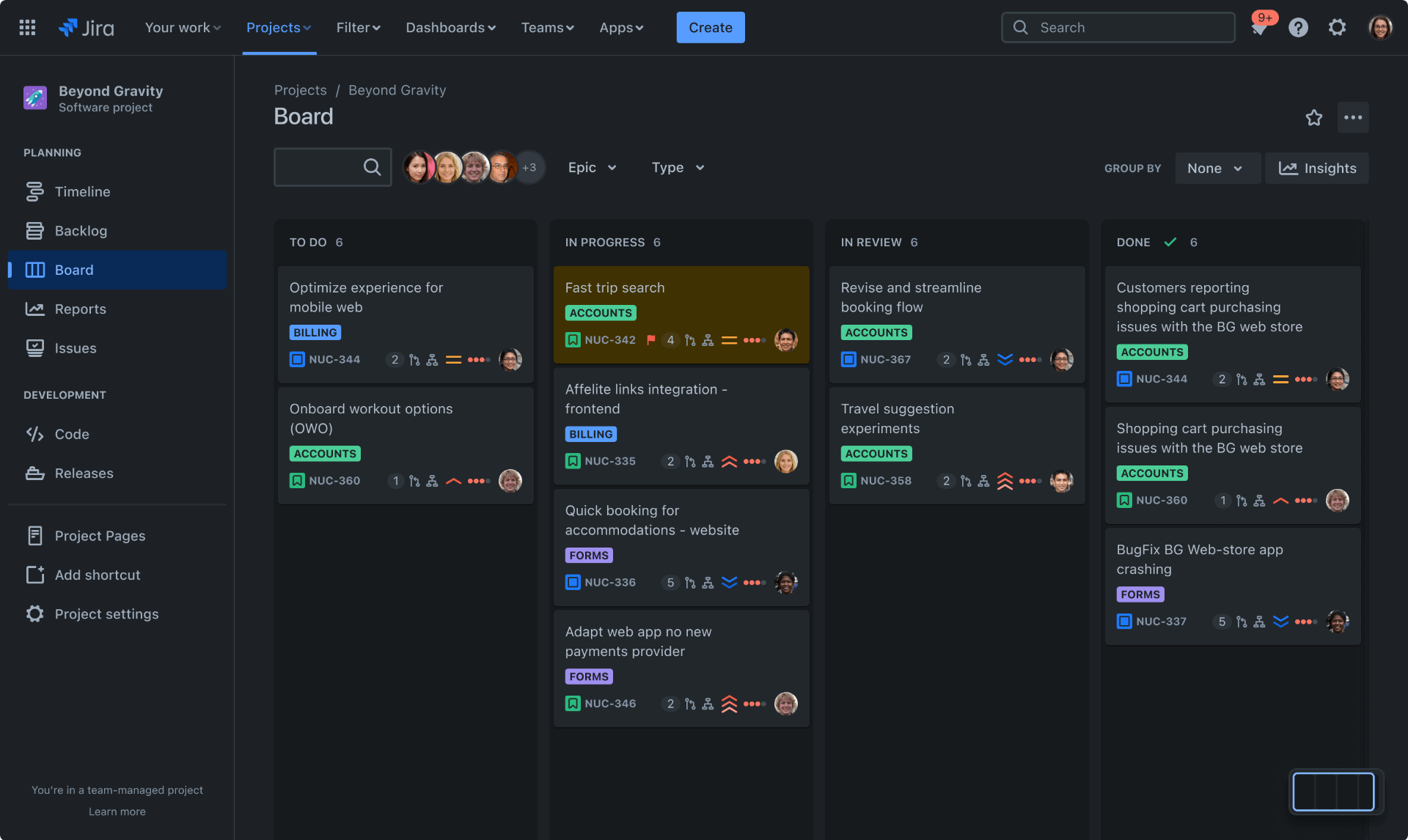
(Image Source: Atlassian)
I have used Jira Software for a while, and I think it is better than Hive. It is a project management tool that supports any agile methodology, whether Scrum, Kanban, or anything else.
The software helped our developers track issues effortlessly. It comes with agile tools that help the scrum team efficiently perform events. Using Jira, I could estimate stories, adjust sprint scope, check velocity, and re-prioritize issues in real time.
You can change Jira’s scrum boards to work like your team. Adding things like swimlanes to separate tasks, people, projects, and more is easy.
What you’ll like:
- A timeline feature to plan and pivot quickly, enabling teams and stakeholders to stay in sync
- Agile boards for managing work, including Scrum and Kanban boards
- Customizable workflows that can map to any style of work, providing autonomy for teams
- Enhanced security features such as SAML SSO, enforced two-step verification, etc.
- Rich APIs for easy integration with other development tools and systems
What you may not like:
- Jira has a steep learning curve, which can take time to get used to
- While there is a mobile app, its functionality is limited compared to the web version
Pricing: A free plan is available for only up to 10 users. Paid options start from $8.15/user/month.
3. Asana – Best for Strategic Project Planning
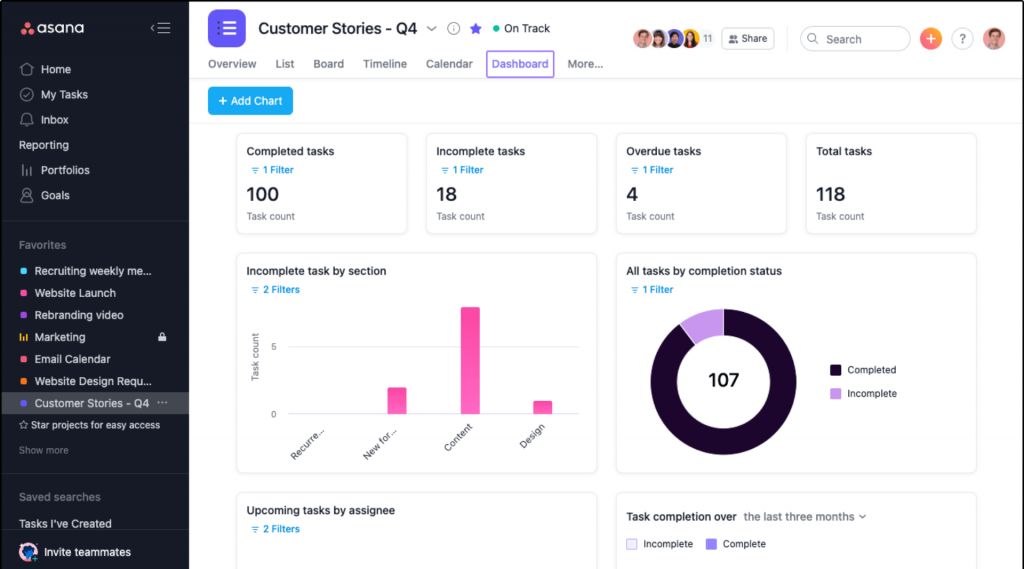
(Image Source: Asana)
Asana may not be one of the most affordable Hive alternatives, but it is surely a better choice when it comes to strategic project planning. Let me explain it briefly.
From creating yearly plans to managing budgets, it aids in prioritizing crucial objectives to boost your company’s financial performance. With the “Goals” feature, your team can readily view and align with your most significant tasks. Additionally, you can link resources and priorities to activities that generate revenue, ensuring quicker delivery of results.
The software also lets you set objectives and track results, from annual planning to individual KPIs. Then, you can easily track project progress toward goals with real-time data from integrations like Salesforce.
What you’ll like:
- Kanban boards, timelines, and calendars to make dependencies and progress crystal clear
- Centralizes conversations within tasks to foster real-time collaboration
- Reporting dashboards and goal-tracking capabilities to make data-driven decisions
- Admin console that allows administrators to manage user settings and permissions effectively
- Effective resource management through workload tracking and time tracking features
What you may not like:
- For managing intricate projects with numerous dependencies, users might initially struggle to map out all the moving parts
- Asana can sometimes lead to information overload, especially for teams with many stakeholders
Pricing: A free plan is available with limitations to features like task templates, Gantt charts, etc. Paid options start at $10.99/user/month.
4. Smartsheet – Best for Real-Time Project Collaboration
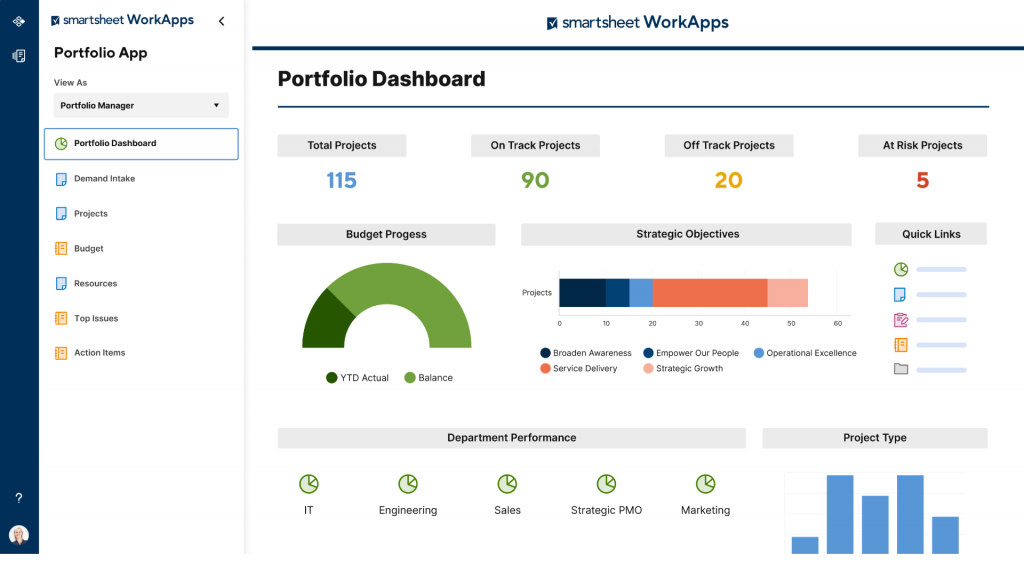
(Image Source: Smartsheet)
Smartsheet is a tool pretty similar to Hive when it comes to project collaboration.
With Smartsheet, I can share my work with internal or external stakeholders and collaborate on project plans with everyone. I can assign items, add comments, and set automatic reminders for regular updates.
Besides, the software enables me to manage projects the way that works for my team. I can use grids to organize tasks, Gantt to create timelines, calendars to visualize due dates, and cards for online Kanban boards.
You even get a file storage option to bring context to project details with files from your computer or Google Drive, OneDrive, Dropbox, Box, Evernote, etc.
What you’ll like:
- Real-time updates and notifications keep everyone informed and up to date on project progress
- Customizable templates and workflows to streamline project planning and execution
- Advanced reporting and analytics functionalities to track project performance
- Secure environment with granular permission settings to ensure data privacy and control access
- Task management capabilities with options for assigning, prioritizing, and tracking tasks
What you may not like:
- You only get 500 MB of storage space in the free plan
- Users not familiar with the spreadsheet-like UI can find the software difficult to learn
Pricing: A free plan is available only for 2 editors and 1 single user. Paid options start at $7/user/month.
5. Wrike – Best for Automating Administrative Workflows
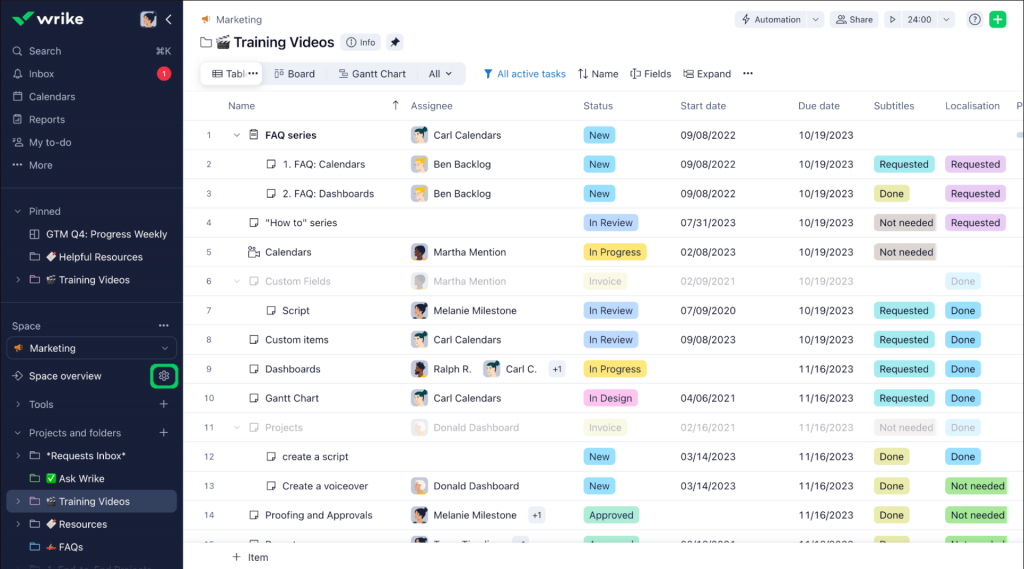
(Image Source: Wrike)
One of the most promising Hive alternatives, Wrike, is popular for its ability to automate administrative workflows. I had the opportunity to test the software a few weeks earlier last year, and this was my experience:
Its powerful automation engine helped me maximize productivity, minimize duplicate work, and reduce time spent on routine administrative tasks. With Wrike’s advanced project workflow software, I could create automatic approvals, request forms, and repeatable blueprints so that our team could focus on their most valuable work.
The software also lets you customize your workspace with the information you need, automatically filter tasks, and pin important to-do lists.
What you’ll like:
- Preconfigured customizable templates for tasks, workflows, and communication
- Kanban, Calendar, and Table views to help you visualize projects in different ways
- Real-time collaboration with @mentions, task assignments, in-line comments, and shared workspaces
- Automates work intake with dynamic request forms and routes requests to one central place
- Generative AI capabilities to create powerful descriptions, project plans, and idea documents
What you may not like:
- Users report that setting up Wrike and configuring it can be complex and time-consuming
- The free plan has only 2 GB of storage allowance per account
Pricing: A free plan is available with a limited storage space of 2 GB per account. Paid options start at $9.80/user/month.
6. ClickUp – Best for Generating Detailed Reports
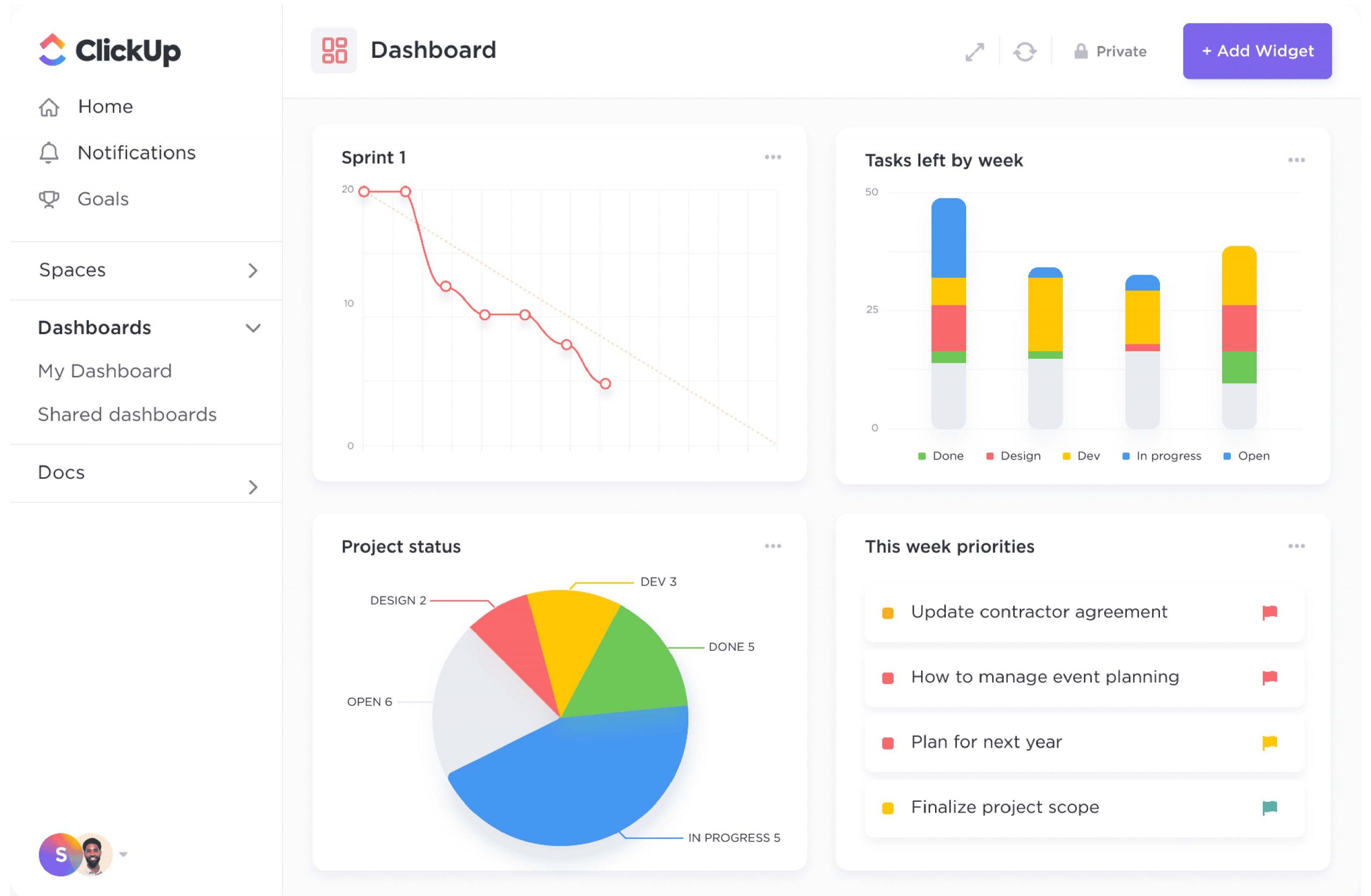
(Image Source: ClickUp)
If you’re looking for an alternative to Hive to generate detailed reports, you should consider a tool like ClickUp. The platform offers a wide range of reporting options that can be customized to fit your team’s needs.
You can create custom dashboards that display real-time data on your projects, tasks, and team members. It can also generate custom reports that provide detailed insights into your team’s performance, progress, and productivity. These reports can be exported in various formats, including PDF, CSV, and Excel.
In addition to its reporting capabilities, the platform also includes unlimited Gantt charts, whiteboards, native time tracking, resource management, and more.
What you’ll like:
- Custom dashboards that display real-time data on your projects, tasks, and team members
- Detailed insights into your team’s performance, progress, and productivity
- Real-time team communication within tasks, comments, and chat, eliminating context-switching
- Offers unlimited Gantt charts to visualize project timelines
- Native resource management tools to help you manage your team’s workload
What you may not like:
- Does not include a project message board, which some users find inconvenient
- Only 100 MB of storage space in the free plan is too less for regular work
Pricing: A free plan is available with limited storage space. Paid options start at $7/member/month.
7. monday.com – Best for Managing Project Resources
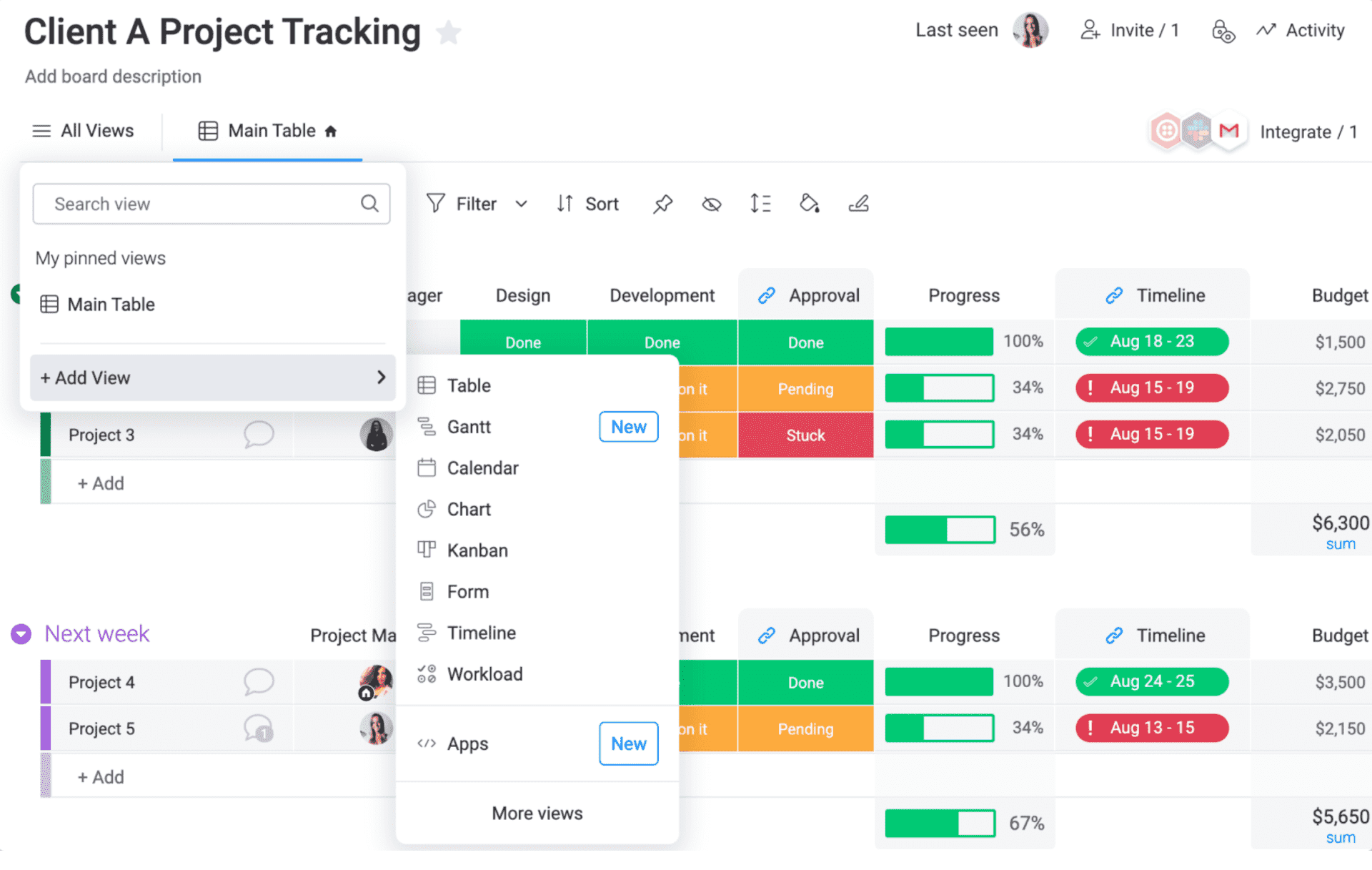
(Image Source: monday.com)
monday.com is one of the most popular Hive alternatives that excels in resource management. I think the platform’s resource management feature is a game-changer.
It allows you to plan the use of resources and schedule their allocation. Resources can be anything your business needs to operate effectively, such as employees, equipment, or even your brand assets. With monday.com, you can get a clear overview of and control over projects, set goals, and even plan future projects better.
The platform also provides a clear representation of project timelines, making it easy to visualize key dates, milestones, and deadlines at a glance.
What you’ll like:
- Drag-and-drop interface makes assigning tasks and balancing the team workload a breeze
- Real-time communication and feedback loops with built-in comments, mentions, and file sharing
- Boards and dashboards tailored to your unique team needs and processes
- Insightful reports and data visualizations for valuable insights into team and project performance
- Mobile app for on-the-go project management and collaboration
What you may not like:
- Pricing plans can be confusing because of a set minimum limitation of seats
- 500 MB of storage space allowance in the free plan is quite a limitation
Pricing: A free plan is available for up to 2 users. Paid options start at $8/seat/month.
Evaluation Criteria
The evaluation of products or tools chosen for this article follows an unbiased, systematic approach that ensures a fair, insightful, and well-rounded review. This method employs six key factors:
- User Reviews / Ratings: Direct user experiences provide a ground-level perspective, including ratings and feedback from reputable sites. This feedback is critical in understanding overall satisfaction and potential problems.
- Essential Features & Functionality: The value of a product is ascertained by its core features and overall functionality. Through an in-depth exploration of these aspects, the practical usefulness and effectiveness of the tools are carefully evaluated.
- Ease of Use: The user-friendliness of a product or service is assessed, focusing on the design, interface, and navigation. This ensures a positive experience for users of all levels of expertise.
- Customer Support: The quality of customer support is examined, taking into account its efficiency and how well it supports users in different phases – setting up, addressing concerns, and resolving operational issues.
- Value for Money: Value for money is evaluated by comparing the quality, performance, and features. The goal is to help the reader understand whether they would be getting their money’s worth.
- Personal Experience / Expert’s Opinion: This part of the evaluation criteria draws insightful observations from the personal experience of the writer and the opinions of industry experts.
Which Is the Best Hive Alternative for You?
Finding the best Hive alternatives means taking a sneak peek at your company’s requirements first. You need to understand the present shortcomings to get an idea of which tool fulfills the void.
However, if you are unsure which are the top three tools you should consider, well, you may check my choices –
Option A: ProProfs Project
ProProfs Project offers a streamlined and cost-effective project management solution, particularly suitable for startups and SMBs seeking simplicity. Its user-friendly interface facilitates smooth task progression, providing clear timelines, dependencies, and real-time visibility. The software includes advanced features such as Gantt charts, insightful reports, time tracking, budget management, etc.
Option B: Asana
Though not the most budget-friendly Hive alternative, Asana excels in strategic project planning. It aids in setting annual plans, budgeting, and prioritizing crucial goals to enhance company profitability. With features like “Goals” and real-time data integrations, Asana facilitates efficient tracking of project progress and aligning efforts with revenue-driving objectives.
Option C: Wrike
Wrike, a standout Hive alternative, excels in automating workflows, optimizing productivity, and reducing time spent on routine tasks. Its advanced project workflow software enables automatic approvals and customizable workspaces, empowering teams to focus on high-value work.
Regardless of which alternative to Hive you choose to buy, always remember to test the software first. Before using ProProfs Project as my daily drive, I used its free trial to see if it matched our requirements. So, never forget to redeem your free trial or use a free plan first.
FREE. All Features. FOREVER!
Try our Forever FREE account with all premium features!