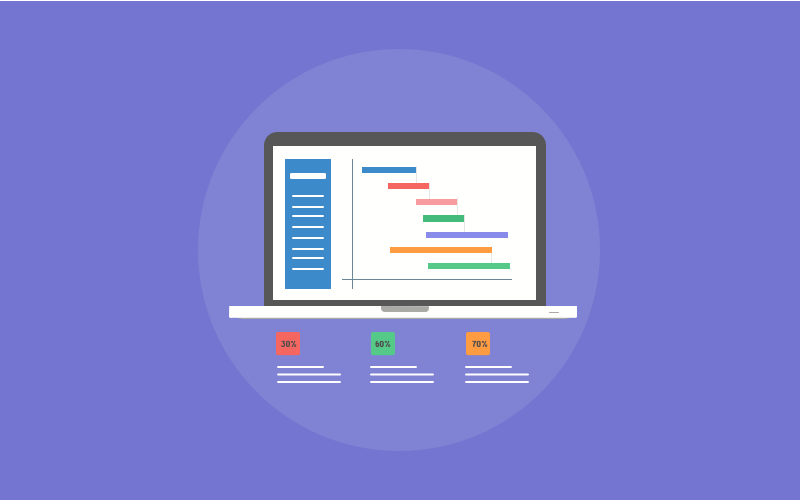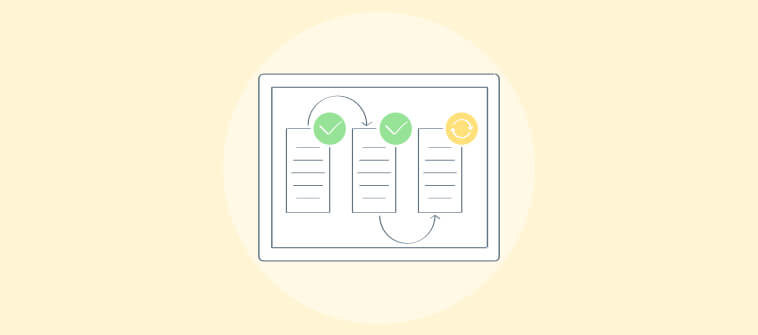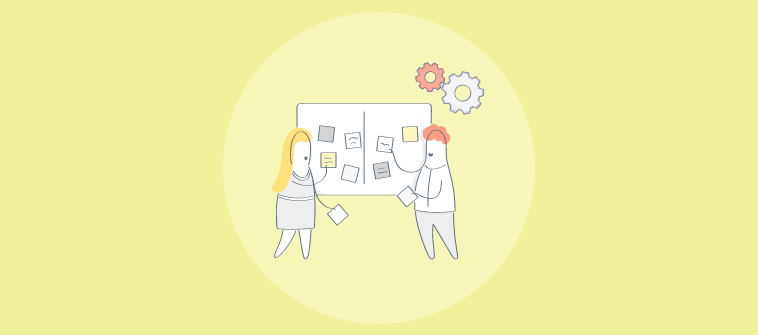Picture this: You are constructing a new house. Before building the structure, you will lay the foundation. It cannot happen the other way round, as making the structure is dependent on laying the foundation.
The same scenario and rationale apply to the field of project management. There is no such thing as solitary activity or task. In some way, each activity or task is dependent on the output of another activity and collectively contributes to the project’s outcomes.
This kind of relation between two activities or tasks is known as dependency between them.
But what exactly are Gantt chart dependencies? And how can they be used?
This article will explore all about Gantt Chart dependencies, their importance and types, and how to manage them.
What are Gantt Chart Dependencies?
A Gantt chart is a bar chart used to visualize all project activities from starting until they reach the completion stage. Dependencies in Gantt Charts refer to the relationship between tasks in a project.
It is tough to manage and assess a complex project, with numerous tasks happening simultaneously. Gantt Chart Dependencies, also known as Work Dependencies, show how project tasks are connected and help you determine which tasks should be taken up first for smooth project execution.
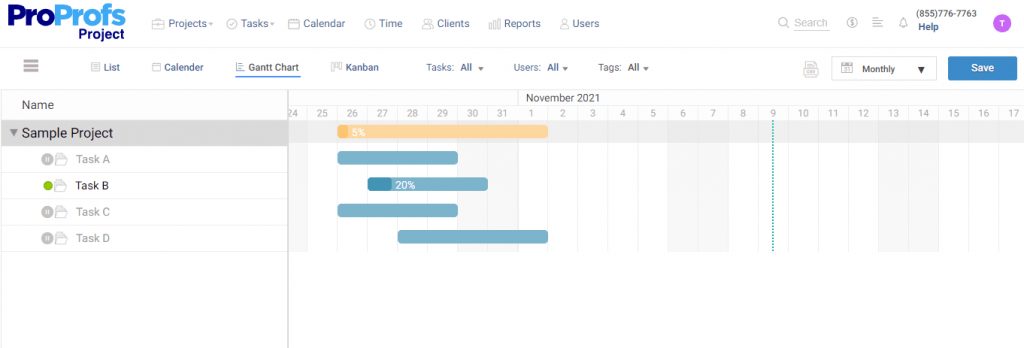
Each task is depicted on the Gantt chart by horizontal bars that show task duration. The length of the bar demonstrates the time you have to complete the activity. However, no task exists in a vacuum and is dependent on the others. So, there can be numerous successor and predecessor tasks for a particular task. These are basically dependencies that tell you the sequence you should follow while taking up tasks in a project to ensure successful delivery.
Read More: What is a Gantt Chart & How to Use Gantt Charts for Project Planning
Types of Gantt Chart Dependencies
Understanding task dependencies in Gantt Charts is a crucial element. This dependency affects the project schedule. Changing the predecessor of a task will affect the successor task, which will affect the next task, and so on.
In general, there are four types of Gantt chart task dependencies:
- Finish to Start (FS)
- Start to Start (SS)
- Finish to Finish (FF)
- Start to Finish (SF)
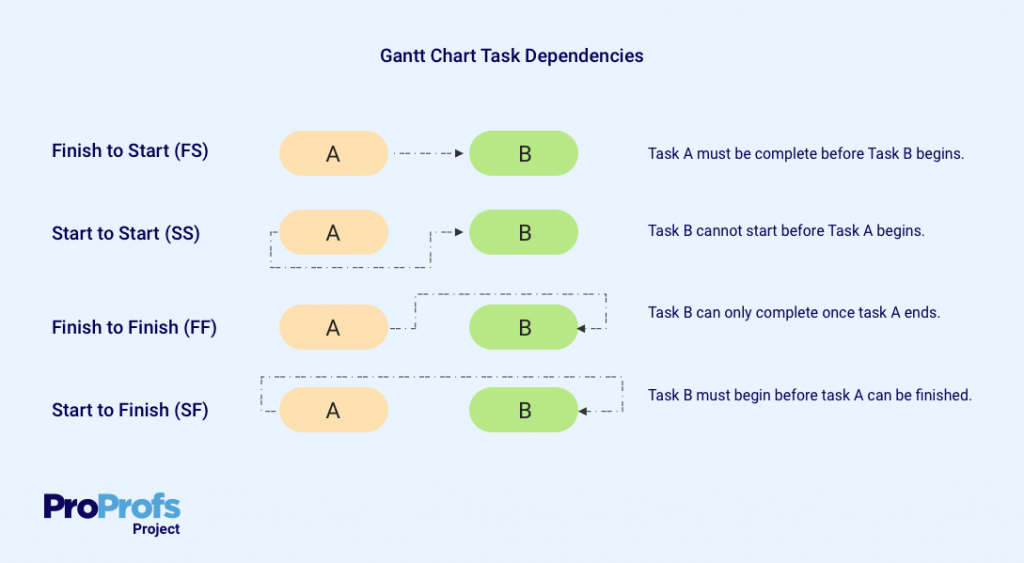
1. Finish to start (FS)
FS dependency is the most common and logical one out there in the project dependency chart. It follows the natural flow of tasks from one to the next. The successor task will not be able to commence until the predecessor activity is complete.
For instance, you are remodeling your home. You have to put the wall first (task A) before painting them (task B). In other words, Task A must be complete before Task B begins.
2. Finish to finish (FF)
In this type of dependency, you cannot complete the successor task until the predecessor task is also finished. For example, you won’t pay the electrician (task B) until they finish the work assigned to them (task A). In a nutshell, task B can only complete once task A ends.
3. Start to finish (SF)
This dependency type is rare in the project management domain. You can’t finish the secondary task until the initial activity has begun. But the secondary activity can complete anytime after the initial activity has started.
Consider this: you can’t finish moving in your new books (task B) until the bookshelf remodeling (task A) has started. Once the repair completes, you can relax and move books at your own pace. To put it another way, task B must begin before task A can be finished.
4. Start to start (SS)
In this type of dependency, the successor activity can only start after the predecessor activity in gantt chart has begun.
For example, you can begin to paint the doors (task B) only after putting the door in place (task A). In other words, Task B cannot start before Task A begins.
Why are Gantt Chart dependencies Important for Your Projects?
For a project to be successful, certain things must occur in a specific order. When they don’t, the consequences can be disastrous. In other words, projects are not like a list of errands that you can run in any order as long as they are all completed and on the other hand top gantt chart software plays and important role.
The only way to complete a project is to plan tasks in their completion order, understand and set dependencies. As a project expands, so does its complexity. Knowing the dependencies helps you schedule your tasks, plan your project, and handle it effectively. For instance, a project involves several tasks, and Task B cannot start until Task A is completed. Now, all the team members working on this project will need to know about it well in advance to minimize disruption. This type of scenario can be managed effectively with a robust Dependency Gantt chart. Such charts enable you to communicate the status of all dependencies across all teams in real-time.
Implementing task dependencies is also an excellent way to save your project from failure if something significant goes wrong with a specific task. Since you have an idea of how each activity is related, you can make changes to dependent tasks and, hopefully, save your project from avoidable setbacks.
In a nutshell, the Gantt chart with dependencies enables team members and project members to:
- Make task planning more unified and coherent
- Avoid errors by structuring the activities in chronological order
- Delegate tasks transparently
- Calculate the time required for the project and avoid delays and
- Avoid scheduling conflicts.
How To Manage Dependencies in A Gantt Chart?
If you search on the Internet “How to make Gantt Chart,” you will find numerous links suggesting making Gantt Chart in excel.
But this is what your response should be for it:
Why? Because:
- It requires extra effort to design and manage the Chart in Excel.
- Updating the Gantt chart template is very time-consuming.
Instead, you can try using a simple and robust project management tool to create Gantt Chart and manage task dependencies in a few clicks that will save your time.
How? Let’s have a look.
1. Create a Gantt Chart
Using a simple project management software like ProProfs Project, you can easily create a dependency chart in a few steps an example of gantt chart is:
- Open the ProProfs Project dashboard and click on + New Project on the right side.
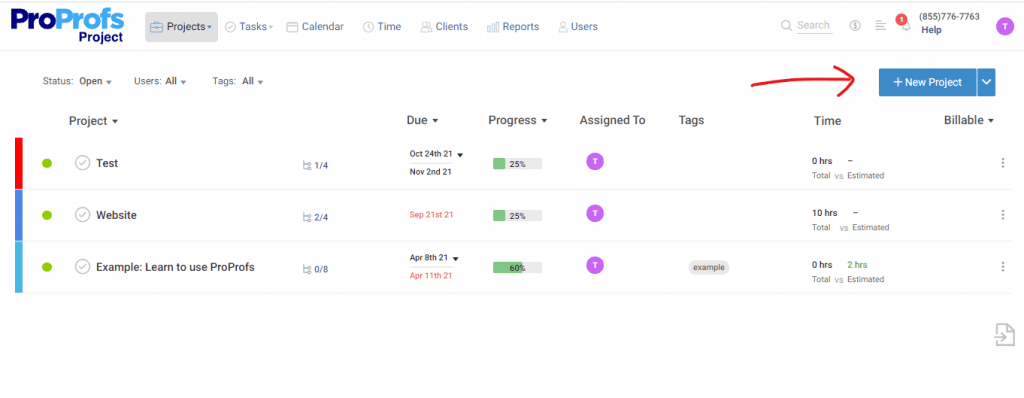
- Once you’ve created your project, add all your Subtasks (Task A, TaskB, Task C, and Task D) and users responsible for their completion. It helps you record the progress of each task hassle-free.
- Once you’ve created all tasks, it’s time to view your project through a Gantt Chart view. Click on the project. It will open in List view by default. To change the view to Gantt Chart, select the Gantt Chart option on the bar.
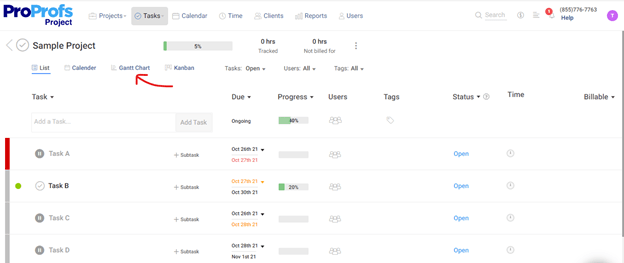
- You will get a result like this:
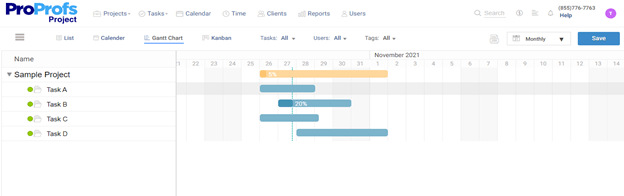
2. Set a Timeline for Each Task
To set a timeline for each task, click on the task name (for instance, Task A), which opens its detailed view on the right. You can also do this by double-clicking on the blue progress bar of the project. You can set the timeline for the project here.
Do this for all tasks.
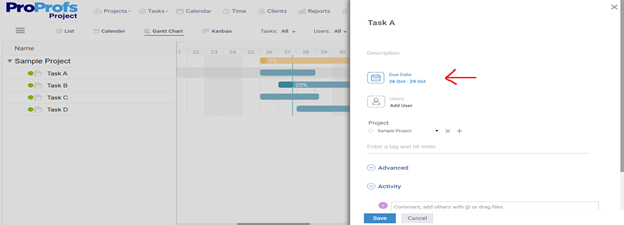
3. Click on Each Task to Set its Dependency
Adding dependencies in the Gantt chart might seem like a daunting task. You might feel overwhelmed thinking about putting Task A dependency on Task B or Task C dependency on D, etc., but in reality, it is actually an easy job.
Let’s see how.
- As explained in the above step, open the detailed view of the Task (for instance, Task A).
- Scroll down the detailed view and click on the Advanced option. Here you will see the Dependent Task Option. You can choose a task that can be worked on only when a task is completed before it.
- For instance, here, we have created Task A dependent on Task B. Hence, Task A can only start after task B is completed.
4. Change or Delete Dependencies
Sometimes, the situation may arise where you need to change the task dependency. If you think about doing it manually, it will become a complex job, especially if you have a large team with multi-projects.
Worry not. Here we will discuss how you can easily change gantt chart multiple dependencies in just a few clicks.
To change dependencies, go to the detailed view of the task. Under the Advanced tab option, choose the different task (The task that you want to make dependent on task A) in the dependent task section.
And if any of the task dependencies becomes irrelevant, you can delete it also. If you want to delete it, choose the non-dependent option. Your task will become independent.
5. Track & Manage Your Dependencies
Gantt Charts are the perfect way to plan a project. The Gantt chart view provides a visual representation of:
- Project activities and schedules
- Tasks, subtasks, and milestones
- Time frames
- Different teams working on the project
Now, how will you track your project dependencies?
Apart from tracking your dependencies in Gantt Chart View, you can also manage them in other views, like:
- List View
- Calendar View
- Kanban View
You can switch to any view anytime without adding dependencies again.
You can also view which all activities need immediate attention and are still pending with your team. It will help both the team members and the project managers with the project’s progress, leading to efficient completion of the project.
Read More: Advantages and Disadvantages of Gantt Chart
Execute Tasks Seamlessly With Gantt Chart Dependencies
By now, you’ve probably figured out what Gantt Chart Dependencies are, why they’re essential in project management, and how to use the dependencies in the Gantt chart.
They allow you to plan, monitor, report quickly, and streamline projects while providing a platform for your team to collaborate and achieve more in less time. Task dependencies, regardless of the composition of your team, facilitate communication among team members and allow your project to be completed on time. You can easily add, modify and delete dependencies in Gantt Chart depending on your project requirements.
Well-managed dependencies ensure timely delivery of tasks while keeping the project quality intact. In a nutshell, chart dependencies aid project teams to stay productive and never miss a task’s deadline.
FREE. All Features. FOREVER!
Try our Forever FREE account with all premium features!