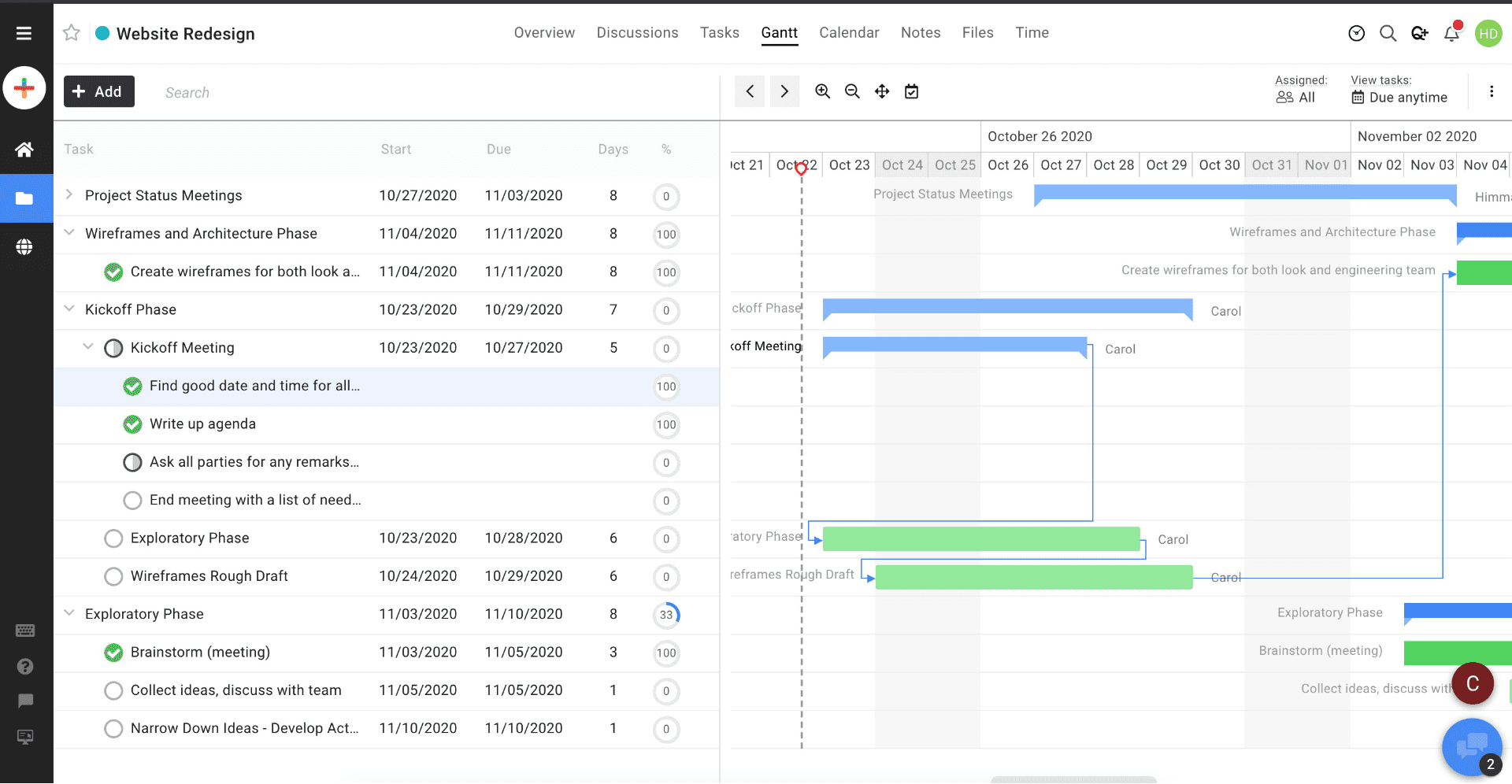Freedcamp is a cost-effective project management tool, and it’s the top selling point of the software. Besides that, you can manage files, collaborate with team members, and work on tasks by using the tool.
But, if you are looking to invest in long-term project management requirements, I recommend you explore all available options before making a purchase.
In this blog, I will share with you some of the most chosen Freedcamp alternatives on the market. Let’s get started.
Which Is the Best Freedcamp Alternative for You?
Choosing the best Freedcamp alternatives depends on your company’s requirements. I can, however, help you by shortlisting the three best tools from the list. Here they are –
Option A: ProProfs Project
ProProfs Project is a top Freedcamp competitor. With a simple interface, advanced features like portfolio management, budget tracking, and team collaboration tools like @mentions and file sharing, it is perfect for freelancers, startups, and SMBs.
Option B: Asana
Asana is a premier alternative to Freedcamp, excelling in strategic planning by seamlessly aligning work with goals. Its “Goals” feature tracks company-wide objectives, ensuring strategic alignment while providing real-time insights for effective project planning.
Option C: Smartsheet
Smartsheet, a Freedcamp alternative, stands out for keeping teams organized during project management. Its real-time collaboration features, such as sharing work seamlessly and chatting with collaborators, make it an excellent tool, particularly for remote teams handling various projects.
List of the 10 Best Freedcamp Alternatives
The project management platforms below are the most relevant alternatives to Freedcamp chosen by market leaders (project managers, team leaders, etc). Using my experience working with these tools, peer recommendations, and user feedback from software review sites, I’ve listed the pros & cons and pricing for each tool for better decision-making.
1. ProProfs Project – Best for Simplified Project Management
(Image Source: ProProfs Project)
ProProfs Project is a top Freedcamp competitor that I’ve been using for a year or more. I started with its free trial, and my initial impressions were positive.
For those who don’t know, the tool has one of the simplest user interfaces. But, what surprised me the most is that despite being a simple project management platform, it doesn’t cut corners when it comes to advanced features like portfolio management, resource planning, budget tracking, reports generation, automation, time management, invoice generation, etc.
Team collaboration is also a breeze with @mentions, file sharing, real-time updates, and more. You can even manage tasks effortlessly and check progress with Gantt charts, Kanban boards, lists, and calendar views.
Considering what value you get at the price point, I believe it’s a great Freedcamp alternative for freelancers, startups, and SMBs.
What you’ll like:
- Plans tasks and subtasks with due dates, priorities, and dependencies
- Tracks time and billable hours on projects and tasks
- Smart reports and advanced analytics for risk mitigation
- Generates instant invoices and payment reminders for clients
- Hosted with IBM for reliable system uptime and security
What you may not like:
- The 15-day free trial period may not be enough to explore all the features of the software
- No availability of dark and light modes.
Pricing: Starts at $39.97/month. Unlimited users, projects, and tasks.
2. Trello – Best for Workflow Automation
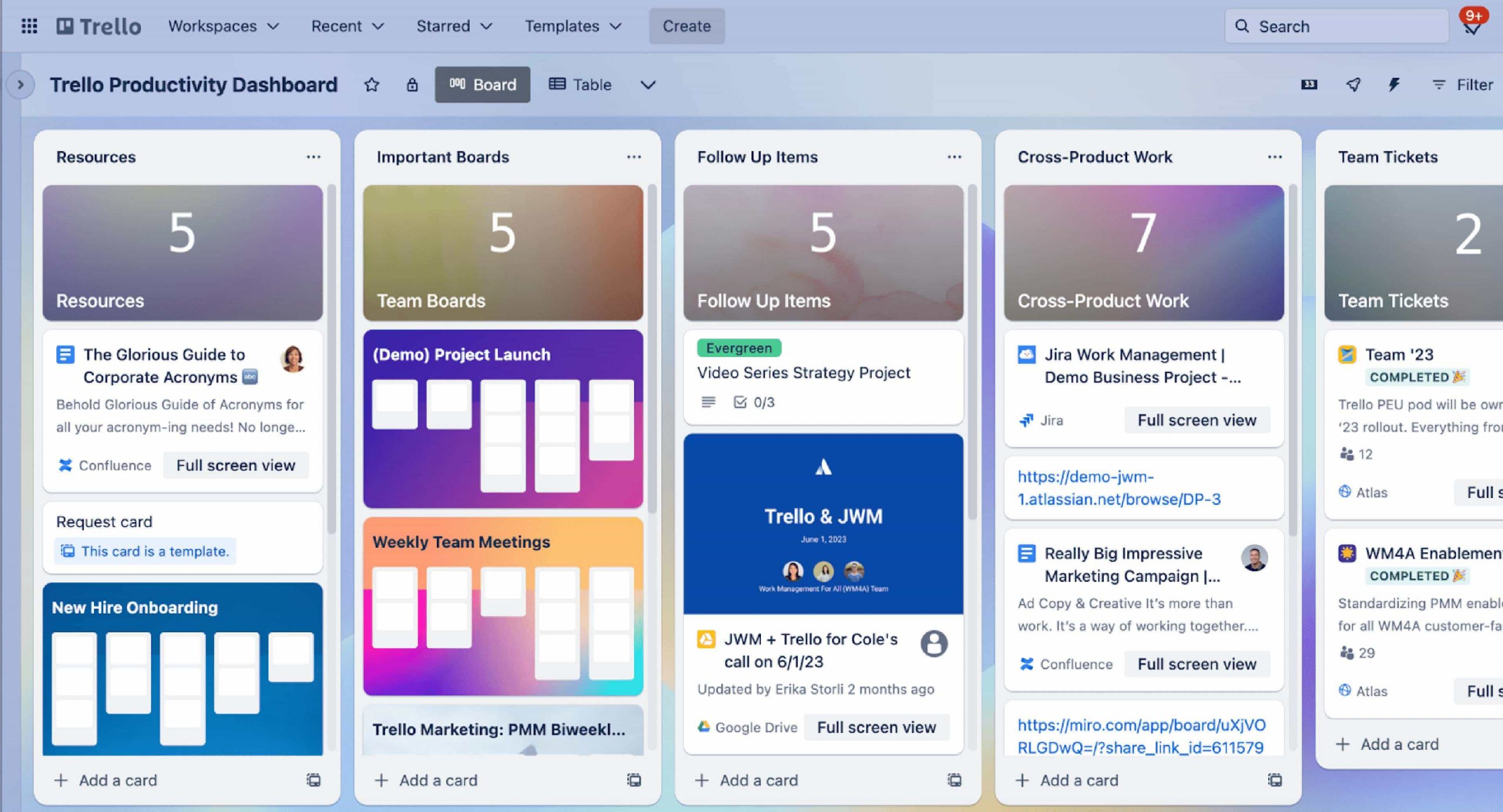
(Image Source: Trello)
As many of you may know, Trello is popular for its “Butler” automation tool. But what piqued my interest is its Kanban board design. I mean, who wouldn’t like to just drag and drop tasks, assign team members, and add labels or due dates with just a few clicks?
One of the best features of Trello is its workflow automation. With Trello, you can use rule-based logic to eliminate manual processes and save time. For example, you can set up triggers, actions, and conditions to automatically move cards, send notifications, or update fields.
Furthermore, Trello’s “Power-Ups” (third-party integrations) enhance its capabilities, allowing you to add more features such as time tracking, calendar sync, and more.
What you’ll like:
- Customizable boards, lists, and cards to fit any workflow or project
- Butler automation bot that simplifies repetitive tasks with rule-based triggers
- Tagging and labeling options for efficient categorization of tasks
- Activity log to track project history and changes
- Search and filters to quickly find and access specific tasks or projects
What you may not like:
- Lack of swimlanes that makes it hard to distinguish between different types of tasks or categories on a board
- You don’t get a dashboard, table, calendar, or map view in the free plan
Pricing: A free plan is available with limited access to project views. Paid options start at $5/user/month.
3. Asana – Best for Strategic Project Planning
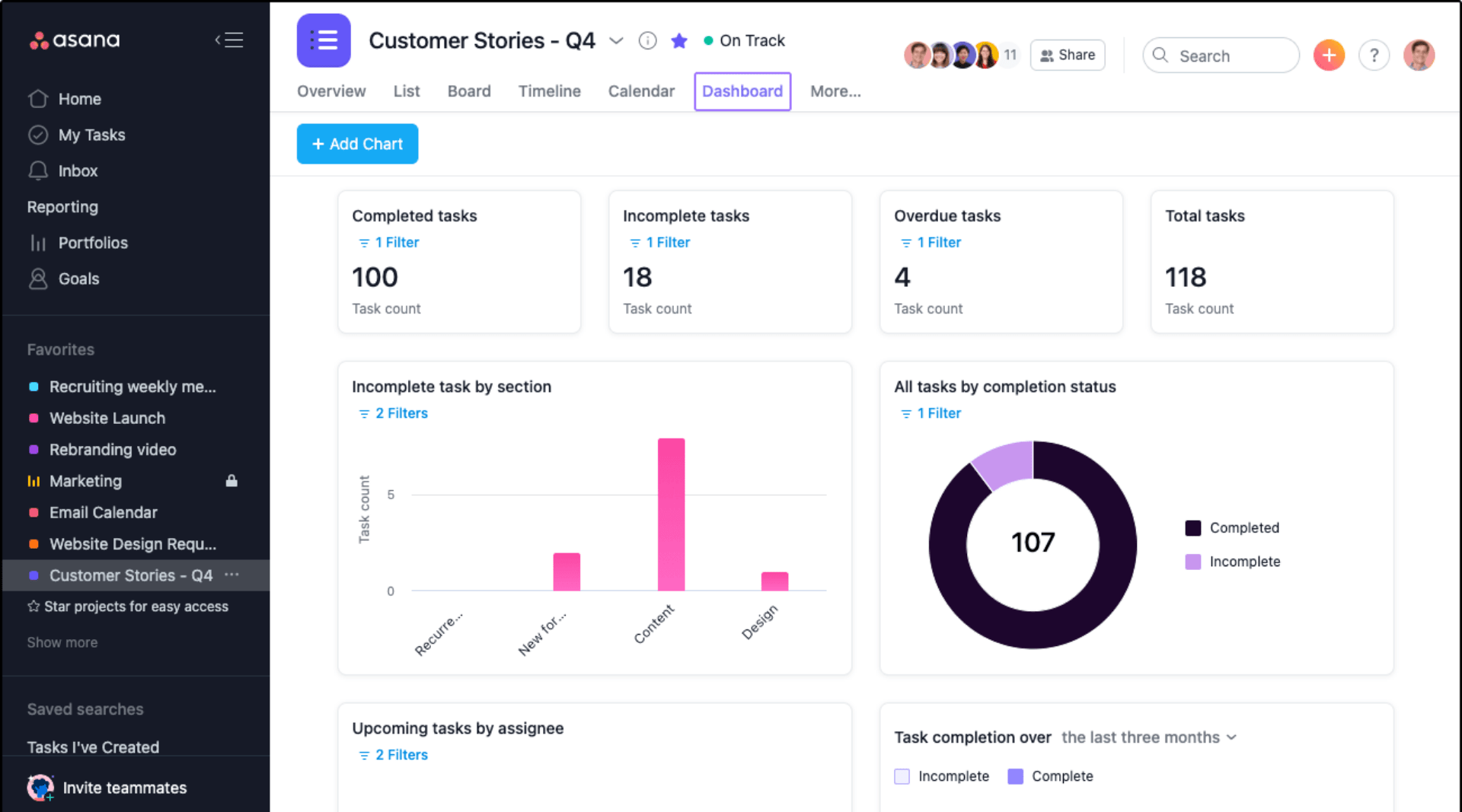
(Image Source: Asana)
I consider Asana one of the best Freedcamp alternatives if you are searching for strategic planning. It’s also well-known for its ability to connect work to goals.
With Asana, I can create and track company-wide, team, and individual objectives using the “Goals” feature. It helps me align my work with the strategic vision of our company. I can also see how my work contributes to the overall success of the company and measure the impact of my efforts.
For strategic project planning, the software excels in providing real-time insights and connecting work to business-critical objectives. It helps me map out the steps, milestones, and dependencies of projects using its timeline and portfolio views. You can also identify and resolve risks and blockers before they become critical issues.
What you’ll like:
- Custom fields to add labels to tasks and sort, filter, and report on work
- Boards to organize work like sticky notes and track tasks through every stage
- Status updates that automate project reporting and keep stakeholders informed
- “My tasks” to see all assignments of team members in one place and prioritize work
- Goals and reporting to connect every team’s work to company-wide objectives
What you may not like:
- Asana can be slow and buggy at times, affecting the performance and user experience
- You do not get Gantt or timeline views in the free plan
Pricing: A free plan is available with limited features. Paid options start at $10.99/user/month.
4. ClickUp – Best for Generating Detailed Reports
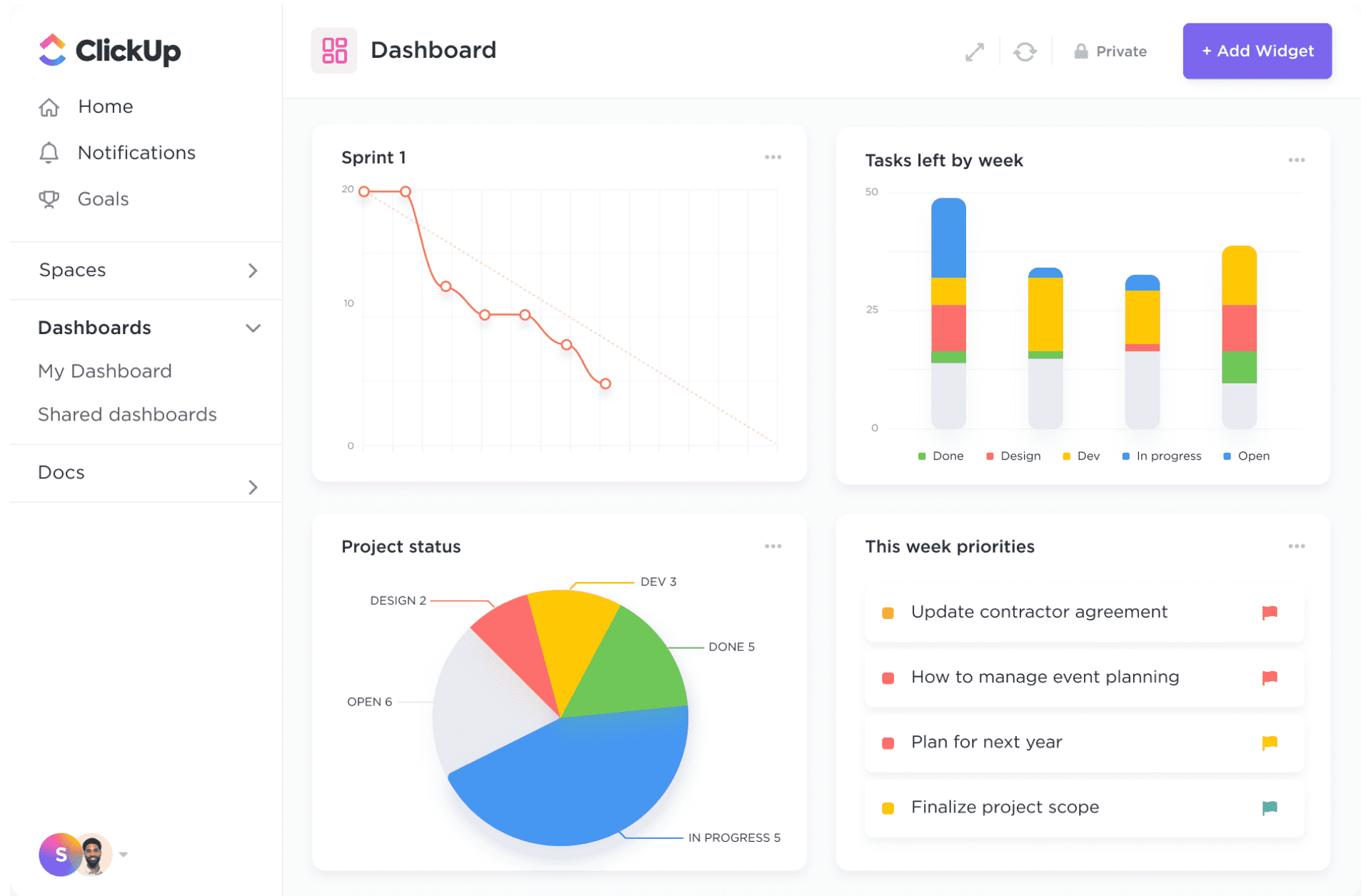
(Image Source: ClickUp)
In my experience, ClickUp is quite similar to Freedcamp. This verdict comes from the tool’s ability to generate detailed reports with dashboards.
The dashboards are customizable – allowing you to visualize work progress in various ways. You can choose from a glossary of widgets to build the perfect dashboard with custom charts, sprints, progress tracking, calculations, project overview, and time tracking. I found that you can also filter, share, and export dashboards to get rich insights and enhance project visibility.
Whether you are working on projects, goals, documents, or chat, you can do it all with ClickUp – a recommendation from me as a Freedcamp alternative.
What you’ll like:
- Library of hundreds of templates for team use cases, views, tasks, checklists, docs, etc.
- Relationship feature to create the perfect visual database by linking tasks, documents, integrations, etc.
- Resource management feature that helps you balance workloads and plan sprints
- Reporting dashboard to set goals, track progress, and manage resources
- Collaboration hub to communicate with the team using comments, email, chat, etc.
What you may not like:
- 100 MB storage space in the free plan is not a great bargain
- The platform has a steep learning curve and can be overwhelming for new users
Pricing: A free plan is available with limited storage space. Paid options start at $7/member/month.
5. Wrike – Best for Automating Administrative Workflows
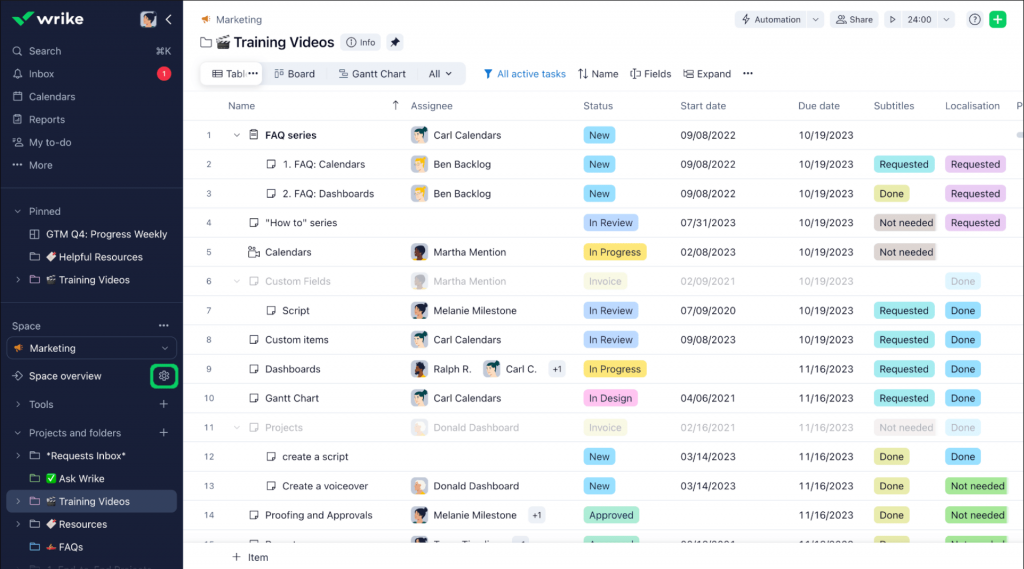
(Image Source: Wrike)
If you are looking for an alternative to Freedcamp that supports administrative workflow automation, you may check out Wrike. I used the tool recently while collaborating with an industry peer for a software project.
With Wrike, we could create automatic approvals, request forms, and repeatable blueprints to eliminate tedious and error-prone manual work. It also helped us track project progress, time, and budget with real-time dashboards.
Automating workflows enabled us to focus on delivering faster and better results.
In my opinion, Wrike can be a top recommendation from the list if you can manage its slightly heavy price tag.
What you’ll like:
- Custom headers, fields, and workflows for different teams and departments
- Report templates, dashboards, and analytics to make data-driven decisions
- AI-powered “Work Intelligence” suite for automation, insights, and recommendations
- Supports recurring tasks, multi-day deadlines, and dependencies
- Templates and blueprints for common projects and processes
What you may not like:
- You don’t get calendar views, dashboards, or real-time reports in the free plan
- Doesn’t offer integrated live chat for instant communication
Pricing: A free plan is available with 2 GB storage. Paid options start at $9.80/user/month.
6. monday.com – Best for Managing Project Resources
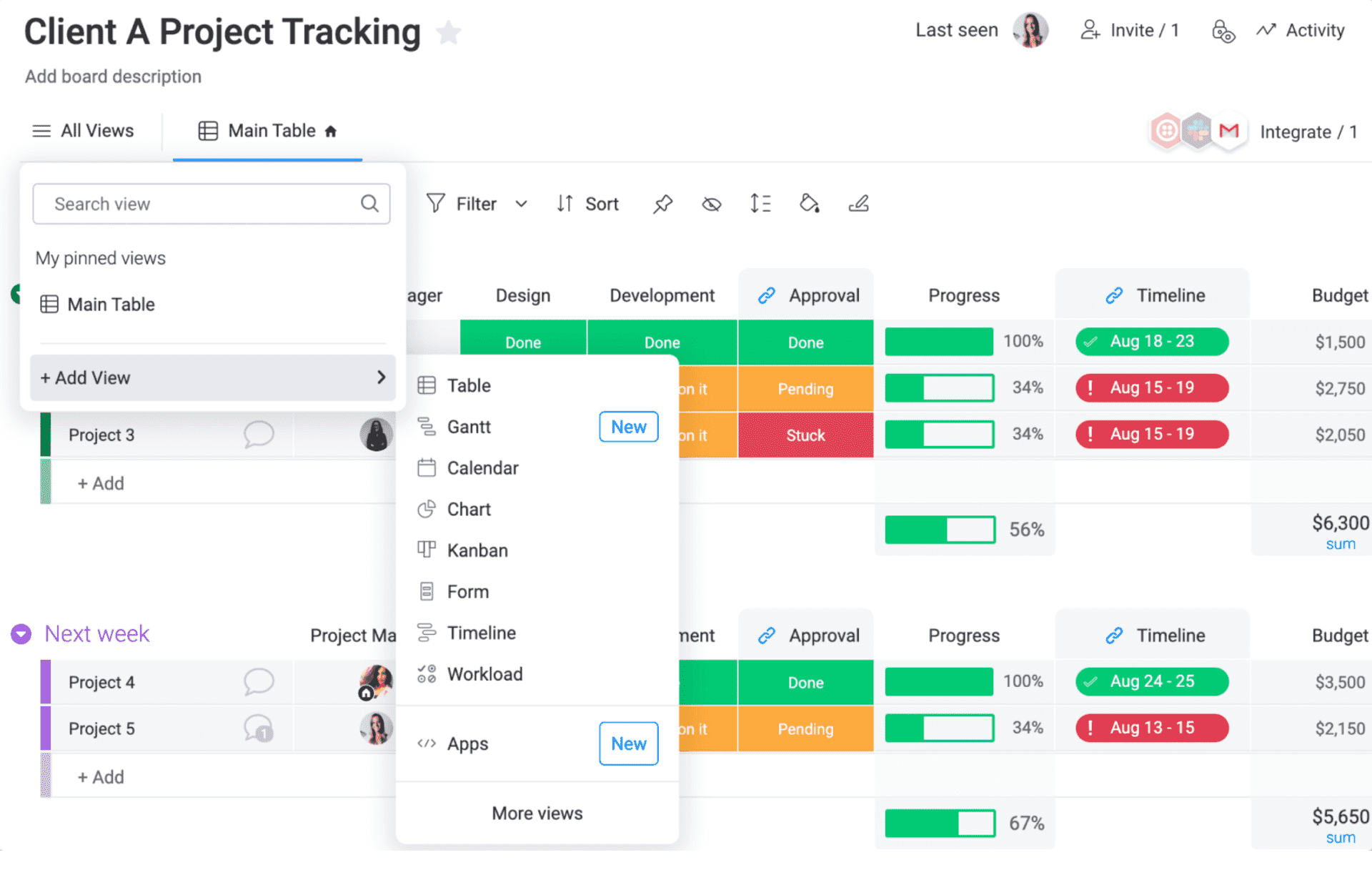
(Image Source: monday.com)
monday.com is an exceptional work management platform that simplifies project management. I think it’s a decent Freedcamp competitor, especially if you want an enterprise-graded tool to manage project resources.
Using monday.com, I can easily see the workload and availability of team members and assign them to the right tasks based on requirements. I can also track the time spent on each task and manage budgets and expenses with the help of widgets and apps.
Apart from that, the software also lets you customize workflows to fit your needs. You can choose from different views, such as Kanban boards, Gantt charts, or table views, to visualize tasks.
What you’ll like:
- Dependencies and subitems for managing complex tasks
- Agile workflows and Kanban boards for efficient task management
- Budgeting and invoicing tools for financial management
- Automation and notifications for streamlining workflows and reducing manual work
- Integrations with a ton of third-party apps, such as Gmail, Slack, Zoom, and more
What you may not like:
- A minimum team size of three for paid plans is a must
- Agile sprints are clunky and not well-integrated
Pricing: A free plan is available for up to 2 users. Paid options start at $8/seat/month.
7. Zoho Projects – Best for Task Automation
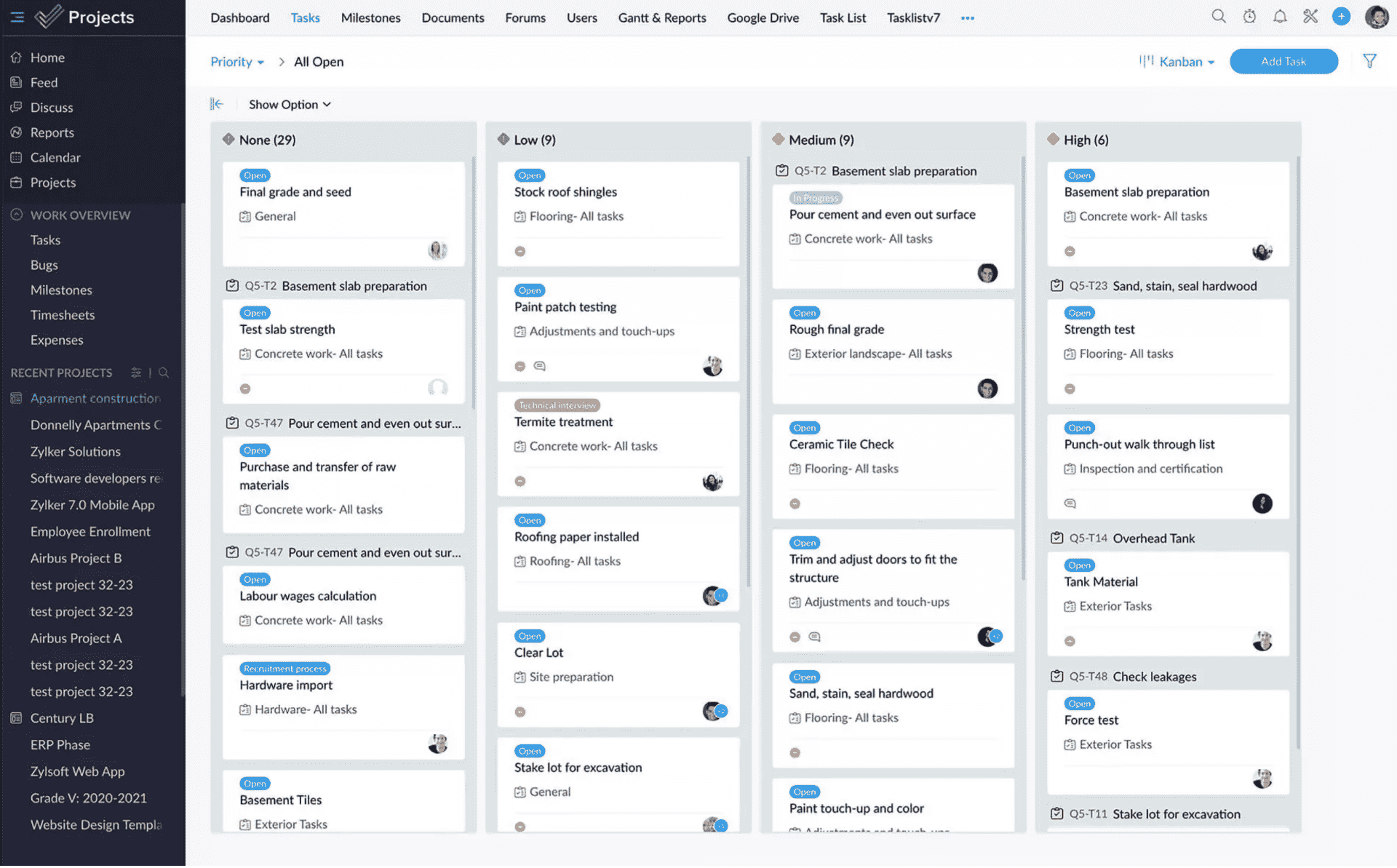
(Image Source: Zoho Projects)
When it comes to pricing, Zoho Projects is quite similar to Freedcamp. But is that the only reason why I included it on this list? Apparently, no.
One of the things I liked about Zoho Projects is its task automation feature. It lets me create workflows that trigger actions based on certain conditions – like setting up an automation that assigns a task to a team member and changes the status to “In Progress.” Needless to say, how time-saving this has proved
Another thing you may like is its integration with other Zoho apps and third-party tools. I could easily sync my data and activities with Zoho CRM, Zoho Invoice, Zoho Analytics, etc. This made work seem more seamless and efficient.
What you’ll like:
- Issue management to track and resolve bugs in software development projects
- Work breakdown structure to organize projects into milestones, task lists, tasks, and subtasks
- Different task views, including classic, plain, and Kanban, to suit different workflows
- Reminders to notify team members of upcoming deadlines and important tasks
- Project baseline to compare the planned and actual progress of a project
What you may not like:
- No time tracking, custom fields, project reminders, etc., in the free plan
- The reporting tools cannot withstand large teams and complex projects
Pricing: A free plan is available for up to 2 projects. Paid options start from $4/user/month.
8. Smartsheet – Best for Real-Time Project Collaboration
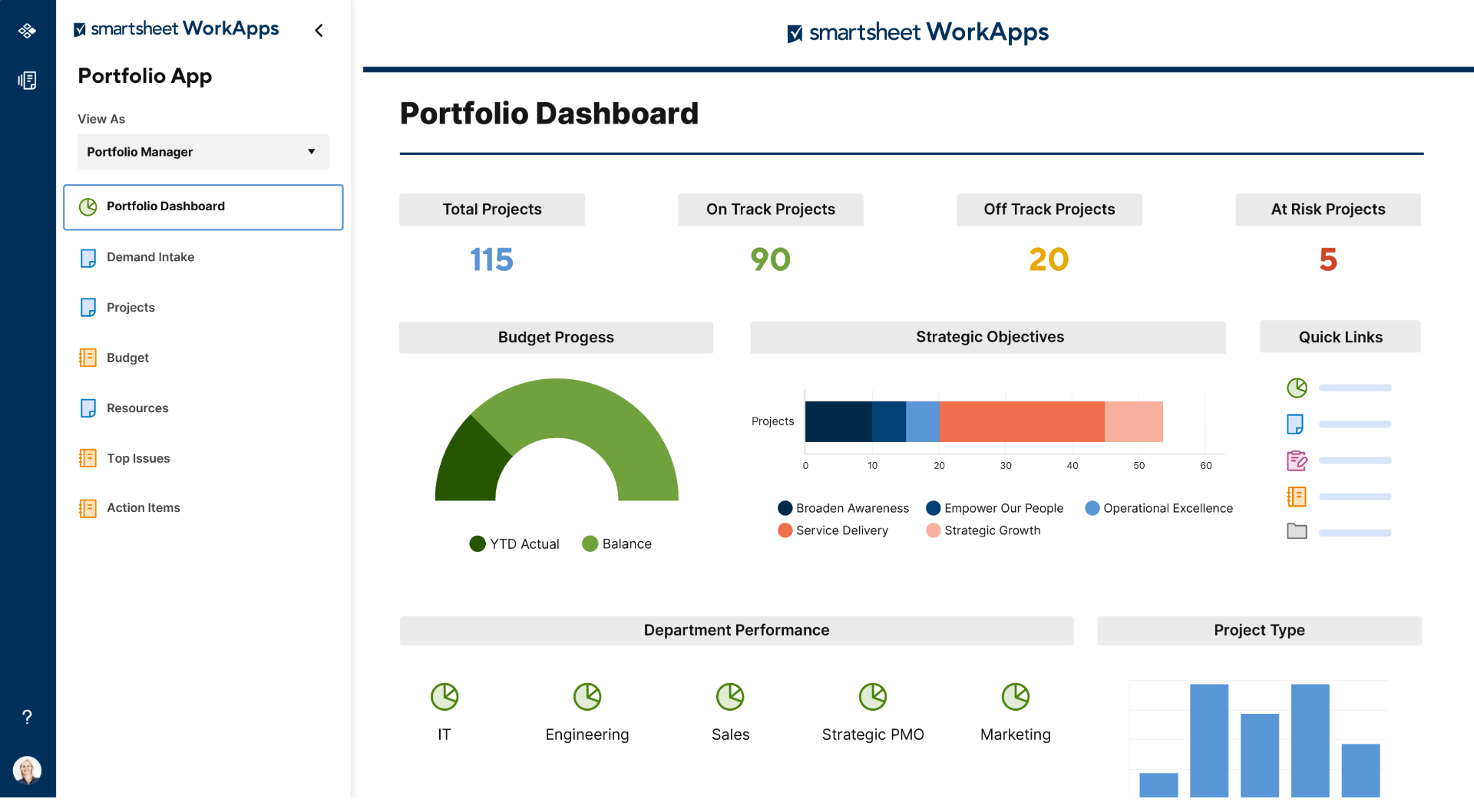
(Image Source: Smartsheet)
Smartsheet, an alternative to Freedcamp, is designed to help teams stay on track and remain organized throughout the project management process.
One of the best features I like is its real-time project collaboration capabilities. With Smartsheet, I can share my work with anyone, anywhere, and anytime. I can even invite collaborators to view, edit, or comment on my sheets or create forms to collect data from them. It also lets me chat with them in context or use the @mention feature to notify them of important updates.
In my time with the software, I have found it to be a great tool, especially for teams working remotely on different projects.
What you’ll like:
- Enables team communication through commenting and alerts
- Automated report generation and scheduled delivery
- Offers resource management tools for workload planning
- Provides task dependencies and critical path highlighting
- Integrates with Google Drive, Salesforce, JIRA, and other apps
What you may not like:
- Only 500 MB of attachment storage in the free plan
- The software lacks task dependencies in some views
Pricing: A free plan is available with limitations in tracking. Paid options start at $7/user/month.
9. Teamwork.com – Best for Client Management
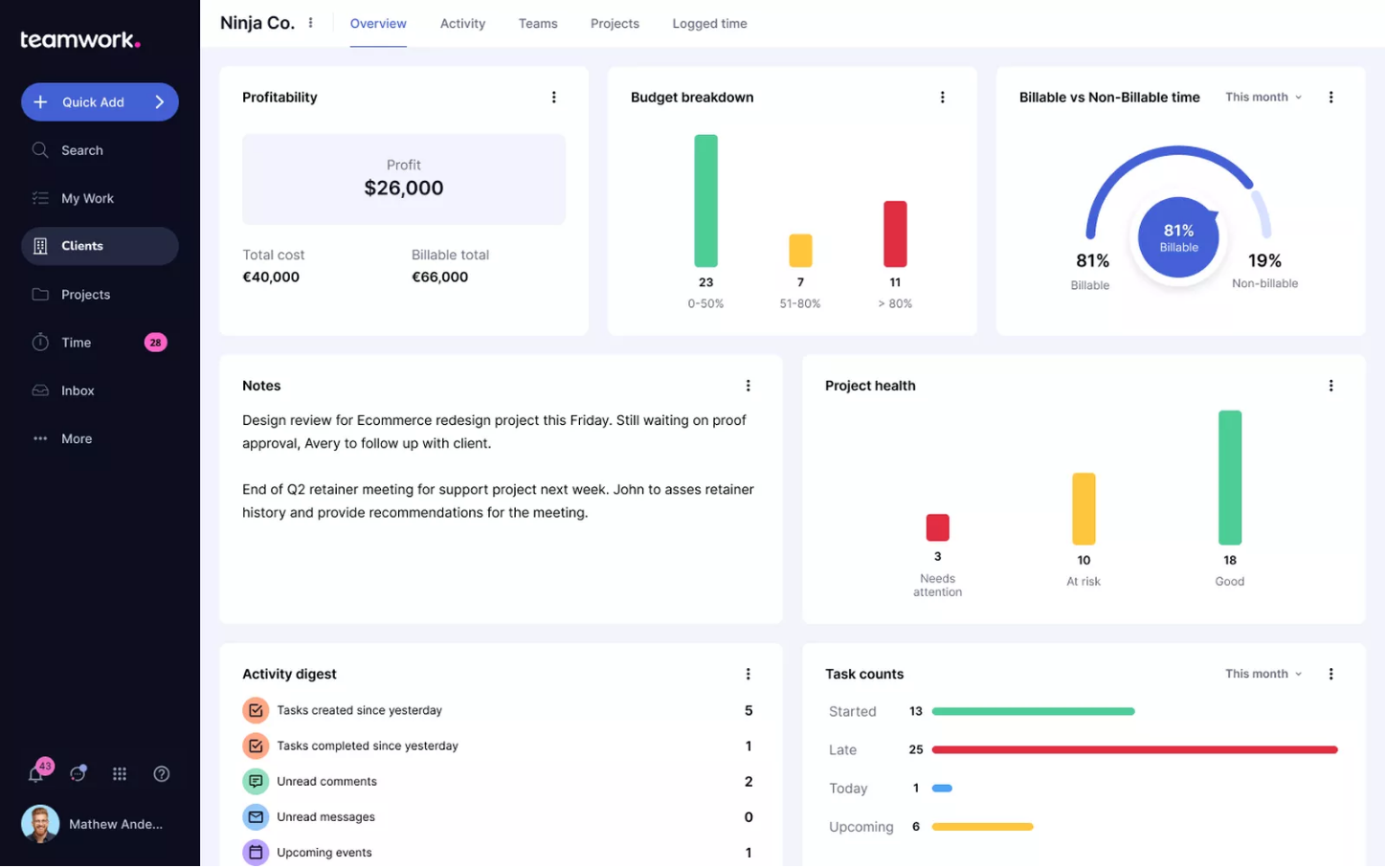
(Image Source: Teamwork.com)
If you’re hunting for Freedcamp alternatives that excel in client management, you may want to check out Teamwork.com.
With Teamwork.com, you can easily communicate with clients, share project updates, get feedback, and resolve issues. You can also give clients access to a dedicated client view, where they can see the progress of their projects, tasks, and milestones without exposing sensitive information or internal details.
I believe it’s an excellent way to build trust and transparency with clients and ensure maximum satisfaction. The platform also lets you plan projects, allocate resources, and optimize capacity to balance workloads efficiently.
What you’ll like:
- Milestones to set goals and checkpoints within a project
- Intake forms to gather requests and feedback from clients and team members
- Time tracking to log time, create timesheets, and mark time as billable
- Invoices to create and export invoices based on billable hours and expenses
- Retainers to manage long-term client work and balance budget fluctuations
What you may not like:
- Inconsistent and unreliable API to connect with external data sources
- No resource management, custom reports, dashboards, etc., in the free plan
Pricing: A free plan is available for only up to 5 users. Paid options start from $5.99/user/month.
10. Podio – Best for Project Data Visualization
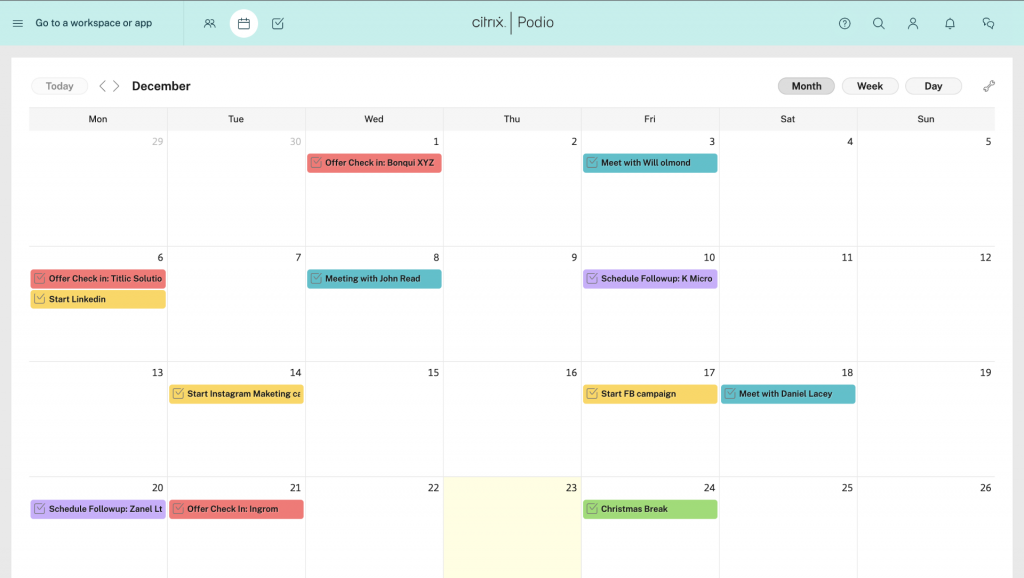
(Image Source: G2)
Podio is quite similar to Freedcamp but better when it comes to project data visualizations. Regardless of project size, I can easily visualize project components through a variety of overviews and create reports that keep me well informed.
The software lets me create and share interactive dashboards that show the progress and performance of my projects. I can choose from different types of charts, graphs, and maps to display data in an engaging and concise way. I can filter, sort, and group data by different criteria and drill down into the details.
In my opinion, Podio makes it easy to see the big picture and scale the small details of projects at a glance – if you’re okay with the price tag.
What you’ll like:
- Action-oriented overviews and advanced reporting capabilities for better decision-making
- Lets you define clear roles and permissions for different users and teams
- Enables communication within workspaces, reducing internal email
- Extensions and add-ons for specific use cases
- Integration with various tools such as Dropbox, Google Drive, and more
What you may not like:
- Customer support is slow, and the documentation is not very helpful
- You don’t get visual reports or workflow automation in the free plan
Pricing: A free plan is available for only 5 employees. Paid options start from $11.20/month.
Evaluation Criteria
The evaluation of products or tools chosen for this article follows an unbiased, systematic approach that ensures a fair, insightful, and well-rounded review. This method employs six key factors:
- User Reviews / Ratings: Direct experiences from users, including ratings and feedback from reputable sites, provide a ground-level perspective. This feedback is critical in understanding overall satisfaction and potential problems.
- Essential Features & Functionality: The value of a product is ascertained by its core features and overall functionality. Through an in-depth exploration of these aspects, the practical usefulness and effectiveness of the tools are carefully evaluated.
- Ease of Use: The user-friendliness of a product or service is assessed, focusing on the design, interface, and navigation. This ensures a positive experience for users of all levels of expertise.
- Customer Support: The quality of customer support is examined, taking into account its efficiency and how well it supports users in different phases – setting up, addressing concerns, and resolving operational issues.
- Value for Money: Value for money is evaluated by comparing the quality, performance, and features. The goal is to help the reader understand whether they would be getting their money’s worth.
- Personal Experience / Expert’s Opinion: This part of the evaluation criteria draws insightful observations from the personal experience of the writer and the opinions of industry experts.
Regardless of which project management software you choose to buy, always remember to test it first. You can go for a free trial or check if there’s a free plan to have a first-hand experience with the tool before investing.
FREE. All Features. FOREVER!
Try our Forever FREE account with all premium features!