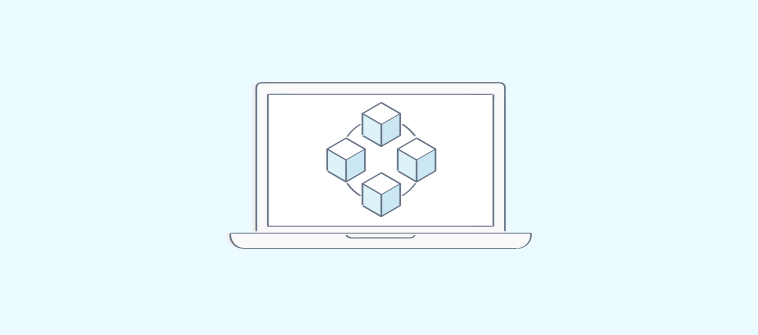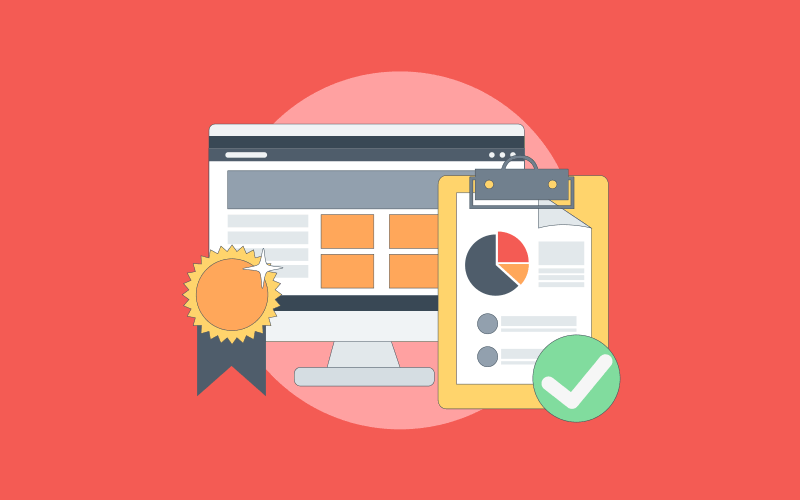Juggling projects on crowded sheets and to-do lists is fine as long as you meet the deadlines. Post that, it’s all chaos.
No matter whether you work in a team or on an individual level, the convenience of using Kanban boards or a calendar view is unbeatable. And with all these free project management software solutions offered by reliable software vendors today, there can’t be a better time to get started.
I’ve compared and reviewed 12 of the best free project management tools in this blog. Later, I also added a detailed buyers’ guide to help you choose the right software.
Here’s a first glance at the tools –
| Free Project Management Software | Best For | Pricing Starts From |
| ProProfs Project | Planning, Collaborating & Delivering Projects on Time | Forever free for small teams.Paid plan starts at $39.97/month/unlimited users |
| Plaky | Simple Project Planning | $3.99/seat/month |
| Workstatus | Managing Tasks & Assignments | $4.56/user/month |
| Nifty | Project Portfolio Management | $39/month/10 members |
| Zoho Projects | Task Automation | $4/user/month |
| Hive | Flexible Project Hierarchies | $5/user/month |
| ClickUp | Generating Detailed Reports | $7/user/month |
| Bitrix24 | Remote Task Management | $49/month/5 users |
| Asana | Strategic Project Planning | $10.99/user/month |
| monday.com | Managing Project Resources | $27/month/3 seats |
| Jira Software | Project Issue Tracking for Developers | $8.15/user/month |
| Trello | Workflow Automation | $5/user/month |
Which Is the Best Free Project Management Software?
Running low on time? Need a quick understanding of the best tools from the list? No problem! Here are my three best picks from the list –
- ProProfs Project: A user-friendly tool perfect for startups and SMBs. Its intuitive interface with Gantt charts, calendars, and Kanban boards offers a clear project overview. I appreciate its built-in time tracking and invoicing features, making it a comprehensive solution for managing tasks, teams, and client finances.
- Freedcamp: A versatile, free project management tool with a user-friendly interface. Its scalability allows you to handle projects of any size, while features like calendar integration and file management enhance productivity and teamwork.
- Plaky: A clean interface with surprising flexibility, making it ideal for both personal projects and team efforts. It focuses on effective task management with features like drag-and-drop functionality, custom labels, and filters for easy prioritization and control.
For a more detailed review, consider reading the full comparison below.
List of the Top 12 Free Project Management Software
Search “project management software free” on Google. The results you see are pretty confusing. I mean, you can’t consider a project management tool with a 15-30 days free trial as free software, right?
That’s why I’ve carefully selected only software with a genuinely free plan and skipped the ones with free trials.
I also contacted startups and small businesses in different market niches to find out which free project management tools they use and why.
So… Ready to explore an in-depth comparison with pros, cons, integrations, and more? Let’s get started.
1. ProProfs Project – Best for Planning, Collaborating & Delivering Projects on Time
When using ProProfs Project, I noticed right away that it’s designed with startups and SMBs in mind. I mean, look at how user-friendly the UI is – an absolute delight for beginners!
The intuitive dashboard with different views (Gantt chart, calendar, Kanban boards, etc.) gives you an overview of ongoing tasks, deadlines, and team activity without overwhelming you.
In my experience, the platform’s time-tracking feature stands out. I’ve worked on projects where keeping track of billable hours was a challenge, but with ProProfs Project, it’s built right in. This means no more guessing how much time you’ve spent on a task—it’s all recorded automatically.
And if you want full transparency with clients, the invoicing feature comes in handy. I also liked how the software simplifies in-app collaboration with features like team setting, file sharing, task comments, user tagging, etc.
Pros:
- In-depth reports for tracking project health with customizable metrics
- Custom workflows and automation simplify the management of recurring project tasks
- Resource allocation to optimize team capacity by balancing workloads
- Task dependencies to ensure alignment across team schedules and deadlines
- Budgeting tools help maintain project costs within predetermined limits
Cons:
- No dedicated account manager for the free plan, unlike paid
- No downloadable or on-premise version
Device Compatibility: Web, mobile, tablet.
Integrations: Google Calendar, Zapier, ProProfs Help Desk, Outlook, ProProfs Quiz Maker, etc.
G2 Rating: 4.4/5
Capterra Rating: 4.7/5
“The best thing about this project tool is that we can manage multiple tasks in one place. We’ve tracked task timelines through its intuitive dashboard and easily get to know who is working on what and how far have they progressed on the overall deliverable of the project.” – Teodora L., SaaS Marketer
Pricing:
A freemium plan is available for small teams. Paid options start from $39.97/month.
2. Plaky – Best for Simple Project Planning
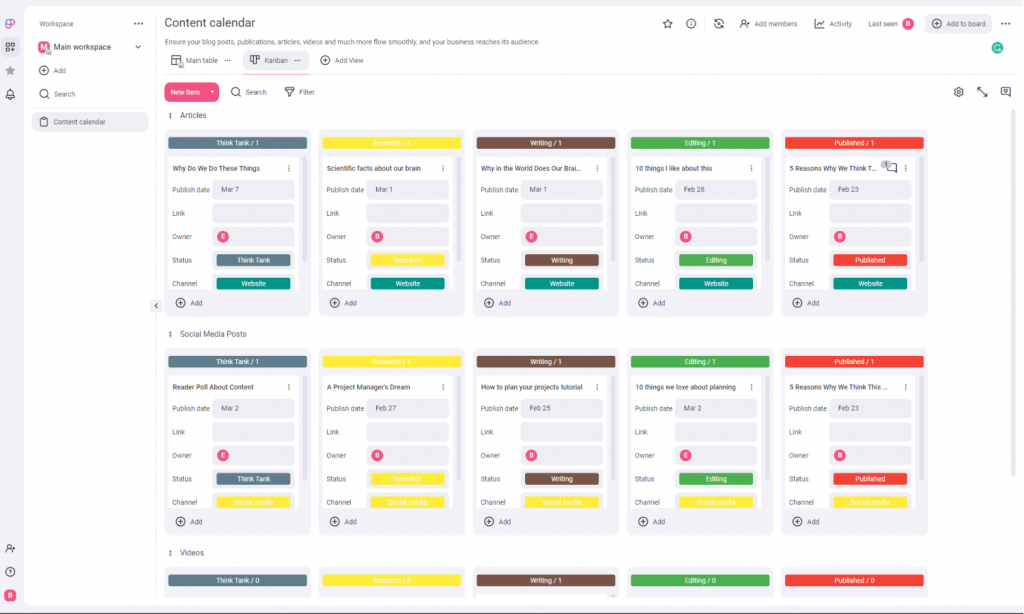
At first glance, Plaky might seem like a simple task management tool, but don’t let its clean interface fool you.
This free project management software offers a level of flexibility I didn’t expect. Whether you’re organizing a small personal project or coordinating a larger team effort, the tool makes it easy to create boards, assign tasks, and track progress.
The tool doesn’t overwhelm you with unnecessary features. Instead, it focuses on what matters: managing tasks effectively. The drag-and-drop functionality allows you to prioritize work quickly, and I found that the custom labels and filters gave me just the right amount of control over how I viewed my project boards.
Pros:
- Collaborative boards to visually organize tasks with customizable columns and cards
- Unlimited task lists to multiple project stages simultaneously
- Real-time activity tracking keeps everyone informed about recent changes
- Prevents overload by distributing responsibilities according to individual capacity
- Calendar views for a visual breakdown of deadlines and important project dates
Cons:
- No Gantt charts or task templates in the free plan
- Some users have expressed frustration with the limited customization of Plaky’s interface
Device Compatibility: Web, iOS, Android.
Integrations: Google Drive, Dropbox, Slack, Zoom, Microsoft Teams, etc.
Capterra Rating: 4.9/5
“I am happy with Plaky. It has helped us manage tasks and easily organize the projects we are working on.” – Mandy K., MD, Management Consulting
Pricing:
A free plan is available with limited storage space. Paid options start from $3.99/seat/month.
3. Workstatus – Best for Managing Tasks & Assignments

When using Workstatus, I noticed right away that it’s tailored for startups and SMBs that need powerful time tracking and project management without the complexity. The interface is incredibly clean and beginner-friendly, making it easy to get started right out of the box.
The intuitive dashboard comes with different visual views like Gantt charts, Kanban boards, and calendar modes that offer a real-time overview of projects, team performance, and deadlines. Everything is clearly laid out so you’re never lost in the details.
In my experience, the standout feature is its time-tracking capability. I’ve worked on projects where tracking hours manually led to billing headaches, but Workstatus eliminates all that. With its automatic time tracker and detailed timesheets, you get complete visibility into how time is spent on every task.
If you’re working with clients, the invoicing and budgeting features are a big plus. You can set budgets for each project and export timesheet-based invoices directly—no extra tools needed. Collaboration is simple with features like task assignments, recurring tasks, and progress tracking that keep everyone aligned.
Pros:
- Real-time productivity tracking and visual dashboards for project monitoring
- Built-in time tracking with project-based timesheets and cost calculation
- Budgeting and invoicing tools to streamline client billing
- Task dependencies and recurring task automation
- Supports workload balancing to manage team capacity efficiently
Cons:
- Limited integrations compared to some competitors
- No offline or downloadable version available
Device Compatibility: Web, desktop, mobile (iOS & Android)
Integrations: Limited; some users report wishing for more integrations (e.g., with tools like Slack, Trello)
G2 Rating: 4.2/5
Sitejabber Rating: 4.0/5
“The platform “Workstatus has made remote team management and project tracking easier for us. We especially love how we can visualize tasks in real time and make data-backed decisions on productivity.” – Ravi K., Tech Consultant
Pricing:
A free plan is available for small teams. Paid options start from $4.56/month. A 7-day free trial is included with all premium plans.
4. Nifty – Best for Project Portfolio Management
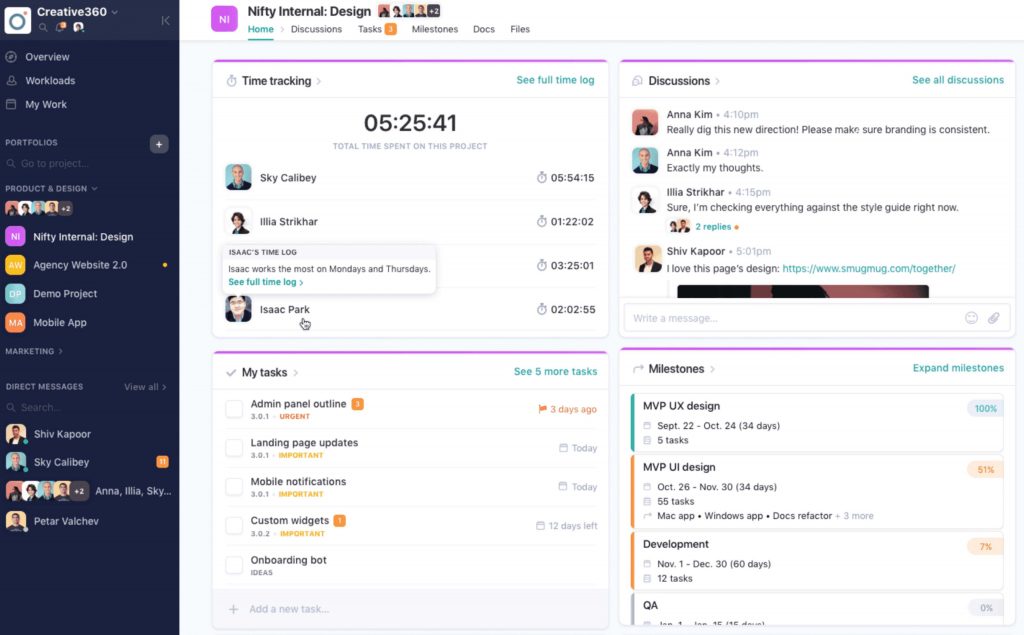
Nifty is one of those tools that just gets project management. The first thing that struck me was how visually appealing the platform is. The tool focuses heavily on collaboration, making it ideal for teams that need to stay connected while working on multiple projects.
What really impressed me was the software’s automation features.
Having the ability to automate workflows can make a noticeable difference, in my opinion. Plus, the software’s native integrations with Google Docs and Slack made it easy to stay in sync with my team.
I believe Nifty is perfect for teams looking for an all-in-one solution that blends project management with team collaboration.
Pros:
- Customizable dashboards prioritize tasks and offer a clear view of project health
- Threaded discussions and chat functionalities for seamless team communication
- Time-tracking tools with detailed reports for project budgeting
- File proofing facilitates streamlined document approval processes
- Cross-project overviews for a holistic view of team workload and resource allocation
Cons:
- Only 100 MB of storage space in the free plan
- Users have reported ongoing issues with bugs and occasional system downtimes
Device Compatibility: Web, iOS, Android.
Integrations: Harvest, Webex, Zoom, Slack, Github, etc.
G2 Rating: 4.7/5
Capterra Rating: 4.6/5
“The roadmaping, timboxing, and all that is not confusing. Everyone knows where to go to finish their tasks. There is also smooth communication. I like the nudging feature on the software, too.” – Alabi A., Product Marketing Manager
Pricing:
A free plan is available for up to 2 projects. Paid options start from $39/month/10 members.
5. Zoho Projects – Best for Task Automation
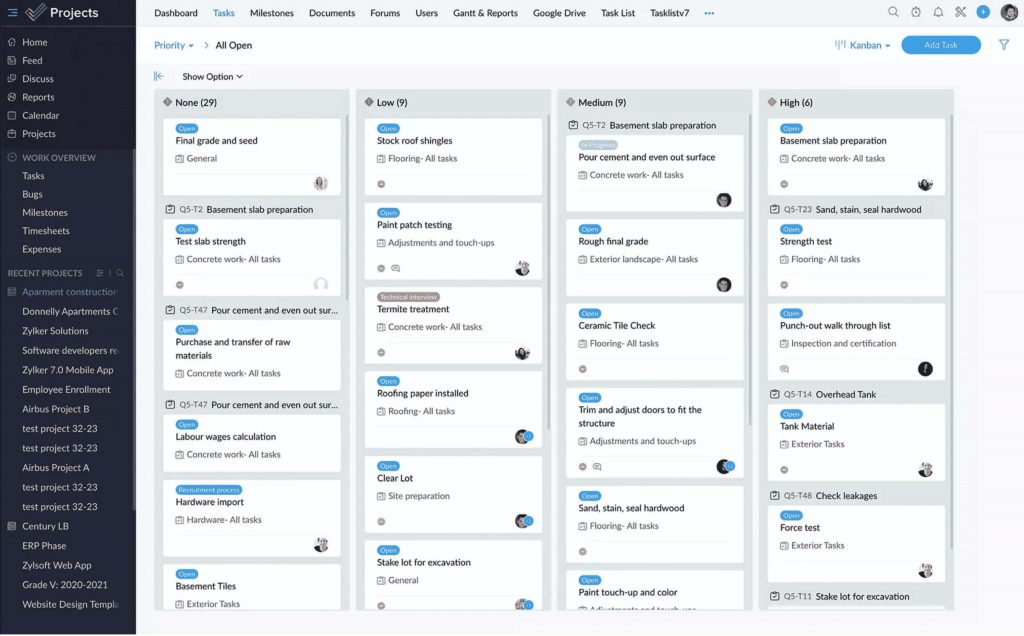
Zoho Projects is one of the best free tools for project management. It stood out to me because of the way it handles dependencies and task automation. I liked how it offers everything from task lists and Gantt charts to automation for repetitive work (saving me a ton of manual effort).
When I used the platform, I noticed that their time-tracking feature, paired with task dependencies, made staying on schedule much easier.
The platform is designed for small and large teams, and what stood out was how scalable it is. If your projects expand, Zoho Projects can handle it without overwhelming you. The free version includes up to three users and two projects, good for micro teams testing the waters.
Pros:
- Resource utilization charts for team availability info, ensuring optimal workload distribution
- Integrated time tracking for accurate billing and productivity analysis
- Issue tracking tools to centralize bug reports and ensure swift resolution
- Customizable project templates reduce setup time
- Budget forecasting ensures projects remain financially on track
Cons:
- No Gantt chart in the free plan
- Some users have expressed frustration with finding and changing the correct project-level settings
Device Compatibility: Web, mobile (iOS and Android).
Integrations: Zoho CRM, Zoho Invoice, Zoho Analytics, Google Calendar, Google Drive, etc.
G2 Rating: 4.3/5
Capterra Rating: 4.5/5
“Zoho Projects stands out for its clean interface and wide range of customizable features. Task tracking, time logs, and team collaboration tools are well-integrated, making project management more organized and efficient. The ability to link tasks with dependencies and track milestones is especially helpful.” – Henda H., Debtors and Creditors Clerk
Pricing:
A free plan is available for up to 2 projects. Paid options start from $4/user/month.
6. Hive – Best for Flexible Project Hierarchies
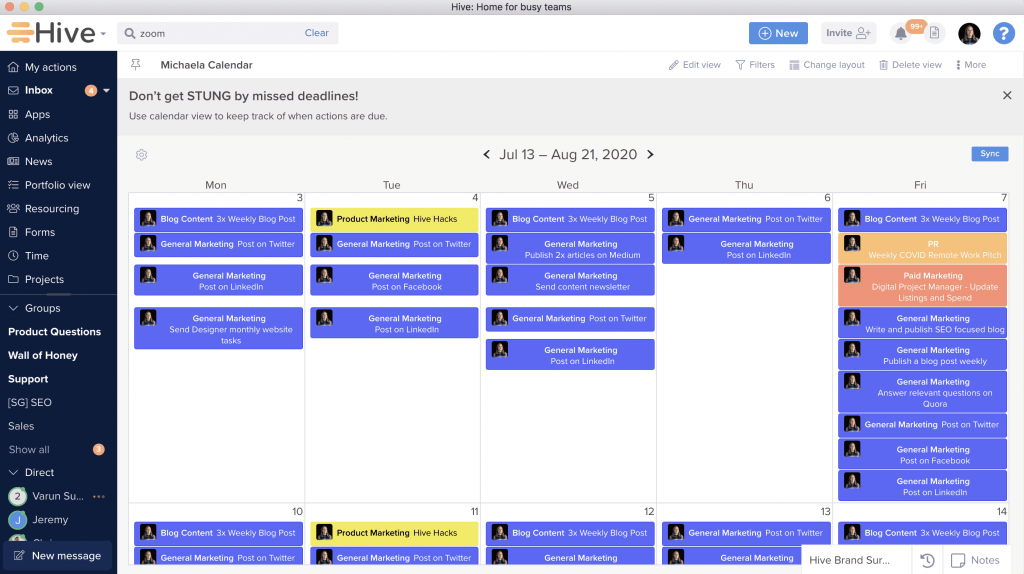
When I first checked Hive, I was drawn to its emphasis on team collaboration. This free project management tool feels like a digital hub for communication, task management, and project planning.
I was impressed by the software’s automation capabilities. You can set up automated workflows to handle repetitive tasks, which is something I personally find essential when juggling multiple projects.
The built-in analytics give you insights into project performance, helping you improve project efficiency. If collaboration is key to your success, Hive is definitely worth exploring.
Pros:
- Time tracking for providing precise data for billing and productivity analysis
- Workflow automation to reduce repetitive work by setting triggers
- Native chat for real-time communication and collaboration within project teams
- Proofing and approval tools streamline feedback loops, consolidating comments and revisions
- Portfolio views consolidate project data for high-level oversight of multiple initiatives
Cons:
- Users report that Hive’s chat functionality often fails to display messages properly
- Only 2 project dashboards in the free plan
Device Compatibility: iOS, Android, Web.
Integrations: Slack, Google Drive, Zoom, Microsoft Teams, Gmail, etc.
G2 Rating: 4.6/5
Capterra Rating: 4.4/5
“The view of my actions allows me to handle my workload for the day more efficiently. I like the ability to link emails to tickets. I love that there are templates and notes that you can use. The ability to make projects and move tickets from project to project is seamless. The ability to assign multiple users to a ticket is great.” – Christopher C., Account Manager
Pricing:
A free plan is available for up to 5 members. Paid options start from $5/user/month.
7. ClickUp – Best for Generating Detailed Reports
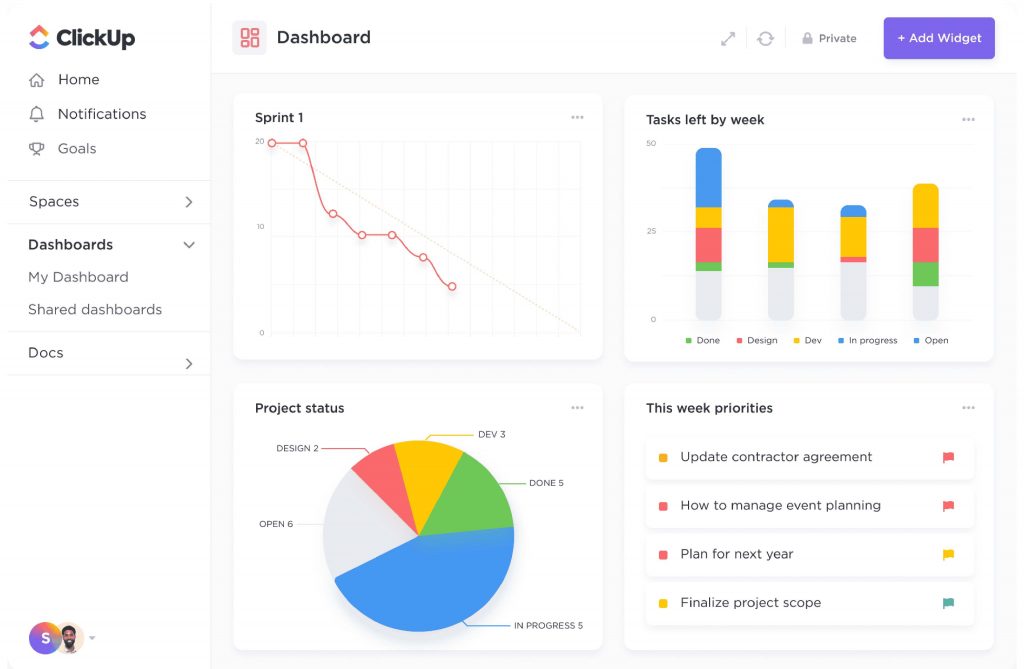
ClickUp is one of those free project management tools that makes you wonder how it’s free. I was surprised by how customizable it is when I started using it. Whether you’re a small team managing simple tasks or a larger organization handling complex workflows, ClickUp adapts.
The platform offers an impressive range of features, from task tracking to goal setting and everything in between. In my experience, the hierarchy system is pretty helpful. It allows you to break down large projects into smaller, manageable tasks.
Another thing I really appreciated was how the software makes it easy to set priorities and dependencies, ensuring that important tasks never get buried.
Pros:
- Hierarchical task organization for structuring projects with nested subtasks and folders
- Custom automation rules to eliminate repetitive tasks by automatically triggering specific actions
- Time tracking for detailed insights into how teams allocate their working hours
- Document sharing with live editing capabilities for collaborative work
- Goals and OKR tracking to align team objectives with measurable outcomes
Cons:
- Many users find ClickUp glitchy at times, disrupting workflows and leading to inefficiencies
- Only 60 (times) usage access to Gantt charts in the free plan
Device Compatibility: Web, iOS, Android, Windows, macOS, Linux.
Integrations: Slack, Google Drive, Dropbox, Zoom, Microsoft Teams, etc.
G2 Rating: 4.7/5
Capterra Rating: 4.6/5
“My team has loved the ability to assign tasks for accountability and the high level of customization! We have been able to create spaces that fit each of our needs and track progress on each task. Productivity has increased significantly! It is easy to use and customer service has been helpful when needed!” – Kayley H., Creative Project Manager
Pricing:
A free plan is available with limited file storage space. Paid options start from $7/user/month.
8. Bitrix24 – Best for Remote Task Management
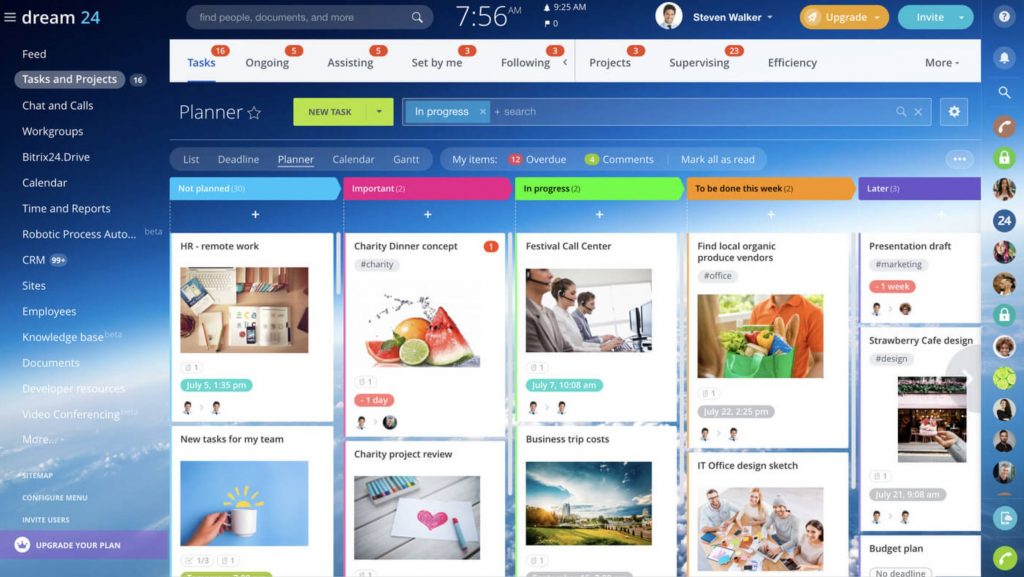
Bitrix24 is another free project management software that integrates seamlessly with its CRM and communication tools. It’s perfect if you’re looking for a unified workspace where you can manage projects, communicate with your team, and handle customer relations—all in one place.
But let’s talk about what sets the software apart: its automation capabilities. The tool allows you to automate repetitive tasks, saving a lot of time and effort.
I found this feature incredibly helpful when managing multiple projects simultaneously. Plus, the built-in Gantt charts make it easy to visualize project timelines. Trust me, once you get the hang of it, you’ll wonder how you ever managed without it.
Pros:
- Kanban boards and Gantt charts offer visual project planning
- Time tracking with detailed reports for accurate project budgeting and billing
- Team collaboration features like chat and file sharing
- Internal CRM integration for lead conversion into project management
- Role-based permissions control project access and user functionalities
Cons:
- No task delegation or custom fields in the free plan
- Customers have reported encountering bugs during the integration process
Device Compatibility: Web, mobile, desktop.
Integrations: Gmail, Google Calendar, Google Drive, Microsoft Office, Outlook, etc.
G2 Rating: 4.1/5
Capterra Rating: 4.2/5
“I consider Bitrix24 to be quite comprehensive, lightweight, and constantly evolving, allowing for a very high level of integrations via API. We use the CLOUD + APP version. Comparing the feature offerings of Bitrix and its cost… it’s a very easy decision.” –Pedro G., CIO
Pricing:
A free plan is available with a limited storage allowance. Paid options start from $49/month/5 users.
9. Asana – Best for Strategic Project Planning
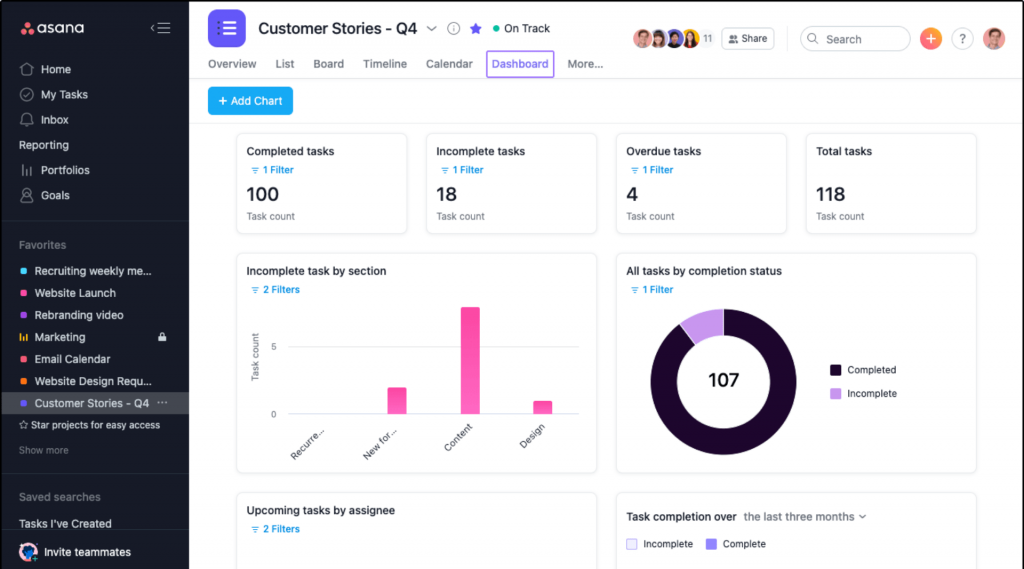
Thanks to its balance between simplicity and power, Asana quickly became one of my favorites. What drew me in was how user-friendly the platform is. The platform excels at task management and is perfect for teams of any size.
Asana’s visual project timelines (list view, board view, or calendar view) are also a major plus. They provide a clear view of the project’s progress, depending on what worked best for the project at hand.
One of my favorite features is the customizable project templates. You can set up new projects pretty quickly, and it takes the guesswork out of organizing tasks. Asana’s blend of functionality and user-friendliness makes it one of the best free project management software.
Pros:
- Goals and reporting features track progress and measure team success
- Portfolios provide a high-level view of multiple projects and initiatives
- Rules automate actions based on set criteria for increased efficiency
- Forms simplify data collection and streamline project workflows
- Capacity planning ensures teams have the resources to meet project demands
Cons:
- Users reported that the software lacks pop-up notifications or chimes when tasks are due
- The free plan misses many key features like project dashboards, task dependencies, etc.
Device Compatibility: Web, iOS, Android.
Integrations: Google Drive, Slack, Microsoft Teams, Zapier, Adobe Creative Cloud, etc.
G2 Rating: 4.4/5
Capterra Rating: 4.5/5
“Asana is highly flexible and technical, allowing for powerful automation rules that streamline workflows. I really appreciate the addition of new custom fields, which enhance tracking and reporting.” –Chris K., Marketing Specialist
Pricing:
A free plan is available for up to 10 teammates. Paid options start from $10.99/user/month.
10. monday.com – Best for Managing Project Resources
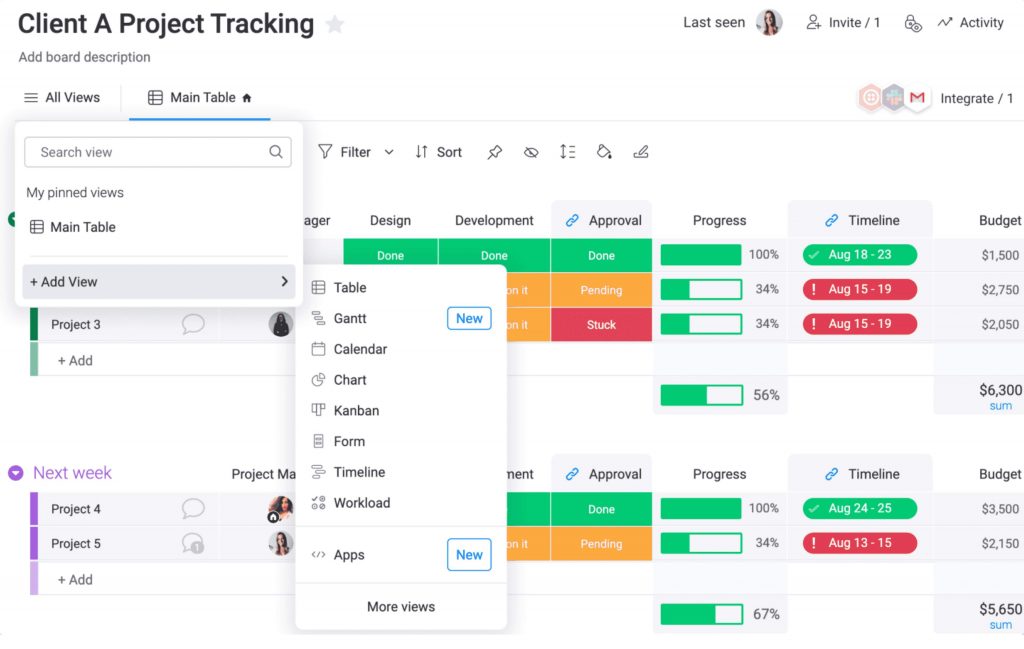
I have to say that monday.com surprised me with its visual appeal.
The interface is clean and makes project management less overwhelming. It offers customizable workflows, automation, and integrations that make managing projects a breeze.
However, what sets this free project management software apart, in my opinion, is its versatility.
Whether you’re managing marketing campaigns, development projects, or daily operations, monday.com has a template that fits your needs. I particularly enjoyed using the timeline view, which makes it easy to see how tasks are progressing over time.
Pros:
- Customizable column types like formulas, timelines, and status updates
- Interactive dashboards with real-time data for project health insights
- Advanced automations connect triggers and actions across boards
- Automated dependency management keeps projects on track with clear task sequences
- Subitems within tasks for detailed project breakdown and task organization
Cons:
- Paid plans require a minimum purchase for at least 3 users
- Users have mentioned that monday.com lacks advanced task hierarchy options
Device Compatibility: Web, iOS, Android.
Integrations: Salesforce, HubSpot, Jira, Hootsuite, Google Drive, etc.
G2 Rating: 4.7/5
Capterra Rating: 4.6/5
“Monday.com provides visual dashboards that provide a clear overview of tasks, deadlines, and progress, ensuring everyone stays aligned. I can easily check on a project’s progress without having to wait for an update from the Project Manager.” – Jena R., VP Strategic Account Management
Pricing:
A free plan is available for up to 2 seats. Paid options start from $27/month/3 seats (at $9/seat).
11. Jira Software – Best for Project Issue Tracking for Developers
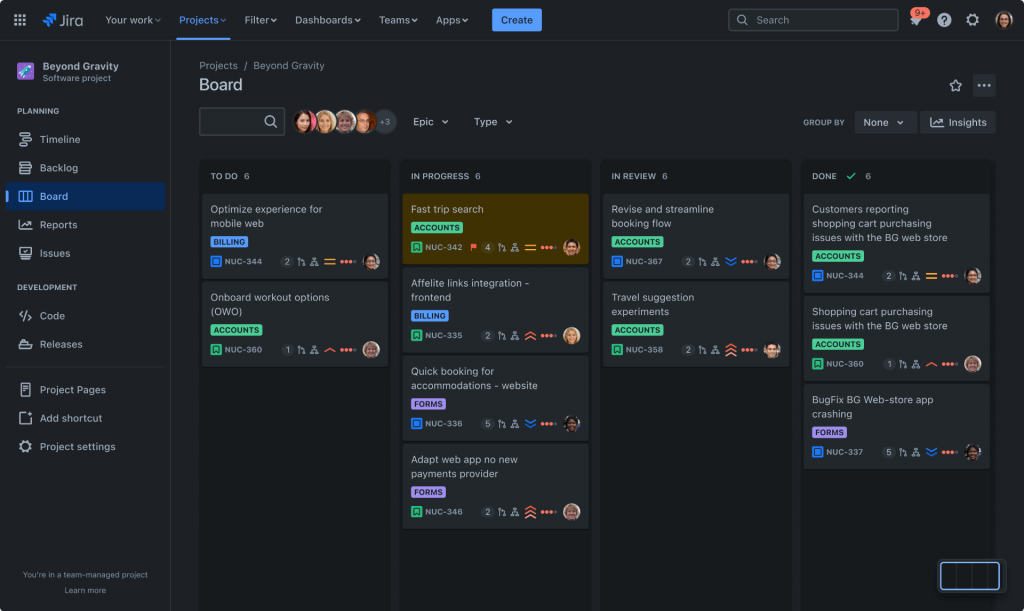
Jira Software is the go-to tool for agile teams, and I can see why. It’s designed with developers in mind, but it’s flexible enough to accommodate other types of projects as well.
I used Jira extensively for sprint planning, and what stood out was how well it supports agile methodologies like Scrum and Kanban. The backlog management feature allowed me to prioritize tasks effectively while tracking issues in real time.
The reporting tools are another highlight, providing insights into project performance that help you make data-driven decisions.
In my experience, the software is perfect for teams that need project management software free while remaining agile and adaptable.
Pros:
- Custom workflows match unique project needs and different stages
- Confluence integration connects project tasks with documentation management
- Advanced issue tracking categorizes, prioritizes, and resolves bugs efficiently
- Custom filters allow personalized task views based on specific criteria
- Project permissions manage secure collaboration with role-based access levels
Cons:
- For large-scale project management, some users have noted that Jira can become slow
- Only 2 GB storage space in the free plan
Device Compatibility: Web, iOS, Android.
Integrations: Slack, Microsoft Teams, Google Sheets, GitHub, Microsoft Excel, etc.
G2 Rating: 4.3/5
Capterra Rating: 4.4/5
“Jira is highly customizable and flexible. You can adapt Jira to almost anything you need it to do, from simple task management to complex project management process. Jira also has a large ecosystem with hundreds of 3rd party add-ons that adds features and functionalities that might be missing with the out of box offering.” – Patrick L., IT Engineer
Pricing:
A free plan is available for up to 10 users. Paid options start from $8.15/user/month.
12. Trello – Best for Workflow Automation
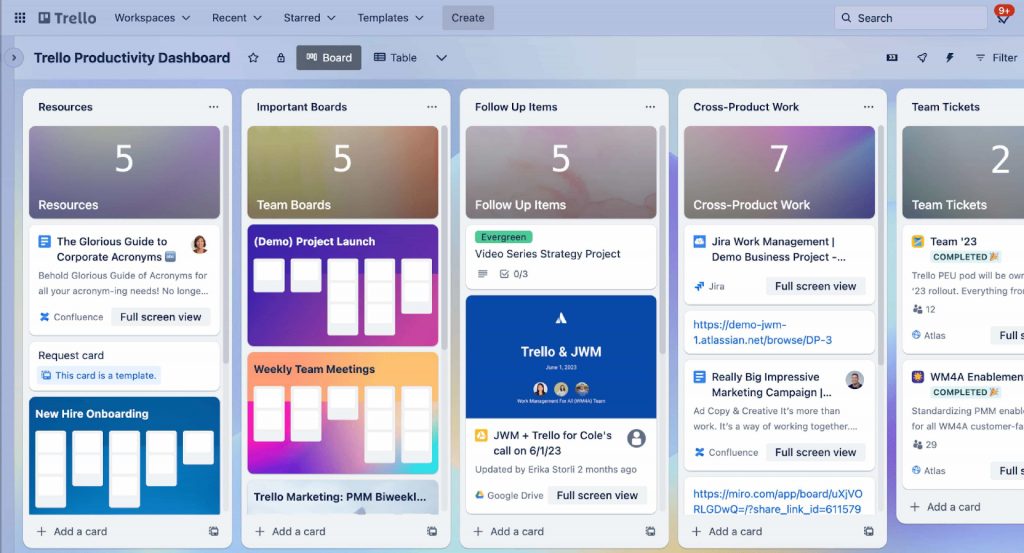
At first glance, Trello might seem like just a basic task board, but don’t let that fool you—the software offers a lot more. You’ll find a card-based system to organize tasks, making it easy to visualize workflows. In my experience, this is perfect for smaller projects or teams.
What I like about Trello is how easy it is to get started.
You can create boards, add cards, and assign tasks within minutes. But the real magic happens when you start exploring the Power-Ups, allowing you to add features like calendar views, automation, and many more.
Pros:
- Visual task boards organize projects with customizable columns and cards
- Power-Ups integrate with third-party apps for extended functionality
- Due dates align tasks with deadlines using reminders and integrations
- Butler automation handles repetitive tasks based on triggers automatically
- Progress tracking uses colored labels and percentage completion indicators
Cons:
- No timeline, map, calendar, table, and other views in the free plan
- Power-ups (advanced features like calendar views and integrations) require users to upgrade to a paid plan
Device Compatibility: Web, iOS, Android.
Integrations: Google Drive, Dropbox, Slack, Google Calendar, Microsoft Teams, etc.
G2 Rating: 4.4/5
Capterra Rating: 4.5/5
“I particularly enjoy Trello’s user-friendliness — its intuitive drag-and-drop functionality makes managing tasks straightforward and visual. The ease of implementation is also a bonus, with little setup required to start using it. I also enjoy the ease of integration with other tools like Slack and Google Drive for integrated workflows.” – Vincent B., Professional Freelancer
Pricing:
A free plan is available for up to 10 boards per workspace. Paid options start from $5/user/month.
Evaluation Criteria
The evaluation of products or tools chosen for this article follows an unbiased, systematic approach that ensures a fair, insightful, and well-rounded review. This method employs six key factors:
- User Reviews / Ratings: Direct experiences from users, including ratings and feedback from reputable sites, provide a ground-level perspective. This feedback is critical in understanding overall satisfaction and potential problems.
- Essential Features & Functionality: The value of a product is ascertained by its core features and overall functionality. Through an in-depth exploration of these aspects, the practical usefulness and effectiveness of the tools are carefully evaluated.
- Ease of Use: The user-friendliness of a product or service is assessed, focusing on the design, interface, and navigation. This ensures a positive experience for users of all levels of expertise.
- Customer Support: The quality of customer support is examined, taking into account its efficiency and how well it supports users in different phases – setting up, addressing concerns, and resolving operational issues.
- Value for Money: Value for money is evaluated by comparing the quality, performance, and features. The goal is to help the reader understand whether they would be getting their money’s worth.
- Personal Experience / Expert’s Opinion: This part of the evaluation criteria draws insightful observations from the writer’s personal experience and industry experts’ opinions.
Free Project Management Software Buyers’ Guide
Now that you’re familiar with some of the best free project management software, let me walk you through a buyer’s guide.
What Is Free Project Management Software?
Let’s keep it simple: Project management software that comes with a free plan is a free project management software solution.
I believe you already know what a project management system is or what it does. Here’s a quick definition, in case you didn’t know –
“Project management software is software used for project planning, scheduling, resource allocation and change management. It allows project managers (PMs), stakeholders and users to control costs and manage budgeting, quality management and documentation and also may be used as an administration system.” – Techopedia
Coming back to what ‘free’ software is… many software vendors offer their project management tools for free. Usually, these free tools have some limitations, like a limited number of users, capped features, and so on.
I’ll get to that in more detail in the latter part of this blog.
What Are the Benefits of Free Project Management Software & Tools?
The benefits of using project management tools free are not much different from what you expect from paid tools. Let’s revisit the most important ones.
- Cost-Effective: Ideal for startups, freelancers, and small teams, these tools offer core features without requiring any upfront investment.
- Improved Collaboration: Essential collaboration features, such as setting up teams, task assignments, file sharing, and communication, help everyone stay connected.
- Easy Accessibility: Many free tools, like ProProfs Project, are cloud-based. This means you can access projects from anywhere, making managing tasks remotely or on the go easier.
- Scalability: While free versions offer a great starting point, they also allow you to upgrade as your team or project needs to grow.
- Task Organization: You can organize tasks, set deadlines, and track progress, ensuring projects stay on schedule and never miss deadlines.
What Are the Most Important Features of Free Project Management Software?
Before discussing features, you need to understand one thing: Not all free tools for project management offer identical features. I already mentioned how each software vendor limits some features in their tools.
So, suppose software A caps features X and Y on its free plan; software B might not necessarily restrict the same features on its free version.
To avoid confusion, I used ProProfs Project as a reference point. Let’s check some of the most critical features you can expect in a free plan.
- Task Management: Create, assign, and prioritize tasks, ensuring everyone knows what needs to be done and when.
- Collaboration Tools: Built-in communication features like chat, task comments, and file sharing to keep team members connected.
- Time Tracking: Log hours spent on tasks, track estimated vs actual hours spent on tasks, and maintain timesheets to manage time effectively.
- Custom Workflows: Simple customization of workflows to suit your team’s unique needs and preferences, enhancing flexibility.
- Email Notifications: Automated notifications keep team members updated on task changes, approaching deadlines, and project updates, ensuring nothing slips through the cracks.
- Reporting: Access reports on project performance, profitability, timeline, time, etc., with reporting and analytics.
- Project Tracking: Use tools like Gantt charts software, Kanban boards, calendar views, etc., to monitor progress with timelines, deadlines, dependencies, etc.,
Free vs. Paid Project Management Tools
When choosing a free software platform, many questions probably run through your mind. Let’s address some of them –
- What’s with all these free project management tools?
- Are they drastically different from their paid counterparts?
- Can free tools be trusted?
In my opinion, the significant difference between free and paid tools is the package.
While free platforms provide basic foundational software for individuals or small businesses to manage projects, they might lack advanced project management features.
You may notice a key pattern in most free project management software, such as –
- Basic Features: Usually offers essential features like task management, collaboration tools, and limited project tracking.
- User & Storage Limits: Typically restricts the number of users, projects, or storage, making them suitable for smaller-scale projects.
- Limited Customization: Offers less customization, making it harder to tailor the software to specific workflows.
- Customer Support: Often comes with minimal customer support, relying on community forums or knowledge bases instead of direct assistance.
On the contrary, most paid project management platforms offer advanced features, more customizability, greater flexibility, etc. Paid tools are also more likely to have priority customer support and more.
But this is not always the case. Let me tell you why.
Have you checked ProProfs Project’s free version? If you do, you’ll notice instantly that even though the company restricts the number of users that can use the free version, they don’t cut any corners in terms of features.
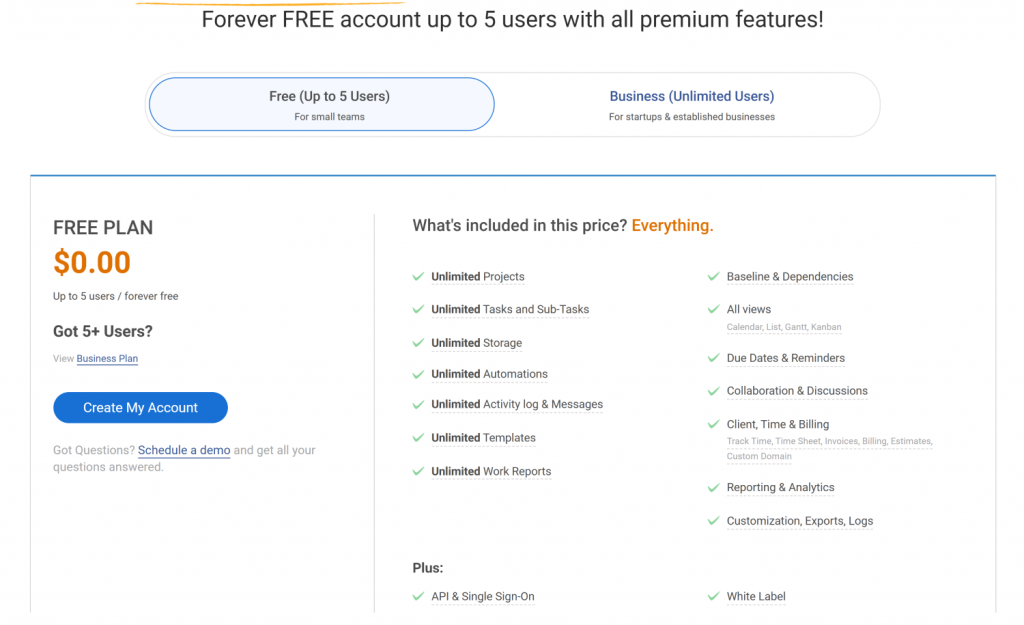
Yes, the free plan allows you to use all paid project management features (including advanced ones like resource planning, time tracking, portfolio management, budgeting, etc.).
That translates to—if you have a small team and just want to test such a software solution, you can use it for free forever!
How to Choose the Best Free Project Management Software
As we end the blog, here’s an important question: How exactly are you supposed to choose the best free software for your business?
To answer that, here’s a video you can watch –
Also, here are some pointers just in case you’re not in a position to watch a video at the moment-
- Understand Your Requirements: It’s crucial to evaluate your team’s needs. Are you managing a small team or a large one? Do you need advanced features like portfolio management, or are simple task management tools sufficient?
- Evaluate Key Features: Look for features that you can’t work without. Compare different software to see which offers the most comprehensive package without compromising usability.
- Consider User Limits: Check the user restrictions in free versions. Depending on your team size and project scope, some vendors allow only a single user, which can be a good or bad thing.
- Read Reviews Online: Before you decide to use any software, I recommend checking ratings and reviews posted online on software review sites. This will help you better understand how it performs in daily usage.
Embark on a Zero-Cost Project Management Journey
A free project management software platform offers you the reliability of a paid solution as long as you choose from a trusted vendor. The ones I listed in this blog are all top-rated companies with a distinct customer base.
Personally, I consider platforms like ProProfs Project because of the usability factor. While the software caps the user count for small teams, it doesn’t put a bar on features. Does that matter?
Yes. From a startup or SMB’s perspective, that’s like a gold mine. You don’t need to invest anything as long as your team doesn’t grow. And getting started is also pretty hassle-free.
Just sign up and embark on your zero-cost project management journey.
Learn More About Free Project Management Software
1. Do I need project management software?
It’s not a must to use project management software. However, if you have multiple tasks and projects to manage and need to collaborate with a team, using project management software makes the process much more convenient.
2. Is free project management software really free?
Free project management software is free, and no hidden costs pop up after you start using it. However, before choosing such a software solution, you must ensure that the software vendor offers a free plan, not a free trial. Most software companies ask you to sign up to start using the free plan.
3. What is the best free project management software for small businesses?
There is no one ‘best’ project management software for small businesses. It depends on your requirements and what features you cannot do without. That said, considering most small businesses have a micro team, you can try ProProfs Project. It is one of those few free project management tools that do not restrict features in the free plan. You can use all features for up to 5 users without even paying a penny.
FREE. All Features. FOREVER!
Try our Forever FREE account with all premium features!