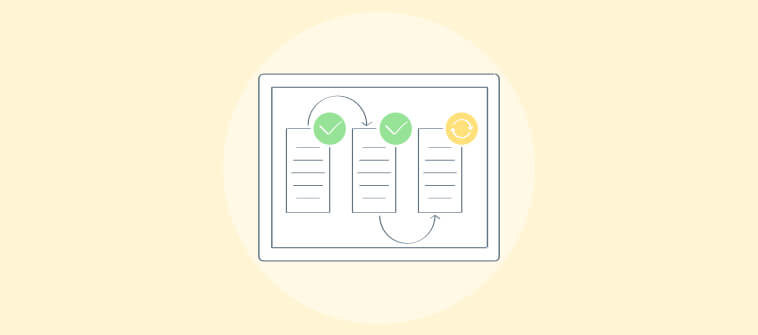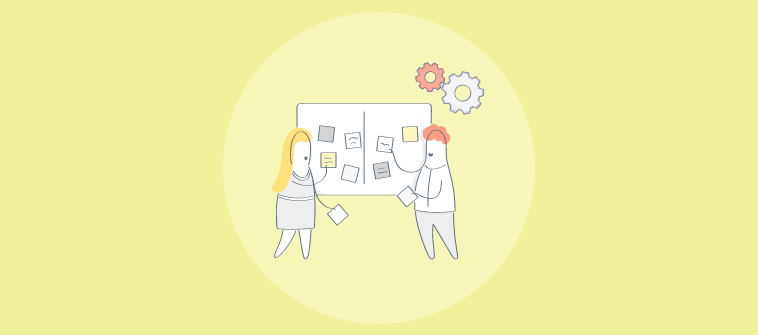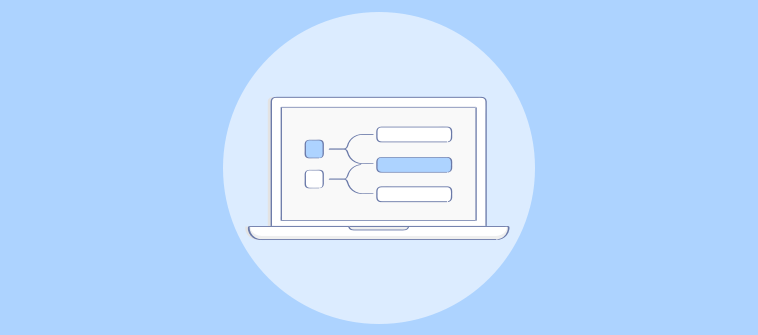Years ago, I read that a picture is worth a thousand words. Gantt charts prove this true every day in project management.
THAT… is exactly what Gantt charts remind me of!
You must be well acquainted with project schedules, roadmaps, deadlines, dependencies…in the entire project timeline, right?
Now, what if I say Gantt charts can provide a visual representation of all these? Imagine how effortless it would be to manage tasks and projects.
I know you’ll probably ask – So, how do I find free Gantt chart software tools?
Well, I already prepared an answer for that – an exhaustive list of the 12 best free software for Gantt charts. You’ll also find a buyer’s guide at the tail end of the blog.
Let’s check out the tools below –
| Free Gantt Chart Software | Best For | Pricing (Starts From) |
| ProProfs Project | Planning, Collaborating & Delivering Projects on Time | Forever free for small teams.Paid plan starts at $39.97/month/unlimited users |
| Nifty | Project Portfolio Management | $39/month/10 members |
| TeamGantt | Visual Project Management With Gantt Charts | $49/manager/month |
| Lucidchart | Real-Time Collaboration & Diagramming | $9/month (single user) |
| Venngage | Creating Visual Content | $10/user/month |
| Repsona | Simple Work Management | $7/user/month |
| Toggl Plan | Visualizing Project Workloads | $5/user/month |
| Tom’s Planner | Simple, Flexible Online Gantt Charts | $9.95/month |
| Ganttic | Resource Planning & Managing Portfolios | $20/month/20 resources |
| Ganttile | User-Friendly Gantt Charts | Free |
| Teamhood | Kanban-First Project Management | $9.5/user/month |
| Wondershare EdrawMax | Creating Diverse, Professional Diagrams | $9.92/user/month |
| Gantt.io | Creating Customizable Gantt Charts | $6/month |
Which Is the Best Free Gantt Chart Software?
Don’t have the time to read the full post? No problem. Take a quick look at my top 3 picks from the list:
- ProProfs Project: A project management tool with a free Gantt chart tool for startups and SMBs. It visualizes task deadlines and dependencies, automatically updates timelines, and tracks time. Assign resources, track their workload, and generate detailed reports – all within the free plan.
- Toggl Plan: A user-friendly project management tool with a modern interface. Its ability to link tasks to time-tracking, color-coded priorities, and assignable timelines makes it perfect for teams who value simplicity.
- Venngage: This tool creates polished, professional-looking Gantt charts, perfect for client presentations. Its customizable templates and drag-and-drop interface make it easy to create stylish charts while still offering essential features like task dependencies and milestone tracking.
For a more detailed review, consider reading the full comparison below.
List of the 12 Best Free Gantt Chart Software
Saying that it was easy to find these tools would be incorrect. If you have tried searching “Gantt chart software free” on Google, the results must have been baffling, right? I know.
My experience says the most common issue you might have faced is software vendors claiming to offer ‘free software’ with all kinds of limitations going under the hood.
Restricted usage of features in the free plan, trial periods…just name it.
It took me months to assemble a list of tools that explicitly let me use Gantt charts for free forever. My research includes sourcing data from software review sites, peers, web crawling, etc.
Ready to choose the right software? Let’s get started.
1. ProProfs Project – Best for Planning, Collaborating & Delivering Projects on Time
ProProfs Project is by far the best free Gantt chart software I’ve tested. Based on its freemium plan, the company caters to startups and SMBs.
The Gantt chart tool gives a clear picture of task deadlines and dependencies. Automatic updates to the timeline save a lot of time when a task’s status changes. The time-tracking feature also comes in handy for comparing estimated and actual times spent on tasks.Another useful element was the ability to assign resources and track their workload, which helped avoid overloading team members. The tool offers multiple views, such as Kanban boards, calendars, and task lists. Plus, you can generate detailed reports—that’s also included in the free plan!

What you’ll like:
- Task dependencies to sequence activities and ensure logical task progression
- Resource workload is managed efficiently by assigning and tracking team tasks
- Adjustable timelines to modify task start and end dates
- Detailed reports offer insights into project status, bottlenecks, and task completion
- Task comments, notifications, and file sharing to enhance team coordination
What you may not like:
- No dedicated account manager for the free plan, unlike paid
- No downloadable or on-premise version
Device Compatibility: Web, Mobile, Tablet.
Integrations: Google Calendar, Zapier, ProProfs Help Desk, Outlook, ProProfs Quiz Maker, etc.
Pricing:
A free plan is available for small teams. Paid option starts from $39.97/month.
2. Nifty
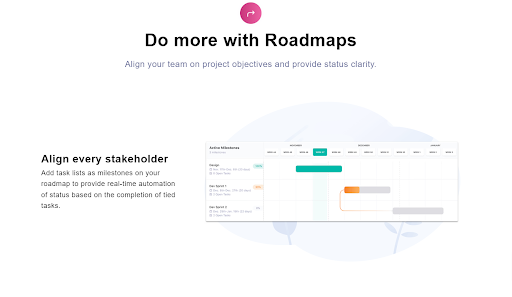
Nifty is another free Gantt chart software designed to simplify project planning. It keeps teams aligned and ensures deadlines are met—without the usual headaches.
With its drag-and-drop functionality, you can adjust tasks on the timeline seamlessly. No need to manually shuffle schedules—just move tasks around and set dependencies effortlessly. This makes it easier to manage shifting priorities without disrupting your entire workflow.
I also liked the software’s collaboration features. Your team can update progress in real time, and the Gantt chart instantly reflects these changes. No more endless email threads or messy spreadsheets—everyone stays on the same page with live updates.
What you’ll like:
- Helps you manage multiple projects within a single Gantt chart
- Compares planned vs. actual timelines to track project success
- Drag-and-drop interface for quick reorganization of tasks
- Automated dependency adjustments to prevent scheduling conflicts
- Workload and resource tracking for balanced team planning
What you may not like:
- No workflow automation, time tracking, or reporting features in the free plan
- Some users report basic customization features are not suitable for complex workflows
Device Compatibility: Web, Mac, Android, iOS.
Integrations: Slack, Zoom, Google Drive, Microsoft Suite, Miro, Webex, etc.
Pricing:
A free plan is available for up to 2 projects. Paid options start from $39/month/10 members.
3. TeamGantt – Best for Visual Project Management
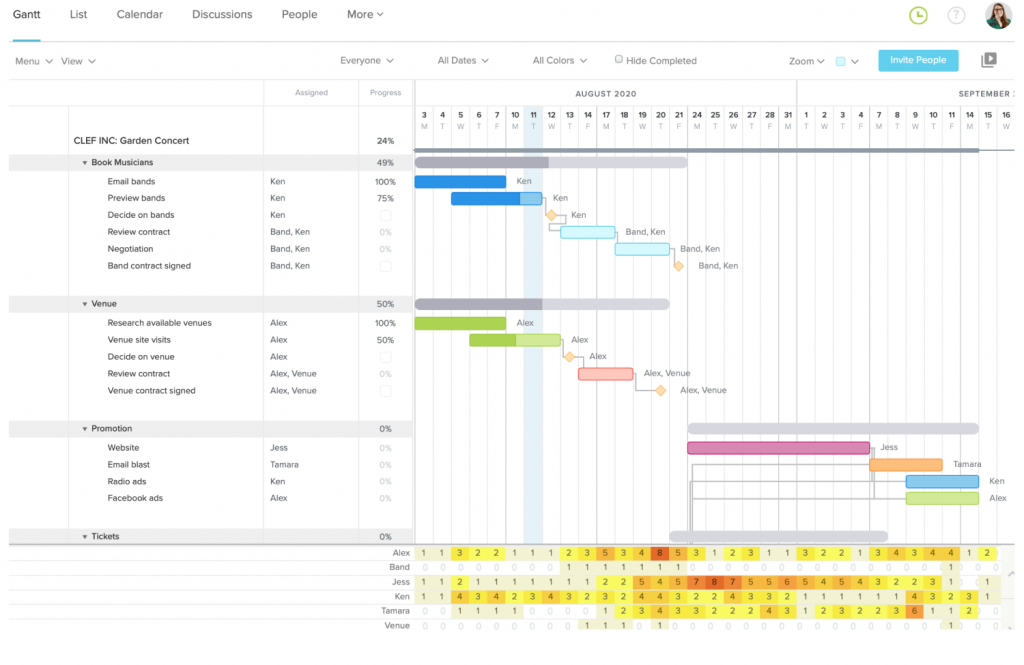
TeamGantt makes project planning easy. It’s easy to create timelines, adjust tasks, and set dependencies.
I found its drag-and-drop feature particularly helpful for moving tasks around the timeline without any fuss. You can create dependencies by connecting tasks with just a few clicks. This makes it easier to see how different tasks fit together.
I liked that it allows collaboration with teammates through real-time updates. Every team member can update their progress, and the chart reflects these changes instantly. This eliminates the need for back-and-forth emails. You also get built-in project tracking, which is good.
What you’ll like:
- Multiple projects can be managed within a single Gantt chart
- Timeline comparisons between planned and actual schedules help track project success
- Movable task groups between different projects using drag-and-drop
- Dependency violations are resolved by shaking tasks to auto-reorganize dependencies
- Team workloads and resource availability for balanced project management
What you may not like:
- A common complaint is the lack of native invoicing capabilities
- Users mention that it’s hard to know how many hours a team member is assigned across different tasks
Device Compatibility: Web, Mac, Android.
Integrations: Slack, Trello, Dropbox, Zapier, Google Sheets, etc.
Pricing:
A free plan is available for up to 2 collaborators. Paid options start from $49/manager/month.
4. Lucidchart – Best for Real-Time Collaboration & Diagramming
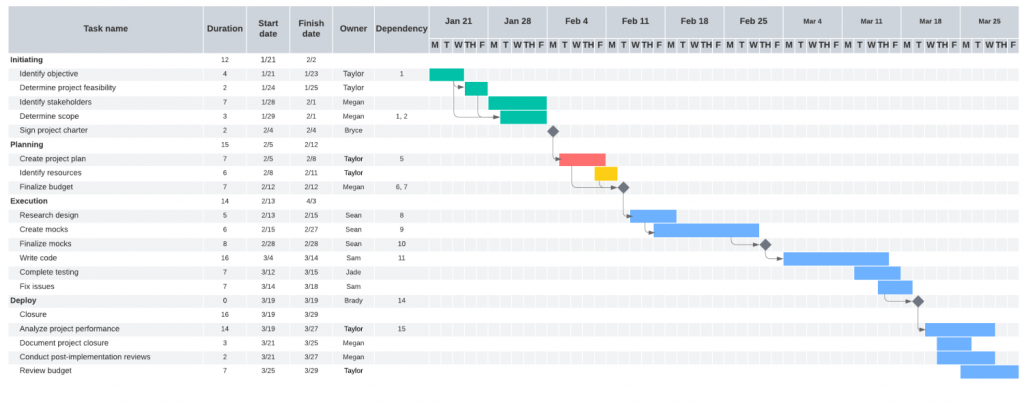
Lucidchart is more than just free Gantt chart software—it’s a versatile diagram maker. I like the flexibility it offers when customizing the layout. I could adjust the colors, shapes, and connections, making it easy to design a chart that matched my needs.
Adding flowcharts and diagrams alongside my Gantt chart can help you organize everything. I also appreciated the option to share charts via links or downloads. I think it makes it easy for anyone to view my work.
The real-time collaboration feature is handy, especially when working with teams across different locations. It makes it easier to keep everyone aligned.
What you’ll like:
- Shape banks and quick actions boost productivity by simplifying element access
- Data linking allows you to overlay live metrics onto existing diagrams
- Shape-specific comments and in-editor chat keep all feedback in one place
- Presentation mode converts complex diagrams into easy-to-present slideshows for meetings
- Centralized security controls ensure data protection across teams
What you may not like:
- Some customers reported the tool can struggle with performance when handling large or complex diagrams
- Lacks collaboration support in the free plan
Device Compatibility: Mac, PC, Linux, Android, iOS.
Integrations: Google Workspace, Jira, Confluence, Slack, Microsoft Office, etc.
Pricing:
A free plan is available with up to 3 editable documents. Paid options start from $9/month (single user).
5. Venngage – Best for Creating Visual Content
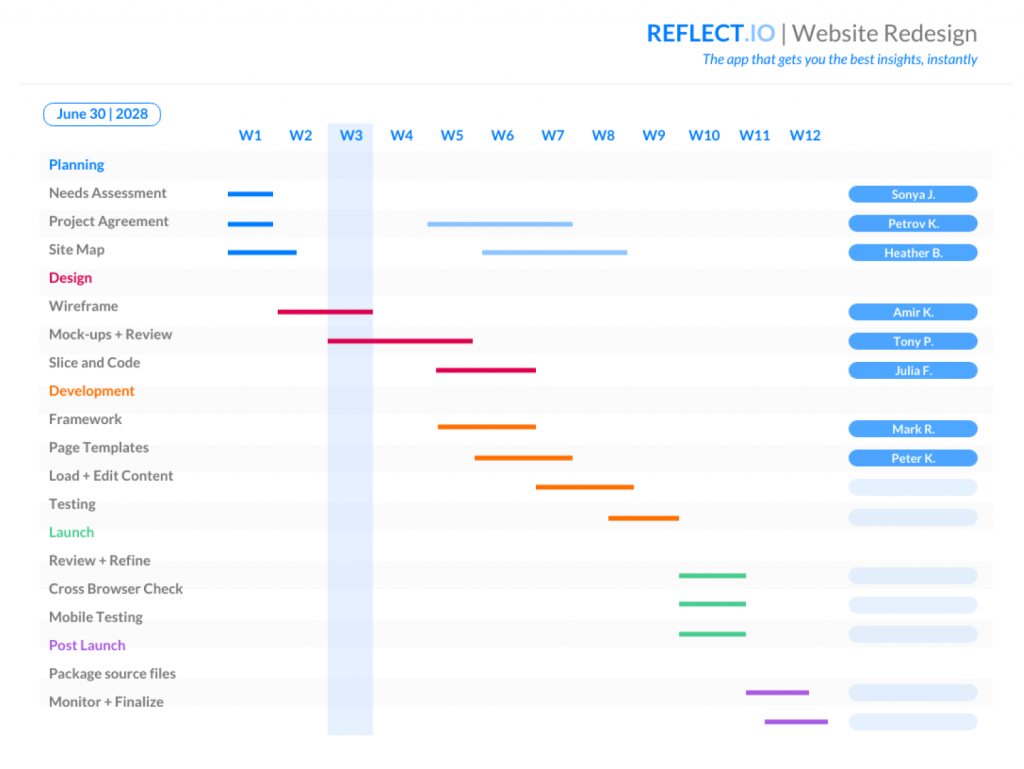
Venngage offers an appealing way to create Gantt charts. The charts look polished and professional, which is great when sharing updates with stakeholders.
I used its templates and they let me adjust fonts, colors, and even the design layout to fit my project’s style. The drag-and-drop interface was easy to use but didn’t compromise on important features like task dependencies and milestone tracking.
I used this for client-facing projects where a polished presentation is important. Thanks to multiple export options, sharing charts was straightforward, too. If you care about how your charts look and need strong customization options, this one is worth a look.
What you’ll like:
- Project timelines are visualized clearly by displaying task start and end dates
- Color-coded tasks improve clarity and enhance project structure visibility
- Critical milestones to highlight significant project phases
- Real-time collaboration to keep team members aligned on progress
- Multiple export options, including PNG, PDF, and PowerPoint formats
What you may not like:
- No team collaboration features in the free plan
- Several users reported that the tool freezes when working with heavier designs
Device Compatibility: Web.
Integrations: Google Drive, PowerPoint, Google Docs, Slack, Google Slides, etc.
Pricing:
A free plan is available for up to 5 designs. Paid options start from $10/user/month.
6. Repsona – Best for Simple Work Management
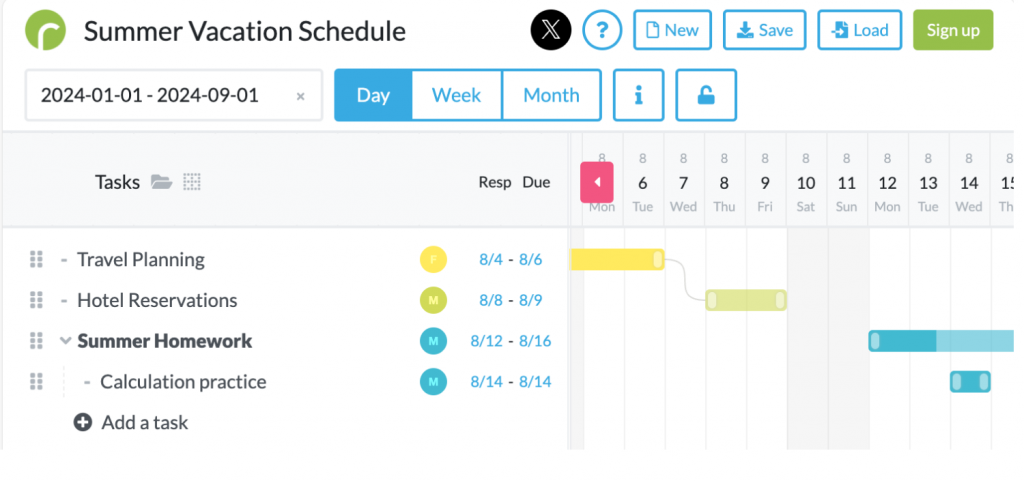
Repsona’s Gantt-san keeps things simple. Setting up a Gantt chart for a project took me minutes, which makes it perfect for smaller tasks or quick planning.
There aren’t many fancy features, but I found it reliable for handling basic project timelines and dependencies. Task adjustments are easy—just click and drag—and the color coding helps keep everything organized.
Also, I didn’t have to download anything, as it runs entirely in the browser. If you need something quick and efficient without extra unnecessary features getting in the way, this tool is worth considering.
What you’ll like:
- Task progress with color-coded bars for clarity
- Task dependencies to highlight important project sequences
- Milestones to ensure critical checkpoints are not missed
- Team responsibilities are clearly indicated by color-coded task ownership
- Users can lock Gantt chart edits to prevent accidental changes during team updates
What you may not like:
- 1 GB of total storage in the free plan can fall short with time
- Users looking for advanced customization or extensive collaboration features might find the tool lacking
Device Compatibility: Mac, Windows, iOS, Android.
Integrations: Google Drive, Slack, Microsoft Teams, Trello, Dropbox, etc.
Pricing:
A free plan is available for up to 5 members. Paid options start from $7/user/month.
7. Toggl Plan – Best for Visualizing Project Workloads
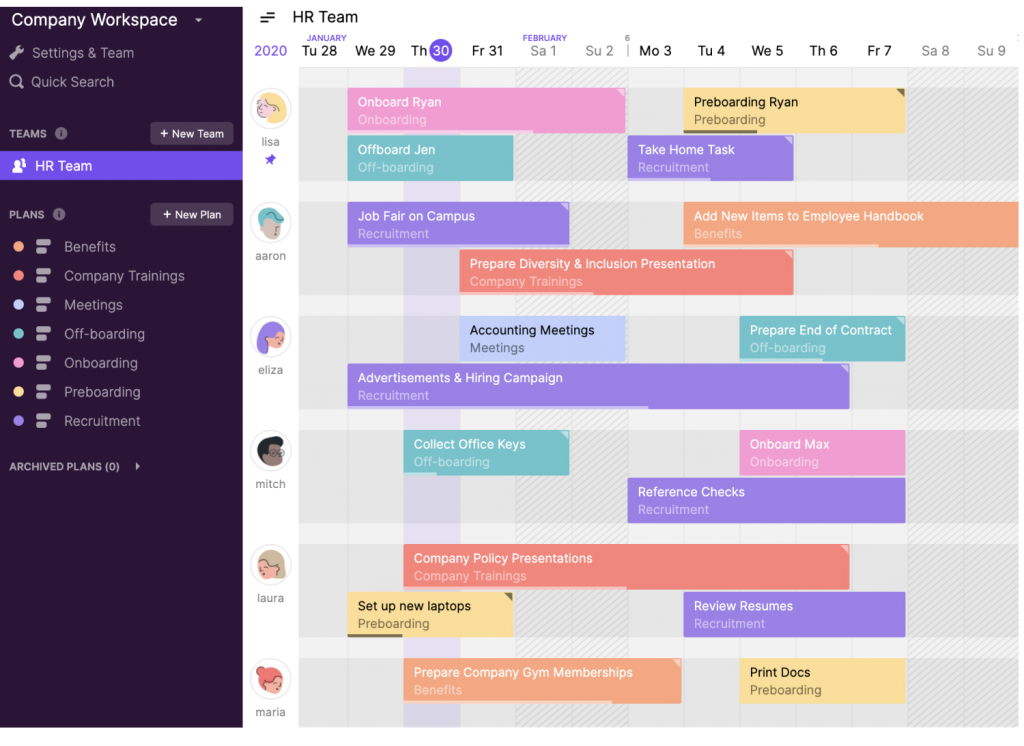
Toggl Plan provides a clear, visual approach to managing projects. The layout is modern and straightforward, which made it easy to jump right into planning.
I especially liked how I could link tasks to the time-tracking tool. This made it easier to keep track of time spent on individual tasks. This was pretty useful when managing both personal projects and team tasks.
Color-coded priorities made it easier to see which tasks needed attention at a glance. I also liked how timelines could be assigned to different people, keeping the project organized. This system is great for teams that value simplicity but still need the ability to manage shifting timelines effectively.
What you’ll like:
- Different zoom levels help view project timelines by day, week, or month
- Team schedules include an integrated Google Calendar to avoid meeting conflicts
- Client access via shareable, read-only project timeline links
- Burnout is prevented by proactive planning based on team workload views
- Detailed project timelines with adjustable milestones and tasks
What you may not like:
- No task or project estimates in the free plan
- Users don’t like the disconnection between Toggl Plan and Toggl Track, which requires a separate subscription
Device Compatibility: Web, iOS, Android.
Integrations: Slack, Google Calendar, Toggl Track, GitLab, GitHub, etc.
Pricing:
A free plan is available for up to 5 users. Paid options start from $5/user/month.
8. Tom’s Planner – Best for Simple, Flexible Online Gantt Charts
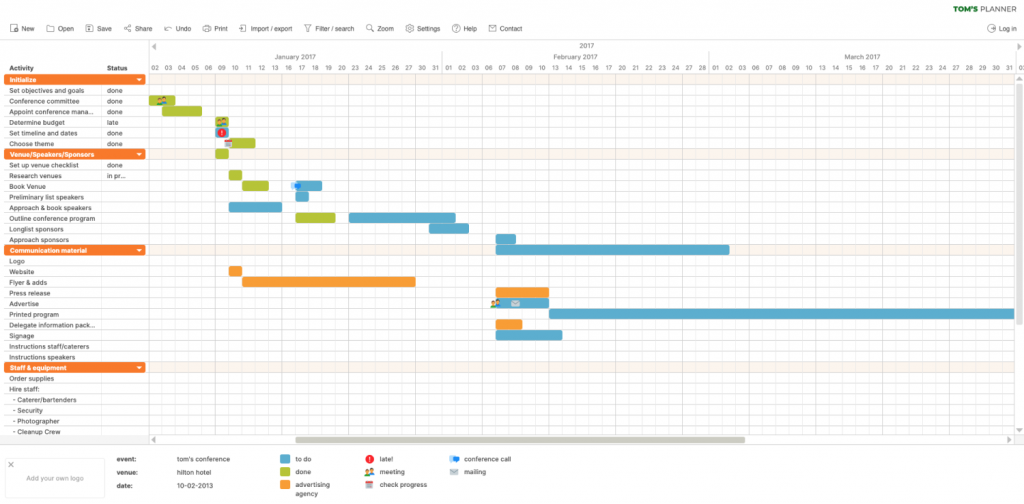
I remember trying out Tom’s Planner for the first time and immediately appreciating its ease of use. If you’re looking for simplicity in scheduling tasks, this software offers a drag-and-drop interface ideal for beginners.
The visual clarity it provides when mapping out projects is a breath of fresh air, especially when you’re juggling multiple deadlines. In my experience, it is particularly useful for smaller projects requiring quick timelines.
One feature I found helpful is the ability to assign multiple team members to a task, which not every free tool offers. The fact that it lets you customize timelines with just a few clicks also makes it versatile enough for different project needs.
What you’ll like:
- Time blocks are easily adjustable using a drag-and-drop interface
- Real-time updates ensure no manual updates with formulas or cells
- Task tracking customization includes percentages, traffic lights, and icons
- Schedules are importable from tools like Excel, MS Project, and Trello
- Charts can be shared via email, custom links, or embed codes
What you may not like:
- No collaboration feature in the free plan
- Many users think the tool lacks broader project management functionalities
Device Compatibility: iOS, Android, Mac, Windows.
Integrations: Google Calendar, Trello, Slack, Dropbox, Microsoft Office, etc.
Pricing:
A free plan is available for a single project schedule. Paid options start from $9.95/month.
9. Ganttic – Best for Resource Planning & Managing Portfolios
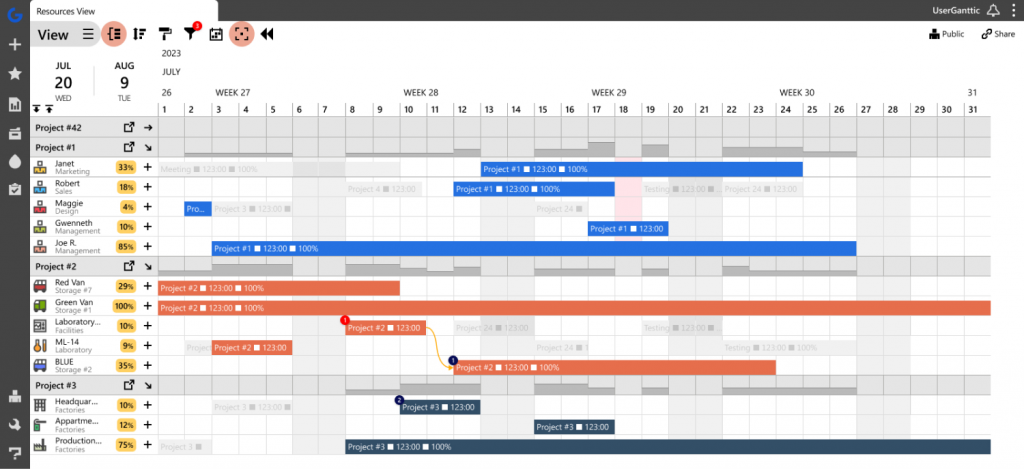
For those of you working with many resources, Ganttic is worth exploring. I used it when managing a team of developers and designers spread across various time zones, and it truly excelled in resource allocation.
The software lets you balance workloads effectively by assigning resources to tasks based on availability. This can be invaluable when planning long-term projects.
One thing I noticed is how well it handles dependencies between tasks. Setting them up was straightforward, and it helped me visualize how delays in one part of the project would impact the rest.
What you’ll like:
- Plans can be viewed from both resource and project perspectives
- Resource allocation highlights availability, skills, and workload in real time
- Project forecasting includes milestones, bottlenecks, and task dependencies
- Automated reports are sent directly to your inbox or to external users
- Notifications and alerts ensure teams are updated on schedule changes
What you may not like:
- Several users have pointed out the tool can be quite hard to learn initially
- Users have mentioned that Ganttic does not support simultaneous editing or real-time updates
Device Compatibility: iOS, Android, Mac, Windows.
Integrations: Google Calendar, Trello, Slack, Dropbox, Microsoft Office, etc.
Pricing:
A free plan is available with up to 10 resources. Paid options start from $20/month/20 resources.
10. Ganttile – Best for User-Friendly Gantt Charts
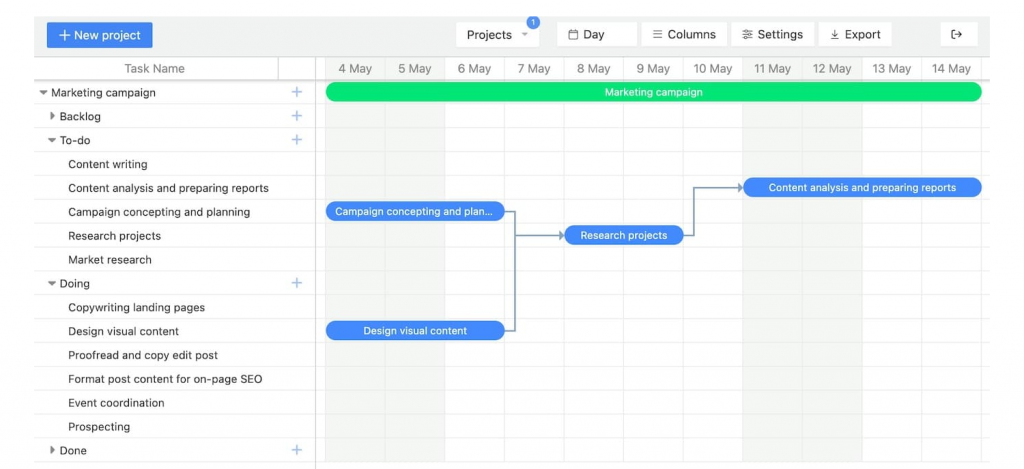
Searching for a lightweight “Gantt chart free software” platform on Google? Ganttile might be your go-to option, then.
What struck me about this tool is how quickly you can create Gantt charts with just a few inputs. While some tools complicate task assignments, this one keeps it straightforward.
In one of my projects, I needed a quick solution for tracking daily progress, and the tool was perfect for that. It focuses on clarity, offering a minimalistic design that keeps distractions to a minimum. I also liked how easy it was to adjust timelines without affecting the project flow.
What you’ll like:
- Multiple projects can be managed simultaneously within a single Gantt chart
- Critical path identification highlights essential tasks to avoid project delays
- Auto-scheduling adjusts tasks and dependencies to keep timelines accurate
- Exports are available in formats like PDF, Excel, and Microsoft Project (MPP)
- Milestones can be set and tracked to ensure timely project completion
What you may not like:
- Some users reported that Ganttile lacks advanced resource allocation and management options
- Users opine the tool does not integrate well with common project management tools
Device Compatibility: Web, Desktop, Mobile.
Integrations: Breeze, Google Calendar, Microsoft Excel, PDF export, MS Project, etc.
Pricing:
Free.
11. Teamhood – Best for Kanban-First Project Management
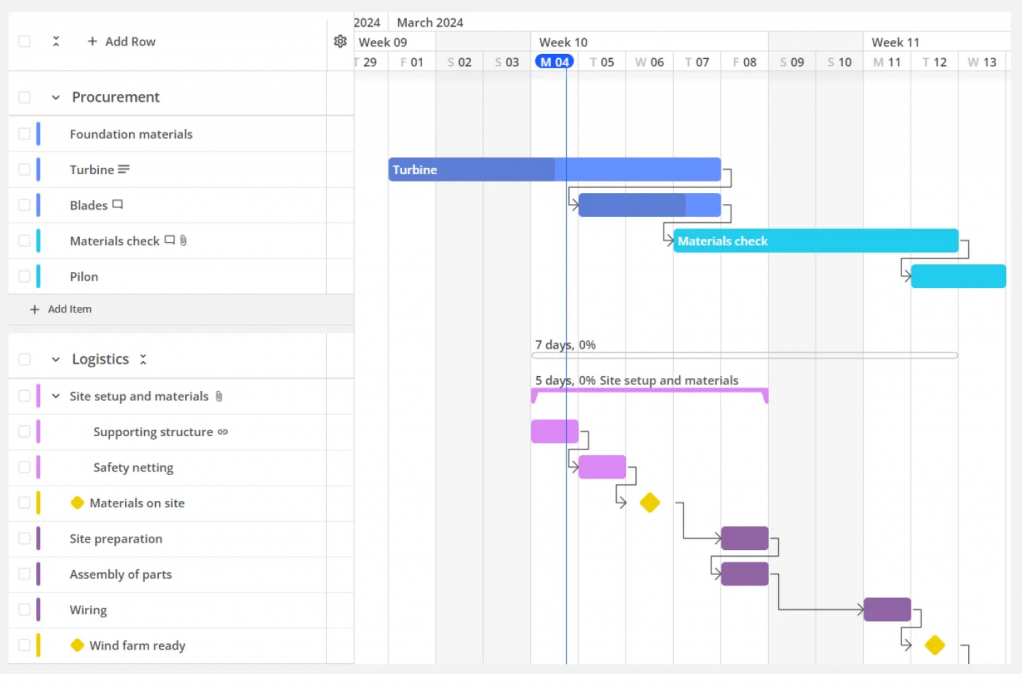
When it comes to balancing both agile and waterfall methods, Teamhood is a multi-tasker. I’ve used this software for a couple of sprint-based projects, and I like how it integrates a Gantt chart into an agile workflow.
It doesn’t just show you the big picture but also lets you break tasks down into smaller chunks.
During one of our team’s complex product rollouts, I found that visualizing these smaller steps helped us focus on daily goals while keeping an eye on the long-term deadline.
The Gantt chart gave me a clearer sense of which teams were falling behind and which tasks needed immediate attention, all within an easy-to-read timeline.
What you’ll like:
- Items can be tagged and filtered for better categorization and visibility
- Custom fields support text, numbers, and checkboxes for item management
- Tasks can be divided into unlimited hierarchical levels for clarity
- Time tracking helps compare actual time spent against original estimates
- Emails can be forwarded directly to boards, converting them into actionable tasks
What you may not like:
- Customers reported recurring tasks disappearing if the row they were associated with gets archived
- Only 100 MB of file storage in the free plan
Device Compatibility: Windows, Mac, Linux, iOS, Android.
Integrations: Microsoft Teams, Slack, Azure DevOps, Trello, Zapier, etc.
Pricing:
A free plan is available for up to 10 users. Paid options start from $9.5/user/month.
12. Wondershare EdrawMax – Best for Creating Diverse, Professional Diagrams
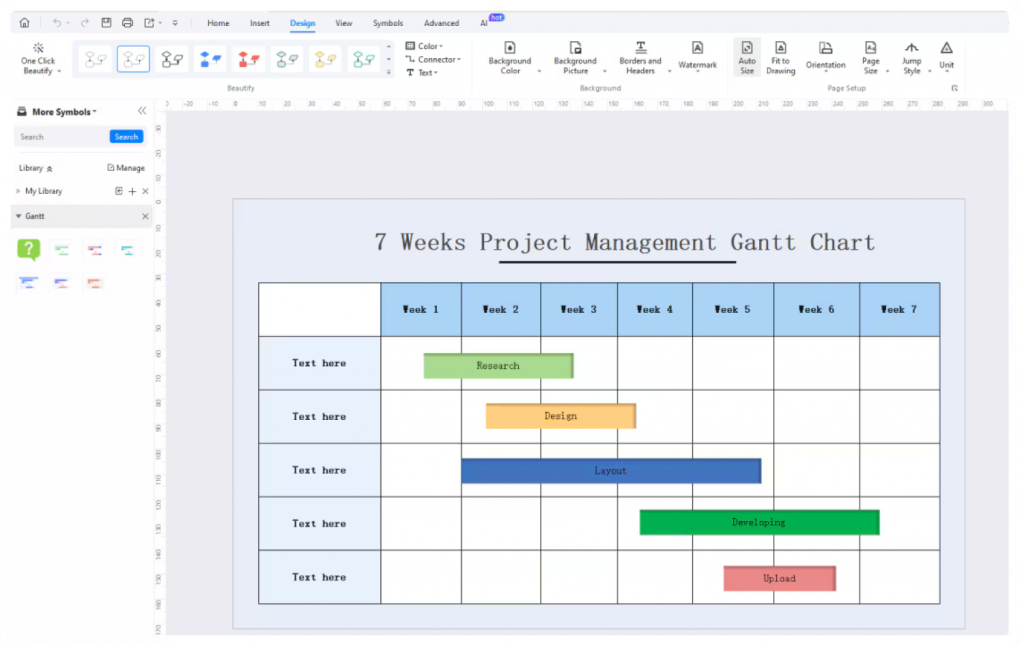
Now, Wondershare EdrawMax is a bit different from the others because it’s not just a free Gantt chart software platform—it’s a full-fledged diagramming solution. I’ll tell you about that.
I initially used it to create flowcharts but soon realized its Gantt chart feature was equally powerful. What’s great about this tool is the rich set of templates and options.
I often needed a quick starting point for larger, complex projects, and the tool never disappointed me. It allowed me to adapt the project plan quickly, saving hours of manual work.
Plus, its charting options make it a great fit for anyone who needs to visualize not only timelines but the entire project lifecycle.
What you’ll like:
- Hyperlinks and notes can be added to diagrams for supplementary information
- Presentation mode generates slides directly from the canvas
- Import data instantly to generate Gantt charts, organizational charts, etc.
- Export diagrams in various formats such as PDF, Visio, and SVG
- AI-powered diagramming offers automatic flowcharts, mind maps, and timelines
What you may not like:
- Several users mentioned that exporting files in EdrawMax can be slow and involves too many steps
- Some customers expressed that the available icon libraries are not extensive enough
Device Compatibility: Windows, Mac, Linux.
Integrations: Evernote, Trello, Slack, Jira, Confluence, etc.
Pricing:
A free plan is available with limited templates. Paid options start from $9.92/user/month.
13. Gantt.io – Best for Creating Customizable Gantt Charts
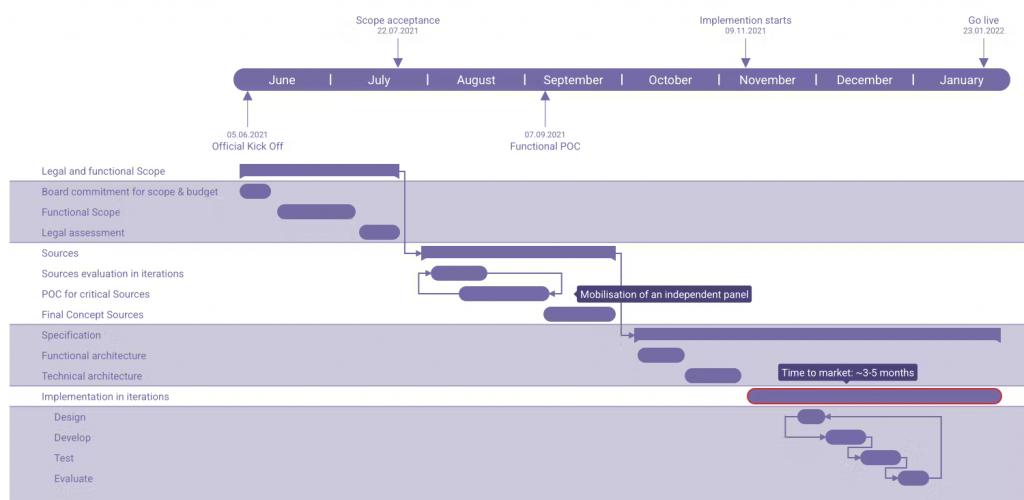
Finally, there’s Gantt.io, a tool that excels in customization. If you want your Gantt charts to look polished and professional, this tool is for you.
I used it when presenting a project roadmap to a group of stakeholders, and its design flexibility impressed them. While it’s simple enough to create timelines and assign tasks, what I found most valuable is the ability to tailor the chart’s aesthetics to match company branding or a specific presentation style.
You can customize everything from the color of the bars to the format of the dates. It’s also perfect for sharing, making it easy to export and present in meetings.
What you’ll like:
- Lanes can be added to Gantt charts for enhanced task clarity
- Customizable timelines for tracking and visual adjustments
- Charts can be resized to fit presentation needs, ensuring flexibility.
- Exportable charts to PowerPoint for streamlined project sharing
- Backgrounds, fonts, and colors can be fully customized for personalization
What you may not like:
- No integration support
- Users have reported printing diagrams can be cumbersome, requiring careful setup to avoid layout issues
Device Compatibility: Web.
Integrations: N.A.
Pricing:
A free plan is available for up to 30 elements per chart. Paid plan starts at $6/month.
My Evaluation Criteria
The evaluation of products or tools chosen for this article follows an unbiased, systematic approach that ensures a fair, insightful, and well-rounded review. This method employs six key factors:
- User Reviews / Ratings: Direct experiences from users, including ratings and feedback from reputable sites, provide a ground-level perspective. This feedback is critical in understanding overall satisfaction and potential problems.
- Essential Features & Functionality: The value of a product is ascertained by its core features and overall functionality. Through an in-depth exploration of these aspects, the practical usefulness and effectiveness of the tools are carefully evaluated.
- Ease of Use: The user-friendliness of a product or service is assessed, focusing on the design, interface, and navigation. This ensures a positive experience for users of all levels of expertise.
- Customer Support: The quality of customer support is examined, taking into account its efficiency and how well it supports users in different phases – setting up, addressing concerns, and resolving operational issues.
- Value for Money: Value for money is evaluated by comparing the quality, performance, and features. The goal is to help the reader understand whether they would be getting their money’s worth.
- Personal Experience / Expert’s Opinion: This part of the evaluation criteria draws insightful observations from the writer’s personal experience and industry experts’ opinions.
Free Gantt Chart Software Buyers’ Guide
Now that you know about the best free Gantt chart software platforms, what’s next? A buyer’s guide. That will help you decide which software you should choose and why.
What Are Free Gantt Charts?
Free Gantt charts are online or downloadable software tools that allow you to create and manage project schedules at no cost.They typically offer the basic features of Gantt chart visualization, such as task listing, timeline representation, dependency linking, and progress tracking.
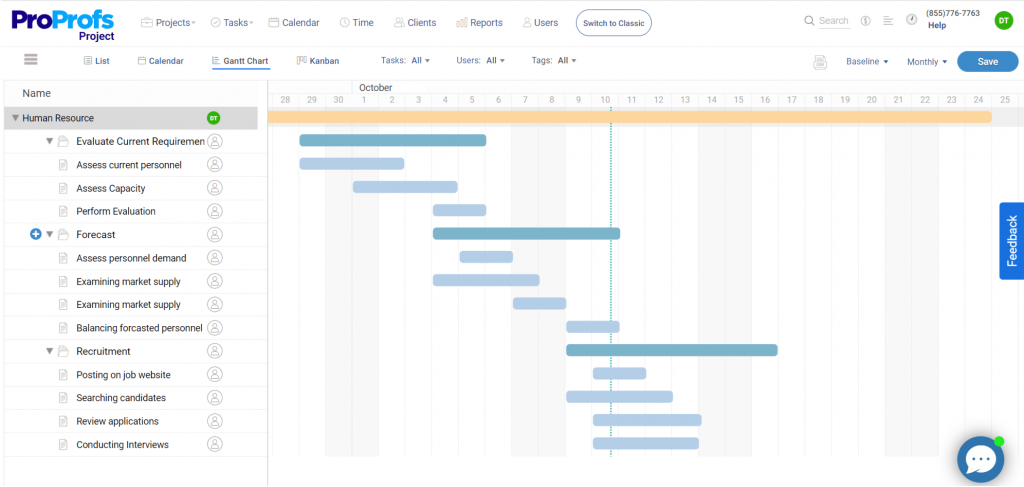
While they may have some limitations compared to paid versions, they are valuable resources for individuals, small teams, or those on a budget who need to organize and manage projects effectively.
If you are new to project management, watch this video to get started –
What Are Some Common Uses of Free Gantt Chart Software?
Technically, using a free Gantt chart tool and a paid one aren’t different. It depends on the software vendor you choose and what restrictions they impose.
For reference, I used ProProfs Project’s free Gantt chart software. Here are some of the most common use cases of using such a software solution –
- Project Planning & Scheduling: Visually map out tasks, deadlines, and dependencies for planning and scheduling projects of any size.
- Task Management: Break down large projects into smaller, manageable tasks, assign them to team members, and track their progress.
- Timeline Visualization: Get a clear overview of a project’s timeline to see how tasks fit together and identify potential roadblocks.
- Resource Allocation: With resource management, you can assign tasks to available team members and ensure optimal resource utilization.
Team Collaboration: Many tools allow teams to collaborate in real time, share updates, tag users, and comment on tasks – boosting coordination.
What Are the Benefits of Free Gantt Chart Software?
By now, I believe you already have developed a hint of the benefits free Gantt charts bring to the table. For a quick recap, here are some of the top ones I experience when using these charts –
- Visual Organization: I like the way Gantt charts present complex information in an easy-to-understand visual format. Timelines, tasks, and deadlines are all represented graphically.
- Better Time Management: A Gantt chart shows every task’s start and end dates, which helps prevent scheduling conflicts and ensures that projects are completed on time.
- Task Prioritization: Gantt charts make it easier to prioritize tasks based on deadlines and importance. This ensures critical tasks are completed on time.
- Increased Accountability: With clearly defined tasks and deadlines, Gantt charts create a sense of responsibility among team members. Everyone knows what they need to do and when it’s due.
- Cost-Effective Solution: Free Gantt chart tools like ProProfs Project offer all essential features for managing projects without the added cost of premium software. This makes it a great option for freelancers, startups, and small businesses.
- Easy Adjustments: Projects rarely go according to plan, but Gantt charts make it easy to adjust timelines and task assignments as needed. If a task is delayed or completed ahead of schedule, you can quickly modify the chart to reflect the new reality.
Cross-Team Collaboration: In larger projects, multiple teams work on different tasks simultaneously. Gantt charts help coordinate these efforts by showing how each team’s work intersects and affects the broader project.
What are the most important features of Gantt chart software?
The most important features of Gantt chart software include:
- Task scheduling: Visual timelines for tasks with start and end dates.
- Dependencies: Linking tasks to show how delays affect the project.
- Progress tracking: Monitoring task completion in real-time.
- Resource allocation: Assigning tasks to team members and managing workloads.
- Milestones: Highlighting key project goals and deadlines.
- Collaboration tools: Enabling team communication and file sharing.
Free vs. Paid Gantt Chart Software: What’s the Difference?
What should you consider when selecting Gantt chart software? A free tool or a paid version?
Before you make that decision, let’s have a closer look at the differences.If you ask me, a free Gantt chart software tool like ProProfs Project would be the better option for you if you have a small team or are just starting out. Why?
That’s because even though it is a free tool, the software vendor doesn’t limit feature access. Yes, it’s true you’ll be able to use it for a limited number of users, but that’s the only limitation.
That means you’ll still be able to plan timelines, track progress, generate reports, manage dependencies, and so on. So, why go with the paid plan?
Well, if you have a bigger team, you will need to use the paid version, which allows unlimited users.
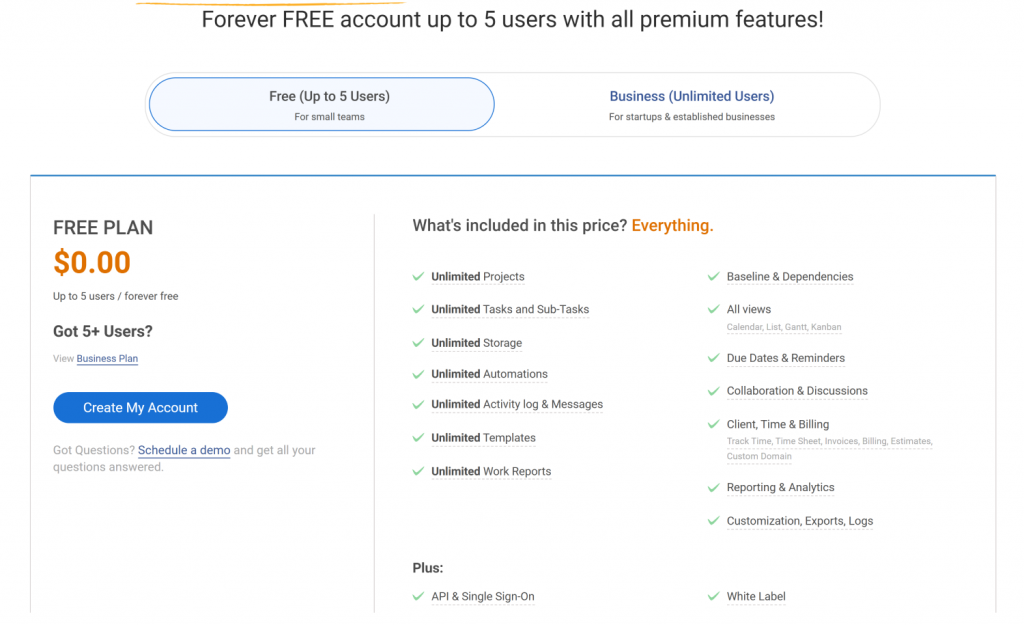
Track Real-Time Project Progress With Free Gantt Chart Software
Free tools are excellent for smaller teams with straightforward projects. They usually require no payment and give you access to the basics just by signing up.
Take ProProfs Project as an example. It sets a gold standard for the best free software for Gantt charts.
I’ve been using it for quite some time, and I can’t emphasize enough how it’s a perfect package for startups and SMBs. The reason is simple, though.
The free plan has no limitations to task and project management features, which is a rare sight. So, you don’t need to make additional investments as long as your team is small.
I hope this blog helped you in some way! Good luck.
Learn More About Free Gantt Chart Software
Is there a free Gantt chart software for students?
Students need a free Gantt chart tool that comes at zero cost and doesn’t put restrictions on the features. Most of the Gantt chart software vendors listed above, like ProProfs Project, fall into that category.
Does Google have a free Gantt chart?
No, Google doesn’t have a built-in free Gantt chart tool. However, you can create Gantt charts in Google Sheets using templates or add-ons from the Google Workspace Marketplace.
Can I create a Gantt chart in Excel?
Yes, you can create a Gantt chart in Excel. You can use its built-in charting features or leverage templates and add-ins available online to simplify the process.
How do I choose free Gantt chart software?
To choose free Gantt chart software, consider the following factors:
- Features: Ensure it offers essential functions like task scheduling, dependencies, progress tracking, etc.
- User Limit: Check how many users and projects it supports.
- Collaboration: If working with a team, choose software with real-time collaboration features.
- Scalability: Pick a tool that can grow with your project needs, offering paid upgrades if required.
- Online Reviews: Read user feedback from software review sites to understand how the software will perform.
What is the future of Gantt chart software?
The future of Gantt chart software will likely focus on enhanced automation, AI-driven insights, and deeper integration with other project management tools. Additionally, mobile apps and cloud-based platforms will provide increased accessibility for remote teams.
FREE. All Features. FOREVER!
Try our Forever FREE account with all premium features!