A 2022 survey by McKinsey & Company revealed that “Thirty-five percent of job holders can work from home full-time, and 23 percent can do so part-time.”
The remote work trend, sparked by the COVID-19 pandemic, remains a significant force in shaping today’s workforce.
From my experience managing global, distributed teams, I’ve seen how remote collaboration can quickly become complex and overwhelming, even for the most experienced project managers.
If a paid solution is outside your budget, there’s no need to compromise on efficiency. After extensive testing, I’ve reviewed 12 of the best free collaboration tools designed to simplify remote teamwork and keep your projects running smoothly.
Here are the names of the tools –
| Free Collaboration Tools | Best For | Pricing Starts From |
| ProProfs Project | Planning, Collaborating & Delivering Projects on Time | Forever Free for small teams.Paid starts at $39.97/month/unlimited users |
| Slack | Team Communication & Collaboration | $7.25/month |
| ClickUp | Generating Detailed Reports | $7/user/month |
| Trello | Workflow Automation | $5/user/month |
| Zoom | Collaboration & Hybrid Work | $12.49/user/month |
| Asana | Strategic Project Planning | $10.99/user/month |
| monday.com | Managing Project Resources | $27/month/3 seats |
| Chanty | Easy Team Communication & Collaboration | $3/user/month |
| Zoho Projects | Task Automation | $4/user/month |
| Notion | Building Product Roadmaps | $10/seat/month |
| Bitrix24 | Remote Task Management | $49/month/5 users |
| Google Docs | Real-Time Document Editing & Collaboration | Free |
Which Is the Best Free Collaboration Software?
Running short on time? No worries. You can check my top three picks from the list –
- ProProfs Project: A cloud-based project collaboration software offering features like @mentions, team management, file sharing, task commenting, etc. Plus, automation for billing and expense tracking and versatile project views make it ideal for startups and SMBs.
- Slack: Renowned for communication, Slack also excels in project collaboration. Channels, direct messaging, and threads streamline conversations, especially for fast-paced projects.
- Zoom: A staple for video calls, Zoom proves handy for collaboration. Screen sharing with annotations and breakout rooms make group work seamless. Recording meetings and in-call chat keep everyone involved and informed.
Looking for a detailed review of these tools? Check my full comparison below.
List of the 12 Best Free Collaboration Tools for Project Management Teams
If you were like me, you probably thought googling “web collaboration tools free” would save you from all the research, right? But in reality, it went the other way (at least for me).
I found a lot of tools that can’t be considered ‘FREE’ since they either –
- Do not have a free plan. Just a limited-time trial, or
- Have a free plan, but that restricts most collaborative features
Either way, those tools are of no use. And that’s precisely why I took the lengthier route.
I connected with project managers and HR folks from different startups and SMBs to learn what free platforms they use or would suggest. After some more research, here’s an in-depth review of each of them below –
1. ProProfs Project – Best for Planning, Collaborating & Delivering Projects on Time
ProProfs Project has consistently been one of my go-to tools, especially when I need an all-in-one solution for team collaboration and project management. The best thing is that it doesn’t skimp on features in its free plan.
It’s a cloud-based project management platform with helpful collaboration features.
For example, you can set up teams, invite guests, tag users with @mentions, share files, add task comments, discuss project changes, and more.
One feature I liked a lot is its automation capabilities. It lets you generate billing estimates, track expenses, and even send out invoices. Also, the variety of views—whether it’s a Gantt chart, calendar, or Kanban board—offers flexibility depending on how you organize tasks.
In my extensive experience, it’s one of the best free collaboration tools for startups and SMBs.
What you’ll like:
- Project status tracking provides real-time updates for each phase’s progress
- Custom workflows help teams optimize recurring project processes
- Time tracking logs the exact hours worked on individual tasks
- Resource allocation to assign team members based on availability and skills
- Client access portals provide external stakeholders with real-time project updates
What you may not like:
- Dark user interface option is not available
- No dedicated account manager for the free plan, unlike paid
Device Compatibility: Web, Mobile, Tablet.
Integrations: Google Calendar, Zapier, ProProfs Help Desk, Microsoft Outlook, ProProfs Quiz Maker, etc.Pricing: Forever Free for small teams. Paid options start from $39.97/month
2. Slack – Best for Team Communication & Collaboration
Slack is primarily known for its communication capabilities, but its project management features are worth noting. In my experience, the software excels in keeping communication seamless and organized, especially in fast-moving project environments.
The software is more than just a chat platform. Its channels, direct messaging, and thread features allow you to keep project-related conversations organized without overwhelming email inboxes.
What sets Slack apart is its channel system. You can create channels for specific projects, teams, or topics, ensuring that conversations stay organized and focused.
What you’ll like:
- Threaded conversations keep discussions on track and easy to follow
- Searchable message history for quick retrieval of past information
- Direct messaging enables private conversations between team members
- Customizable notifications ensure you stay updated on important developments
- Slack Connect facilitates communication with external partners within shared channels
What you may not like:
- Many users report that Slack can become overwhelming with a high volume of messages and notifications
- The free plan has limitations on message history
Device Compatibility: Windows, macOS, iOS, Android.
Integrations: Google Drive, Gmail, Trello, Dropbox, Microsoft Excel, etc.Pricing: A free plan is available with limited days of message history. Paid options start from $7.25/month.
3. ClickUp – Best for Generating Detailed Reports
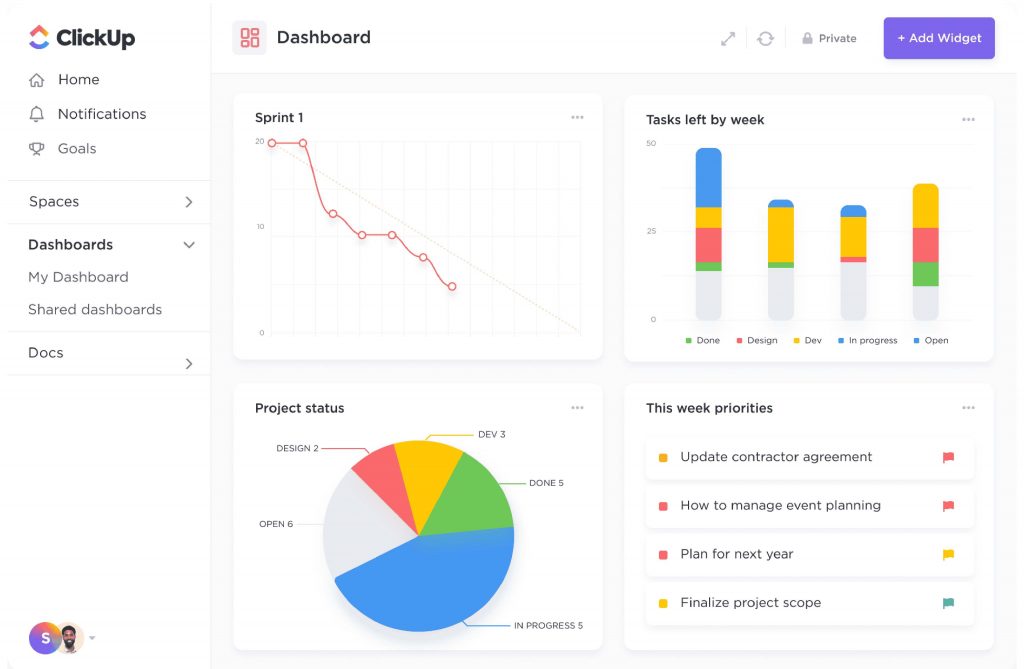
ClickUp has earned its reputation as the “one app to replace them all.” So, how good is it as one of the most reputed free online collaboration tools? Let’s find out.
The software offers real-time task assignment and commenting. The built-in chat functionality is ideal for quick and efficient communication within projects.
Additionally, ClickUp supports file sharing and document collaboration, which ensures everyone has access to the latest information. The tool also includes features like @mentions and task dependencies, which help streamline workflows and improve team coordination.
What you’ll like:
- Time tracking is integrated directly into tasks for accurate reporting
- Automation features reduce manual work by triggering actions across tasks
- Collaborative document editing for seamless team communication
- Built-in team chat keeps discussions focused within the context of specific tasks
- Lets you assign comments as tasks to ensure actionable feedback is handled efficiently
What you may not like:
- Only 100 MB of storage space in the free plan
- A common complaint involves the platform’s speed, especially when managing large projects
Device Compatibility: Web, iOS, Android, Windows, macOS, Linux..
Integrations: Slack, Google Drive, Dropbox, Zoom, Microsoft Teams, etc.Pricing: A free plan is available with limited file storage space. Paid options start from $7/user/month.
4. Trello – Best for Workflow Automation
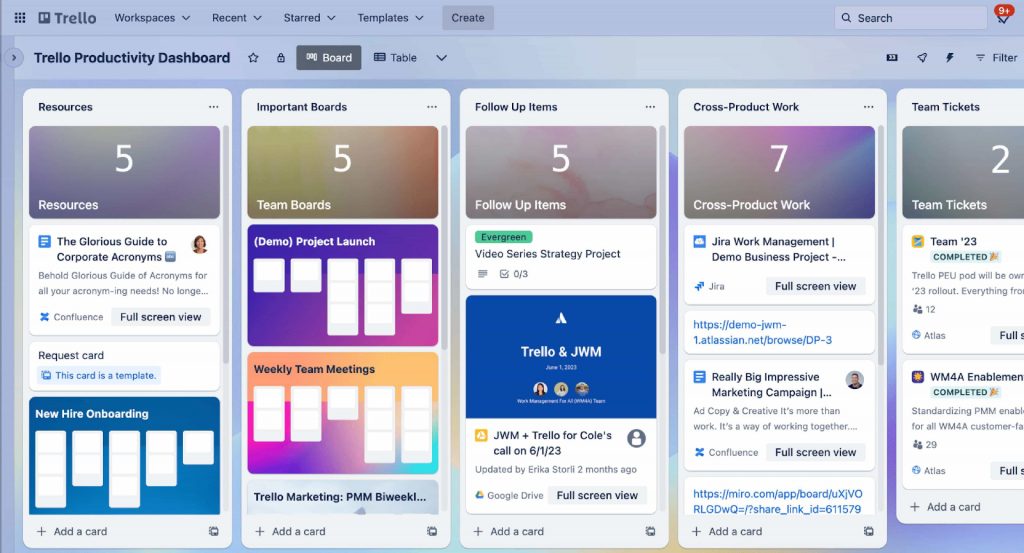
Trello has built a strong reputation, and it’s not hard to see why. It’s one of those tools that just “clicks” for teams looking to visualize their projects in a simple, board-based layout.
In my experience, its Kanban-style boards make it incredibly easy for teams to track tasks in real-time.
You can create task cards, assign them to team members, and move them between columns to signify progress. What I appreciate most is the ability for teams to collaborate directly within these task cards by leaving comments, uploading files, and even setting due dates.
Trello’s ‘Power-Ups,’ like calendar and time tracking integrations, further enhance collaboration by providing additional context and visibility.
What you’ll like:
- Kanban boards to visualize project progress across various stages
- Customizable labels and tags to categorize tasks for better project organization
- Power-Ups integrates tools like Slack and Google Drive directly into project boards
- Butler automation reduces repetitive tasks by creating custom triggers and actions
- Workspace views give an overview of all team boards to manage multiple projects
What you may not like:
- No timeline, map, calendar, table, and other views in the free plan
- Users reported managing multiple boards can become chaotic as there is no native feature to create hierarchical structures between boards
Device Compatibility: Web, iOS, Android.
Integrations: Google Drive, Dropbox, Slack, Google Calendar, Microsoft Teams, etc.Pricing: A free plan is available for up to 10 boards per workspace. Paid options start from $5/user/month.
5. Zoom – Best for Collaboration & Hybrid Work
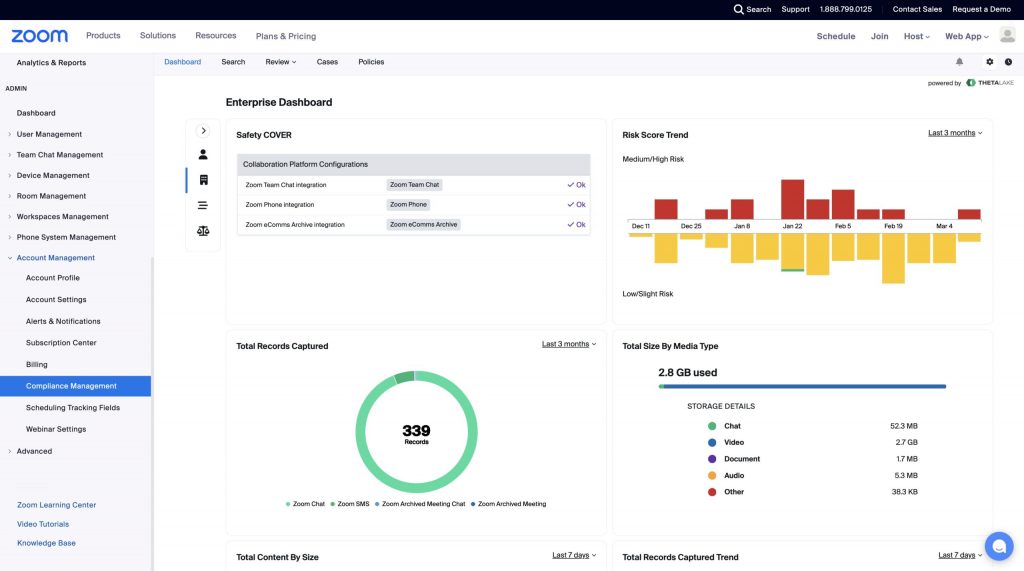
If you search Google for “online collaboration tool-free,” this tool is definitely going to come up. So, how does it actually perform when it comes to going beyond video calls? I tested it for a week to find out.
Zoom’s screen-sharing option made it easy for team members to walk through presentations, documents, or designs in real-time. It’s not just about seeing each other; it’s about working together, with annotations and collaborative whiteboards enhancing interactive sessions.
In my experience, the breakout rooms are a fantastic way to divide large teams into smaller groups for focused discussions. Meetings can be recorded and shared, so no one misses crucial updates, and the chat feature keeps everyone engaged during calls.
What you’ll like:
- High-definition video and audio ensure clear communication
- Screen sharing for easy collaboration on documents and presentations
- Virtual backgrounds provide a professional setting even from remote locations
- Breakout rooms facilitate small group discussions within larger meetings
- Meeting recordings capture important information for later review or sharing
What you may not like:
- Many users have reported that Zoom sometimes experiences fluctuations in audio and video quality during calls
- Only 40 minutes of meeting time is allowed in the free plan
Device Compatibility: Web, macOS, Linux, iOS, Android.
Integrations: Google Drive, Microsoft Teams, Salesforce, HubSpot, Dropbox, etc.
Pricing: A free plan is available for a single user. Paid options start from $12.49/user/month.
6. Asana – Best for Strategic Project Planning
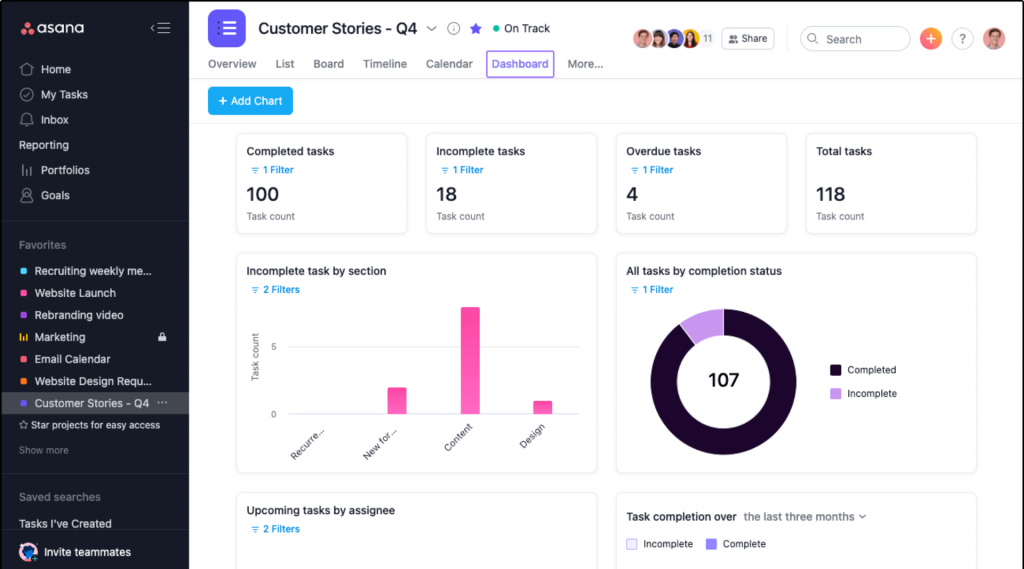
Asana makes teamwork smoother by letting everyone collaborate on tasks and workflows in real-time. You can assign tasks to specific people, set deadlines, and then follow their progress from a shared dashboard.
I’ve seen some of my ex-colleagues use the software when they had multiple deadlines to meet. The tool made it easy for everyone to see their responsibilities and work together toward common goals.
The timeline view is great for visualizing how the project is coming together. Tasks are organized neatly, and any dependencies between tasks are clear.
What you’ll like:
- Customizable project views (List, Board, Calendar, Timeline) for diverse project needs
- Project templates streamline the creation of new projects
- Portfolios provide a high-level overview of multiple projects for strategic planning
- The workload view helps balance team members’ workloads
- Goals feature facilitates setting and tracking objectives at the individual and team levels
What you may not like:
- Users have expressed frustration over the inability to easily duplicate tasks from the mobile app
- The free plan misses features like project dashboards, task dependencies, etc.
Device Compatibility: Web, iOS, Android.
Integrations: Slack, Microsoft Teams, Google Drive, Zoom, Salesforce, etc.
Pricing: A free plan is available for up to 10 teammates. Paid options start from $10.99/user/month.
7. monday.com – Best for Managing Project Resources
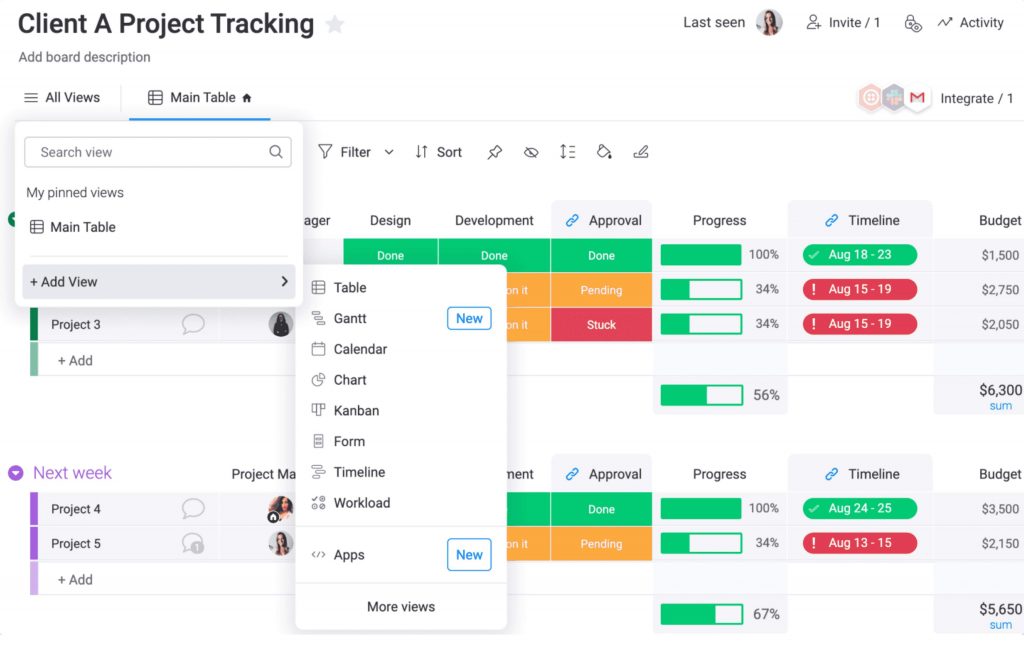
monday.com is built for teamwork. It’s one of the best free collaboration tools on the list that can be relied on. I’ve used it to create custom workflows, assign tasks, and keep track of project deadlines while collaborating with my team in real-time.
The tool’s comment section lets you discuss tasks directly with teammates, which helps avoid endless email threads. Tasks can be updated instantly, so everyone always has the latest information.
What I liked most was the flexibility. You can set up boards, timelines, and even Gantt charts to visualize project progress however you prefer. Plus, you can add files and updates within tasks – a smart way to share information with the whole team simultaneously.
What you’ll like:
- Custom workflows to tailor processes to specific project needs and stages
- Workload management ensures balanced task distribution
- Project dashboards display key metrics to track overall project performance
- Time tracking provides insight into time spent on each task or project
- Customizable columns to track any data relevant to their projects
What you may not like:
- Paid plans require a minimum purchase for at least 3 users
- Many users expressed frustration that monday.com does not offer a private “to-do” list feature
Device Compatibility: Web, iOS, Android.
Integrations: Salesforce, HubSpot, Jira, Hootsuite, Google Drive, etc.Pricing: A free plan is available for up to 2 seats. Paid options start from $27/month/3 seats (at $9/seat).
8. Chanty – Best for Easy Team Communication & Collaboration
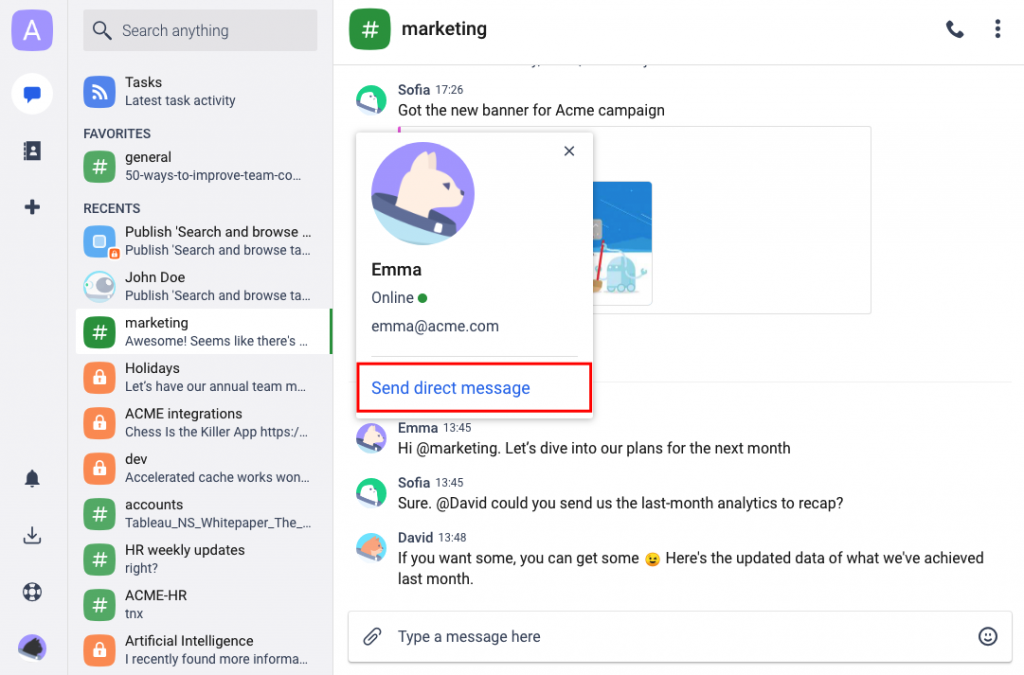
Chanty is a lightweight collaboration tool. I’ve found it particularly helpful for keeping team communication simple.
The software facilitates quick exchanges and task management within small to medium teams. In one of our projects, we used Chanty to organize conversations by task, which made staying on top of discussions much easier.
Instead of jumping between emails, everything was contained in one place.
A unique feature is how you can turn a chat message into a task. This lets teams act quickly on discussions without losing context. The video and voice call options are also available for more direct communication, which speeds up decision-making.
What you’ll like:
- Unlimited message history to access past conversations
- Task management to assign and track tasks directly from chats
- Voice messaging provides an alternative to typing for faster communication
- Kanban board view to manage tasks with a visual drag-and-drop system
- Screen sharing during calls to collaborate on projects in real-time
What you may not like:
- Only 10 integrations are supported in the free plan
- A common complaint is the lack of threaded conversations, which makes it hard for users to keep track of ongoing discussions
Device Compatibility: Windows, macOS, Linux, iOS, Android.
Integrations: Trello, Google Drive, Dropbox, OneDrive, Asana, etc.
Pricing: A free plan is available for up to 5 members. Paid options start from $3/user/month.
9. Zoho Projects – Best for Task Automation
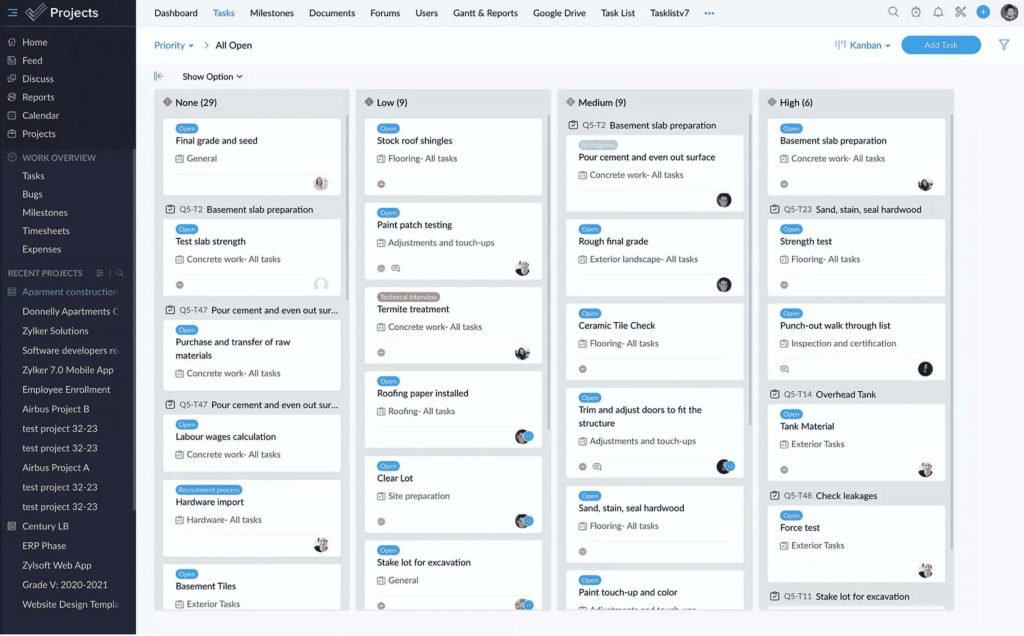
Zoho Projects is one of the best free online collaboration tools that seamlessly integrates communication and project tracking. You can collaborate directly within the project environment through discussion forums, comment threads, and real-time chat.
This means every conversation happens within the context of the tasks being managed, which minimizes the risk of miscommunication.
In my time with the platform, I found its ability to create detailed project timelines, assign tasks, and track progress pretty helpful. Also, the integrated document sharing ensures that every team member can access the files needed to complete the job.
What you’ll like:
- Gantt charts visually track project timelines and identify task dependencies
- Timesheets monitor billable and non-billable hours for project time tracking
- Critical path analysis to identify tasks that impact project completion timelines
- Project baseline feature compares current progress against the original project plan
- Customizable workflows to tailor task stages and approval processes
What you may not like:
- No Gantt chart in the free plan
- Some users find the reporting features insufficient for in-depth analysis
Device Compatibility: Web, iOS, Android.
Integrations: Zoho CRM, Zoho Invoice, Zoho Analytics, Google Calendar, Google Drive, etc.
Pricing: A free plan is available for up to 2 projects. Paid options start from $4/user/month.
10. Notion – Best for Building Product Roadmaps
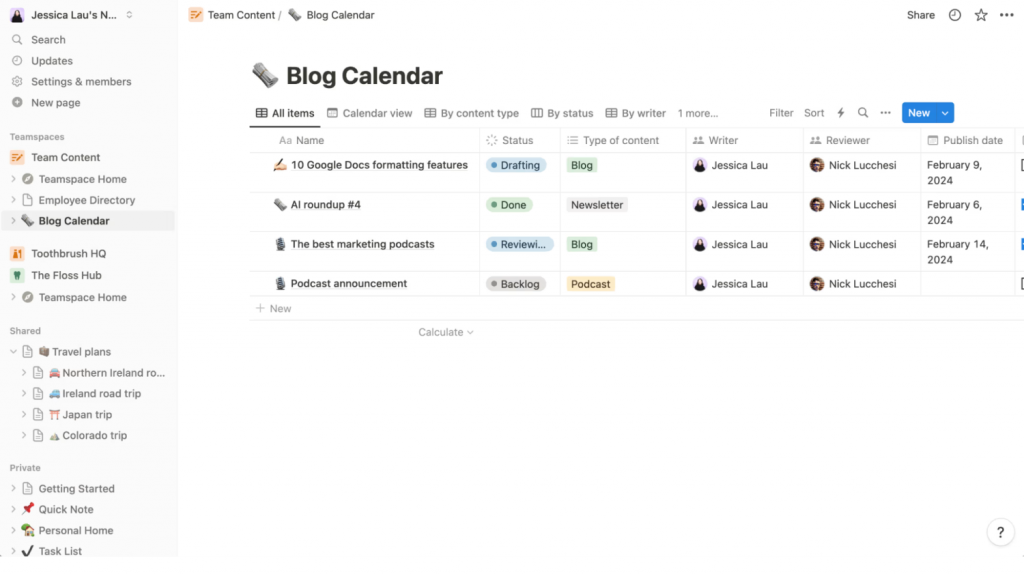
Notion combines project management with collaboration in a way that I found very adaptable. We used it to create shared workspaces to track tasks, share project notes, and edit documents.
Something that I liked is the platform’s ability to let multiple people edit in real-time. This is especially useful for group projects where everyone needs to contribute.
In my opinion, Notion’s flexibility in setting up task boards, databases, or wikis was also pretty helpful. This lets us keep everything organized and easily accessible, with comments and discussions happening directly within the workspace.
What you’ll like:
- Linked databases to connect project tasks with relevant data across workspaces
- Role-based permissions control access and editing rights for specific team members
- Version history records changes to track document edits over time
- Collaborative databases to manage tasks, content, and project data in one place
- Embeddable external content like videos and spreadsheets to enrich project workspaces
What you may not like:
- File upload allowance is limited to only 5 MB per file in the free plan
- When selecting and editing content blocks, users sometimes encounter buggy behavior
Device Compatibility: Windows, macOS, iOS, Android.
Integrations: Google Calendar, Zapier, GitHub, Trello, Dropbox., etc.
Pricing: A free plan is available with 10 guest invites. Paid options start from $10/seat/month.
11. Bitrix24 – Best for Remote Task Management
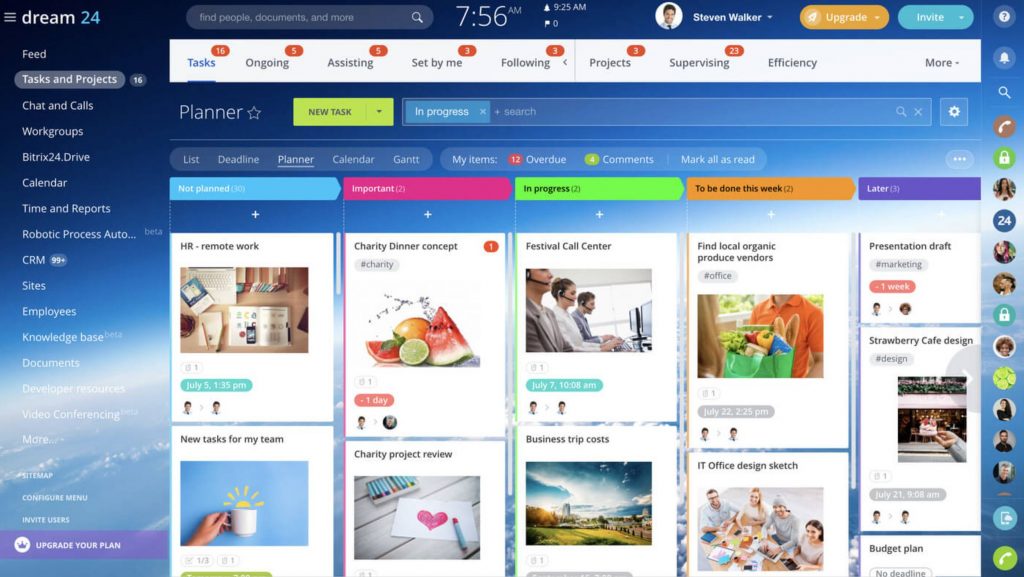
Bitrix24 offers a complete project management system with communication, task management, and document sharing.
I’ve used it to keep project discussions, task assignments, and document updates all in one place. You can comment directly on tasks, and everyone can contribute there. No need to swap tools.
The built-in chat and video call features keep conversations going in real-time. They help the team stay connected. With the ability to edit shared documents directly within the platform, you can ensure everyone is always working on the latest version.
What you’ll like:
- Gantt charts and Kanban boards for tracking project progress and managing tasks
- Real-time collaboration features like project chats, video calls, and shared calendars
- Workgroups to create specialized project spaces with roles, permissions, and external user access
- Advanced reporting to generate custom reports quickly
- Email-to-task conversion feature to turn email communications into actionable tasks
What you may not like:
- No workgroups in the free plan
- Some users have expressed dissatisfaction with the customer support
Device Compatibility: Web, Mobile, Desktop.
Integrations: Gmail, Google Calendar, Google Drive, Microsoft Office, Outlook, etc.Pricing: A free plan is available with a limited storage allowance. Paid options start from $49/month/5 users.
12. Google Docs – Best for Real-Time Document Editing & Collaboration
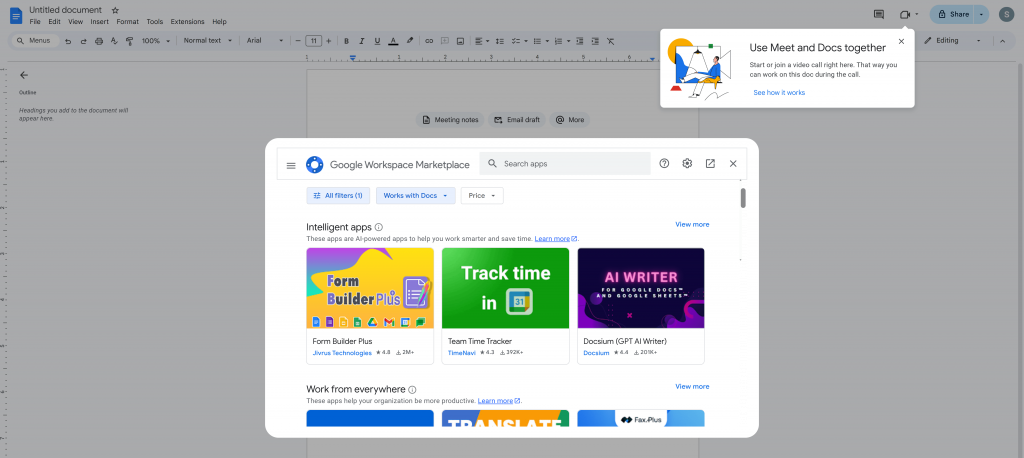
Google Docs is one of the best free collaboration tools. It has long been a staple for teams needing real-time document collaboration.
Multiple team members can work on the same document simultaneously, instantly reflecting changes. This is incredibly useful when working on shared reports or project documents.
What I find particularly effective is the built-in comment and suggestion features.
Team members can leave feedback, make edits, and resolve issues within the document. Since it integrates easily with the rest of the Google Workspace ecosystem, Google Docs becomes an essential tool for teams already invested in that ecosystem.
What you’ll like:
- Real-time collaboration to edit and comment on the same document simultaneously
- Revision history to track changes and restore previous document versions
- Offline access to create and edit documents without an internet connection
- Integration with Google Workspace apps for seamless linking with Sheets and Slides
- Comment threads for detailed feedback and discussion directly within the document
What you may not like:
- Users have noted that the features available offline are quite limited compared to working online
- When importing documents created in other software, users often encounter formatting issues
Device Compatibility: Windows, macOS, iOS, Android.
Integrations: Google Drive, Google Calendar, Google Forms, Google Data Studio, Dropbox, etc.
Pricing: Free.
Evaluation Criteria
The evaluation of products or tools chosen for this article follows an unbiased, systematic approach that ensures a fair, insightful, and well-rounded review. This method employs six key factors:
- User Reviews / Ratings: Direct experiences from users, including ratings and feedback from reputable sites, provide a ground-level perspective. This feedback is critical in understanding overall satisfaction and potential problems.
- Essential Features & Functionality: The value of a product is ascertained by its core features and overall functionality. Through an in-depth exploration of these aspects, the practical usefulness and effectiveness of the tools are carefully evaluated.
- Ease of Use: The user-friendliness of a product or service is assessed, focusing on the design, interface, and navigation. This ensures a positive experience for users of all levels of expertise.
- Customer Support: The quality of customer support is examined, taking into account its efficiency and how well it supports users in different phases – setting up, addressing concerns, and resolving operational issues.
- Value for Money: Value for money is evaluated by comparing the quality, performance, and features. The goal is to help the reader understand whether they would be getting their money’s worth.
- Personal Experience / Expert’s Opinion: This part of the evaluation criteria draws insightful observations from the writer’s personal experience and industry experts’ opinions.
Buyer’s Guide: The Best Online Free Collaboration Software for 2025
So, now that you know the names of the best free online collaborative tools, what’s next? Perhaps a buyer’s guide will help you take the next step from here.
I’ve got good news for you. You don’t need to go and type “collaboration tool free buyer’s guide” and search for a different blog because I have already prepared one for you.
Let’s dig into it.
What Do You Mean by Free Collaboration Tools?
To answer that, it’s a software platform that offers basic functionality without requiring a paid subscription.
While these tools might have premium plans with additional features, the free version usually provides enough functionality to meet the needs of small teams or individuals. Popular examples include –
- Google Docs for document collaboration
- Slack for real-time messaging
- ProProfs Project for project management.
Now, you should understand that while such tools are “free,” they often come with some limitations, such as restricted features, user caps, or storage limits.For instance, ProProfs Project offers all premium features in the free plan as long as you use it for small teams.
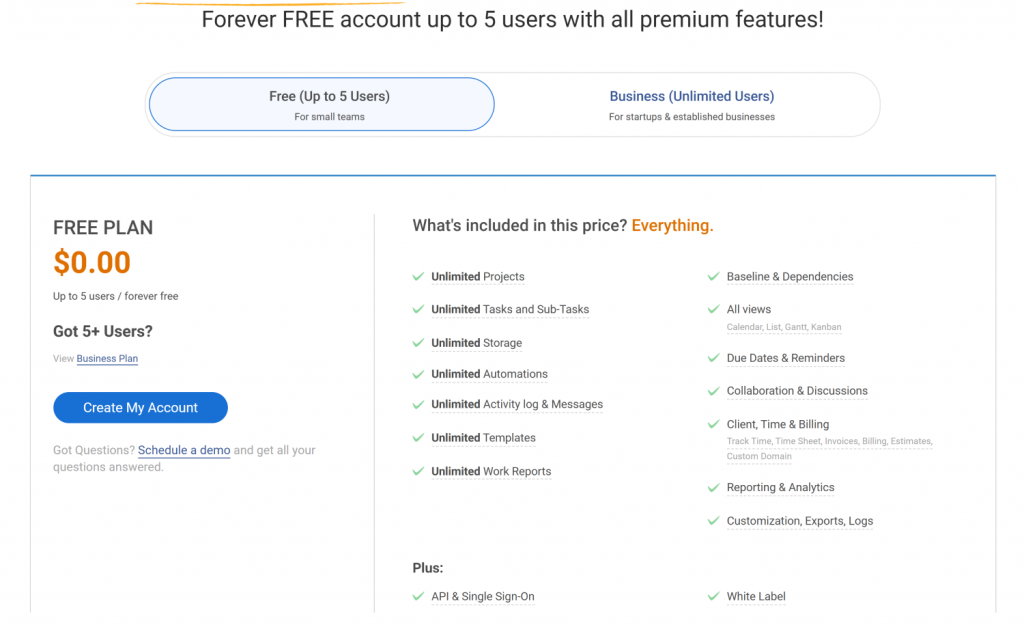
What Are the Benefits of Using Free Collaboration Tools?
If you have used collaboration tools before, you must be familiar with the possible benefits. Just in case you’re starting new, here’s a quick round-up of the top benefits you get from using free collaboration software –
- Zero-cost solution: Free tools eliminate the need for upfront investment, which makes them ideal for startups, small businesses, or teams with limited budgets.
- Remote work support: Collaboration becomes easy with remote or distributed teams. This enables flexible work environments without compromising communication.
- Task management: Many of these tools include task tracking and project management features, which help you set priorities, assign tasks, and monitor project progress.
- File sharing and storage: Many free collaboration platforms provide built-in cloud storage and file sharing, ensuring that all project materials are easily accessible and centralized.
Real-time collaboration: Features like real-time editing, task updates, and chat discussions allow working together simultaneously.
What Features Can You Expect in Free Collaboration Software?
I’ve tested many collaboration tools over the years, and I found something. Not all platforms offer identical features in their free plans. Therefore, when choosing any software vendor, ensure they offer the features you need.
With that said, let’s have a look at some of the most common features you can expect –
- Instant Messaging & Chat: Real-time text-based communication, often with channels or groups for topic-specific discussions.
- File Sharing: Ability to upload and share documents, images, etc., usually with some storage limit.
- Basic Task Management: Simple task creation, assignment, and tracking.
- Comment Threads: Discuss tasks or documents directly, keeping feedback organized.
- Reporting: Simple overviews of project status. Deeper analytics usually require paid plans.
- Video Conferencing: Some offer basic video calls, but participant limits or call durations may apply.
- Calendar Integration: Many free collaboration tools sync with calendars (like Google Calendar or Outlook) to help you track deadlines and manage schedules more effectively.
- Notifications & Alerts: Custom notifications for updates on tasks, messages, or file changes to keep everyone informed in real-time.
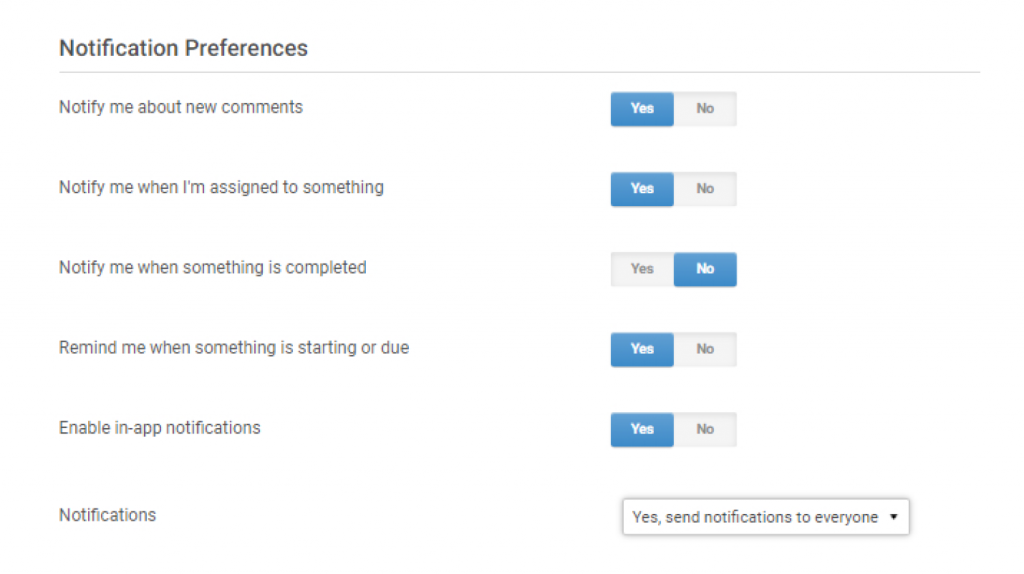
Free vs. Paid Collaboration Tools: What’s the Difference?
That eternally recurring question: “Is free good enough, or should we pay?”
I’ve been asked this several times. It’s a fair question, but the answer isn’t always straightforward. My experience says the decision boils down to your specific needs and the complexity of your projects.
Say you have a small team and need a project collaboration platform that doesn’t cut out features. Which tool should you opt for? ProProfs Project.
But say you don’t need any project management capabilities, then you may consider Zoom. Likewise, your choice depends on what requirements and budget you have.
Therefore, the key difference between free and paid tools is the package that you get.
As said earlier, free web collaboration tools mostly offer some fundamental features, along with some restrictions. They usually do the job, and you don’t require additional purchases.
However, opting for a free plan may not be the best solution for a large enterprise or a fast-growing business. The choice is yours.
Improve Online Collaboration With the Right Software Solution
So here we are at the business end of this blog. I believe you are now ready to take control and improve online collaboration for your business.
The list of free collaboration tools I reviewed is some of the best you’ll find today. They are reliable options widely chosen by professional project managers or HR executives.
Personally, I’d prefer a tool that covers most collaboration features, has an easy-to-understand interface, and is available for at least five users.
Luckily, we have such a contender in the ProProfs Project. The software’s free plan is the most valuable option I tested.
Whether you go for it or a different tool is entirely up to you. But if you plan to try a free collaboration tool for the first time, you’d definitely not regret signing up for ProProfs.
Learn More About Free Collaboration Tools
Is Google a collaboration tool?
No, Google itself is a search engine. However, Google offers collaboration tools such as Google Docs, Google Sheets, and Google Drive, which allow teams to work together in real-time.
Is Microsoft Teams a collaboration tool?
Yes, Microsoft Teams is a collaboration tool that allows teams to communicate, share files, and work together in real-time through chat, video calls, and integration with other Microsoft 365 apps.
What is the best online collaborative tool?
No one or two collaborative tools can be crowned as the ‘best’ of the lot. It depends on what works best for you.
So, for example, if you’re looking for a free collaboration tool that offers project management features without restrictions, you can choose ProProfs Project.
But if your requirements are more geared toward video conferencing or real-time document editing, tools like Zoom or Google Docs would be a better choice.
What are the 3 types of collaboration software?
The three main types of collaboration software are:
- Communication Tools: These include platforms for messaging, video conferencing, and file sharing, such as Slack and Zoom.
- Project Management Tools: These help you organize tasks, track progress, and manage deadlines. Examples include ProProfs Project, Zoho Projects, and Bitrix24.
- Document Collaboration Tools: These allow multiple users to work on documents, spreadsheets, or presentations simultaneously, such as Google Docs, Microsoft 365, and Dropbox Paper.
FREE. All Features. FOREVER!
Try our Forever FREE account with all premium features!



