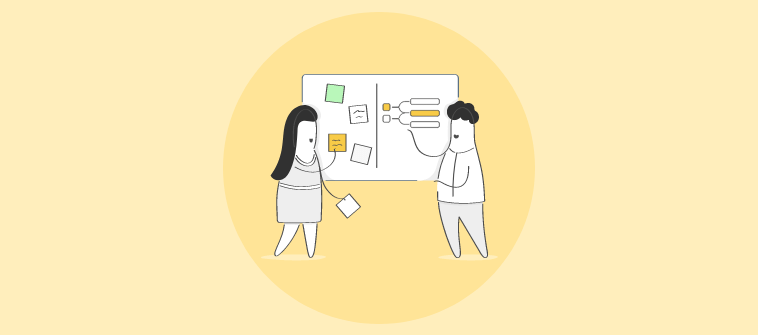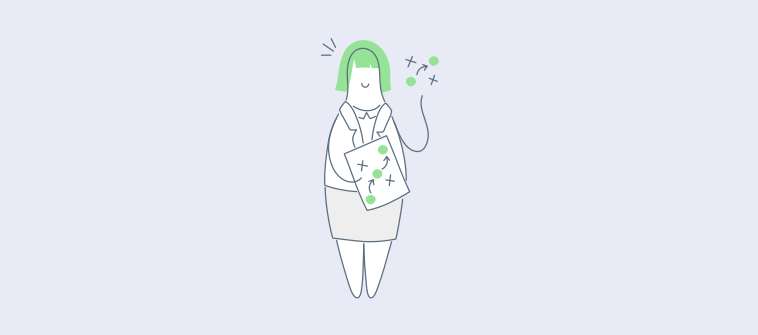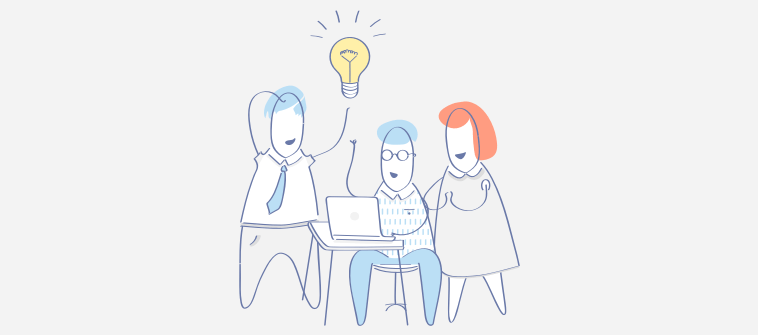Looking for the best workflow management software after spending way too much time on tasks you thought would be quick to do?
Fret not! This happens to most of us. Why? Mainly due to the lack of a structured approach to executing tasks.
Workflow management can be tricky and challenging. If you do not prioritize tasks or define clear task responsibilities, your project is bound to suffer. Here is where leveraging the right software comes into play. It lets you set up crystal-clear workflows, streamline processes, and speed up project execution. It leaves no room for discrepancies and allows you to stay on top of work progress from anywhere, anytime.
In this blog, we will look at 20 workflow management systems that help boost work transparency and overall team efficiency. So, read on to delve into these tools and their features, pros, and cons in detail.
What Is Workflow Management Software?
Workflow management software helps simplify and improve the way you and your team work on a project. It offers a platform where you can create workflows, visualize progress, and identify areas of improvement. Using the software, you can easily extract data-driven insights and collaborate with team members in real time, increasing the overall team efficiency and productivity.
Some of its key features include:
- Simple and intuitive dashboard
- Interactive project views
- Tags to prioritize tasks
- Task dependencies
- Task comments and file-sharing capabilities
- Notifications for approaching deadlines
List of Best Workflow Management Software
With so many workflow management systems available in the market, it can be difficult to zero in on the best one. But don’t worry! We have gone through hundreds of workflow management sites and trimmed down the list of the top 17 tools that can effectively lead your teams to deliver high-performing projects.
1. ProProfs Project
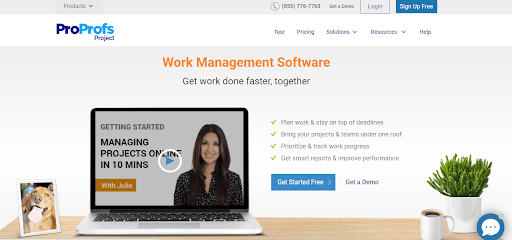
ProProfs Project is a modern workflow management system that helps bring team members together for a shared mission. It offers a space where you can set workflows, delegate responsibility, and prioritize tasks on the fly. You can even monitor your project’s progress and ensure things move as planned throughout the lifecycle. With ProProfs on board, you can coordinate team efforts and accomplish multiple tasks simultaneously.
Key Features of ProProfs Project:
- Use drag-and-drop functionality for easy task management
- Automate repetitive and time-consuming tasks
- Create custom workflows to suit team needs
- Get real-time task notification updates
- Set up task dependencies and priorities for clear workflows and responsibilities
- Track time to analyze employee productivity
- Generate accurate and reliable client invoices
Pros:
- Being one of the best workflow management software, it offers a wide array of features to help project managers and teams manage their projects more efficiently.
- It provides a collaborative workspace via task comments, shared calendars, and file sharing.
- It helps track every step of the project with Gantt charts, Kanban boards, and more.
- You can break down the entire project into manageable tasks and subtasks.
- Its rich project reports provide key insights into project metrics and team performance.
- Easily share presentation-ready reports with key stakeholders via a link.
Cons:
- A File manager is missing.
- You cannot set up reminders for Calendar events.
3rd party integrations allowed: Yes
Suited for: Small businesses to Enterprises, Personal Projects, Remote Teams.
Price:
Starts at $39.97/month.
2. Asana
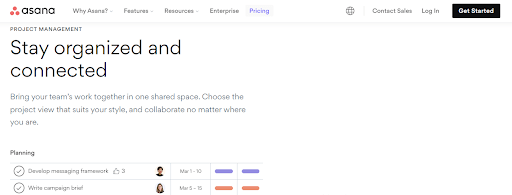
Asana is a team workflow management tool that offers an easy-to-use interface for planning, creating, and managing project workflows. You can easily create tasks, allocate resources, and define due dates for your projects. Besides, you can customize these workflows on the fly as per changing requirements.
Key Features of Asana:
- Manage all project documents in one place
- Create a customizable internal knowledge base of resources
- Create automated processes with Workflow Builder
- Integrate with third-party applications to access more features
- Sync project data across multiple devices
Pros:
- Simple and easy-to-use interface.
- Track progress using Board, List, Calendar, and Timeline views.
- Collaborate with team members via messages to discuss tasks and projects.
Cons:
- It doesn’t track the productive hours of team members.
- It is not scalable for complex projects.
- You cannot assign multiple assignees to a task.
3rd party integrations allowed: Yes
Suitable for: Small businesses, Personal Projects, Remote Teams
Price:
Starts at $10.99/user/month.
Read More: 12 Best Asana Alternatives For Project Management Software for 2024
3. Kissflow
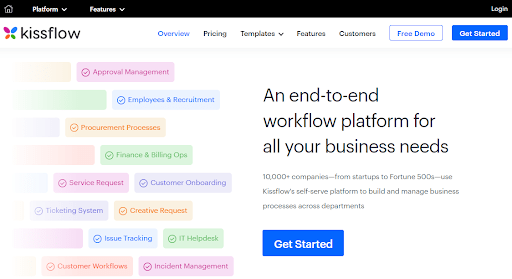
Kissflow, one of the best workflow management solutions, lets you plan, create, and track workflows on its efficient platform. On its comprehensive dashboard, you can either get started with its ready-to-use templates or create project workflows from scratch. Also, it automatically assigns items to team members based on previous standard operating procedures.
Key Features of Kissflow:
- Easy-to-navigate interface
- Integrate project information on desktop and mobile seamlessly
- Access code-free workflow forms instantly
- Attach documents to tasks and share them with co-workers
- Automate smart notifications for tasks and never fall behind schedule
Pros:
- Get custom reports on how your project is progressing.
- You can plan, create, and analyze tasks on the go.
- It is a versatile and scalable platform.
Cons:
- E-mail notifications can be improved.
- There’s no offline access to the tool.
- Needs more advanced collaboration features.
3rd party integrations allowed: Yes
Suitable for: Large organizations, Enterprises, Remote Teams
Price:
Starts at $10/user/month.
4. Wrike
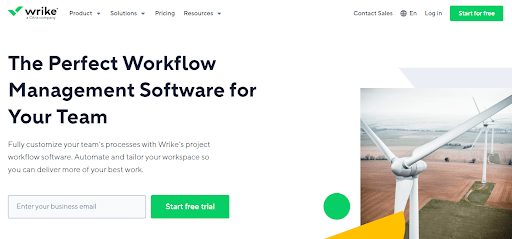
Wrike, an easily scalable platform, is one of the best software for workflow management. It offers a friendly interface with beautiful Gantt charts, Kanban board, and Timeline views that allow you to track project status instantly. Moreover, its dynamic reports give actionable insights into key project metrics effortlessly.
Key Features of Wrike:
- Create custom workflows easily
- Store briefs in one spot using the custom request form
- Schedule project reports and share them with clients
- Use 400+ integrations to bring in more functionality
- Shareable dashboards to loop in external stakeholders
Pros:
- It is a flexible and scalable platform.
- It is a visually appealing tool with multiple project views.
- It offers live editing for seamless collaboration between team members.
Cons:
- It does not offer different levels of prioritization for tasks.
- It lacks advanced filtering options.
- Users often complain about frequent lagging issues.
3rd party integrations allowed: Yes
Suitable for: Large organizations, Enterprises, Remote Teams
Price:
Starts at $9.80/user/month.
Read More: Project Management Governance: Steps to Build a Framework, Examples, & More
5. Nintex
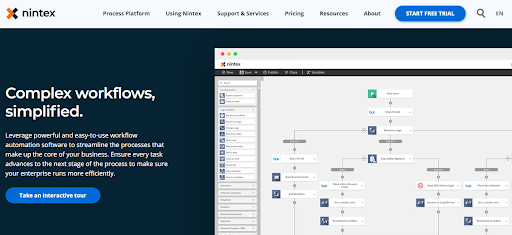
One of the best software for workflow management, Nintex allows you to automate and optimize business processes effortlessly. This enables you to minimize errors and avoid wastage of time and effort throughout the project’s lifecycle. Also, you can leverage multi-device access to drive projects from anywhere and anytime.
Key Features of Nintex:
- Drag and drop visual design tools for maximum ease
- Automate workflows within seconds
- Build and share task documents instantly
- Track KPIs using insightful analytics
- Personalize the dashboard to suit unique team needs
Pros:
- Send automated messages for tasks for seamless collaboration.
- Monitor workflows on the move using its powerful mobile application.
- Stay on top of your workflows with process mapping and management.
Cons:
- High learning curve.
- Frequent lagging issues.
- It is difficult to edit in-process items.
3rd party integrations allowed: Yes
Suitable for: Small businesses, Personal Projects
Price:
Starts at $25,000/year.
6. Zapier
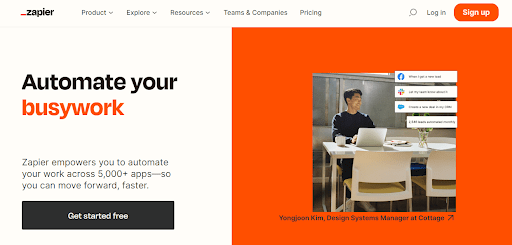
Zapier is a great online workflow management solution to automate the workflow and boost productivity. The tool is equipped with the perfect set of features for different teams so that they can get to their target well within time and budget. Zapier’s unique dashboard makes it easy for project managers and teams to manage processes without any hassle.
Key Features of Zapier:
- Integrate with 2000+ applications to sync and transfer data
- Automate recurring tasks and focus on the important ones
- Import/export data using Google Sheets
- Advanced filtering for better functionality
- Unlimited Zaps for effortless workflow management
Pros:
- Workflow automation that eases everyday task management.
- Useful third-party integrations.
- A bar chart that displays the number of tasks left.
Cons:
- Expensive for small and medium-sized businesses.
- High learning curve for beginners.
- Customer support needs to be more responsive.
3rd party integrations allowed: Yes
Suitable for: Small businesses, Large organizations, Enterprises
Price:
Starts at $0.
7. HubSpot
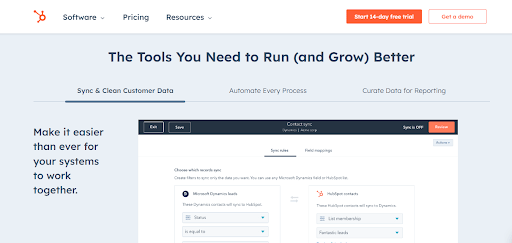
Hubspot is one of the best workflow management software to automate business processes. The tool allows you to visualize all your CRM data using the Custom Report Builder. You can establish transparency with your workflow system by either creating it from scratch or using a template for the same.
Key Features of Hubspot:
- Access filtering and historical syncing to keep data aligned
- Create a new workflow using a template within minutes
- Create blank, scheduled, or contact-based workflows
- Set up enrollment triggers to automatically enroll records
- Integrate with your favorite third-party apps
Pros:
- You can code custom automation actions for most operational work.
- Store all data in a secure and scalable place.
- Access Hubspot’s intuitive workflow dashboards.
Cons:
- It has a high learning curve.
- Its advanced plans may not be feasible for small businesses.
3rd party integrations allowed: Yes
Suited for: Large organizations and Enterprises.
Price:
Starts at $0.
8. Quixy
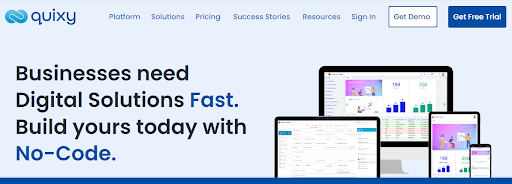
Quixy is a user-friendly workflow project management software. It allows you to create custom workflows and follow them to the T! You can customize tasks to be ad-hoc or repetitive, saving both time and effort. With Quixy, you can even prioritize tasks and set up notifications and reminders for them.
Key Features of Quixy:
- Access the platform from anywhere with or without connectivity
- You can extract time spent on tasks with time-tracking capabilities
- It allows you to schedule and conduct meetings easily
- Set up automation for quality assurance processes
- Set up Timesheets to track time spent on a task
Pros:
- Get actionable insights into key project metrics.
- Build customizable dashboards to suit team needs.
- You can route workflows based on different parameters, such as type or severity.
Cons:
- Needs better customer care service.
- Its user interface can be enhanced.
- Doesn’t offer a good mobile application.
3rd party integrations allowed: Yes
Suited for: Small businesses, Personal Projects.
Price:
Get in touch with the company for a quote.
9. ProWorkflow
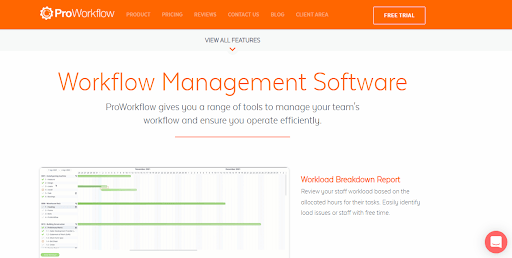
ProWorkflow, one of the best workflow management tools, is best known for visual deadline tracking. All the team members and clients can access its workflow dashboard. This makes visualizing tasks, due dates, messages, feedback, quotes, and invoices easy and convenient.
Key Features of ProWorkflow:
- Customize templates as per project needs
- Analyze progress via powerful reporting
- Manage resources and reschedule easily
- Share files with team members and stakeholders
- Manage workflows on the go with mobile access
Pros:
- Collaborate with team members via shared notes and live chat.
- You can set up task dependency and eliminate confusion related to roles and responsibilities.
- You can automate recurring tasks and save both time and effort on repetitive, time-consuming tasks.
Cons:
- Its UI is outdated.
- Limited file size upload/download.
- It needs better automation for tasks and notifications.
3rd party integrations allowed: Yes
Suitable for: Small businesses, Personal Projects
Price:
Starts at $20/user/month.
10. Basecamp
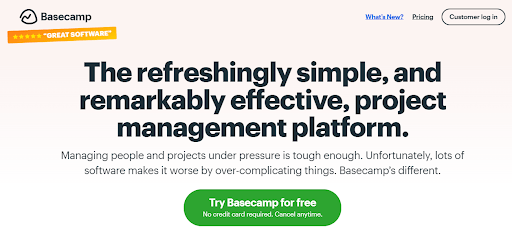
Basecamp is one of the best workflow management software for remote teams. So, no matter which state or country a team member is working from, everybody can coordinate efforts and accomplish multiple projects simultaneously. Its easy-to-use dashboard lets you customize workflows to make quick adjustments as required.
Key Features of Basecamp:
- Prioritize tasks on the go
- Update task status in real-time
- Share and manage files easily
- Pin important projects to the home page
- Ideate and plan work using its Group Chat
Pros:
- It’s a reliable tool to manage and deliver work with geographically-dispersed teams.
- It has a short learning curve.
- Its all-new ‘Card Table’ makes it easier to monitor which task is at which stage of completion, similar to the Kanban board concept.
Cons:
- It doesn’t offer time-tracking capabilities.
- It lacks good reporting capabilities.
3rd party integrations allowed: Yes
Suited for: Personal Projects, Remote Teams.
Price:
Starts at $15/user/month.
Read More: 10 Best Basecamp Alternatives to Use in 2024
11. Integrify
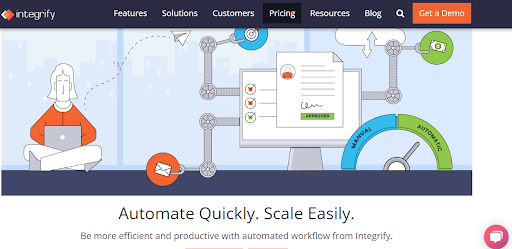
Integrify, one of the best workflow software, is excellent for staying updated on which tasks are due and which resources are available to take them up straight away. This eliminates overwork and only assigns tasks to underworked team members. Thus, you can easily track workflows and optimize team performance for better project outcomes.
Key Features of Integrify:
- Review and approve task requests instantly
- Keep clients in the loop with shareable dashboards
- Utilize unlimited forms and processes
- Store files easily with expandable file storage
- Receive customized alerts and reminders
Pros:
- It allows you to customize your user experience via its powerful dashboard.
- Its project reports allow you to track and analyze trends so that you can adjust processes if required.
- Manage documents and invoice approvals at the same time.
Cons:
- It doesn’t offer very good automation options.
- It needs better team collaboration features.
- Customer support is not very responsive.
3rd party integrations allowed: Yes
Suitable for: Small businesses, Large organizations
Price:
Get in touch with the company for a quote.
12. monday.com
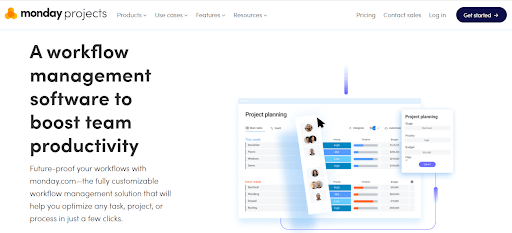
monday.com is one of the best software for workflow management for process visualization that provides a simple and structured interface. It helps the teams understand the sequence of work, and with real-time alerts and notifications, users can always stay on top of the milestones and deadlines. It is undoubtedly a productive tool for medium and large teams to get work done in a collaborative environment.
Key Features of monday.com:
- Set up reminders for task status updates and seek approvals
- Upload attachments, add comments, and mention teammates
- Automate processes to save both time and effort
- Customize task boards to adjust ongoing workflows
- Track timesheets to assign new tasks to resources for the best optimization
Pros:
- Streamline communication across teams and departments by collaborating for projects on one shared platform.
- Efficient task management capabilities for the smooth functioning of projects.
- It is a flexible and scalable platform, ideal for growing teams.
Cons:
- Reporting capabilities are limited.
- It might take time to adjust to using its plethora of features.
- Lacks the ability to easily set up task dependencies.
3rd party integrations allowed: Yes
Suitable for: Large organizations, Enterprises, Remote Teams
Price:
Starts at $27/month/3 seats.
13. ClickUp
Read More: Best Monday.com Alternatives for Project Management in 2024
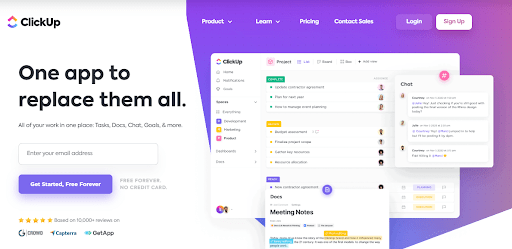
ClickUp is one of the top workflow management tools with easy-to-use features for project planning, team performance tracking, resource management, milestone tracking, and much more. There are multiple customizable templates to fit the unique requirements of different workflows.
Key Features of ClickUp:
- Track time for employees accurately
- Use task comments to send and receive instant feedback on work done
- Use drag and drop functionality to adjust workflows
- Get advanced analytics via rich reports
- Create and automate tasks via email
Pros:
- You can centralize all information on an easy-to-use platform.
- You can track tasks and projects with multiple project views.
- Effective milestone tracking ensures that you achieve your goals on time.
Cons:
- It offers too many features, which can be overwhelming for users.
- It doesn’t offer a table view to view project status.
- Using too many customizations is time-consuming and makes it difficult to work efficiently.
3rd party integrations allowed: Yes
Suitable for: Small to Large organizations, Personal Projects
Price:
Starts at $7/user/month.
Read More: 16 Best ClickUp Alternatives & Competitors (Features+Comparison)
14. Hive
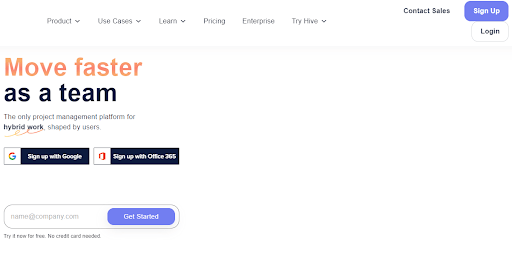
Hive offers a powerful platform to manage tasks and resources at the same time with the best optimization throughout the project. This workflow management system’s project and task summary views enable you to analyze existing metrics and adjust processes if required. Also, its ready-to-use templates make getting started on any project easy and fast.
Key Features of Hive:
- Manage your ‘Actions’ to-do lists and deliver tasks on time
- Create automated workflows for recurring tasks
- Use collaborative Hive notes for jotting down meeting minutes
- Communicate with team members via the native chat option
- Track time and know which tasks your team members are occupied in
Pros:
- View project progress via Gantt, Kanban, and Calendar project views.
- Track project baselines and check where you are deviating from the defined path.
- Extract reports with custom analytics that help analyze KPIs hassle-free.
Cons:
- Not a very efficient tool when it comes to providing advanced collaborative options.
- Frequent lagging issues.
- Its dashboard may take time to adjust to.
3rd party integrations allowed: Yes
Suitable for: Large organizations, Enterprises
Price:
Starts at $5/user/month.
15. ProofHub
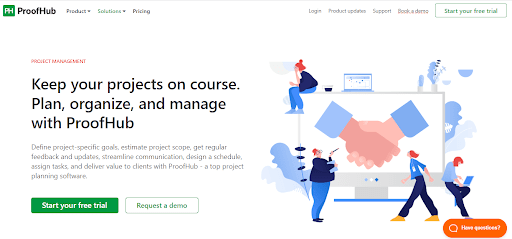
ProofHub is not just a workflow management software but is capable of managing all your projects, teams, and communications. Trusted by popular big brands, this versatile and one of the best workflow management software is perfect for boosting productivity. The customized workflows and project management features make it easy for PMs to allocate tasks, track progress, and deliver successful results.
Key Features of ProofHub:
- Track tasks using Gantt charts and Kanban board
- Get ultimate control with custom roles
- Track time and see where your team members are engaged
- Prioritize tasks and get work done on time
- Access customized and detailed project reports
Pros:
- Create, organize, and monitor tasks on a centralized platform.
- Create custom project workflows and delegate tasks within minutes.
- Group and individual chat options to coordinate team efforts.
Cons:
- Alerts and notifications can be improved.
- It lacks a good recurring tasks option.
- Limited mobile application capabilities.
3rd party integrations allowed: Yes
Suitable for: Large organizations, Enterprises, Remote Teams
Price:
Starts at $79/month/10 users.
16. ProcessMaker
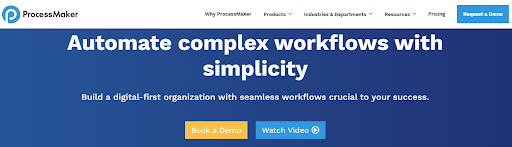
One of the best workflow management software for managing workflows, ProcessMaker is easy to onboard and navigate. You can design workflows with its drag-and-drop canvas to add project tasks, forms, and users. Also, the tool lets you visualize how work is moving forward via graphs, pie charts, bar charts, and more.
Key Features of ProcessMaker:
- Extract and share project insights with key stakeholders
- Automate approvals using the tool’s form builder
- Get alerts for real-time updates
- Manage information with robust document generation
- Integrate with your favorite third-party tools
Pros:
- It gives you an overview of where work stands at a glance.
- You can easily scale your business as your teams grow.
- Make quick adjustments to workflows with its easily customizable dashboard.
Cons:
- It has an outdated UI.
- Poor customer service.
- Users often complain about its debugging inefficacy.
3rd party integrations allowed: Yes
Suited for: Small businesses, Personal Projects.
Price:
Get in touch with the company for a quote.
17. Trello
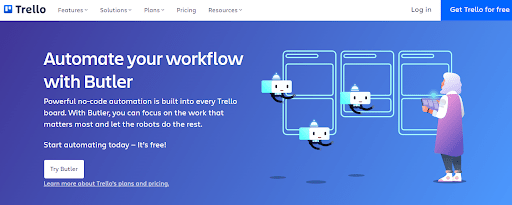
Trello is one of the best workflow-tracking tools in the market. It offers ‘Butler’ automation that allows you to automate workflows so that you can focus on more important tasks. It even recognizes repetitive actions for you and suggests automation that can be enabled in a single click.
Key Features of Trello:
- Set up reminders for tasks and deliver tasks on time
- Use power-ups with third-party applications
- Get started within minutes with professionally-designed templates
- No-code automation for easy navigation
- Custom card and board buttons to suit team needs
Pros:
- Trello butler that lets you save significant time by automating a lot of tasks.
- You can start your project within minutes using easy-to-use templates.
- It offers multiple project views, such as Board, Timeline, Table, and Map views that help track progress from different angles.
Cons:
- It can get difficult to handle too many projects with too many tasks in one place.
- There is a storage limit on the file that you can attach to a Trello card.
- There is no edit option to edit a comment on its card.
3rd party integrations allowed: Yes
Suitable for: Small businesses, Large organizations, Personal Projects
Price:
Starts at $5/user/month.
Read More: 15 Trello Alternatives in 2024 (Both Free and Paid)
18. Smartsheet
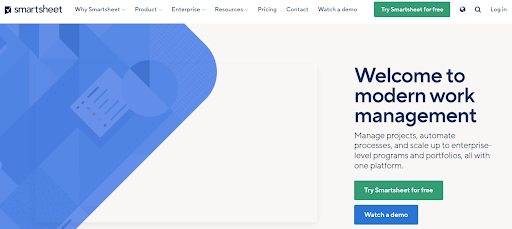
Smartsheet is a solid workflow management platform. Its spreadsheet-like interface is excellent for creating project workflows and managing tasks from start to finish. You can automate workflows and get work done faster and more efficiently. Besides, setting up a crystal-clear workflow helps track task dependencies and eliminates discrepancies regarding task responsibilities.
Key Features of Smartsheet:
- Customize workflows to suit the project and team needs
- Automate reminders for tasks and due dates
- Get real-time visibility into tasks using its intuitive dashboard
- Access roll-up reports to analyze project data
- Filter and view workflow using ‘Active,’ ‘Inactive,’ ‘Unable to run’ options
Pros:
- It provides rich project reports that give key insights into workflows and processes.
- Collaboration features, such as messaging, file sharing, and shared calendars.
- Know where your project stands with Workflow Status Reports.
Cons:
- It doesn’t offer time-tracking ability.
- It needs a better mobile application.
- Needs a better interface in terms of being user-friendly.
3rd party integrations allowed: Yes
Suitable for: Small businesses, Large organizations
Price:
Starts at $9/member/month.
Read More: 15 Best Smartsheet Alternatives and Competitors of 2024
19. Airtable
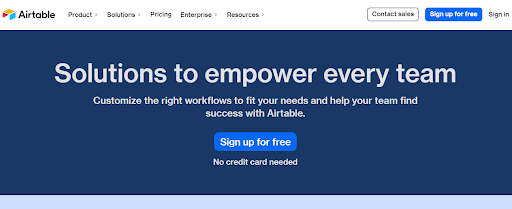
A solid workflow-tracking tool, Airtable helps you build project workflows and track them effectively. Its rich project reports provide actionable insights into OKRs (Objectives & Key Results) and let you stay up to date with ongoing workflows and processes. Also, its Gantt and Timeline views help you visualize where your resources are assigned, which tasks are ongoing, and when they are due within seconds.
Key Features of Airtable:
- Set reminders for tasks’ due dates
- Create custom dashboards that cater to individual and team needs
- Sync project information across your favorite apps
- Use personal and locked views to maintain data security
- Comment on tasks and give instant feedback
Pros:
- You can view and prioritize KPIs extracted from project reports via its powerful dashboard.
- It lets you manage sprints and deliver projects on time and within budget.
- You can set task priority as ‘Low,’ ‘Medium,’ ‘High,’ or ‘None.’
Cons:
- Its UI can be confusing for some users.
- Its upgraded plans are not very affordable for everyone.
- It lacks advanced collaboration features.
3rd party integrations allowed: Yes
Suited for: Small businesses, Large organizations, Enterprises, Personal Projects, Remote Teams
Price:
Starts at $0.
20. Backlog
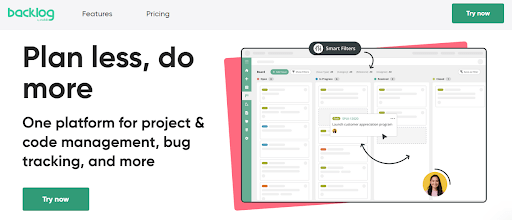
Backlog, one of the best workflow management tools, helps create subtasks and manage workflows better. You can set up your project workflows and track them effectively right from the beginning. Moreover, its bug tracking dashboard simplifies how your teams record and track bugs.
Key Features of Backlog:
- Use custom status to keep everyone up-to-date with progress
- Save time and get started immediately using ready-to-use templates
- Add issues via mail easily
- Use @mention to loop in team members
- Drag and drop file attachments with ease
Pros:
- View project progress using Gantt charts, Boards, and Burndown Charts.
- Stay updated with targeted notifications.
- Simple and straightforward tool.
Cons:
- Frequent lagging issues.
- Does not offer good project filtering options.
- Needs to incorporate more collaboration features.
3rd party integrations allowed: Yes
Suited for: Small businesses, Large organizations, Personal Projects.
Price:
Starts at $0.
Must-Have Features of Workflow Management Software
Different teams follow different methodologies and strategies to accomplish their tasks. And this is precisely why teams rely on robust workflow management systems that adapt to their unique workflow needs. But there are some must-have features of these workflow tools that cannot be negotiated.
1. Visual Workflows
Good workflow management platforms offer interactive Gantt, Kanban, List, and Calendar views to track workflows. With these, you can instantly grasp where your project stands at a glance. You can choose the timeline view that suits you best and access every piece of information you need within minutes.
2. Collaboration Features
Collaboration is key when it comes to managing workflows. As everyone needs to be on the same page throughout the project’s life cycle. Apart from implementing proven team collaboration strategies, you can adopt a tool that offers powerful collaboration features, such as task comments and file sharing.
3. Customized Reporting
Customized reporting is great for visualizing and analyzing relevant project metrics without the hassle of collating and segregating data. The right workflow software offers advanced filtering options to generate insightful reports within minutes. This supports data-driven decision-making and helps keep the project on track.
4. Third-party Integrations
Seamless integration with popular third-party applications helps in easy synchronization and transfer of data. It also allows team members to leverage more functionality into their everyday processes, enhancing the overall project efficiency.
5. Workflow Customization
Goal setting is crucial. However, there are times when you have to evolve your goal and make adjustments in the workflow in real-time. For this, you need a system that allows you to customize workflows on the fly. Here is where an ideal workflow management software comes into the picture.
How to Choose the Best Workflow Management Software?
Exceptional workflow management platforms lend a solid layer of visibility and structure to your workflows. And this is exactly what helps you turn creative ideas into products and smart concepts into processes.
But how do you choose the right tool for your business?
You should consider the following factors for the top workflow project management software.
1. Team Size
The first thing to look out for is your team size. You can decide on your budget and analyze a workflow management software’s pricing plans according to your team size. Keep in mind that some tools are great for small teams, while others are excellent for enterprise-level projects and large teams. So, try out the free demo or trial version of a tool to check its compatibility.
2. Easy Communication
Bringing project workflows and communication on the same platform is the perfect way to boost efficiency. Look for a workflow management tool that offers collaboration and communication features like task comments, mentioning other users, file sharing, etc.
3. Interface
The user interface is a crucial part of the software evaluation process. If a tool is difficult to adapt to, team members might resist fully integrating it into their everyday functioning. Choose a tool that is both easy to use and navigate. Team members must be geared to start using the tool post the initial onboarding training.
4. Project Type
How simple or complex is your project? Is there any software development process involved? Is it a customer-centric project or a sales project? The answer to these questions will help you decide whether to go for a basic tool or an advanced one with more functionalities.
5. Security
As you use a tool for running business activities, sensitive data is certainly involved. Ensure that the workflow project management tools that you are looking at adhering to all essential data security standards. Proper encryption methods should be in place to secure the project data and files while transferring data.
Improve Overall Efficiency Using a Robust Workflow Management Tool
Adopting the best workflow management software for your team can help streamline processes and stay on schedule right from project initiation to its closure.
It lets you set clear project workflows, delegate tasks effectively, and track real-time progress effectively. You can even automate recurring tasks and establish work processes that help optimize both tasks and resources.
ProProfs Project is an excellent tool for setting up crystal-clear workflows, delegating tasks, and defining task priorities and dependencies. Using the tool, you can collaborate with team members and efficiently accomplish multiple running projects. You can try its 15-day free trial and see whether it suits your project and team needs.
FREE. All Features. FOREVER!
Try our Forever FREE account with all premium features!