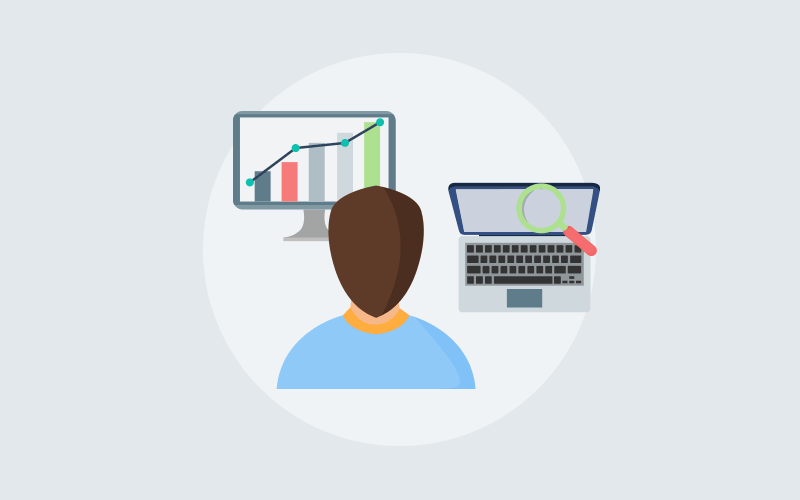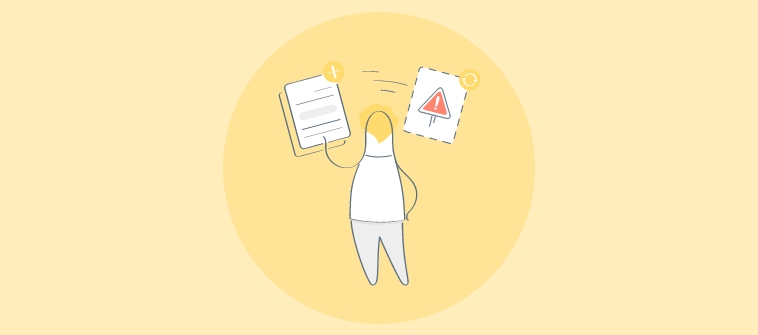“The essence of risk management lies in maximizing the areas where we have some control over the outcome while minimizing the areas where we have absolutely no control over the outcome.”
– Peter L. Bernstein, American Economist.
Clearly, we do not have control over how projects will tip and fall from their tracks. Ask any experienced project manager, and they’ll say the same – risks are inevitable.
However, Risk Management Software can help you identify anomalies in their early stages, devise strategies to mitigate them, and ensure the project doesn’t topple over.
In this blog, I compared the 10 top risk management software I worked with over the last few years. Here’s your first glance at them –
| Project Management Software | Best For | Pricing Starts From |
| ProProfs Project | Planning, Collaborating & Delivering Projects on Time | Forever Free for small teams.Paid starts at $39.97/month/unlimited users |
| ServiceNow | Integrated Risk & Compliance Management | $100/user/month(Custom Pricing) |
| LogicManager | Enterprise Risk Management & Consultancy | $10,000/year(Custom Pricing) |
| Wrike | Automating Administrative Workflows | $9.80/user/month |
| Archer | Enterprise Risk Management & Compliance | Custom Pricing |
| IBM OpenPages | Automating Operational Risk Management | $3,750/10 users |
| MetricStream | Integrated Risk Management & Compliance Solutions | Custom Pricing |
| AuditBoard | Streamlining Risk Management & Audits | Custom Pricing |
| LogicGate | Centralized Governance, Risk, & Compliance Management | Custom Pricing |
| SAP Risk Management | Integrating Financial Risk Management | Custom Pricing |
Which Is the Best Risk Management Software?
Running low on time? No worries – you can take a quick sneak peek at my top 3 picks –
- ProProfs Project: A versatile tool for startups and SMBs, combining project and risk management. It simplifies task management, boosts team collaboration, and helps mitigate project risks through features like detailed reports. The only tool in the list with a freemium plan.
- IBM OpenPages: A comprehensive risk management platform that leverages AI for advanced risk analysis. It covers operational, financial, IT, and regulatory risks, seamlessly integrating with other IBM products and supporting the entire risk management lifecycle.
SAP Risk Management: A platform for managing and mitigating risks across various domains. Advanced analytics, real-time monitoring, and seamless integration with other SAP products enable data-driven decision-making and proactive risk response.
List of the 10 Best Risk Management Software
Finding the top risk management software for businesses wasn’t an overnight success. I had to revisit most of these tools to check what changes they’ve made over the years and how their ratings and customer feedback have improved.
Combined with a bit of personal research, here’s an in-depth comparison of the 10 best risk management tools –
1. ProProfs Project – Best for Planning, Collaborating & Delivering Projects on Time
ProProfs Project combines project management and risk management functionalities, making it a versatile tool for startups and SMBs.
I noticed the software allows teams to identify, assess, and mitigate project risks seamlessly. It features a drag-and-drop interface that simplifies task assignment and resource allocation.
Real-time collaboration tools, such as file sharing and instant messaging, enhance communication among team members and reduce the likelihood of miscommunication-related risks.
Using pre-designed customizable templates, such as bug tracking or IT project management, you can cater to specific project risk management needs.
What you’ll like:
- Detailed analytics provide insights into project and risk performance
- File-sharing capabilities enhance collaborative work environments
- Automated reminders ensure timely completion of tasks and deadlines
- Budget tracking features help manage project financial risks
- Time tracking capabilities to compare estimated vs. actual time spent on tasks
What you may not like:
- Dark user interface option not available
- No dedicated account manager for the free plan, unlike paid
Pricing: A freemium plan is available for up to 5 users. Paid options start from $39.97/month.
2. ServiceNow – Best for Integrated Risk & Compliance Management

ServiceNow’s Governance, Risk, and Compliance (GRC) suite excels at automating risk and compliance management workflows. This tool integrates seamlessly with existing IT systems, providing a unified view of enterprise risk.
The software uses real-time data analytics to monitor risk levels, helping you prioritize response actions. Its automated workflows reduce manual processing errors and ensure compliance through consistent application of policies.
In my experience, its user-friendly dashboards and customizable reporting tools offer clear visibility into risk metrics, enabling quick decision-making and strategic planning.
What you’ll like:
- Real-time risk monitoring through customizable dashboards
- Automated workflows for compliance and risk management processes
- Incident response planning tools to improve organizational resilience
- Customizable reporting tools for detailed insights into compliance and risk
- Collaborative features facilitate cross-departmental communication on risks
What you may not like:
- Pricing is not transparent
- Some users report that it’s hard to navigate through the tool because of its learning curve
Pricing: Starts at $100/user/month (custom pricing).
3. LogicManager – Best for Enterprise Risk Management & Consultancy
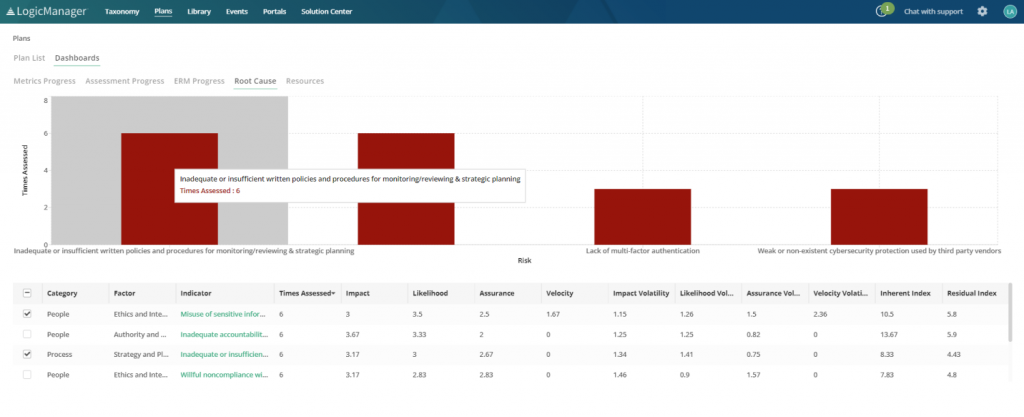
LogicManager stands out for its proactive risk management approach, emphasizing early identification and mitigation of potential issues.
The platform offers a rich set of features, including risk assessment, policy management, and incident tracking. Its user-friendly interface supports the creation of customized risk frameworks. I like the platform’s extensive template library, which simplifies the process of risk evaluation and compliance documentation.
It also has a real-time alert system that promptly addresses emerging risks. This platform’s flexibility in integrating with existing business systems is a major advantage for maintaining cohesive risk oversight.
What you’ll like:
- Customizable dashboards provide tailored views of risk data
- Analytics tools offer actionable insights for prioritizing risk controls
- Incident tracking features support detailed documentation and follow-up
- Policy management tools for consistent application of risk policies
- Role-based access controls enhance security and data privacy
What you may not like:
- Pricing is not transparent
- Some users feel the software could offer more customizations, especially in terms of ERM risk-scoring methodology
Pricing: Starts at $10,000/year (custom pricing).
4. Wrike – Best for Automating Administrative Workflows
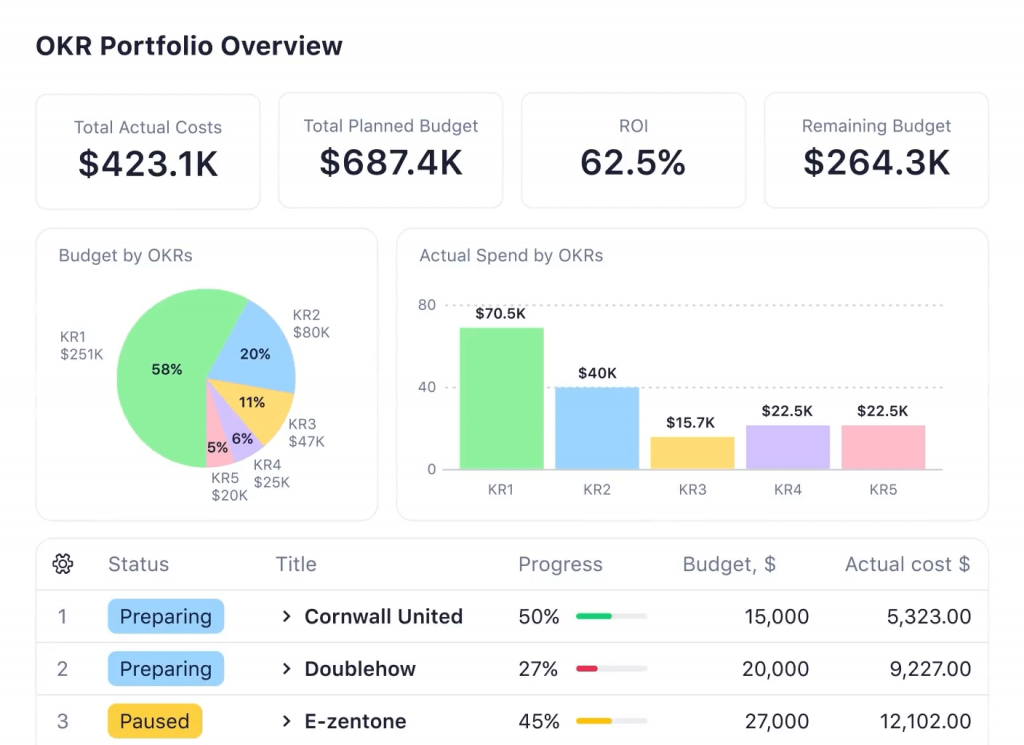
Wrike is a robust project management platform that includes specialized features for risk management. It allows you to track and prioritize risks in real time, integrating risk management directly into project workflows.
I like how its customizable dashboards enable you to create personalized views, helping you focus on critical risk areas. The platform’s advanced analytics offer deep insights into project performance and risk metrics, supporting data-driven decision-making.
Wrike also facilitates seamless collaboration among team members with tools like task assignments, file sharing, and real-time messaging.
What you’ll like:
- Support for various project methodologies increases flexibility
- File sharing and document management features streamline operations
- Mobile app provides remote access to project and risk data
- Reporting tools offer detailed analytics and performance metrics
- Support for Gantt charts and timelines aids in project planning
What you may not like:
- No dashboards or real-time reports in the free plan
- Some users opine customization features require a learning period to master
Pricing: A free plan is available with limited storage space. Paid options start from $9.80/user/month.
5. Archer – Best for Enterprise Risk Management & Compliance
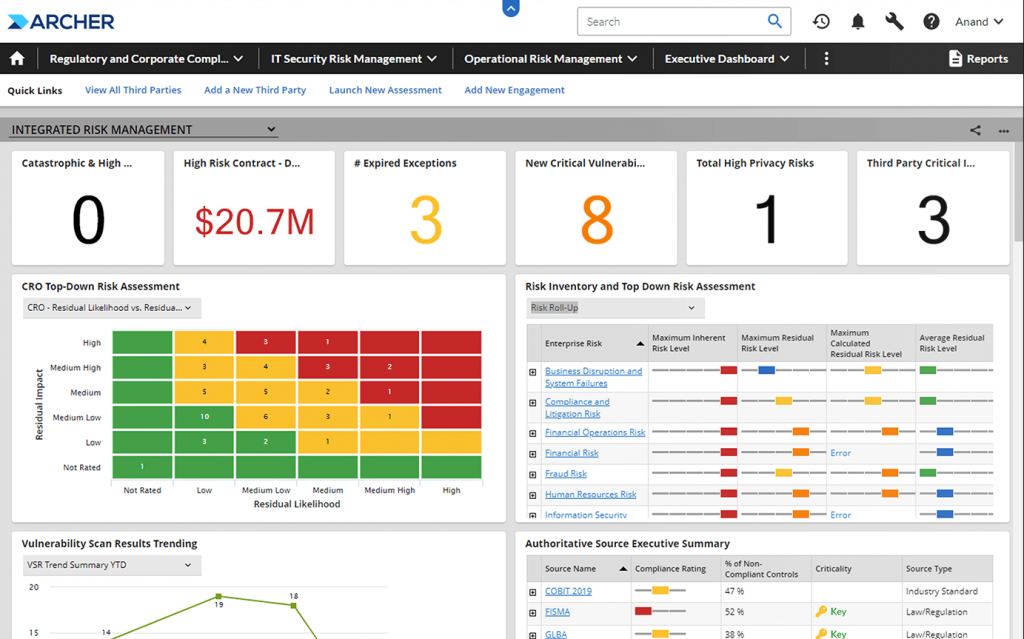
Archer provides a robust suite of risk management tools that stand out in the industry. From my experience using Archer, I appreciate how it centralizes risk assessment, compliance tracking, and incident management.
This unified platform makes maintaining a cohesive risk management strategy easier across various domains – particularly beneficial for organizations dealing with complex regulatory environments.
One of the standout features for me has been Archer’s advanced analytics and reporting tools. They offer detailed insights into risk exposure and compliance status, enabling our team to prioritize mitigation efforts effectively.
What you’ll like:
- Real-time monitoring capabilities provide timely risk alerts
- Integration with multiple data sources for comprehensive risk data
- Configurable workflows support tailored risk management processes
- Incident management features to aid in effective response and recovery
- Compliance tracking supports adherence to regulatory standards
What you may not like:
- Pricing information is not available on the website
- Some users feel that there are too many drop-downs and buttons that lead to several places, leading to confusion
Pricing: Custom pricing.
6. IBM OpenPages – Best for Automating Operational Risk Management
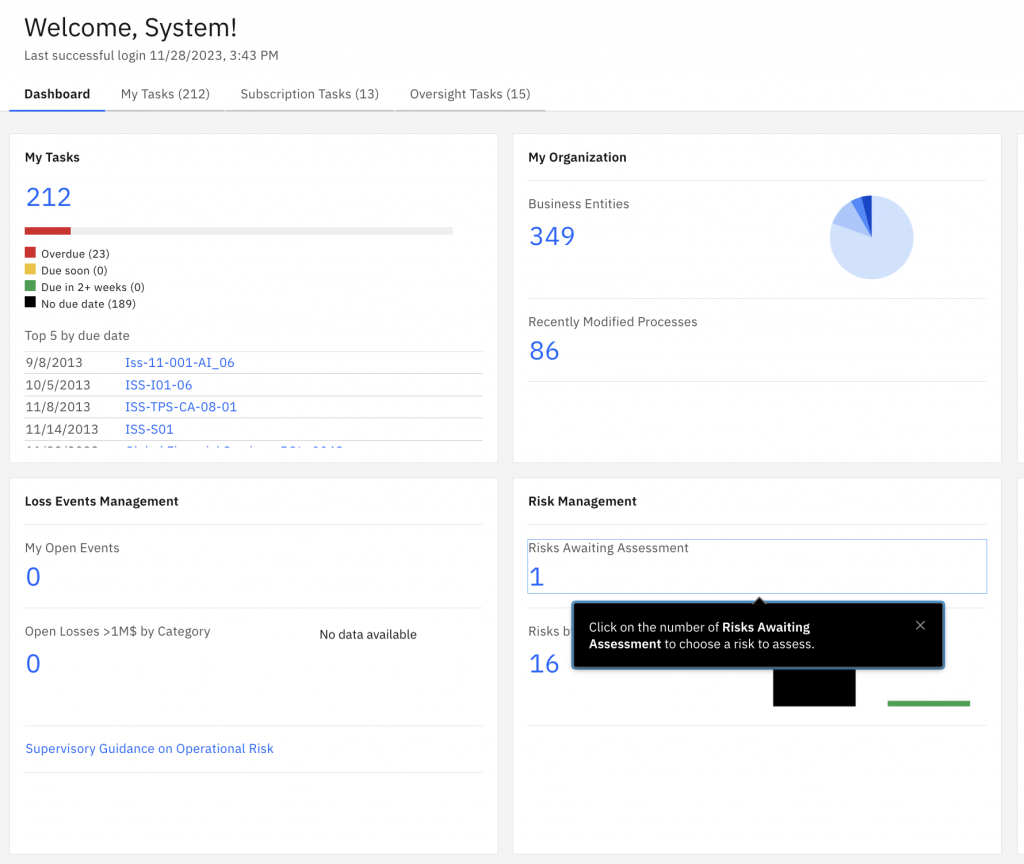
IBM OpenPages offers an integrated solution for managing operational, financial, IT, and regulatory risks. It’s one of the best risk management software as it leverages IBM’s analytics, including AI-powered insights from Watson.
This capability provides advanced risk analysis and predictive insights, which have been instrumental in helping our team anticipate and mitigate potential risks before they become issues.
I also find the seamless integration with other IBM products a significant advantage. The platform supports the entire risk management lifecycle—from identification and assessment to mitigation and compliance tracking—making it a robust solution for managing complex risk landscapes.
What you’ll like:
- Integration with IBM Watson enhances predictive risk analytics
- Comprehensive support for operational, financial, and IT risks
- Real-time monitoring tools provide immediate risk visibility
- Customizable dashboards cater to different user roles and needs
- Scalable architecture suits large enterprises with complex needs
What you may not like:
- Some users say that working with non-mainstream languages might be less accurate and challenging at times
- High cost of ownership, particularly for smaller businesses
Pricing: Starts at $3,750/10 users.
7. MetricStream – Best for Integrated Risk Management & Compliance Solutions

MetricStream offers a robust governance, risk, and compliance (GRC) management platform. It has been particularly effective in unifying these critical areas.
In our experience, the platform excelled in real-time risk monitoring, providing advanced analytics that offered a clear view of risk factors and trends. This is invaluable for making data-driven decisions and proactively addressing potential issues.
One feature I particularly appreciate is MetricStream’s flexible architecture. That means you can adapt the platform to evolving risk landscapes and regulatory requirements without a complete overhaul.
What you’ll like:
- Customizable analytics provide detailed insights into risk trends
- Incident management features support detailed documentation and follow-up
- Policy and compliance management tools ensure regulatory alignment
- Extensive support and training resources aid in tool adoption
- Mobile access allows for remote monitoring and management of risks
What you may not like:
- Some users feel that the reporting system is tricky to manage
- Pricing is not transparent
Pricing: Custom pricing.
8. AuditBoard – Best for Streamlining Risk Management & Audits
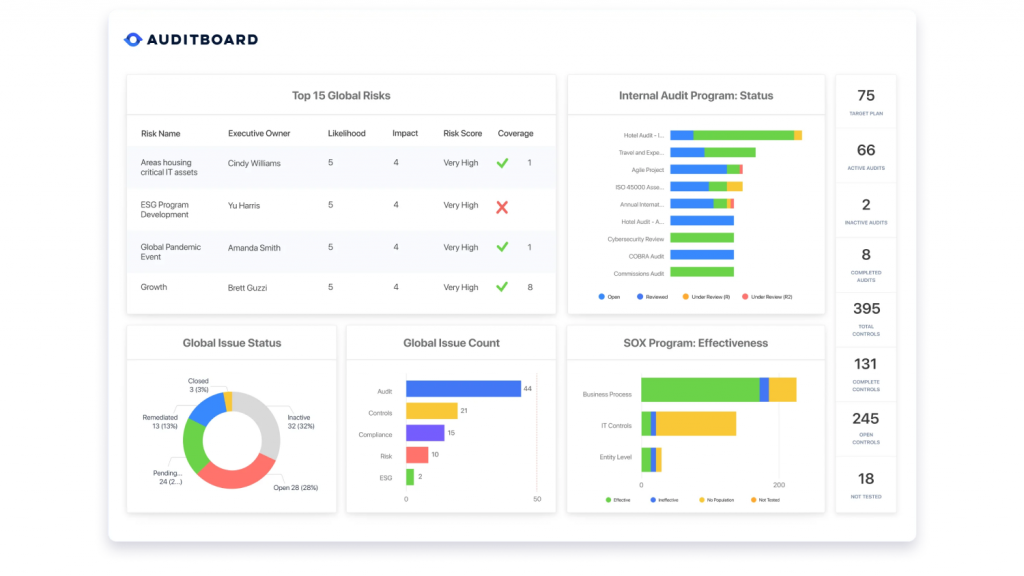
AuditBoard is one of the top risk management software in the realm of audit and compliance management. The platform simplifies complex audit tasks, from planning and risk assessment to reporting and follow-up, making the process more manageable and less time-consuming.
The customizable workflows are a major plus, allowing you to tailor the audit process to specific requirements. One of the standout features for me is the comprehensive reporting and analytics capabilities.
They provide valuable insights into audit findings and the overall compliance status, crucial for maintaining transparency and accountability. It’s particularly useful for organizations that need a detailed and accessible audit trail for review purposes.
What you’ll like:
- Simplifies the navigation of audit and compliance tasks
- Real-time collaboration tools support team coordination during audits
- Data encryption ensures the security of sensitive audit information
- Document management features streamline audit documentation processes
- Real-time notifications keep teams updated on audit status and changes
What you may not like:
- Some users report an inability to perform two-way mapping between IPE and control
- No pricing details available on the website
Pricing: Custom pricing.
9. LogicGate – Best for Centralized Governance, Risk, & Compliance Management
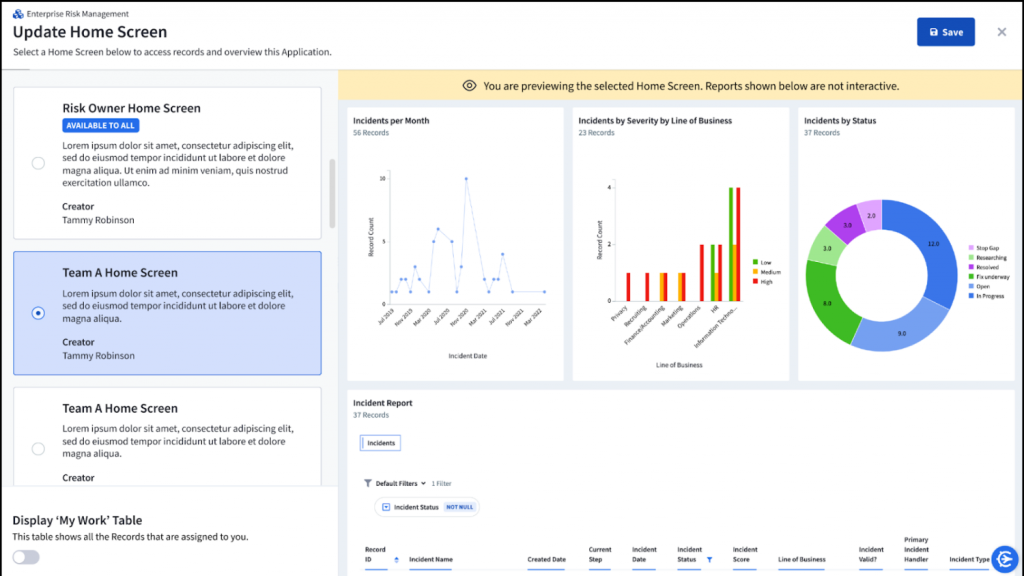
LogicGate offers a versatile and highly customizable risk management platform. Tailoring workflows and streamlining risk management tasks was incredibly beneficial, reducing the manual effort required.
In my experience, the real-time risk monitoring and alerting features are invaluable. They provide timely notifications about potential issues, which is crucial for minimizing potential risks. This proactive approach helped us avoid potential threats and manage risks more effectively.
I also appreciate the platform’s integration capabilities, which allow us to connect with various data sources and systems. Overall, I believe LogicGate’s combination of flexibility, automation, and integration makes it a powerful tool for any organization looking to enhance its risk management processes.
What you’ll like:
- A highly customizable platform supports tailored risk workflows
- Analytics tools offer deep insights into risk trends and metrics
- Secure data encryption protects sensitive risk management information
- Incident response features help manage and mitigate risk events
- Compliance tracking tools ensure alignment with regulatory standards
What you may not like:
- Some users reported that there’s no sandbox to test changes before they are pushed into the live environment
- Pricing data not available
Pricing: Custom pricing.
10. SAP Risk Management – Best for Integrating Financial Risk Management
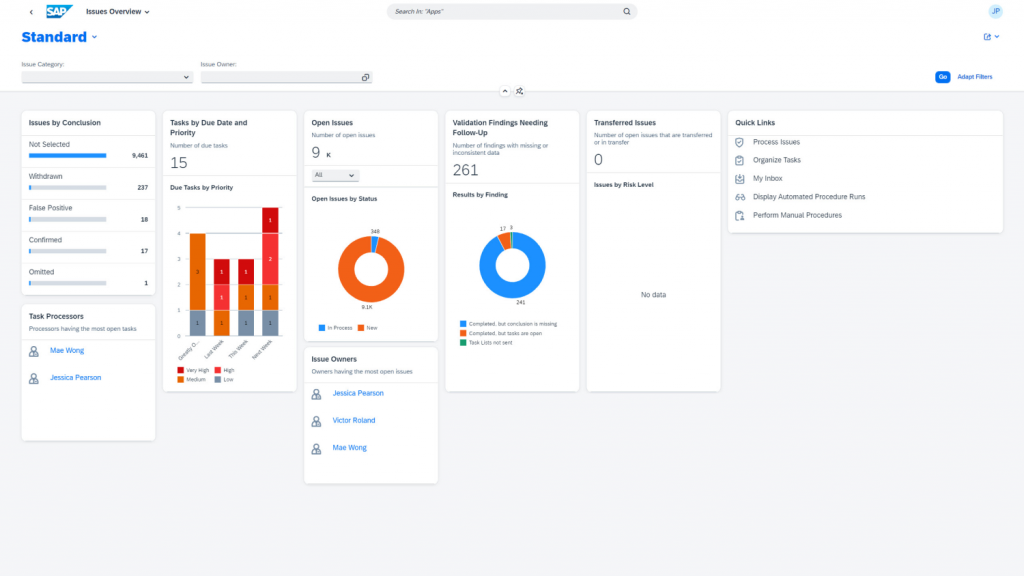
The best thing about SAP Risk Management is its comprehensive solution for managing risks across various domains. The platform integrates with other SAP products.
The platform’s advanced analytics and reporting tools are impressive. They offer detailed insights into risk factors, which I find crucial for making informed, data-driven decisions.
I particularly liked the real-time monitoring capabilities and alerting features. These tools have been instrumental in helping us respond quickly to emerging threats, ensuring that potential issues are addressed before they escalate.
What you’ll like:
- Seamless integration with other SAP products enhances data flow
- Customizable dashboards offer user-specific views of risk data
- Mobile access enables remote management of risks and data
- Reporting tools offer detailed insights into risk exposure and trends
- Scalable architecture supports large enterprises with complex risk profiles
What you may not like:
- Some users complain about slow performance while processing large volumes of data
- Pricing is not transparent
Pricing: Custom pricing.
Evaluation Criteria
The evaluation of products or tools chosen for this article follows an unbiased, systematic approach that ensures a fair, insightful, and well-rounded review. This method employs six key factors:
- User Reviews / Ratings: Direct experiences from users, including ratings and feedback from reputable sites, provide a ground-level perspective. This feedback is critical in understanding overall satisfaction and potential problems.
- Essential Features & Functionality: The value of a product is ascertained by its core features and overall functionality. Through an in-depth exploration of these aspects, the practical usefulness and effectiveness of the tools are carefully evaluated.
- Ease of Use: The user-friendliness of a product or service is assessed, focusing on the design, interface, and navigation. This ensures a positive experience for users of all levels of expertise.
- Customer Support: The quality of customer support is examined, taking into account its efficiency and how well it supports users in different phases – setting up, addressing concerns, and resolving operational issues.
- Value for Money: Value for money is evaluated by comparing the quality, performance, and features. The goal is to help the reader understand whether they would be getting their money’s worth.
- Personal Experience / Expert’s Opinion: This part of the evaluation criteria draws insightful observations from the writer’s personal experience and industry experts’ opinions.
Risk Management Software Buyers’ Guide
So, now you know quite a bit about the 10 best risk management software solutions. But before you move ahead and pick any of these tools, let me quickly give a brief buying guide. This will surely improve your buying decision.
What Is Risk Management Software?
Risk management software is a digital platform designed to help you identify, assess, monitor, and mitigate risks.
These risks can be related to various aspects of business operations, including financial, operational, compliance, strategic, and environmental factors. The primary goal of risk management tools is to provide a structured and systematic approach to managing potential threats that could negatively impact an organization’s objectives or operations.
Read More: How to Overcome Risks Using a Comprehensive Risk Management Plan
Why Do You Need a Risk Management System?
I think the reasons are very simple. Every company needs a risk management tool to systematically identify, assess, and mitigate potential risks that could adversely affect their operations, reputation, or financial stability.
Here are some of the most crucial reasons why implementing risk management software is crucial –
- Proactive Risk Identification: Risk management software enables you to identify potential risks early and take preventative measures before the risks become significant issues.
- Improved Decision-Making: With comprehensive data and insights, executives and managers understand the likelihood and impact of risks, prioritize them effectively, and allocate resources appropriately to address the most critical risks.
- Regulatory Compliance: Many industries are subject to strict regulations and standards. Risk management software helps you ensure compliance by tracking regulatory requirements, managing compliance-related risks, and documenting the measures taken to address these risks.
- Comprehensive Risk Analysis: Risk management systems provide tools for analyzing risks from multiple perspectives, including financial, operational, and strategic – helping you understand the interconnectedness of different risks.
- Real-Time Monitoring & Reporting: With real-time monitoring capabilities, risk management software keeps you informed about the current risk landscape. It provides timely alerts and updates, enabling quick responses to emerging threats.
- Incident Management & Response: In the event of a risk-related incident, risk management software helps you document and respond to the situation systematically.
- Resource Optimization: By providing a clear picture of the risk landscape, the software helps you allocate resources more efficiently. You can focus efforts and investments on the most significant risks, reducing waste and improving the overall effectiveness of risk management strategies.
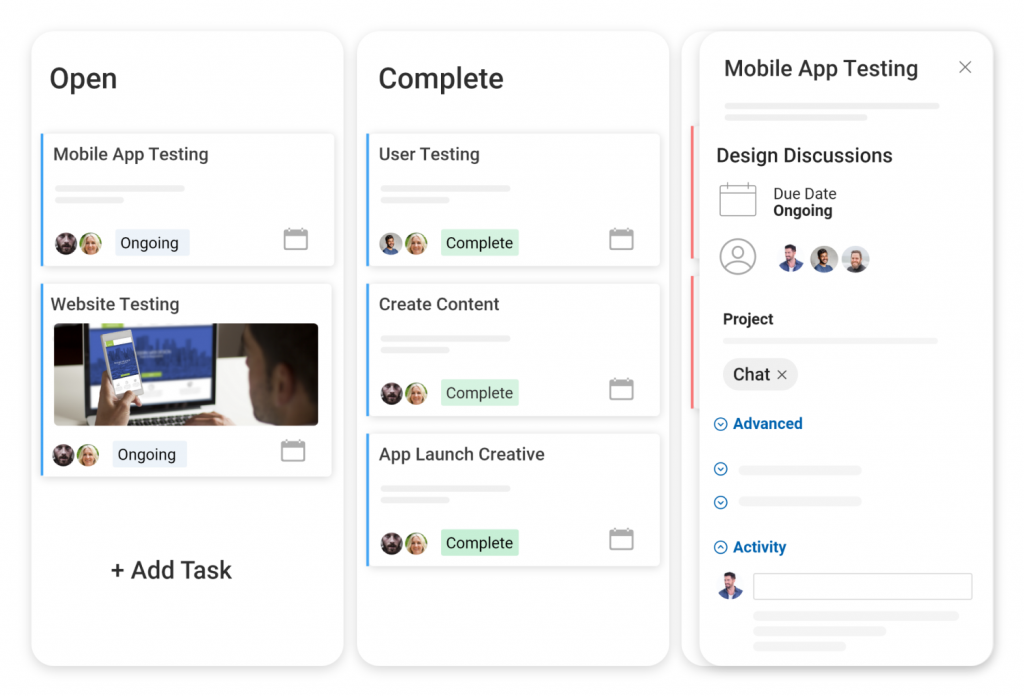
What Are the Most Important Features of Risk Management Software?
One thing I noticed when exploring all these different risk management tools is that the features vary largely. Regardless, there are some features that you should expect to find in most tools. Here they are –
- Risk Identification: Identify and catalog potential risks across various domains such as operational, financial, strategic, and compliance areas.
- Risk Assessment & Analysis: Evaluate the likelihood and impact of identified risks, often including qualitative and quantitative analysis tools.
- Risk Monitoring & Reporting: Track risk levels and generate alerts for significant changes.
- Incident Management: Log, track, and manage incidents to document the response and resolution processes.
- Collaboration & Communication Tools: Facilitate communication and collaboration by setting up teams, tagging users, adding task comments, sharing files, etc.
- Compliance Management: Ensure your organization adheres to relevant laws, regulations, and industry standards, often including automated compliance checks and audits.
- Workflow Automation: Automate risk management processes, such as risk assessments, approvals, and reporting, to improve efficiency and reduce manual effort.
- User Access & Security: Protect sensitive information and ensure that only authorized users can access specific data and functionalities with role-based access controls and data security features.
- Customizable Dashboards: Leverage customizable dashboards like Gantt charts, Kanban boards, calendar views, etc., to visualize project progress and check dependencies and deadlines.
Read More: Top 12 Gantt Chart Software for Real-Time Project Progress Tracking
How Much Do Risk Management Tools Cost?
The cost of risk management tools can vary widely depending on several factors, including the features offered, the size of your organization, and the level of customization required.
It’s common practice for most software vendors not to have pricing plans, which means pricing is customizable and varies from time to time and in different regions.
Here’s a general breakdown of what you should expect –
- Industry-specific needs: Certain industries (like finance or healthcare) have stringent regulations and require specialized software, which can be more expensive.
- Features and functionalities: Basic risk assessment tools might be less costly than comprehensive platforms with advanced analytics and reporting capabilities.
- Deployment model: Cloud-based solutions often have lower upfront costs but might have recurring subscription fees. On-premise software typically requires higher initial investments but may have lower long-term costs.
- Size of your organization: Small or mid-sized businesses typically require less complex software and may opt for more affordable options.
I’ll give you an example. Have you noticed how ProProfs Project pricing is significantly lower than that of most tools on the list? They even have a free plan that offers you every single paid feature. Why do you think that is?
Well, that is only because the company caters mostly to startups and SMBs (small to medium-sized businesses). Therefore, the pricing is not outrageous like some of the other prominent tools on the list.
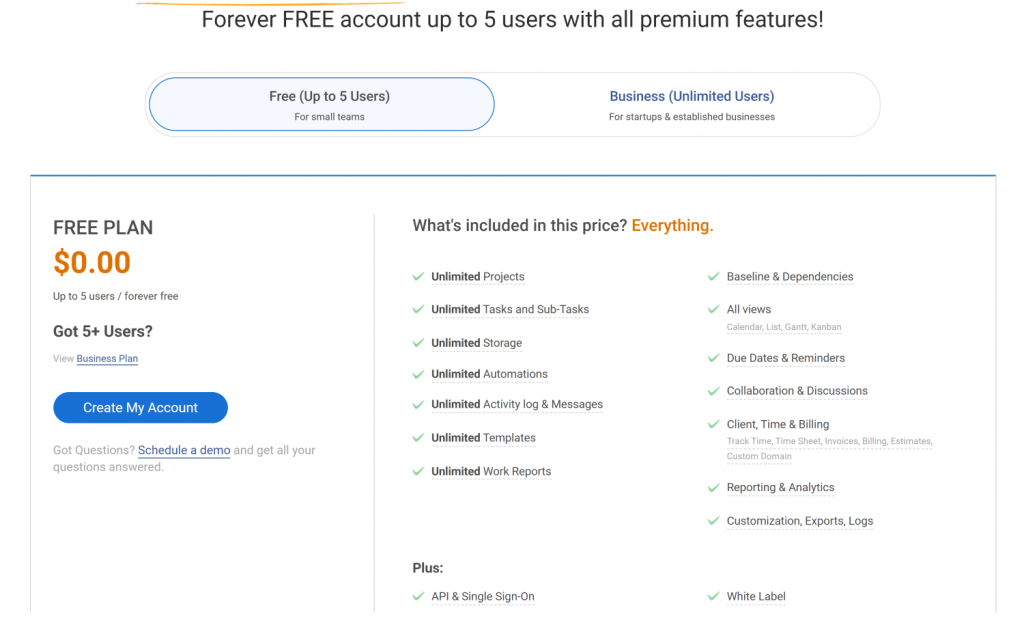
Risk Management System Trends in 2025
The risk landscape is constantly evolving, and so is the technology designed to manage it. Here are some of the key trends shaping risk management software this year –
1. Increased Use of AI & Machine Learning:
Like any other industry, AI and ML are gradually finding their way into risk management tools to enhance predictive analytics, automate risk assessments, and identify emerging risks.
These technologies expedite the processing of large datasets to uncover patterns and trends that might not be immediately apparent, providing deeper insights into potential threats.
2. Greater Emphasis on Cybersecurity:
As cyber threats grow in sophistication and frequency, risk management software is increasingly focusing on cybersecurity risk assessments. I found a lot of tools now offer more robust features for identifying vulnerabilities, managing data breaches, and ensuring compliance with cybersecurity regulations – a great win for the industry.
3. Integration With Other Business Systems:
What’s better than being able to connect a risk management system to the entire ecosystem?
Well, you’d be glad to know that there is a growing trend toward integrating risk management software with other business systems, such as ERP (Enterprise Resource Planning), CRM (Customer Relationship Management), and HRM (Human Resource Management).
This integration helps correlate risks across different domains and streamline data flow.
4. Enhanced User Experience & Accessibility:
Modern risk management tools are prioritizing user experience with more easy-to-adapt interfaces, customizable dashboards like Gantt charts, and Kanban boards, and mobile accessibility. This trend aims to make risk management more accessible and user-friendly for professionals at all organizational levels.
5. Adoption of Cloud-Based Solutions:
Cloud-based risk management solutions like ProProfs Project are becoming more popular due to their scalability, cost-effectiveness, and ease of deployment. These solutions also facilitate remote access, making it easier for teams to collaborate and manage risks from anywhere.
6. Focus on Data Privacy & Protection:
With stricter data privacy regulations like GDPR and CCPA, risk management software is enhancing features related to data security and privacy. This includes advanced encryption, secure data storage, and comprehensive data governance frameworks.
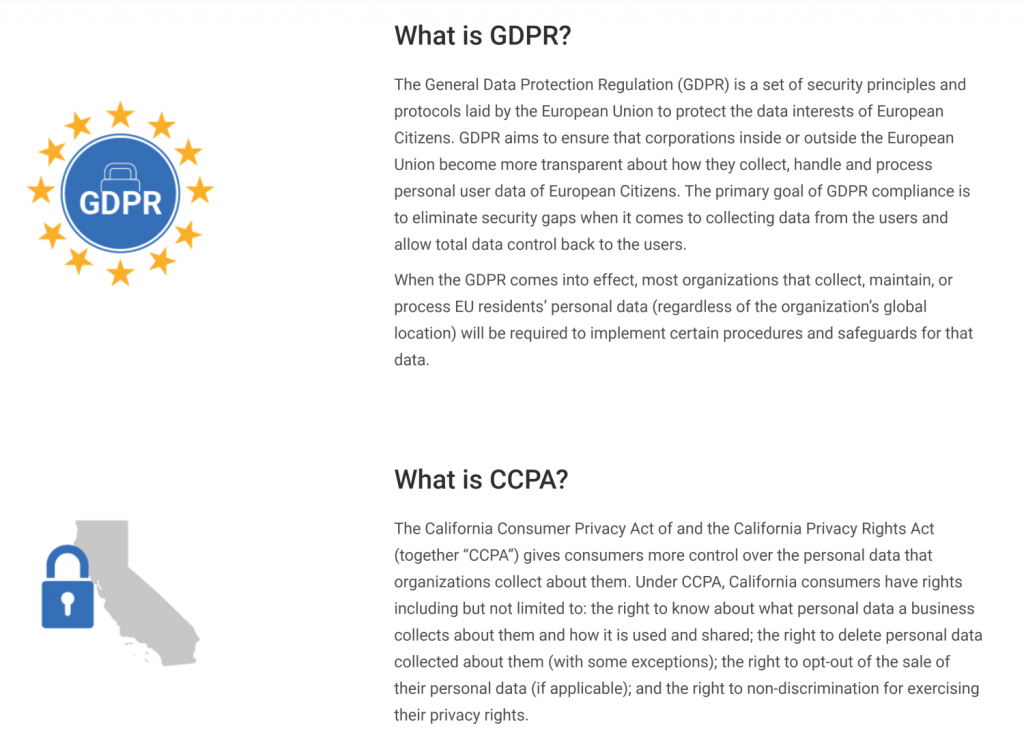
Choosing the Right Risk Management System
Let me make it simple for you. First, you need risk management software even if you think your projects are always in the green zone.
Secondly, if you are a well-established firm, specifically a large-scale business, then adapting to new software and its ecosystem is likely the best idea. But if you’re a startup or an SMB, then I’d recommend you prioritize a platform that doesn’t drag you out of your existing tech stack. Tools like ProProfs Project combine the best of the two worlds with pricing that won’t burn your finances.That said, it’s always better to test it yourself and not go alone by words. ProProfs offers a free plan with all paid features for small teams, which you can start using just by signing up. If you’re just starting out, this will be worth your while.
FREE. All Features. FOREVER!
Try our Forever FREE account with all premium features!