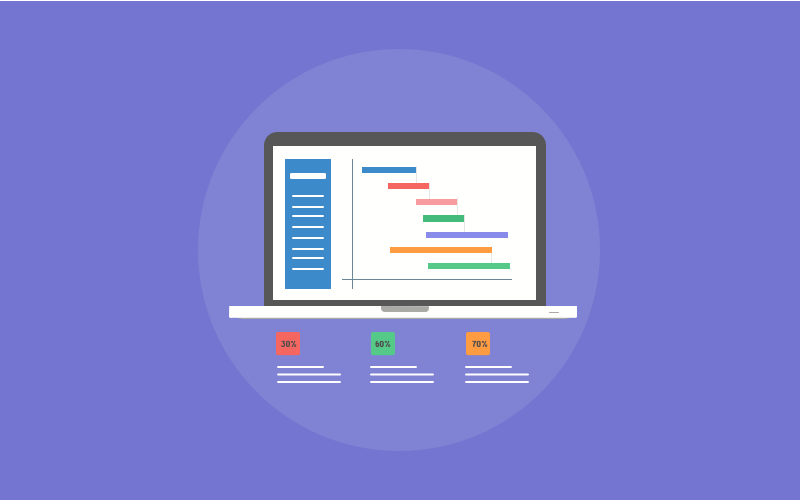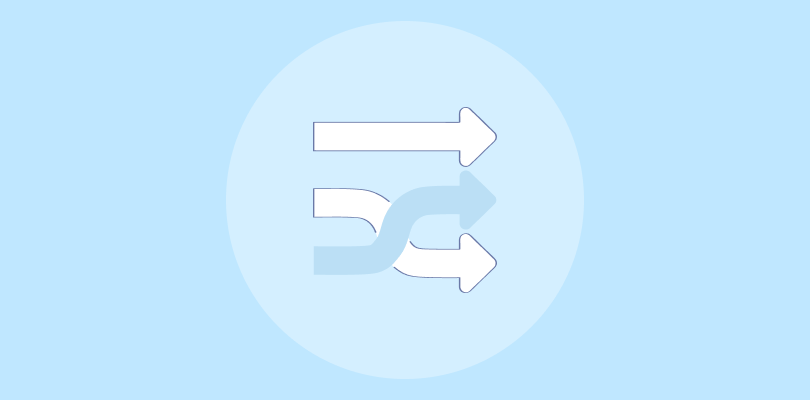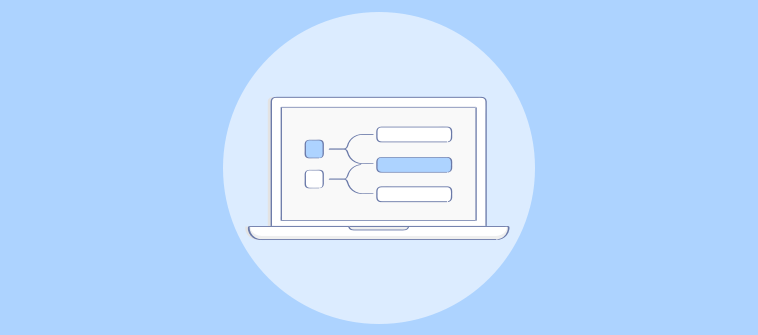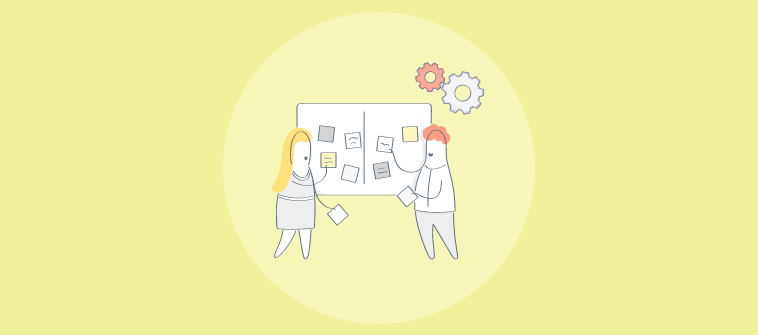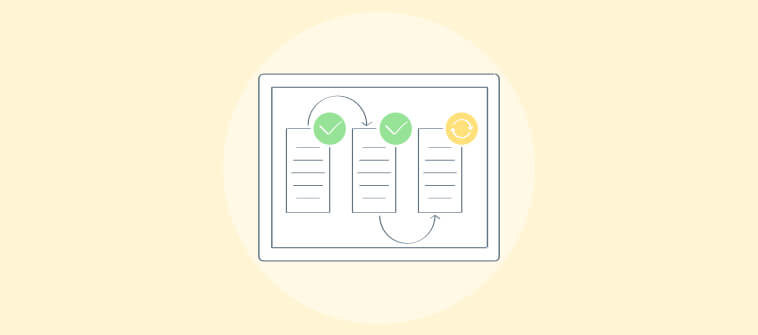You’ve probably heard the saying: A picture says a thousand words. That’s why project managers are always on the hunt for the best Gantt chart software.
Visual tools like Gantt charts, Kanban boards, and calendar views are more effective than scrolling through task lists.
This blog will help you find the best Gantt chart tool that will make managing tasks much more intuitive and efficient.
Here’s a first glance at the top 12 Gantt chart tools that we’ll be comparing:
| Gantt Chart Software | Best For | Pricing (Starts From) |
| ProProfs Project | Planning, Collaborating & Delivering Projects on Time | Forever Free for small teams.Paid starts at $39.97/month/unlimited users |
| TeamGantt | Visual Project Management With Gantt Charts | $49/manager/month |
| Instagantt | Simple, Powerful Online Gantt Charts | $12/month |
| Paymo | Project Management & Time Tracking | $5.9/user/month |
| Zoho Projects | Task Automation | $4/user/month |
| Wrike | Automating Administrative Workflows | $9.80/user/month |
| Smartsheet | Real-Time Project Collaboration | $9/member/month |
| Agantty | Task Management Using Gantt Charts | €4.90/month |
| nTask | Online Task Management | $3/month |
| GanttPRO | Customizable Web-Based Gantt Charts | $7.99/user/month |
| monday.com | Managing Project Resources | $27/month/3 seats |
| ClickUp | Generating Detailed Reports | $7/user/month |
What Is Gantt Chart Software?
Gantt chart software allows you to create and visualize project schedules, with tasks shown as bars on a timeline. This makes it easy to see the start and end dates of tasks, as well as the dependencies between them.
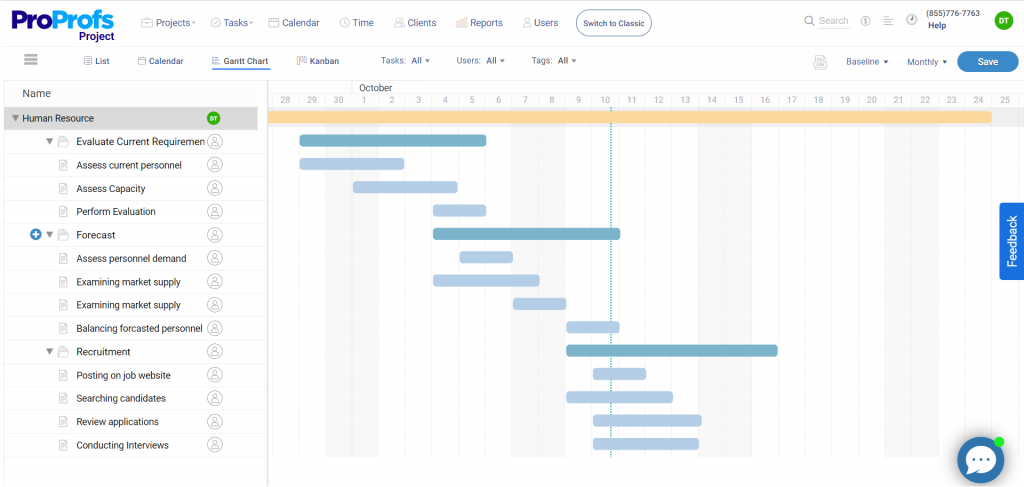
Named after its inventor, Henry Gantt (in the image below), this software uses a bar chart format. The horizontal axis represents time, and the vertical axis lists the tasks or activities. Each task is depicted as a bar whose length corresponds to the start and end dates, showing its duration.
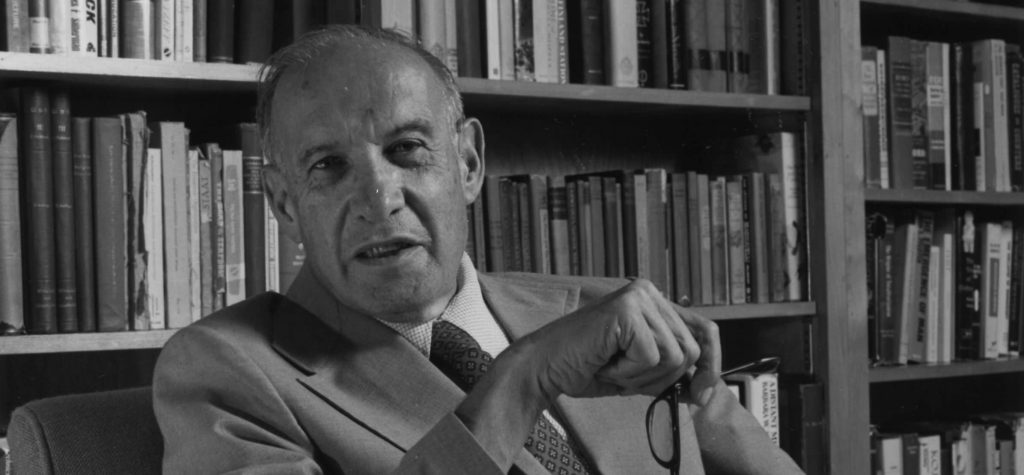
Some of the key features of Gantt charts include –
- Task Scheduling: Allows you to schedule tasks, assign start and end dates, and set deadlines.
- Dependencies: Enables linking tasks to show dependencies and relationships, such as which tasks need to be completed before others can begin.
- Milestones: Marks significant points or events in the project timeline.
- Progress Tracking: Provides a visual representation of progress by showing completed portions of tasks.
- Resource Allocation: Helps in assigning and tracking resources needed for each task.
- Customization: Offers options to customize views, colors, and labels to fit project needs.
- Collaboration: Facilitates team collaboration by allowing multiple users to view, update, and comment on the chart.
Read More: What is a Gantt Chart & How to Use Gantt Charts for Project Planning
Which Is the Best Gantt Chart Software?
Living the busy project manager’s life? Have just a few minutes to quickly check my best picks? Here you go –
- ProProfs Project: ProProfs’ Gantt charts make project planning a breeze. You can create & assign tasks, track progress, and monitor team efficiency all in one place, with valuable insights from start to finish. Even the free plan offers this powerful functionality. In my opinion – the best option for startups or SMBs.
- Zoho Projects: Zoho offers Gantt charts for visualizing project timelines and dependencies, along with task management and collaboration tools. While it exports Gantt charts as PDFs, the inclusion of a free plan would be ideal.
- TeamGantt: It has a user-friendly interface with drag-and-drop Gantt charts that make project planning and monitoring a breeze. The central dashboard keeps you on top of progress across projects, with a mobile app for on-the-go collaboration.
For a more detailed review, consider reading the full comparison below.
List of the 12 Best Gantt Chart Software & Tools
I have created this exhaustive list of the 12 best software for Gantt charts by trying different platforms and testing how they work.
I found that many of these were explicitly Gantt chart alternatives, while the rest were project management software with a Gantt chart maker and . Notably, both variations worked fine. I tried to make the review as in-depth as possible.
1. ProProfs Project – Gantt Chart Tool : Best for Planning, Collaborating & Delivering Projects on Time
In my opinion, ProProfs Project is top-tier software for Gantt charts. And it offers a forever free plan, which is even better.
What I appreciate the most about this tool is its easy-to-use interface. That makes dividing projects into manageable tasks effortless, even for startups. My team and I could easily create schedules, assign tasks, set deadlines, and track progress in real time with visual Gantt charts.
These charts helped us create and visualize task dependencies and milestones, ensuring workflows remain transparent.
What’s more – you can efficiently monitor team productivity using its time-tracking features. The software has reporting capabilities and offers valuable insights into the project’s overall progress, providing a comprehensive view from start to finish.
What you’ll like:
- Ready-to-use project templates help you get started within minutes
- Real-time notifications to help you stay up to date with project progress
- Drag tasks and drop them to adjust workflows
- Easily delegate tasks to users and add followers to tasks
- Generate quick invoices with accurate time tracking
What you may not like:
- Dark user interface option not available
- No dedicated account manager for the free plan, unlike paid
Pricing: A freemium plan is available for up to 5 users. Paid options start from $39.97/month.
2. TeamGantt – Best for Visual Project Management
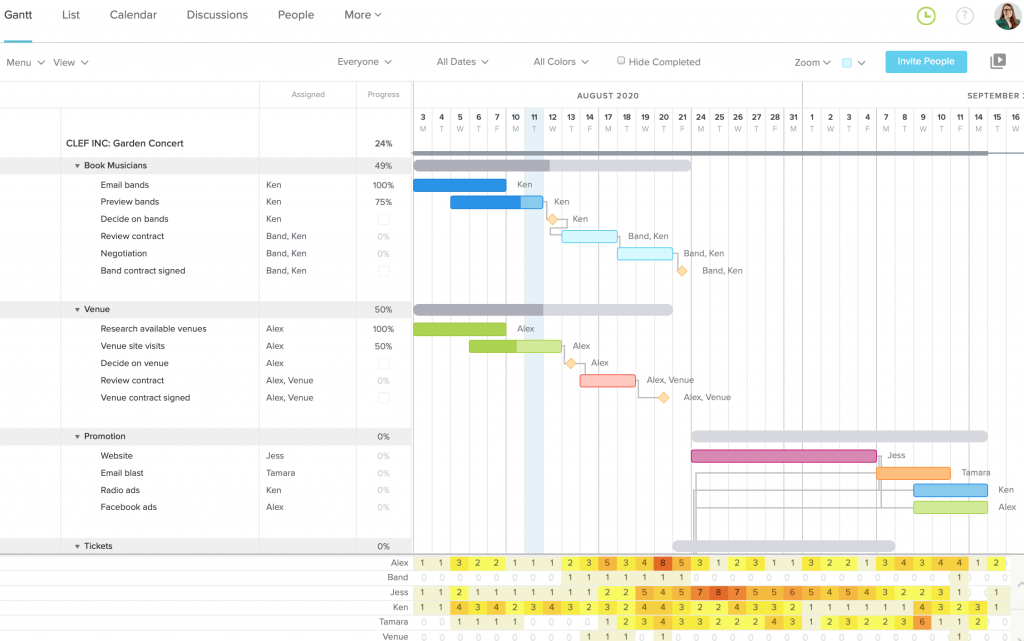
For a functional project view tailored to your business needs, TeamGantt is the ideal Gantt chart software.
Renowned for its user-friendly interface, this Visual Project Management software allows you to create vibrant Gantt charts with an easy drag-and-drop feature. Its centralized dashboard enhances project management by streamlining planning, creation, and progress monitoring across multiple projects.
I used its Gantt charts to compare real-time and projected timelines, ensuring project goals were met. Moreover, the tool’s dedicated mobile app empowered me to collaborate with my team while on the move.
What you’ll like:
- Keeps all your project tasks, files, and documents in one easy-to-access place
- Lets you invite clients and stakeholders to collaborate on Gantt charts during project execution
- Built-in best resource management software to check team availability
- Dependency management to visualize and manage task relationships
- Reminders for project updates are delivered via email
What you may not like:
- The page needs to be refreshed after each change made by a collaborator
- Some users say it’s not easy to set up and monitor milestones within the tool
Pricing: A free plan is available for up to 2 collaborators. Paid options start from $49/manager/month.
3. Instagantt – Best for Simple Online Gantt Charts
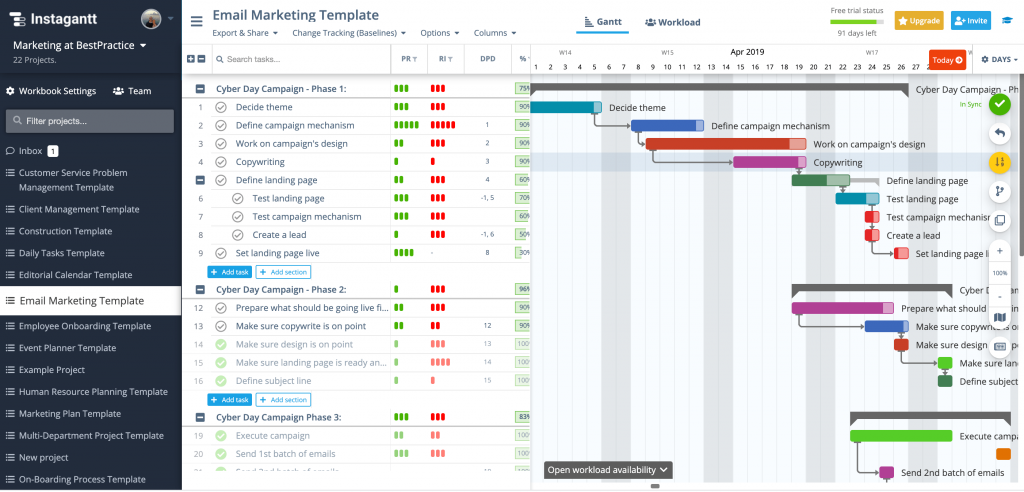
With Instagantt, your team can collaborate on Gantt charts in real time. These interactive charts simplify task management, dependencies, milestones, and critical path analysis. Any changes a team member makes are instantly visible to others, enhancing collaborative efforts.
The software also identifies a project’s critical path, highlighting the sequence of tasks that must be completed in a timely manner to keep the project on schedule.
Notably, it excels in exporting Gantt charts to various formats such as PDF, PNG, or Excel, facilitating easy sharing with stakeholders and team members.
What you’ll like:
- Intuitive drag-and-drop interface to create, edit, and organize tasks and dependencies
- Adjust colors, labels, and date ranges to suit your project’s needs
- Customizable progress bars provide a visual representation of task completion
- Shareable visual overview of project timelines and tasks with its public snapshot feature
- Critical path identification highlights essential tasks for on-time project completion
What you may not like:
- Some users have reported that the PDF export feature produces low-quality images or PDFs
- Not having a free plan might be a drawback for users looking for a cost-free option
Pricing: Starts at $12/month.
4. Paymo – Best for Project Management & Time Tracking

Paymo offers free Gantt chart software that simplifies creating, editing, and visualizing project timelines interactively.
What I appreciate about this tool is the clear display of tasks and their durations. This offers a real-time visual representation of project progress. It was easy to see which tasks were completed, in progress, or overdue.
Adjusting task durations and dependencies on the Gantt chart to reflect changes or delays was also effortless. The highlight? The tool enhanced my understanding of critical activities and provided me with the shortest path to ensure timely and cost-effective project delivery.
What you’ll like:
- Real-time task management for a clear view of ongoing and completed tasks
- Project templates that can help you get up and running quickly
- Time-tracking tools help monitor work hours and improve productivity
- Project templates provide a quick start for recurring projects
- Integrated invoicing capabilities streamline billing and payments
What you may not like:
- Some users dislike the absence of dedicated MacOS and iPhone applications
- No project templates or timesheet reports in the basic plan
Pricing: Starts at $5.9/user/month.
5. Zoho Projects – Best for Task Automation
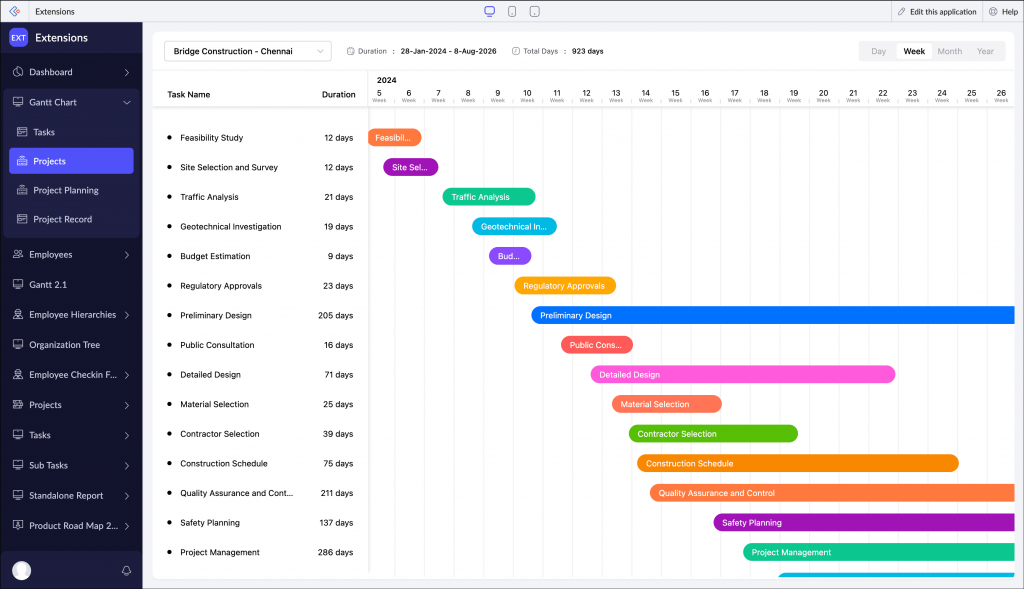
Zoho Projects is an online project management tool that allows you to create Gantt charts. It offers features such as task management, time tracking, and team collaboration.
Using the Gantt chart tool, you can emphasize the relationships between different work items in a project. The charts display these relationships/dependencies, making it easier to plan your project, implement changes, and track progress in real time.
The software lets you export your Gantt charts as PDFs. It’s a great tool, but I’d have appreciated it more if the Gantt chart was included in their free plan.
What you’ll like:
- Customizable workflows ensure project processes align with your needs
- Time tracking tools help monitor and record billable hours accurately
- Detailed project reports for insights into performance and progress
- Issue tracking keeps project hurdles in check and resolves them promptly
- Document management facilitates easy file sharing and collaboration
What you may not like:
- No project templates or Gantt charts in the free plan
- Some users feel that the learning curve is quite steep for beginners
Pricing: A free plan is available for up to 2 projects. Paid options start from $4/user/month.
6. Wrike – Best for Automating Administrative Workflows
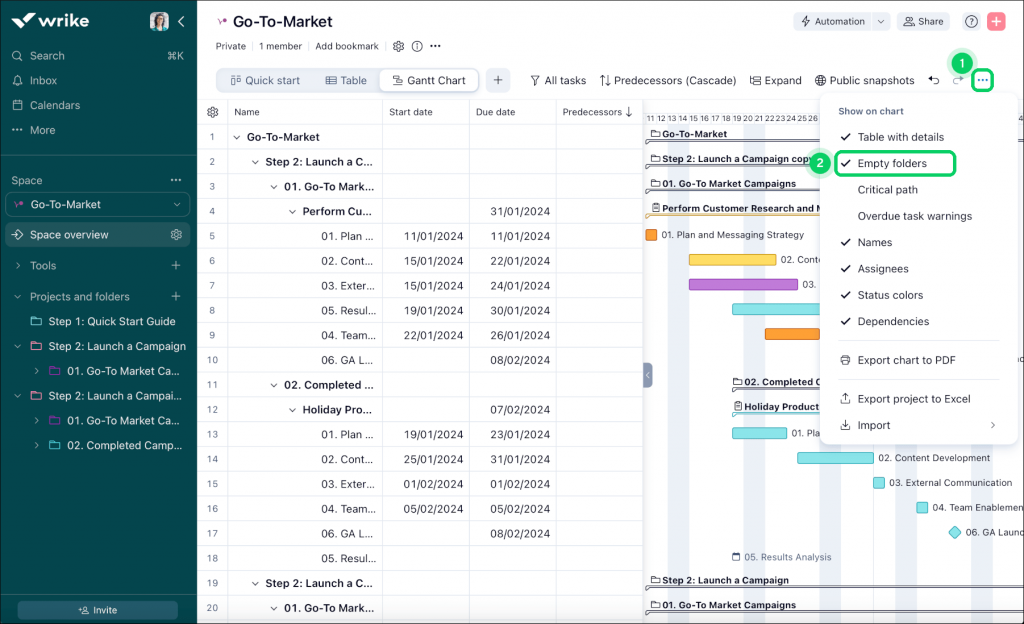
Wrike, one of the best software for Gantt chart software, stands as a top-tier tool in today’s market. It provides a straightforward platform for seamless project delivery.
Adjusting task dates, durations, and dependencies is effortless. It also removes the need for manual updates.
You can set baselines, conduct critical path analysis, and prioritize tasks with a single click, focusing on urgent work. Its intuitive project scheduling adapts automatically to timeline changes, ensuring smooth project management.
What you’ll like:
- Adjustable workflows with a convenient drag-and-drop interface
- Shareable progress snapshots with stakeholders and team members
- Request forms standardize and simplify task submissions
- Custom fields, statuses, and workflows that empower teams to tailor dashboards as required
- Role-based access controls ensure data security and proper permissions
What you may not like:
- No Gantt charts or real-time reports in the free plan
- Customization features may require a learning period to master for some users
Pricing: A free plan is available with limited storage space. Paid options start from $9.80/user/month.
7. Smartsheet – Best for Real-Time Project Collaboration
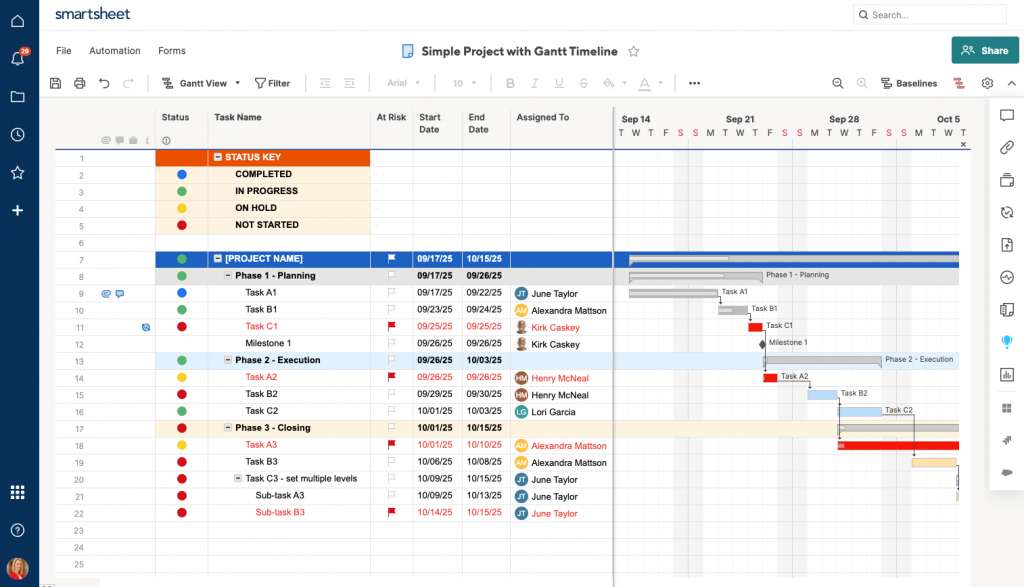
Smartsheet, a comprehensive project management and collaboration tool, enables users to effortlessly create, manage, and monitor various projects using spreadsheets and Gantt charts. Teams can collaborate seamlessly, automate workflows, and gain a clear visual timeline with Gantt charts.
Conducting critical path analysis within Smartsheet was straightforward. By setting task dependencies, start and end dates, and durations, the software determines the project’s critical path, highlighting the most essential tasks for the timeline.
Furthermore, you can easily link projects by automatically referencing cell values between sheets, enhancing project management efficiency.
What you’ll like:
- Critical path analysis identifies key tasks for project completion
- Cell linking between sheets improves data management
- Customizable reports generate insights into project performance
- Integrates with third-party tools like Slack, Skype, and Microsoft Teams
- A document builder to seamlessly merge data and content collaboratively
What you may not like:
- Some users report that certain pages do not update in real time
- No team workload tracking or timeline view in the basic plan
Pricing: Starts at $9/member/month.
8. Agantty – Best for Task Management
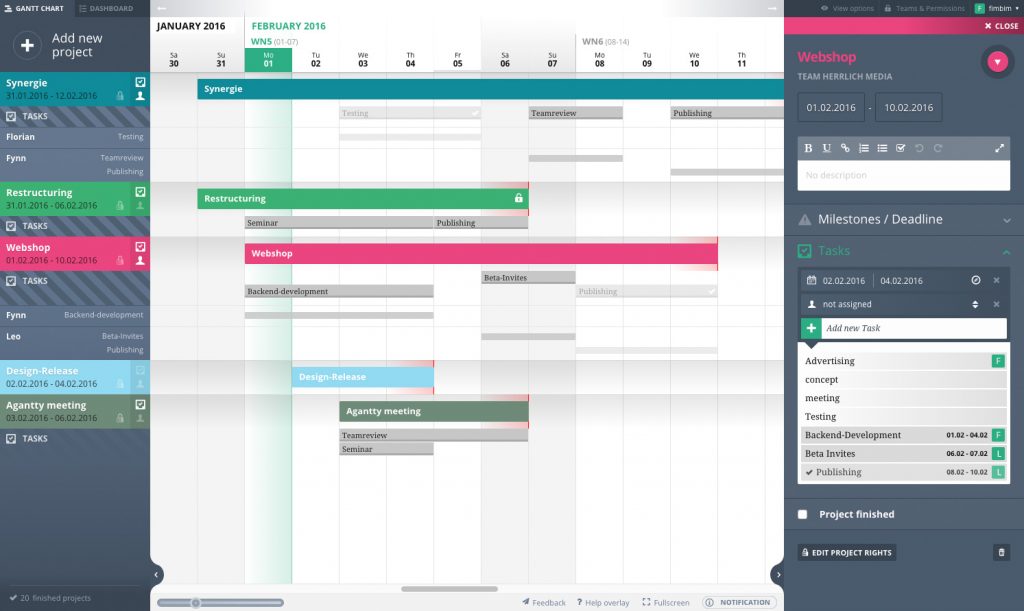
If you’re looking for a straightforward project management tool with a Gantt chart maker, Agantty can be a good choice.
The platform streamlines planning and execution with its user-friendly interface. You can establish key project milestones and monitor their completion. Furthermore, the software also promotes team collaboration, offering a platform for communication, updates, and sharing project details.
In my opinion, I feel Agantty suits individuals and teams without extensive project management expertise.
What you’ll like:
- Lets you generate reports and export project data for further analysis
- Customizable project views adapt to different management styles
- Cross-project dependencies manage interlinked tasks
- Team collaboration allows sharing projects with unlimited members
- A task list via mail feature updates and monitors tasks directly through email communication
What you may not like:
- Agantty is still relatively new, which means that some bugs might be experienced
- The website usually boots up in German unless you have an auto-translator turned on
Pricing: Starts at €4.90/month.
9. nTask – Best for Online Task Management
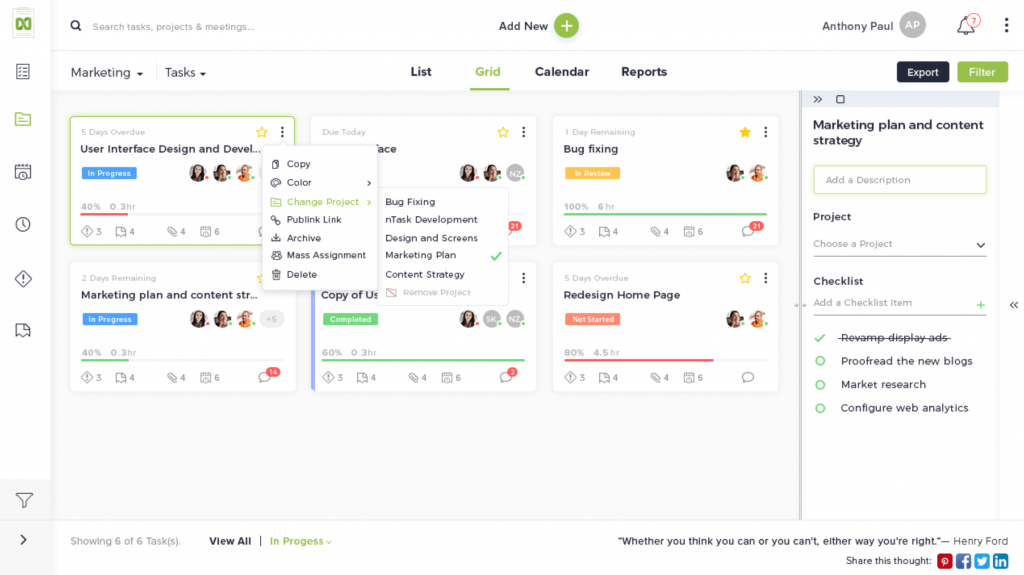
nTask enables you to create and customize Gantt charts, assign tasks to team members, and set start and end dates while visualizing task dependencies. This clear view of your project timeline helps identify potential delays.
Using the software, I could easily compare planned and actual start and end dates, ensuring the project remained on schedule. I could also set project budgets and quickly access a financial summary to maintain control over finances.
The tool facilitates the assignment of issues and risks to team members, improving project transparency and risk management.
What you’ll like:
- Detailed project plan with task sequences, durations, and milestones
- Project budgeting features control the financial aspects of projects
- Kanban boards offer an alternative visual task management method
- Milestone tracking ensures key project goals are met
- Workspace feature for teams to manage tasks, projects, and communication
What you may not like:
- The maximum storage capacity is 100GB, which may be restrictive for some users
- No Gantt charts in the free plan
Pricing: A free plan is available for up to 5 people. Paid options start from $3/month.
10. GanttPRO – Best for Customizable Web-Based Gantt Charts
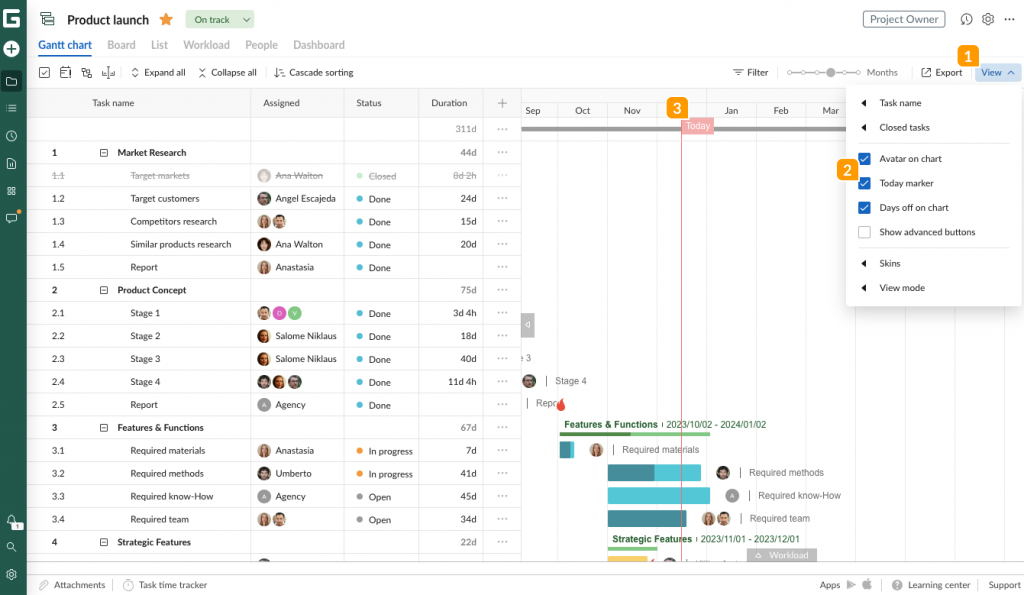
I used GanttPRO for a few months to explore its features, and it greatly assisted with daily project planning.
Setting up a workspace for our team made collaboration smooth and efficient, helping us reach our goals together. Sharing Gantt charts with colleagues was pretty easy, and the discussions about key project details were simplified.
The budget tracking feature impressed me. I could set resource costs and track time spent on tasks, and the tool would instantly calculate costs for tasks, task groups, and entire projects.
You can also generate detailed reports on team members’ logged time. These reports include tasks, projects, users, dates, times, and comments and can be sorted, filtered, and exported to Excel for further analysis.
What you’ll like:
- Auto-scheduling to adjust task dates and timelines along with dependencies
- Real-time notifications keep you informed of new assignments and mentions
- Custom templates that offer ready-to-use frameworks for efficient planning and execution
- Budget tracking calculates costs for tasks, task groups, and projects
- Dependencies and milestones ensure accurate project scheduling
What you may not like:
- No access to reports and time tracking in the basic plan
- Some users have mentioned that there are limited tools for workflow management
Pricing: Starts at $7.99/user/month.
11. monday.com – Best for Project Resource Management
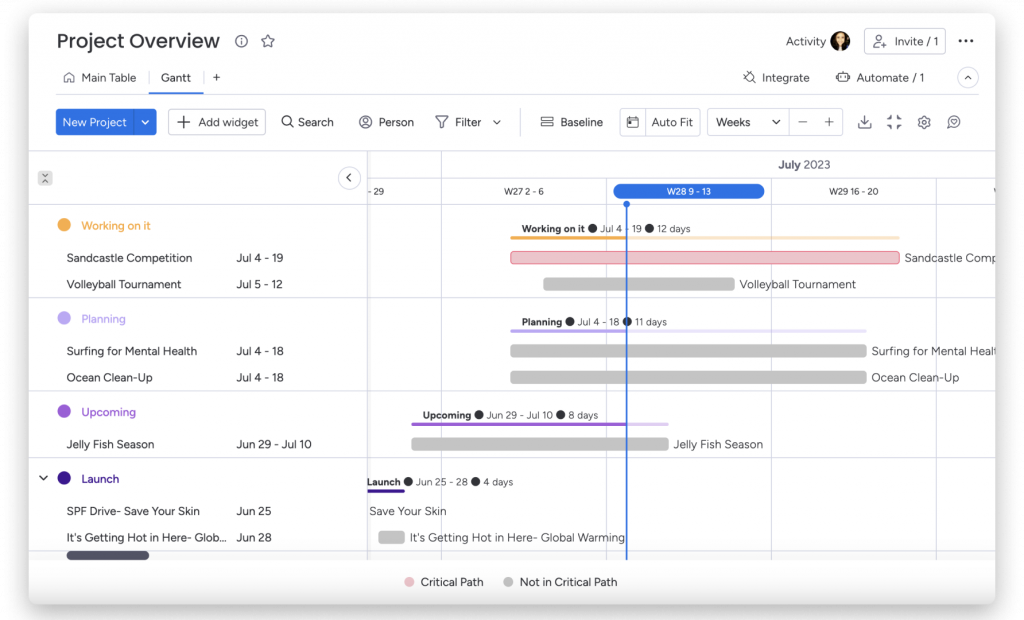
monday.com offers a powerful Gantt chart feature as part of its comprehensive Work OS – perfect for managing projects with clarity and efficiency.
The Gantt view lets you plan, execute, and track projects using interactive timelines that are fully customizable. You can easily adjust task dates with a simple drag-and-drop, view items by day, week, month, or quarter, and collapse or expand groups to focus on what matters most.
I like the fact that the platform supports multiple timelines on the same board. With robust filtering options, you can see exactly what you need.
What you’ll like:
- Task visualization with dynamic views such as Gantt charts and Kanban boards
- Customizable dashboards using widgets for real-time insights
- Tracks time efficiently with a built-in time-tracking column
- Monitors project progress and resource allocation with workload views
- Integrates seamlessly with tools like Jira, Microsoft Teams, and Slack
What you may not like:
- No other dashboard views except the Kanban board in the free plan
- Some users find the UI challenging due to its similarity to spreadsheets
Pricing: A free plan is available for up to 2 seats. Paid options start from $27/month/3 seats.
12. ClickUp – Best for Generating Detailed Reports
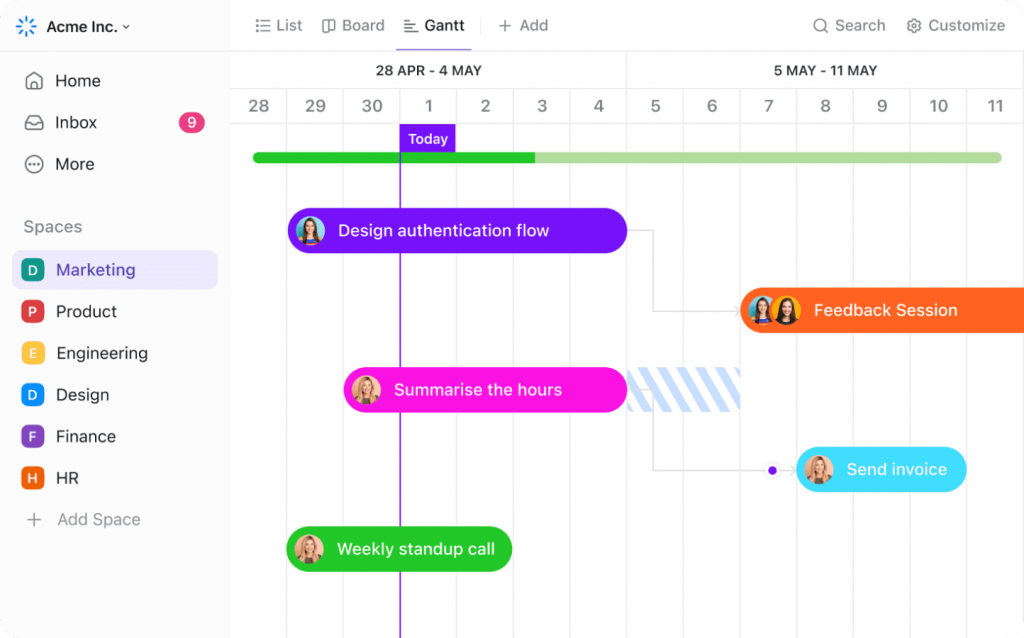
ClickUp is an excellent Gantt chart project management tool. Its sleek Gantt chart allows you to easily create project schedules and manage timelines in real time. I like how it enables seamless creation, oversight, and arrangement of tasks along with their dependencies on a timeline.
Updating projects is simple with ClickUp’s intuitive drag-and-drop feature. Adjusting task dependencies automatically reschedules tasks for you. The visual clarity provided by color-coded options offered us a quick snapshot of the project’s progress.
I noticed that the software also supports team collaboration with features like commenting, file sharing, and live editing, reducing the need for constant email communication.
What you’ll like:
- Multiple views, including list, board, box, calendar, and Gantt chart
- Customizable task statuses provide flexibility in workflow management
- Document creation and editing support collaboration on notes and wikis
- Templates facilitate quick setup of recurring tasks and projects
- Task dependencies ensure accurate scheduling and task relationships
What you may not like:
- Gantt charts usage access is limited to 60 times in the free plan
- Some users experience performance slowdowns in the mobile app, especially with large projects and teams
Pricing: A free plan is available with limited file storage space. Paid options start from $7/user/month.
Evaluation Criteria
The evaluation of products or tools chosen for this article follows an unbiased, systematic approach that ensures a fair, insightful, and well-rounded review. This method employs six key factors:
- User Reviews / Ratings: Direct experiences from users, including ratings and feedback from reputable sites, provide a ground-level perspective. This feedback is critical in understanding overall satisfaction and potential problems.
- Essential Features & Functionality: The value of a product is ascertained by its core features and overall functionality. Through an in-depth exploration of these aspects, the practical usefulness and effectiveness of the tools are carefully evaluated.
- Ease of Use: The user-friendliness of a product or service is assessed, focusing on the design, interface, and navigation. This ensures a positive experience for users of all levels of expertise.
- Customer Support: The quality of customer support is examined, taking into account its efficiency and how well it supports users in different phases – setting up, addressing concerns, and resolving operational issues.
- Value for Money: Value for money is evaluated by comparing the quality, performance, and features. The goal is to help the reader understand whether they would be getting their money’s worth.
- Personal Experience / Expert’s Opinion: This part of the evaluation criteria draws insightful observations from the writer’s personal experience and industry experts’ opinions.
What Are the Benefits of Using Gantt Chart Software?
There are several benefits to using Gantt charts over manual methods or spreadsheets for project scheduling. Let’s discuss a few of them –
- Visual Clarity: Gantt charts provide a clear visual timeline of the entire project, making it easy to see start and end dates, task durations, and the overall project timeline. This helps in understanding the project’s scope and progress at a glance.
- Improved Planning & Scheduling: By displaying tasks, milestones, and dependencies, Gantt charts help project managers plan and schedule tasks more effectively. This way, you can ensure that all tasks are accounted for and deadlines are realistic and achievable.
- Task Dependencies: Gantt charts make identifying task dependencies and the critical path easy, which are crucial for understanding which tasks must be completed before others can begin.
- Resource Management: Gantt chart software allows for effective allocation and management of resources by showing who is responsible for each task and identifying potential resource conflicts or overloads.
- Progress Tracking: Using Gantt charts, you can track progress visually and monitor the completion status of tasks and the overall project.
- Risk Management: Visualizing task dependencies and critical paths helps in identifying potential risks and developing mitigation strategies in advance.
- Stakeholder Engagement: Gantt charts provide a clear and concise way to present project plans and progress to stakeholders, helping in managing expectations and keeping everyone informed (monday.com).
Read More: Advantages and Disadvantages of Using Gantt Chart
Final Thoughts
I hope the blog helps you in some way to find the Gantt chart software that matches your requirements as well as fits your budget. One thing I’d recommend is trying each software first before making a purchasing decision. My top recommendation would be ProProfs Project, where you can access all premium features even in the free version. Just sign up to start using Gantt charts for free.
FREE. All Features. FOREVER!
Try our Forever FREE account with all premium features!