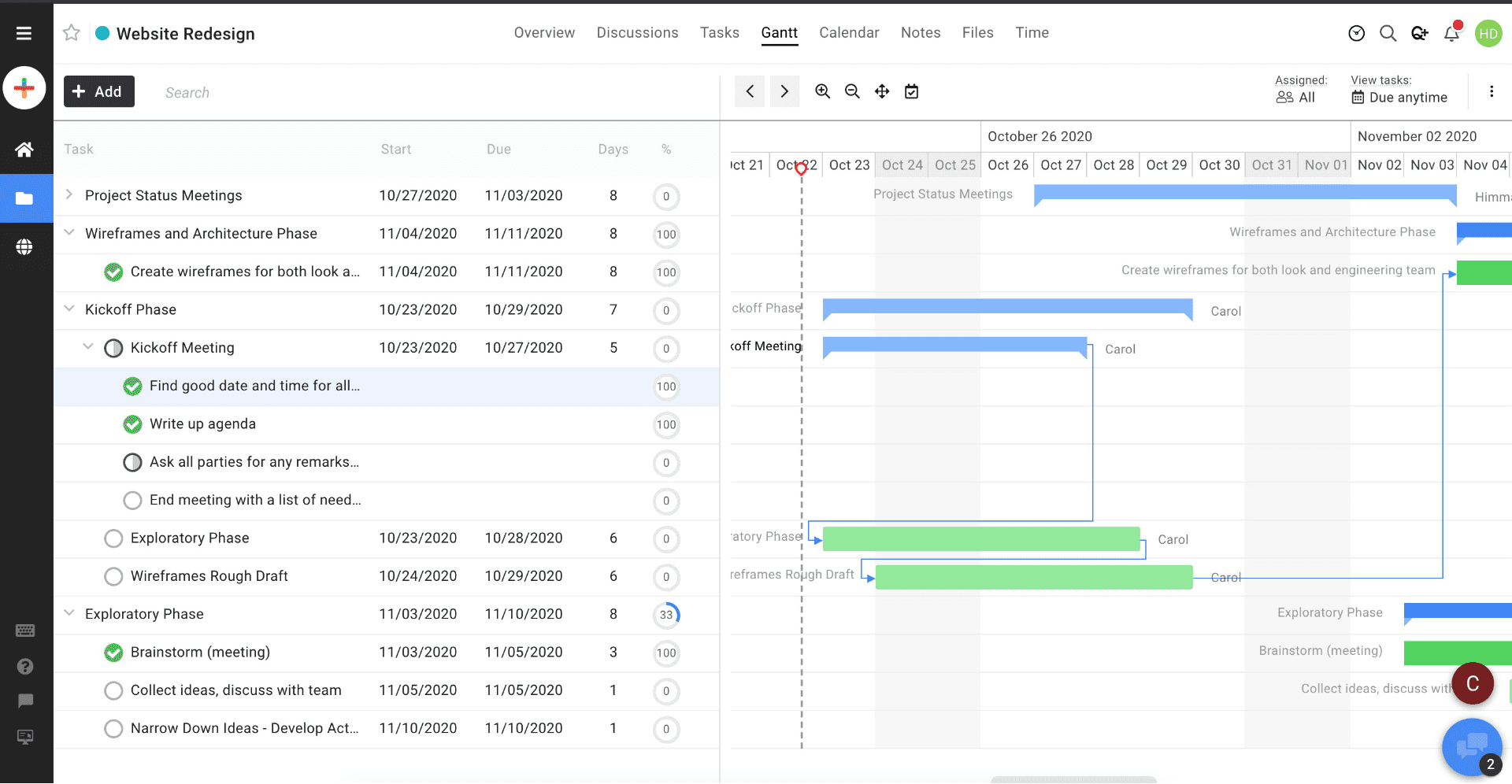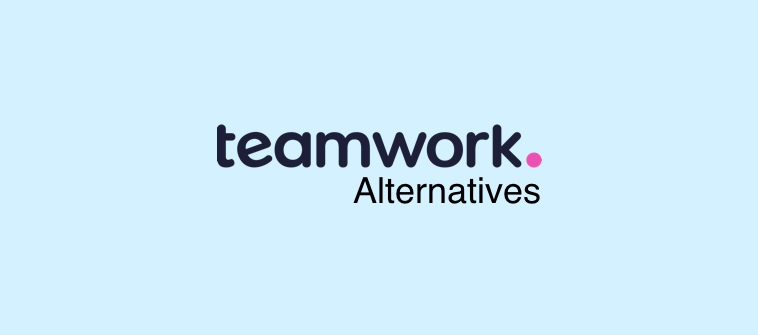Asana is a great project management tool, and you’ve probably heard a lot about it. But somehow, you feel the tool isn’t the right pick for your team. It can be because the tool isn’t that user-friendly for your team, or maybe, it lacks advanced time reports.
Regardless, I’ve got your back!
I connected with project managers, team leaders, and even market leaders to find what Asana alternatives they prefer and why. This blog includes the top 12 product names that I found. I have also included their in-depth comparison – so you can make an informed decision.
12 Best Asana Alternatives [Compared]
This list is based on the responses I received from the market leaders over the last few months. Having hands-on experience with numerous project management software solutions – I’ve sorted out what’s good and bad about them.
1. ProProfs Project – Best for Planning, Collaborating & Delivering Projects on Time
ProProfs Project is one of the few Asana alternatives offering a simple project management platform at affordable pricing – an excellent combo for startups and SMBs!
I’ve tried its free plan and was surprised by how clean and uncluttered the user interface is, with easy-to-understand buttons and tabs. The software lets you easily plan, track, and execute projects within defined timelines and budgets.
You can schedule and prioritize tasks effortlessly, ensuring that you meet project deadlines. It also offers real-time project progress visualization through interactive Gantt charts and Kanban boards, keeping you updated on the project’s status.
Plus, it supports seamless collaboration with team members, allowing for effortless communication and sharing of project updates.
What you’ll like:
- Resource allocation capabilities to ensure that your team is working efficiently
- Milestone tracking to stay on top of deadlines and deliver projects on time and within budget
- Helps you assess risks so you can develop mitigation strategies and avoid costly delays
- Detailed reports to measure project progress to ensure that your projects are on track
- Instant messaging and task comments to collaborate with team members, clients, and stakeholders
What you may not like:
- The software could have an option to switch between light and dark modes
- Even slight internet fluctuations can lead to frequent page refreshes
Pricing: A Freemium Plan is available for small teams. Paid options start from $39.97/month.
2. Jira Software – Best for Project Issue Tracking for Developers
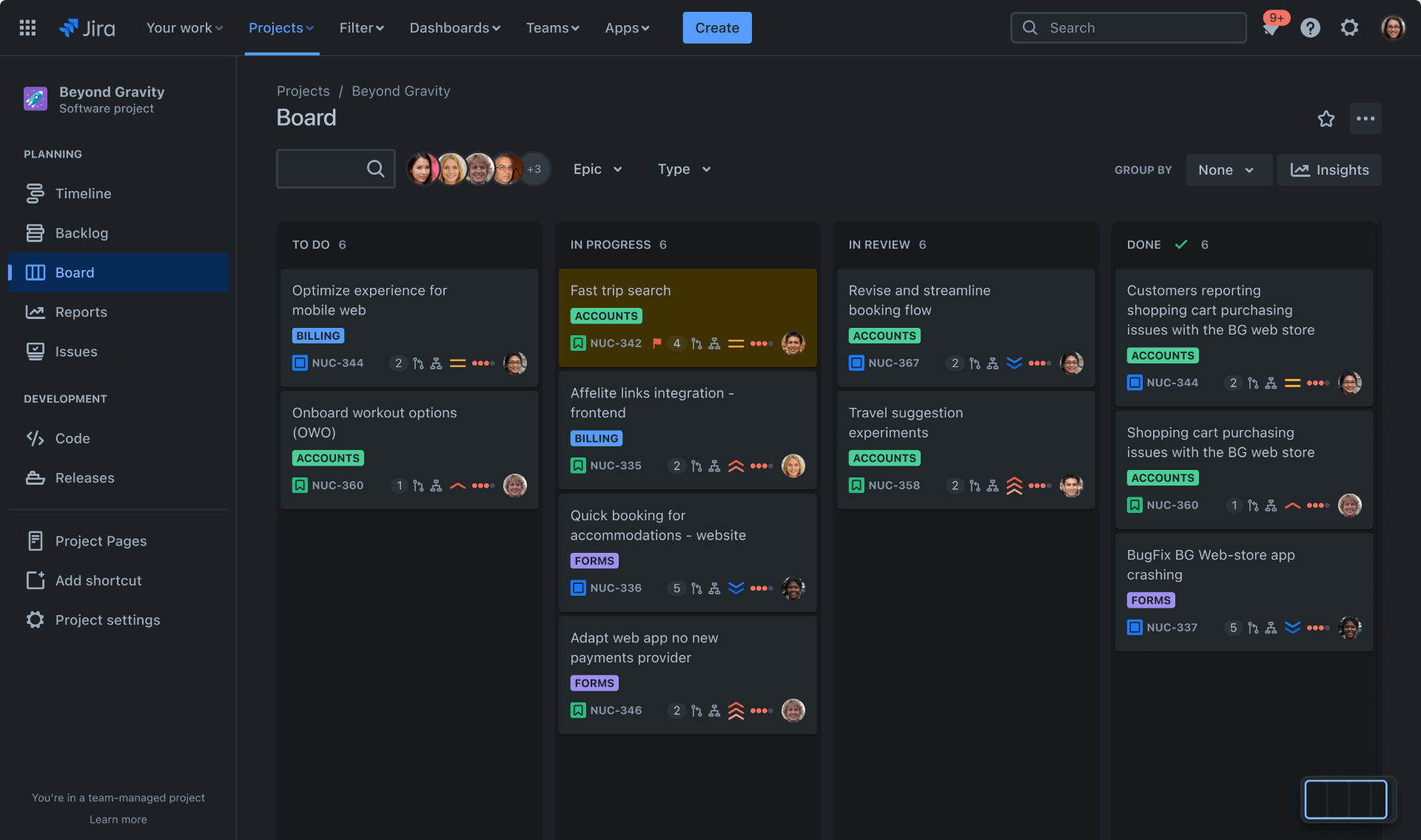
(Image Source: Atlassian)
Jira is one of the best Asana alternatives for teams requiring a powerful and customizable project issue tracker. In my experience, it’s especially a great choice for software development teams.
The software helps keep track of all the issues related to your projects in one place. You can easily manage issues of all types, including bugs, tasks, and features. It also lets you create, assign, and prioritize issues and track progress until they are resolved.
I also found that it provides a variety of features that are specifically designed to help developers track their work, such as custom workflows, fields, and reports.
What you’ll like:
- A drag-and-drop functionality to move tasks from one column to another, change their priority, etc.
- Scrum and Kanban boards to check task progress and make sure everything is moving forward as planned
- Real-time project reports for up-to-date information on your project’s progress
- Integration support with popular version control systems, such as Git and Mercurial
- Allows you to track time spent on tasks and check inefficiencies
What you may not like:
- The free plan does not let you set user roles and permissions
- It can have a steep learning curve, especially for non-technical teams
Pricing: A free plan is available for up to 10 users. Paid options start at $8.15/user/month.
3. ClickUp – Best for Generating Detailed Reports
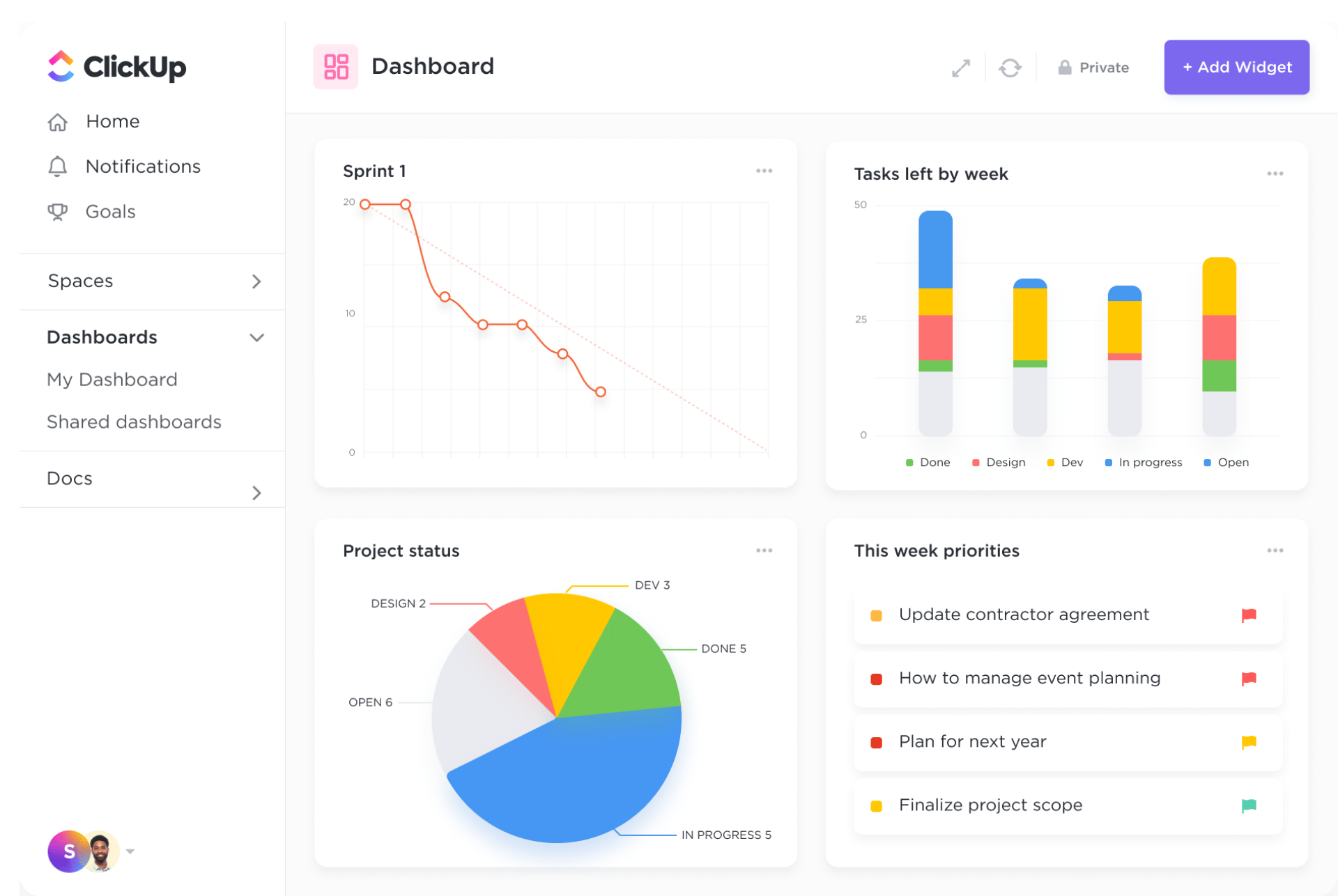
(Image Source: ClickUp)
If you’re looking for an AI-powered alternative to Asana, I highly recommend ClickUp. Its AI-powered project management features are hard to ignore.
With ClickUp, you can automate tasks, identify risks, and make better decisions, all with the help of AI.
For example, it can generate user and game stories based on your project requirements – saving hours of time and effort. It can also help you identify and mitigate risks before they derail your projects.
And when it comes to making decisions, the software provides AI-powered insights into your team’s performance and project progress – enough to make informed choices about how to allocate resources and prioritize tasks.
What you’ll like:
- Scalable hierarchy to adapt the software to any team size, regardless of the complexity of projects
- Collaborative task management to keep everyone on the same page with real-time updates
- Flexible project tracking with the view that works best for your team, whether it’s Gantt, Kanban, or Calendar
- Agile-focused features like custom sprints and burndown charts facilitate efficient project planning
- Flexible permission controls to ensure privacy and data security within teams and projects
What you may not like:
- The free plan grants only 100 MB of storage space, which can be limiting
- Some users have reported lag and performance issues, especially with large projects
Pricing: A free plan is available with limited storage space. Paid options start at $7/member/month.
4. Trello – Best for Project Workflow Automation
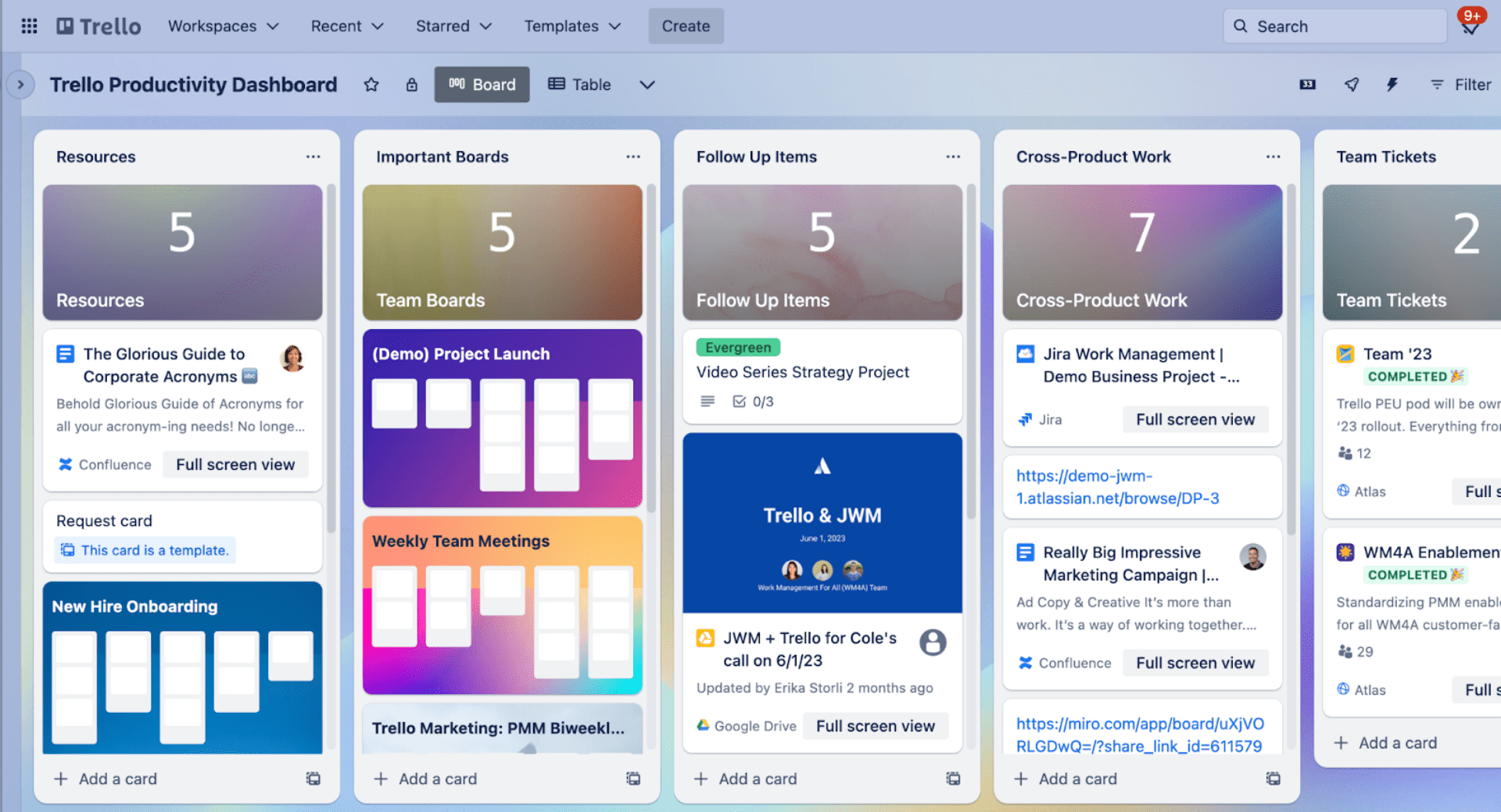
(Image Source: Trello)
Most Asana alternatives offer some level of project workflow visualization, so what’s special about Trello? Well, I found it to be more flexible and customizable.
With Trello, you can create boards for different projects and then move cards through the workflow as tasks are completed. It makes it easy to track and manage tasks, projects, and teams.
The software lets you build rules that automatically trigger actions when certain conditions are met.
For example, you can create a rule that automatically moves a card to the “In Progress” column when assigned to someone. Or, one that automatically sends you an email notification when a card is due on that day – pretty helpful.
In simple words, Trello takes care of the tedious administrative tasks needed to keep things organized and move work forward.
What you’ll like:
- Visualize projects from multiple angles with customizable views (boards, lists, and cards)
- Real-time collaboration support that makes it easy to work with team members, even if they’re working remotely
- ‘Butler’ feature to automate repetitive tasks by creating custom rules to trigger certain actions
- Search functionality to find tasks and information with keywords, labels, due dates, etc.
- Workflow management capabilities to ensure projects are tracked effectively and deadlines are met
What you may not like:
- The free plan does not grant access to key features like custom fields, project progress views, etc.
- Managing boards with a large number of tasks or cards may be difficult due to performance slowdowns
Pricing: A free plan is available with limited access to project views. Paid options start at $5/user/month.
5. Smartsheet – Best for Real-Time Collaboration
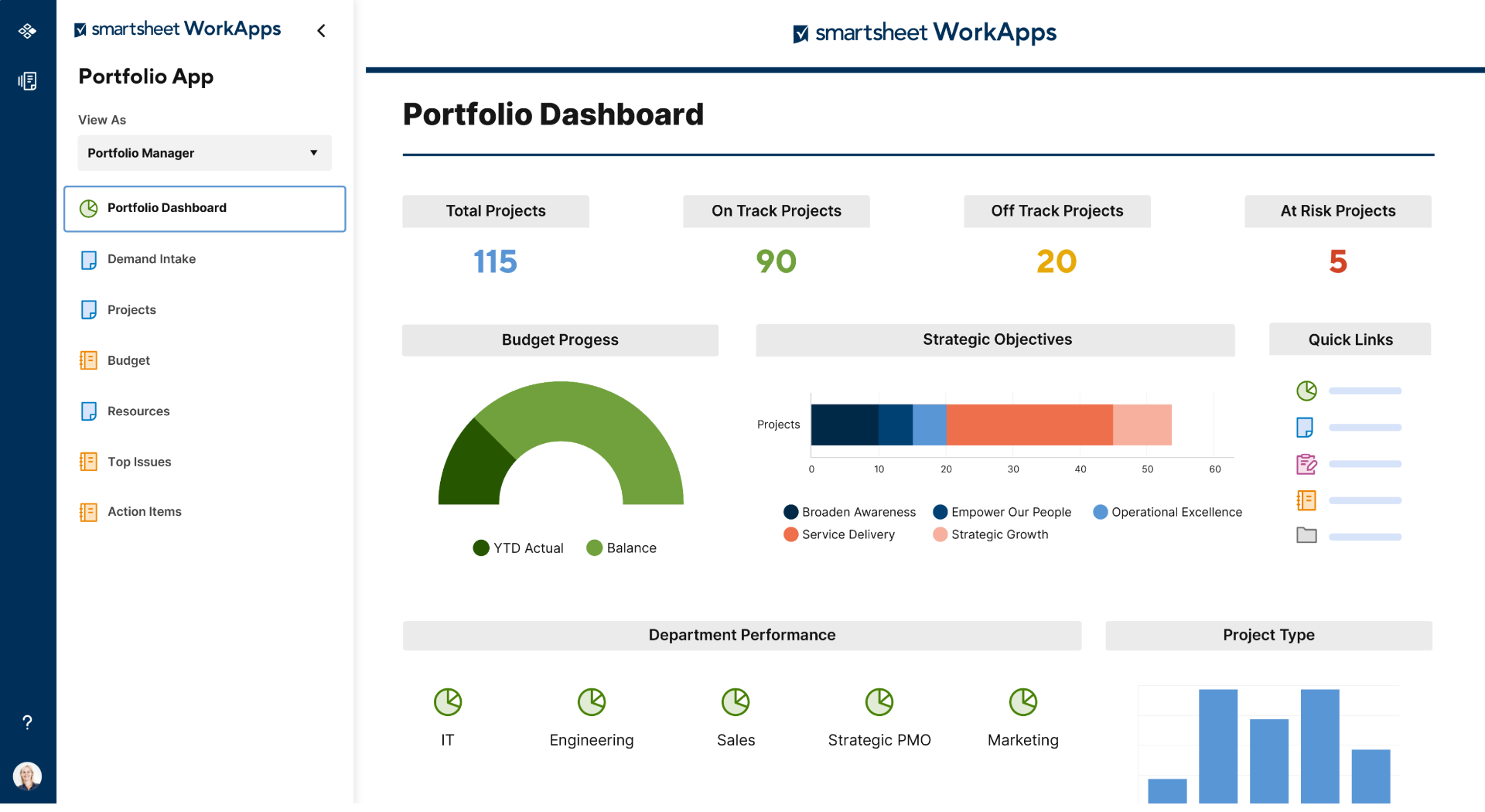
(Image Source: Smartsheet)
If you’re looking for a reliable Asana alternative, Smartsheet is a great option. It offers a management dashboard that helps you manage everything in one place – tasks, resources, or budget.
The dashboard is designed to maintain transparency for everyone on the team. But what I like the most is its real-time collaboration capabilities.
This means you can simultaneously work with your team members on the same project without any lag or delay. You can see updates in real time, and they can see yours. This level of transparency is a must for seamless project execution.
Smartsheet also offers several other features like its time-tracking tool, project templates, reporting, automation, etc.
What you’ll like:
- Powerful data visualization tools to give you real-time insights into project data
- Allows you to collaborate on projects with real-time updates, file sharing, commenting, etc.
- A wide range of templates for information technology (IT), human resources (HR), product development, etc.
- Resource management capabilities for efficient allocation and tracking of resources
- A reporting dashboard to track project progress and KPIs in real-time
What you may not like:
- Only 500 MB of file storage space in the free plan is too limited
- Some users complained that after canceling some of the paid plans, the unused part of their subscription was not refunded
Pricing: A free plan is available for a single user. Paid options start at $9/member/month.
6. monday.com – Best for Project Resource Management
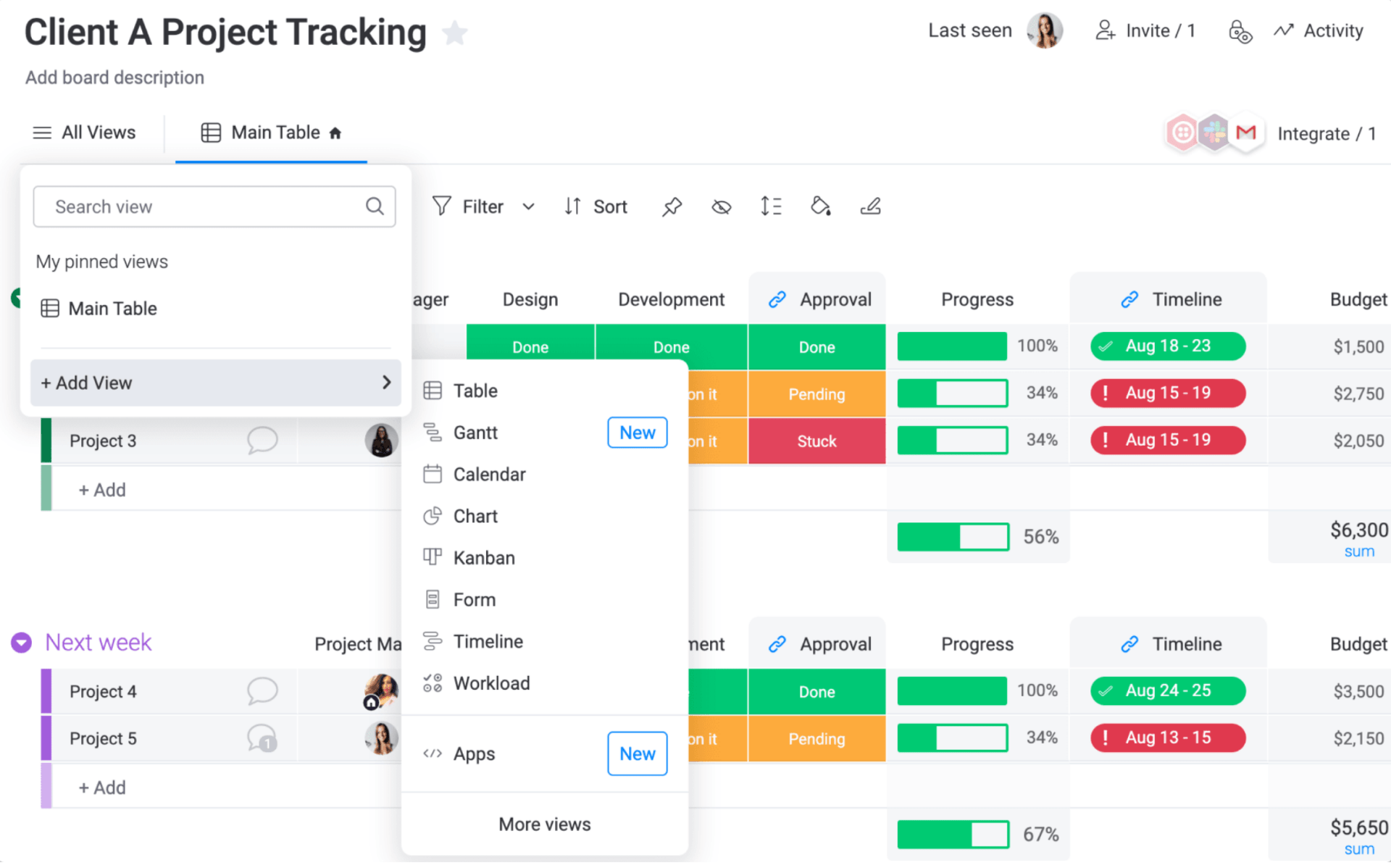
monday.com is one of the most popular Asana alternatives. It’s a work management platform that can be customized to meet the needs of any team.
But what makes it stand out is its resource management capabilities.
It lets you track team member capacity and workload, which is a great thing to see how your team is allocated across different projects and tasks. You can also use monday.com to create custom reports to track resource utilization more clearly.
Apart from this, the software’s ability to track project baselines is also something noteworthy. It ensures that budgets are met within defined scopes, helping to maintain financial control.
What you’ll like:
- Customizable workflows allow you to automate tasks, optimize processes, and save time
- Columns to track different types of data, such as status, priority, due date, etc.
- Shows updates in real time, so you can always see the latest status of your projects and tasks
- Lets you prioritize and manage tasks from start to finish, assigning ownership and setting deadlines
- Gives a bird’s-eye view of your team’s work to see what needs to be done and available resources
What you may not like:
- The free plan limits access to key features like automation, custom fields, workload tracking, etc.
- New users may need some time to fully understand the platform
Pricing: A free plan is available for up to 2 users. Paid options start at $27/month/3 seats.
7. Wrike – Best for Automating Administrative Workflows
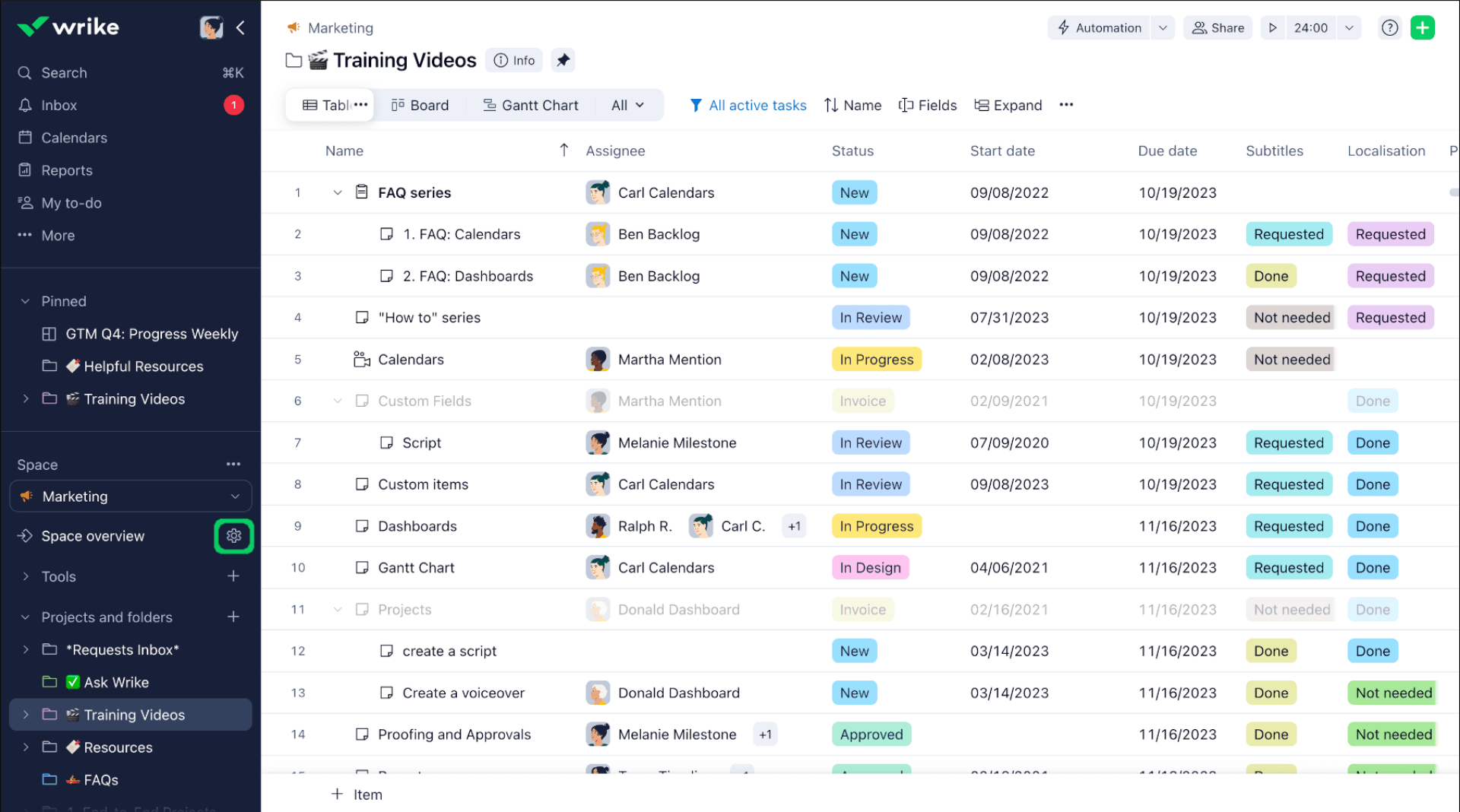
(Image Source: Wrike)
The next tool on my list is Wrike. I’ve seen how the software works closely, having worked on it with an industry peer earlier this year.
It’s a great tool to automate repetitive tasks, especially administrative workflows. Wrike’s automation engine creates custom rules that trigger specific actions when certain events occur.
For example, workflows that automatically create a new task whenever a new email arrives in a specific inbox or one that automatically assigns a task to a team member whenever a deadline is approaching.
It also helps calculate financial metrics right from the tool’s dashboard. This is very helpful to track your project’s financial progress.
What you’ll like:
- Lets you visualize work and project progress with Gantt charts, Kanban boards, calendars, and other views
- Allows you to manage resources effectively with workload management, time tracking, budgeting tools, etc.
- Customizable dashboards to see information that is most important to you at a glance
- Real-time analytics on your project performance to track your progress and make adjustments as needed
- Integration support with Google Drive, Gmail, Dropbox, Box, OneDrive, MS Project, Office 365, Salesforce, etc.
What you may not like:
- The free plan does not let you use the software’s automation capabilities
- Some users have reported having difficulty getting help from Wrike customer support
Pricing: A free plan is available with limited storage space. Paid options start at $9.80/user/month.
8. Basecamp – Best for Remote Work Collaboration
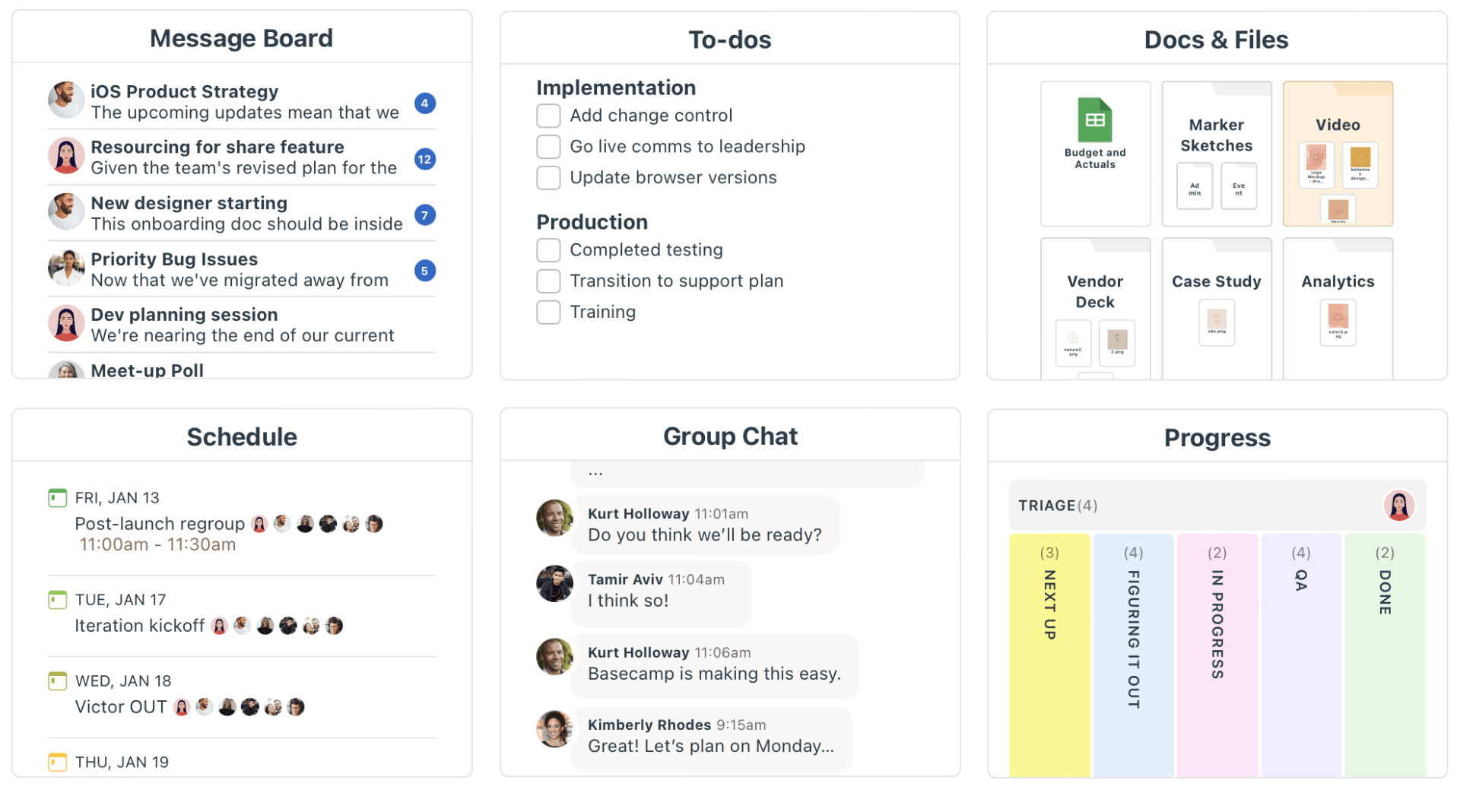
(Image Source: Basecamp)
Basecamp brings plenty of features for remote teams looking for Asana alternatives.
Its centralized messaging system, project schedules, and file-sharing capabilities ensure communication is never a barrier. The tool provides a space for casual conversation inside your work management platform – seamlessly promoting a thriving culture for remote teams.
It even replaces project emails and allows real-time group chats – so that everyone is aware of deadlines or milestones. The automatic check-in feature and the company’s unique take on Kanban with a card table further enhance remote team productivity.
Besides these, you get pings for private conversations, reports to summarize the essentials, notification protections so you aren’t constantly distracted, a detailed timeline, and so on.
What you’ll like:
- A clean design style to enable team members to concentrate on what truly matters – their essential tasks
- Lets everyone on the team communicate through comments, discussions, and messages
- Cross-device compatibility to ensure access to projects from anywhere, anytime
- Lets you delegate tasks, add file attachments, check deadlines, and automatically update team members
- To-do lists and milestones to track progress and ensure they are completed on time
What you may not like:
- Doesn’t allow you to prioritize tasks to highlight the most important items
- Some users feel the project tracking features are limited compared to other project management tools
Pricing: Starts at $15/user/month.
9. Airtable – Best for Product Management
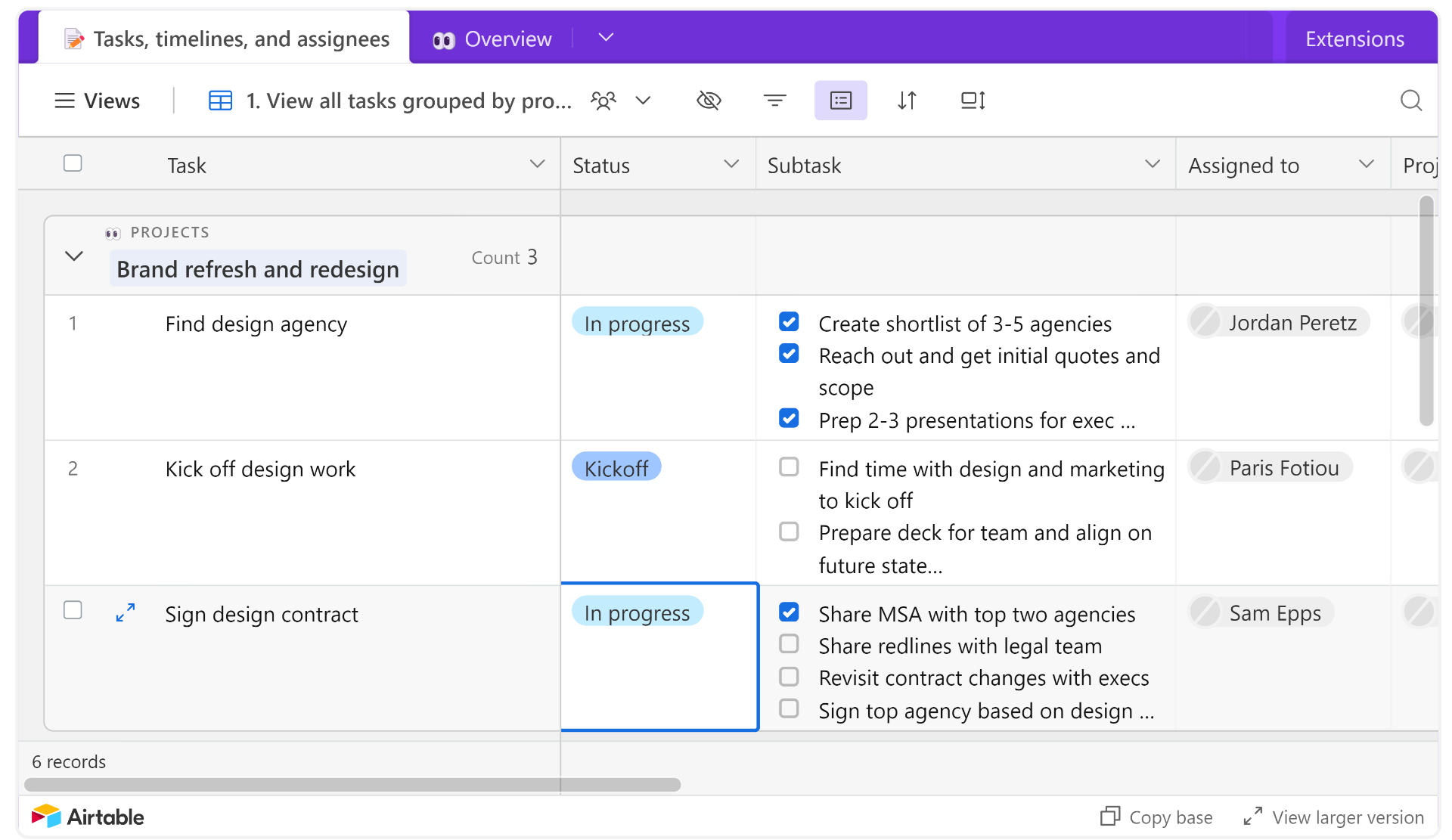
(Image Source: Airtable)
Airtable is a top recommendation for product managers looking for one of the best Asana alternatives.
This software lets you create custom views to see data in the way that works best for you. You can link records together to create complex relationships between your data. It also has a built-in savings calculator to check monthly and yearly savings in a hassle-free way.
You can get started with ready-made project layouts using its templates for a content calendar, project tracker, marketing campaign tracking, and many more. It’s a great tool to create a central hub for all your product data.
What you’ll like:
- A flexible and customizable database structure where you can create tables to manage any type of data
- Task management features like due dates, priority levels, etc., to stay on top of your work and meet deadlines
- Powerful automation capabilities to free up your time to focus on what’s most important
- Integration support with tools, such as Slack, Jira, and Google Drive, making it easy to streamline workflows
- A wide range of pre-made templates for different types of projects
What you may not like:
- You can only have 100 automation actions per month
- Airtable lacks organized commenting, making collaboration difficult
Pricing: A free plan is available for up to 5 editors per workspace. Paid options start at $20/seat/month.
10. Adobe Workfront – Best for Portfolio Planning
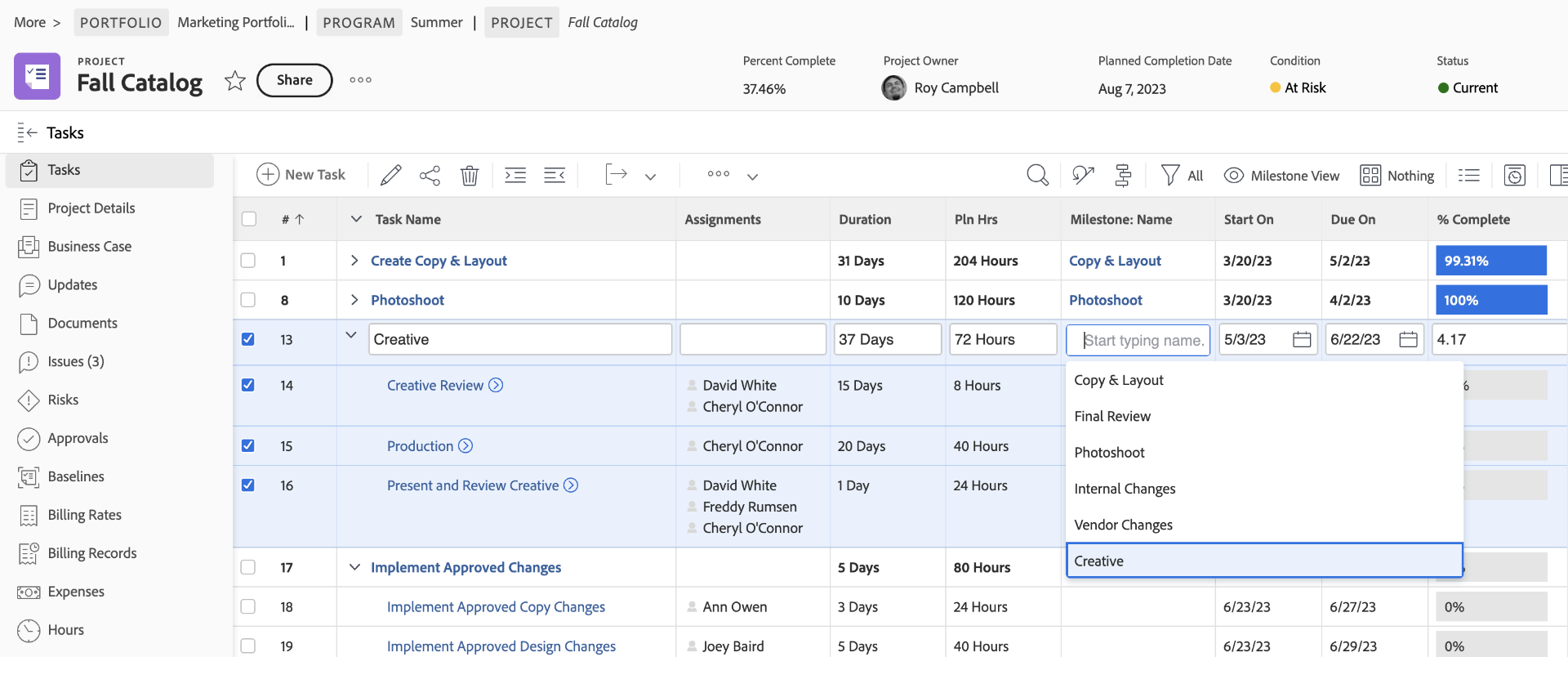
(Image Source: Adobe Experience League)
Adobe Workfront is a robust Asana alternative for businesses that need a comprehensive project management solution.
Project portfolio planning is one of the most powerful features of Workfront. It allows you to create a central repository for all projects. There, you can track progress and make informed decisions about resource allocation and prioritization.
With Workfront, you can easily identify and prioritize the most important projects and ensure they are aligned with strategic goals.
The software also lets you track budget, cost, and revenue without having to spend hours or days analyzing key project metrics. Its intuitive dashboard provides an overview of project finances, which helps you make informed decisions.
What you’ll like:
- Supports a variety of work methodologies, including Agile, Kanban, Scrum, Waterfall, and Hybrid
- Helps you optimize resource allocation by providing insights into team capacity and workload utilization
- Reporting capabilities to help you track project progress, identify bottlenecks, and make data-driven decisions
- Enterprise-level data security that offers robust access control, data encryption, and compliance features
- Integrates seamlessly with other Adobe solutions, such as Creative Cloud and Experience Manager
What you may not like:
- Not having a transparent pricing structure on the site lingers the decision-making process of buyers
- Some users have reported that Workfront can be difficult to use, especially for new users
Pricing: Starts at an estimated $30/user/month (custom pricing).
11. Teamwork.com – Best for Client Management
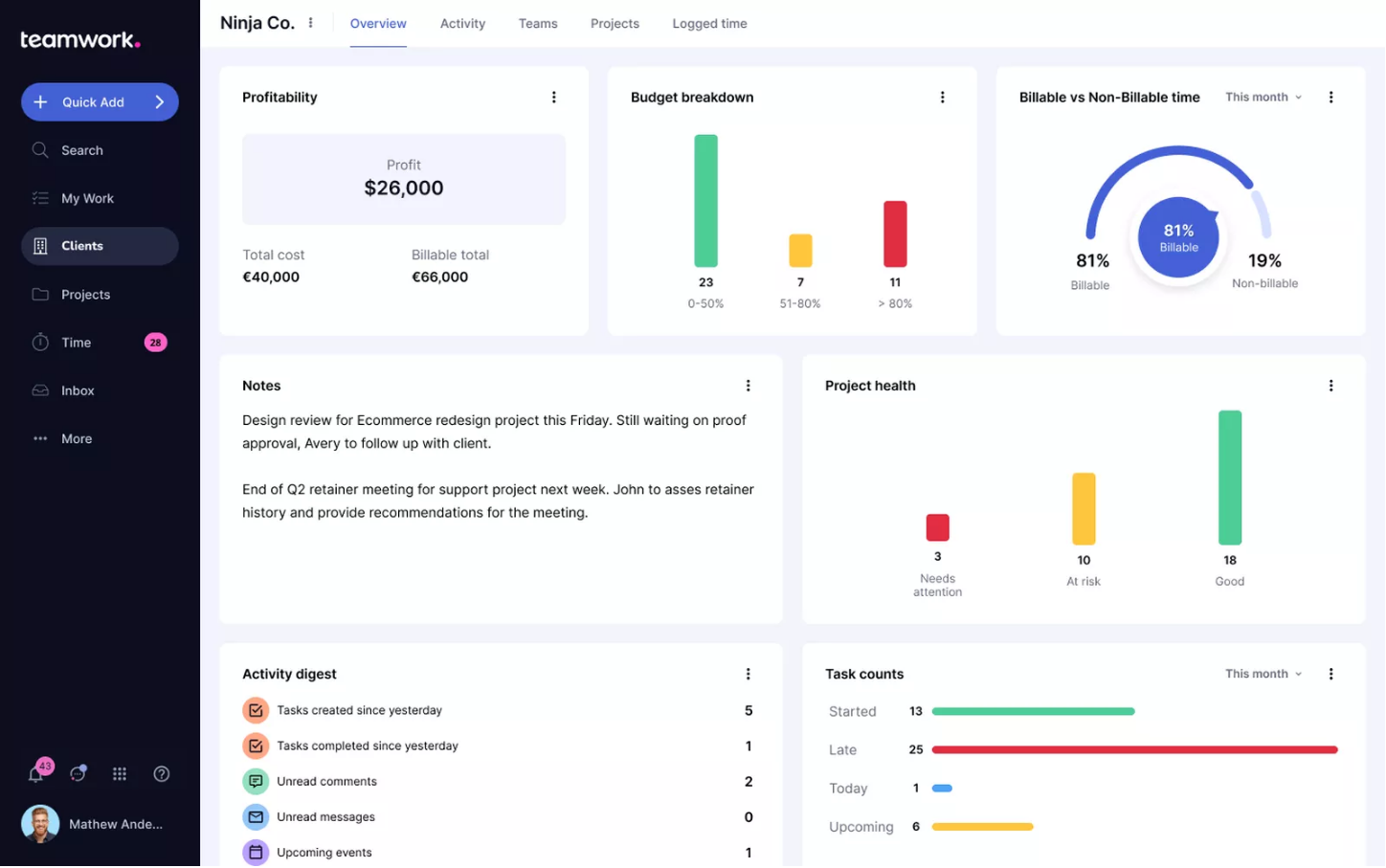
If you’re looking for Asana alternatives that can help you manage clients, I think Teamwork.com would be an excellent choice.
With Teamwork, you can keep clients at the heart of all operations. It organizes your growing client portfolio to help you focus on delivering quality work.
The software lets you assign teammates as the owner for accountability and add client-level tags for helpful context. You can customize views by adding or removing columns, edit records so your client list is always up to date, and apply filters to work from a subset of clients.
You can also easily track all client-related projects in one place and get a quick overview of key metrics to see the overall progress
What you’ll like:
- A central place for all project-related information, leading to greater transparency and accountability within the team
- A portal that allows your clients to view project progress, communicate with the team, and provide feedback
- Allows you to set task dependencies to ensure a new task can only be started once its predecessor is completed
- Built-in time tracking feature that allows you to track time spent on each task and analyze team productivity
- Gantt charts allow you to visualize the project timeline and manage projects more effectively
What you may not like:
- The free plan lets you create only 100 automated actions per month
- The paid plans have a set minimum number of users, which means you cannot buy for a single user
Pricing: A free plan is available for up to 5 users. Paid options start at $10.99/user/month.
12. ProofHub – Best for Built-in Proofing Tools
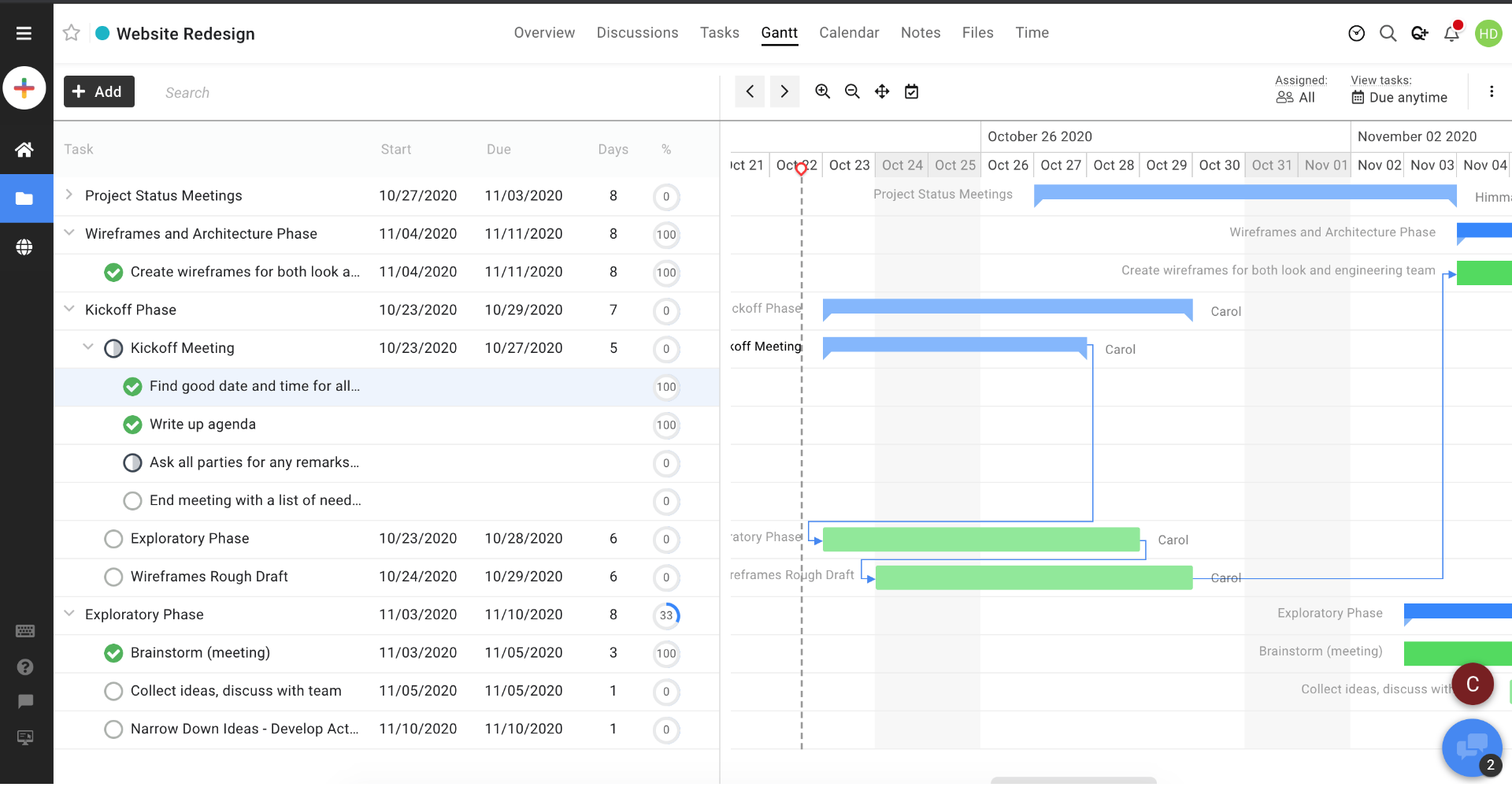
(Image Source: PCMag)
ProofHub is my last tool on this list, and I think it has its reasons for that. Firstly, it helps you manage tasks like a breeze, and thanks to its pricing, even small businesses will find it suitable.
You can create lists, assign tasks to team members, set due dates, and track progress with ease. The software also lets you create custom fields to track additional information about tasks, such as priority, budget, and risk.
ProofHub also offers a variety of features to collaborate with your team on tasks. You can leave comments on tasks, attach files, and tag team members in discussions. With Gantt chart and other views, you can visualize task dependencies and track your project’s progress.
What you’ll like:
- Task boards, Kanban boards, Gantt charts, and calendars to help teams visualize their work
- Built-in chat, file sharing, and proofing tools to help teams communicate effectively
- Risk management and reporting features to help you stay on track and avoid pitfalls
- Flat pricing with no per-person payment requirement to keep expenses under control
- Task dependencies to ensure no new tasks can be started until the existing one is completed
What you may not like:
- Doesn’t have a recurring tasks feature, which means you have to create them manually
- Some users have found the customer support team to be slow and unresponsive
Pricing: Starts at $79/month/10 users.
Evaluation Criteria
The evaluation of products or tools chosen for this article follows an unbiased, systematic approach that ensures a fair, insightful, and well-rounded review. This method employs six key factors:
- User Reviews / Ratings: Direct experiences from users, including ratings and feedback from reputable sites, provide a ground-level perspective. This feedback is critical in understanding overall satisfaction and potential problems.
- Essential Features & Functionality: The value of a product is ascertained by its core features and overall functionality. Through an in-depth exploration of these aspects, the practical usefulness and effectiveness of the tools are carefully evaluated.
- Ease of Use: The user-friendliness of a product or service is assessed, focusing on the design, interface, and navigation. This ensures a positive experience for users of all levels of expertise.
- Customer Support: The quality of customer support is examined, taking into account its efficiency and how well it supports users in different phases – setting up, addressing concerns, and resolving operational issues.
- Value for Money: Value for money is evaluated by comparing the quality, performance, and features. The goal is to help the reader understand whether they would be getting their money’s worth.
- Personal Experience / Expert’s Opinion or Favorites: This part of the evaluation criteria draws insightful observations from the personal experience of the writer and the opinions of industry experts.
Which Is the Best Asana Alternative for You?
Now that we’re at the end, it’s time to make a decision. Remember that the best software is the one that caters to exactly what your company is looking for.
To narrow it down further, here are my top three Asana alternatives-
Option A: ProProfs Project
ProProfs Project is a decent Asana alternative designed for startups and SMBs. It provides a clean and user-friendly interface, making it easy to plan, track, and execute projects within defined timelines and budgets. The software offers real-time project progress visualization and supports seamless collaboration with team members for efficient communication.
Option B: Airtable
Airtable is a highly recommended Asana alternative for product managers. With custom views and the ability to create relationships between data, it offers flexibility in visualizing information. It also provides ready-made project templates and a built-in savings calculator, making it a great tool to centralize product data.
Option C: Teamwork.com
Teamwork.com is a great Asana alternative for managing clients. It prioritizes clients and organizes your portfolio, allowing you to focus on delivering quality work without distractions. You can assign teammates as owners, add client-level tags, customize views, edit records, apply filters, and track all client-related projects in one place.
On an ending note, I personally prefer testing each tool before choosing to spend on it. For example, I like how ProProfs Project offers a freemium plan that packs almost all the features you’d get in their paid plan. Regardless of which software you choose, testing it first-hand before buying it gives you a better understanding of how the tool actually delivers in day-to-day tasks.
FREE. All Features. FOREVER!
Try our Forever FREE account with all premium features!