If you’re a fan of the spreadsheet-like approach to project management, you probably like Airtable. I mean, who wouldn’t appreciate seeing everything organized in an Excel-like manner and also with extra features?
But that’s probably it.
There’s nothing more to talk about Airtable. No scaling up, no advanced features, and no significant attributes to help you manage a project from start to finish.
This is why project managers and team leaders are on the hunt for the best Airtable alternatives. If you’re also on the same hunt, then you’ve landed on the right blog.
List of the 10 Best Airtable Alternatives: Compared!
My brief encounter with some of the top market leaders in the industry shows that some 15-20 alternatives to Airtable are most commonly considered by businesses.
Here, using my personal experience, peer recommendations, and data collected from software review sites, I’ve shortlisted the best 10 tools. Also, to ensure you don’t need to stroll elsewhere after reading till the end, I’ve talked about the pros and cons of each tool.
Let’s get started.
1. ProProfs Project – Best for Simplified Project Management
(Image Source: ProProfs Project)
ProProfs Project is a powerful Airtable alternative designed for effortless project management through effective team communication.
I was amazed at how simple the tool feels to use. The software provides real-time status updates, ensuring you never miss a deadline. It also offers smart reports and advanced analytics to identify underlying issues and enhance risk mitigation strategies.
Despite its simplicity, it doesn’t compromise on features. It even offers advanced functionalities like portfolio management, allowing you to oversee multiple projects. The software also includes time tracking to monitor team productivity, resource planning for optimal utilization of assets, and invoice generation for efficient billing.
With ProProfs Project, I could easily share task feedback, generate insightful reports, and drive projects to success. I would definitely recommend it for startups and SMBs.
What you’ll like:
- One centralized location to see multiple projects simultaneously and track their progress
- Instant messaging and task comments for seamless collaboration
- Smart analytics to implement proactive risk mitigation strategies by identifying potential roadblocks early on
- Assignable roles like administrators, followers, and assignees to control user access and project visibility
- Connects with your favorite apps like Google Drive, Dropbox, and Slack
What you may not like:
- No option to switch between light and dark modes
- The 15-day free trial may not be enough to explore the tool’s features
Pricing: Starts at $39.97/month. A 15-day free trial is available.
2. ProofHub – Best for Estimating Project Scope
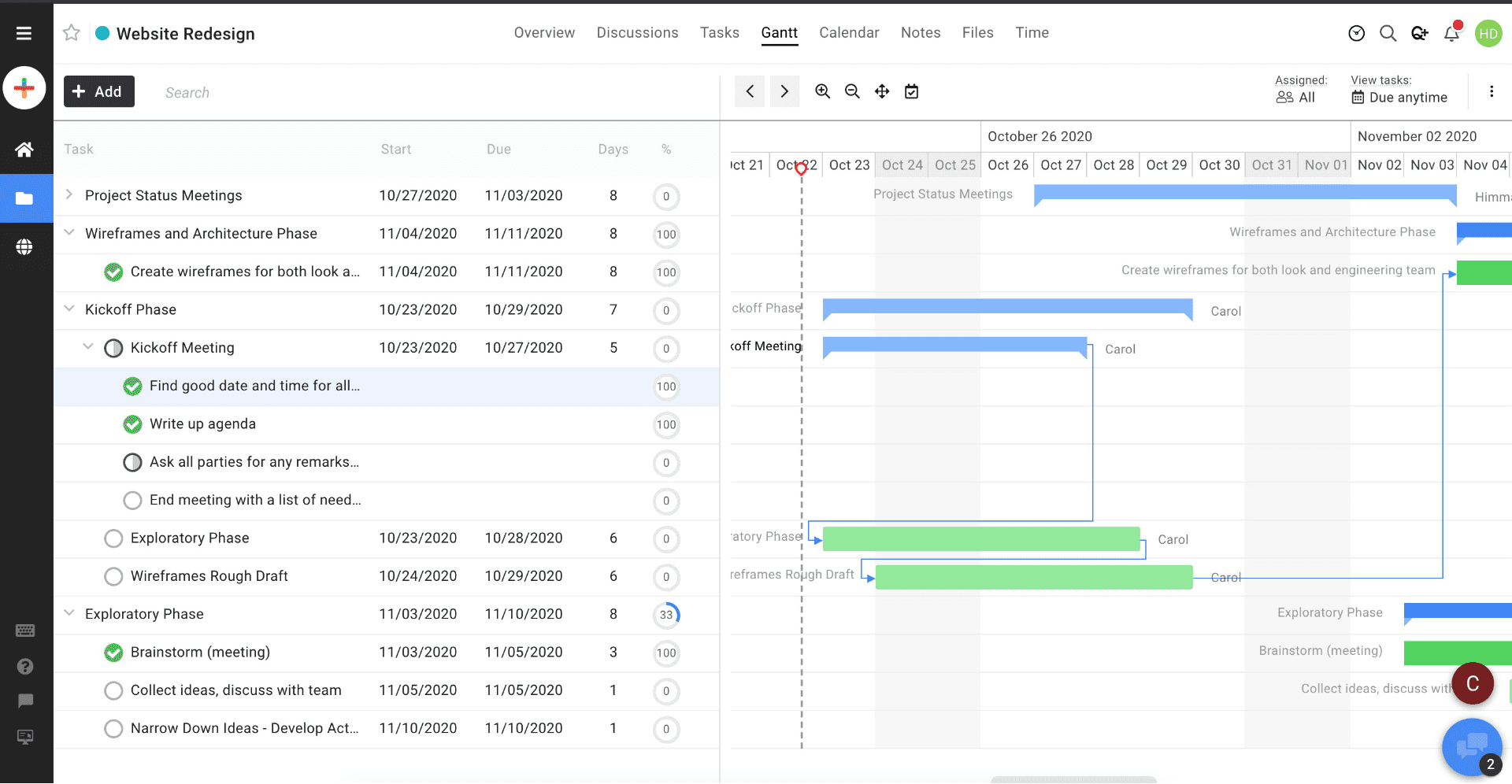
(Image Source: PCMag)
Next, here’s an alternative to Airtable that helped me bid goodbye to project mayhem and embrace effortless collaboration.
Imagine effortless planning, clear team communication, and real-time updates that keep everyone updated through one centralized haven. That’s what ProofHub offers. The software even facilitates easy sharing of ideas, making it ideal for remote work.
With ProofHub, I could define project-specific goals and accurately estimate the project scope, which is crucial for successful project delivery. By leveraging the customizable workflow feature, you can create a detailed scope of work (SOW) and define the project deliverables, timeline, milestones, and potential risks.
What you’ll like:
- Advanced insights to track work patterns, highlight bottlenecks and monitor progress
- Assigns specific roles and permissions to team members based on their needs and responsibilities
- Tracks all project activity and user actions for increased transparency, accountability, and easier dispute resolution
- Integrations with leading tools like Google Drive, Dropbox, Zapier, etc.
- One-on-one and group chats to stay connected with your team, eliminating the need for multiple communication tools
What you may not like:
- No white-labeling, workflows, custom roles, etc., in the starter plan
- Some users feel that the mobile app is not as good compared to the web version
Pricing: Starts at $45/month.
3. Smartsheet – Best for Real-Time Project Collaboration
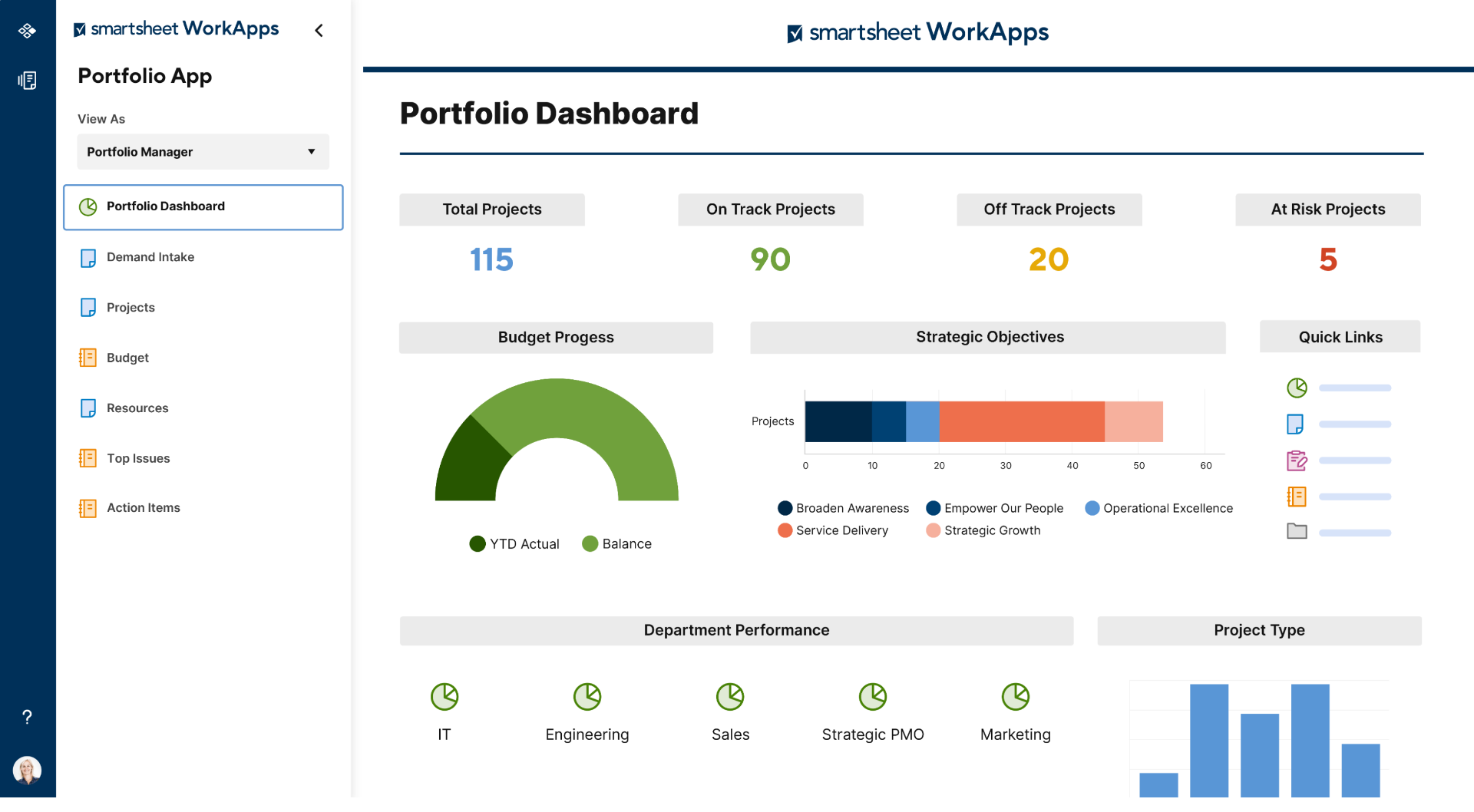
(Image Source: Smartsheet)
Smartsheet is one of the best Airtable alternatives, especially if you like Airtable’s spreadsheet-like UI. In my opinion, the software is ideal for collaborating with your team in real time.
Using Smartsheet, you can work together with your team in real time, enabling them to review content without the need to give them sheet access. You can track and visualize work and empower team members to execute with accountability. With consistent data from internal and external stakeholders, I found it simpler to implement powerful automated workflows.
There’s another thing I found worth sharing – attachments. The software keeps all relevant files in one centralized location, while the API allows for advanced customization and integration with other systems.
What you’ll like:
- Built-in chat, @mentions, and collaboration dashboards enable instant communication and transparency
- Gantt charts and Kanban boards allow for real-time project visualization, facilitating agile decision-making
- Personalized dashboards that provide a real-time overview of key project metrics and progress
- Automates repetitive tasks with workflows, conditional formatting, and triggers
- Digital asset management capabilities to easily organize, store, and share files
What you may not like:
- Some features, such as time tracking and resource management, require add-ons that come at an additional cost
- 500 MB of attachment storage may fall short even for small teams
Pricing: A free plan is available only for 2 editors and 1 single user. Paid options start at $7/user/month.
4. Jira Software – Best for Project Issue Tracking for Developers
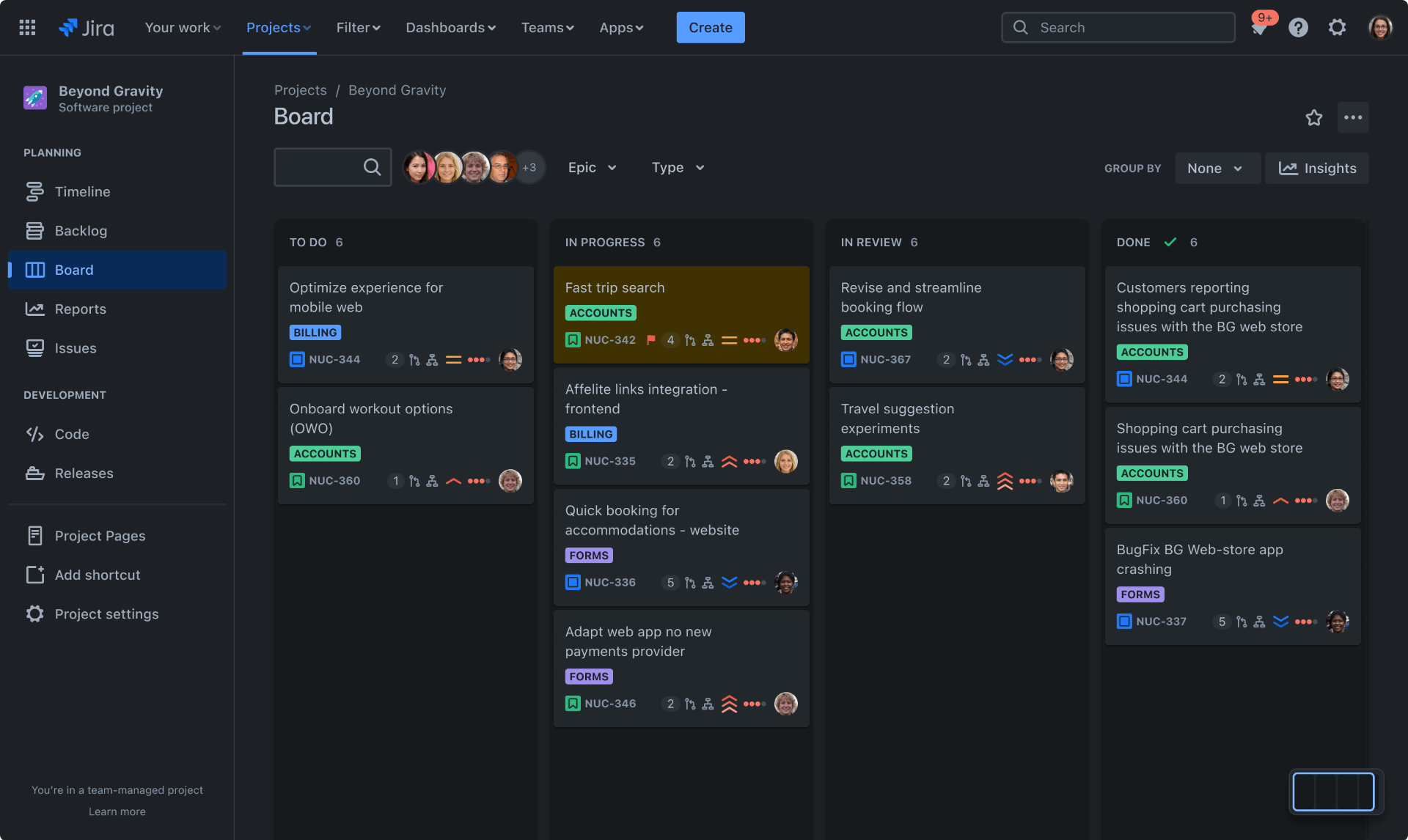
(Image Source: Atlassian)
If you have been in the industry for some time, you might have heard of Jira Software (or, simply, Jira) as a go-to tool for project developers. It’s one of the most advanced Airtable alternatives, mostly targeted towards big enterprises.
I tested the software last year for a project I was working on with an LA-based client. What I found was that the software excels in project issue tracking.
You can get an overall view of all issues, allowing the dev team to prioritize tasks effectively. Its powerful search and filter capabilities ensure no issue goes unnoticed. With real-time notifications, devs stay updated on issue status changes.
Jira’s integration with popular developer tools like Bitbucket and Confluence enhances collaboration, making linking issues to code and documentation easier.
What you’ll like:
- Manages projects using various agile methodologies like Scrum, Kanban, and Lean
- Visualizes project workflow and tracks progress at a glance with intuitive Kanban boards
- Saves time with automation rules for issue creation, assignment, and notification
- Lets you plan releases, set goals, and track progress visually with clear roadmaps
- Allows external stakeholders to view and create issues without requiring a login
What you may not like:
- Steep learning curve for new users unfamiliar with Jira’s terminology and concepts
- 2 GB of storage space allowance in the free plan may get exhausted soon
Pricing: A free plan is available for only up to 10 users. Paid options start from $8.15/user/month.
5. Trello – Best for Workflow Automation
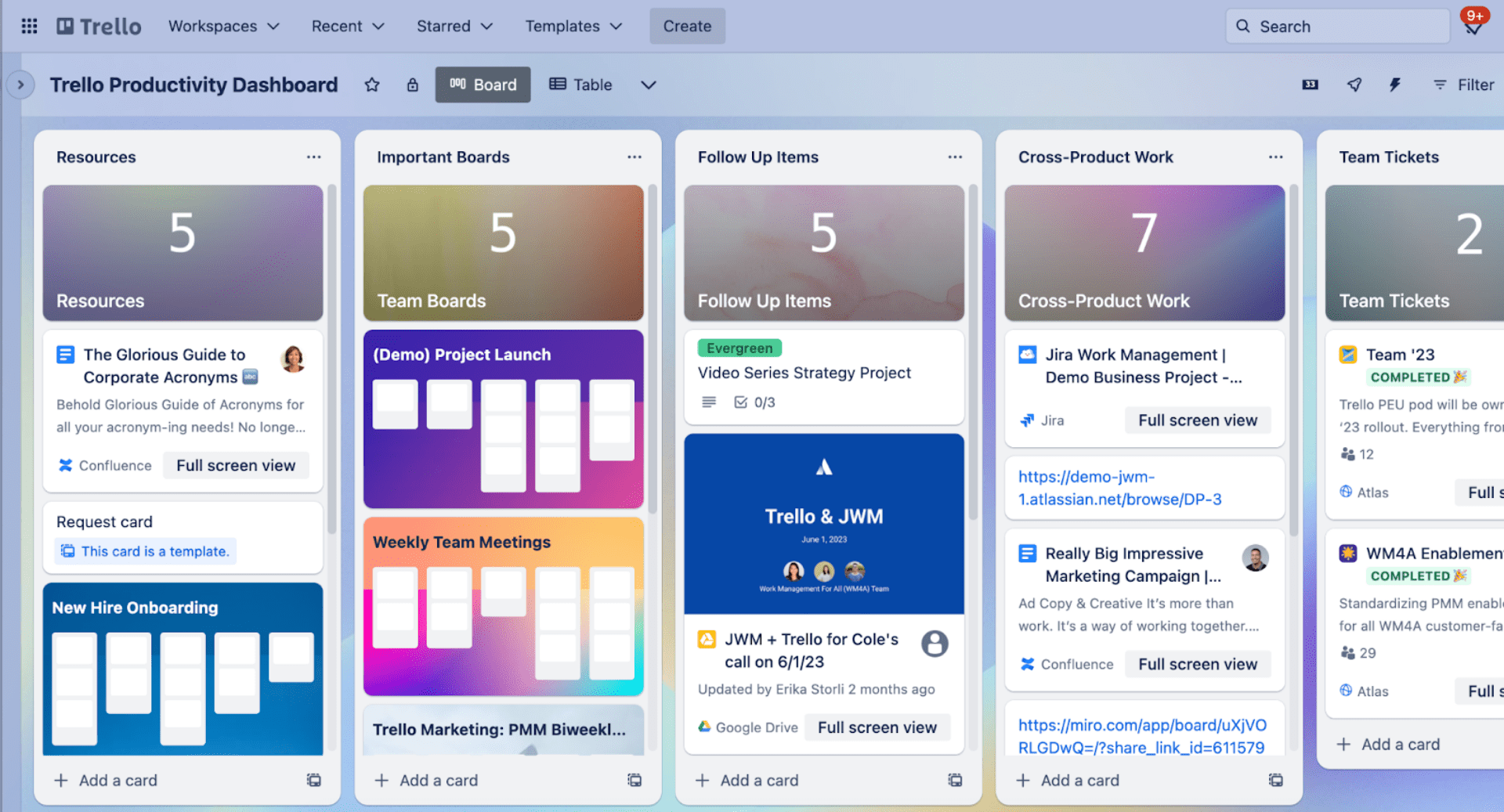
(Image Source: Trello)
Trello isn’t just about sticky notes and whiteboards. It’s one of the affordable Airtable alternatives with a built-in automation tool – Butler.
The software lets you create rules, buttons, and commands to automate almost any action. For instance, it helps you create cards, assign due dates, move them across boards, and even send notifications.
Imagine tasks automatically moving to the “Done” list once completed, checklists being created based on card titles, or even receiving email alerts when deadlines are approaching – Butler does it all.
What you’ll like:
- Boards, lists, and cards to create a Kanban-style workflow that’s easy to navigate
- Instant team communication through comments, mentions, and file attachments within cards
- “Butler” automates repetitive tasks, sets rules, and triggers actions based on conditions
- Wide range of power-ups (add-ons) to extend functionality and add custom features to your boards
- Integrates with apps like Slack, Jira, and email, extending its power beyond boards
What you may not like:
- No dashboard, table, calendar, or map view in the free plan
- Some users report that filtering options for specific cards or information within boards are not as robust as desired
Pricing: A free plan is available with limitations to multiple project views like map, calendar, timeline, etc. Paid options start at $5/user/month.
6. Asana – Best for Strategic Project Planning
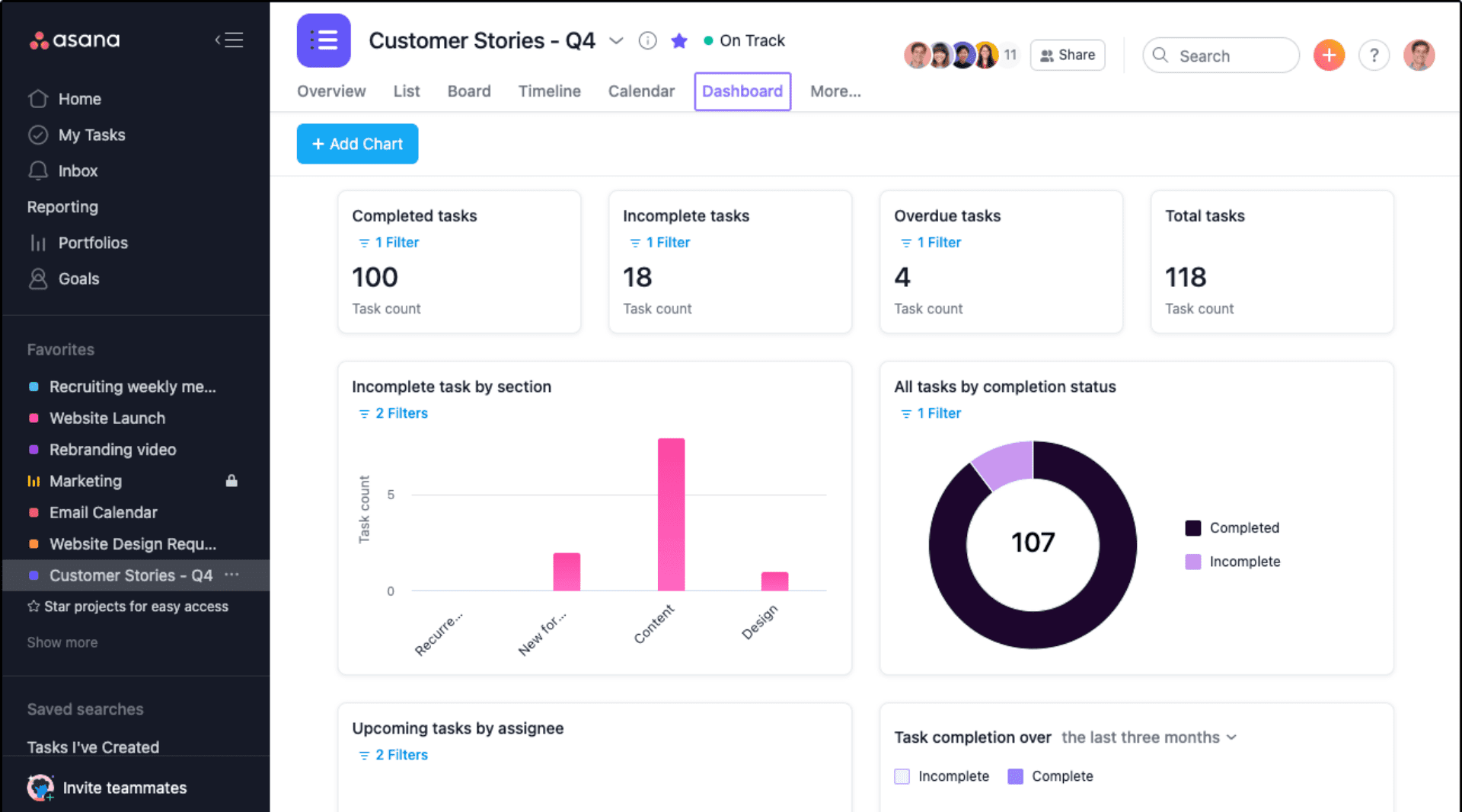
(Image Source: Asana)
Asana is one of the most popular Airtable alternatives for strategic project planning. It provides a shared hub for teams to stay in sync, organize projects, and keep everyone in the loop.
The software lets you break work into manageable tasks with clear owners and due dates. With custom fields, you can label tasks for easy sorting, filtering, and reporting. I know these are just the basic stuff – so let’s move to the real deal.
For strategic planning, Asana’s visual project views are invaluable. You can view your work as a list, calendar, timeline, Gantt chart, or Kanban board. This helps you see how every step maps out over time, identify risks, and keep work on track.
What you’ll like:
- Breaks work into bite-size pieces with clear owners and due dates
- Lets you add labels to tasks so you can sort, filter, and automatically report on work
- Standardized intake forms to gather necessary information from stakeholders before starting work
- Defines key markers of project progress to stay on track and celebrate achievements
- Workload management to assign tasks and resources effectively to avoid overburdening team members
What you may not like:
- No Gantt or timeline views available in the free plan
- Some users find it difficult to understand the notification system
Asana Pricing: A free plan is available with limitations to features like task templates, Gantt charts, etc. Paid options start at $10.99/user/month.
7. Notion – Best for Building Product Roadmaps
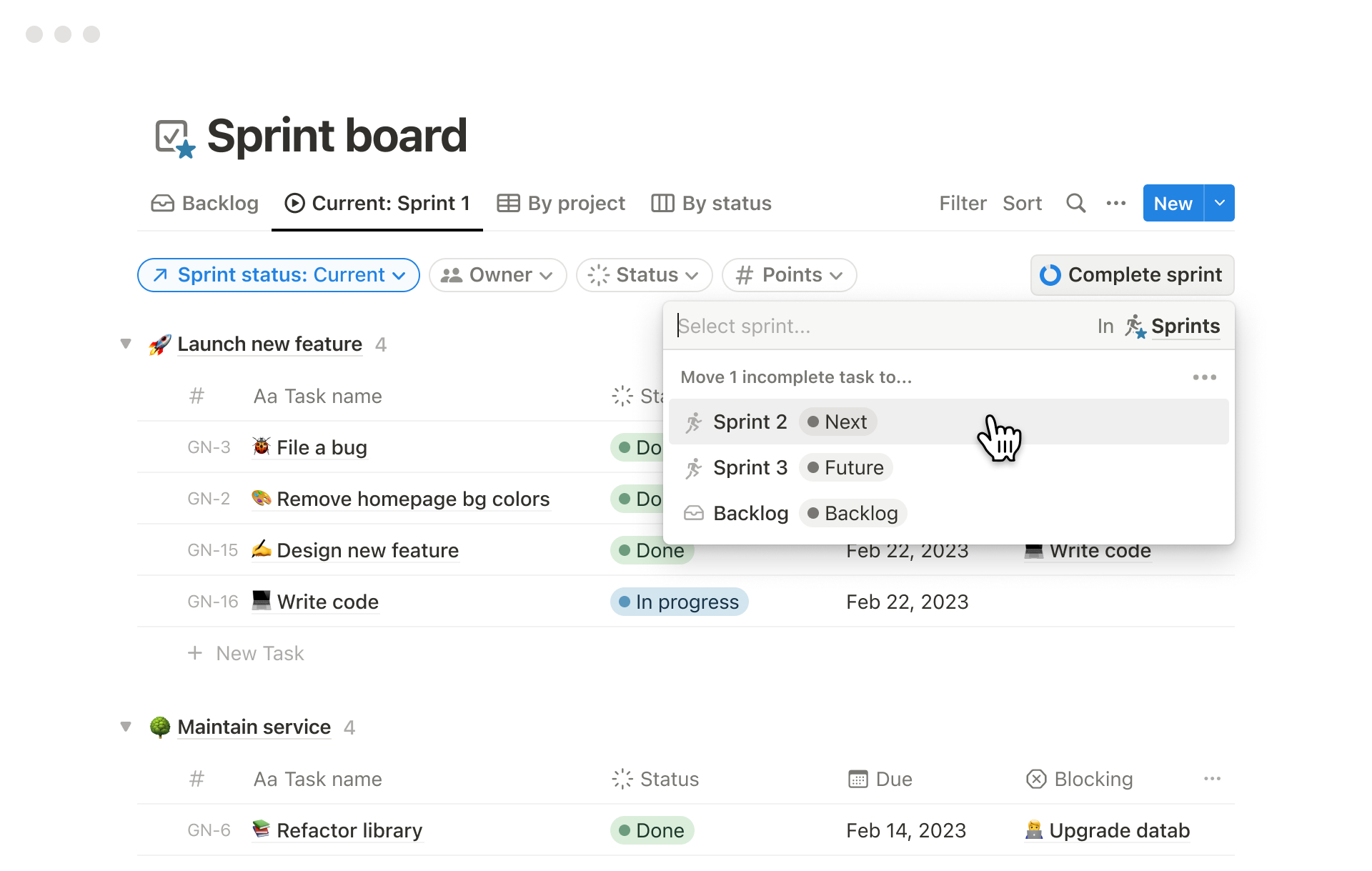
(Image Source: Notion)
One of the best alternatives to Airtable, Notion is a powerful, all-in-one workspace that helps you manage everything from personal tasks to complex projects.
With Notion, I can create a living document that connects company goals, documentation, responsibilities, etc. The platform is so flexible that you can build custom task management pages that fit your specific needs.
I like how the software lets me easily create and visualize your product roadmap using customizable templates. Notion’s Gantt and Kanban views enable you to manage tasks and projects seamlessly, ensuring everyone stays aligned throughout the product lifecycle.
The software also has a built-in AI assistant that can help you create reminders, track progress, and even get suggestions for improving workflows.
What you’ll like:
- A drag-and-drop interface that enables you to organize notes, databases, tasks, etc.
- Customizable interface to design workspaces for teams, keeping everyone synced on milestones
- Simple search and filter tools that make it easy to find specific information
- Built-in templates make it easy to create notes, roadmaps, calendars, and Kanban boards
- Supports integration with other applications like Google Drive, Trello, and Slack
What you may not like:
- The free plan lets you add only up to 10 guest collaborators, compared to 100 in the paid plan
- Slow performance on large databases or documents can be frustrating
Pricing: A free plan is available with only 5 MB of file upload allowance. Paid options start at $8/user/month.
8. Wrike – Best for Automating Administrative Workflows
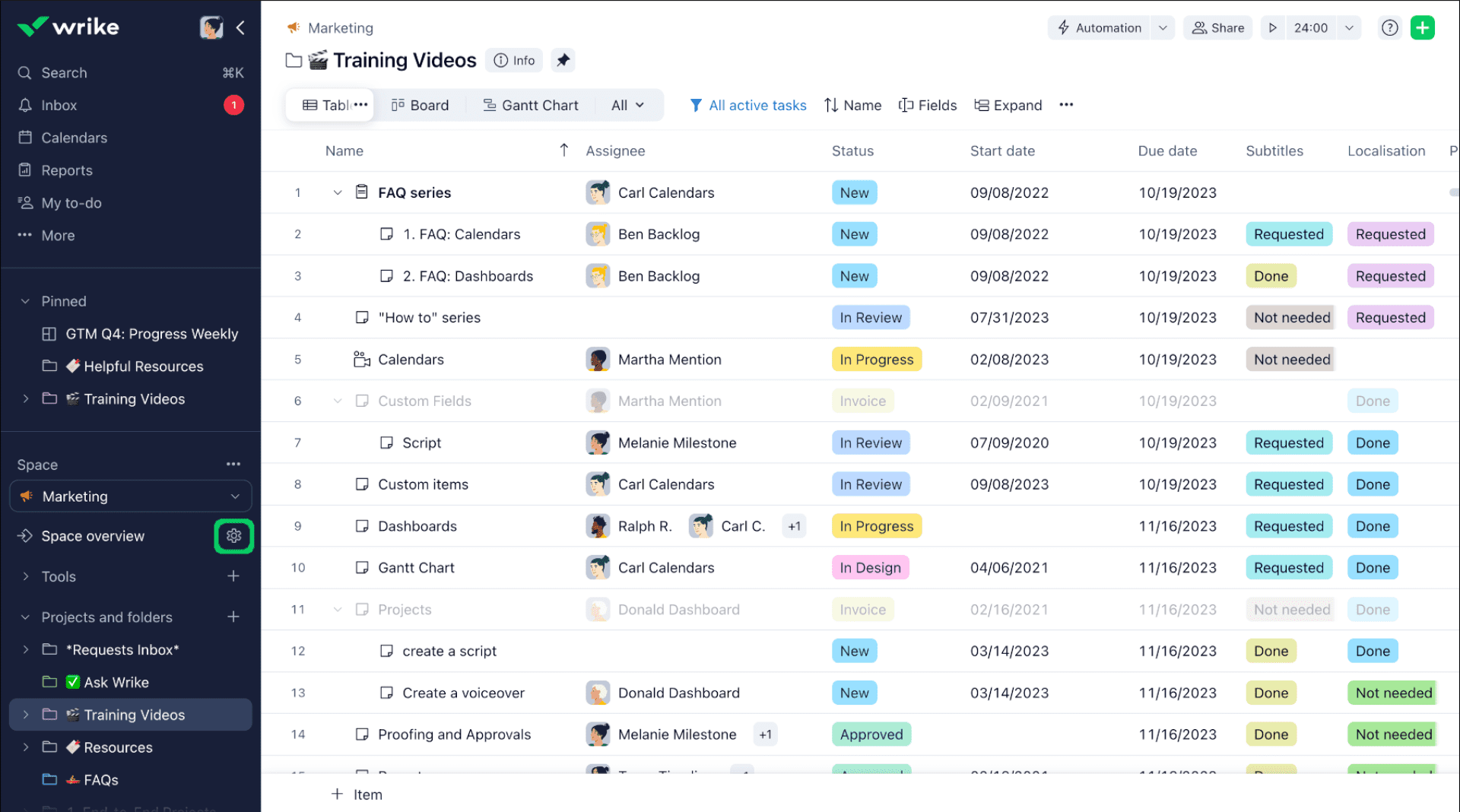
(Image Source: Wrike)
If you’re looking for an Airtable alternative that will do all the administrative hard work for you, check out Wrike.
I am a fan of how the software eliminates the need for manual intervention by automating repetitive tasks (like sending emails, updating spreadsheets, managing approvals, etc). In a way, your employees can focus on more value-added work. On the other hand, it also curbs the rate of human error – an added bonus!
Apart from that, the software offers a visual interface that allows you to design workflows by just dragging and dropping tasks onto a canvas. You can even define the sequence of tasks, set conditions for task execution, and specify dependencies between tasks.
What you’ll like:
- Instant insights and real-time dashboards that support data-led decisions and Agile leadership
- Customizable forms that adapt to different workflows to capture project requirements efficiently
- Custom workflow statuses to track the progress of your work in more detail
- Flexible project templates and blueprints to accelerate project setup and execution
- Built-in tools for sharing files, leaving comments, and collecting feedback
What you may not like:
- Some users feel that Wrike’s customizability lacks flexibility
- No calendar views, dashboards, or real-time reports in the free plan
Pricing: A free plan is available with a limited storage space of 2 GB per account. Paid options start at $9.80/user/month.
9. Podio – Best for Project Data Visualization
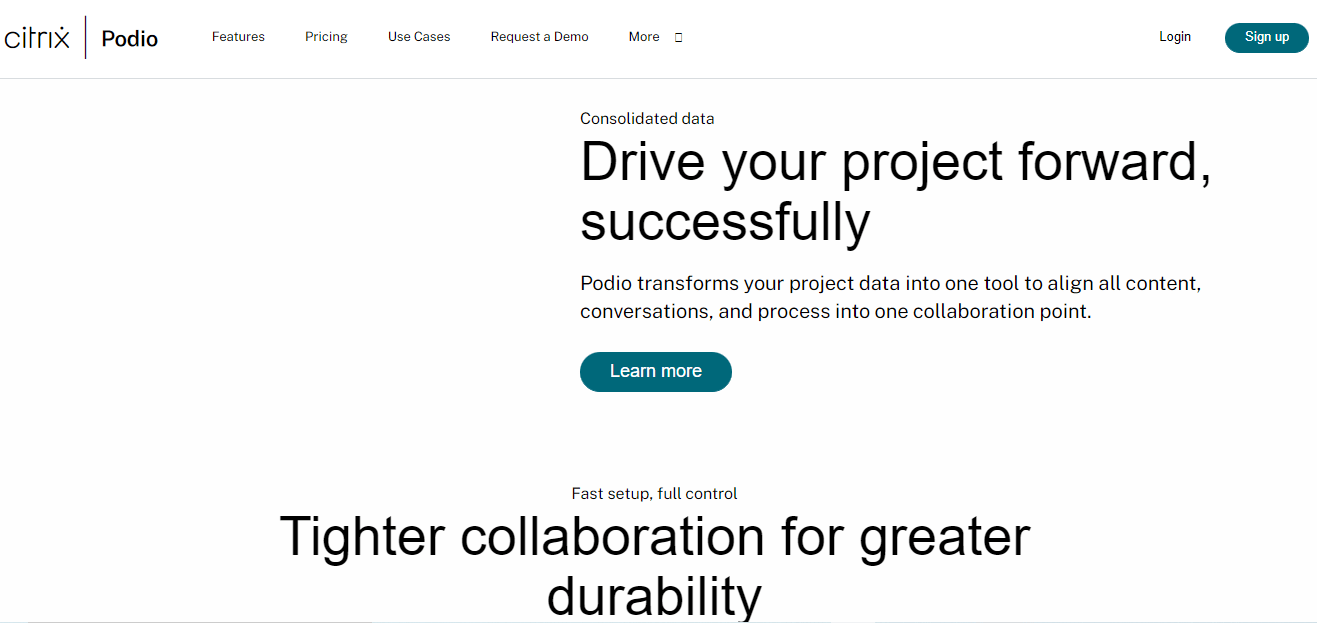
(Image Source: G2)
Podio is one of the most affordable Airtable alternatives for project data visualization.
I got a chance to use the free version of the tool last October. Using the software, I could create custom dashboards to have a clear view of project progress and performance. I think it is particularly useful for project managers who need to track multiple tasks and deadlines.
The tool offers features like task management, file sharing, and integrated chat. With advanced reporting capabilities and action-oriented overviews, you can be in the driving seat to move projects toward the finish line.
Powered by Citrix, Podio has robust social collaboration tools and customizable workflow apps. What sets it apart is its ability to integrate other cloud services seamlessly into its workspaces.
What you’ll like:
- Real-time chat and activity streams facilitate effortless team communication
- Dynamic dashboards that translate complex project data into stunning visuals
- Interactive charts and graphs to drill down into specific data points and segments
- Built-in feedback mechanisms to gather feedback from stakeholders and team members
- Extensive third-party app marketplace to expand functionality and integration options
What you may not like:
- No visual reports or workflow automation in the free plan
- Sharing projects with external collaborators can be cumbersome and require additional steps
Pricing: A free plan is available for only 5 employees. Paid options start from $11.20/month.
10. Basecamp – Best for Remote Work Collaboration
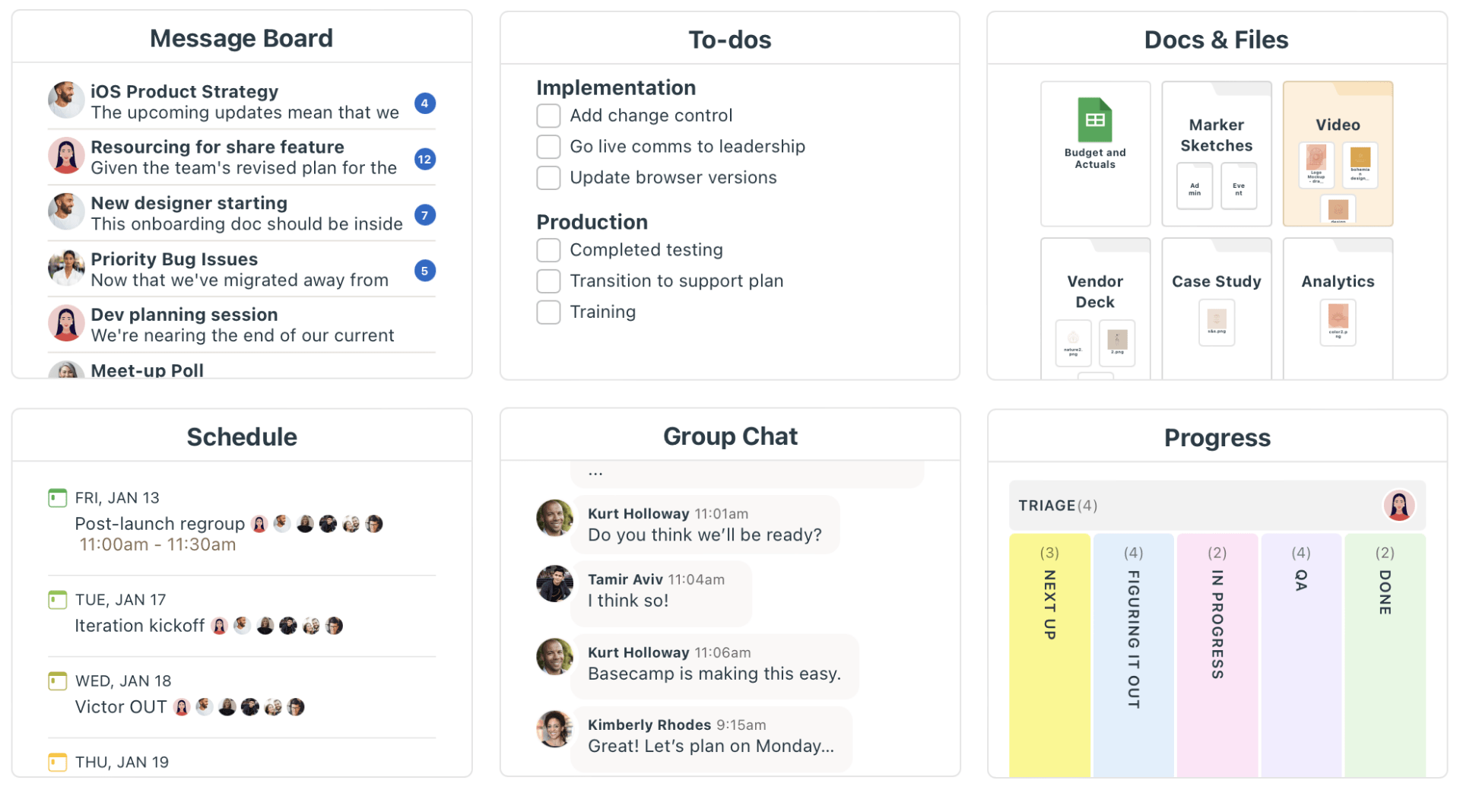
(Image Source: Basecamp)
I found Basecamp to be a great alternative to Airtable for companies with remote teams. It’s a project management tool that makes remote work collaboration look effortless.
The software’s unique features, like Card Tables (their take on Kanban boards) and Hill Charts (visual progress indicators), always give a clear understanding of where each project stands. No more “73% done” mysteries – Basecamp gives you complete transparency, even when the team works from different locations.
Additionally, with all-access, anyone in your Basecamp account can see and join projects, allowing them to follow project updates easily.
What you’ll like:
- A central hub for all project files, discussions, decisions, and deadlines
- Creates individual or shared to-do lists and automatically schedules check-ins to keep everyone updated
- “Campfire” (team chat room) and “Ping Anywhere” (notification system) promote real-time team communication
- “Latest Activity” feature provides a micro-view of everything that happens across every team and project
- Every project includes unlimited space to organize, share, and store docs, files, and images
What you may not like:
- Certain features, including “Client Access,” have restrictions on user permissions
- Some users find Basecamp’s interface too rigid and not customizable enough
Pricing: Starts at $15/user/month.
Evaluation Criteria
The evaluation of products or tools chosen for this article follows an unbiased, systematic approach that ensures a fair, insightful, and well-rounded review. This method employs six key factors:
- User Reviews / Ratings: Direct experiences from users, including ratings and feedback from reputable sites, provide a ground-level perspective. This feedback is critical in understanding overall satisfaction and potential problems.
- Essential Features & Functionality: The value of a product is ascertained by its core features and overall functionality. Through an in-depth exploration of these aspects, the practical usefulness and effectiveness of the tools are carefully evaluated.
- Ease of Use: The user-friendliness of a product or service is assessed, focusing on the design, interface, and navigation. This ensures a positive experience for users of all levels of expertise.
- Customer Support: The quality of customer support is examined, taking into account its efficiency and how well it supports users in different phases – setting up, addressing concerns, and resolving operational issues.
- Value for Money: Value for money is evaluated by comparing the quality, performance, and features. The goal is to help the reader understand whether they would be getting their money’s worth.
- Personal Experience / Expert’s Opinion: This part of the evaluation criteria draws insightful observations from the personal experience of the writer and the opinions of industry experts.
Which Is the Best Airtable Alternative for You?
The best Airtable alternatives come with better work management, team collaboration, and automation capabilities. But does that mean you can randomly choose any of the alternatives above? Well, no.
You need first to determine what your business requires from the software. To make things easier for you, here are my top three picks from the list –
Option A: ProProfs Project
ProProfs Project is a simple project management tool that helps boost team communication and productivity. It offers real-time status updates, smart reports, advanced portfolio management and time-tracking features. With ProProfs Project, you can easily manage tasks, generate insightful reports, and drive projects to success. It’s an excellent Airtable alternative for startups and SMBs.
Option B: ProofHub
ProofHub is ideal for effortless collaboration and efficient project management. With features like easy sharing of ideas, clear team communication, and real-time updates, ProofHub provides a centralized platform for seamless planning. It enables you to define project goals, estimate scope, and create customized workflows to ensure successful project delivery.
Option C: Asana
Asana is a popular Airtable alternative for strategic project planning. It offers a shared hub to keep teams in sync, organize projects, and stay informed. Asana simplifies project management with features like task breakdown, clear ownership, and custom fields. Its visual project views, including a list, calendar, timeline, Gantt chart, and Kanban board, enable effective strategic planning, risk identification, and keeping work on track.
However, before purchasing, always test the software by redeeming your free trial or a free plan. This ensures that the software you buy doesn’t backfire on your project delivery rates.
FREE. All Features. FOREVER!
Try our Forever FREE account with all premium features!





