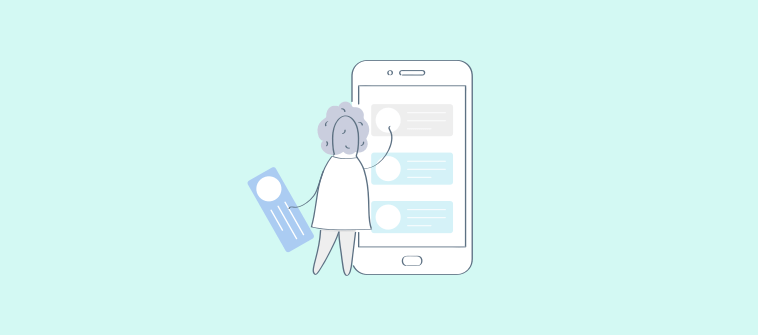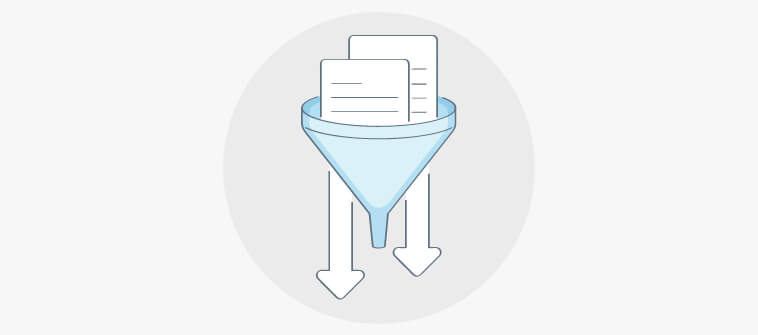Shifting priorities, unexpected events, and resource reallocation – are only a few of the challenges you face while managing large and complex projects.
As project managers strive to find new ways to improve efficiency and effectiveness, many are turning to agile methods. Agile planning helps you deliver the project in short, manageable sprints. This prevents any element from snowballing into an undesired event.
There’s a lot to unpack when it comes to agile planning. And this blog will delve into what agile planning is, its characteristics, the scheduling process, and how you can leverage a tool to make agile project execution easier.
What Is Agile Planning?
Agile planning refers to breaking down a project into small, manageable pieces. So the entire project lifecycle is divided into short sprints. These sprints may be one to three weeks long. Each sprint consists of tasks and subtasks and aims to release work in incremental stages.
This iterative approach relies on constant feedback from stakeholders, enabling team members to tailor the final deliverable to fall in line with stakeholder expectations.
Effective agile planning leads to:
- Increased transparency into workflows
- Improved control over the development cycle
- Better team efficiency
- Faster response to ongoing market trends
- Superior quality product
- Stakeholder/customer satisfaction
Is Agile Planning the Same as Scrum Planning
Usually, people assume agile and scrum to be the same. However, the two terms imply different things. While agile refers to an iterative approach to project management, Scrum is a type of agile methodology.
Also, scrum planning is mainly used for software development projects, whereas any business can deploy agile planning for project development. In addition, while agile planning focuses on release planning, Scrum planning focuses on sprint planning. Simply put, the two terms cannot be used interchangeably in project planning.
Read Also: Cloud Based Project Management: Benefits & Challenges
Agile Project Planning vs. Traditional Project Planning
Agile project planning is iterative and incorporates frequent changes. On the other hand, traditional project planning, also known as the Waterfall process, involves rigid, step-by-step planning.
If you’re wondering which one is better, there’s no fixed answer!
For instance, traditional project planning is suitable for projects like building a tower or building an airplane. The development process of these things remains the same and is less likely to change midway through project execution.
However, if you’re in charge of creating a newsletter for your clients, agile is the way to go. The agile project planning process will allow you to seek regular feedback from stakeholders and create a newsletter in line with the audience’s requirements. So with agile planning, you can seek approval for newsletter theme, first content draft, final content draft, image embeds, etc., ensuring each detail is as per the stakeholder’s vision.
Characteristics of Agile Project Planning
Before you set out to plan your agile projects, you must understand some core characteristics of agile project planning.
1. Involves Working in Short Sprints
Taking on a large project from start to finish is biting off more than you can chew. If your projects are large, complex, and demand continuous changes, it’s best to execute them in small chunks.
So a sprint agile project plan consists of dividing the entire project into shorter sprints of one to three weeks. Each sprint aims to release a specific feature of a product. Tasks are created and assigned to team members. The team works on the deliverable and sends it to the end user for feedback.
2. Thrives on Customer Satisfaction
An agile project thrives on customer satisfaction. And this is possible with continuous adaptability and flexibility to changes.
For this, agile teams deliver the product in short sprints, seeking feedback from key clients and stakeholders. Once feedback is received, agile teams act on it and refine their product as per the client expectations.
3. Driven with Collaboration
Agile project management is impossible without seamless team collaboration. Thus, it’s important to provide a system where team members can connect instantly to discuss tasks.
Using a good project management tool comes in handy to coordinate team efforts and provide a single source of truth. Most tools offer impressive features like task comments and file sharing. These allow team members and stakeholders to exchange files on the go and exchange feedback effortlessly.
4. Stands on Real-Time Transparency
Project execution in short sprints ensures that you never lose track of detail. So whether it’s identifying which team members are responsible for which tasks or checking in on priority tasks, you can do it all with agile project management. Also, the process allows you to preempt unnecessary expenses by ensuring better resource utilization right from the start.
5. Frequent Testing
Agile teams engage in frequent testing for rapid deployment of solutions. Unlike traditional project management where a product is sent for testing only at the end, agile planning ensures that each deliverable is sent for testing after every sprint.
This way, they get useful feedback after every sprint which they can incorporate into their next sprint. This way, projects get delivered as expected, minimizing wastage of time, effort, and resources.
6. Improved Final Product Quality
In agile project execution, work is carried out in smaller chunks. Team members are aware of what deliverables they have to accomplish immediately. This helps establish an increased sense of accountability which can catapult your team’s productivity to the next level. And this further contributes to a better quality of work.
Also, since deliverables are sent for approval after every sprint, it is easier to shape the product that is both relevant and effective, ensuring optimum project quality throughout.
The Agile Project Scheduling Process
Agile project management planning involves following some general steps for creating an effective agile project scheduling. Take a look at the steps below.
1. Identify the deliverable’s essential features
In agile projects, customer satisfaction is key. So analyze the features that the end user would like to have in the product and build your features list based on the requirements. Do you need to add a special feature to the product? Or do you need to improve a particular feature? These are some of the questions you must consider when identifying the features.
2. Discuss risk, dependencies, and priorities
The agile software development life cycle enables you to minimize risks by tracking them when they’re yet to find their feet in your workflows. This ensures smooth-sailing projects from start to finish. Also, agile planning allows you to define clear task priorities and dependencies, enabling process transparency throughout.
3. Define time durations for each sprint and identify the tasks under each sprint
Next, you establish a clear-cut agile project schedule. For this, you divide the entire project lifecycle into short sprints. These sprints consist of tasks and subtasks that your team must accomplish within a fixed time duration.
4. Assess team workload capacity
While running multiple agile projects, task responsibilities can often go for a toss. The best way forward is to assess the team’s workload and estimate how much work each team member can take up without facing burnout.
Read Also: Gantt Chart vs Kanban: What to Choose for Your Project?
The Sprint Planning Process
Let’s now take a look at the steps involved in creating a sprint agile project plan.
1. Perform an agile retrospective
Running a retrospective is important to evaluate your team’s performance during the previous sprint and prevent similar loopholes proactively in the next ones.
2. Have a clear vision
It’s true that agile planning is open to changes, but it doesn’t mean that you drop your guard while mapping out things. Leading with a clear vision helps eliminate compromised deadlines and financial loss.
3. Add time frames for each planned activity
Set timelines for each planned activity, so that team members don’t lose track of time. Analyze project deadlines and estimate the effort required to accomplish given tasks. This will help you come up with ideal time estimates. To track team efficiency, you can keep a tab on the number of productive hours of your team members using a robust project management tool that supports time tracking for each task.
4. Conduct daily standup meetings
You must conduct standup meetings daily. And the agenda of such team meet-ups must address these three questions:
- What was completed the day before?
- What will the team work on for the day?
- What bottlenecks are the team members encountering?
These standup meetings help identify roadblocks and resolve them at the earliest.
Read Also: Hybrid vs Agile Approach: Which is Better for Efficient Project Management
Using a Project Management Tool for Agile Planning
Agile planning involves staying on top of project data, right from ongoing project schedules to priority tasks. You also need insight into resource workload so that you can re-adjust task responsibilities to cater to evolving requirements.
Agile project management tools help keep track of changing workflows while providing an easy-to-access place to monitor team activity and overall project progress.
Here is how you can use a robust project management tool such as ProProfs Project for various use cases.
Setting up the Agile Project Dashboard
You can set up a project dashboard complete with all tasks, their due dates, users, and more within minutes. Take a look at this quick video to understand how to add a task to a project easily.
Customization Ability
Agile project management and workflow customization go hand in hand. Since agile projects require you to send your releases for approval and implement feedback instantly, you’re almost always customizing workflows.
Without a good tool, you may end up setting up overlapping tasks or prioritizing the wrong task item. This will hamper your release and not lead to the desired project results.
A tool helps customize the workflows and the project dashboards quickly. You can edit settings for task status, task dependencies, reminders, progress percentage, users, and tags depending on the existing workflow requirements.
Here are some of the settings that you can tailor with just a click.
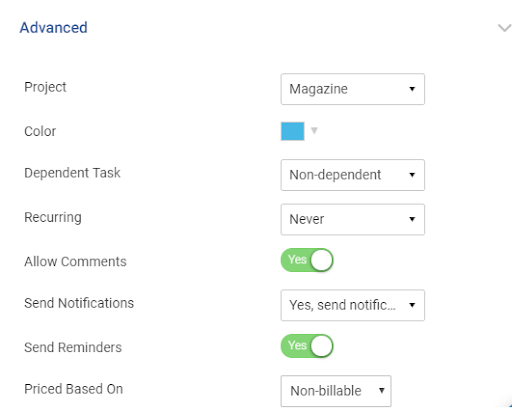
Visualizing Projects on the Go
Agile projects demand precise attention to each and every task within a project. ProProfs offers Gantt, Kanban, Calendar, and List views to track progress the way you want.
If you wish to monitor task timelines from start to finish, Gantt is a project view you can rely on. It displays all task names along with their percentage of progress. It even displays the timelines within which each task is expected to be completed. Here is a visual of the ProProfs Gantt chart.
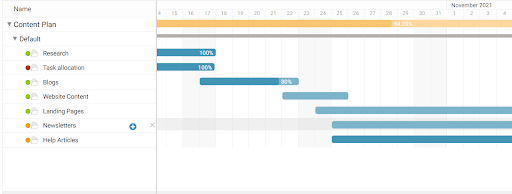
However, if you wish to gain insight into the different workflows of a project, Kanban will suit your needs. It helps visualize the entire project lifecycle in workflows. Each workflow consists of task cards within them. Each task card holds information related to a task’s due date, its users, attached files, etc.
This is how a Kanban board will look like for an agile content plan in ProProfs Project:
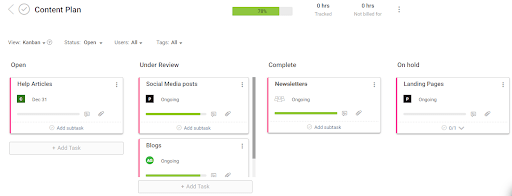
You can even switch to the Calendar and List views for visualizing a project from a different perspective.
Tracking Time Entries
Keeping track of which tasks are taking up more time is important to understand how to estimate task timelines better. This helps assess team efficiency while enabling you to create more accurate time estimates, preventing delayed deadlines or overworked resources.
In ProProfs, you can enable the task timer to view task activity without leaving the project management platform.
This is how the task timer details appear:
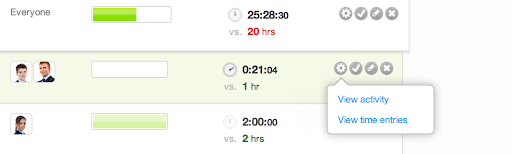
Mobile Access
Agile projects require you to edit workflows and implement changes right away. For this, you need a system that allows you to stay up-to-date with project changes even when on the go. Here, a mobile application comes handy and helps you stay on top of project progress regardless of where you might be working from.
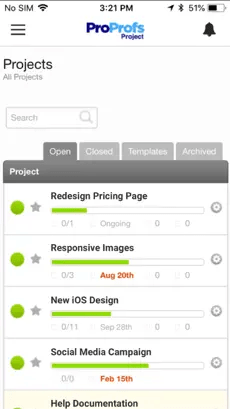
Deploying Ready-to-Use Workflows
Modern agile project management software offers professionally designed agile project planning templates. These templates help edit workflows and get started quickly. So you can edit task names, assign suitable users, define new due dates and start implementing your agile workflow within seconds.
ProProfs offers a bunch of templates that help you start your projects smoothly. Take a look!
Read Also: 6 Reasons to Opt for Agile Methodology for Mobile App Development
Stay Ahead with Agile Project Planning
Managing agile projects can be a daunting task. With rapidly evolving project requirements, shifting priorities, and changing workflows, you might find yourself unable to deliver projects as expected.
What’s missing from your execution strategy is robust agile planning. Effective planning can help coordinate efforts, streamline workflows, and deliver high-quality releases easily. Also, don’t forget to leverage an agile project management software to support your project plan.
So go step by step and pave your way to agile project management success effortlessly!
FAQs
Q. How do you do release planning in agile?
Release planning can be done easily if you follow these 4 steps properly:
- Make your vision clear to your project team
- Make sure you’ve covered all backlogs in your plan
- Hold a meeting with the purpose of clearing work-related doubts
- Finalize a realistic deadline
Q. Is there a project plan in agile?
You can indeed make changes in agile projects at any point in time, but a well-developed plan is still required, as there will be chaos during the sprint cycle if there’s no pre-planned strategy. In short, a reliable plan is a must to make any kind of project successful.
The best emoji picker will help you add small colored character images to your text.
FREE. All Features. FOREVER!
Try our Forever FREE account with all premium features!