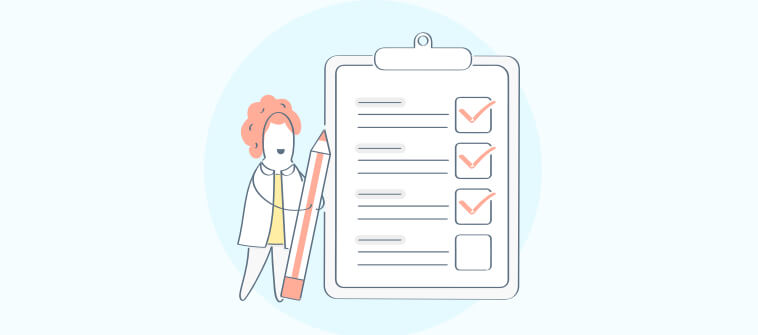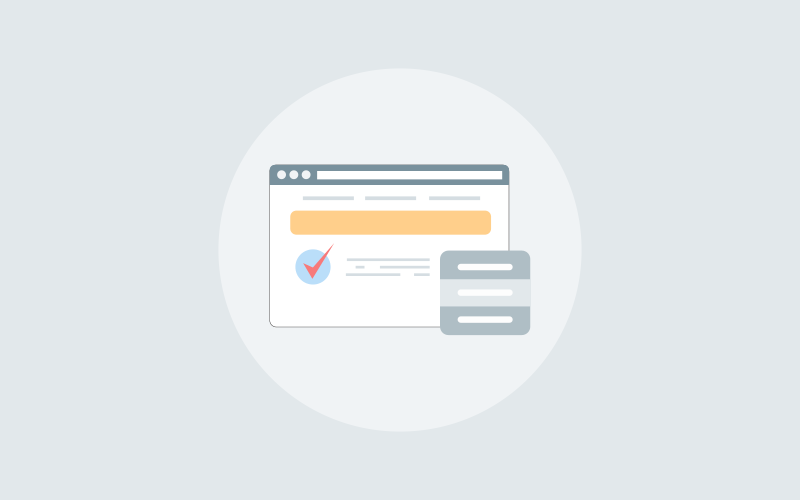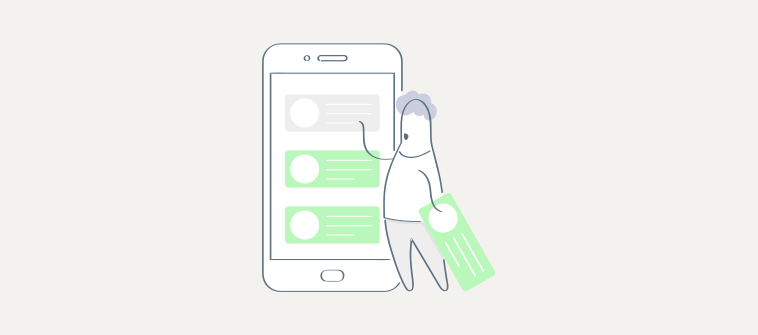Let’s accept this truth: Everyone needs task management software.
It doesn’t matter whether you are a freelancer, startup, small business, or project manager in an established firm – you need a cloud-based platform to manage tasks, track progress, and meet deadlines.
But things start getting cloudy if you are after a free task management software solution.
So many options and so many different software vendors… the question is – Which one should you choose?
Don’t worry; I’ve simplified the research process for you.
Below is a list of the 10 best free task management software. Later in this blog, I also added a detailed buyer’s guide to help you make an informed decision.
Let’s get started.
| Free Task Management Software | Best For | Pricing |
| ProProfs Project | Planning, Collaborating & Delivering Projects on Time | Forever free for small teams.Paid plan starts at $39.97/month/unlimited users |
| Bitrix24 | Remote Task Management | $49/month/5 users |
| Zoho Projects | Task Automation | $4/user/month |
| nTask | Online Task Management | $3/month |
| Freedcamp | Managing Tasks & Assignments | $1.49/user/month |
| Trello | Workflow Automation | $5/user/month |
| Todoist | Personal Productivity | $4/month/5 users |
| Plaky | Simple Project Planning | $3.99/seat/month |
| ClickUp | Generating Detailed Reports | $7/user/month |
| Hive | Flexible Project Hierarchies | $5/user/month |
Which Is the Best Free Task Management Software?
Short on time? No problem! Have a quick look at my 3 top picks from the extentive list –
- ProProfs Project: It offers a free plan with all features, a clean UI, and task management tools, including subtasks, time-tracking, billing, invoicing, customizable workflows, and Kanban & Gantt chart views for effective project planning and collaboration. Ideal for startups and SMBs.
- Todoist: A simple, free task manager that helps you stay focused. Its intuitive interface, quick task input, and smart features like natural language processing and task prioritization make it easy to manage your to-do list and boost personal productivity.
- Hive: A versatile task management tool that grows with your needs. Action cards centralize task management, collaboration, and tracking, while insightful reporting helps optimize team performance.
For a more detailed review, consider reading the full comparison below.
List of the 10 Top-Rated Free Task Management Software
What happens when you type “task management software free” on Google?
Usually, some sponsored pages appear at the top, followed by an infinite number of software vendors. Right?
But all the tools you see on the first page of the SERP are not necessarily FREE. What the search results don’t show is which tool has a free plan and which comes with a 15-30-day free trial period.
So, in this list below, I ensured that I did not include any tool that doesn’t have a free plan. That way, you can use any of them without spending a penny (literally).
Let’s get down to business, then.
1.ProProfs Project – Best for Planning, Collaborating & Delivering Projects on Time
I’d recommend ProProfs Project if you want a free task management tool that won’t overwhelm you with options. The tool allows you to create tasks, set deadlines, and monitor your progress through Gantt charts software and calendars.
But where it really shines is in time tracking—you can log hours for each task and generate reports to see where your time is going. I think this helps a lot for anyone looking to improve productivity.
I also found the ability to generate detailed reports directly from the platform incredibly useful. What’s more, ProProfs Project offers a collaborative environment where team members can discuss tasks and share files in real-time, reducing the need for endless email threads.
What you’ll like:
- Kanban boards visually map out project workflows and boost task visibility
- Real-time project tracking ensures updates on every task’s progress without delay
- Custom workflows to tailor project steps to specific needs and objectives
- Time tracking integrates directly with tasks, offering precise insights into project hours
- Resource management to help allocate team members effectively, avoiding over-utilization
What you may not like:
- No dedicated account manager for the free plan, unlike paid
- No downloadable or on-premise version
Device Compatibility: Web, mobile, tablet.
Integrations: Google Calendar, Zapier, ProProfs Help Desk, Outlook, ProProfs Quiz Maker, etc.
Pricing: A freemium plan is available for small teams. Paid option starts from $39.97/month.
2.Bitrix24 – Best for Remote Task Management
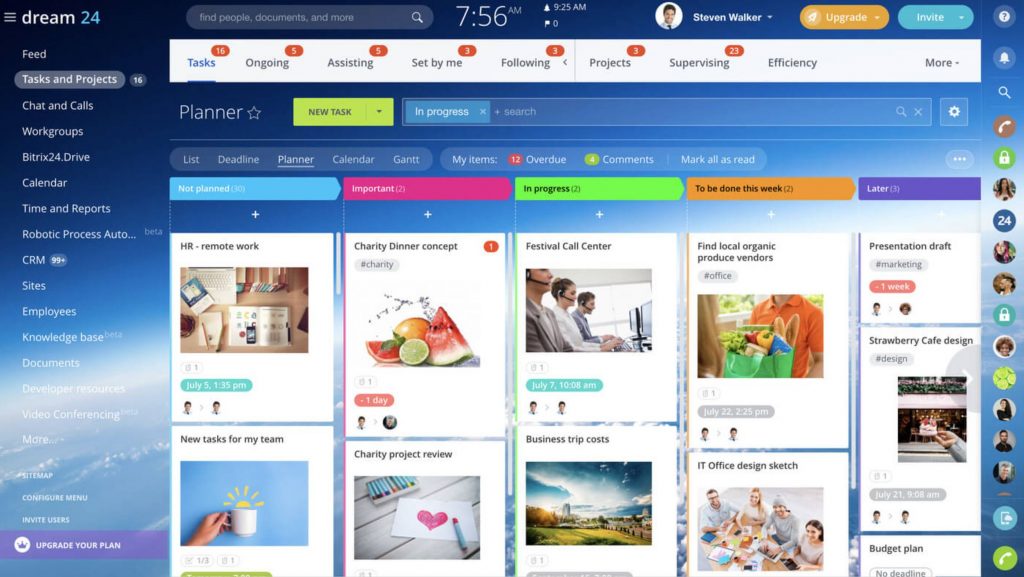
When I first tried Bitrix24, what caught my eye was its seamless integration of task management with a comprehensive CRM system. How does it pull this off?
Well, Bitrix24 allows you to create detailed task lists, assign them to team members, and set deadlines with a few clicks. The Gantt charts and Kanban boards provide a visual representation of your project timelines and progress, making it easier to stay on top of things.
What I appreciate most, though, are the collaboration tools. You can comment on tasks, share files, and even start a video call without leaving the platform. This makes Bitrix24 a task manager and a full-fledged project management solution that scales with your needs.
What you’ll like:
- Built-in Kanban boards provide a visual representation of tasks in various stages
- Document management enables centralized storage and easy access for teams
- Customizable access permissions to control who can view or edit specific tasks
- Employee workload management to prevent burnout by balancing team assignments
- Recurring tasks ensure regular activities are scheduled without manual intervention
What you may not like:
- No task delegation or custom fields in the free plan
- Customers have expressed frustration with file management, particularly when dealing with large files
Device Compatibility: Web, mobile, desktop.
Integrations: Gmail, Google Calendar, Google Drive, Microsoft Office, Outlook, etc.
Pricing: A free plan is available with a limited storage allowance. Paid options start from $49/month/5 users.
3.Zoho Projects – Best for Task Automation
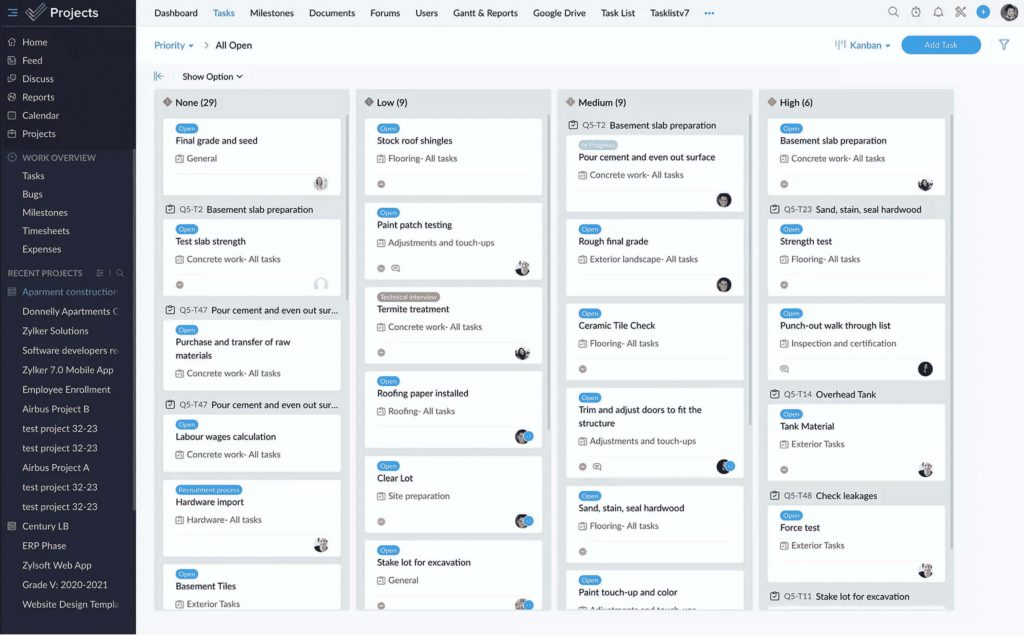
Zoho Projects is part of the broader Zoho ecosystem. What initially drew me to the platform was its comprehensive feature set—everything from task management to time tracking, all in one place.
The Gantt chart is a real highlight, offering a visual representation of project timelines that makes planning and adjusting a breeze. I also liked the resource allocation tools, which helped me ensure that no team member was overworked.
What really sets Zoho Projects apart, in my opinion, is its customization options. You can tailor everything to fit your workflow, from project templates to task dependencies.
What you’ll like:
- Blueprint feature automates task processes, reduces manual intervention, and increases efficiency
- Critical path analysis highlights essential tasks, ensuring project timelines stay on track.
- Advanced analytics for deep insights into project performance
- Gantt charts visualize task dependencies and project timelines for better planning
- Integrated issue tracker to help teams log, track, and resolve project-related problems
What you may not like:
- No project templates in the free plan
- Some users report the quality of customer support can be inconsistent
Device Compatibility: Web, mobile (iOS and Android).
Integrations: Zoho CRM, Zoho Invoice, Zoho Analytics, Google Calendar, Google Drive, etc.
Pricing: A free plan is available for up to 2 projects. Paid options start from $4/user/month.
4.nTask – Best for Online Task Management
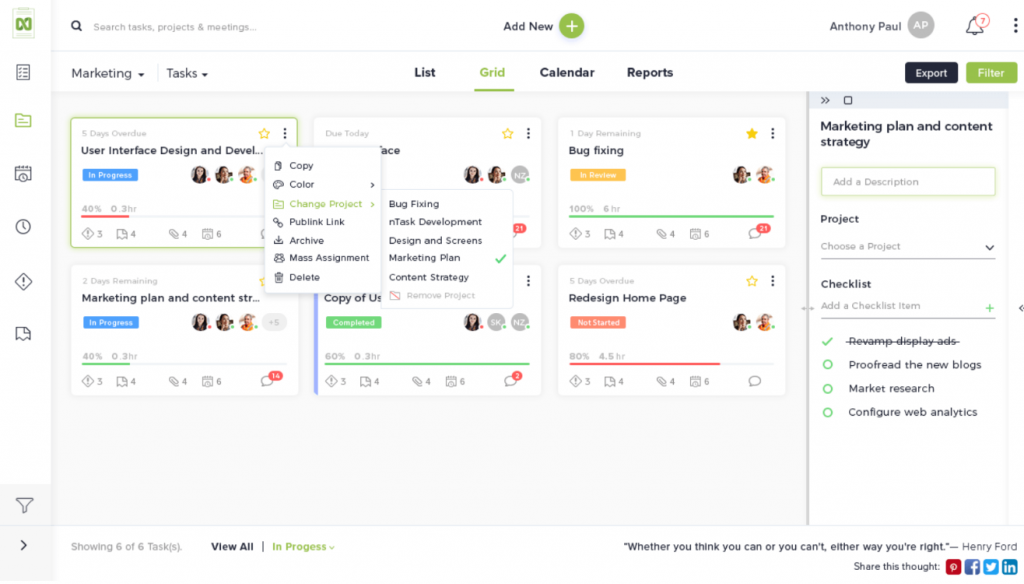
If simplicity is what you’re after, nTask might be the best free project management software for small businesses. It’s clean, intuitive, and doesn’t require a steep learning curve—a blessing for those who don’t have time to get bogged down in tutorials.
What I loved about the tool was that it provides a structured way to manage tasks, from setting priorities to tracking progress. You can create tasks, assign them to team members, and track their progress in real-time.
The project planning tools are robust, and the Gantt charts help visualize timelines like a pro. I think the way nTask handles meeting management and issue tracking is particularly noteworthy—it’s all built-in, so you don’t need to hop between different software to get things done.
What you’ll like:
- Risk management tools to identify project risks and provide mitigation strategies in real time
- Task prioritization features to focus on the most critical tasks first
- Meeting management integrates agendas, minutes, and follow-up tasks
- Custom status updates to reflect the progress and status of each task
- Task dependencies to visually indicate the relationship between tasks
What you may not like:
- Only 100 MB file storage allowance in the free plan
- Users have expressed frustration with nTask’s inability to view all tasks across different projects in a single Gantt chart
Device Compatibility: Web, Android, iOS.
Integrations: Google Calendar, Outlook, Google Drive, OneDrive, Dropbox, etc.
Pricing: A free plan is available for up to 5 people. Paid options start from $3/month.
5.Freedcamp – Best for Managing Tasks & Assignments
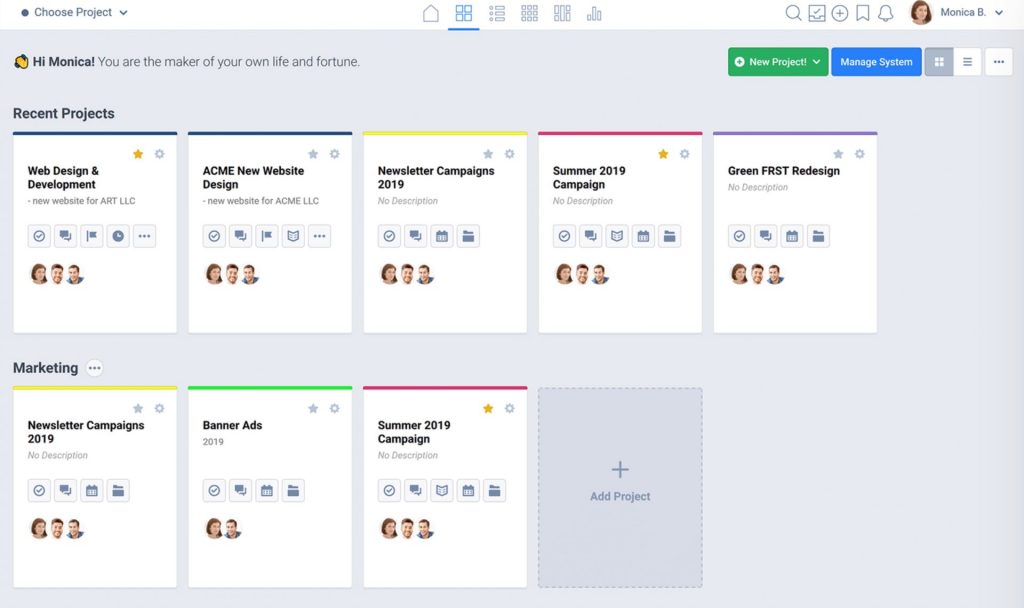
When I first explored Freedcamp, I was impressed by how feature-rich it is for a free tool. The software offers everything from task lists to file sharing.
One of the things I love about Freedcamp is its flexibility. You can manage tasks using a simple to-do list or switch to a more visual approach with Kanban boards and Gantt charts.
The milestone feature is particularly handy for tracking project progress and ensuring you hit your goals on time. The software also includes a CRM module, which is a rare find in free task management tools.
This makes it an excellent choice for those who need to manage client relationships alongside their tasks.
What you’ll like:
- File sharing to ensure all team members have access to the latest documents
- Gantt charts for a comprehensive view of project timelines and task dependencies
- Issue tracker logs and manages project-related problems for quick resolution
- Discussion boards to keep project conversations organized and accessible
- Milestone tracking to monitor key project achievements and deadlines
What you may not like:
- No project progress views, custom fields, or reports in the free plan
- Users reported that the parent task does not automatically update to “completed” when all sub-tasks are finished
Device Compatibility: Web, iOS, Android.
Integrations: Google Calendar, Google Drive, Slack, Zapier, Trello, etc.
Pricing: A free plan is available with limited features. Paid options start from $1.49/user/month.
6.Trello – Best for Workflow Automation
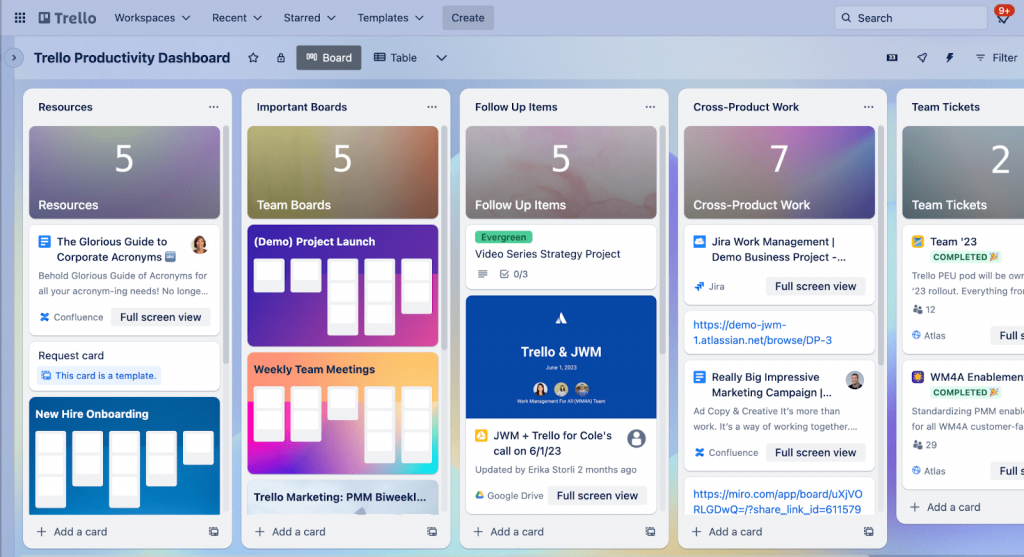
Trello is a classic among free task management tools and remains one of the most user-friendly. I have used Trello to manage everything from simple to-do lists to complex project management.
The platform’s beauty lies in its Kanban-style boards, where you can create cards for each task and move them through different stages of completion. I love how customizable the cards are—you can add checklists, due dates, attachments, and even comments.
The Power-Ups feature takes Trello to the next level, allowing you to integrate it with other tools like Slack, Google Calendar, and Evernote. This makes Trello not just a task manager but a versatile productivity tool that fits into any workflow.
What you’ll like:
- Intuitive drag-and-drop interface simplifies task management
- Automation via Butler to reduce repetitive tasks
- Power-Ups enhance functionality, allowing for custom integrations
- Card aging feature to highlight inactive tasks
- Customizable board backgrounds and stickers for visual appeal
What you may not like:
- No timeline, map, calendar, table, and other views in the free plan
- Users pointed out the lack of advanced functionalities like detailed task dependencies or complex project phase management
Device Compatibility: Web, iOS, Android.
Integrations: Google Drive, Dropbox, Slack, Google Calendar, Microsoft Teams, etc.
Pricing: A free plan is available for up to 10 boards per workspace. Paid options start from $5/user/month.
7.Todoist – Best for Personal Productivity
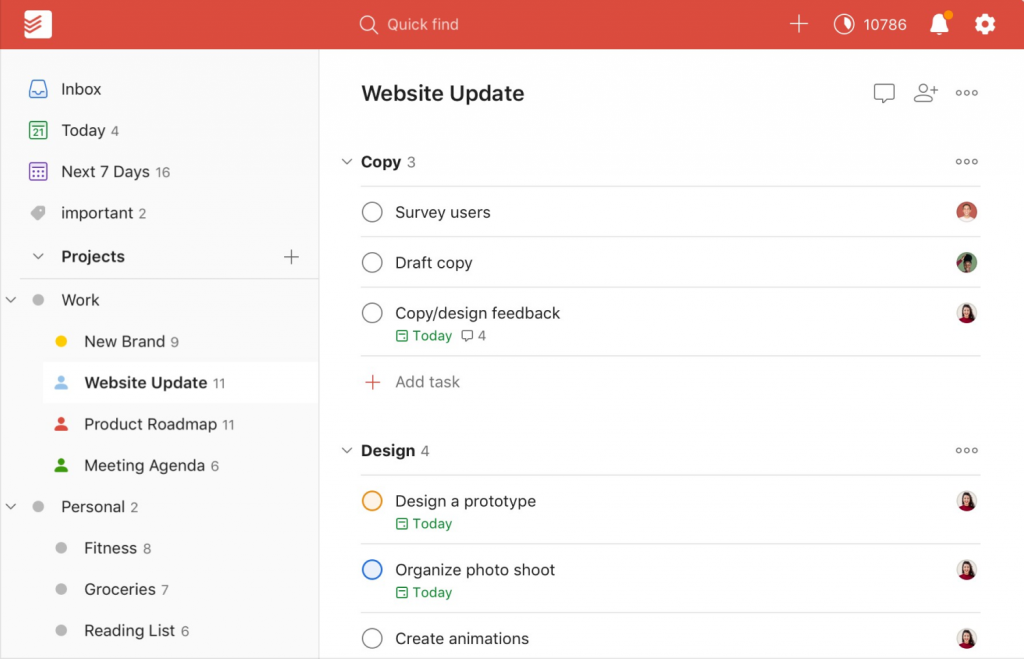
Todoist offers a clean, distraction-free interface that focuses on what matters most—your tasks.
It’s perfect for anyone who prefers a straightforward free task management software solution for individuals. What I appreciate most about the software is its ability to capture tasks quickly, whether I’m on my phone or desktop.
The natural language processing is a standout feature—I can type “Write blog post tomorrow at 3 PM,” and it will automatically schedule it. I also like the task prioritization system, with its color-coded labels and filters, incredibly helpful for staying focused on what matters most.
The platform’s Karma feature adds a gamification element that makes productivity more fun by tracking task completion streaks.
What you’ll like:
- Natural language input quickly translates thoughts into tasks and deadlines
- Task sections organize projects by breaking them down into manageable parts
- Custom filters create personalized views to track specific tasks across projects
- Integrations with calendars sync deadlines with personal schedules
- Progress tracking shows real-time updates on the completion of tasks and projects
What you may not like:
- Users have reported that once tasks are marked as completed, retrieving/viewing them again can be problematic
- No task reminders or team projects in the free plan
Device Compatibility: Web, iOS, Android, Windows, macOS, Linux, Wear OS.
Integrations: Google Calendar, Outlook, Gmail, Slack, Zapier, etc.
Pricing: A free plan is available for up to 5 personal projects. Paid options start from $4/month/5 users.
8.Plaky – Best for Simple Project Planning
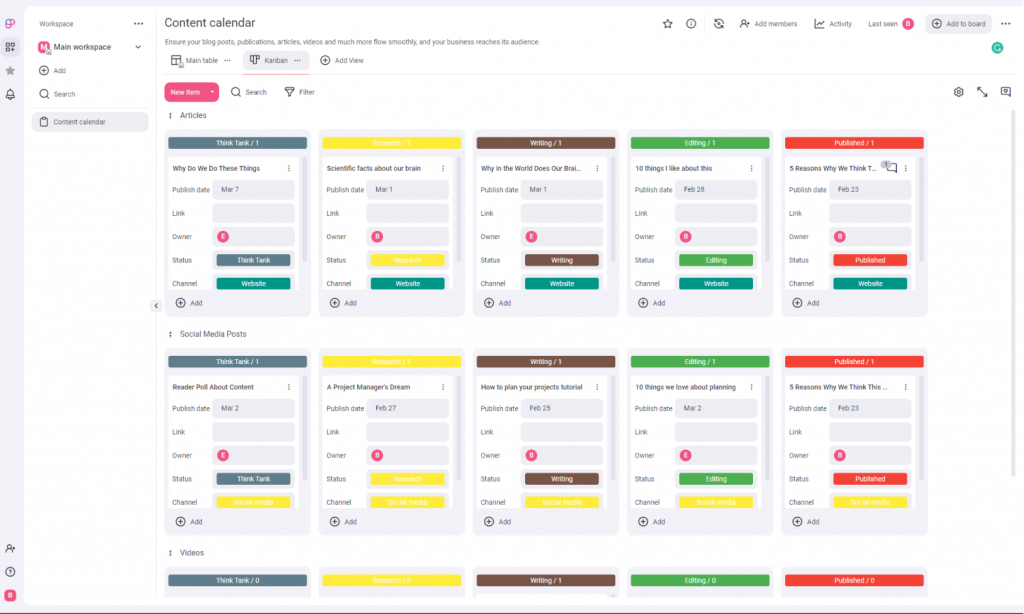
Plaky is relatively new on the scene, but it quickly caught my attention with its sleek design and user-centric approach.
I was initially skeptical, but after giving it a try, I was impressed by how much it offers, especially for a free task management software platform.
What caught my attention was the tool’s focus on simplicity without sacrificing functionality. You can set up tasks and move them through different stages, much like a Kanban board, but with more flexibility. This makes it easy to adapt Plaky to your team’s specific needs.
Another feature I appreciate is the in-app communication, which allows team members to discuss tasks and share updates without switching platforms. The tool also offers a range of templates that cater to different types of projects.
What you’ll like:
- Task statuses provide clear visual indicators of project progress
- Customizable workflows adapt to unique project requirements
- Multiple project views, including Kanban and List, cater to diverse work preferences
- Milestone tracking to stay on top of critical project goals and deadlines
- In-task comments streamline team communication by centralizing discussions within specific tasks
What you may not like:
- No Gantt charts or task templates in the free plan
- Some users reported a lack of advanced features, such as detailed reporting and advanced automation options
Device Compatibility: Web, iOS, Android.
Integrations: Google Drive, Dropbox, Slack, Zoom, Microsoft Teams, etc.
Pricing: A free plan is available with limited storage space. Paid options start from $3.99/seat/month.
9.ClickUp – Best for Generating Detailed Reports
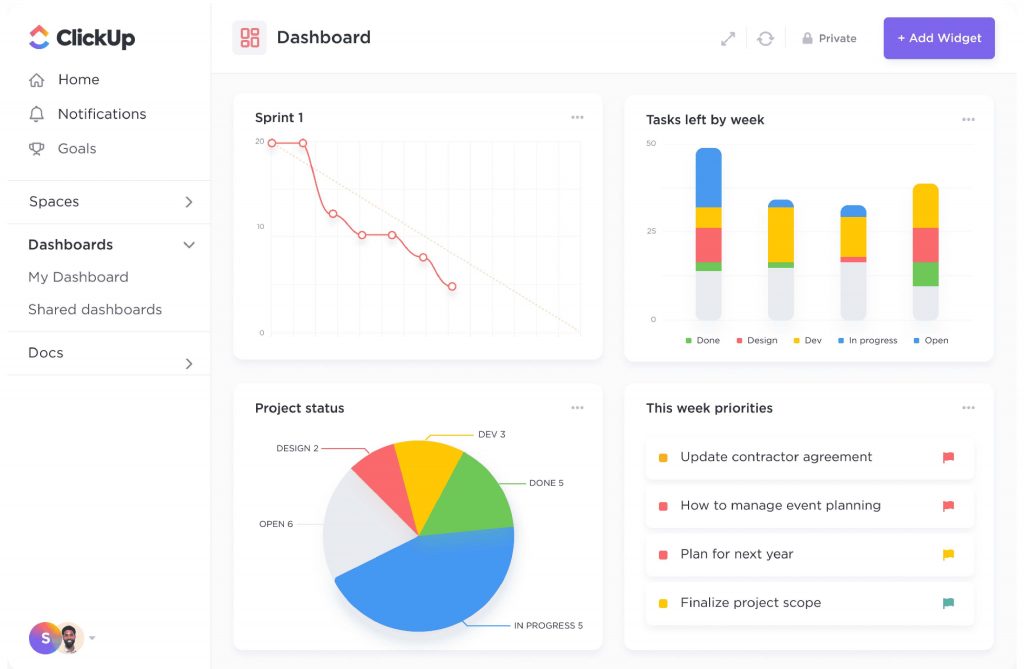
I was introduced to ClickUp by a colleague, and I really like its sheer versatility—you can customize it to fit just about any workflow, whether you’re a solopreneur or part of a large team.
One of the features I find particularly useful is the ability to view tasks in different formats—list view, board view, or even a Gantt chart (depending on what works best for you).
This flexibility extends to how you manage tasks; you can set priorities, assign tasks to team members, and even create custom statuses to reflect your workflow. I also found the automation features incredibly powerful, allowing me to automate routine tasks and focus on more strategic work.
What you’ll like:
- Highly customizable dashboards for tracking key metrics
- Goal-setting features to align team objectives with project outcomes
- Dependency tracking to visualize task relationships
- Time tracking embedded within tasks for precise productivity analysis
- Advanced reporting features for data analysis and performance tracking
What you may not like:
- Many users find setting up advanced features, such as custom workflows and automation, time-consuming
- Only 60 (times) usage access to Gantt charts in the free plan
Device Compatibility: Web, iOS, Android, Windows, macOS, Linux.
Integrations: Slack, Google Drive, Dropbox, Zoom, Microsoft Teams, etc.
Pricing: A free plan is available with limited file storage space. Paid options start from $7/user/month.
10.Hive – Best for Flexible Project Hierarchies
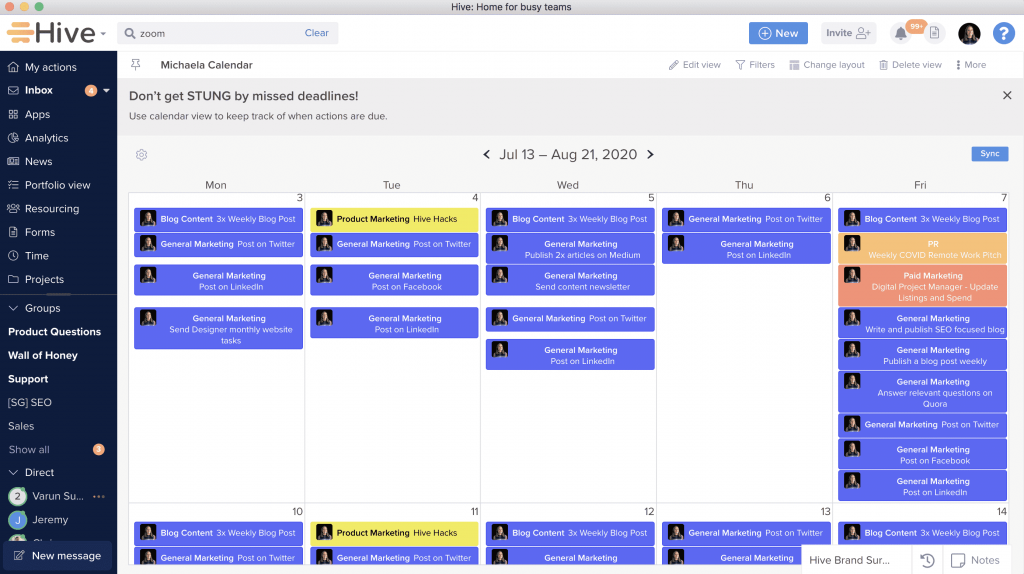
Hive is one of those free task management tools that just gets better the more you use it. I initially started with a small project, but it wasn’t long before I realized it could handle much more.
Something that I absolutely liked is its action cards, which allowed me to manage tasks, assign responsibilities, and track progress—all in one place.
The cards are incredibly flexible; you can add due dates, attach files, and start conversations directly within them. What I also appreciate about the tool is its reporting capabilities. You get insights into your team’s performance, helping you identify areas for improvement and optimize your workflow.
What you’ll like:
- Native email integration to send and manage emails directly from the platform
- Team messaging to facilitate real-time communication
- AI-based analytics for insights on project performance and improve decision-making
- Proofing and approval tools to speed up content review processes
- External user access allows clients and stakeholders to collaborate without full platform access
What you may not like:
- Users reported Hive has frequent glitches, making it difficult to distinguish between user errors and software issues
- Only 2 project dashboards in the free plan
Device Compatibility: iOS, Android, Web.
Integrations: Slack, Google Drive, Zoom, Microsoft Teams, Gmail, etc.
Pricing: A free plan is available for up to 5 members. Paid options start from $5/user/month.
Evaluation Criteria
The evaluation of products or tools chosen for this article follows an unbiased, systematic approach that ensures a fair, insightful, and well-rounded review. This method employs six key factors:
- User Reviews / Ratings: Direct experiences from users, including ratings and feedback from reputable sites, provide a ground-level perspective. This feedback is critical in understanding overall satisfaction and potential problems.
- Essential Features & Functionality: The value of a product is ascertained by its core features and overall functionality. Through an in-depth exploration of these aspects, the practical usefulness and effectiveness of the tools are carefully evaluated.
- Ease of Use: The user-friendliness of a product or service is assessed, focusing on the design, interface, and navigation. This ensures a positive experience for users of all levels of expertise.
- Customer Support: The quality of customer support is examined, taking into account its efficiency and how well it supports users in different phases – setting up, addressing concerns, and resolving operational issues.
- Value for Money: Value for money is evaluated by comparing the quality, performance, and features. The goal is to help the reader understand whether they would be getting their money’s worth.
- Personal Experience / Expert’s Opinion: This part of the evaluation criteria draws insightful observations from the writer’s personal experience and industry experts’ opinions.
Free Task Management Software Buyers’ Guide
So now you know a fair bit about the different free task management tools from the comparison above. So, what’s next? The buying guide.
In the following section, I’ll cover the major things you might want to clarify before making a buying decision.
What Is Free Task Management Software?
Before discussing what a ‘free task management tool’ is, let’s have a quick look at what such a software solution does.
Task management tools is a digital tool designed to help individuals, teams, and organizations organize, track, and manage tasks efficiently.
It can range from simple to-do lists to complex project management systems, depending on your needs. These tools streamline the process of planning, assigning, and monitoring tasks within projects or workflows.
Moving to what a free task management tool is, some vendors often offer their tools for free. This practice encourages buyers to test their software before purchasing it.
Well, many of these free plans have some sort of limitation—either through restrictive features or limiting the number of users who can use them, or both.
I’ll discuss that in more detail in the latter parts of the blog.
Read More: What Is Task Management – Ultimate Guide With Benefits, Tools
What Are the Benefits of Free Task Management Software & Tools?
Free or paid, a task management tool does more than just help you create and assign tasks to team members. Let’s discuss what benefits you’re likely to receive from using one.
- Organize Workflow Easily: Break down complex projects into manageable tasks, assign them to team members, and set deadlines and dependencies.
- Foster Team Collaboration: Real-time collaboration features, such as task comments and file sharing within the tool, keep your team connected and up-to-date on project progress.
- Monitor Progress & Deadlines: Visual dashboards like Gantt charts provide a clear overview of task progress and upcoming deadlines, making it easy to see how your project is progressing.
- Improve Time Management: Built-in time tracking helps you monitor how long tasks take, helping you manage time effectively and meet deadlines.
- In-Depth Reporting: Smart project management reports provide valuable insights into task status, progress, time spent on tasks, and overall team performance.
- Access Tasks Anywhere: Cloud-based task management platforms allow you to manage tasks from any device, whether in the office, at home, or on the go, ensuring you stay connected.
What Are the Most Important Features of Free Task Management Software?
Not all software platforms offering a free task management tool will necessarily offer the same features. That means the features you see below may or may not be in the free version of your favorite free task management platform.
For reference, I considered ProProfs Project’s task management tool as an example. Let’s examine the most critical features you should look for when choosing a task management system.
- Task Prioritization: Helps you organize tasks by priority levels, ensuring high-priority tasks are completed first.
- Time Tracking: Add time entries to tasks, monitor the time spent on each task, check timesheets, compare estimated time vs actual hours, and other time reports to improve time management.
- Collaborative Workspaces: Facilitate teamwork by allowing multiple users to collaborate on tasks in real-time. Control who can view, edit, and manage tasks, providing security and role clarity.
- Custom Workflows: Create and save personalized workflows to fit specific project needs, ensuring a streamlined task management process.
- Automated Reminders: Keep the team aware by setting automated deadline reminders and project update notifications.
- Kanban Boards: Increase task and workflow visibility with Kanban boards, where you can drag-and-drop tasks from one stage to the next.
Free vs. Paid Task Management Tools: What’s the Difference?
Let’s settle the differences once and for all. What’s all the hype about free task management software platforms? How are they different from the paid ones? Which one is better, and why?
But, first things first – what’s the fundamental difference between the two types?
Well, in my experience, it’s the package.
Free task management tools provide a foundational framework for individuals and small teams with basic project management needs. They might lack some advanced features of their paid counterparts but still offer sufficient functionality to manage basic tasks.
You may notice a key pattern in most free task management software, such as –
- Core task management functionalities: Free tools typically offer essential features such as task creation, assignment, due dates, and basic prioritization.
- Limited user capacity: Free versions usually restrict the number of users or projects.
- Basic collaboration: While collaboration is often supported, its depth and features may be limited compared to paid counterparts.
- Advertisements or branding: To sustain the free service, some tools may display advertisements or include the provider’s branding.
- Storage constraints: Free plans often restrict file storage, limiting the ability to attach large documents.
On the other hand, most paid task management platforms provide advanced features, greater flexibility, and extensive customization options. Paid versions typically offer priority customer support, ensuring quicker issue resolution and access to expert advice.
Check ProProfs Project’s pricing plan as an instant example.
YES, the company does limit the number of users in the free plan for small teams. But there are also ZERO feature restrictions.
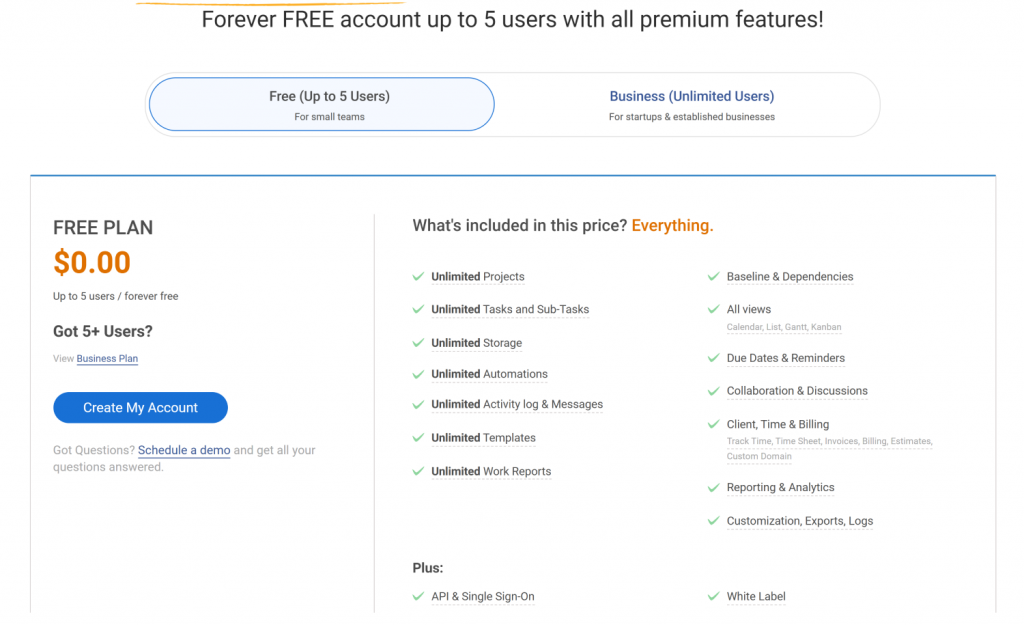
That means that even when you use the free plan, you can explore all the basic and advanced features the software has to offer forever! And that is what the hype is all about.
Steer Your Way to Zero-Cost Task Management Today
Choosing the best free task management software requires an in-depth understanding of each vendor’s offerings, limitations, and how each software caters to your unique needs.
As you may already anticipate, there isn’t any one-shot parameter to measure these. So, I’d definitely recommend you try each tool.
For example, I’ve been using ProProfs Project for quite some time, and I think their free plan takes the lead ahead of other competitors on the market. I’ve tested a lot of software but couldn’t get what they offer for free.
It’s simple. Even if you’re going to use such a platform for the first time, you just need to sign up and get started. That’s all. I hope this blog helped you in some way!
Learn More About Free Task Management Software
How do I choose free task management software?
Choosing the right task management software can enhance productivity and team collaboration. Here are some basic steps to help you make an informed decision –
- Identify Needs: Determine what features are essential for your tasks, such as organization, collaboration, or integrations.
- Evaluate Features: What essential features do you need? Consider factors like task creation, assignment, due dates, prioritization, and collaboration.
- Check Limitations: Review any restrictions on the number of projects, tasks, or storage in the free version.
- Read Reviews Online: Consider user feedback to gauge reliability and ease of use.
- Test the Software: Use free trials or demos to see how well the tool fits your workflow.
- Consider Scalability: Ensure the software can grow with your future needs, with upgrade options if necessary.
Can I find task management software that is truly free?
Yes. You can find task management tools that are completely free. If you have observed carefully, the tools you read in the blog were all “truly free.”
That means if you start using the free plan, you can use them forever, with no restrictions to the number of days, unlike free trials.
For example, ProProfs Project offers a forever-free plan for small teams (up to 5 users). What’s unique about it is that, besides the user limitation, the freemium plan does not exclude any other corner, not even advanced features.
Is free task management software good?
A free task management software platform is as reliable as any other paid software. In fact, all of the free tools you read in the blog also have their paid versions.
Plus, all the listed tools have good customer ratings and reviews on all major software review sites.
What is the best free task management software for small businesses?
It’s hard to crown one particular software as the ‘very best’ for small businesses.
But from a technical point of view, a small business or even a startup should normally look for a tool that doesn’t have a huge learning curve, ticks all the feature boxes, and has a free plan that doesn’t restrict much.From that perspective, free task management software platforms like ProProfs Project seem worthy. So, if you’re just starting out, this tool can prove invaluable for managing tasks and keeping track of deadlines.
FREE. All Features. FOREVER!
Try our Forever FREE account with all premium features!